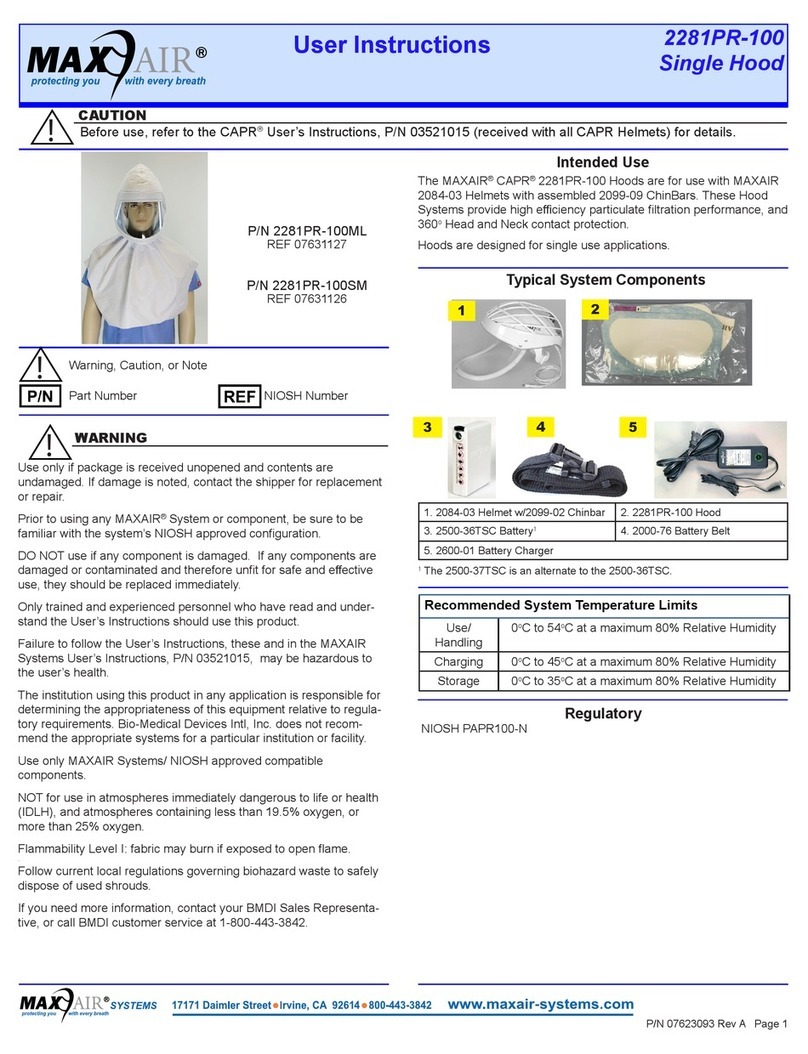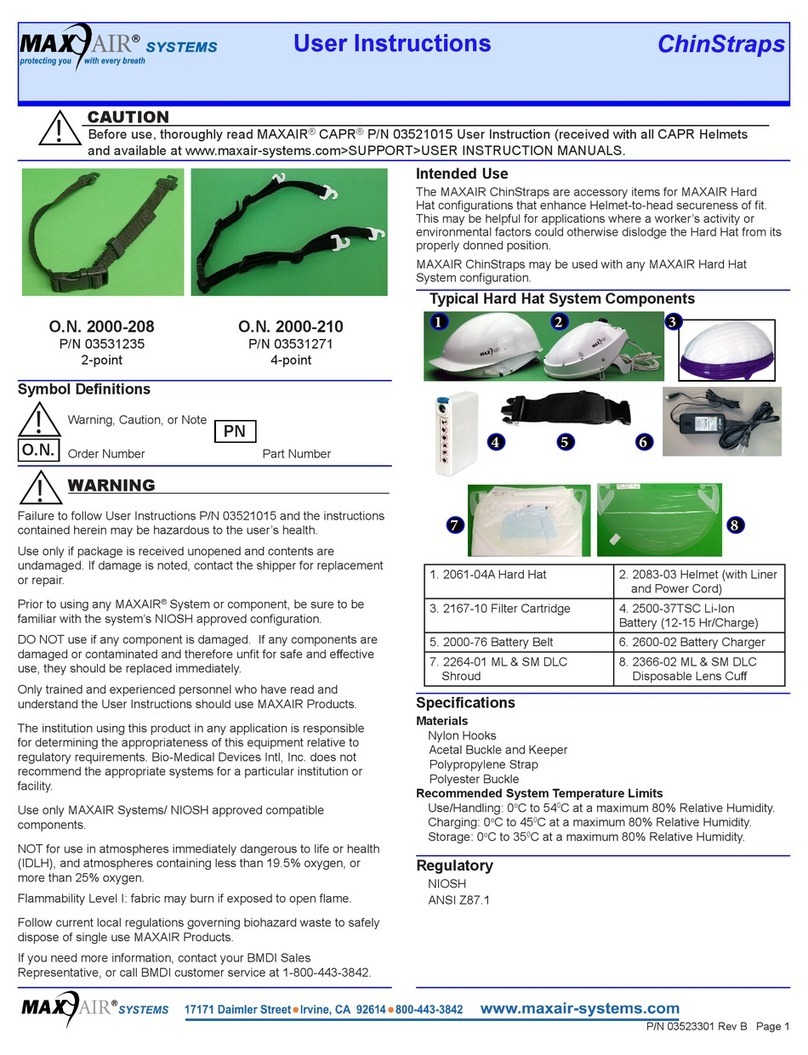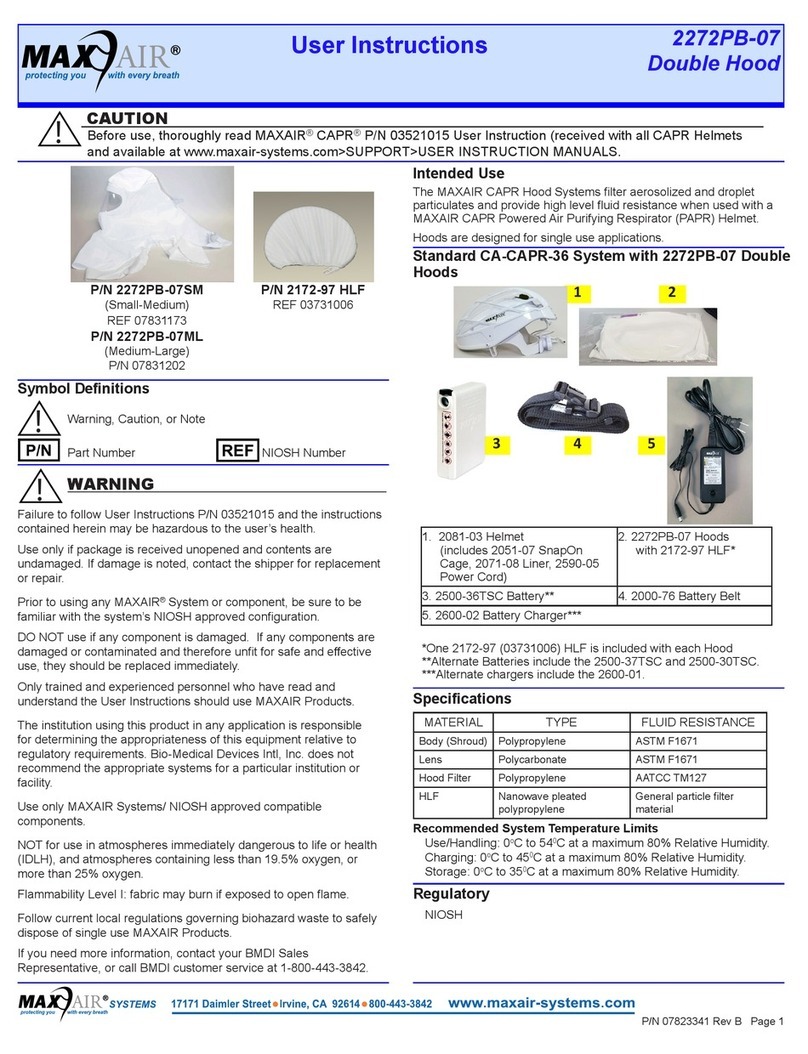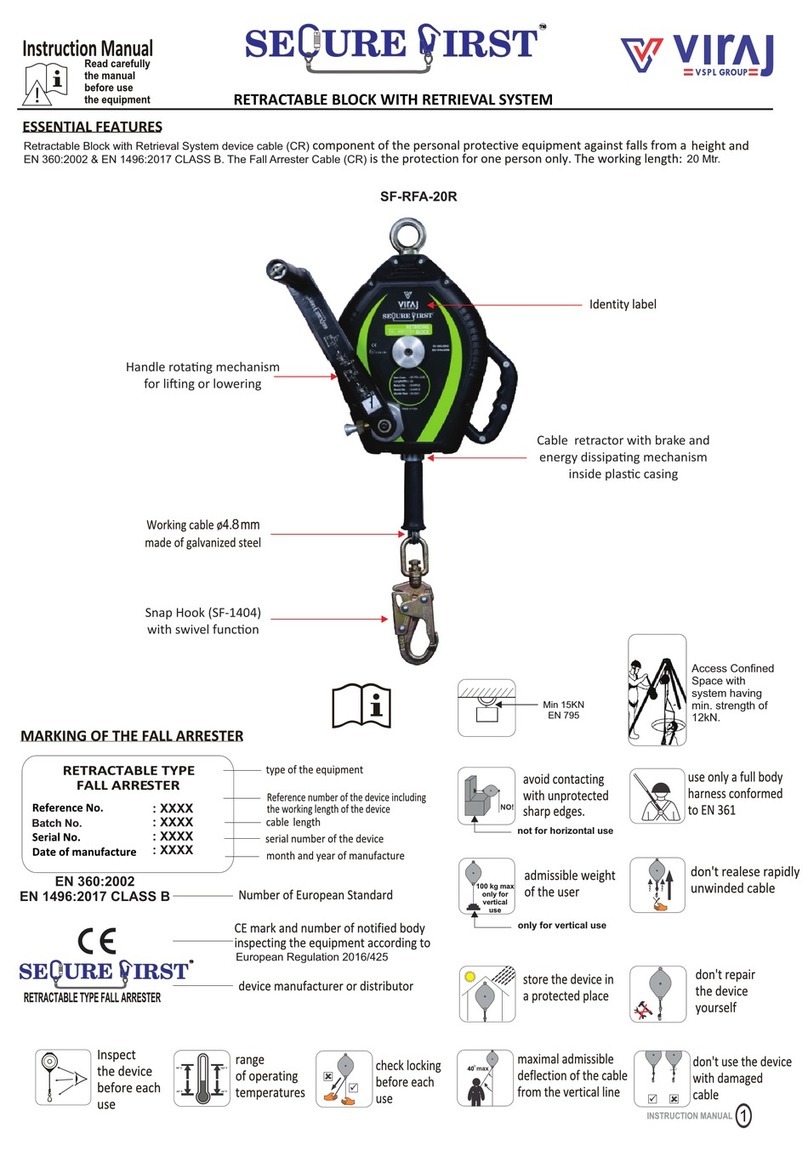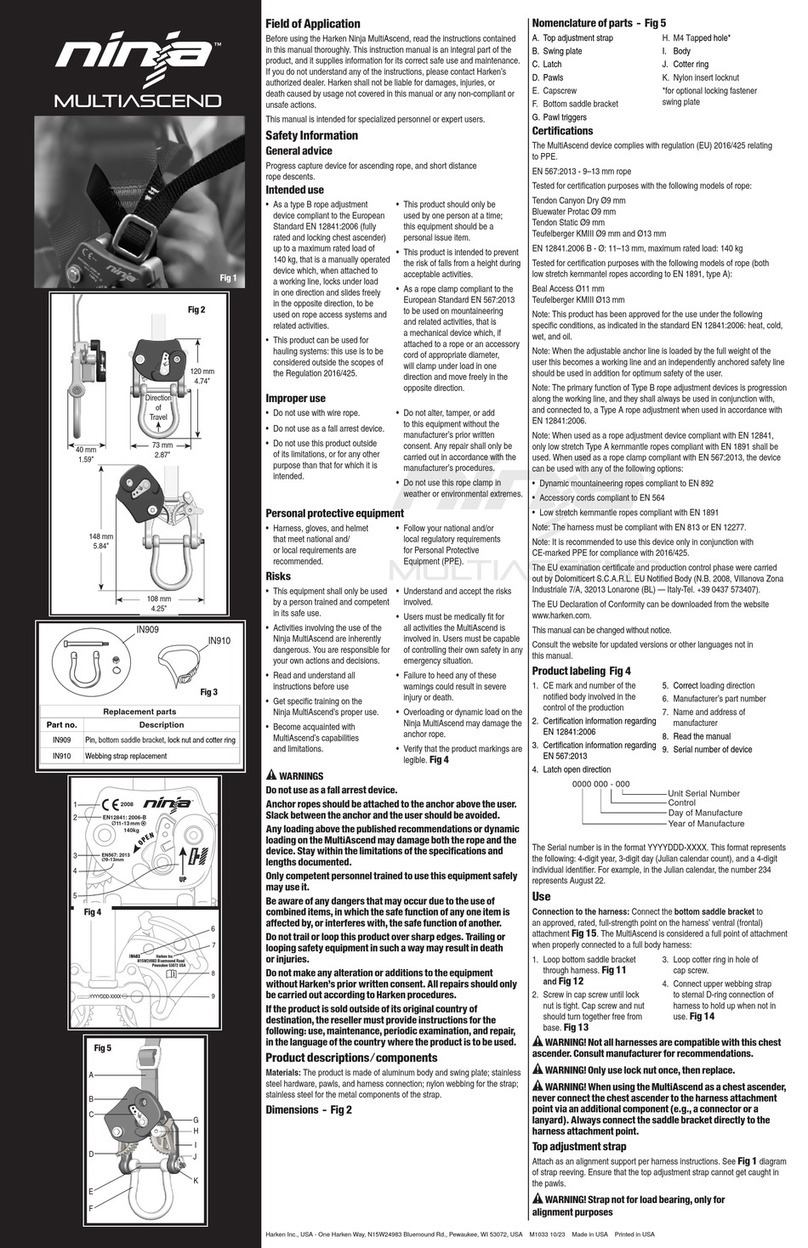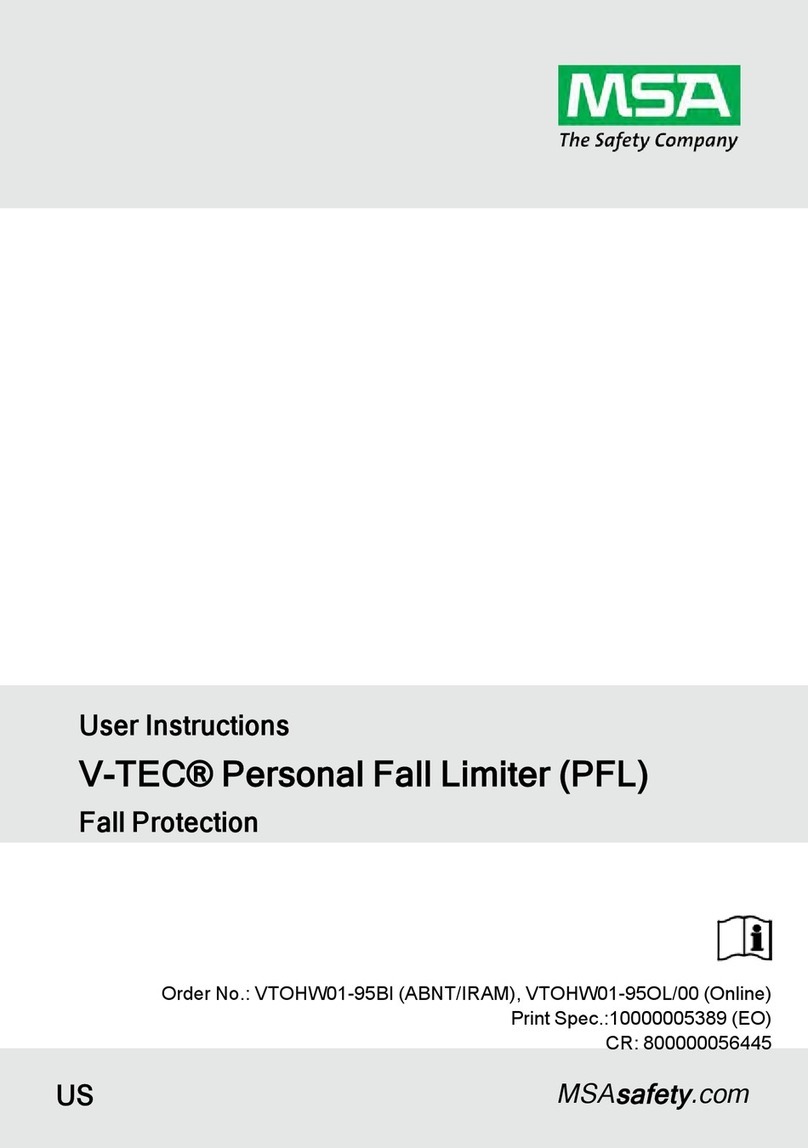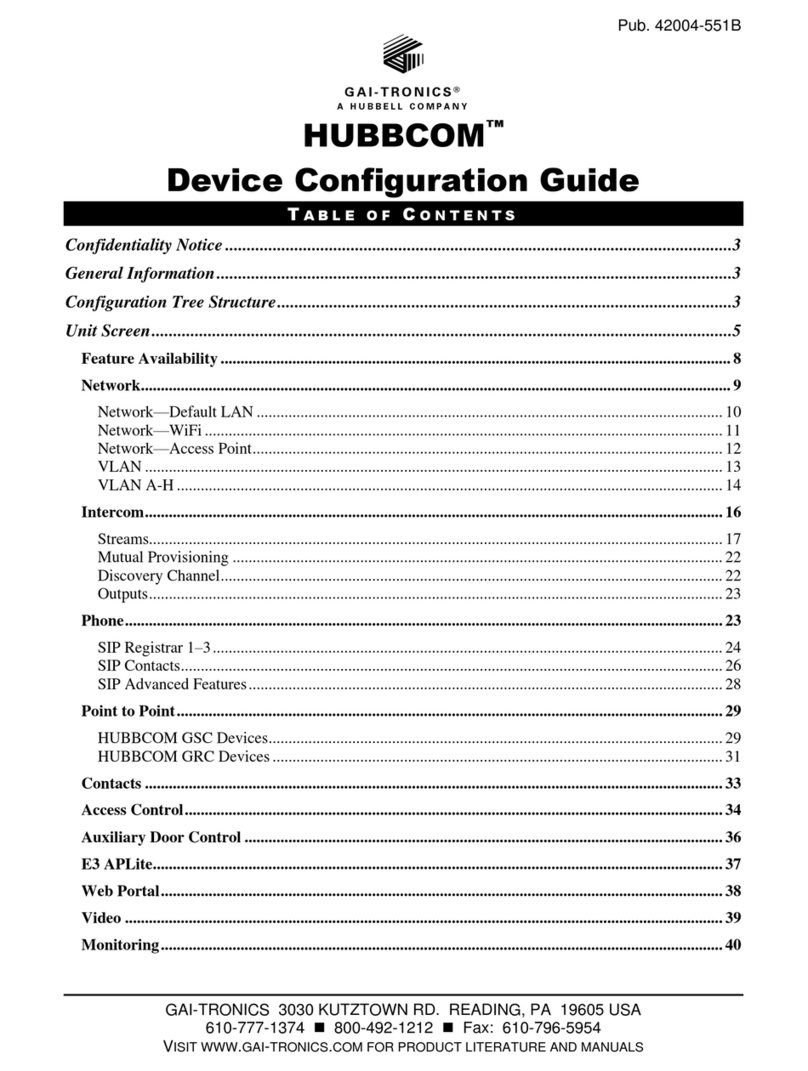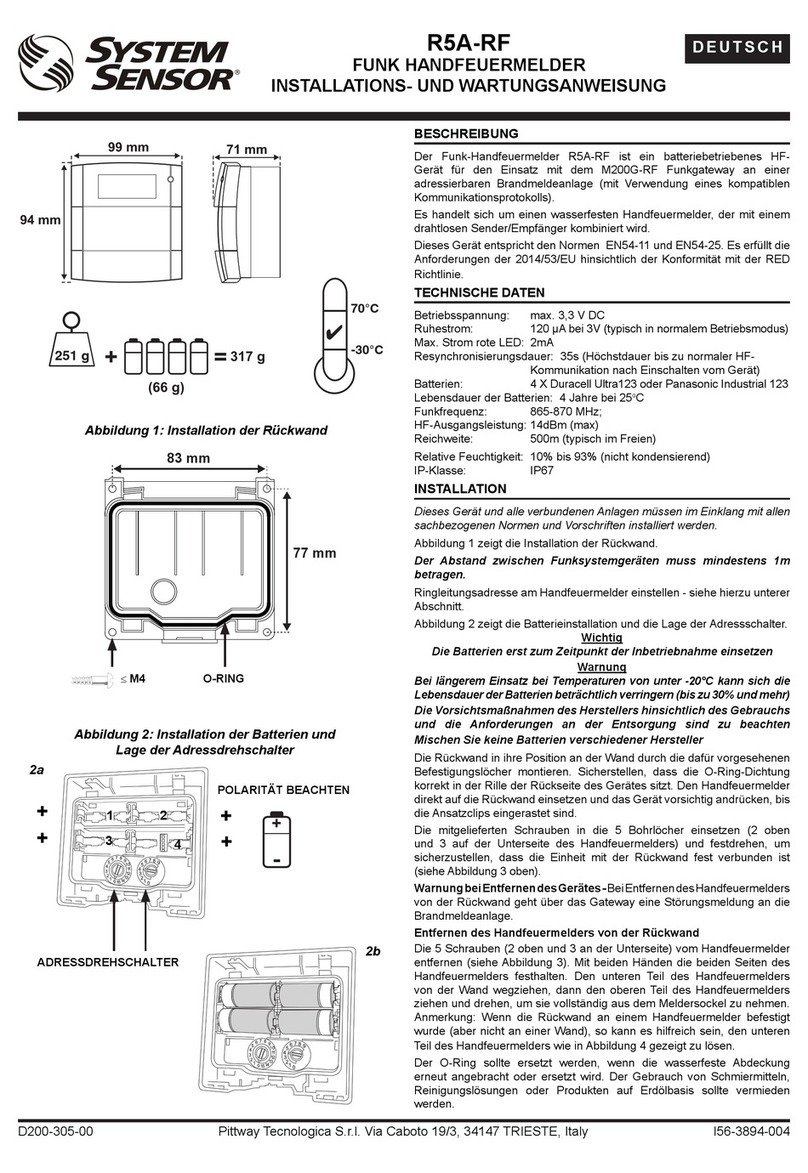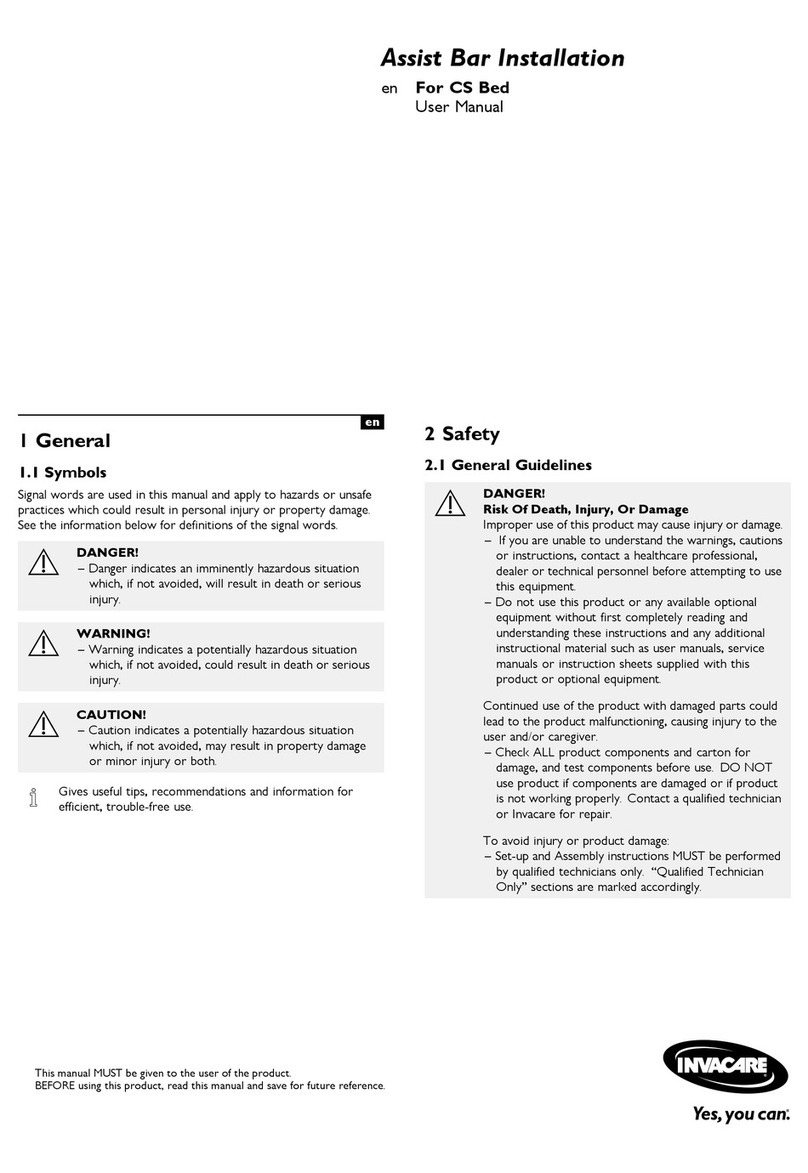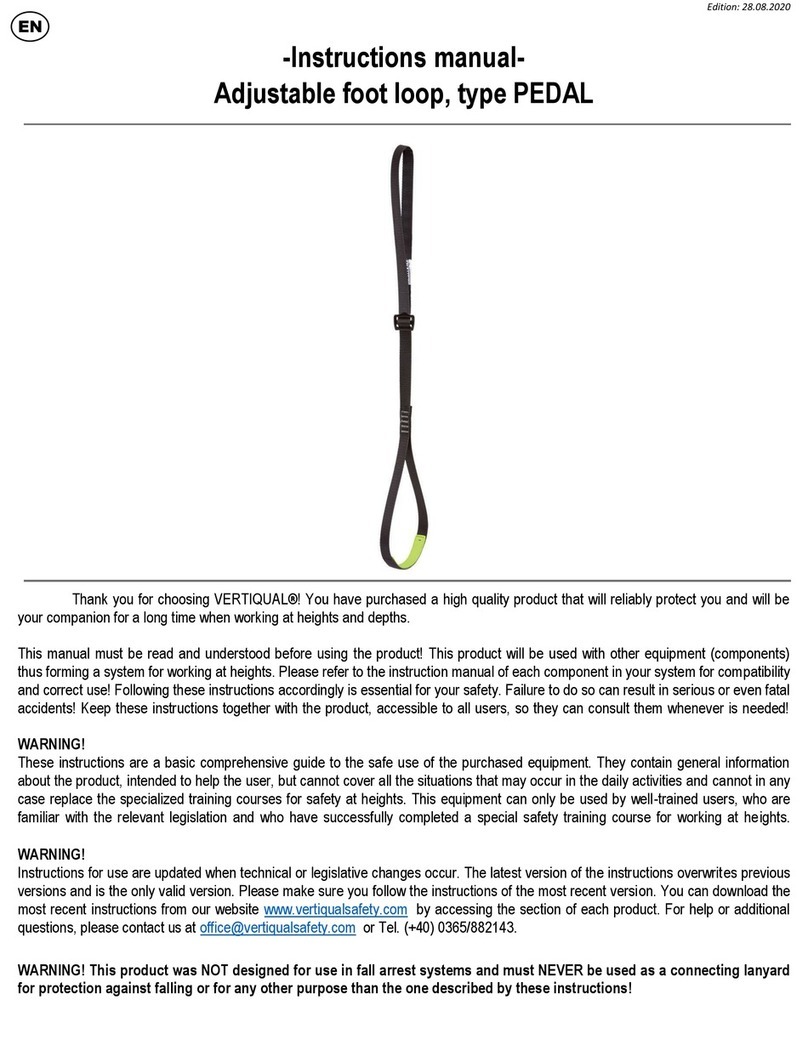Maxair 2272PB-100 User manual
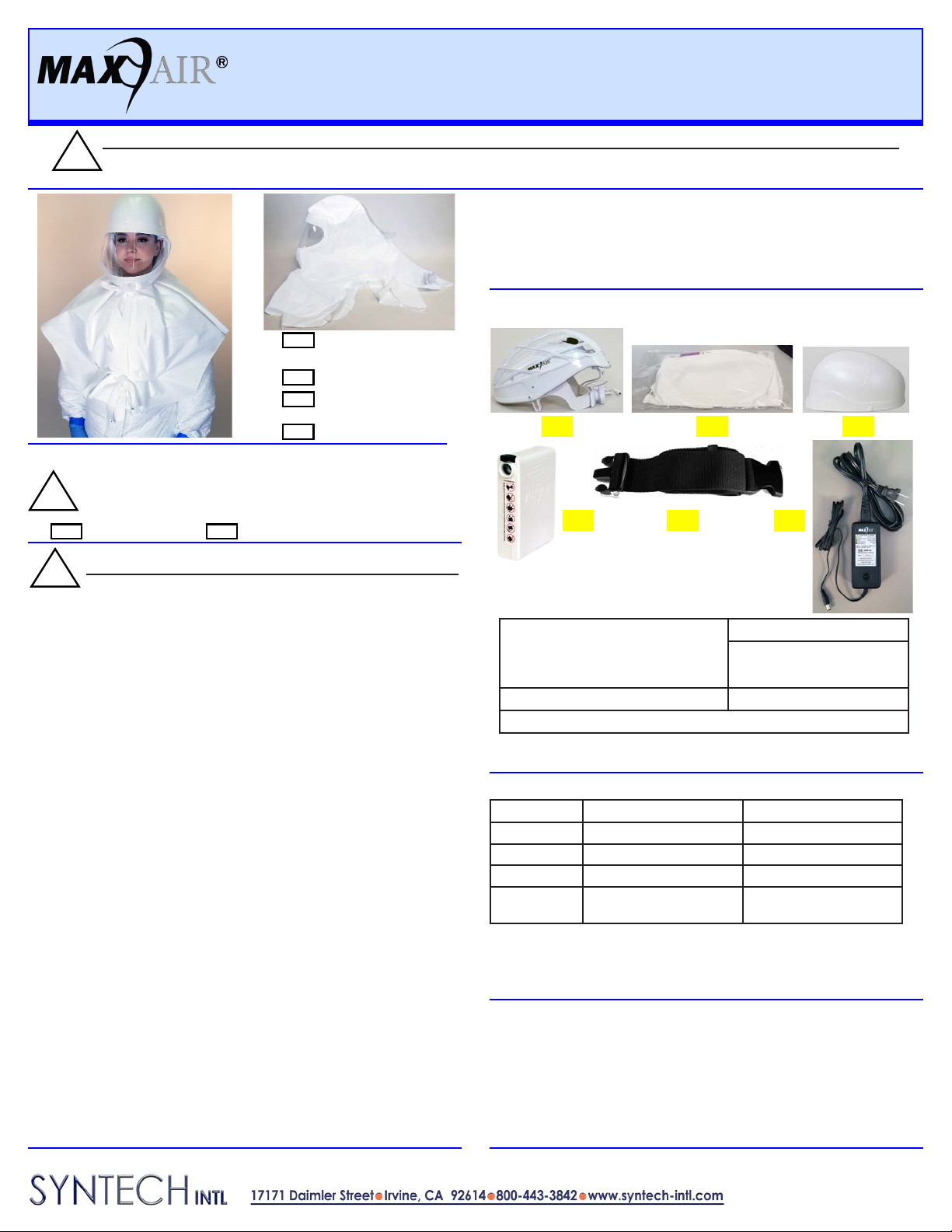
P/N 08023027 RevB Page 1
2272PB-100
Double Hood
User Instructions
CAUTION
Before use, thoroughly read MAXAIR®CAPR®P/N 03521015 User Instruction (received with all CAPR Helmets
and available at www.maxair-systems.com).
!
WARNING
Failure to follow User Instructions P/N 03521015 and the instructions
contained herein may be hazardous to the user’s health.
Use only if package is received unopened and contents are
undamaged. If damage is noted, contact the shipper for replacement
or repair.
Prior to using any MAXAIR®System or component, be sure to be
familiar with the system’s NIOSH approved conguration.
DO NOT use if any component is damaged. If any components are
damaged or contaminated and therefore unt for safe and eective
use, they should be replaced immediately.
Only trained and experienced personnel who have read and
understand the User Instructions should use MAXAIR Products.
The institution using this product in any application is responsible
for determining the appropriateness of this equipment relative to
regulatory requirements. Bio-Medical Devices Intl, Inc. does not
recommend the appropriate systems for a particular institution or
facility.
Use only MAXAIR Systems/ NIOSH approved compatible
components.
NOT for use in atmospheres immediately dangerous to life or health
(IDLH), and atmospheres containing less than 19.5% oxygen, or
more than 25% oxygen.
Flammability Level I: fabric may burn if exposed to open ame.
Follow current local regulations governing biohazard waste to safely
dispose of single use MAXAIR Products.
If you need more information, contact your BMDI Sales
Representative, or call BMDI customer service at 1-800-443-3842.
!
Intended Use
The MAXAIR CAPR Hood Systems lter aerosolized and droplet
particulates and provide high level uid resistance when used with a
MAXAIR CAPR Powered Air Purifying Respirator (PAPR) Helmet.
Hoods are designed for single use applications.
Standard CA-CAPR-36 System with 2272PB-100
Double Hood
1. 2081-03 Helmet
(includes 2051-07 SnapOn
Cage, 2071-08 Liner, 2590-05
Power Cord)
2. 2272PB-100 Hood
3. 2061-05 HFR FCC
4. 2500-36TSC Battery* 5. 2000-76 Battery Belt
6. 2600-02 Battery Charger
*Alternate Batteries include the 2500-37TSC.
Regulatory
NIOSH PAPR100-N
1
56
2
4
Specications
Recommended System Temperature Limits
Use/Handling: 0oC to 540C at a maximum 80% Relative Humidity.
Charging: 0oC to 450C at a maximum 80% Relative Humidity.
Storage: 0oC to 350C at a maximum 80% Relative Humidity.
MATERIAL TYPE FLUID RESISTANCE
Body (Shroud) Polypropylene ASTM F1671
Lens Polycarbonate ASTM F1671
Hood Filter Polypropylene AATCC TM127
HLF Polypropylene/
modacrylic blend General particle lter
material
3
Warning, Caution, or Note
Catalog Number NIOSH Number
!
Symbol Denitions
REF P/N
2272PB-100SM
(Small-Medium)
08031025
2272PB-100ML
(Medium-Large)
08031026
REF
REF
P/N
P/N
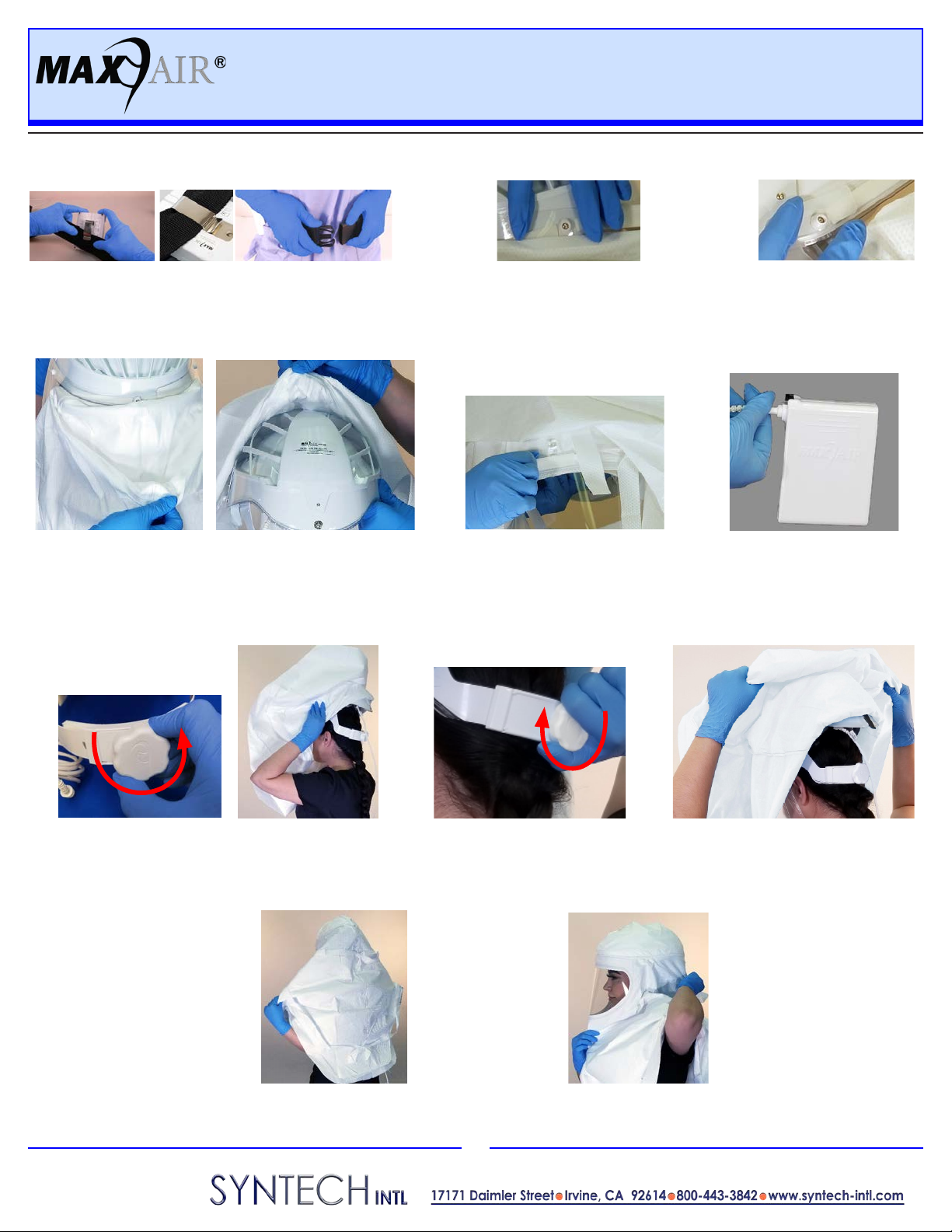
P/N 08023027 Rev B Page 2
2272PB-100
Double Hood
User Instructions
1. Remove all System Components from their packaging, ensure they are ready for use, and lay them on a clean counter with labels facing you.
4.Attach (snap) one side
Hood-Lens mounting
hole to respective Hel-
met side mounting post.
Repeat on other side.
3.Attach (snap) center
Hood-Lens mounting
hole over Helmet cen-
ter mounting post.
5. Grasp the back of the
Hood Filter and begin
to pull the Hood up and
over the Helmet.
2. Assemble the Battery onto a double layer of Belt. Place
top edge of Belt under the Battery Clip, up to the Clip
top, so the Clip Detent rests on the Clip Base and NOT
the Belt. Place the belt comfortably around the waist
with the battery near the side-back of the right hip.
6. Continue pulling the Hood
over the Helmet down to
within about 1-2 inches from
the top rear Helmet Snap.
7. If the Hood Filter is folded over the front
Velcro Strip, “ip” the fold up to expose
the Velcro Strip. Pull the Hood down fur-
ther in back to remove the wrinkles from
the Hood Filter over the Helmet top.
8. Connect Helmet Power Cord
to Battery. Push Power
Cord Connector into Battery
Receptacle until Secure
Connection audibly clicks.
9. Loosen the ratchet
adjustment knob
counter-clockwise to
ensure the Helmet will
easily t over the head.
Assembly and Donning - Baery, Belt, Helmet and Hood
12. Pull Hood Shrouds over top of
Helmet and down in back.
10. Pull the Helmet
over and down on
to your head.
11. Tighten Ratchet Knob (clockwise)
as tight as possible without causing
discomfort to secure Helmet on head
for all anticipated activities.
13. Pull Hood Shrouds
down all around. 14. Grasp Hood front just below Lens and Hood back just
below Filter. Pull down rmly to smooth out any wrinkles
of the Filter.

P/N 08023027 Rev B Page 3
2272PB-100
Double Hood
User Instructions
15. Place back of outer Shroud over Helmet and don
outer gown per gown manufacturer’s protocol.
Place inner Shroud inside outer gown and close
gown. Pull outer shroud down all around gown.
16. Pull Neck ties loose from behind, pull them around in front and tie securely, within
approximately one-half inch of the neck.
Similarly, loosen body ties and pull them around and through the slots in the lower
front outer shroud, and tie securely.
Don the Oponal HFR FCC (High Fluid Resistance Filter Cover Cap)
Do the Oponal HFR FCC (High Fluid Resistance Filter Cover Cap)
3. Hold the underneath back of the
Helmet steady with the thumb while
pulling the back of the HFR FCC fully
down to even with the bottom rear of
the Helmet.
2. Pull HFR FCC over and down in
back to cover the entire Hood
Filter.
1. Align the front centerline of the HFR
FCC with the front centerline of the
Hood and position the HFR FCC
over the Hood so that both front
bottoms align.
3. Continue lifting until the HFR FCC is
completely clear of the Helmet; de-
con appropriately for next use.
2. Continue to lift the HFR FCC
rear up and o the Hood/
Helmet.
1. Holding the front of the HFR FCC
steady, push up its rear to begin
lifting it up and o the Helmet.
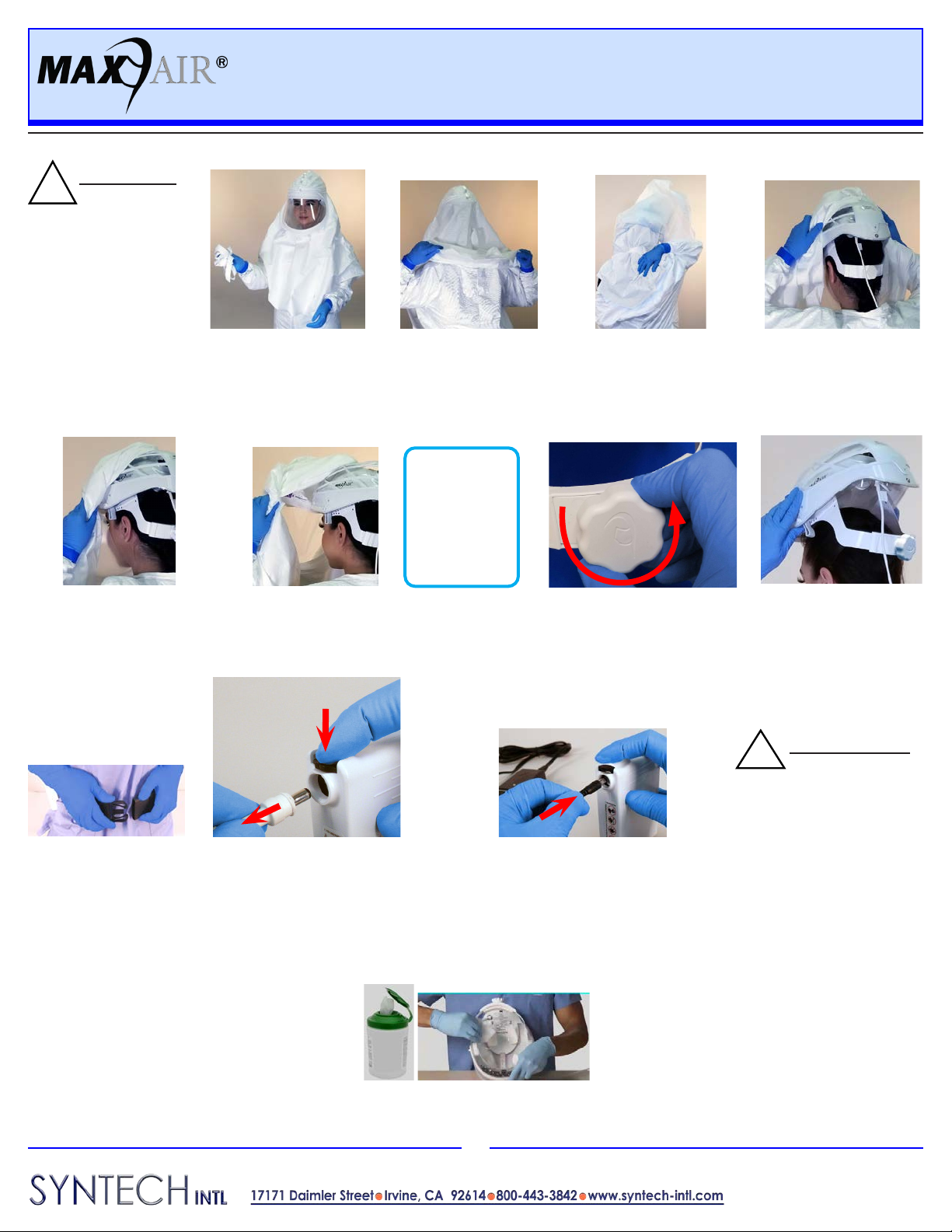
P/N 08023027 Rev B Page 4
2272PB-100
Double Hood
User Instructions
WARNING
Refer to Users
Instructions
(P/N 03521015)
for details
on chargers
and charging
batteries.
The entire CAPR System may be
decontaminated, cleaned and/or
stored at this time.
Do the Hood, Helmet, Baery and Belt
!
12. With Charger connected to safe
power source, connect Charger Cord
to the Battery. Push Charger Cord
Connector into Battery Receptacle until
fully seated.
WARNING
Discard all
disposables
and body
gown per
Instuonal
protocol for
contaminated
waste.
!
1. Untie both neck and
body Ties, pull through
their loops and discard
appropriately.
4. Continue to roll up both
Shrouds, inside over
outside, up and over
Helmet.
5. Unsnap each side attach-
ment and continue moving
rolled Hood forward and
o front Helmet Mounting
Post.
6. With Hood completely
o Helmet discard
appropriately.
10. Unbuckle Belt and
remove Battery and
Belt from around the
waste.
7. Do body
gown per gown
manufacturer’s
protocol and
discard
appropriately.
8. Loosen the rear Headband
Adjustment Knob (turn
counterclockwise).
9. Lift Helmet up and o
head.
00. Disconnect the Helmet
Power Cord from the Bat-
tery - Press down on the
Secure Lock (Black) Button
to release, then pull the cord
connector out from the Bat-
tery connection receptacle.
3. Open the body gown,
reach back and pull
the Inner Shroud
up and out, to cover
Outer Shroud.
2. Roll up outer
shroud to above
the body gown.
This manual suits for next models
4
Other Maxair Safety Equipment manuals
Popular Safety Equipment manuals by other brands
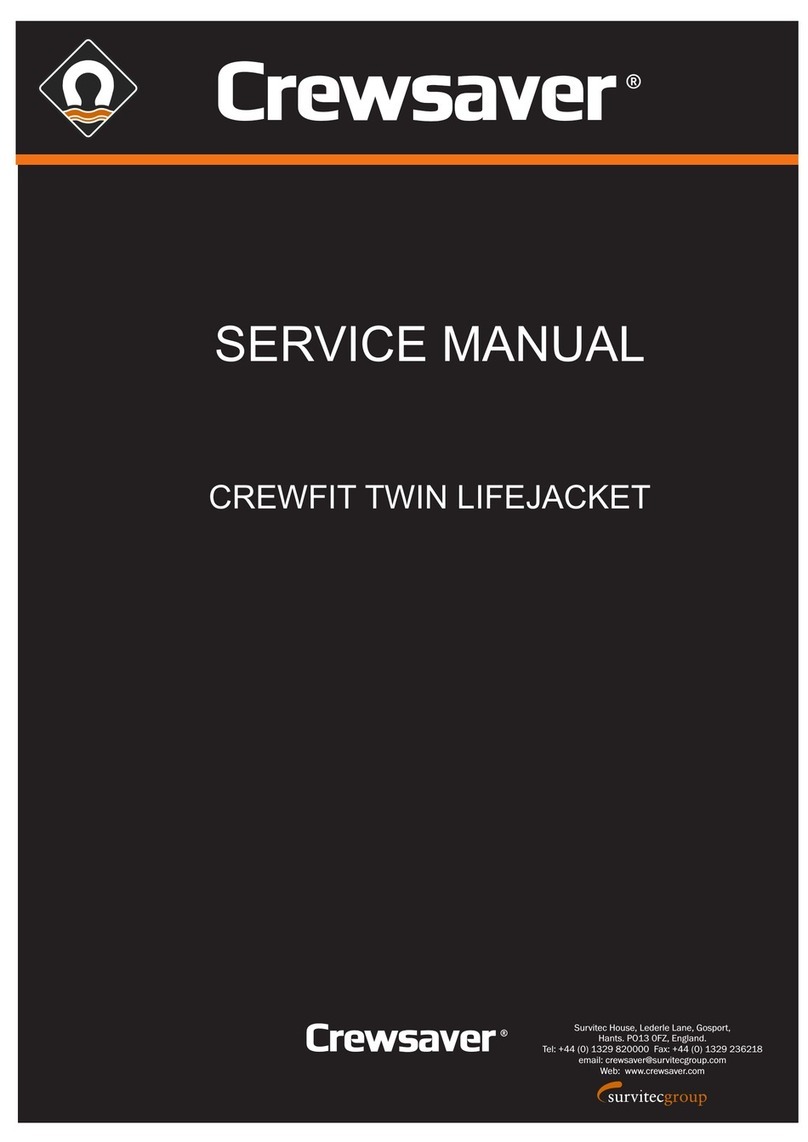
Survitec Group
Survitec Group Crewsaver Crewfit Twin 275N Service manual
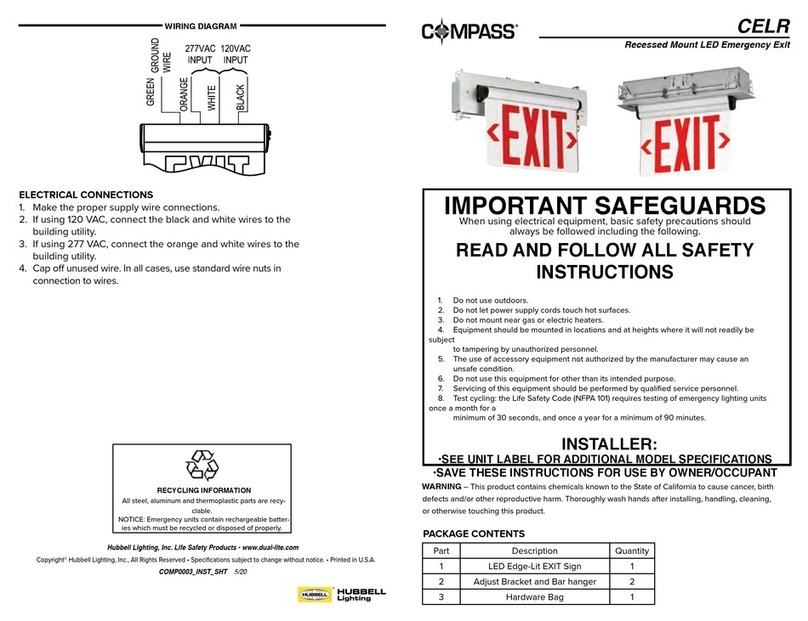
HUBBELL LIGHTING
HUBBELL LIGHTING COMPASS CELR installation instructions
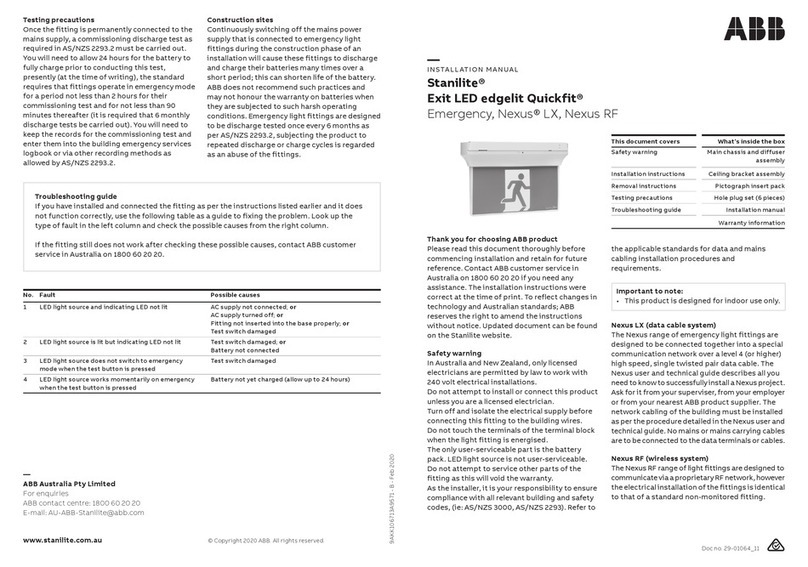
ABB
ABB Stanilite Exit LED edgelit Quickfit installation manual
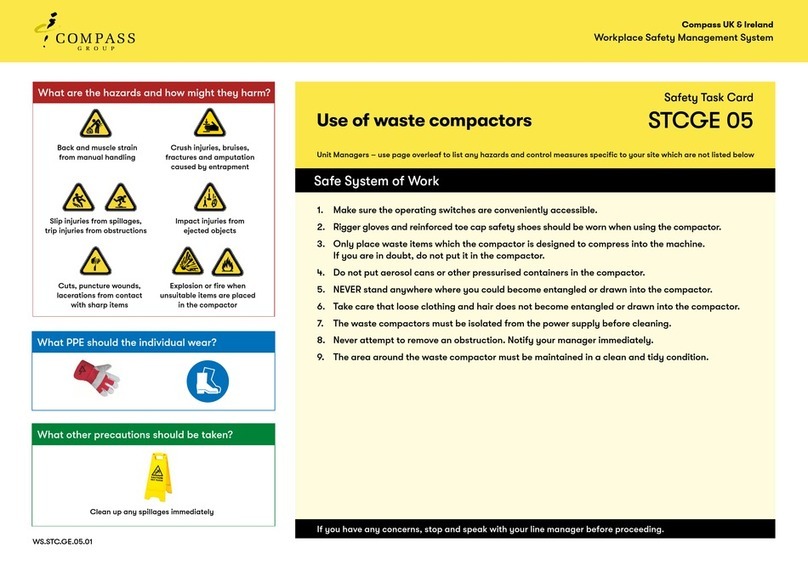
Compass
Compass STCGE 05 quick start guide

SFS
SFS Just 3D Fitting and adjustment instructions
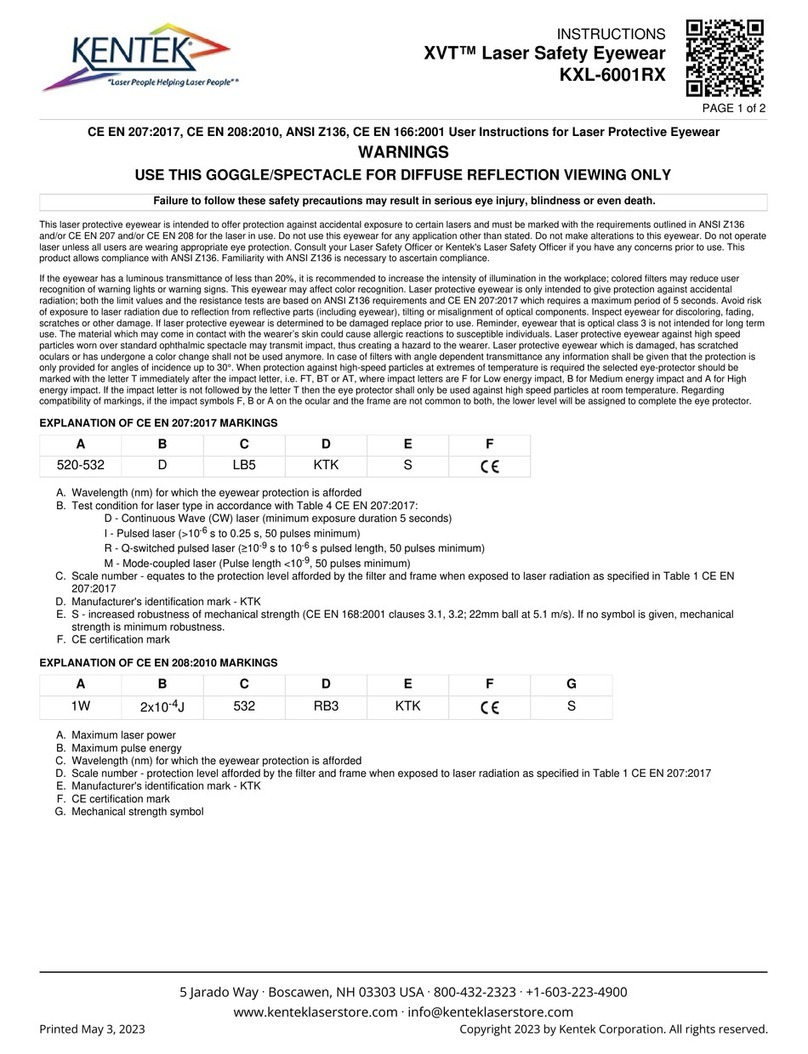
Kentek
Kentek XVT KXL-6001RX instructions