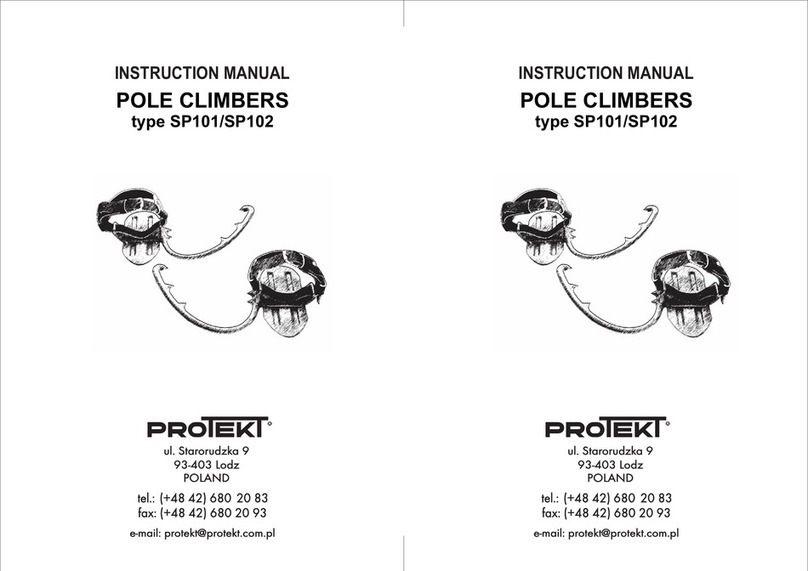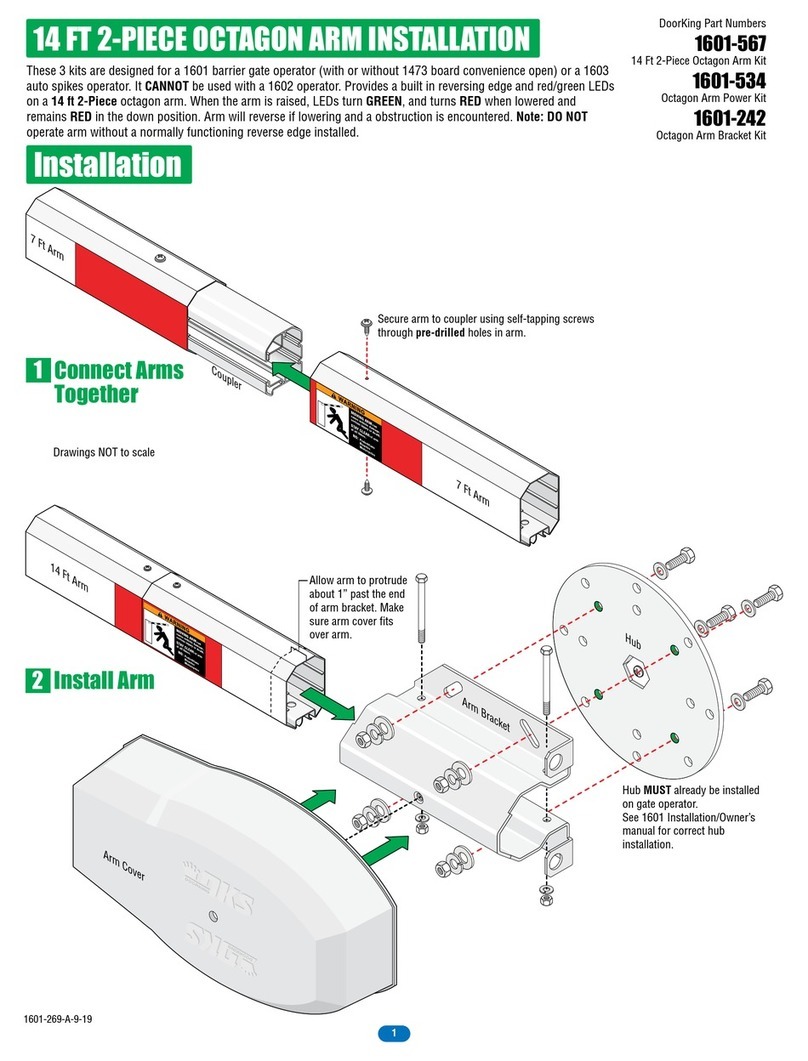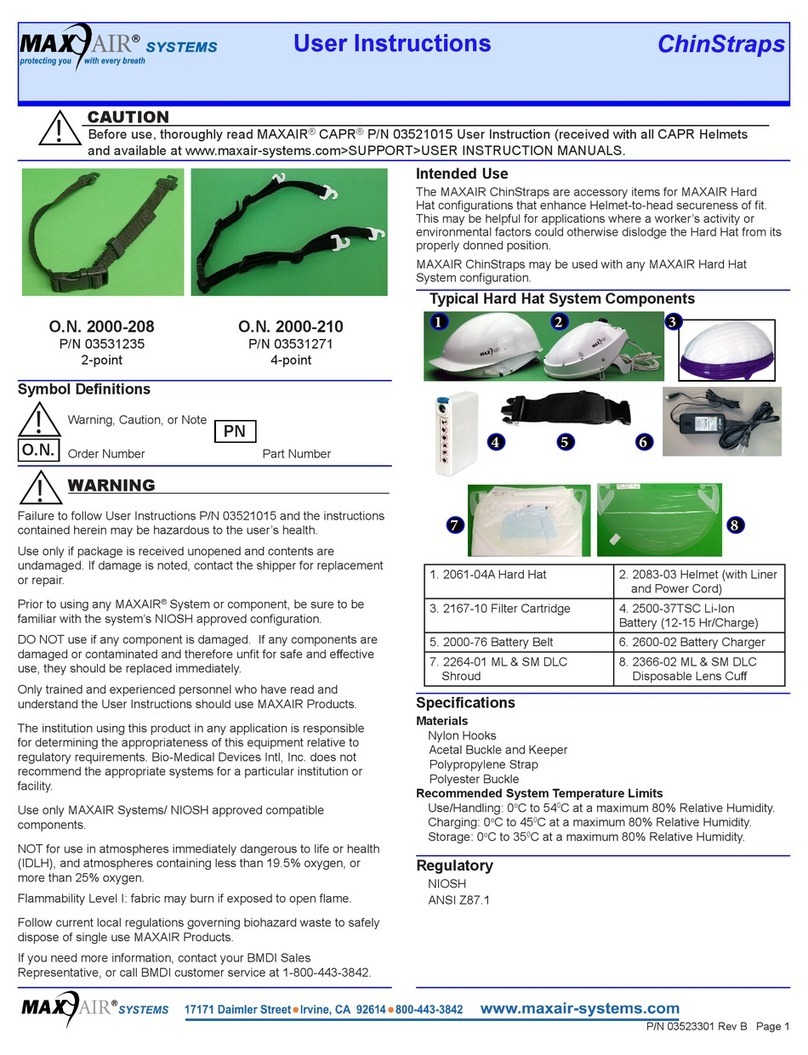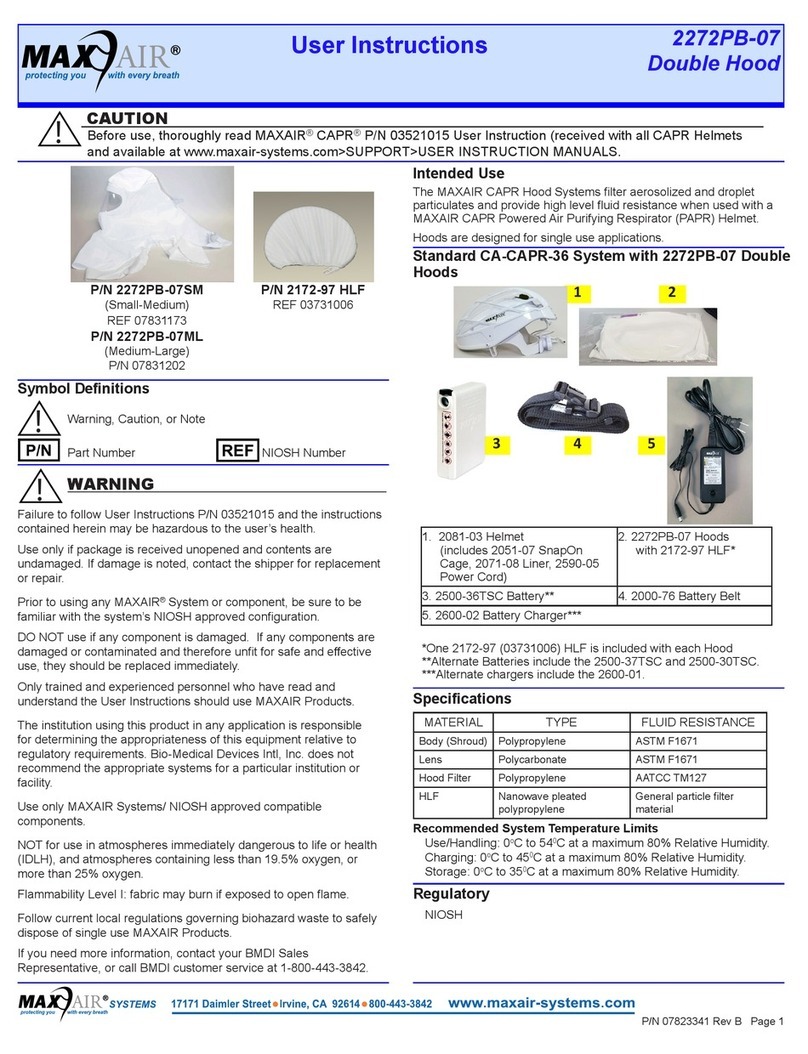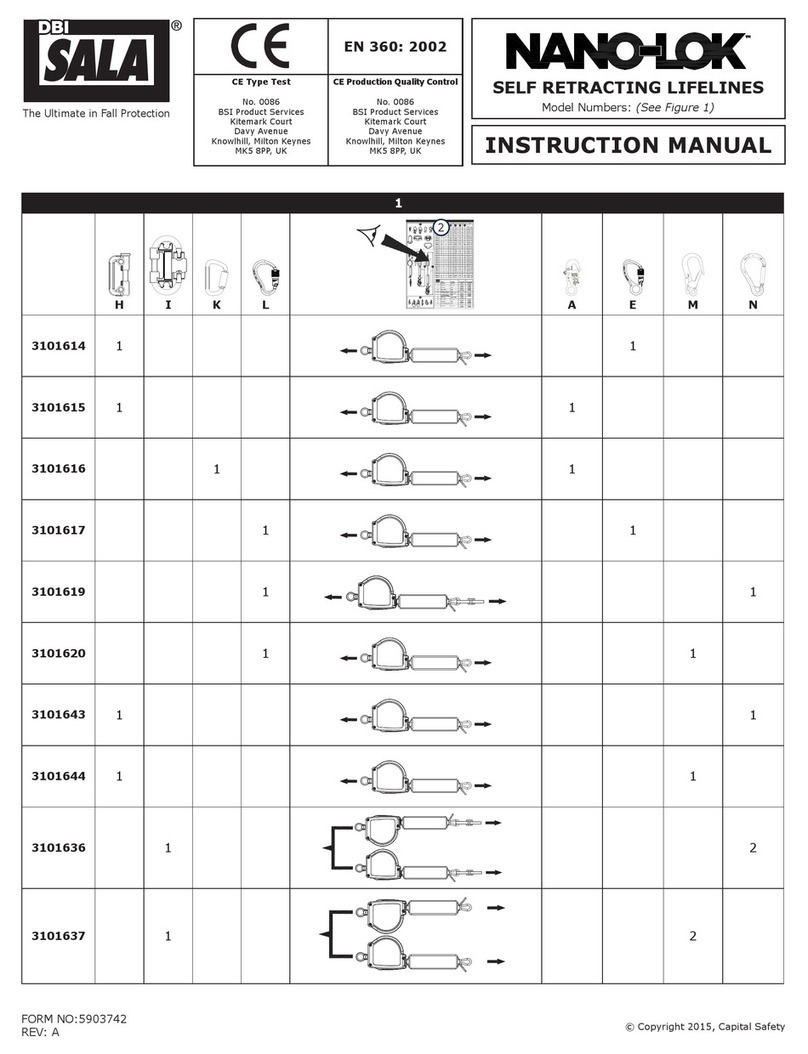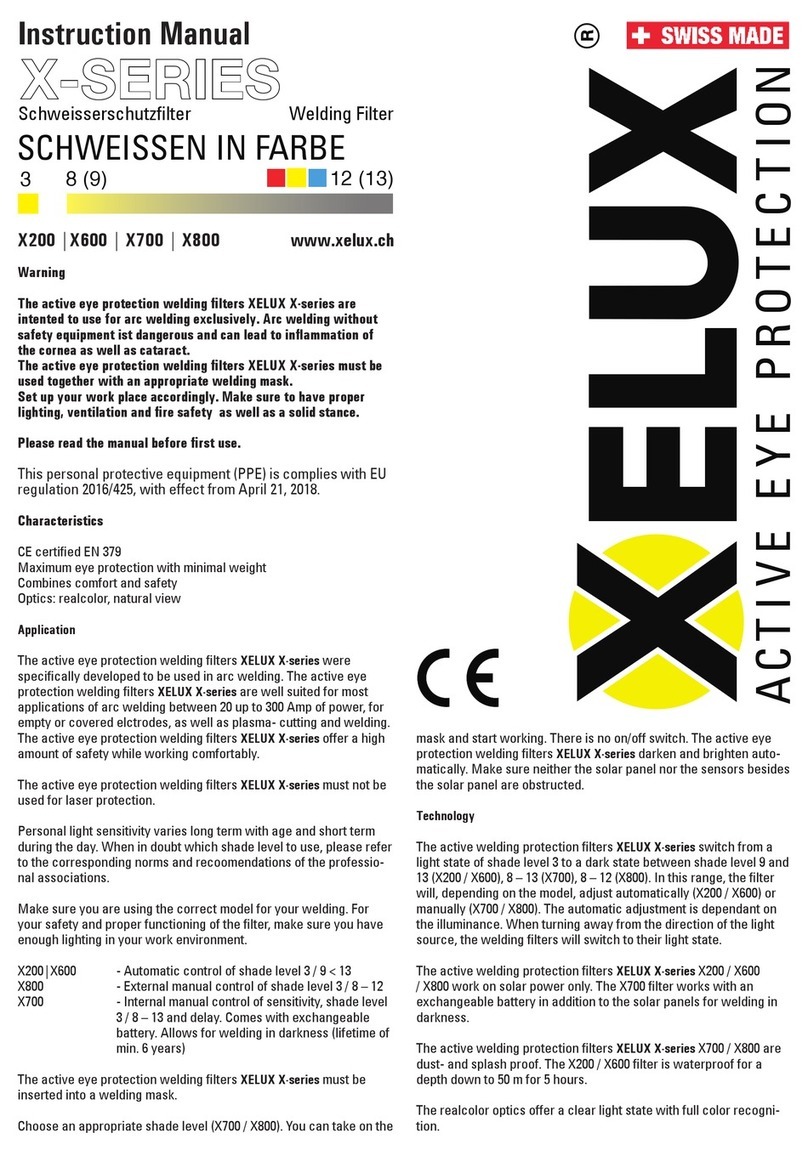P/N 07623093 Rev A Page 1
2281PR-100
Single Hood
User Instructions
Regulatory
NIOSH PAPR100-N
WARNING
Use only if package is received unopened and contents are
undamaged. If damage is noted, contact the shipper for replacement
or repair.
Prior to using any MAXAIR®System or component, be sure to be
familiar with the system’s NIOSH approved conguration.
DO NOT use if any component is damaged. If any components are
damaged or contaminated and therefore unt for safe and eective
use, they should be replaced immediately.
Only trained and experienced personnel who have read and under-
stand the User’s Instructions should use this product.
Failure to follow the User’s Instructions, these and in the MAXAIR
Systems User’s Instructions, P/N 03521015, may be hazardous to
the user’s health.
The institution using this product in any application is responsible for
determining the appropriateness of this equipment relative to regula-
tory requirements. Bio-Medical Devices Intl, Inc. does not recom-
mend the appropriate systems for a particular institution or facility.
Use only MAXAIR Systems/ NIOSH approved compatible
components.
NOT for use in atmospheres immediately dangerous to life or health
(IDLH), and atmospheres containing less than 19.5% oxygen, or
more than 25% oxygen.
Flammability Level I: fabric may burn if exposed to open ame.
.
Follow current local regulations governing biohazard waste to safely
dispose of used shrouds.
If you need more information, contact your BMDI Sales Representa-
tive, or call BMDI customer service at 1-800-443-3842.
CAUTION
Before use, refer to the CAPR®User’s Instructions, P/N 03521015 (received with all CAPR Helmets) for details.
!
!
Intended Use
The MAXAIR®CAPR®2281PR-100 Hoods are for use with MAXAIR
2084-03 Helmets with assembled 2099-09 ChinBars. These Hood
Systems provide high eciency particulate ltration performance, and
360oHead and Neck contact protection.
Hoods are designed for single use applications.
Typical System Components
1The 2500-37TSC is an alternate to the 2500-36TSC.
1. 2084-03 Helmet w/2099-02 Chinbar 2. 2281PR-100 Hood
3. 2500-36TSC Battery14. 2000-76 Battery Belt
5. 2600-01 Battery Charger
12
345
P/N 2281PR-100ML
REF 07631127
P/N 2281PR-100SM
REF 07631126
Recommended System Temperature Limits
Use/
Handling
0oC to 54oC at a maximum 80% Relative Humidity
Charging 0oC to 45oC at a maximum 80% Relative Humidity
Storage 0oC to 35oC at a maximum 80% Relative Humidity
Warning, Caution, or Note
Part Number NIOSH Number
!