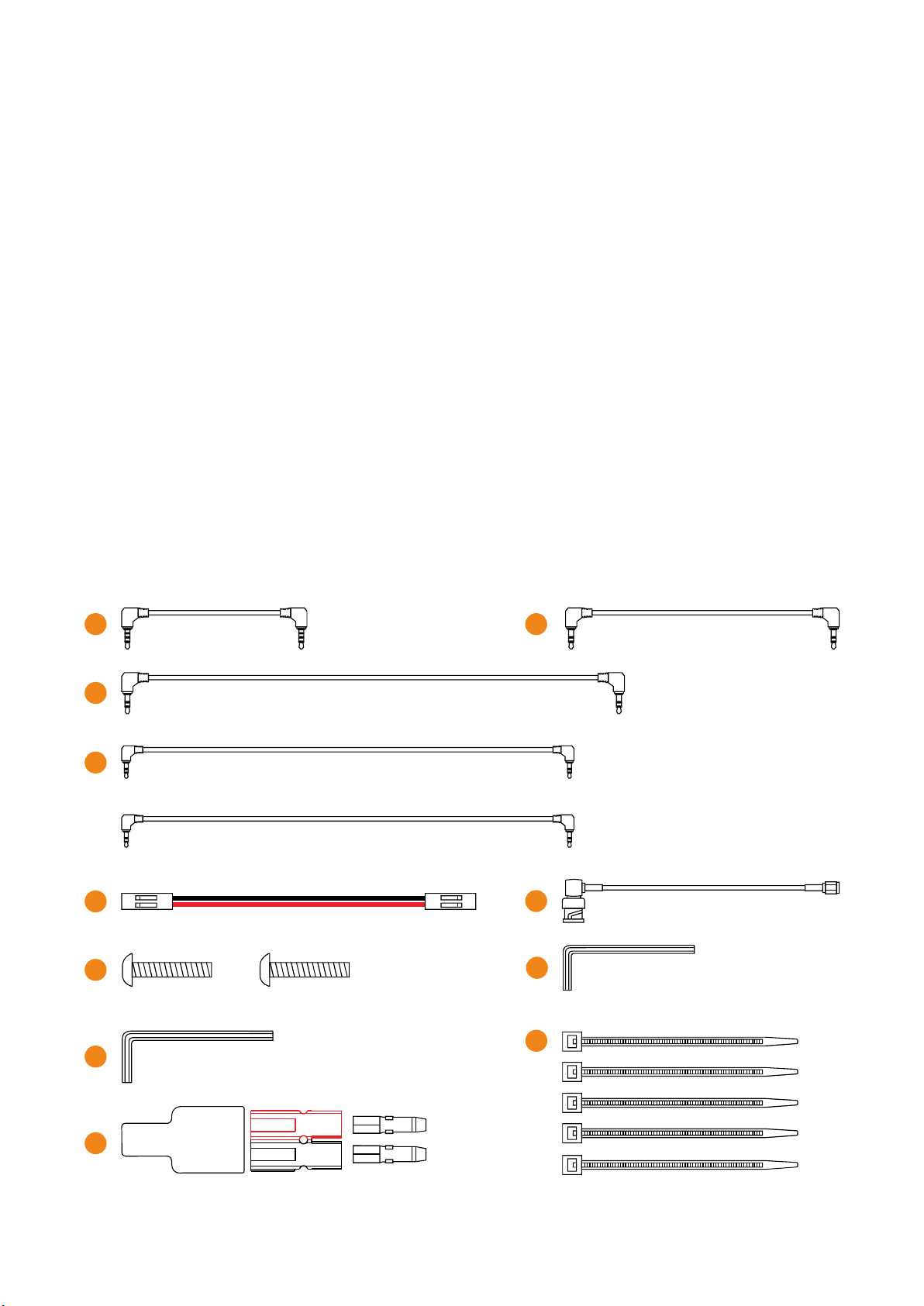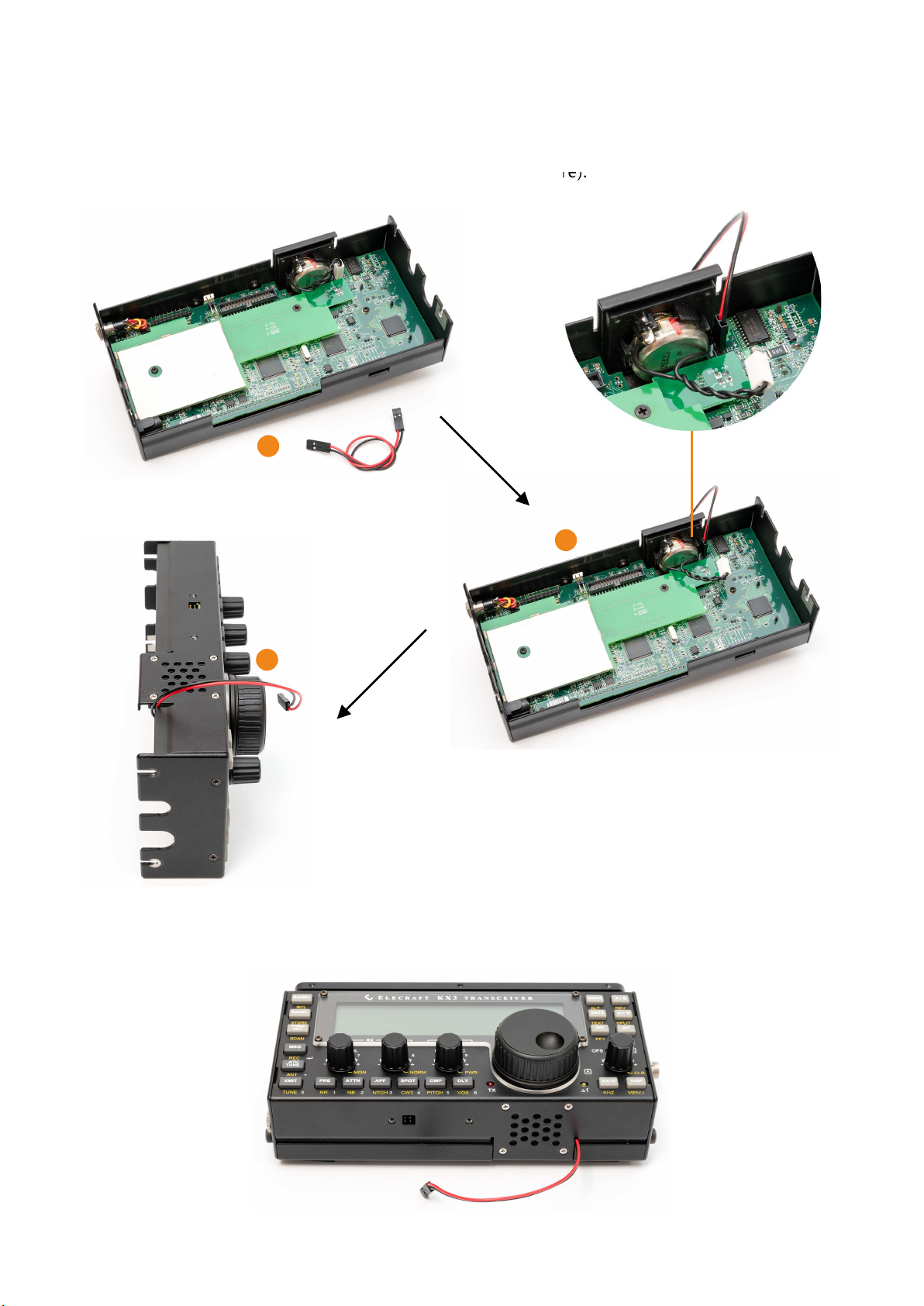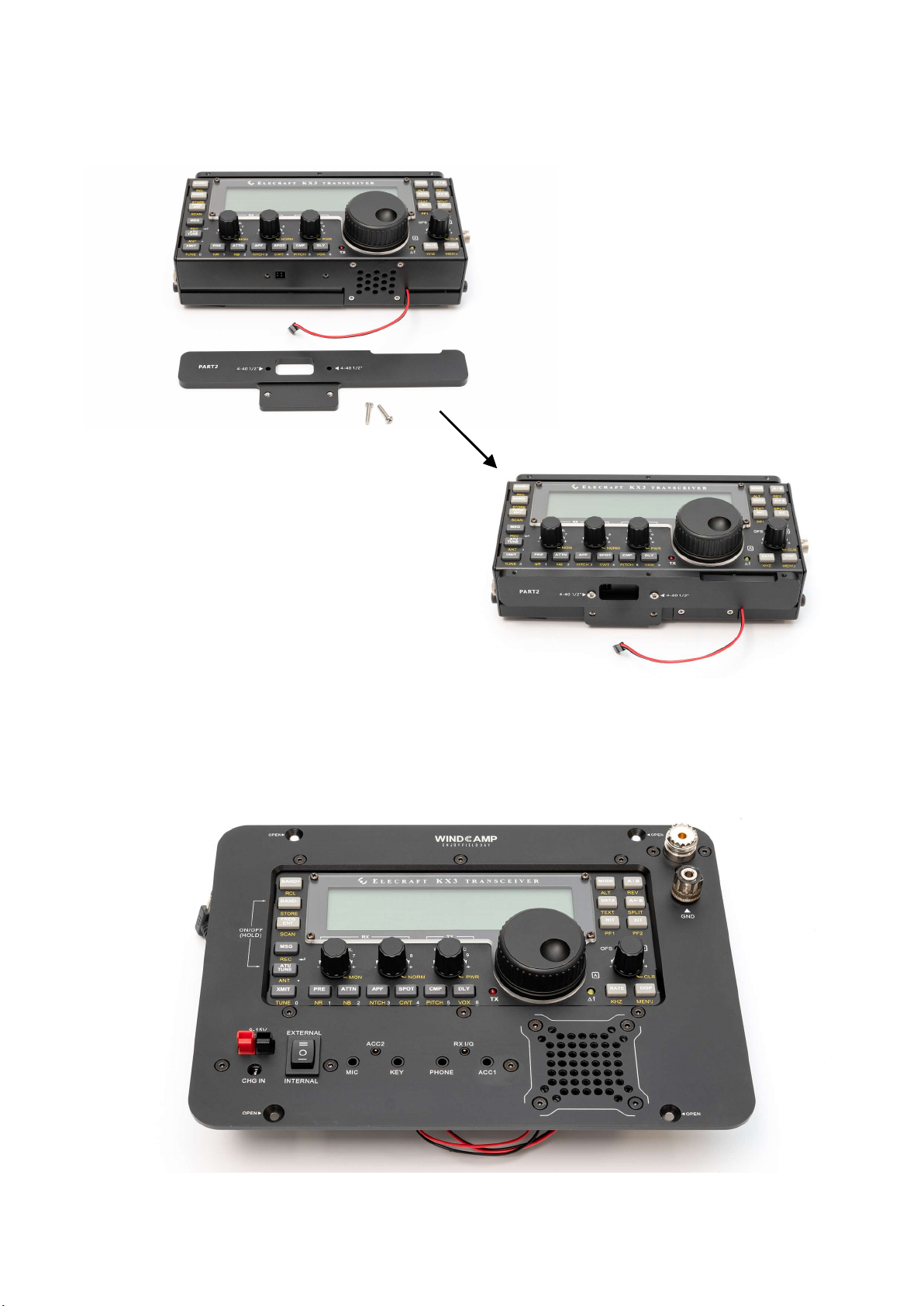Thank you for choosing this KX3 Safety Box designed and manufactured by WINDCAMP.
Please read this Installation Manual carefully before use.
Please note:
1. All the structural parts are pre-assembled when the box is delivered. Please disassemble
the related parts before installation. Specifically, it refers to the four aluminum alloy
accessories numbered as PART1, PART2, PART3 and PART4. Each part requires different type of
screws and related notes are given and please do not mix them up.
2. WINDCAMP X3 Li-ion Battery Box could be installed inside the KX3 Safety Box and related
components are available. For the installation of X3 Li-ion Battery Box and KX3
transceiver,please refer to the installation manual of X3 Li-ion Battery Box.
Introduction of the Panel functions:
1
1. External protective case.
2. KX3 transceiver after installation.
3. External power supply. When there is no built-in battery or the built-in battery is
exhausted, an external power source can be connected to power the station.
4. Charging port of X3 Li-ion Battery Box. When the X3 Li-ion Battery Box is built in, please
use the matching charger for charging. If not, please use other chargers of corresponding
specifications.
5. Three-stage power switch. EXTERNAL represents the power comes from external source,
at this point the station is connected to the external power input port; INTERNAL means the
power comes from built-in battery pack, at this point the station is connected to the built-in
battery pack.The middle position means power off, at which point the station disconnects all
power ports.
6. KX3 transceiver port. MIC, KEY, PHONE, ACC, ACC2 and RX I/Q, respectively.
7. SL-16 antenna outlet.
8. Ground terminal. It can be connected to ground wire or simulated ground network.
9. Built-in Speaker
2
3
4
5
6
7
8
9
— — 1