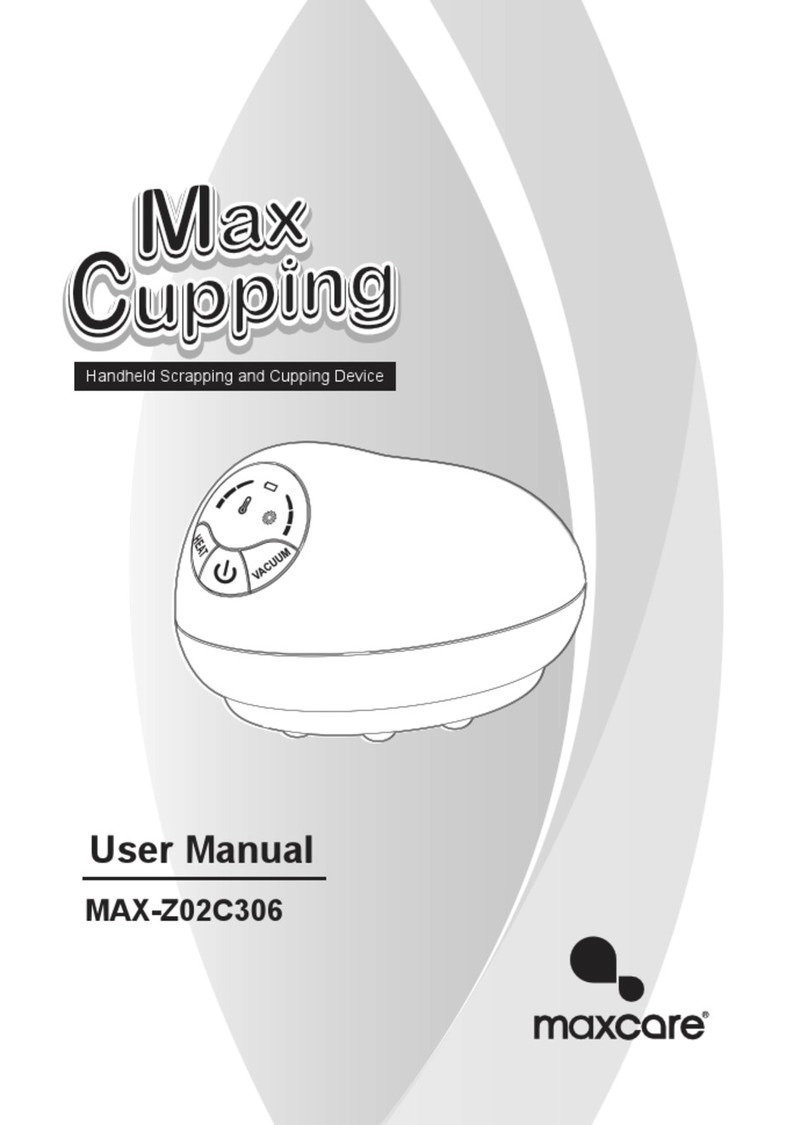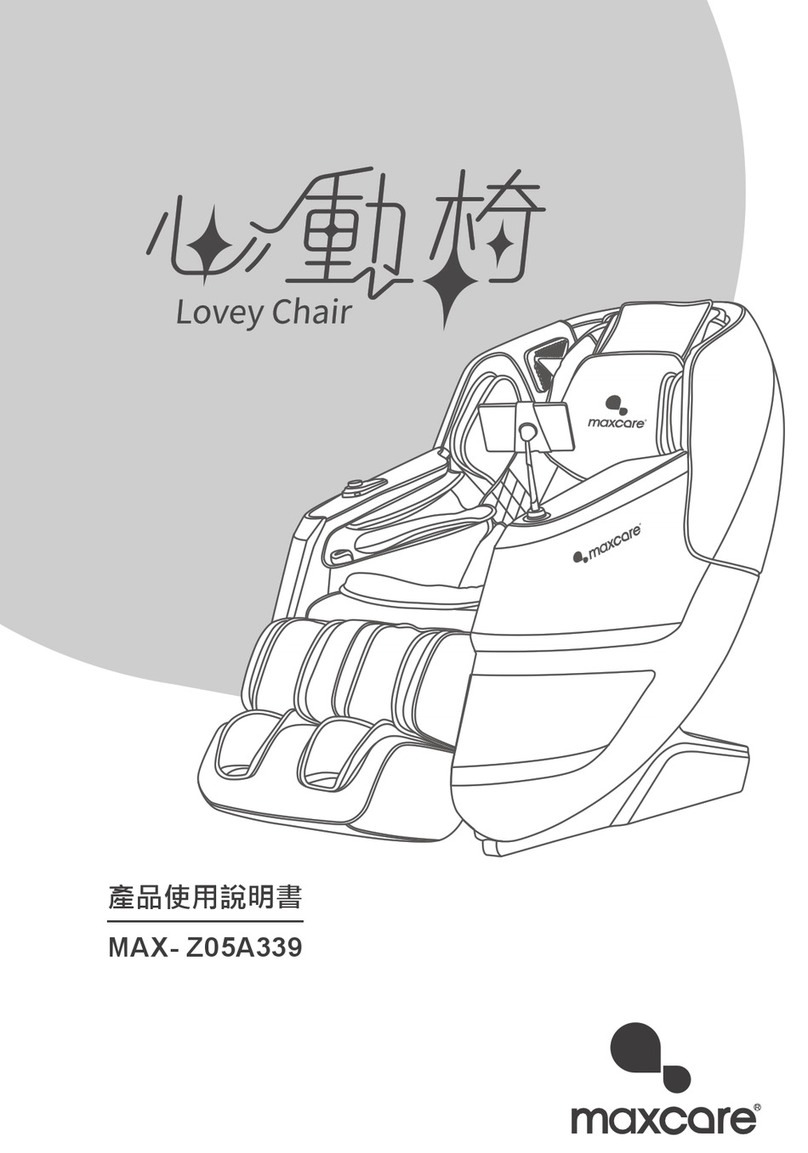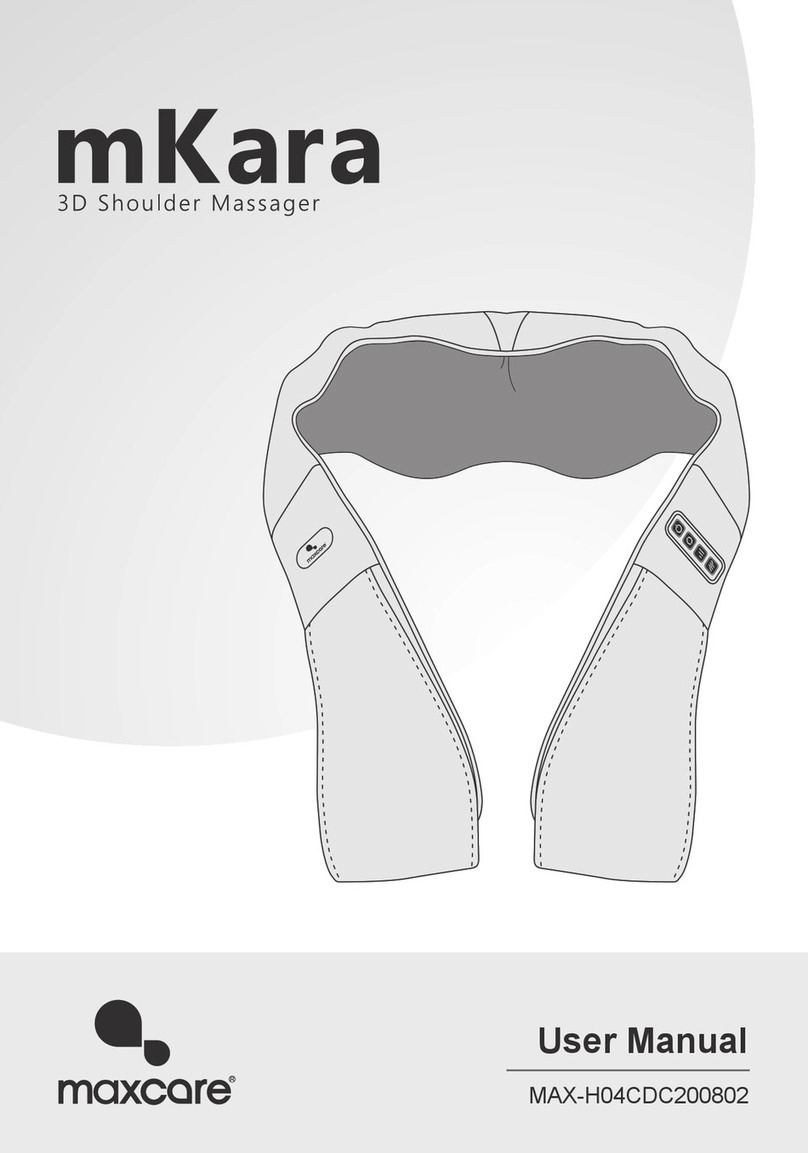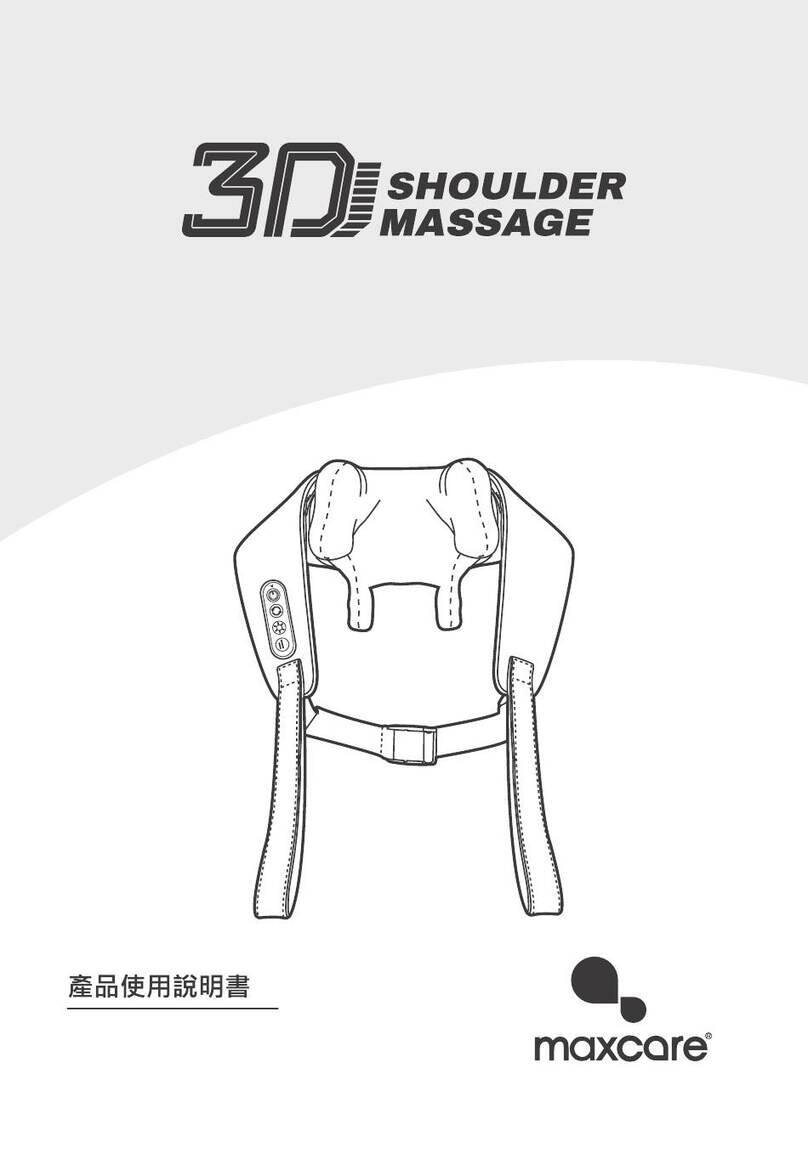4. Safety
5. Maintenance
6. Solution of ordinary malfunctions
Safety Precautions
• The appliance has heating function. People who are insensitive to heat must be careful when
using the appliance.
• People who are receiving medical treatment, especially those who are physically unfit.
• People who have open wounds.
• People who aim for recovery.
• Please do not place heavy objects on this product.
• Do not use other therapy devices while using this product.
• This product is not to be used for medical treatment purpose.
• Only one person at a time.
• Recommended usage time of this product is 20 minutes/ session.
• It is possible to place a mat underneath the machine to avoid damage to the floor.
• Check if the voltage is suitable to the specification of this product.
• Do not use wet hands to pull the plug.
• Do not allow water to get into the product, for the avoidance of electric shock or damage to this
product.
• Do not pull or drag the power cord when unplugging. Please be gentle.
• Do not damage the wires or change the circuit of this product.
• Do not use wet cloths to clean the electric parts such as the switch and plug.
• Be away from this product during power cut to prevent injury in case power resumes suddenly.
• Stop using this product if there appears any irregularity, and please contact us immediately.
• Stop using this product if it causes discomfort, and please consult a doctor.
• This appliance is not intended for people (including children) with reduced physical, sensory or
mental capabilities, or a lack of experience and knowledge, unless they are under supervision
or instruction concerning the use of the appliance by a person responsible for their safety.
• Children should be supervised to ensure that they do not play with the appliance.
• If the power cord is damaged, it must be replaced by us in order to avoid a hazard.
• Do not ride on the handle to avoid injury or malfunction.
• Keep the power cord away from hot or moving objects.
• Please cut off power and pull out plug before moving.
• If the product is found damaged, broken, suffering from power leakage, or with exposed parts,
please stop using it.
• This product should be maintained by us, users are prohibited to disassemble or maintain by
themselves.
• Please always turn off the main power after use.
• Do not use this product if the socket is loose.
• If this product is to be left idle for long, please tie up the power cords and keep it in dry and
dustless environment.
• Do not keep this product at a high temperature or near fire. Do not keep under direct sunlight.
• Please clean this product with dry cloths. Do not use thinner, benzene or alcohol.
• The mechanical components of this product are specially designed and made, no special
maintenance required.
• Do not point sharp objects at this product.
• Do not roll or pull this product above uneven ground, it should be lifted before moving.
• Please use it intermittently; do not keep it continuously running for long.
• It is normal if the motor makes noises during operation.
• If the remote control can’t work normally, please check the plug and socket if they are
connected, and make sure the switch is turned on.
• If the rated working time is over, the power will automatically go off. If this product works
continuously for too long, the temperature control will automatically turn off the machine, if so,
please allow a 30-minute break before resuming.
P.02