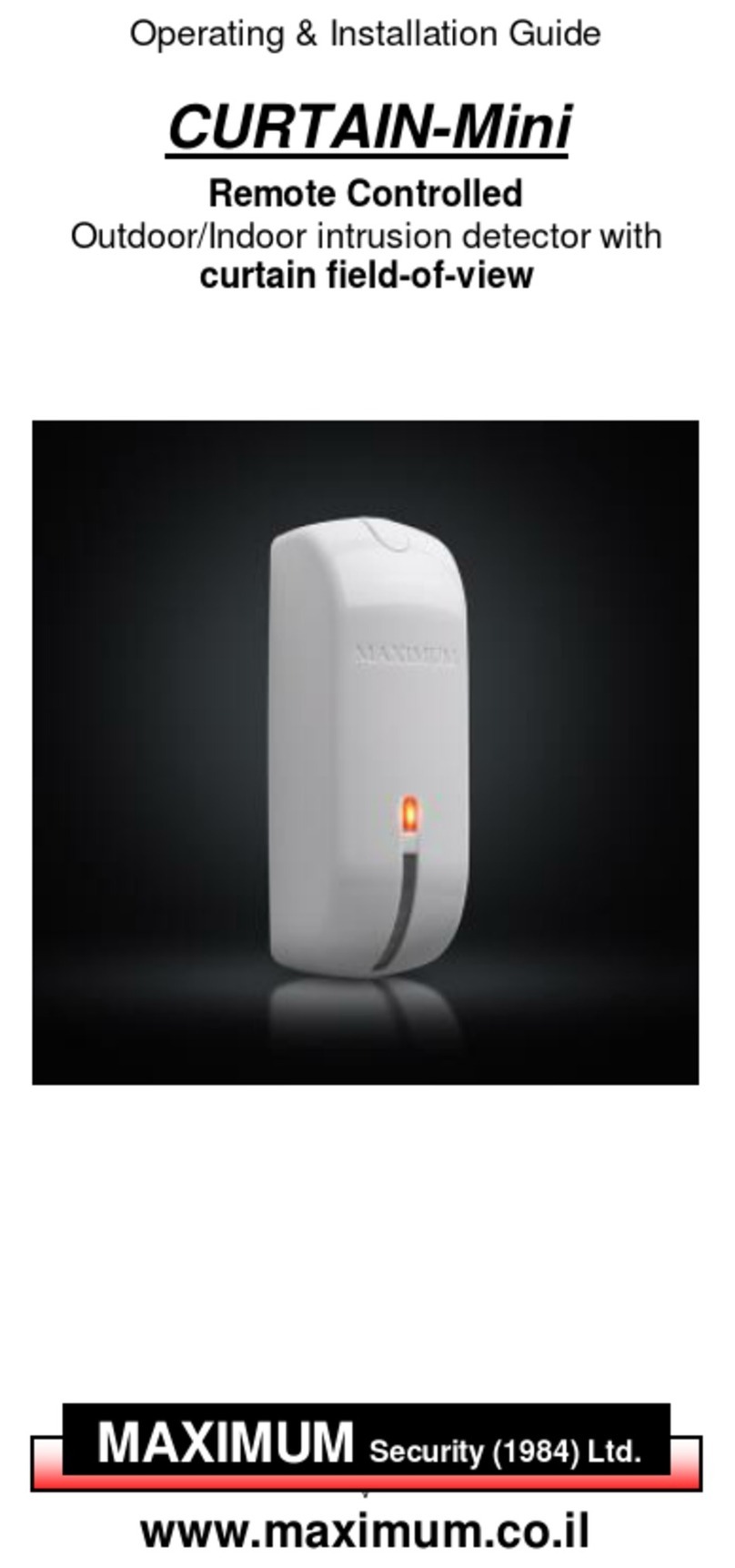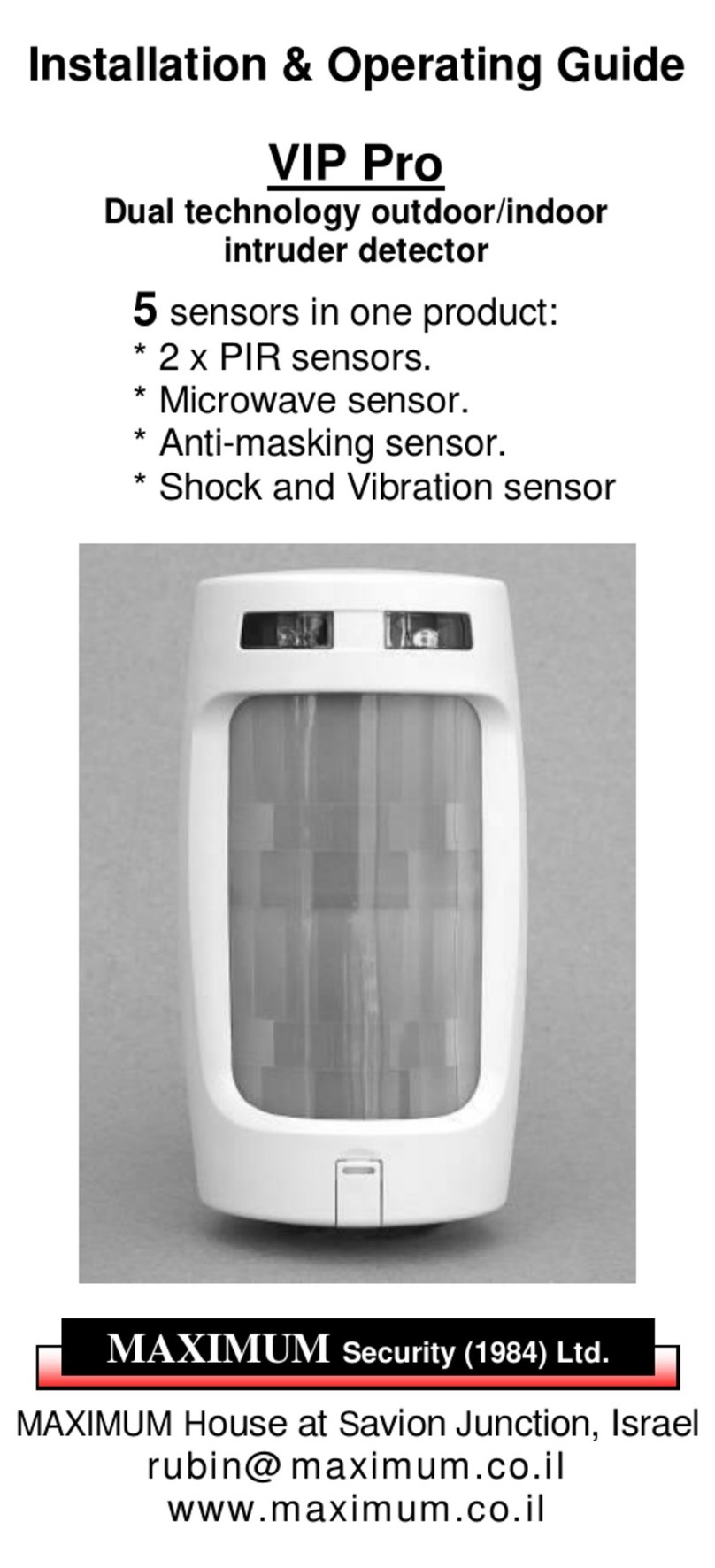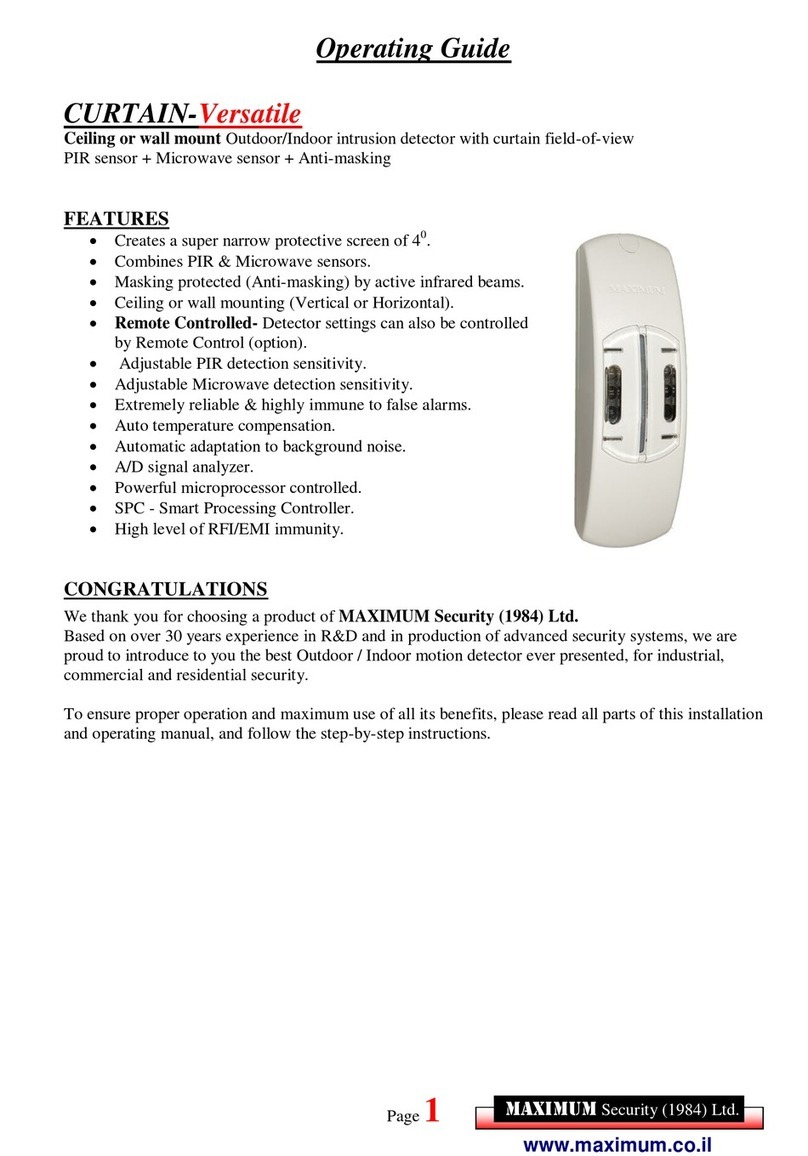-2–
Table of content
Congratulations ………………………………………………………………………………….. 3
Features ………………………………………………………………………………………….. 3
Description ………………………………………………………………………………………...4
Detection Pattern ……………………………………………………………………..………..5-9
Detection Pattern at 1 meter installation height ……………………………………..5
Detection Pattern at 1.8 meter installation height …………………………………...6
Installation height consideration ........................................................................7, 8
Limiting the detector's horizontal detection angle …………………………………...9
Terminal Block Wiring …………………………………………………………………………..10
Upon connecting Multi-Zone to the power supply …………………………..……………….10
Operation timing of the relays and the LED indicators ……………………………………...11
Preparing the Anti-masking channel for operation (Study Procedure) ……………….11, 12
Programming …………………………………………………………………………………….12
Definition of sensors and sensor groups ……………………………………………13
Programming Table ……………………………………………………………….14-21
The detector full functionality test ……………………………………………………………. 22
Specifications ……………………………………………………………………………………23
Remote Control RM-1 ……………………………………………………………….………..24
Introduction ....................................................................................................24, 25
Power ON/ OFF ...……………………………………………………………………..25
Navigation ……………………………………………………………………………...25
Programming (assigning) a code to the detector ………………………………….26
Entering programming and programming execution ………………………….26, 27
Programming the detector by the Remote Control …………………………….28-34
Displaying the Multi-Zone detector's status reports at the Remote Control …….35
Reading (drawing) the detector's status report to the Remote Control …………35
Saving the detector's status report to the Remote Control memory …………….36
Deleting the detector's status report from the Remote Control memory ………..36
Programming list as appears in the Remote Control ……………………………..37
Specifications of the Power Supply and batteries …………………………………38
Certificate of warranty ……………………………………………………………………...38-40