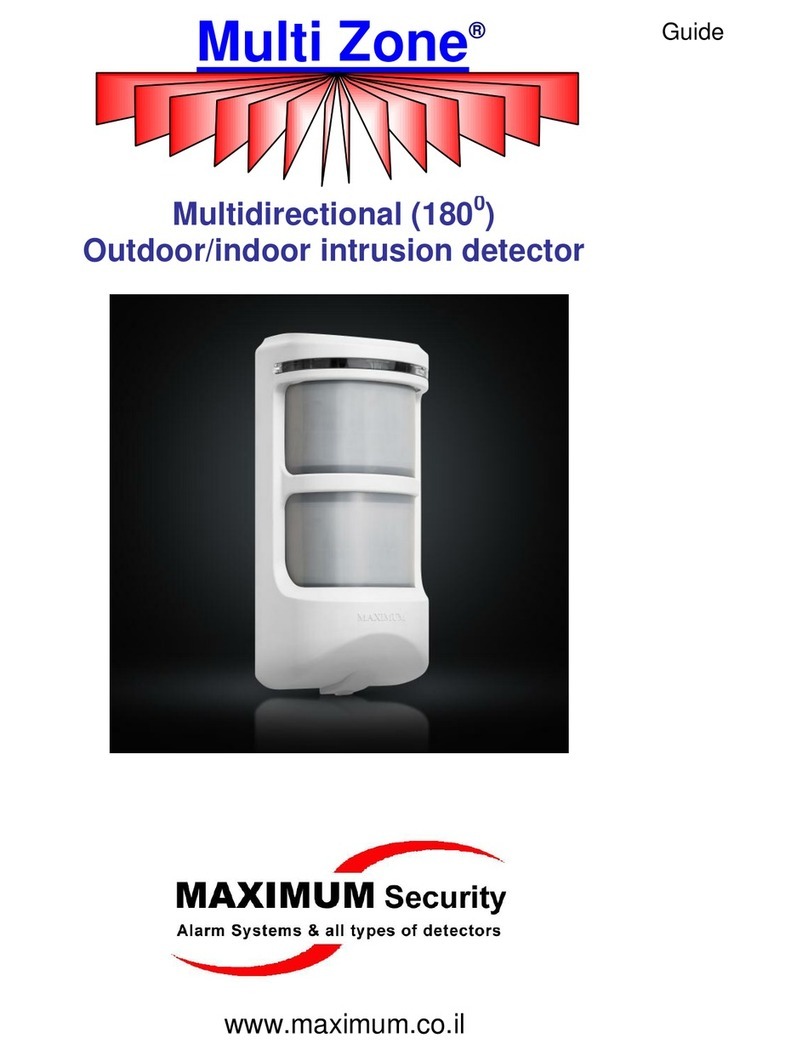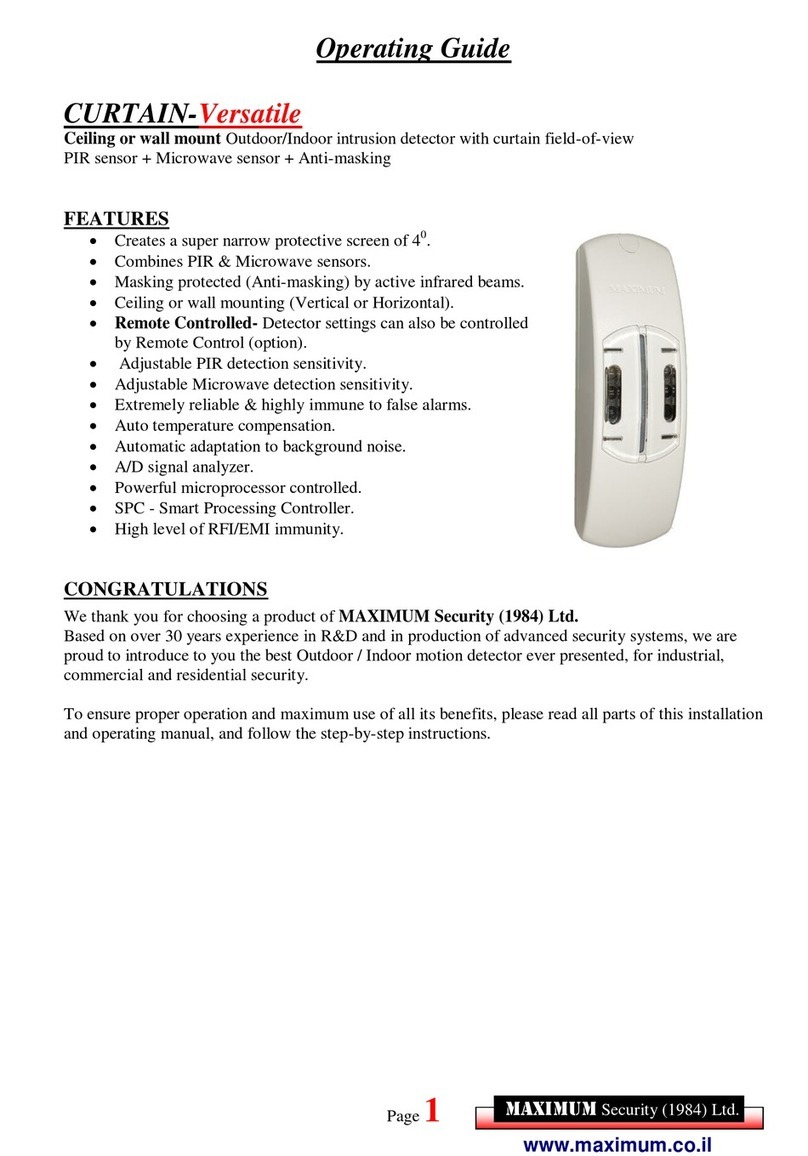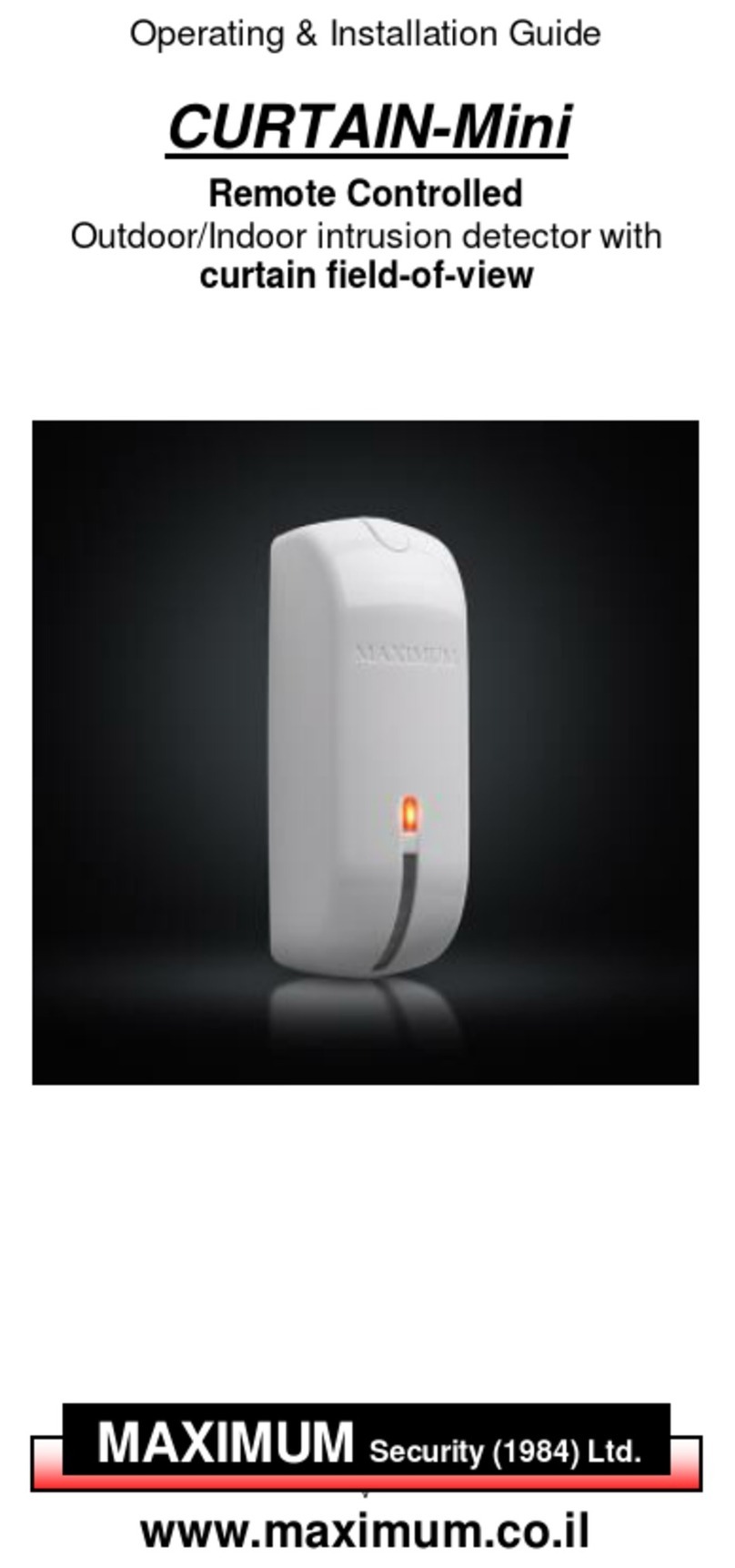3
INTRODUCTION
VIP Pro detector provides highly reliable
movement detection and ensures
excellent protection against any attempt
to disable its operation by blocking
(masking) its near field-of-view up to 5 cm
or when the detector has been covered,
whether the alarm system is Armed or
Disarmed ("Anti-masking").
VIP Pro is designed to provide Anti-
masking alarm only in the event its near
field-of-view (up to 5 cm of its front) was
completely blocked by white paper.
For other applications, you must perform
a real test in the field (installation site) to
verify the detector meets your
requirements.
Highly reliable movement detection is
achieved by combining a Microwave
sensor and two PIR synchronized
sensors, which allow three-dimensional
thermal imaging of the protected area.
The analog signal received from each
sensor is converted to digital signals and
separately processed by a powerful
Microprocessor.
Movement alarm will be generated only if
each of the sensors received a true
detection signal.
Each sensor's sensitivity can be adjusted
separately by a trimmer.