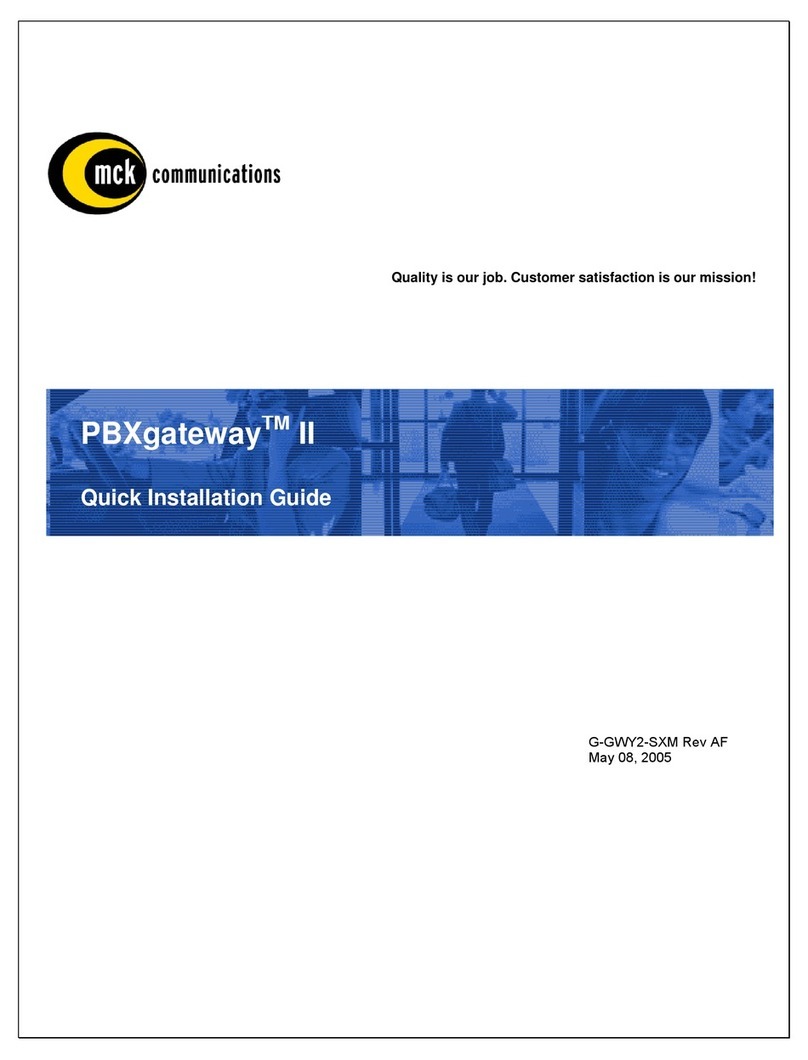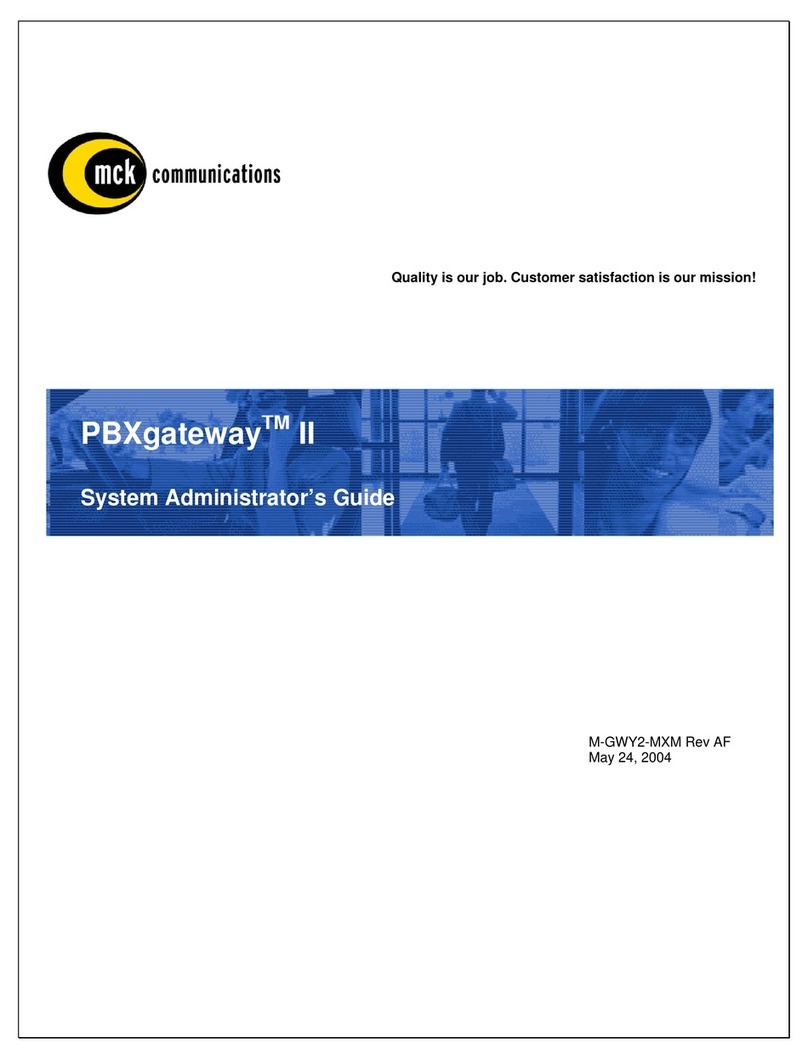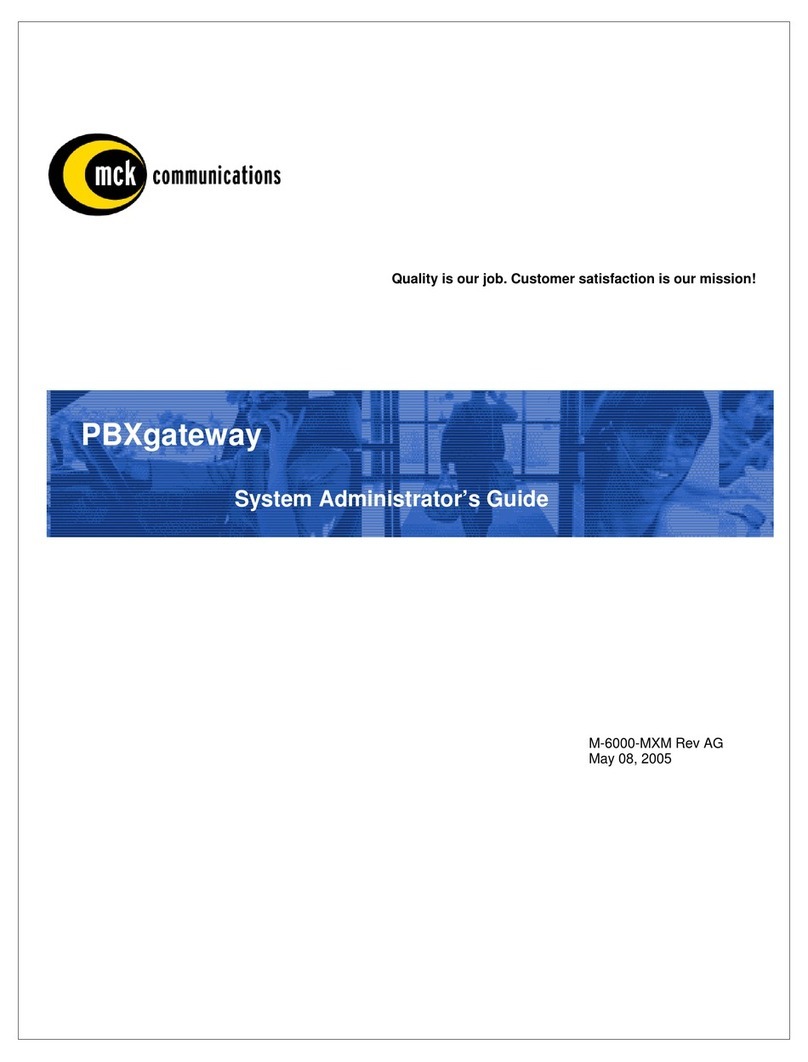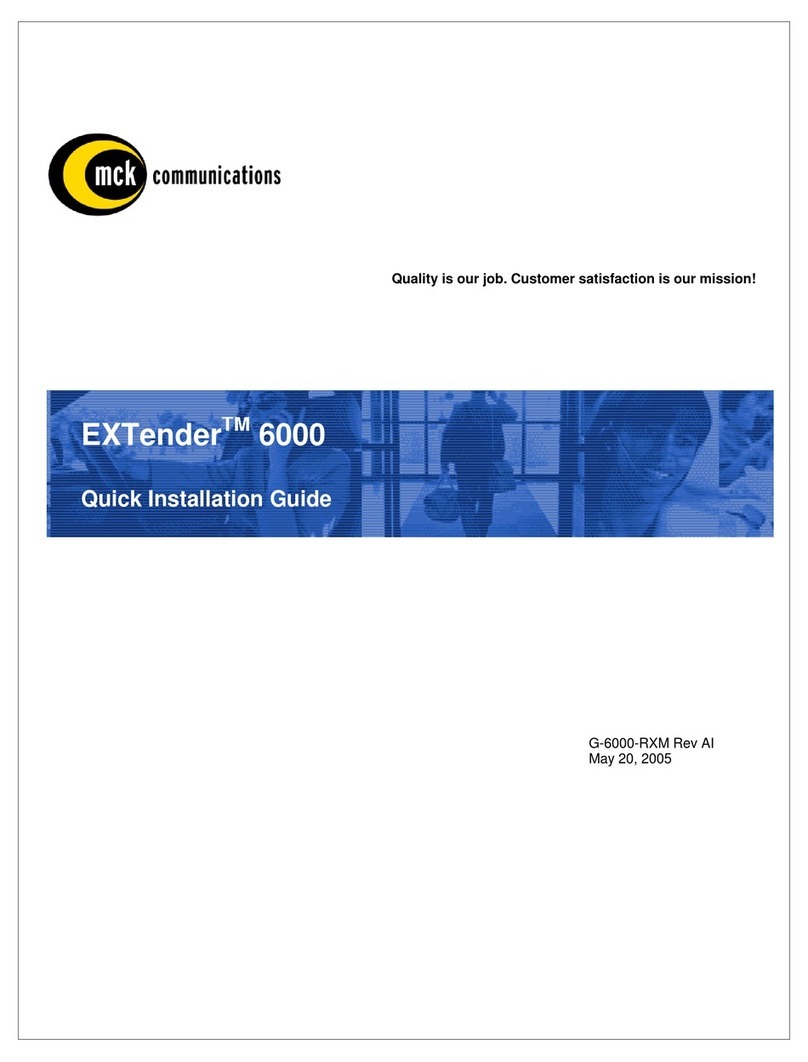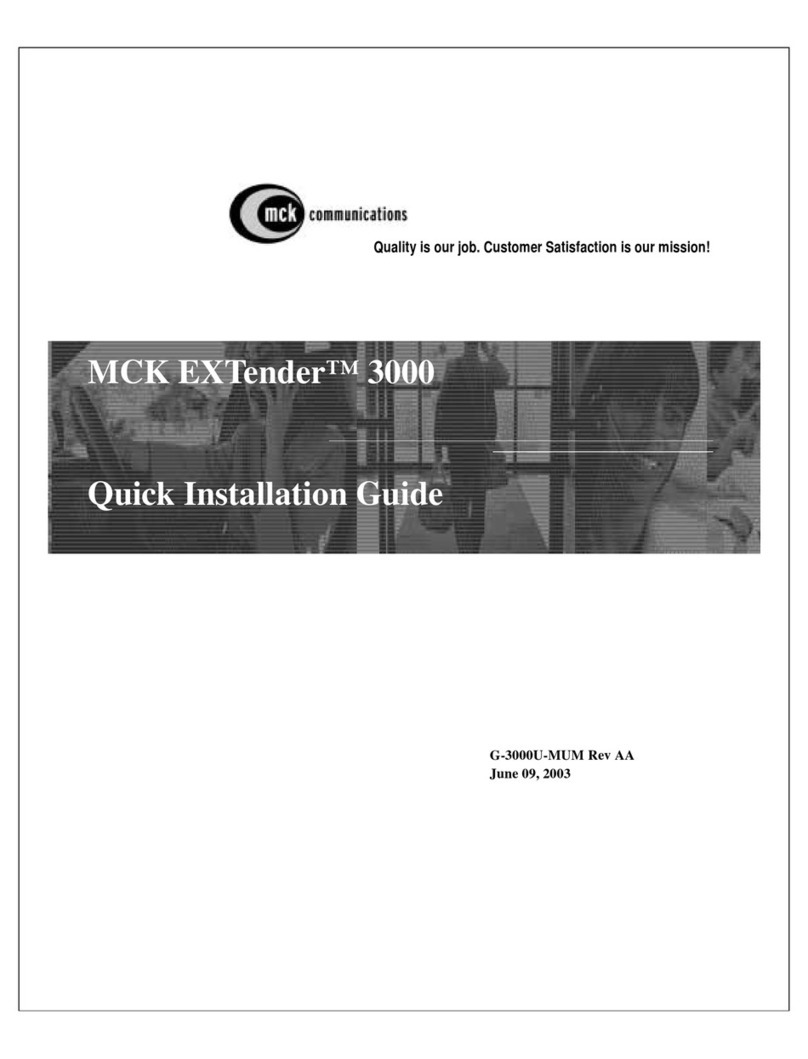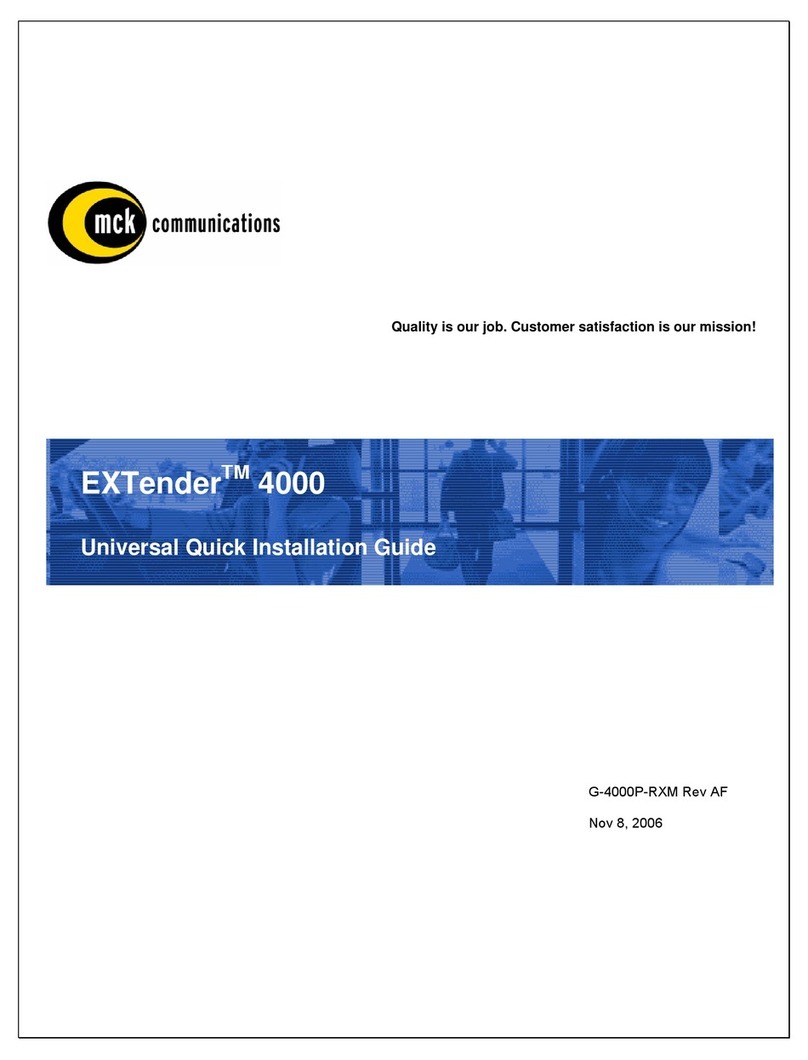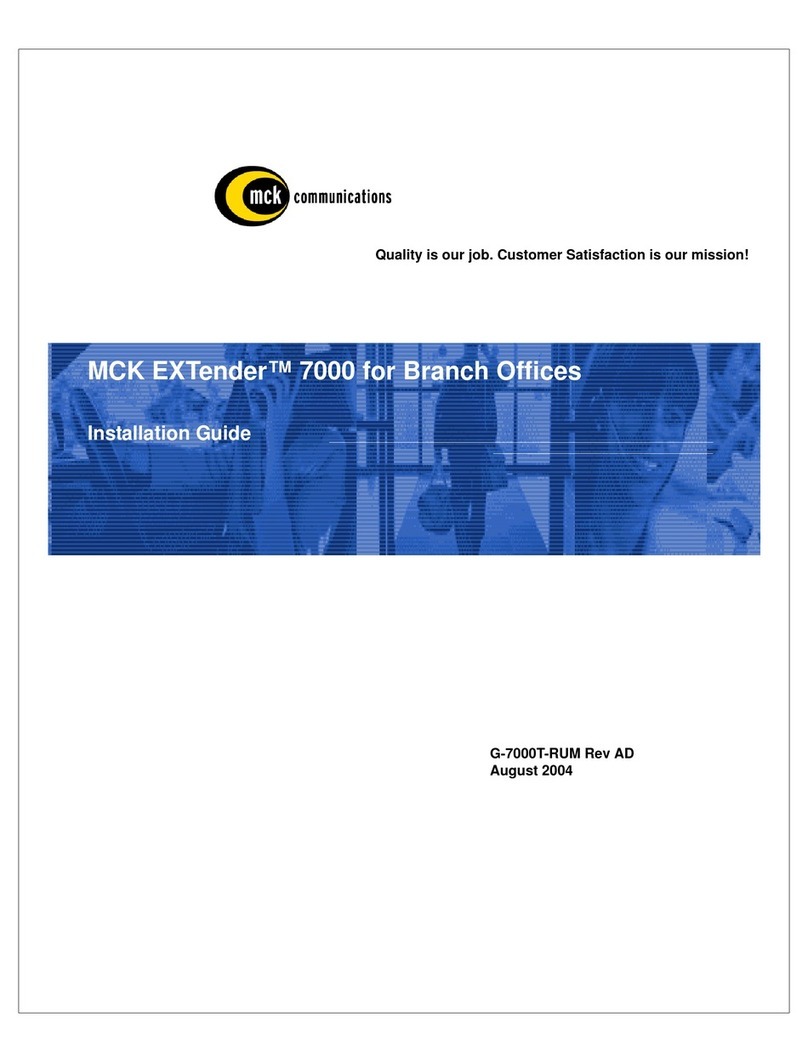EXTender 3000 System Administrator’s Guide (Definity) Page 3
Setting the TEI Type .............................................................................................................................. 41
Setting the Connect Rate ....................................................................................................................... 42
Save Changes ......................................................................................................................................... 42
Setting Dial Numbers ................................................................................................................................ 42
Setting the Office Number ..................................................................................................................... 42
Setting the Remote Number ................................................................................................................... 43
Setting the Data Phone Number (Ethernet Data) ................................................................................... 43
Setting Dialback ..................................................................................................................................... 43
Setting Call On Demand (COD) Parameters ............................................................................................. 44
Setting the Call On Demand Mode ........................................................................................................ 44
Setting Call Timeout .............................................................................................................................. 45
Setting Connect Timeout ....................................................................................................................... 45
Setting the Data Monitor ....................................................................................................................... 45
Setting PPP Parameters (Ethernet Data) ................................................................................................... 46
Entering User Names and Passwords from the Telephone .................................................................... 46
Data-On-Demand Mode ............................................................................................................................ 47
Data-On-Demand Timeout ........................................................................................................................ 48
Connection Authentication .................................................................................................................... 48
Setting Receive Authentication ............................................................................................................. 48
Setting Receive User Name ................................................................................................................... 49
Setting Receive Password ...................................................................................................................... 49
Setting Send Authentication .................................................................................................................. 49
Setting Send User Name ........................................................................................................................ 50
Change Send User Name ....................................................................................................................... 50
Setting Send Password ........................................................................................................................... 50
Change Send Password .......................................................................................................................... 51
Setting Bridge Parameters (Ethernet Data) ............................................................................................... 52
Setting Local Addr Timeout .................................................................................................................. 52
Setting the Remote COM Port .................................................................................................................. 53
Setting the Data Rate ............................................................................................................................. 53
Setting the Data Bits .............................................................................................................................. 53
Setting the Parity ................................................................................................................................... 53
Setting the Stop Bits .............................................................................................................................. 53
Setting Voice Parameters .......................................................................................................................... 54
Setting the Voice Coder ......................................................................................................................... 54
Setting the Phone Companding ............................................................................................................. 54
Setting the Pots Companding ................................................................................................................ 55
Set Silence Detection ............................................................................................................................. 55
Setting Miscellaneous Parameters ............................................................................................................. 56
Setting the Feature Code (in a future release) ....................................................................................... 56
Setting the Data Type ............................................................................................................................ 56
Setting the User ID (in a future release) ................................................................................................ 56
Viewing Diagnostics ................................................................................................................................. 57
Viewing Remote Statistics ..................................................................................................................... 57
Viewing Office Statistics ....................................................................................................................... 57
Resetting Statistics ................................................................................................................................. 57
Viewing the Office Data Type ............................................................................................................... 57
Viewing the Serial Number ....................................................................................................................... 58
Viewing the Software Version .................................................................................................................. 58
Extender Operation ........................................................................................................................ 59
Going Online ............................................................................................................................................. 59
Accessing the Online Menu ...................................................................................................................... 59
To Go Offline (Disconnect) ...................................................................................................................... 59