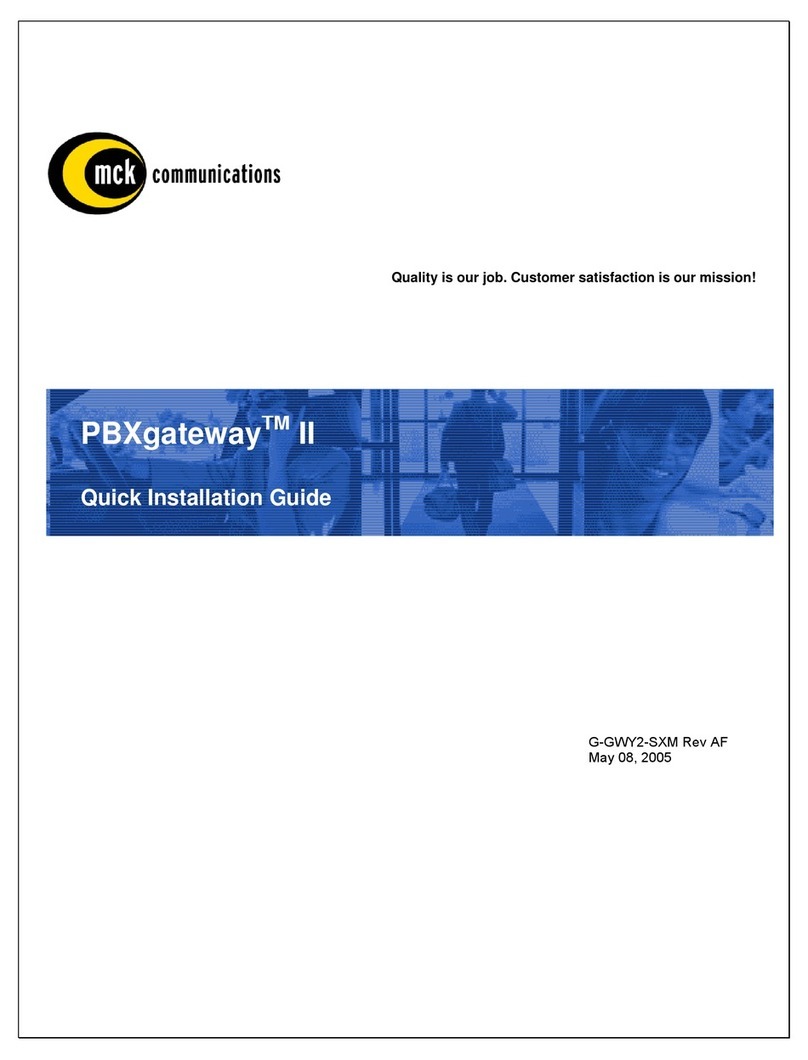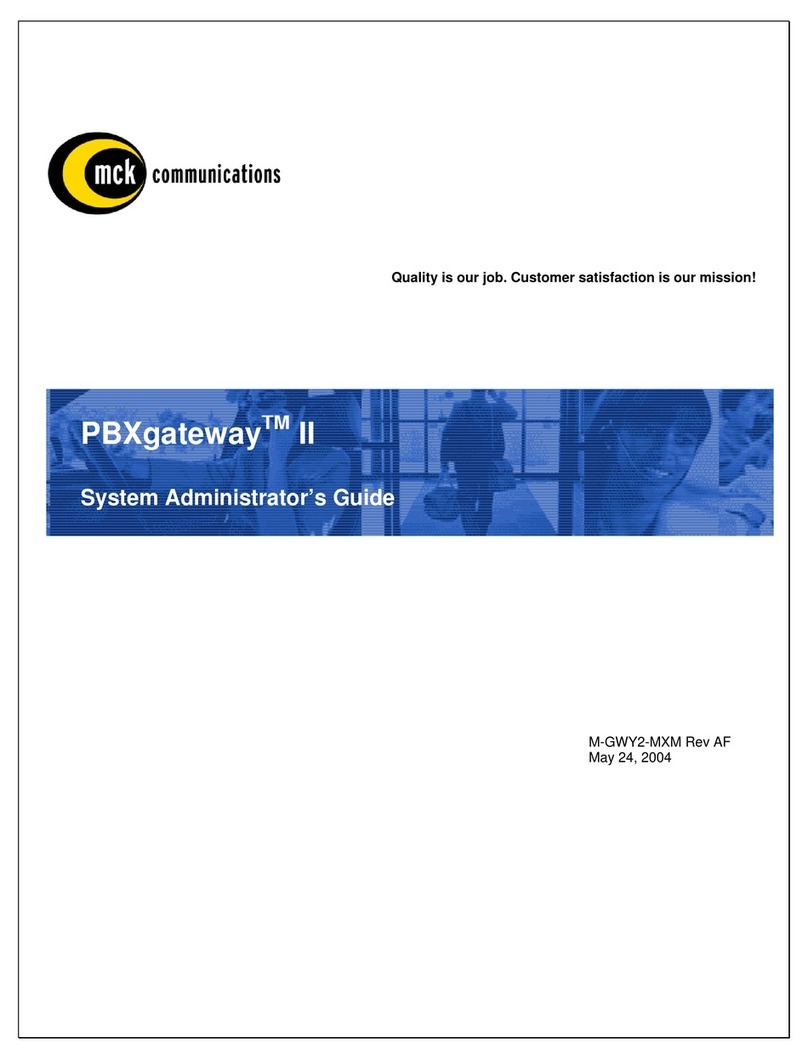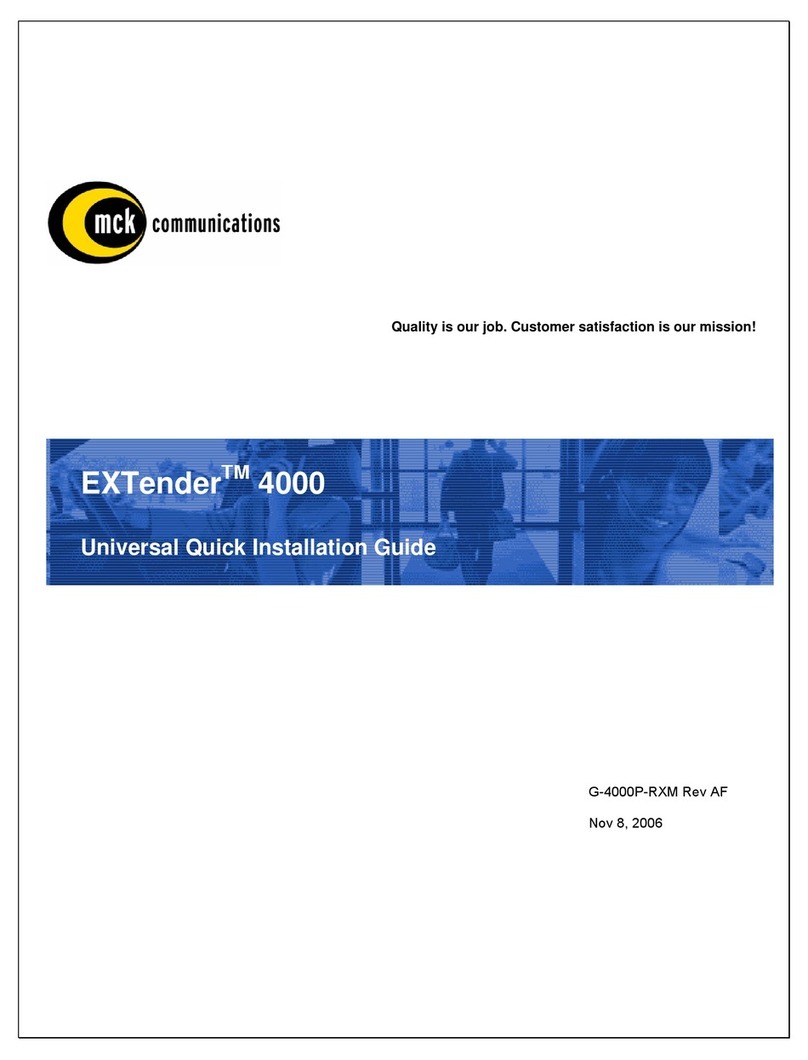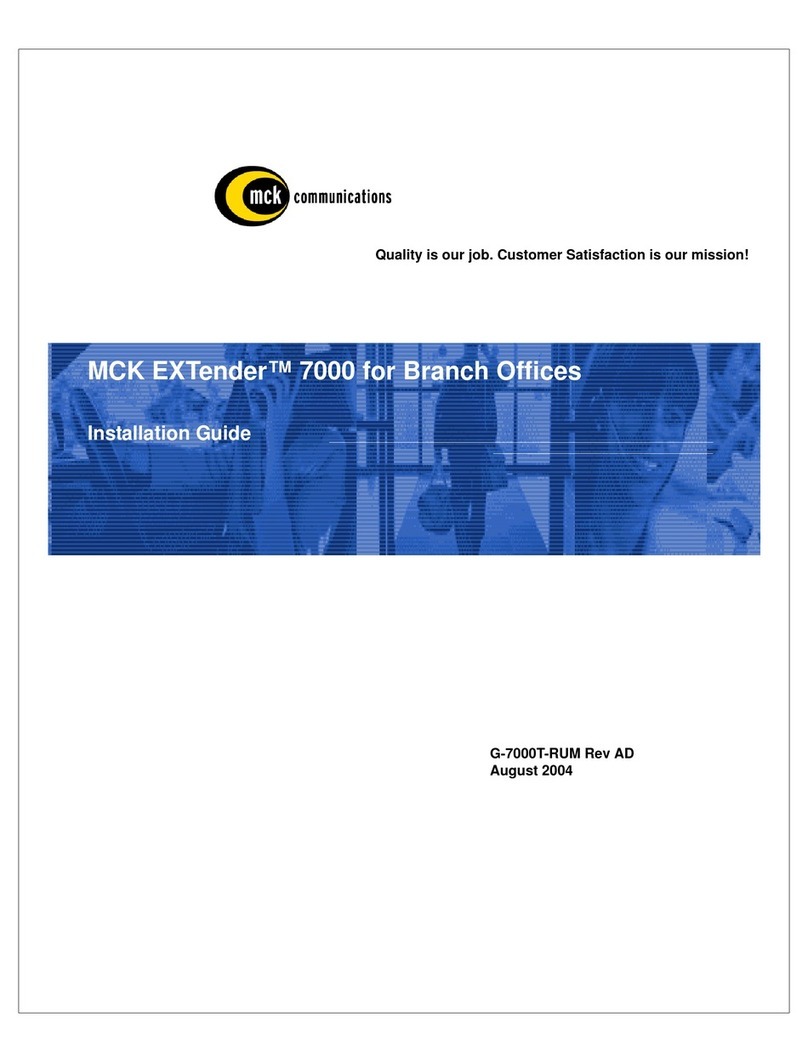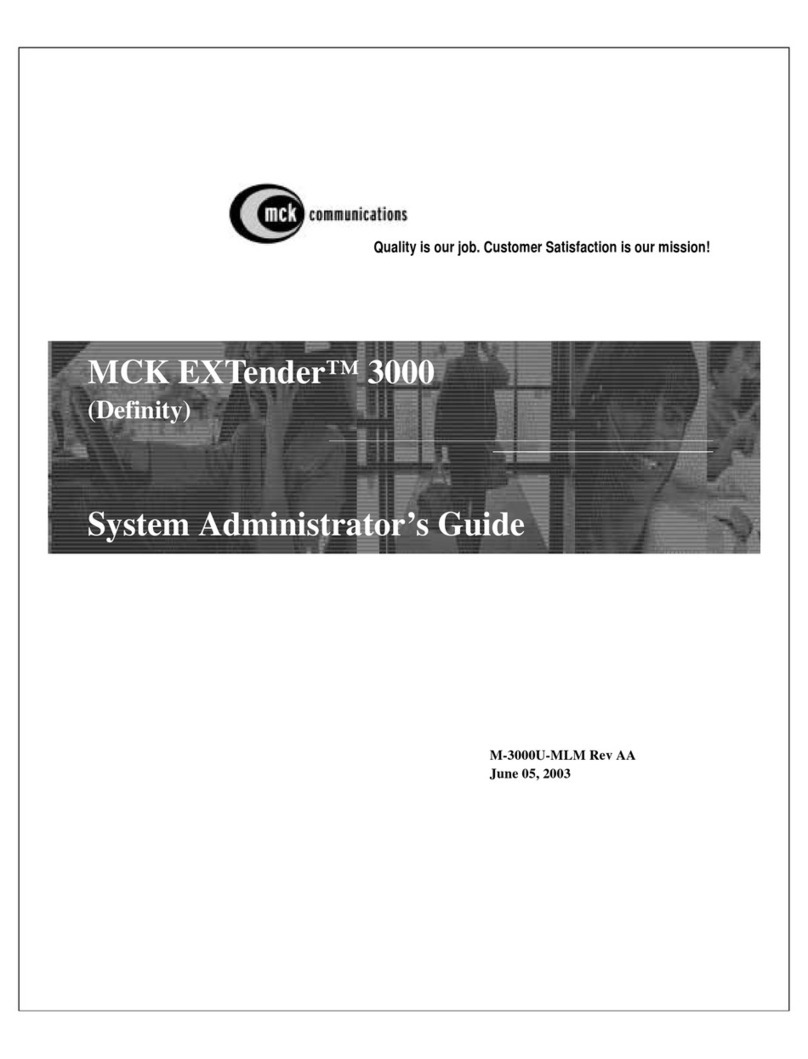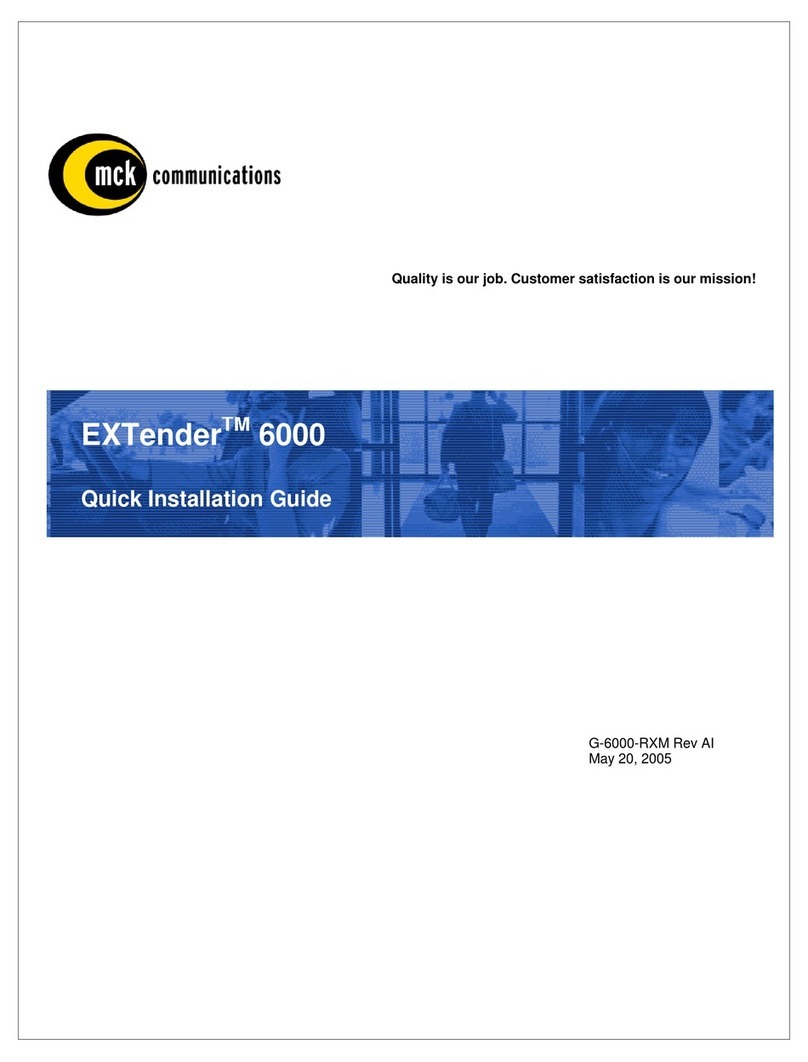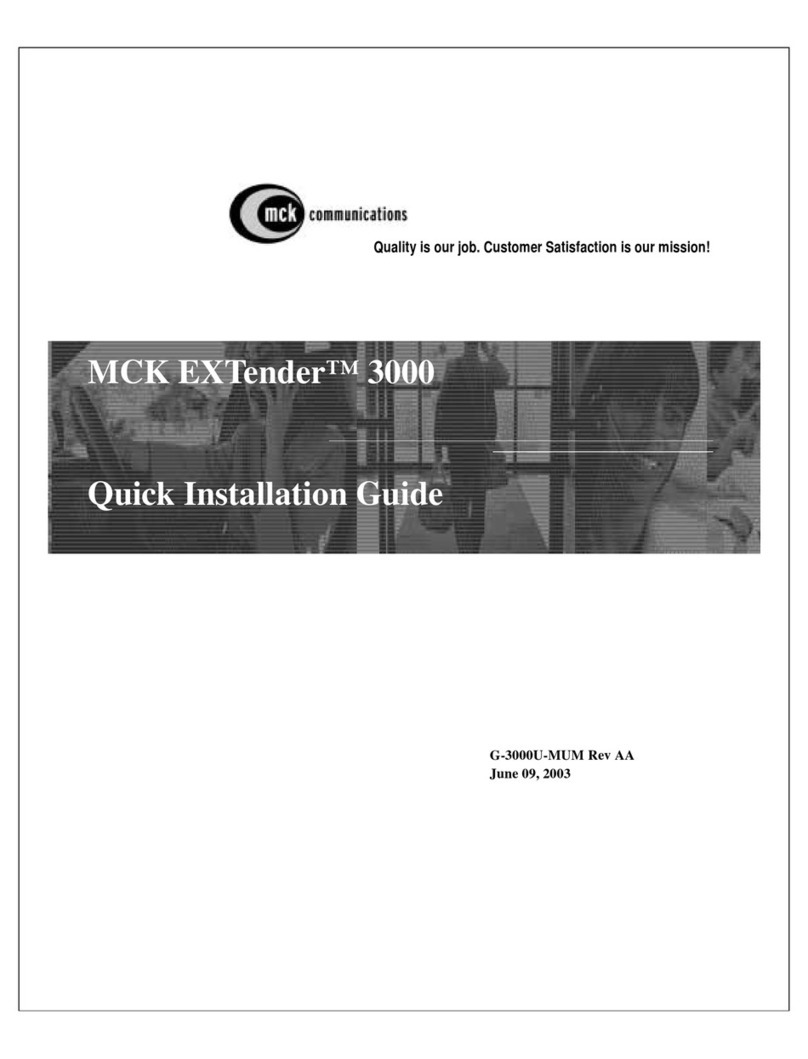PBXgateway System Administrator’s Guide 4
Customizing Individual Ports .............................................................................................................109
System Reboot ..................................................................................................................................115
Logout................................................................................................................................................116
Chapter 4: The Management Interface (MI) ..........................................................................................117
Gateway & Remote Menus................................................................................................................119
Remote Menus...................................................................................................................................125
MI Parameters ...................................................................................................................................126
Chapter 5: Troubleshooting...................................................................................................................144
Baseline Checklist..............................................................................................................................146
Status LEDs.......................................................................................................................................148
System Status LEDs..........................................................................................................................152
Port Status LEDs ...............................................................................................................................153
LAN Status LEDs...............................................................................................................................154
LAN Status LEDs...............................................................................................................................155
Troubleshooting Procedure ...............................................................................................................157
Echo Problems...................................................................................................................................163
Management Interface (MI) Status Menus ........................................................................................164
Remote Phone Messages .................................................................................................................172
Chapter 6: File Management and System Upgrades...........................................................................174
Configuration File Management.........................................................................................................177
Uploading Files to Flash ....................................................................................................................180
Uploading Files to Flash ....................................................................................................................180
Upgrading Firmware ..........................................................................................................................185
Upgrading the EXTender 4000P (Plastic Case)................................................................................186
Chapter 7: Glossary................................................................................................................................188
Appendix A: Management Interface (MI) Menus..................................................................................199
Main Menu.........................................................................................................................................200
Port Menu ..........................................................................................................................................201
WAN Menu (WAN 1 & WAN 2)..........................................................................................................203
Connect Menu (R)..............................................................................................................................204
Analog Card (G) & (B)........................................................................................................................204
RVP_Direct Menu (R)........................................................................................................................205
RVP_over_IP Menu (R).....................................................................................................................206
Log Menu...........................................................................................................................................207
IP Menu..............................................................................................................................................208
SNMP Menu.......................................................................................................................................209
Syslog Menu......................................................................................................................................210
System Menu.....................................................................................................................................211
(R) Applies to the Branch Office unit only.Utilities Menu...................................................................211
Utilities Menu .....................................................................................................................................212
Set Date Menu...................................................................................................................................213
Diagnostics Menu ..............................................................................................................................214
Appendix B: Bandwidth Requirements ................................................................................................216
Overview............................................................................................................................................217
Voice Compression............................................................................................................................218
Selecting the Proper Voice Compression..........................................................................................219
Appendix C: EXTender 6000 Phone-Set Interface...............................................................................220
Phone-Set Interface...........................................................................................................................221
Phone-Set Interface...........................................................................................................................221
Appendix D: SNMP..................................................................................................................................223
Introduction........................................................................................................................................224
MI Status Menu vs. MIB Group Table................................................................................................225
MIB Group Tables..............................................................................................................................227
SNMP Set up.....................................................................................................................................237
Using SNMP to monitor & Troubleshoot Problems ...........................................................................240
Appendix E: Log Messages ...................................................................................................................243
Log Messages....................................................................................................................................244
Log Messages....................................................................................................................................244