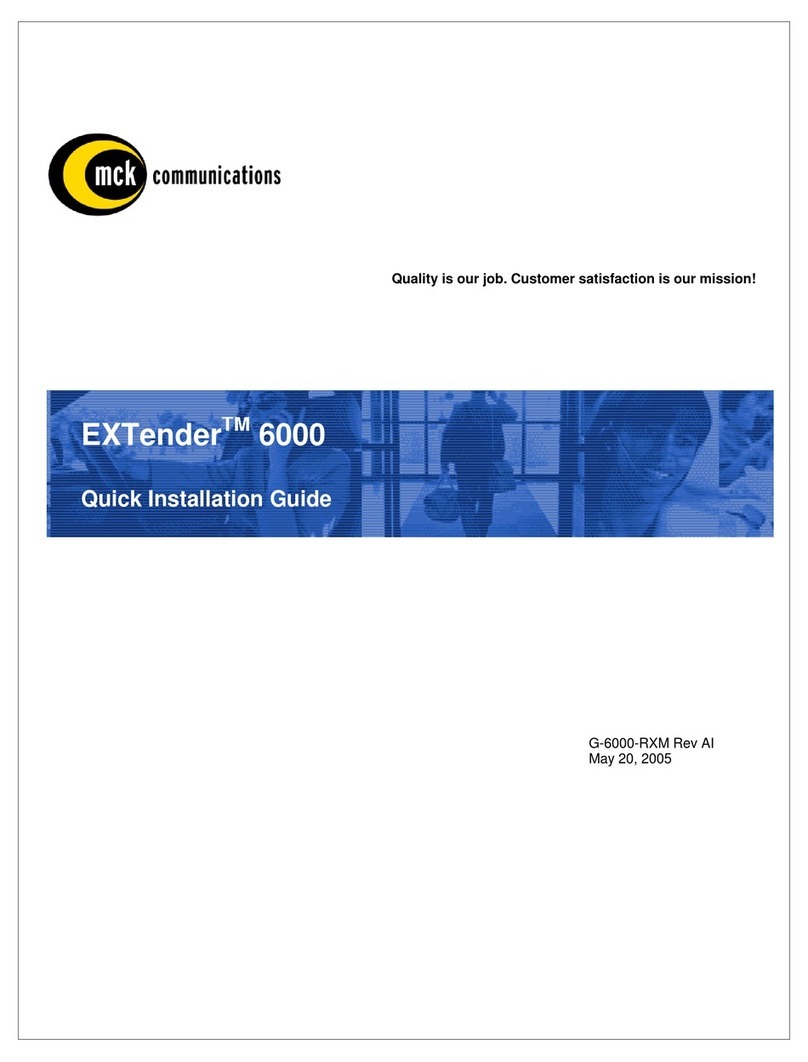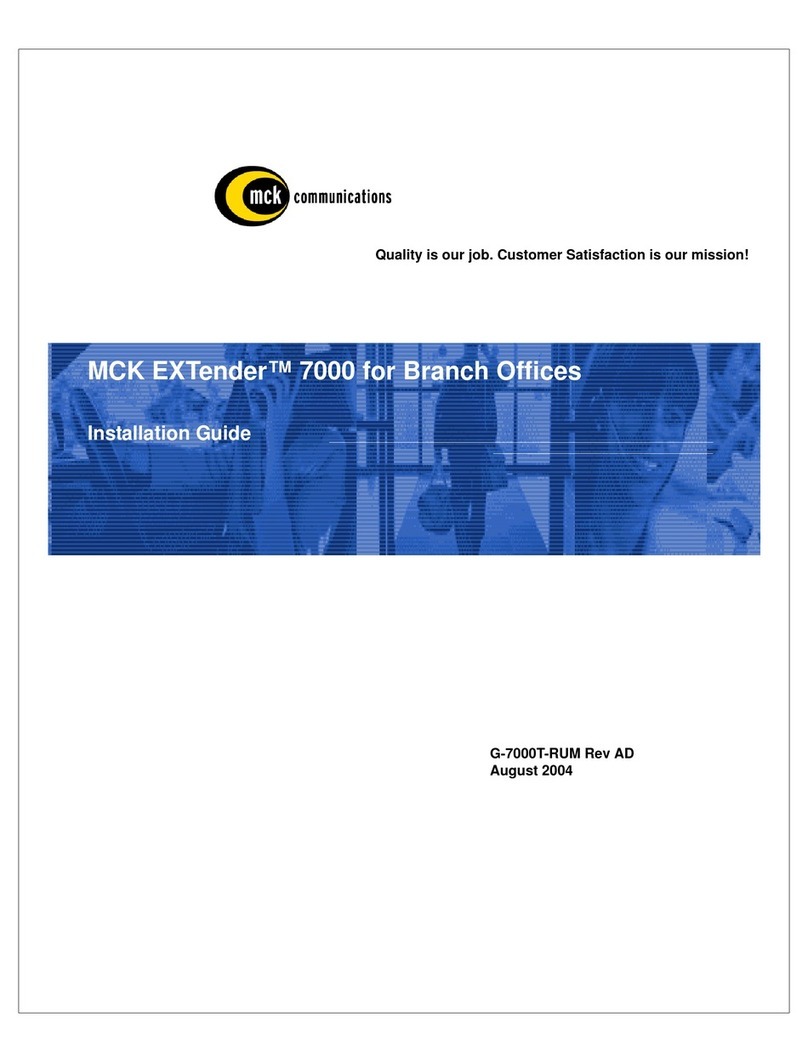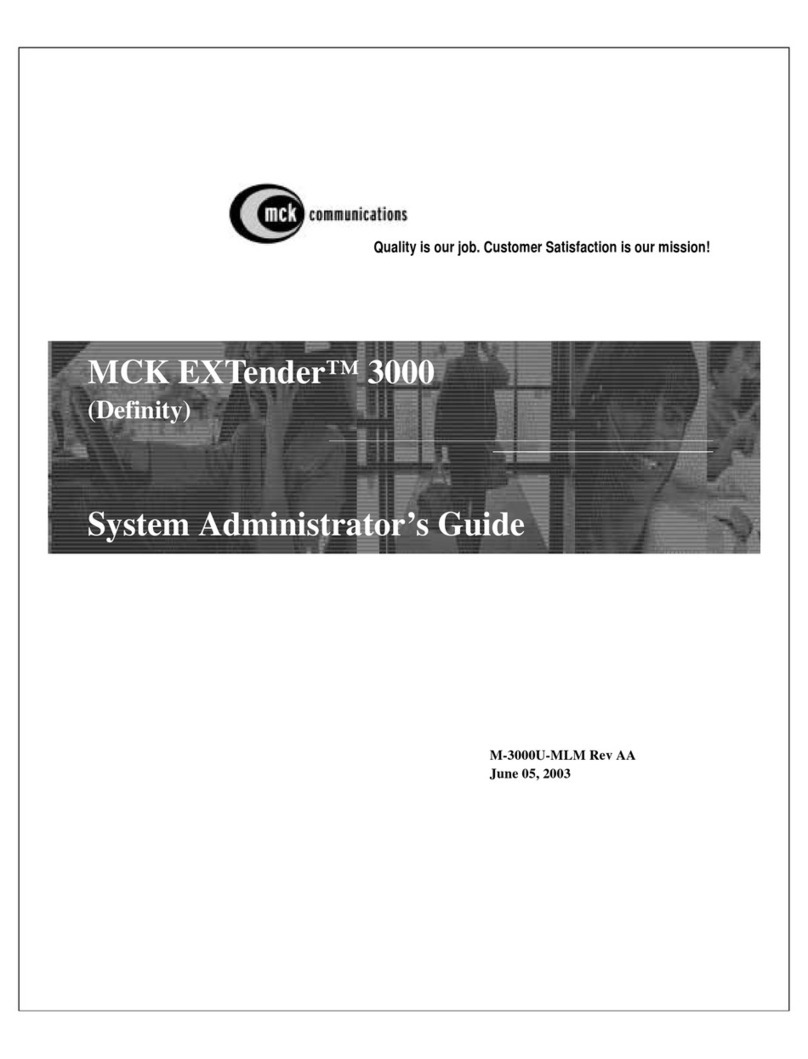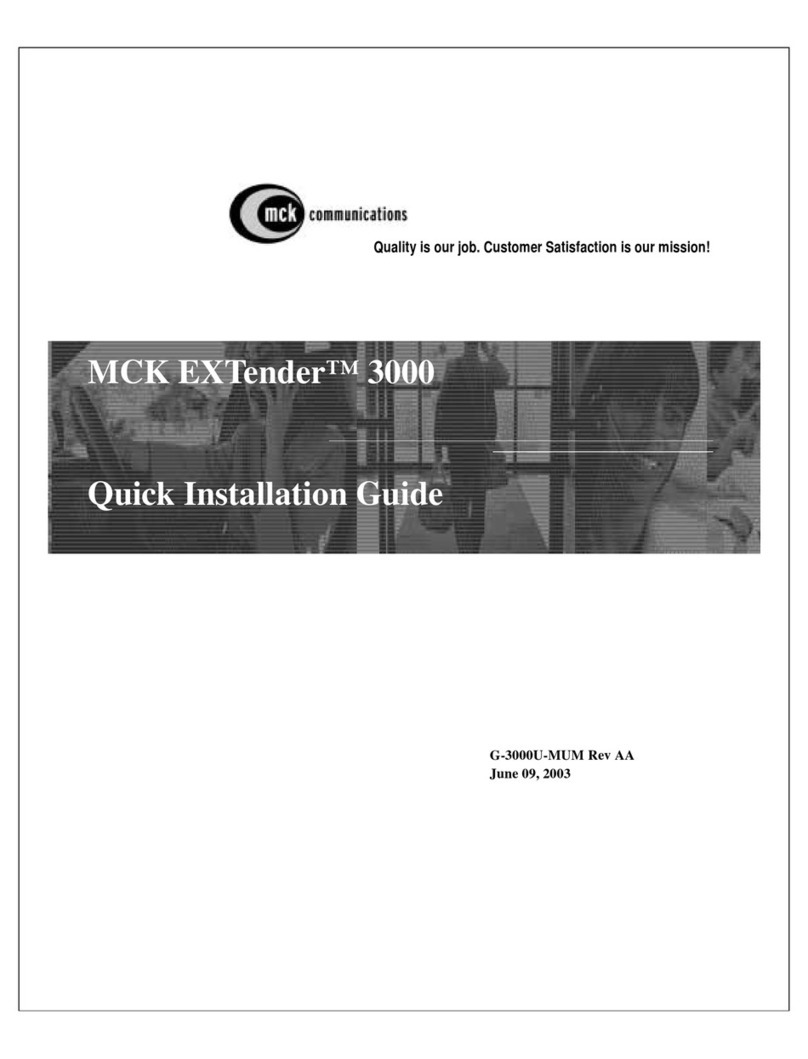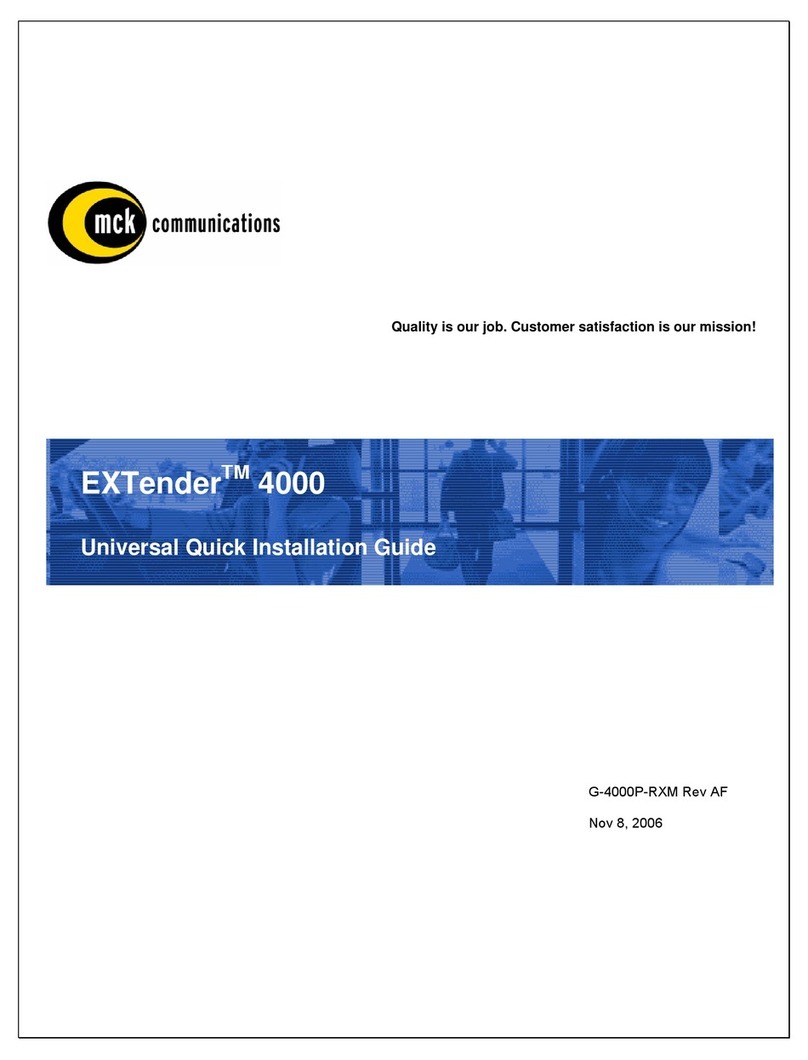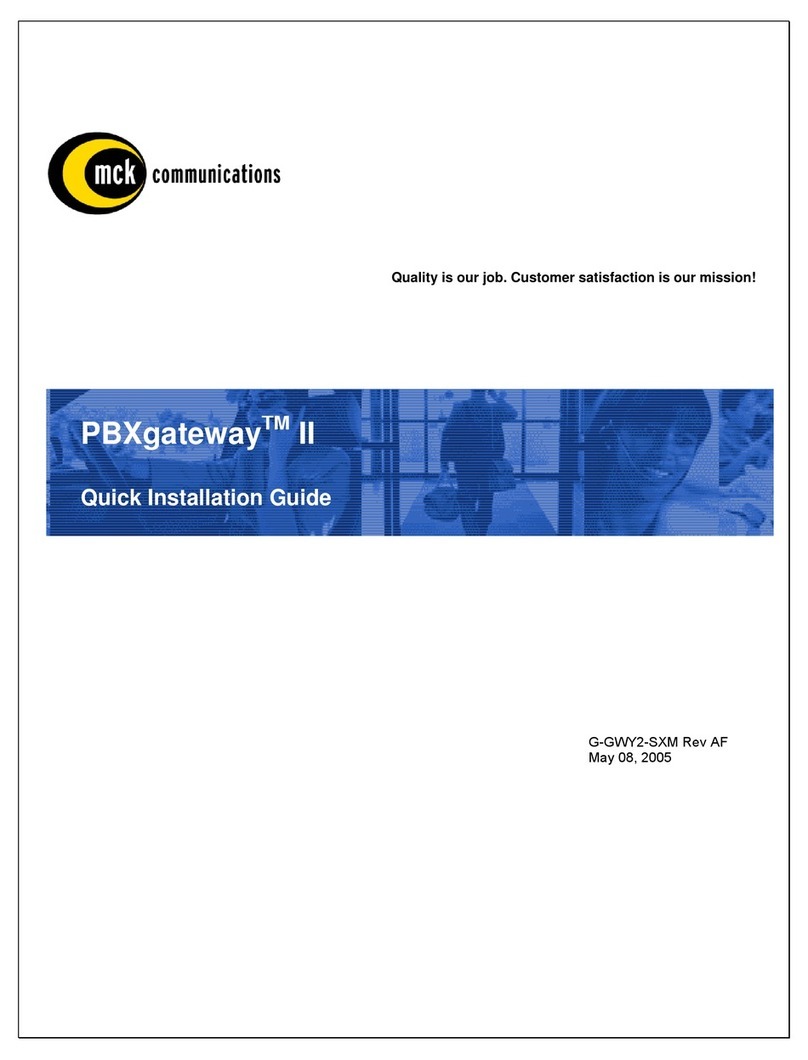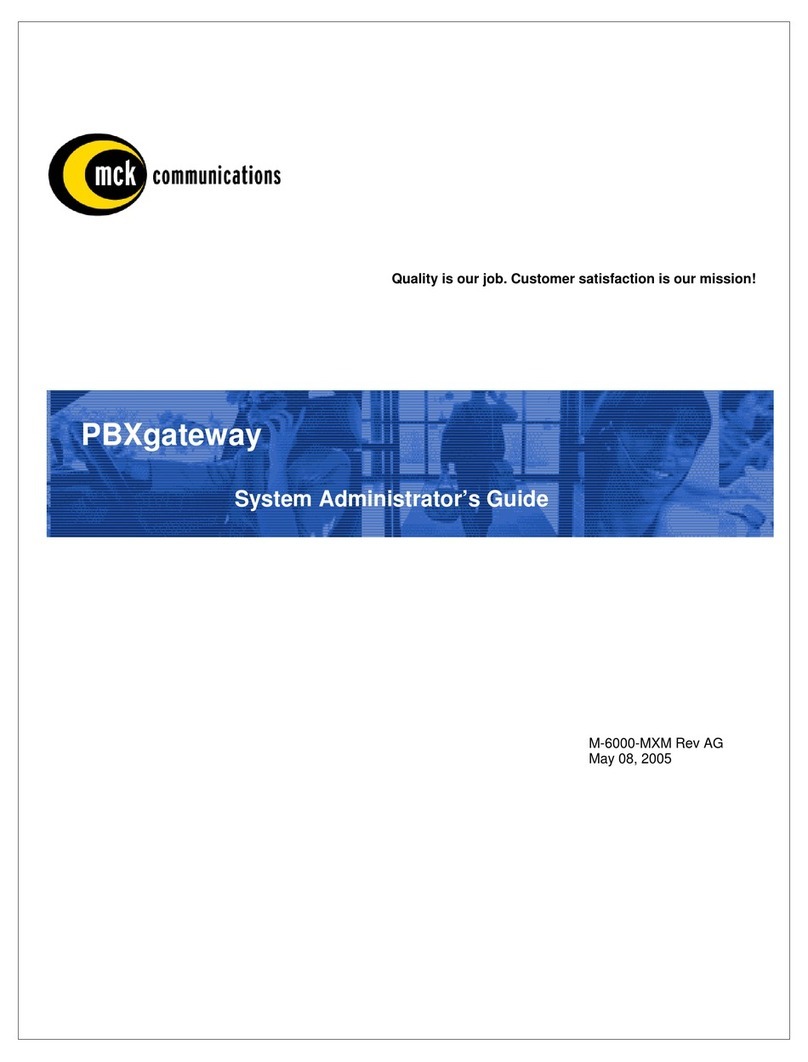PBXgateway II System Administrator’s Guide 7
DTMF .............................................................................................................................................126
Dump All.........................................................................................................................................126
Edit Config......................................................................................................................................126
Email ..............................................................................................................................................127
FTP.................................................................................................................................................127
Gateway.........................................................................................................................................127
Host (Syslog)..................................................................................................................................127
ID (Syslog)......................................................................................................................................127
IP Destination.................................................................................................................................128
Jitter Delay .....................................................................................................................................128
Logout ............................................................................................................................................128
Logout Code...................................................................................................................................128
Method (Voice)...............................................................................................................................129
Mode (WAN)...................................................................................................................................129
Modem Card Test...........................................................................................................................129
MSB Key ........................................................................................................................................130
Optimize.........................................................................................................................................130
Packet Size ....................................................................................................................................130
Packet Trace..................................................................................................................................130
Password(Connect)........................................................................................................................131
Path (Voice)....................................................................................................................................131
Primary Interface............................................................................................................................131
Priority (Log)...................................................................................................................................132
Priority (Syslog)..............................................................................................................................132
Protocol (WAN) ..............................................................................................................................133
Reset Stats.....................................................................................................................................133
Secondary Interface.......................................................................................................................133
Size (Log).......................................................................................................................................134
Set Password (Admin)....................................................................................................................134
Subnet Mask ..................................................................................................................................134
Sync Setup.....................................................................................................................................135
SysContact.....................................................................................................................................135
SysLocation....................................................................................................................................135
Telnet .............................................................................................................................................135
Trap Host........................................................................................................................................136
Trap Path........................................................................................................................................136
Trap Priority....................................................................................................................................137
User ID...........................................................................................................................................137
Utilization........................................................................................................................................138
Web Server ....................................................................................................................................138
Chapter 6: Troubleshooting..................................................................................................................139
Introduction........................................................................................................................................140
1) System Checks..........................................................................................................................140
2) Voice Quality..............................................................................................................................140
3) Connectivity Issues....................................................................................................................140
Basic Set up Information................................................................................................................140
Network Checklist...........................................................................................................................140
PBXgateway II Unit Checklist.........................................................................................................141
Branch Office EXTender 6000 Unit Checklist................................................................................141
EXTender 4000 Unit Checklist.......................................................................................................141
EXTender 3000 Unit Checklist.......................................................................................................141
EXTender 1000 Unit Checklist.......................................................................................................141
Status LEDs - PBXgateway II and Branch Office EXTender 6000...............................................142
Power Up Sequence ......................................................................................................................142
Step #1 DRAM Tests......................................................................................................................142
Step #2 Selftest..............................................................................................................................143
Step #3 ROM Countdown..............................................................................................................143
Step #4 Runtime Image .................................................................................................................143