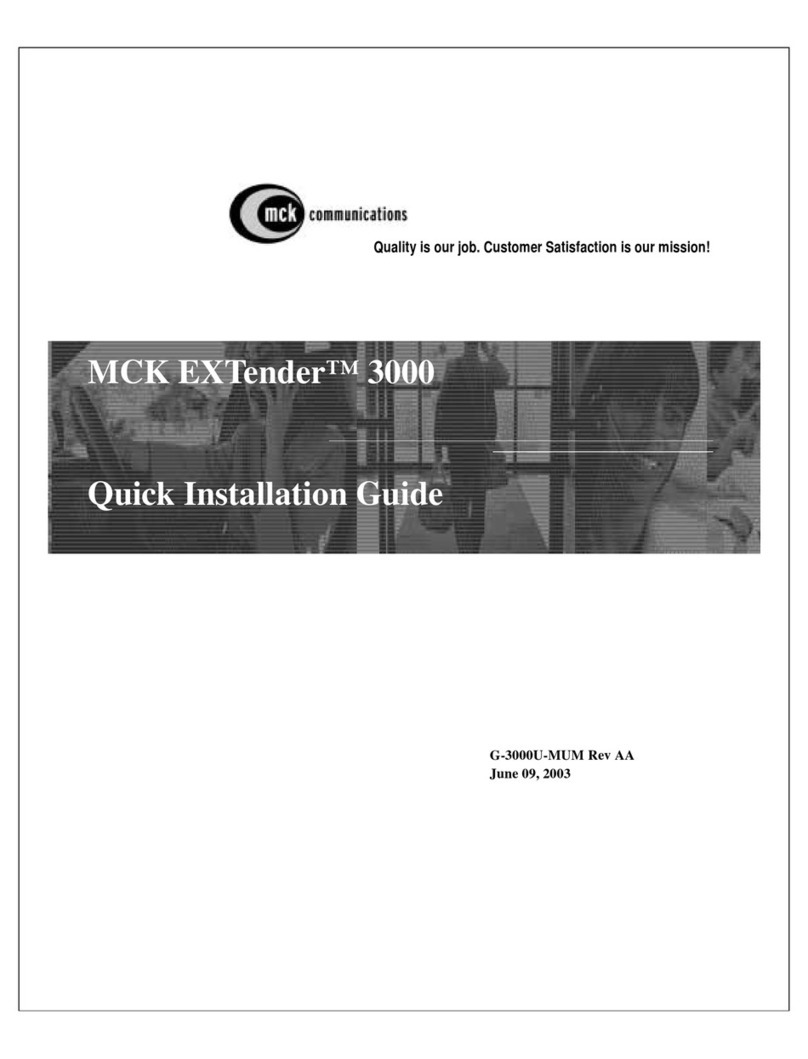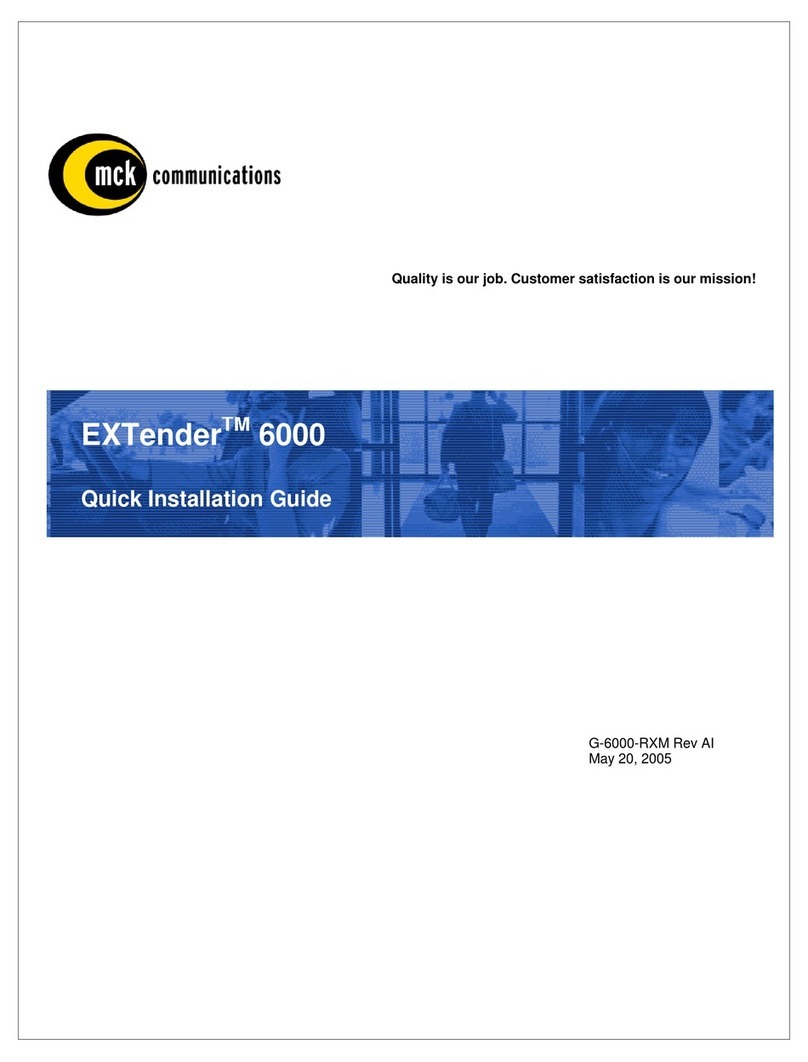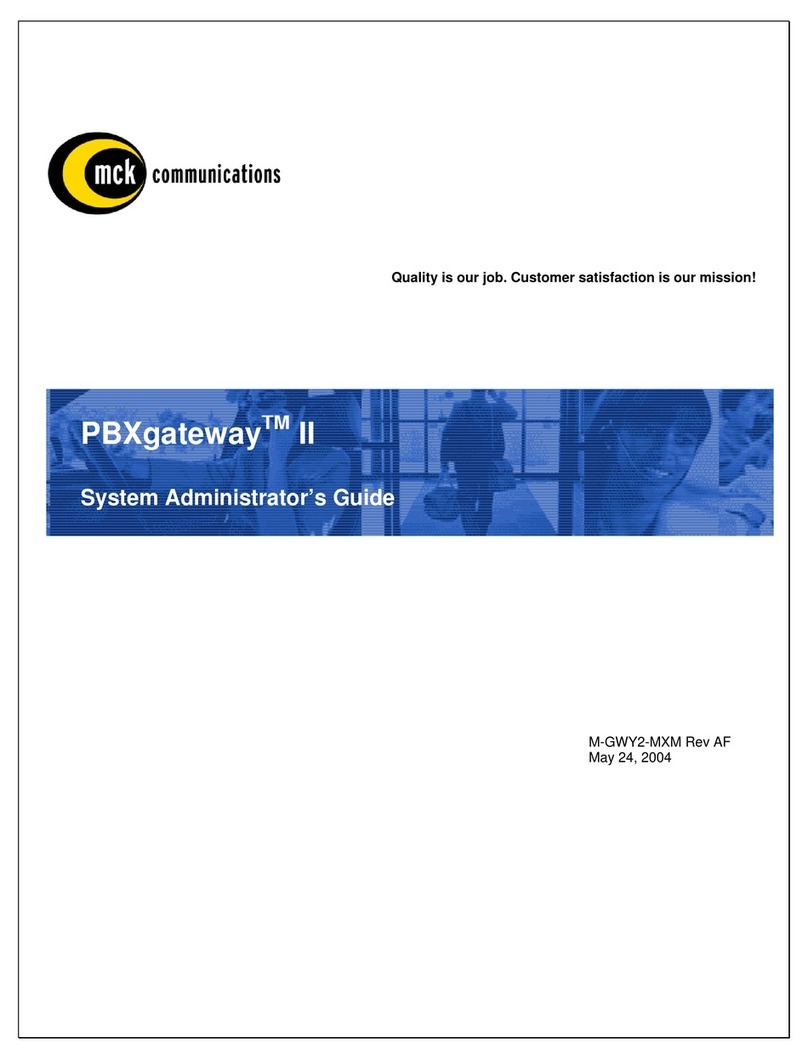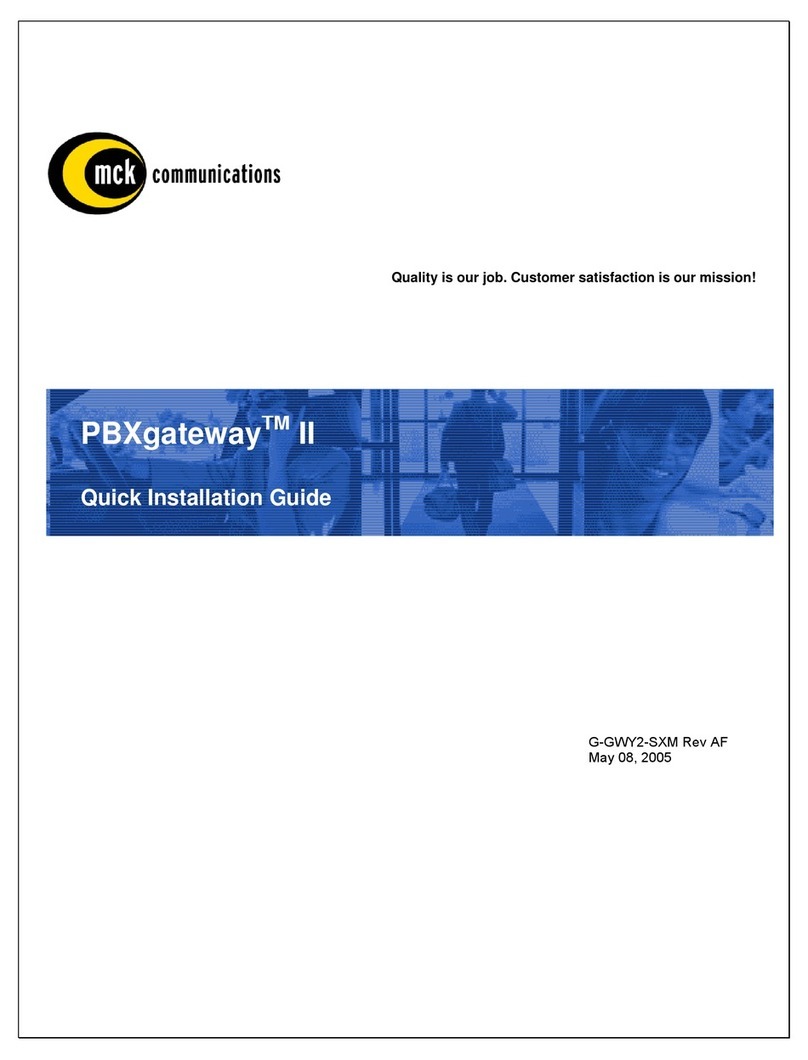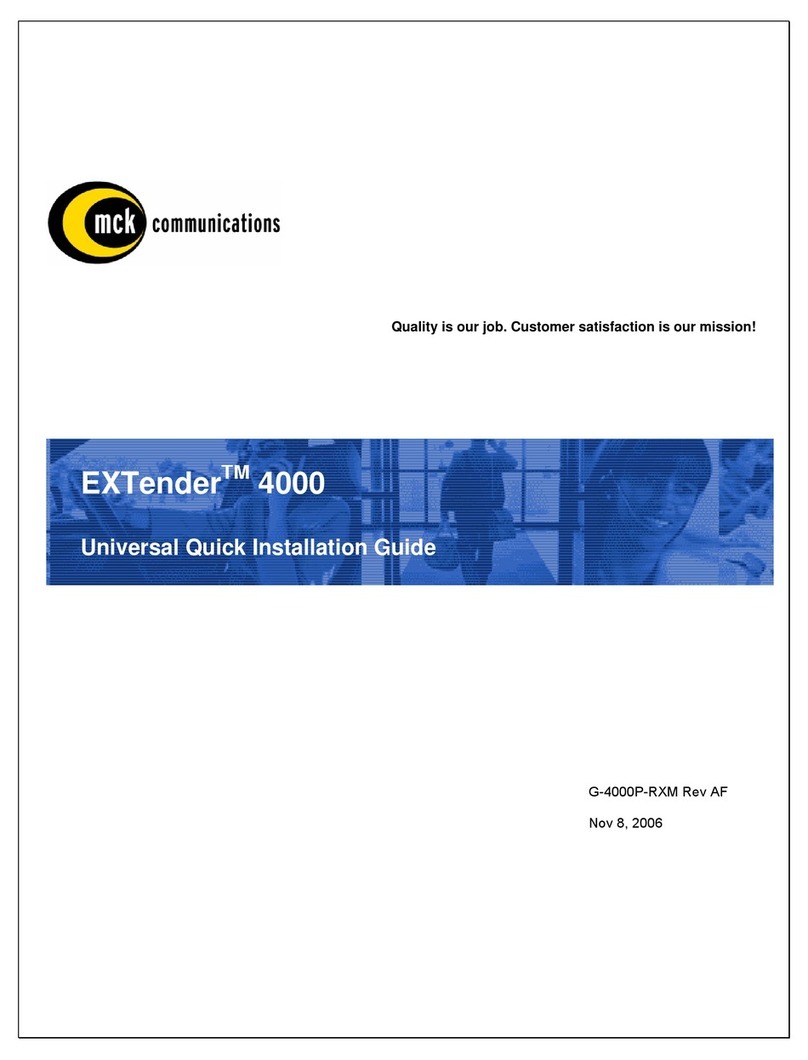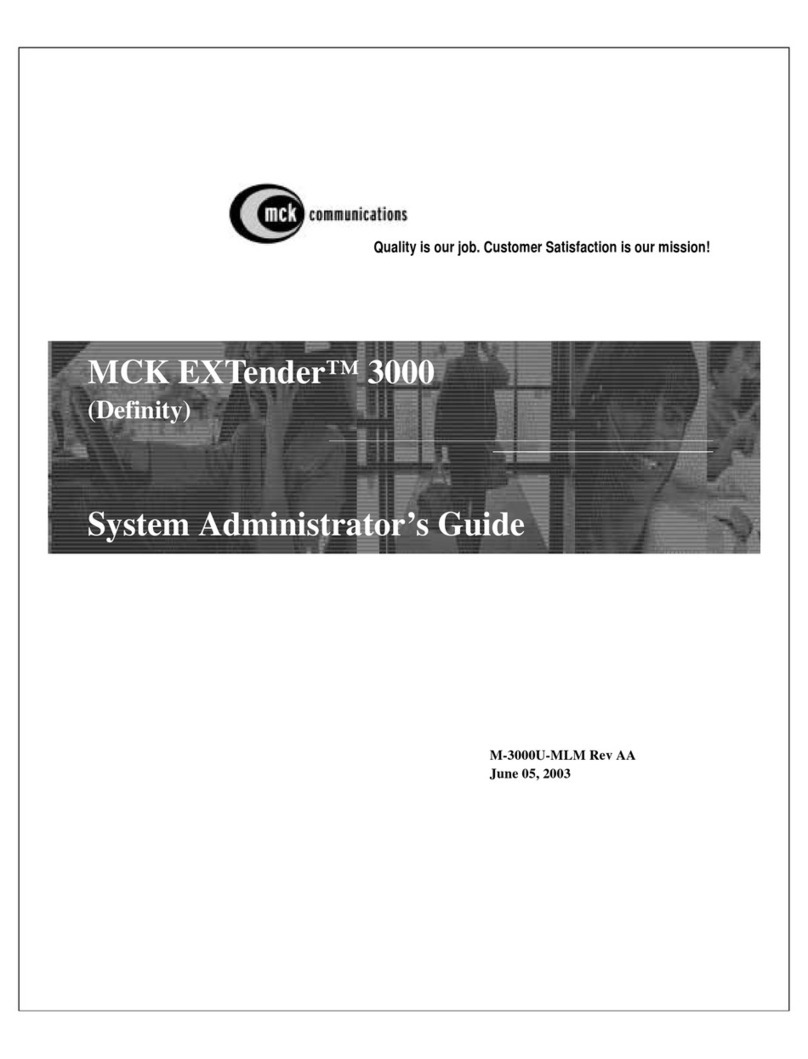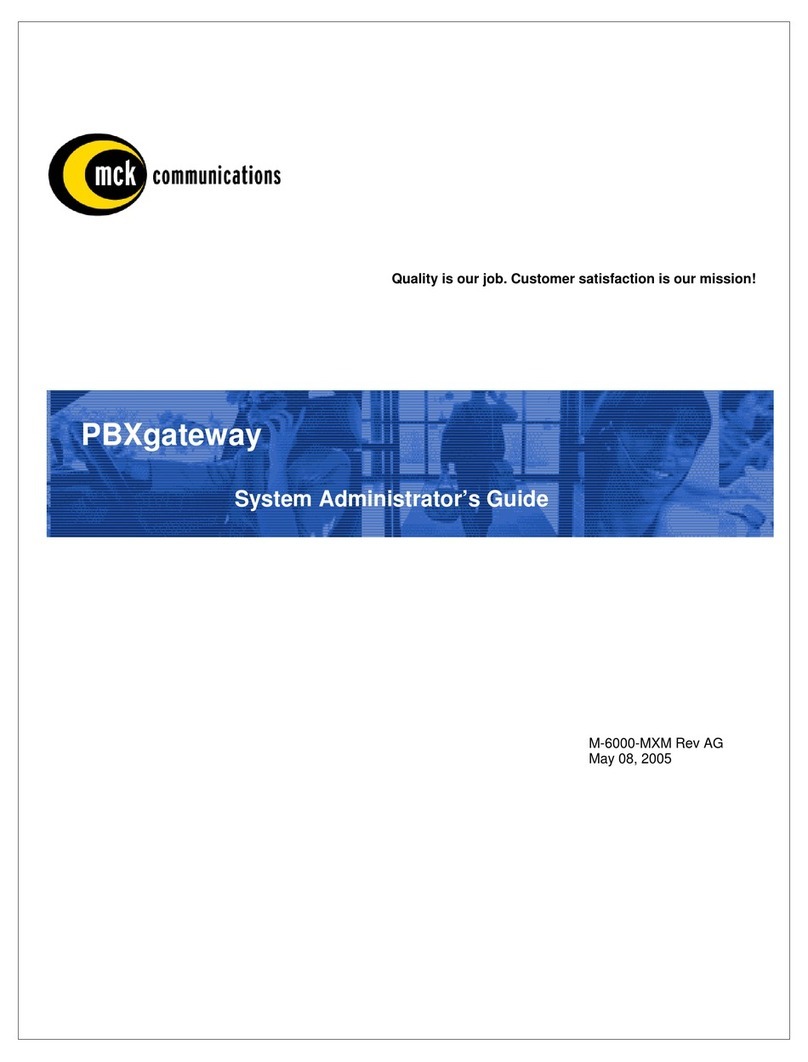EXTenderTM 7000 Installation Guide Page 5
Prerequisites for Configuration .............................................................................................................26
Required Configurable Parameters ......................................................................................................26
T1/PRI Port (WAN3) - Leased T1 Parameters .........................................................................................27
Dedicated Service to the DS0 Channel ....................................................................................................28
Assigning DS0 channels: ......................................................................................................................28
RVP_Direct - Leased T1 Parameters .......................................................................................................28
Serial RVP (RVP_Direct) via WAN Configuration................................................................................... 29
Prerequisites for Configuration .................................................................................................................29
Configuration Steps ..................................................................................................................................29
Connect Parameters - Serial RVP (RVP_Direct) via WAN ......................................................................30
WAN Port Setup .......................................................................................................................................31
Setting the Sync Rate ..............................................................................................................................32
Setting the Mode (Signaling Protocol) ......................................................................................................32
Setting the Interface Type ........................................................................................................................33
..............................................................................................................................................................33
RVP_Direct via PRI Configuration ........................................................................................................... 34
Installation ................................................................................................................................................34
Prerequisites for Configuration .................................................................................................................34
Required Configurable Parameters ..........................................................................................................34
RVP_Direct Parameters - PRI ..................................................................................................................35
T1/PRI (WAN3) Settings - PRI .................................................................................................................35
Channel Setup - PRI ................................................................................................................................36
Assigning DS0 Channels ......................................................................................................................36
Entering Primary Dial Numbers ................................................................................................................37
Set the T1/PRI Service Parameters .........................................................................................................37
RVP Over IP Configuration....................................................................................................................... 38
Prerequisites for Configuration .................................................................................................................38
TCP/UDP Requirements .......................................................................................................................38
RVP_IP - Configuration ............................................................................................................................39
Connect Parameters - RVP_Over_IP ......................................................................................................39
IP Parameters ..........................................................................................................................................41
Setting the Network IP Addresses ........................................................................................................41
RVP_Over_Frame Relay Configuration................................................................................................... 43
Prerequisites for Configuration .............................................................................................................43
Frame Relay Connect Parameters ...........................................................................................................44
Setting the Interface Parameters ..........................................................................................................44
Setting the Frame Relay PVC Parameters ...........................................................................................46
T1/PRI Port (WAN3) Frame Relay Parameters .......................................................................................47
Dedicated Service to the DS0 Channel ....................................................................................................48
DSO Channel Assignment Options .......................................................................................................48
Assigning DS0 Channels ......................................................................................................................48
Verifying Frame Relay Parameters ..........................................................................................................49
Chapter 4:Applications ............................................................................51
Add/Drop Application................................................................................................................................ 52
Add/Drop Configuration ............................................................................................................................52
WAN Port Setup ....................................................................................................................................52
Enabling Add/Drop Service ...................................................................................................................52
Add/Drop Configuration for T1 Leased ....................................................................................................53
Add/Drop - T1/PRI Port (WAN3) - Leased T1 Parameters ...................................................................53
Add/Drop Channels - Leased T1 Parameters .......................................................................................54
Add/Drop PVC - T1 Frame Relay .............................................................................................................55
T1/PRI Port (WAN3) Configuration - T1 Frame Relay ..........................................................................55
Please refer to “Add/Drop - T1/PRI Port (WAN3) - Leased T1 Parameters on page’ 53. .....................55
Assigning Add/Drop PVC ......................................................................................................................55