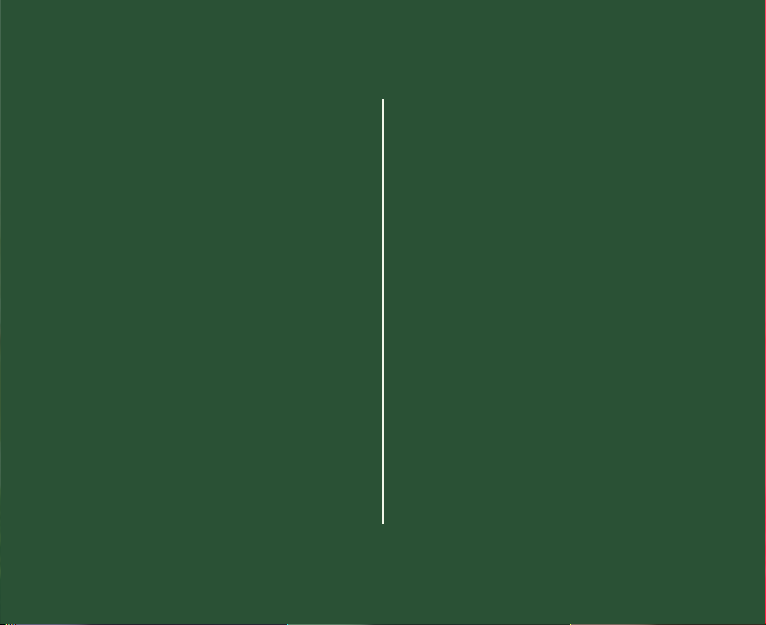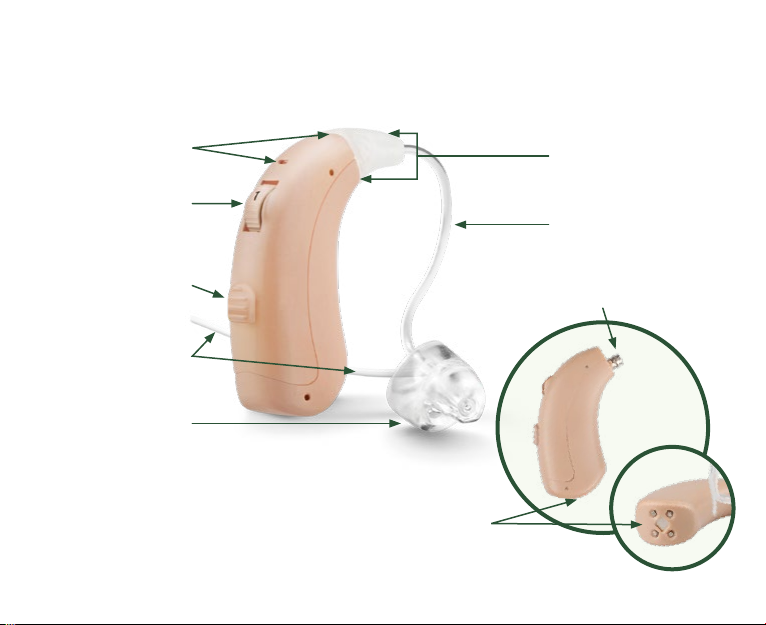Package Contents...........3
VOLT Diagram ..............4
Quick Start Guide ...........6
Charge ....................7
Place On Ear ..............10
Turn On/Volume ...........11
Program Selection .........12
Care & Cleaning ...........13
Ordering Parts & Protection..16
Replacing Tips & Tubing ....17
Using the Telephone .......20
Troubleshooting ...........21
Warranty & Replacements ..25
Return Policy..............27
Warning to Dispensers......29
Important Notice for Users..31
Notice of Cancellation ......33
Technical Specifications ....34
2