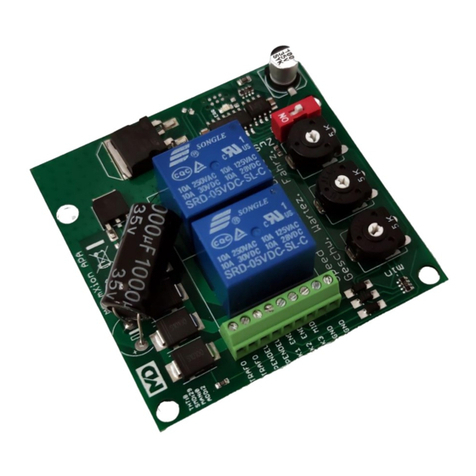8 HouseBasic-Systems
Produktbeschreibung Product description
Das HouseBasic-System ist das perfekte The HouseBasic module is the perfect
Gerät, Ihr Haus zu automatisieren. device to automate your home.
Aufwendige Verkabelung brauchen Sie Complex wiring you need no, the
nicht; der Luxus von Smartphone und luxury of mobile and however, pc
PC-Steuerung bleibt jedoch erhalten. remote control is maintained.
Auch Sprachsteuerung via Google Home ist Also voice control via Google’s
möglich, sodass Sie mit der HouseBasic-Serie Home is possible. With HouseBasic
Ihr Haus „smart“ machen können. you will have a smart home!
Sie können bspw. ein Modul für die You can, for example, a module for
Deckenbeleuchtung Ihres Wohnzimmers the ceiling lighting your living room
oder Schlafzimmers nehmen, ein weiteres take or bedroom, another for a
für eine Stehlampe und ein drittes floor lamp and a third for electr.
für die elektr. Rolllade (natürlich können shutter (of course can TV and
auch Fernseher, uvm. gesteuert werden, more controlled, however pay
achten Sie jedoch auf die Konfiguration des attention tot he config of module
Moduls (nicht alle Geräten dürfen gedimmt werden!). not all devices could be dimmed!).
Durch die div. Version kann das HouseBasic-System Due to the different versions, the
überall eingesetzt werden. Ob als kleines Gerät HouseBasic system anywhere.
mit externem Trafo („PLUG“), als smarte Whether as a small device with external
Funksteckdose („PLUG“ (Stecker)) oder für jeden trafo („PLUG“), as smart control plug
anderen Verbraucher in der „BOXED“-Version welche („PLUG“ (plug)) or for each other
sowohl Aufputz als auch Unterputz montiert werden consumers in the „BOXED“ version.
kann. Ein weiterer Vorteil der „BOXED“-Version liegt Both surface mounted and flush mounted
darin, dass durch 2 Schaltausgänge eine Rolllade mit can another advantage of the „BOXED“
Rohrmotor gesteuert werden kann, als auch 2 andere version lies in that through 2 outputs
Verbraucher (bspw. als Ersatz für Doppellichtschalter). a roller shutter with tube engine, as well
Zudem ist die Oberfläche des Gerätes as 2 other (e.g. as a replacement for double
Berührungsempfindlich. Hier kann weiterhin light switches). Moreover, the surface of
eine Steuerung per „Knopfdruck“ stattfinden. the device touch sensor. Here can
So kann auch ein Gast die Zimmerbeleuchtung continue a control by „push button“ takes
schalten ohne WLAN-Steuerung. place. So can also a guest the room lighting
without WLAN control.
Das HouseBasic-System beinhaltet div. The HouseBasic system includes some
zeitabhängige Steuerungsmöglichkeiten, time-dependent control options, motion
Bewegungsmelder, Helligkeitssensor und sensor, brightness sensor and web content
Webinhalte (bspw. Sonnenzeitensteuerung) (e.g. sun-control). Which are freely
welche frei konfigurierbar sind (via App/PC). configurable (via app/PC).