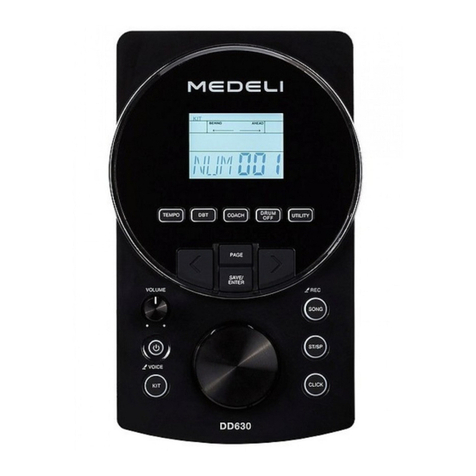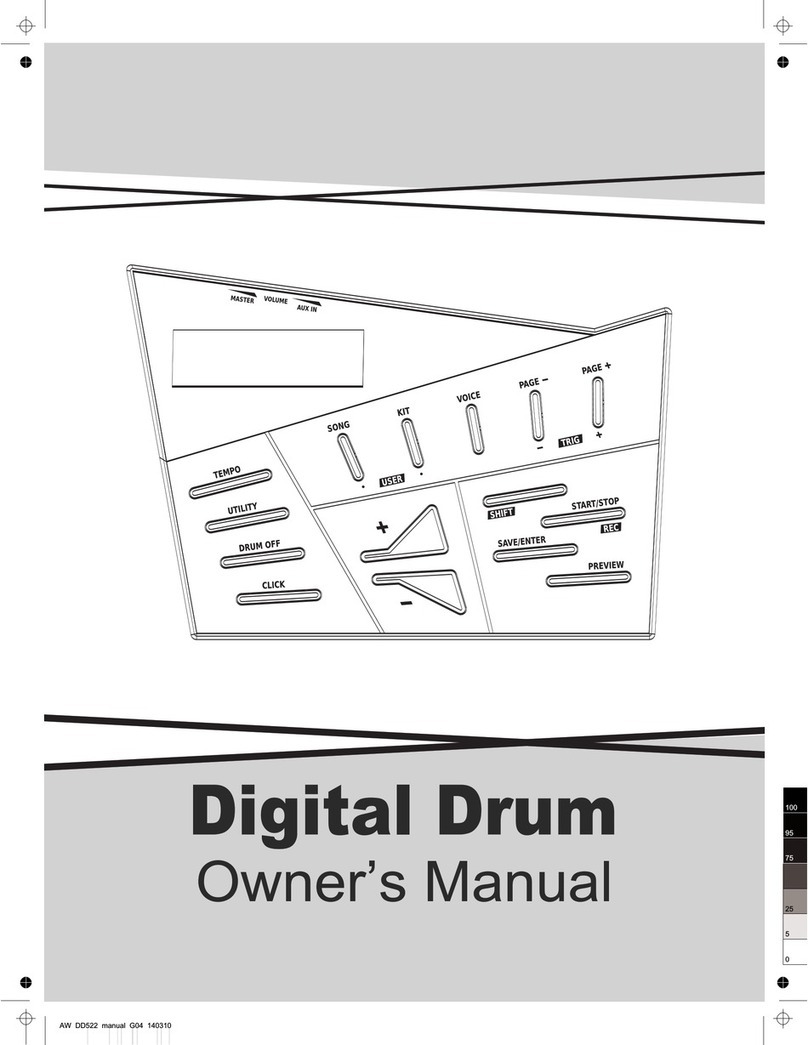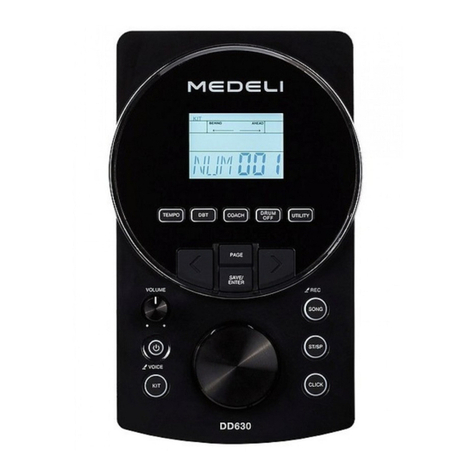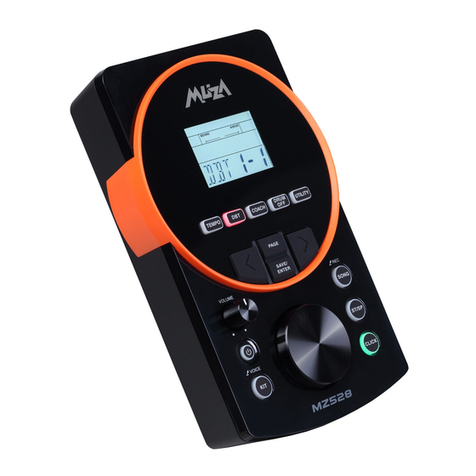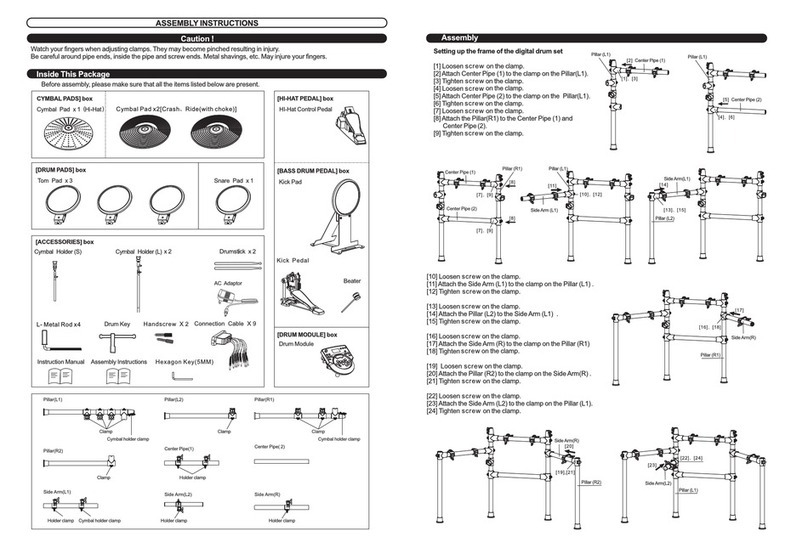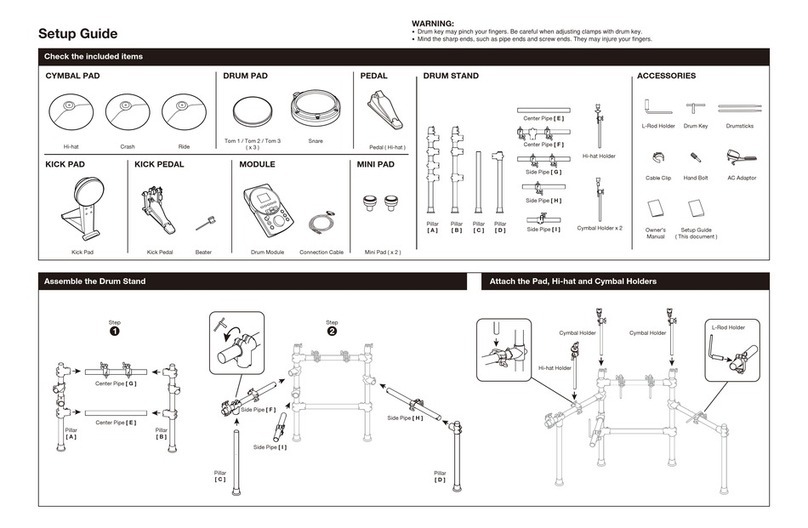TakingCareofYourDigitalDrumSet
Thankyouforpurchasingthisdigitaldrummodule.Thedrummodulehasbeen
developedtoactandplaylikeadrumsetbutwithgreaterease.Beforeyouuse
theinstrument,werecommendyoutoreadthroughthismanual.
Location
PowerSupply
MakesuretosureusethesuitableAC
adaptor,andalsomakesuretheAC
outletvoltageatyourcountry
matchestheinputvoltagespecified
ontheACadaptor`slabel.
TurnthepowerswitchOFFwhenthe
instrumentisnotinuse.
AnACadaptorshouldbeunplugged
fromtheACoutletiftheinstrumentis
notbeusedforanextendedperiodof
time.
UnplugtheACadaptorduringelectric
storms.
AvoidpluggingtheACadaptorinto
thesameACoutletasappliancewith
highpowerconsumption,suchas
electricheatersorovens.Alsoavoid
usingmulti-plugadaptorssincethese
canresultinreducingthesoundquality,
operationerrors,andpossiblydamage.
TurnPowerOFFWhenMaking
Connections
Toavoiddamagetotheinstrument
andotherdevicestowhichitis
connected,turnthepowerswitchesof
allrelateddeviceOFFpriorto
connectingordisconnectingcables.
HandlingandTransport
Cleaning
ElectricalInterference
Neverapplyexcessiveforcetothe
controls,connectorsorotherparts
oftheinstrument.
Alwaysunplugcablesbygripping
theplugfirmly,butnotpullingonthe
cable.
Disconnectallcablesbeforemoving
theinstrument.
Physicalshockscausedbydropping,
bumping,orplacingheavyobjects
ontheinstrumentcanresultin
scratchesandmoreseriousdamage.
Cleantheunitwithadrysoftcloth.
Aslightlydampclothmaybeusedto
removestubborngrimeanddirt.
Neverusecleanerssuchasalcohol
orthinner.
Avoidplacingvinylobjectontopof
theunit(vinylcansticktoand
discolorthesurface).
Thisinstrumentcontainsdigital
circuitryandmaycauseinterference
ifplacedtooclosetoradioor
televisionreceivers.Ifthisoccurs,
movetheinstrumentfurtheraway
fromtheaffectedequipment.
Donotexposetheunittothefollowing
conditionstoavoiddeformation,
discoloration,ormoreseriousdamage.
Directsunlight.
Hightemperature(nearaheatsource,
orinacarduringthedaytime).
Excessivehumidity.
Congratulations!
THISDEVICECOMPLIESWITHPART15OFTHEFCCRULES.
OPERATIONISSUBJECTTOTHEFOLLOWINGTWOCONDITIONS:
(1)THISDEVICEMAYNOTCAUSEHARMFULINTERFERENCE,AND
(2)THISDEVICEMUSTACCEPTANYINTERFERENCERECEIVED,
INCLUDINGINTERFERENCETHATMAYCAUSEUNDESIREDOPERATION.
PDFcreated withpdfFactoryProtrialversion www.pdffactory.com