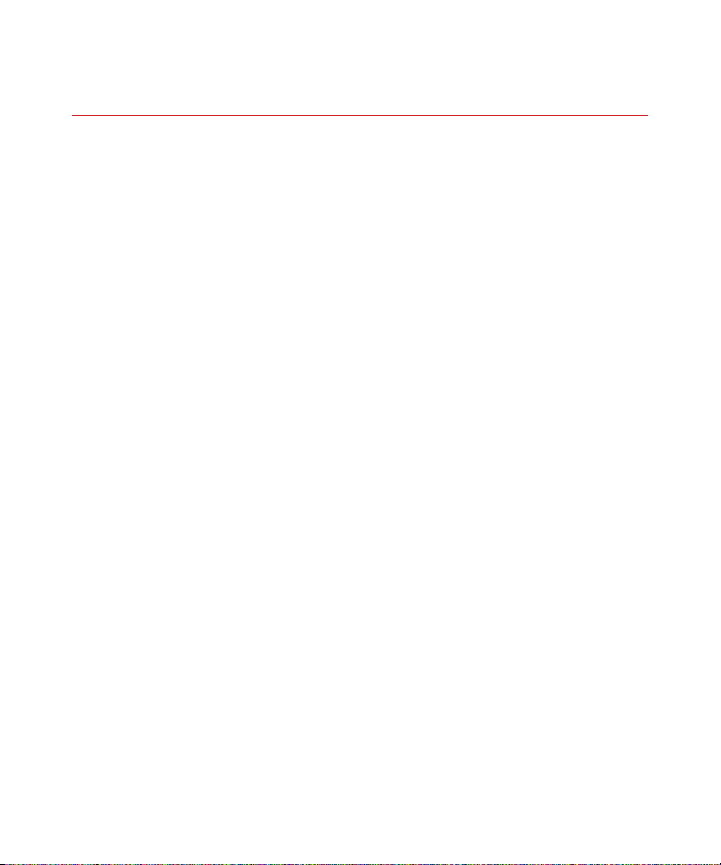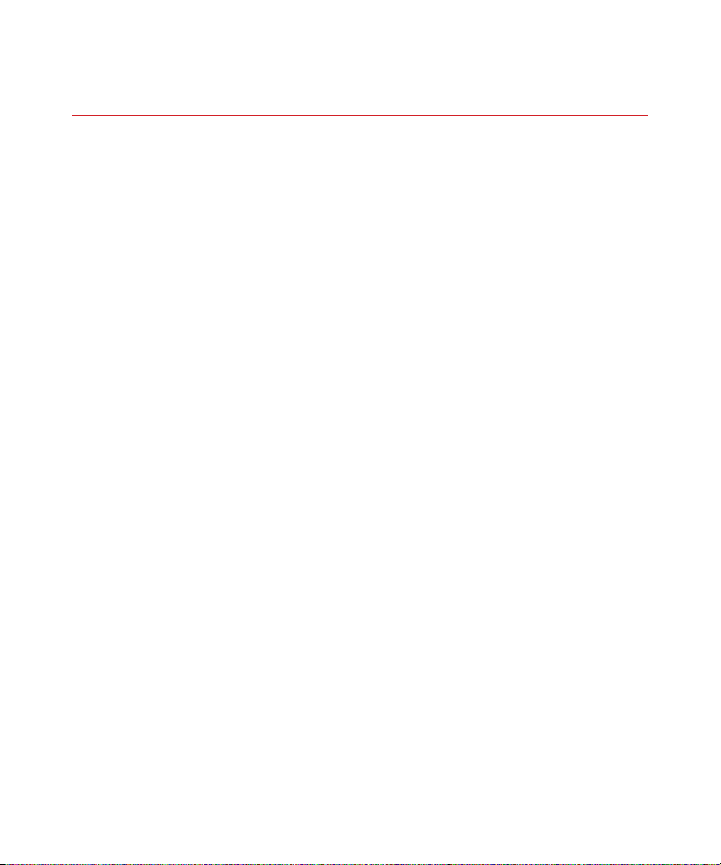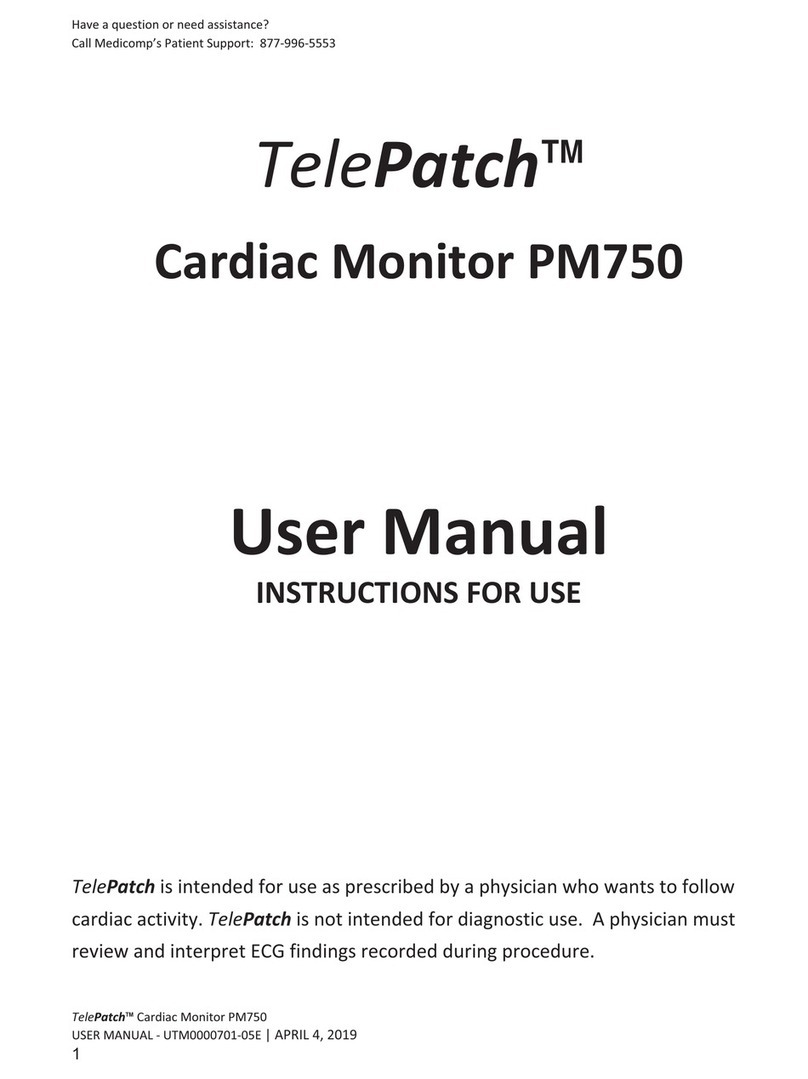Welcome To TelePatch
The most advanced heart monitoring system
Your doctor has prescribed an ambulatory cardiac monitoring
study using the Medicomp TelePatch Monitor.
This guide will walk you through hooking up the monitor, using it during
daily activities, recording symptoms when they occur, and returning
the monitor at the end of the study. This study will monitor your heart’s
electrical activity and record any heart irregularities, called arrhythmias.
Your doctor will review and interpret the results of this study.
ECG recordings are sent to Medicomp, where highly trained
Certied Cardiac Technicians analyze your ECG data and create
reports for your doctor. You should wear the monitor and go about
your normal daily activities; you can even shower with the patch. If
at any point you feel a symptom or irregular heartbeat, just press
the Symptom button either on the Pendant or the Handset. It is a
simple process and should not interfere with your daily activities.
Begin wearing your monitor immediately, and you will wear the
monitor 24-hours a day for the length of your prescribed test. The
instructions included in this Patient Guide will guide you on how
to use the monitor. At the end of the study, take the device off and
follow the instructions for promptly returning it.
If you have questions after reviewing this guide, please contact
Medicomp at 877-996-5553.
3