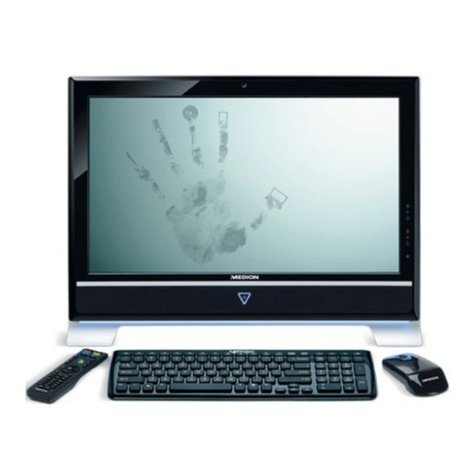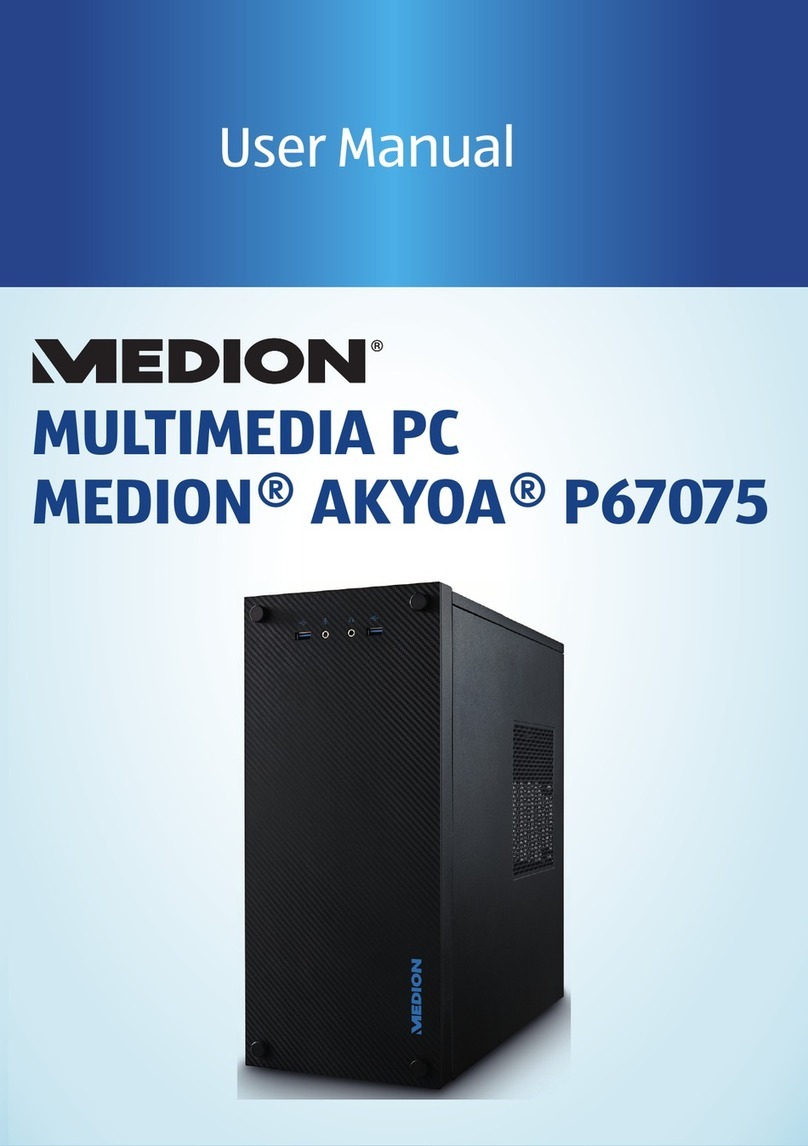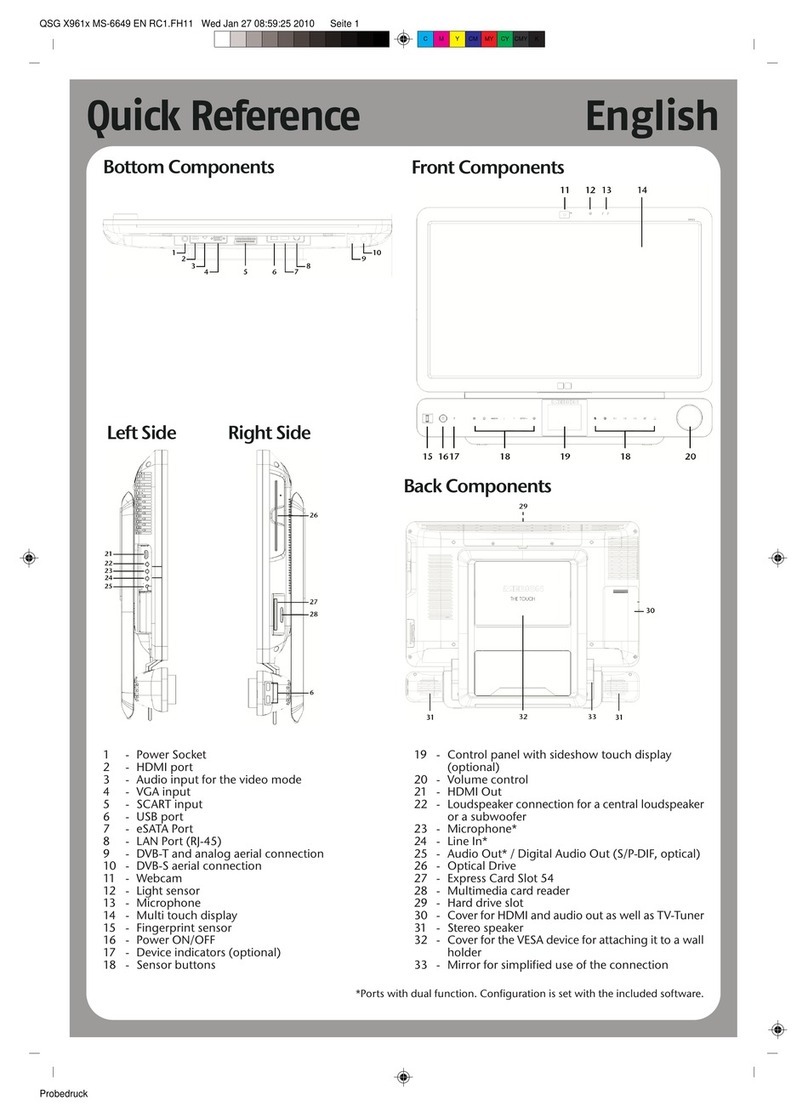- iv -
Step 1: Power On...................................................................................................24
Switch ................................................................................................................24
On/off Switch .....................................................................................................24
Step 2: Starting Initial Setup...................................................................................25
Step 3: Finalising....................................................................................................25
Short Description of the Windows®Desktop ........................................................25
Operation ................................................................................................... 29
The Mouse ................................................................................................................31
The Keyboard ............................................................................................................32
The Alt and Ctrl Keys..............................................................................................32
The Hard Drive ..........................................................................................................33
Important Directories.............................................................................................34
Hot Swap Hard Disk Frame.....................................................................................34
Connecting an External Hard Drive ........................................................................35
The Optical Drive ...................................................................................................36
Loading a Disc........................................................................................................36
How to Remove a Disc ...........................................................................................37
Playing Back and Retrieving Data from Discs ..........................................................37
Regional Playback Information for DVD..................................................................37
Subjects Concerning the CD/DVD-Rewriter............................................................38
Important Information about High Resolution Video Formats .............................38
The Card Reader........................................................................................................39
The Graphics Card.....................................................................................................40
Appearance and Personalization ............................................................................40
The Sound System.....................................................................................................41
IEEE 1394 (Fire Wire)..................................................................................................43
Application Options for IEEE1394...........................................................................43
Technical Specifications .........................................................................................43
USB Port ....................................................................................................................44
The TV Tuner Card ....................................................................................................45
The Network .............................................................................................................46
What is a Network? ................................................................................................46
Wireless LAN (optional)..........................................................................................46
Safety Note .........................................................................................................46
Conditions..........................................................................................................46
Troubleshooting within the Network .....................................................................47
Software....................................................................................................................48
Getting to Know Windows® 7 ................................................................................48
Windows®7 - News .............................................................................................48
Windows®7 - Help and Support ..........................................................................50
Windows®7 – Getting Started .............................................................................50