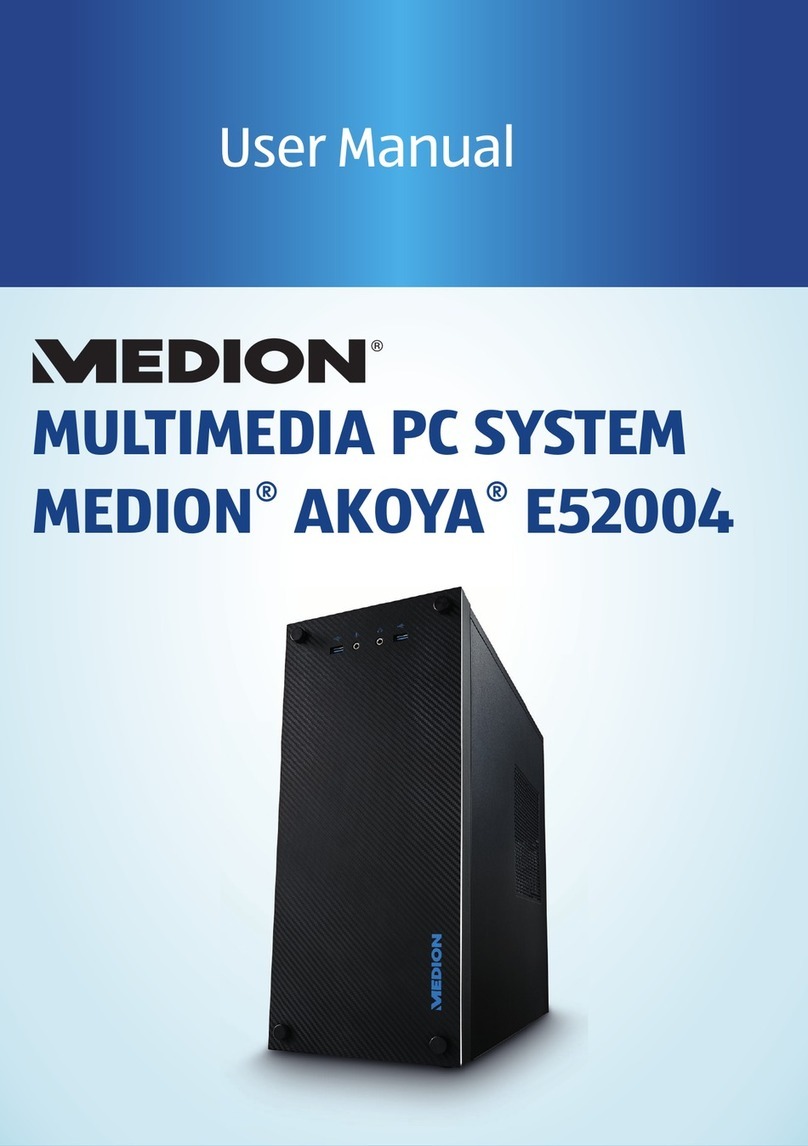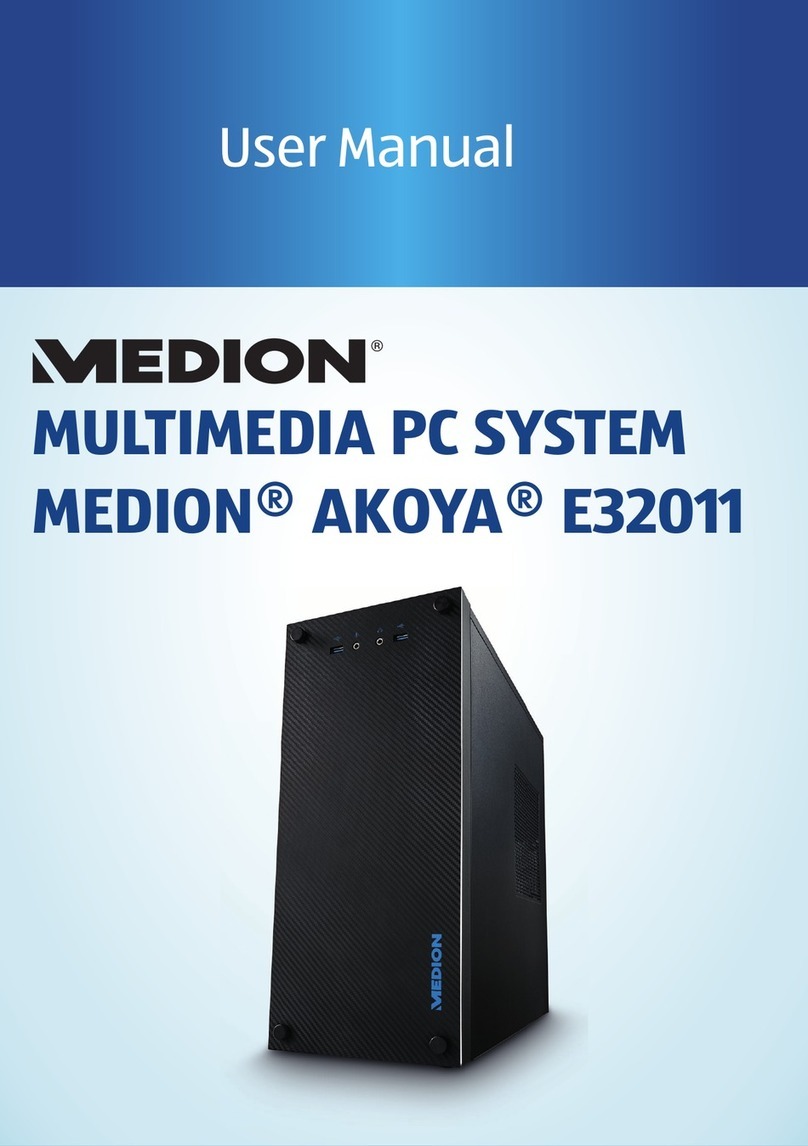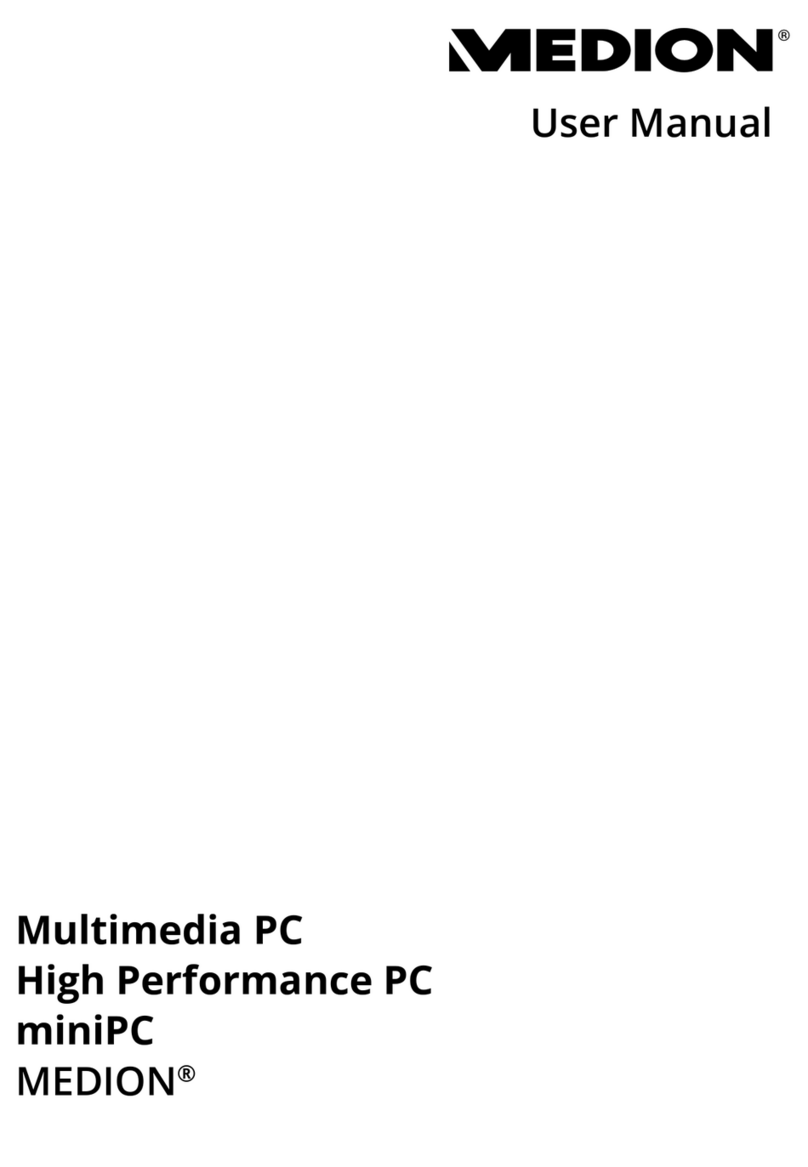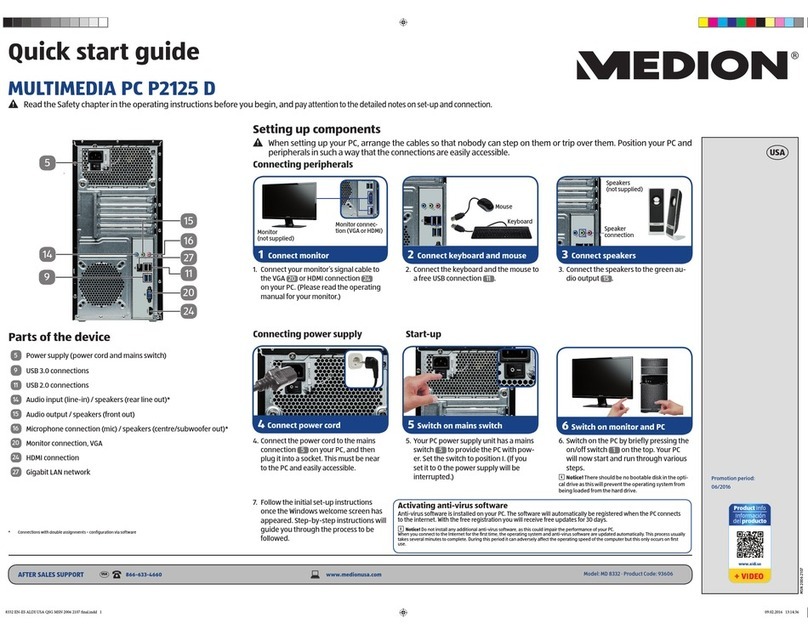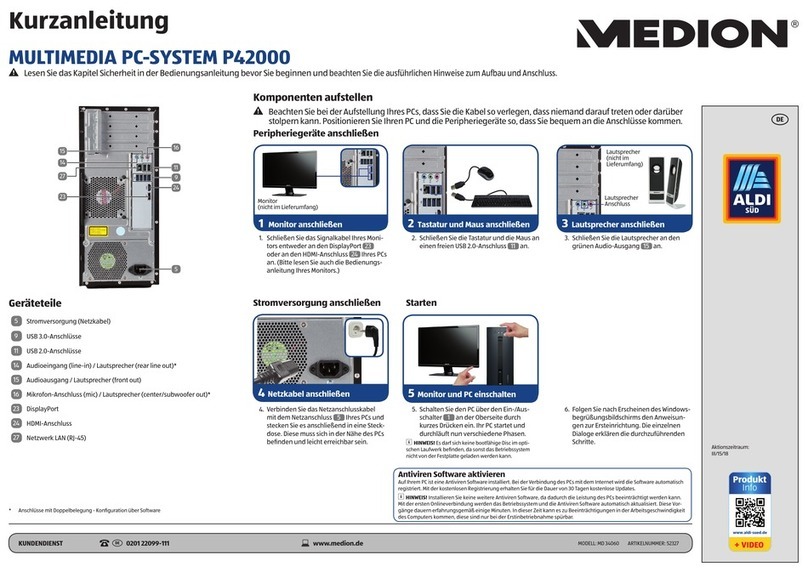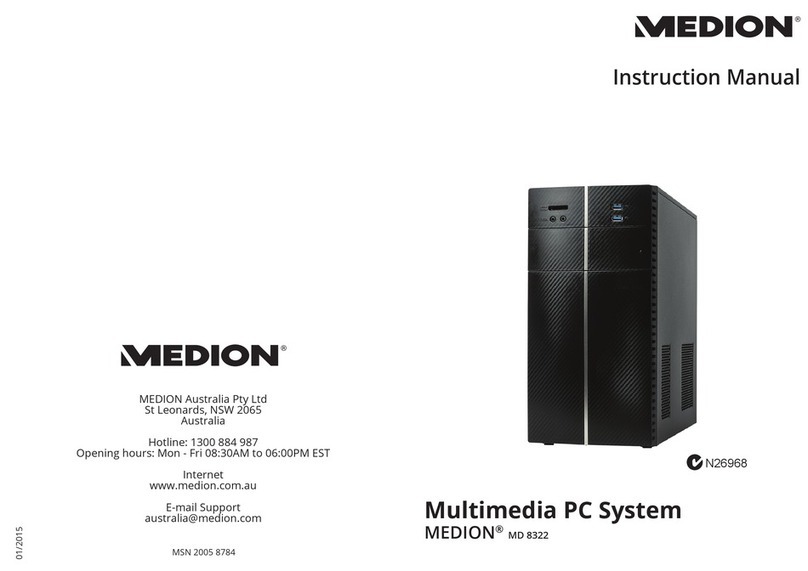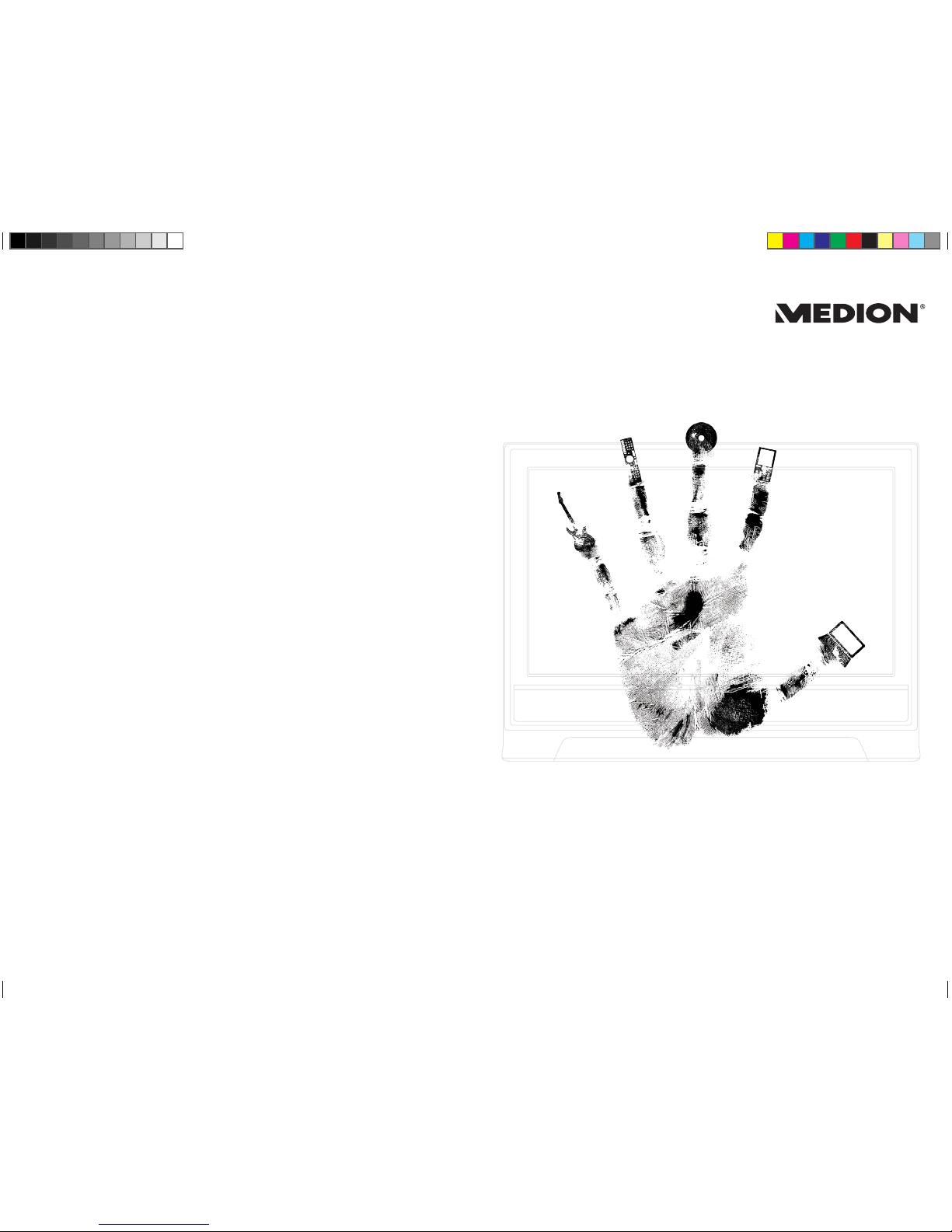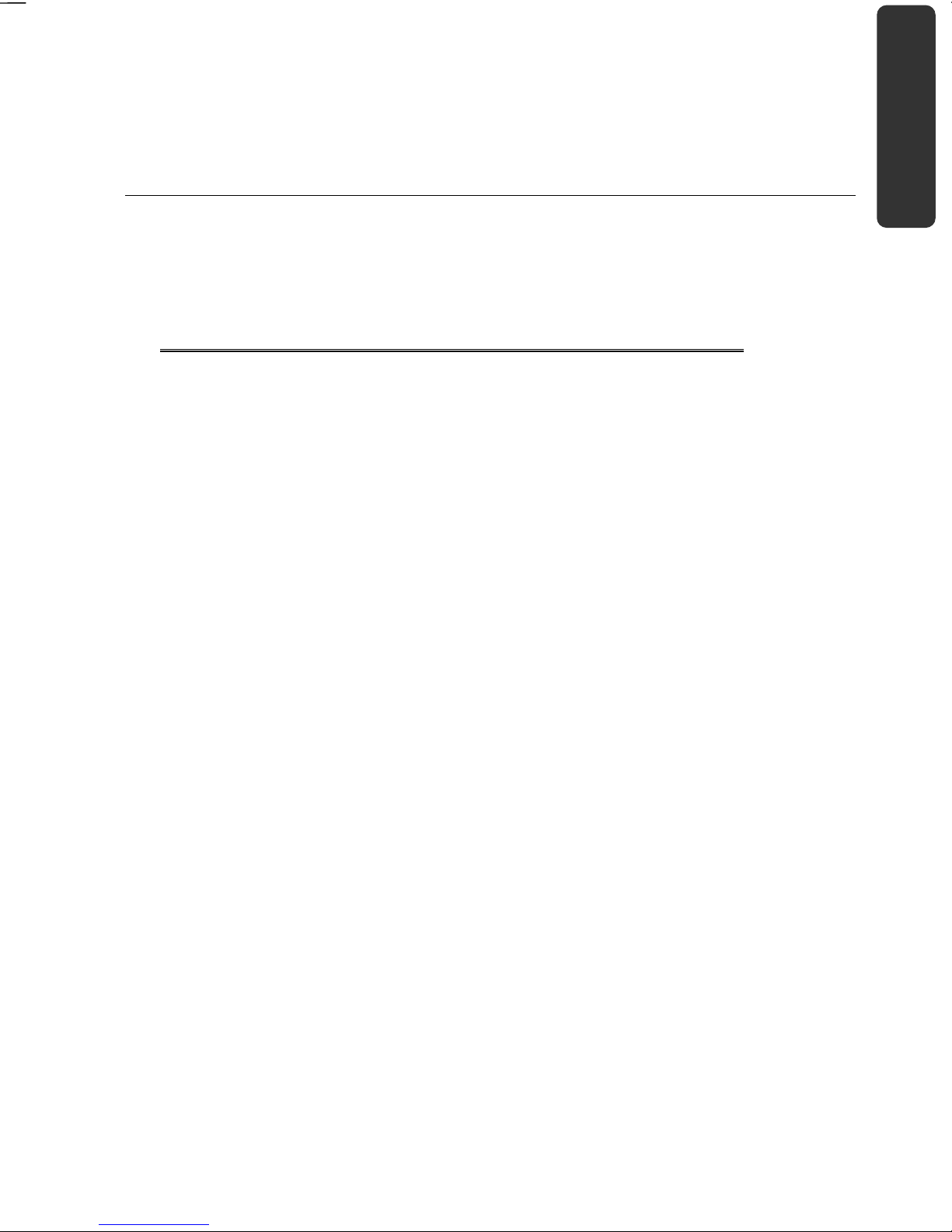v
Troubleshooting within the Network.................................................................. 54
Bluetooth (optional) ........................................................................................... 55
Securing the All-In-One PC .................................................................................... 56
Startup Password................................................................................................ 56
Using a safety lock .............................................................................................. 56
Software ................................................................................................................ 57
Getting to Know Windows® 7............................................................................. 57
Windows®7 - News.......................................................................................... 57
Windows®7 - Help and Support ...................................................................... 59
Windows®7 – Getting Started.......................................................................... 60
Windows®7 - User Account Control................................................................. 61
Windows®7 – Control Panel ............................................................................ 62
Windows Media Center ...................................................................................... 63
Installation of Software....................................................................................... 66
How to Install your Software ........................................................................... 66
Software Uninstallation ................................................................................... 67
Windows Activation............................................................................................ 68
Product Activation on your All-In-One PC........................................................ 68
BIOS Setup ......................................................................................................... 69
Execution of the BIOS Setup ............................................................................ 69
Customer Service & Self Help ...................................................................71
Data and System Security ...................................................................................... 73
Data Security ...................................................................................................... 73
Maintenance Programs....................................................................................... 73
System Restore ...................................................................................................... 74
Correction .......................................................................................................... 74
Windows® Update .............................................................................................. 75
Windows Update Information for Data Security .............................................. 76
System Restore ...................................................................................................... 77
Limits of the Recovery......................................................................................... 77
Carrying out a Restore ........................................................................................ 77
FAQ – Frequently Asked Questions ........................................................................ 78
Customer Service................................................................................................... 79
Troubleshooting................................................................................................. 79
Localise the Cause .............................................................................................. 79
Errors and Possible Causes.................................................................................. 80
Additional Support ............................................................................................. 81
Driver Support.................................................................................................... 81
Transporting the All-In-One PC........................................................................... 82
Cleaning and Care.............................................................................................. 82
Upgrades and Repairs ............................................................................................ 83
Notes for Service Engineers ............................................................................. 83