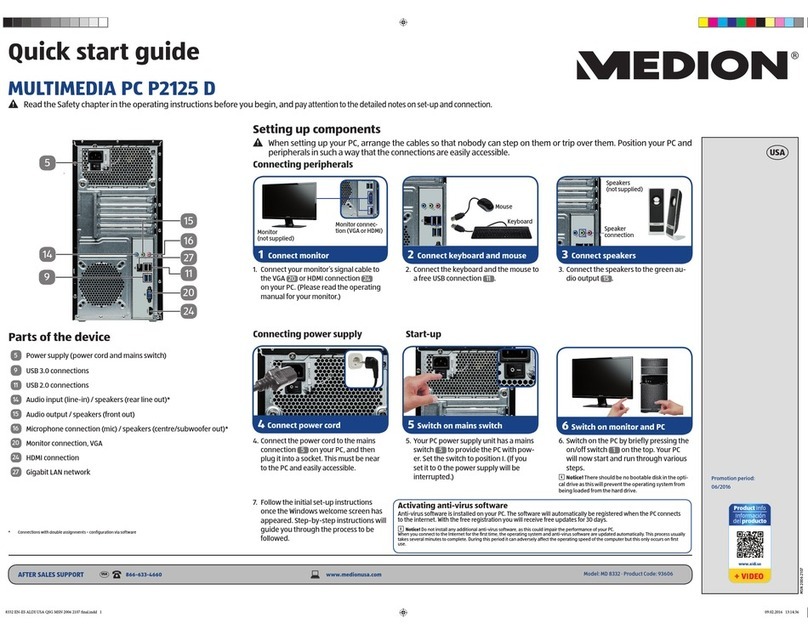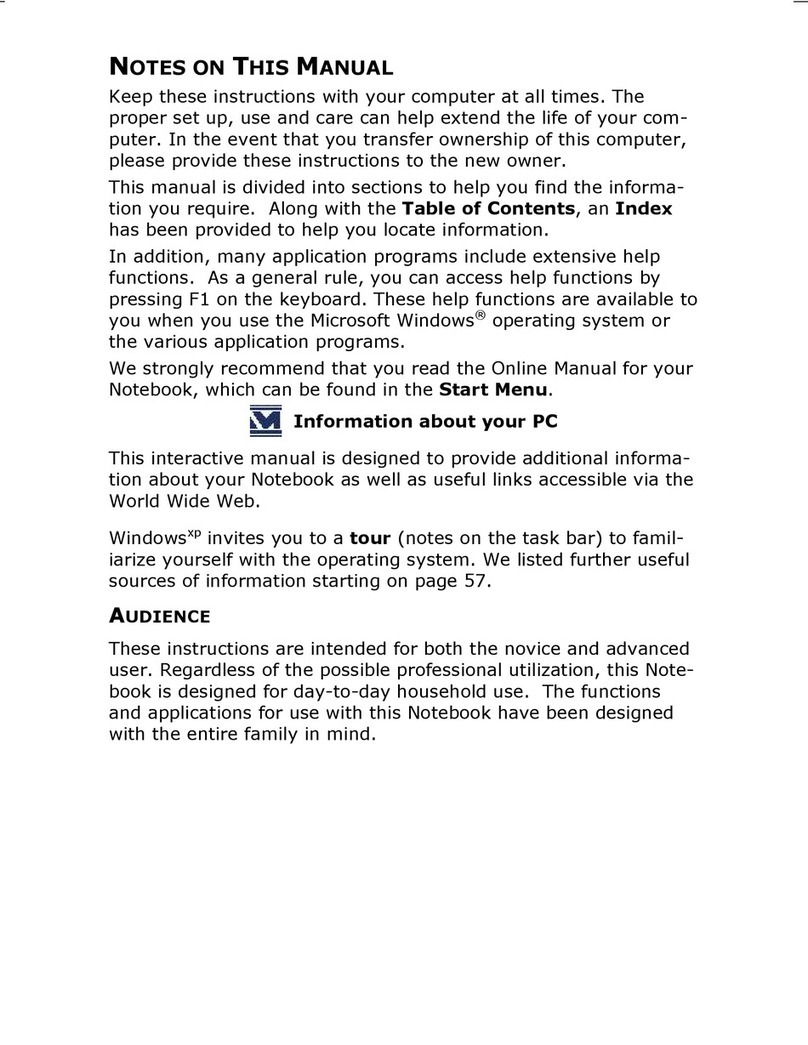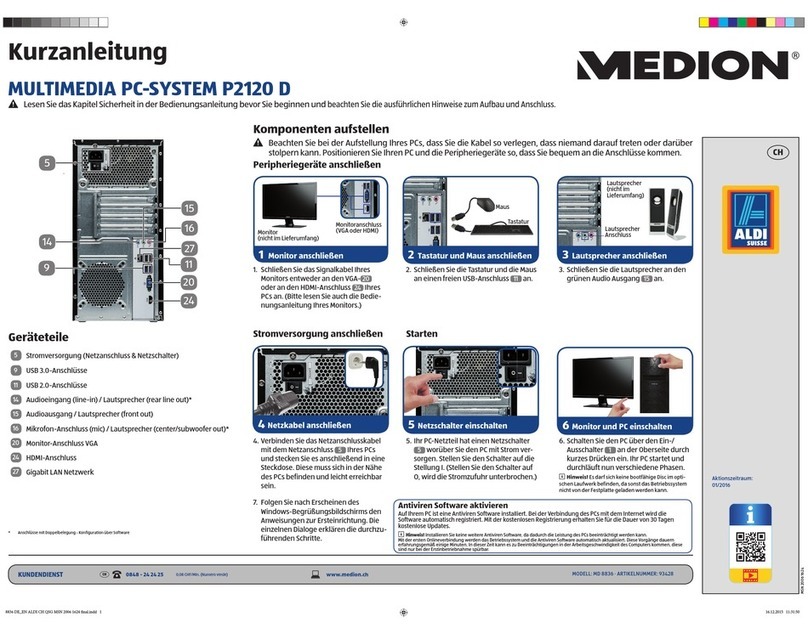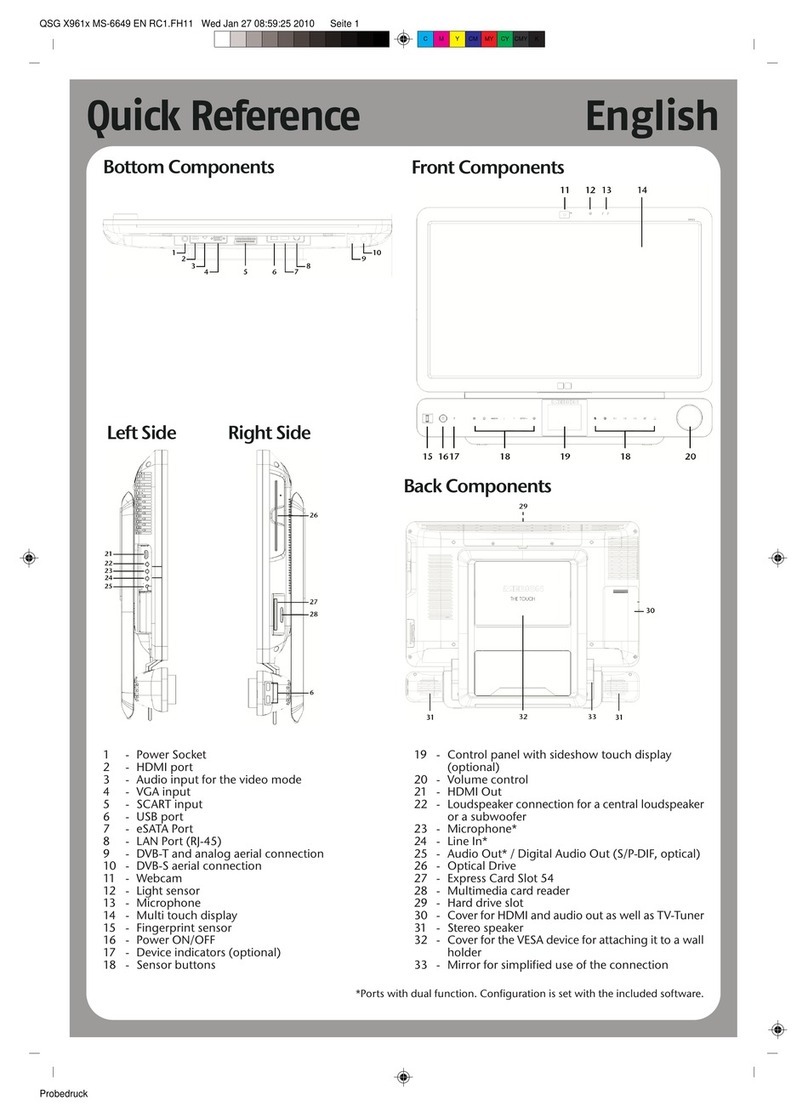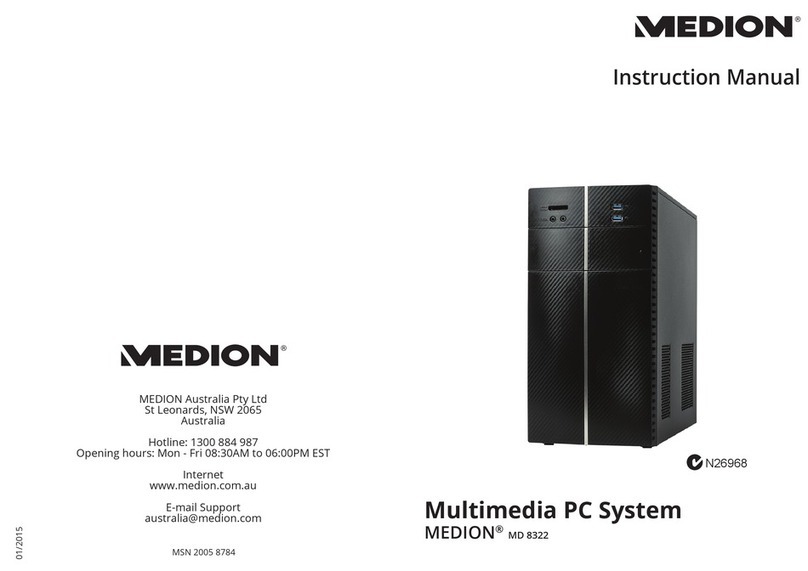Contents
Information about these operating instructions ........................................... 5
Explanation of Symbols......................................................................................5
Proper Use............................................................................................................6
Declaration of Conformity............................................................................... 7
Information on Trademarks............................................................................ 7
Safety Instructions .......................................................................................... 8
Dangers for children and people with reduced ability to operate
electronics ............................................................................................................8
Operational Safety ..............................................................................................9
Never Carry Out Repairs Yourself ................................................................... 10
Setup Location .................................................................................................... 11
Environmental Requirements..........................................................................12
Power Supply .....................................................................................................13
Cabling.................................................................................................................14
Protecting the Display .......................................................................................15
Data Backup........................................................................................................15
Ergonomics ........................................................................................................ 16
Included with your AIO PC .............................................................................18
Unpacking ......................................................................................................18
Mounting the Base .........................................................................................19
Overview and Device Parts ........................................................................... 20
Front View...........................................................................................................20
Rear View.............................................................................................................21
Bottom View....................................................................................................... 22
Power Supply .................................................................................................23
On/Off Button..................................................................................................... 23
Preparation for Starting-Up...........................................................................23
Starting the AIO PC ............................................................................................ 24
AC Power.........................................................................................................25
Power Management (Power Options).......................................................... 26
Energy Saving Tips............................................................................................26
Sound System .................................................................................................27
Contents
3
64005_E27301 EN Aldi AUS Content MSN 4008 1055 V3.0.indb 364005_E27301 EN Aldi AUS Content MSN 4008 1055 V3.0.indb 3 30.08.2021 09:54:3630.08.2021 09:54:36