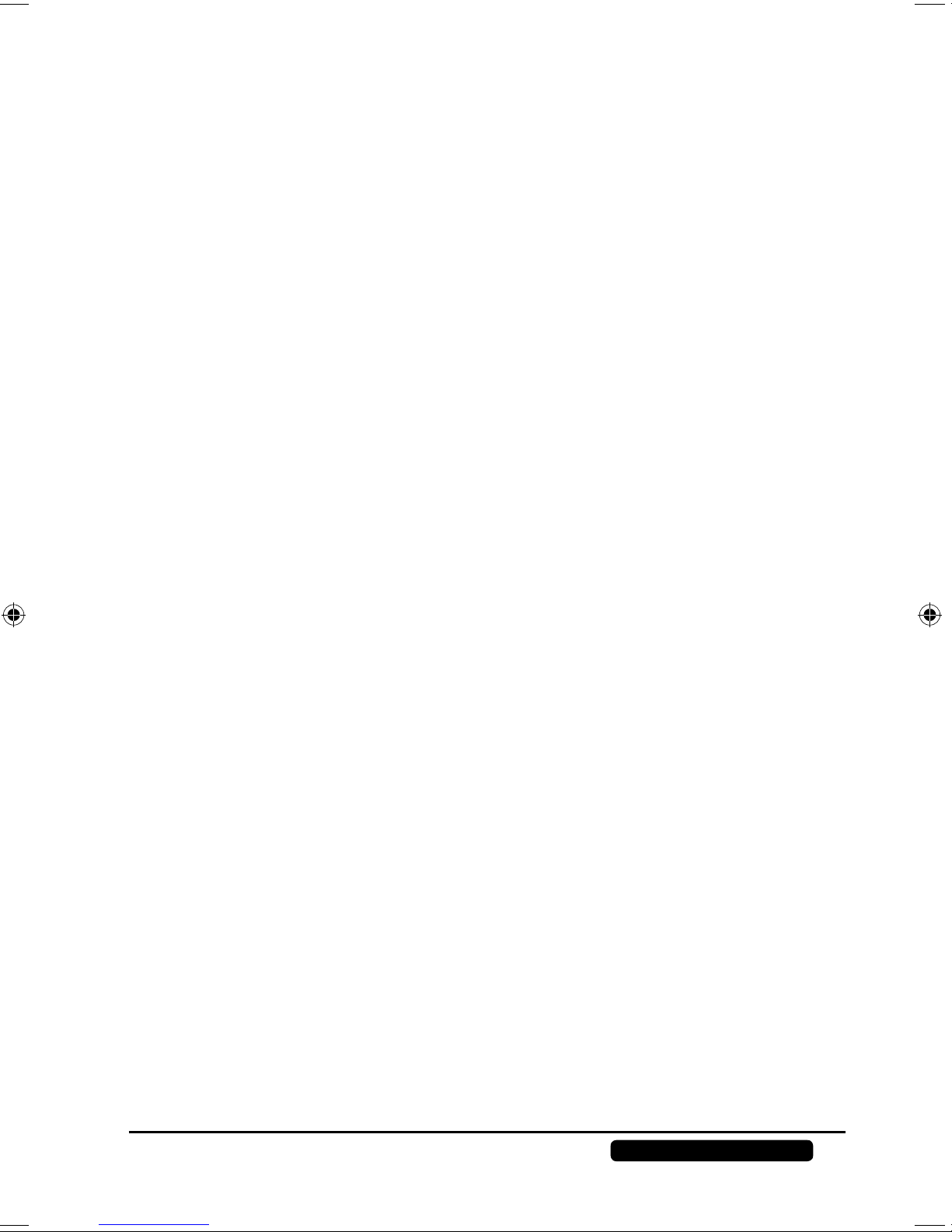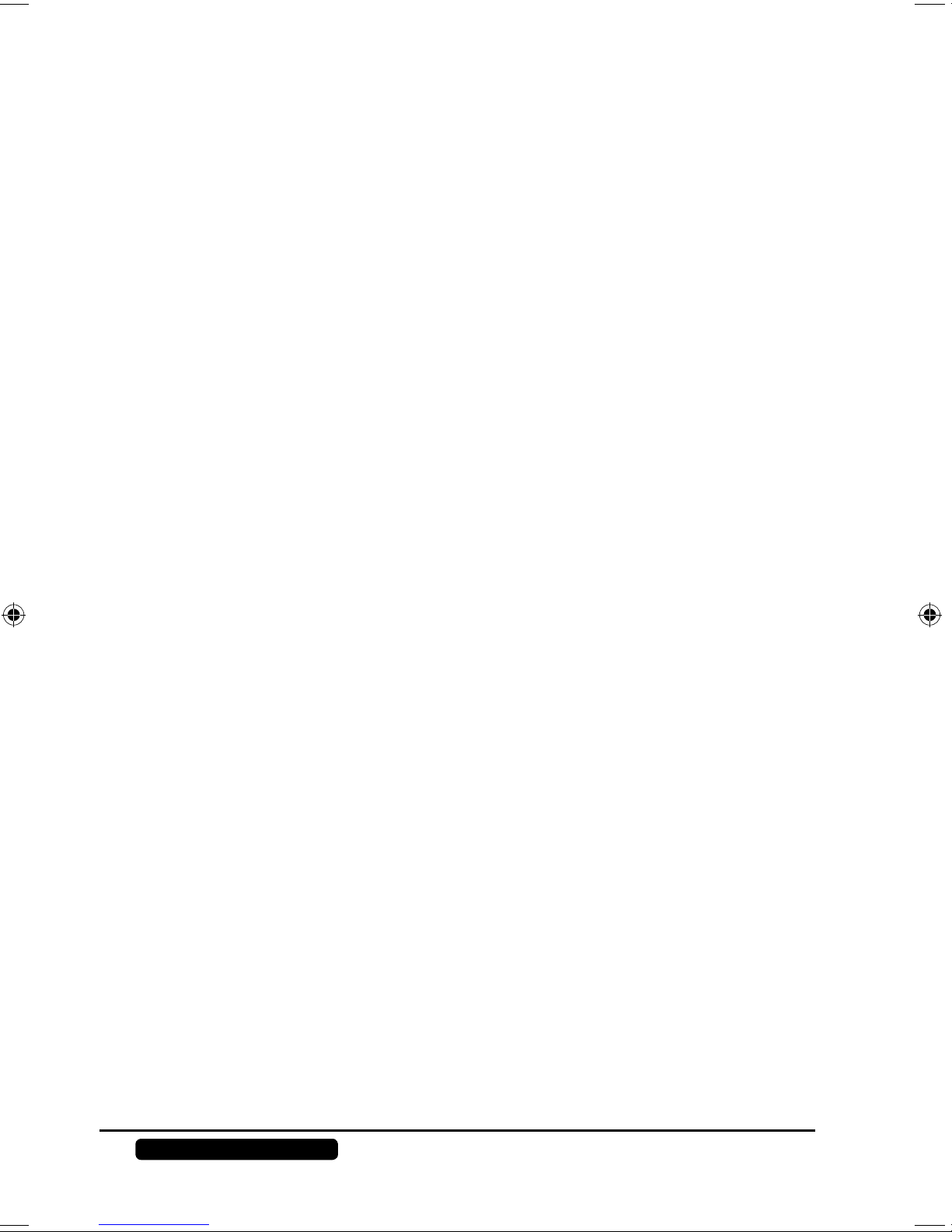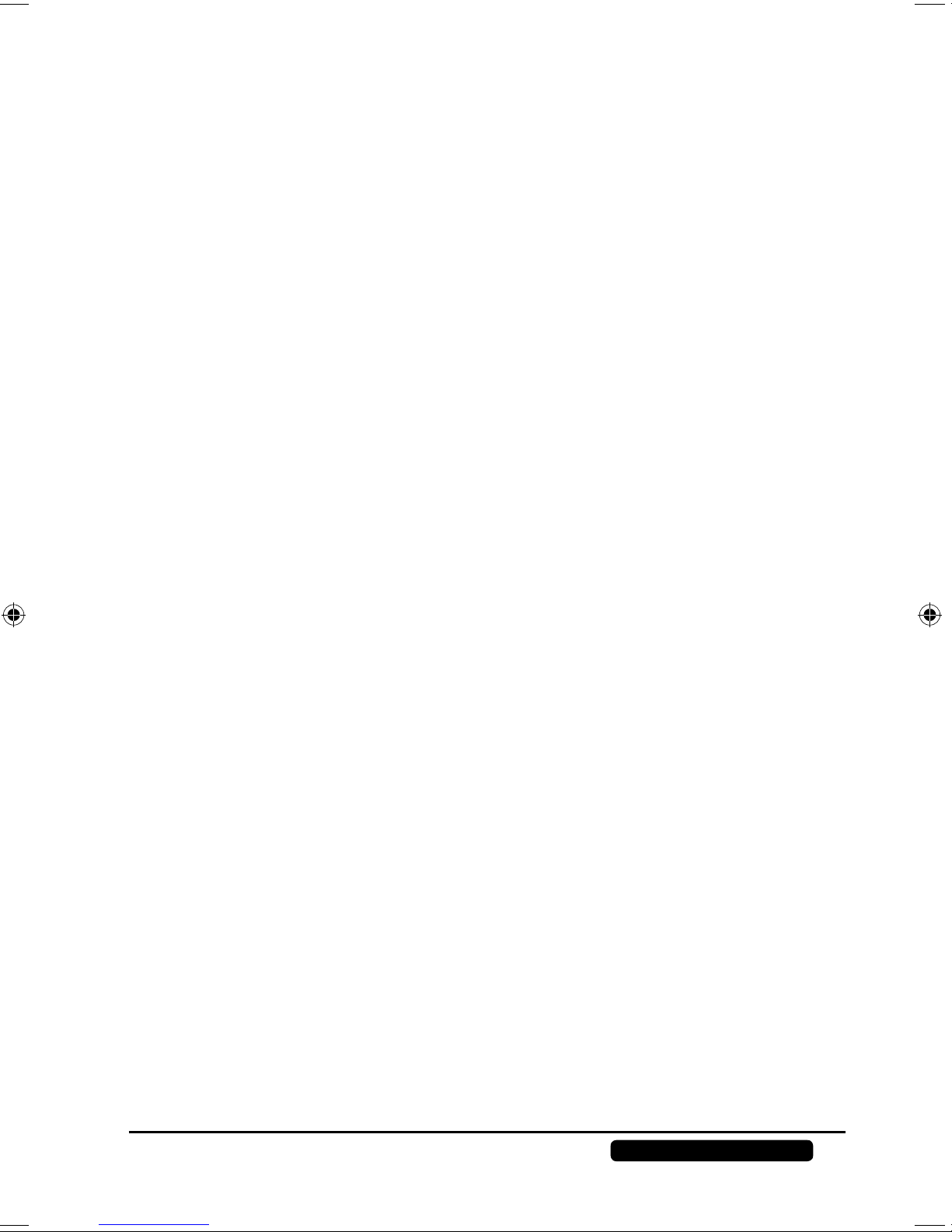1
Telephone: 1300 884 987
Internet: www.medion.com.au
After Sales Support
Table of contents
About these instructions..............................................................................3
Warning symbols and key words used in these instructions ....................................3
Proper use...............................................................................................................4
Safety instructions .......................................................................................5
General...................................................................................................................5
Keep electrical equipment out of reach of children .................................................5
Set-up location........................................................................................................5
Never attempt to repair the device! .........................................................................6
Cleaning and care...................................................................................................6
Power supply ..........................................................................................................6
Laser category.........................................................................................................7
Safe handling of batteries........................................................................................7
The lithium battery .................................................................................................8
The display..............................................................................................................8
The DVD drive.........................................................................................................8
Earphones...............................................................................................................8
Package contents.........................................................................................9
Overview of the device...............................................................................10
Main device ..........................................................................................................10
Right-hand side of player.......................................................................................11
Remote control .....................................................................................................12
General ......................................................................................................14
About DVDs ..........................................................................................................14
DVD structure .......................................................................................................14
Languages and subtitles........................................................................................14
Camera angle .......................................................................................................14
Regional codes......................................................................................................15
Playable formats....................................................................................................15
Using the device for the first time .............................................................16
Inserting the battery in the remote control............................................................16
Charging the battery of the device ........................................................................16
Connecting the car adapter...................................................................................16
Changing the battery of the remote control..........................................................17
Mains connection .................................................................................................17
Aerial (TV mode)...................................................................................................17
USB connection ....................................................................................................18
SD/SDHC/MS/MMC card slot................................................................................18
AV IN/OUT sockets ................................................................................................19
Earphone connection............................................................................................19
General notes on operation .......................................................................20
Operating the player using the controls on the player or remote control...............20
Switching on/off; standby mode...........................................................................20