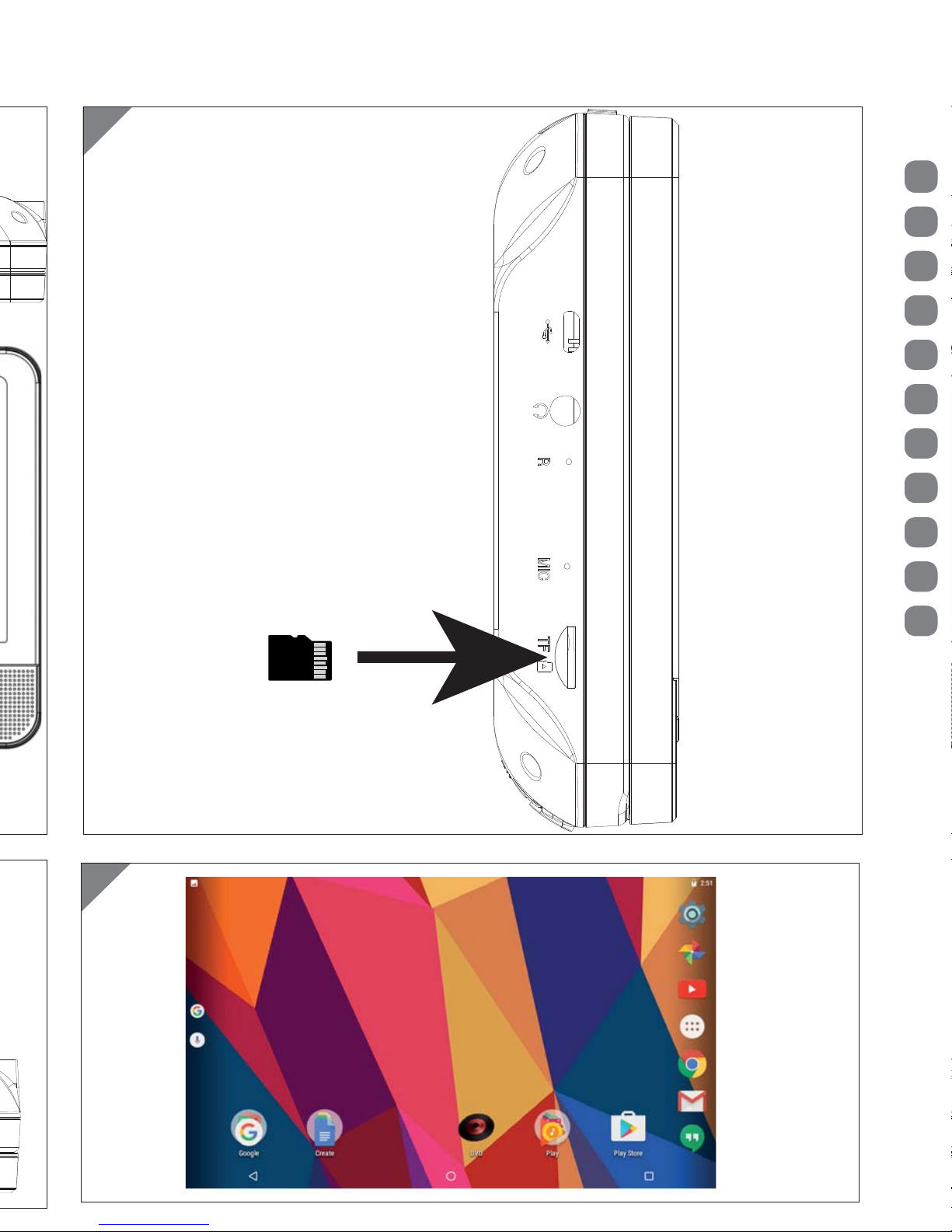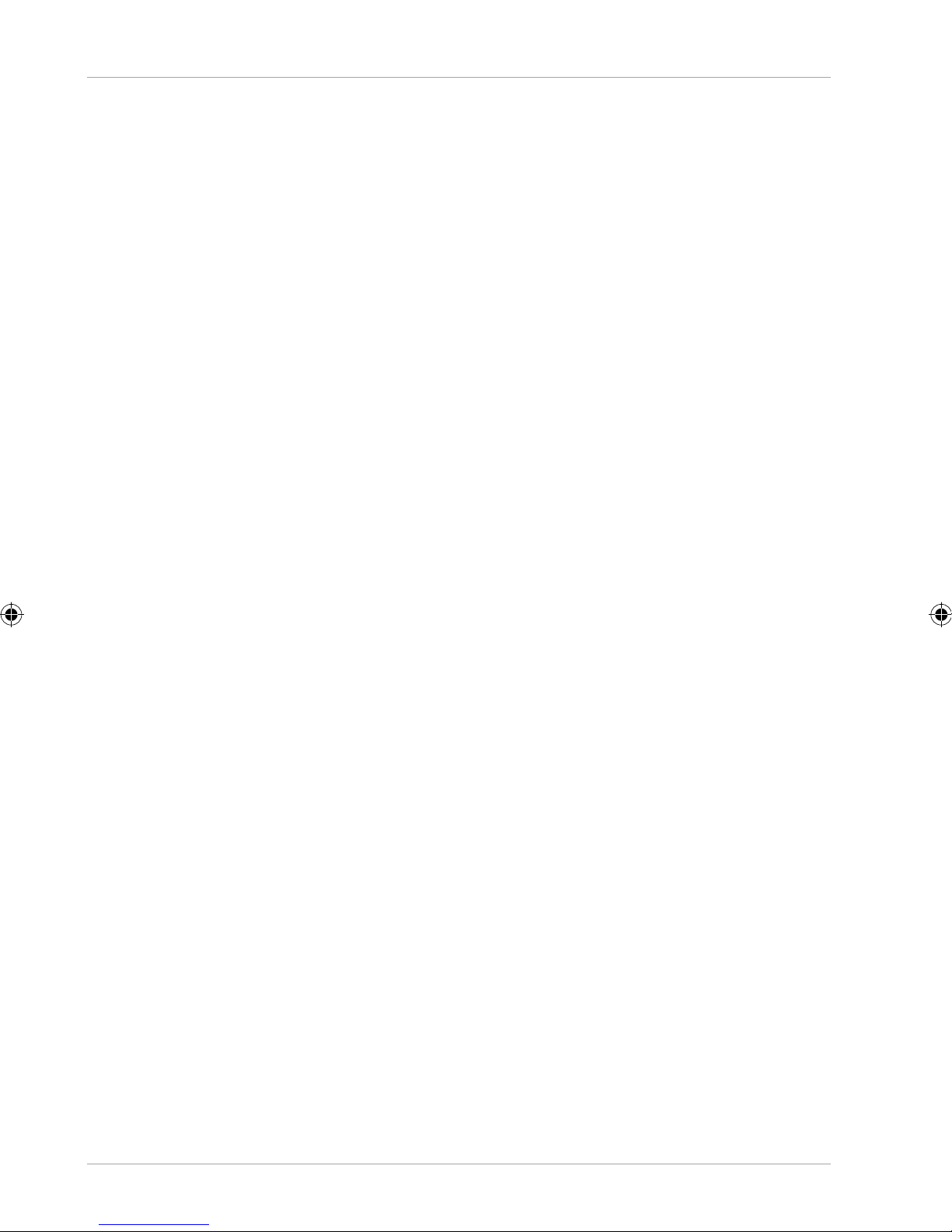Dok./Rev.-Nr. MD 43506 AUS Cover MSN 5006 0041 Final
Made in China
DISTRIBUTED BY:
ALDI STORES
1 SARGENTS ROAD
MINCHINBURY NSW 2770
WWW.ALDI.COM.AU
AFTER SALES SUPPORT
www.medion.com.au
1 300 884 987
MODEL:
MD 43506
59655
09/2018
1
YEAR
WARRANTY
AUS
AUS
7" TABLET / DVD PLAYER
COMBO
P72035
User Manual
QR codes take you where you want to go
quickly and easily
Whether you require product information, spare parts or accessories, details
on warranties or aftersales services, or if you want to watch a product
demonstration video, our QR codes will take you there in no time at all.
What is a QR code?
A QR code (QR = Quick Response) is a type of matrix that can be read with a
smartphone camera and that contains a link to a website or contact details, for
example.
Advantage:You do not need to manually enter a website address or contact details.
How it works
To scan the QR code, all you need is a smartphone with QR code reader software and
an internet connection.
This type of software can be downloaded for free from your smartphone’s app store.
Try it out now
Just scan the QR code with your smartphone and find out more
about the ALDI product you have purchased.
Your ALDI Service Portal
All details mentioned above can also be found in the ALDI Service
Portal at www.aldi.com.au.
Depending on your tariff plan you may be charged for the connection.
Overview ......................................................................................... 4
Use.................................................................................................... 5
Device parts.....................................................................................6
About these operating instructions...............................................9
Safety information ......................................................................... 11
Package contents...........................................................................19
Installing the device in your car....................................................19
Switching on/off ............................................................................21
Volume........................................................................................... 22
Inserting a data medium .............................................................. 22
Inserting a microSD card............................................................... 22
DVD playback functions................................................................ 23
Operating the device via the LC display ...................................... 24
Quick settings................................................................................ 26
Making/checking the settings ..................................................... 26
Connecting the device to a PC ..................................................... 28
Frequently asked questions ......................................................... 28
Customer service........................................................................... 29
Recycling and disposal .................................................................30
Technical specifications .................................................................31
Service information ...................................................................... 32
Legal Notice ................................................................................... 33
Licence information ...................................................................... 34
Warranty Details ............................................................................ 35
Repair and Refurbished Goods or Parts Notice........................... 36
Contents
MD 43506 AUS Cover MSN 5006 0041 Final.indd 1-5MD 43506 AUS Cover MSN 5006 0041 Final.indd 1-5 20.06.2018 09:45:3420.06.2018 09:45:34