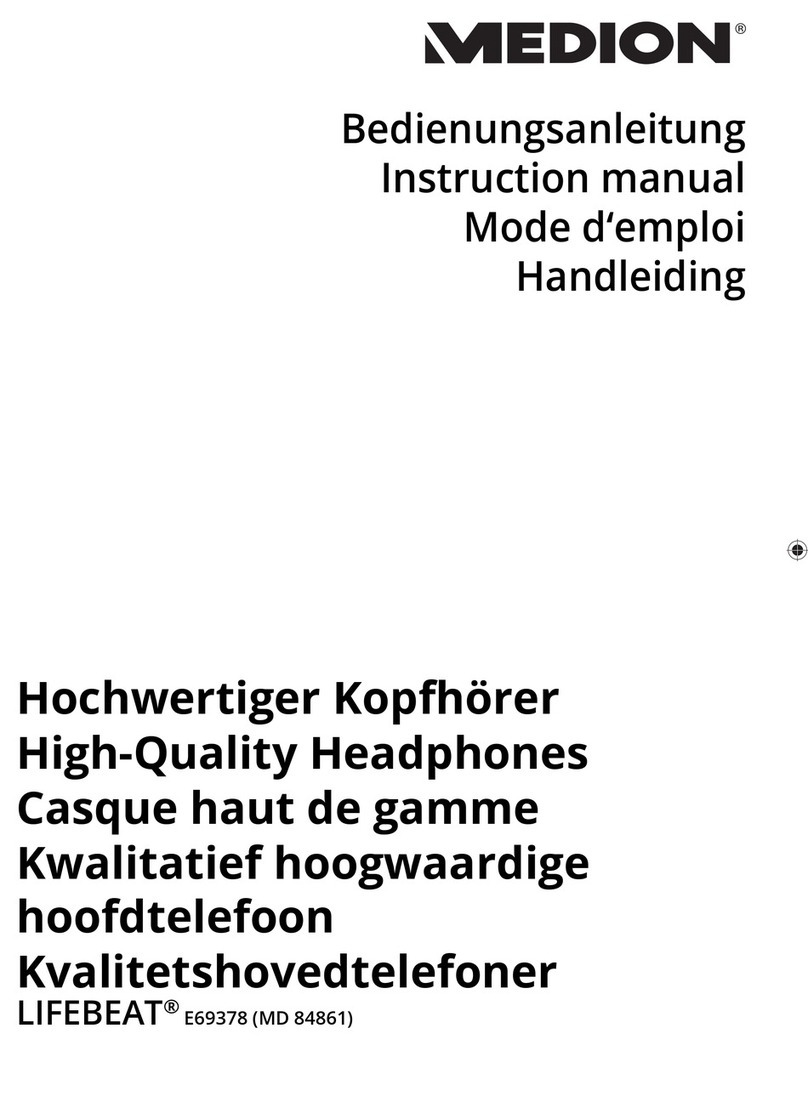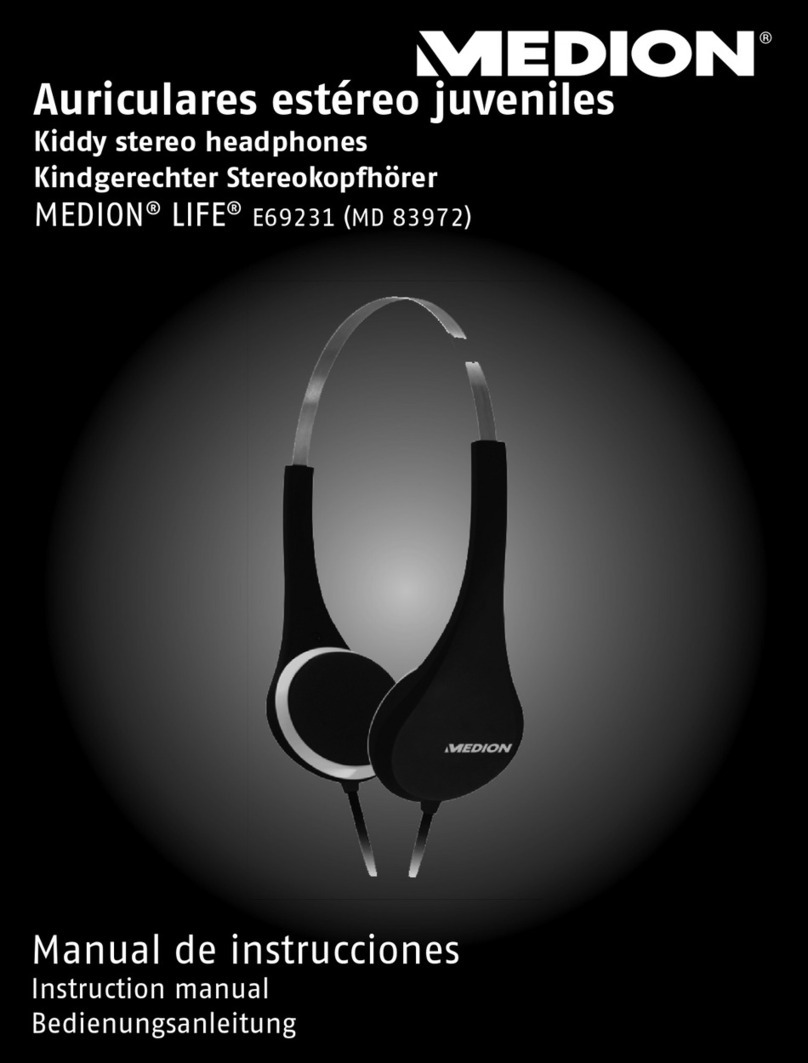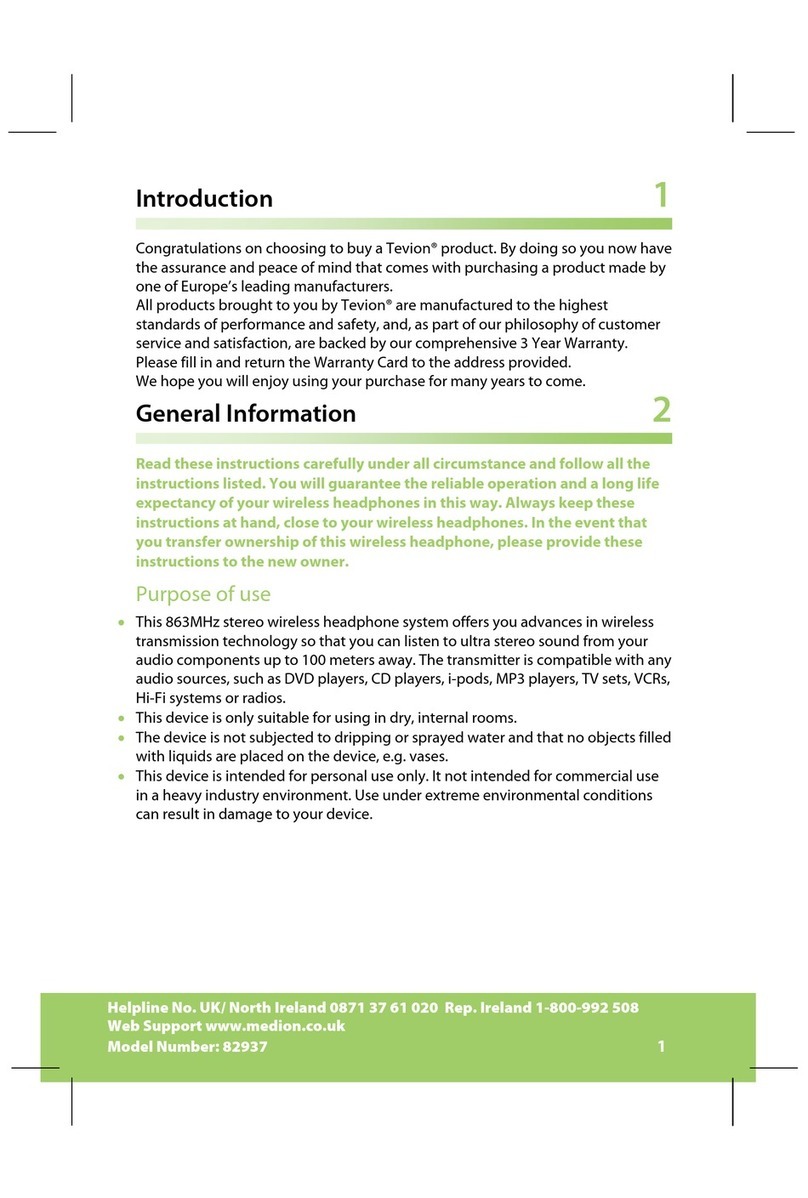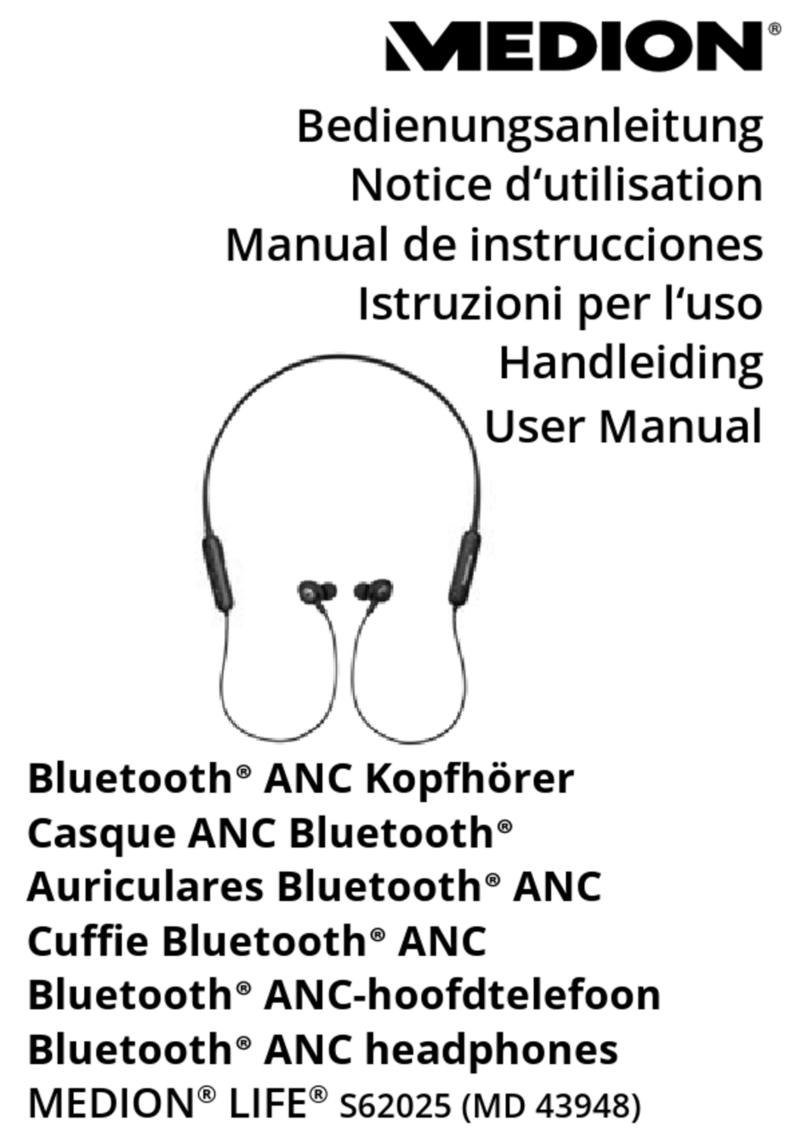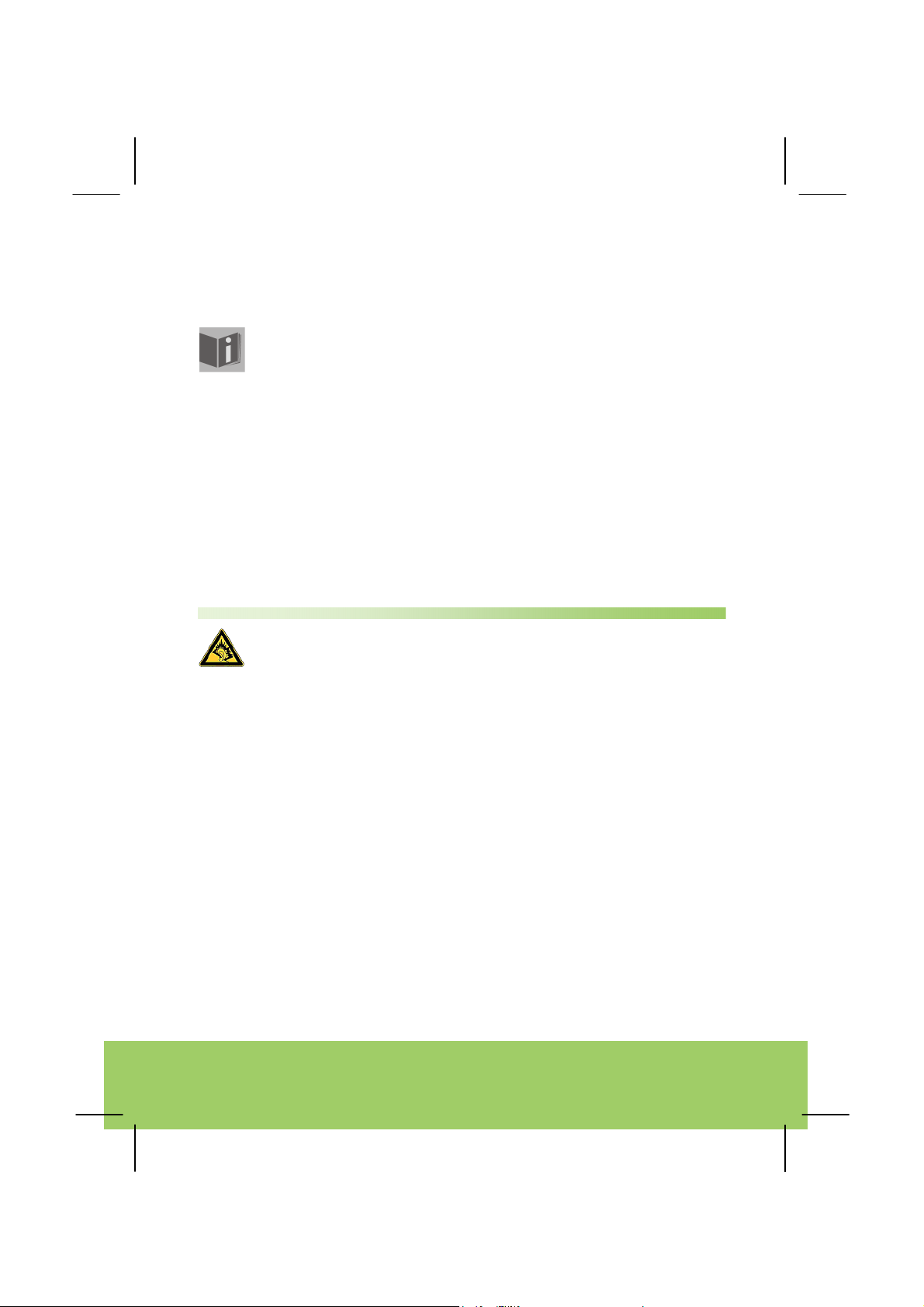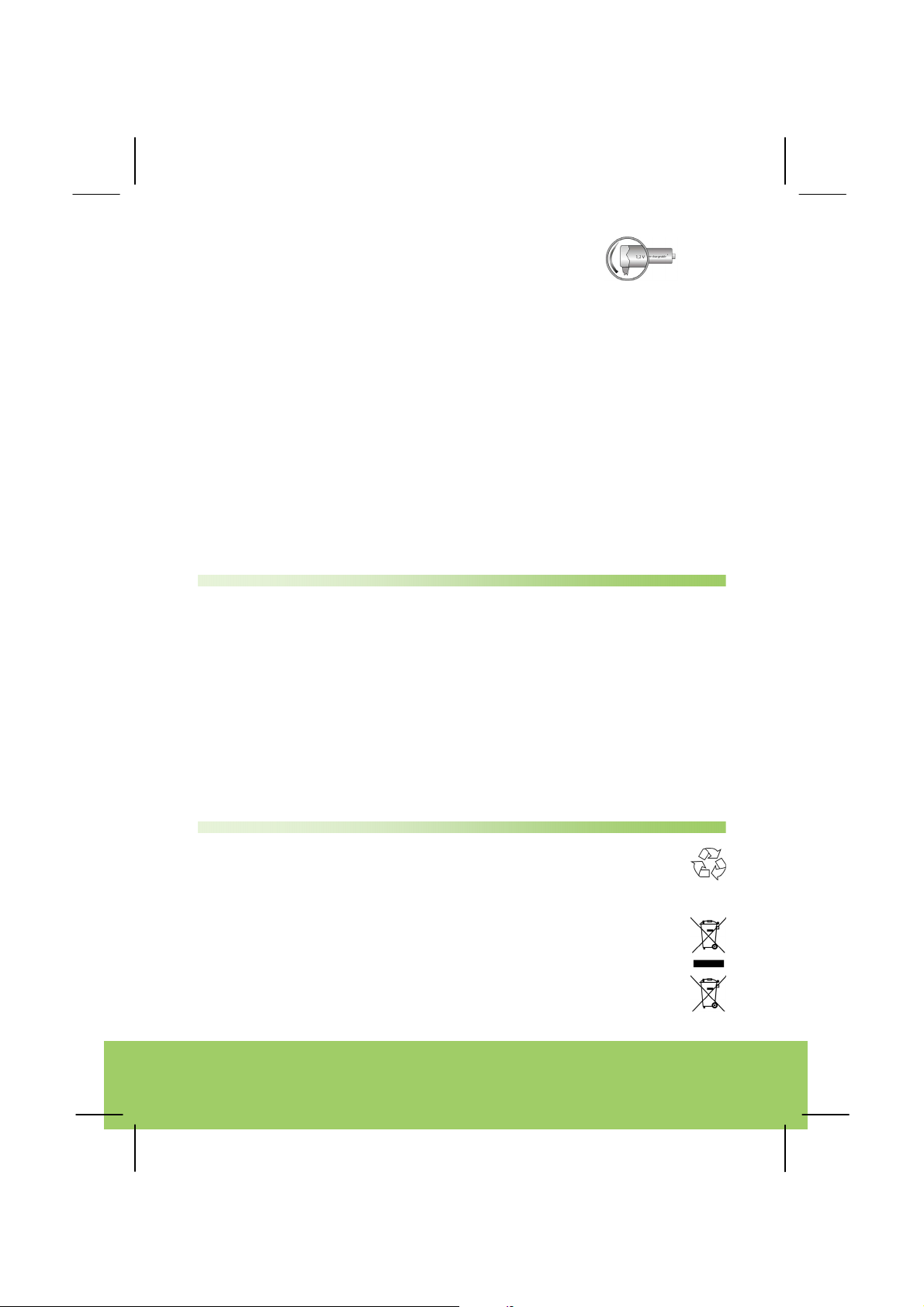Helpline No. UK/ North Ireland 0871 37 61 020 Rep. Ireland 1-800-992 508
Web Support www.medion.co.uk
Model Number: 82010 6
Intended Environment
•Provide an interval of at least one meter from high-frequency and magnetic
sources of interference (television sets, loudspeakers, mobile telephones, etc.)
in order to avoid malfunctions.
•Disconnect the power plug from the power socket during storms or if the
device is not being used for a long time.
Power Supply
Please pay attention: Parts of the device are still live, even if
the mains switch is switched off. Pull the mains plug out of the
socket, to interrupt the power supply to your device
completely.
•Operate your RF transmitter mains (AC/DC adaptor) only on sockets with 230
V ~ 50 Hz. If you have doubts about the power supply in the location where
the device is installed, consult your energy supplier.
•The power socket must be in the vicinity of your device and within reach of
the power cables.
•If you use an extension cable, please ensure that it complies with the safety
requirements. If necessary consult your electrical equipment supplier.
•You should lay the cables in a manner that no one can trip or step on it.
•To avoid damage of cable do not place any objects or furniture on the cable.
Batteries and Proper Treatment
Batteries may contain combustible materials. By misuse, this may cause battery
leakage, heat, explosion or ignition, bringing about injury or damage to the
device.
Please observe strictly the following matters:
•Keep children away from batteries. If by any chance, the batteries are
swallowed, consult a doctor immediately.
•Never use another type of battery or non-rechargeable batteries to replace the
supplied rechargeable (HR03/AAA) batteries.
•Do not charge batteries (except rechargeable batteries).
•Do not forcibly discharge batteries.
•Do not short-circuit batteries.
•Do not heat or dispose off in fire.
•Do not disassemble or deform batteries. Your hands and fingers may be
injured, or the liquid of the battery may get into your eyes or adhere to your
skin. If this happens, rinse with a large quantity of water immediately and
consult a doctor.
•Do not expose batteries to strong impact by dropping or throwing them.