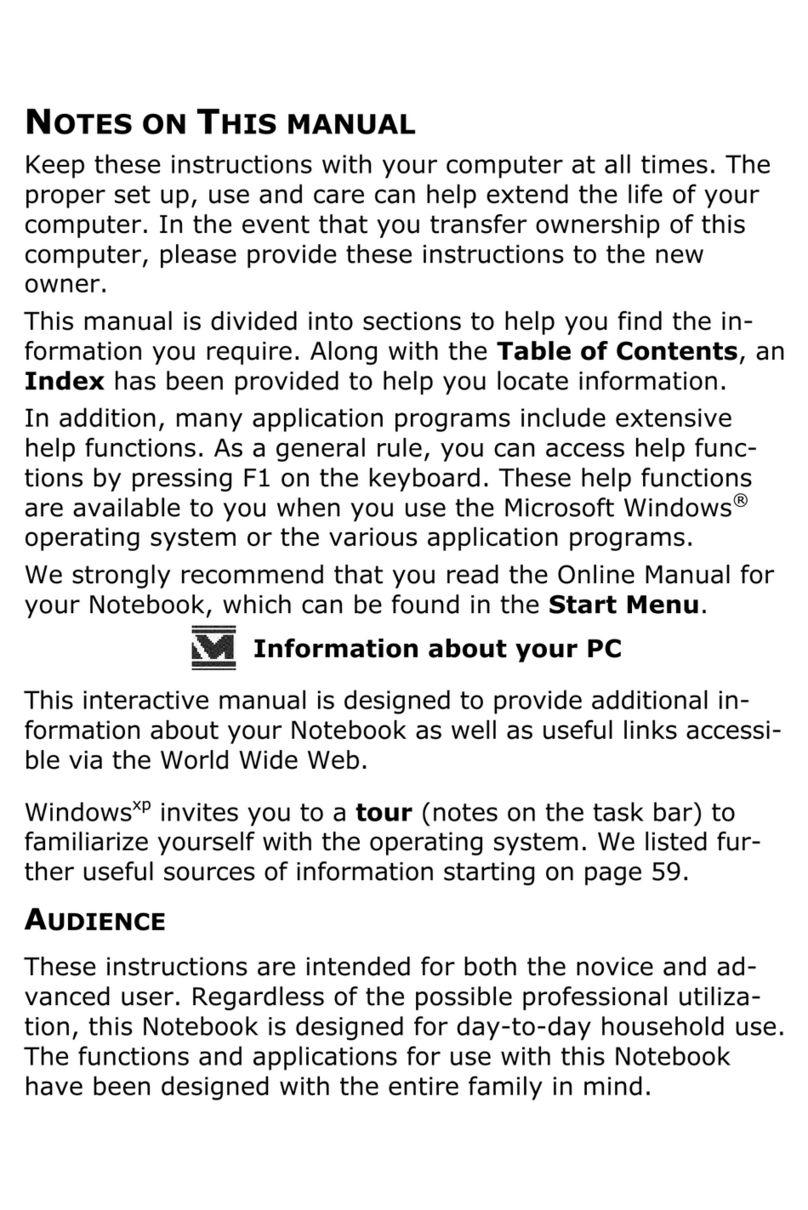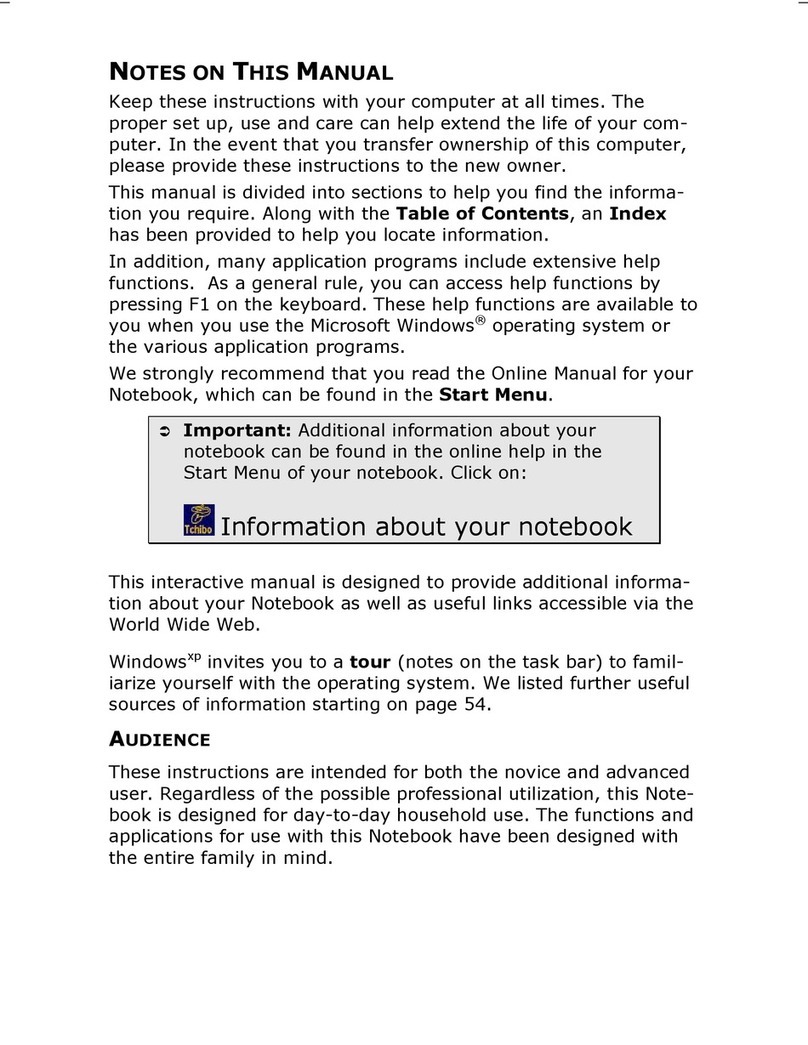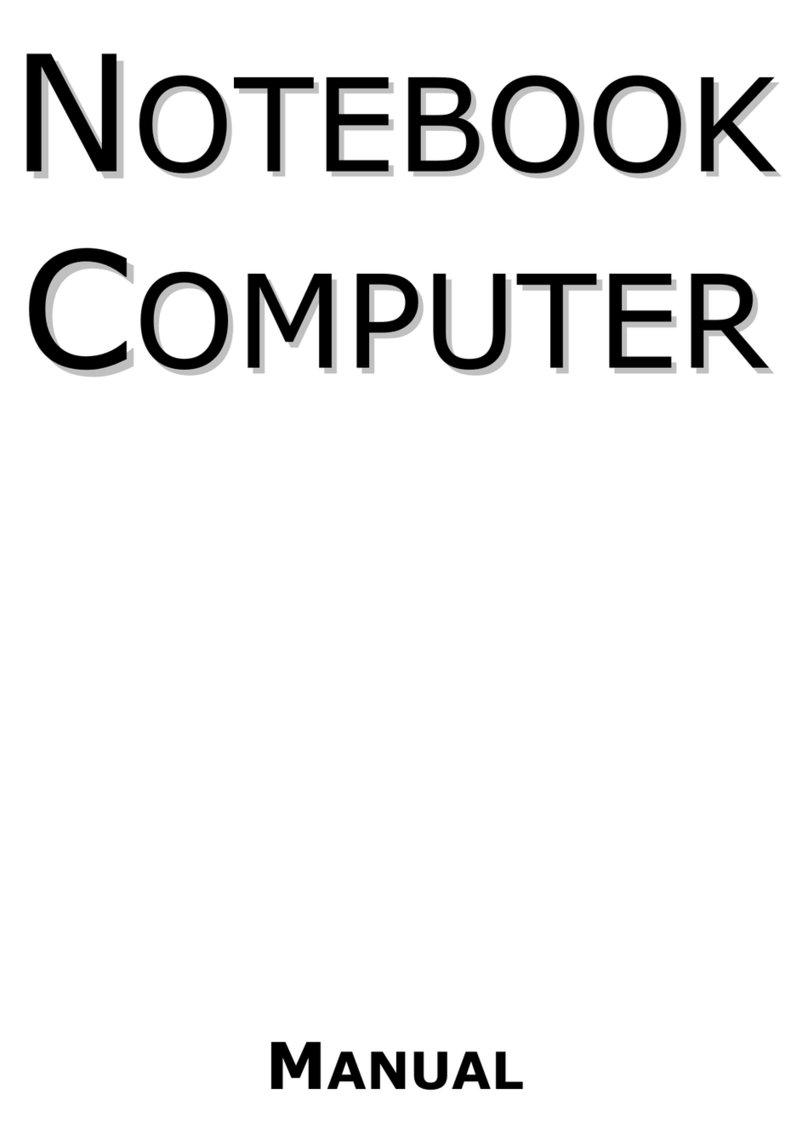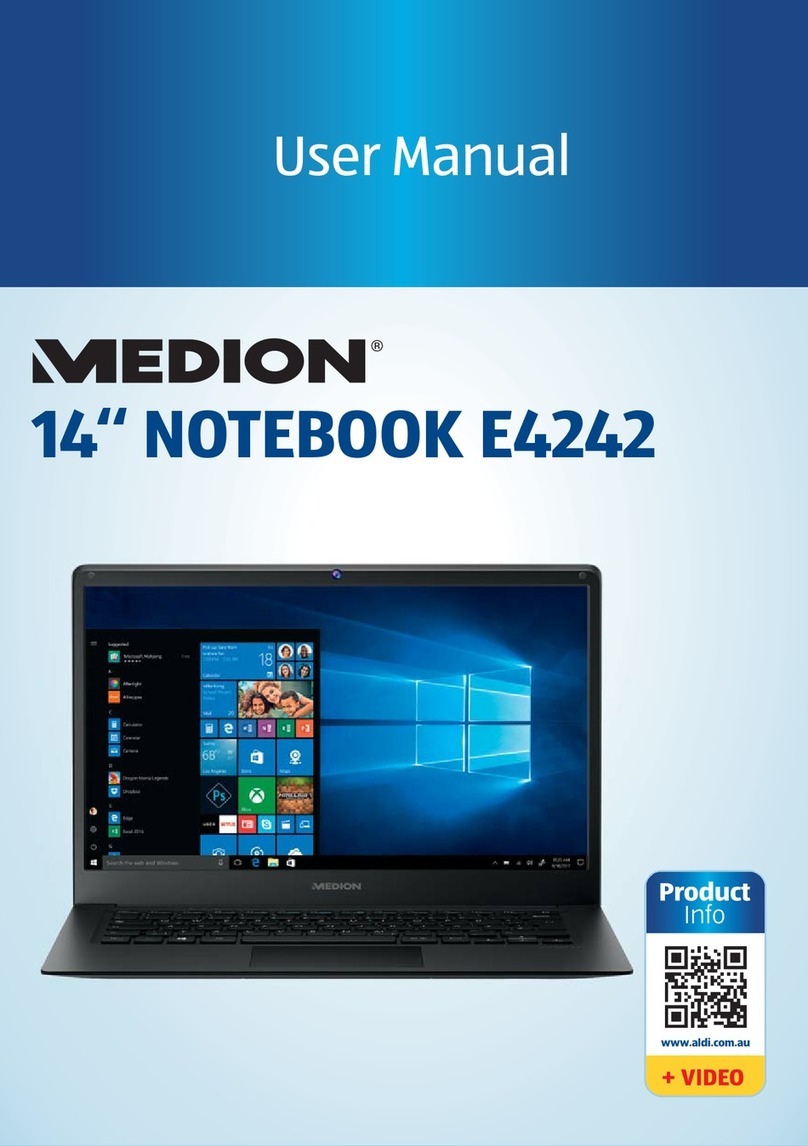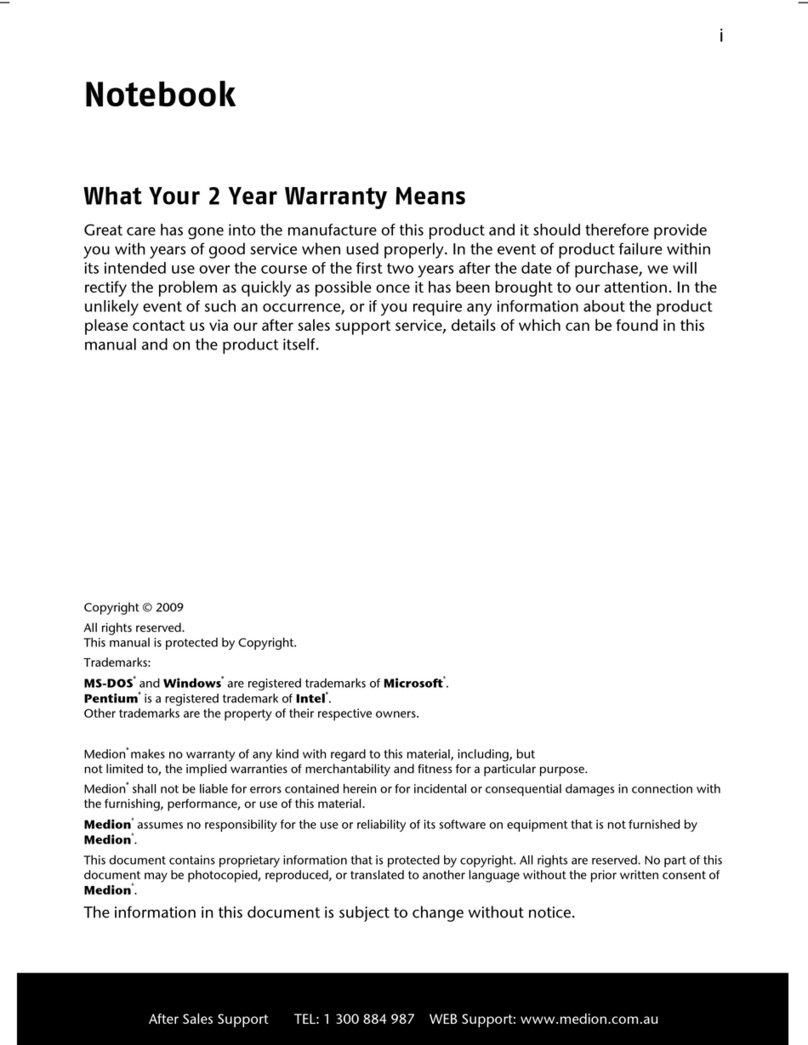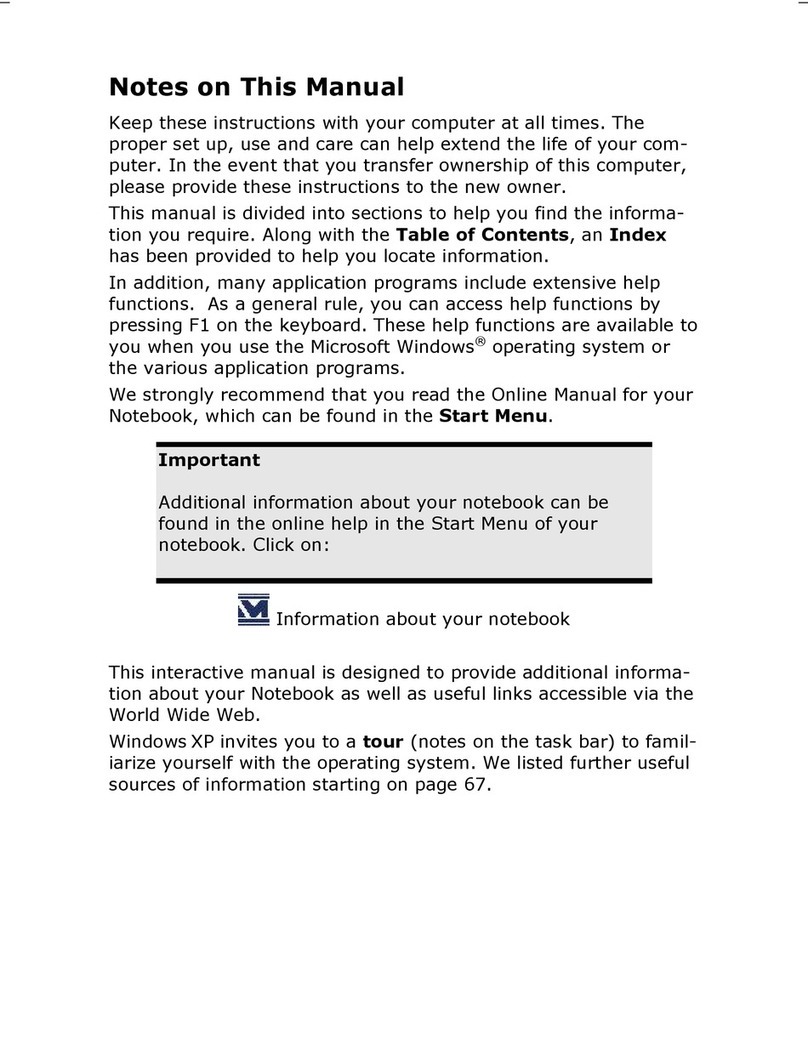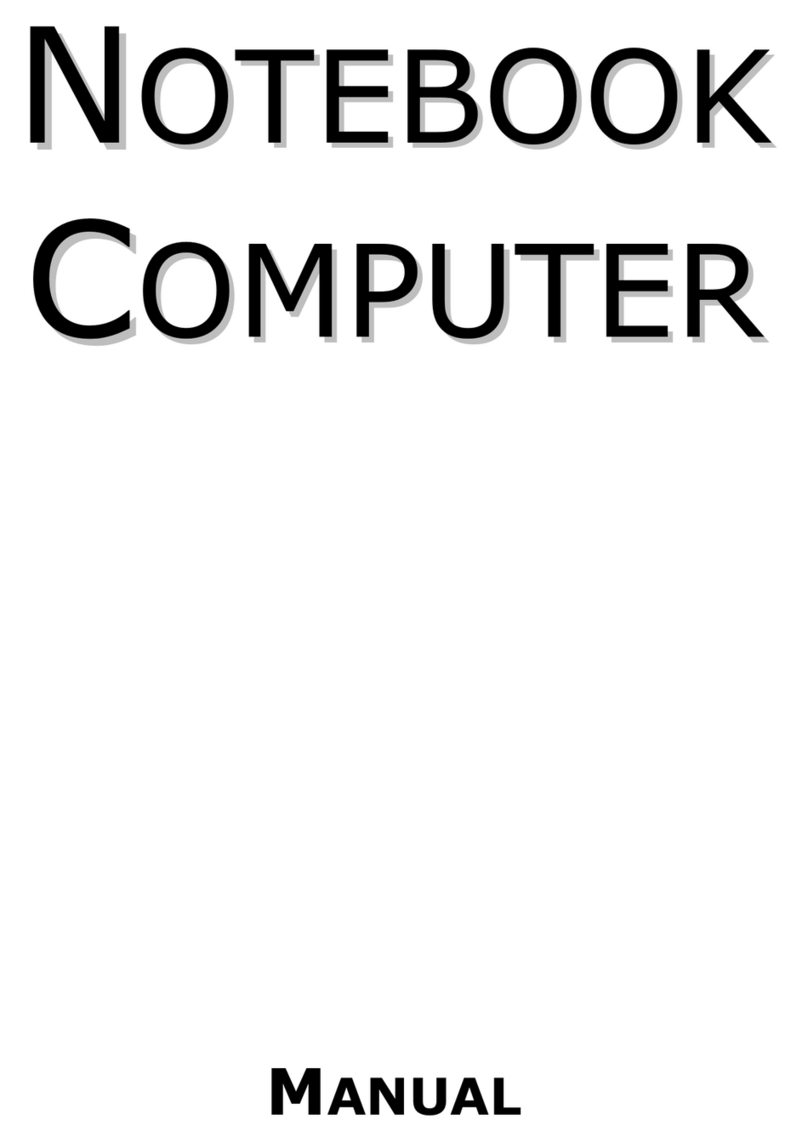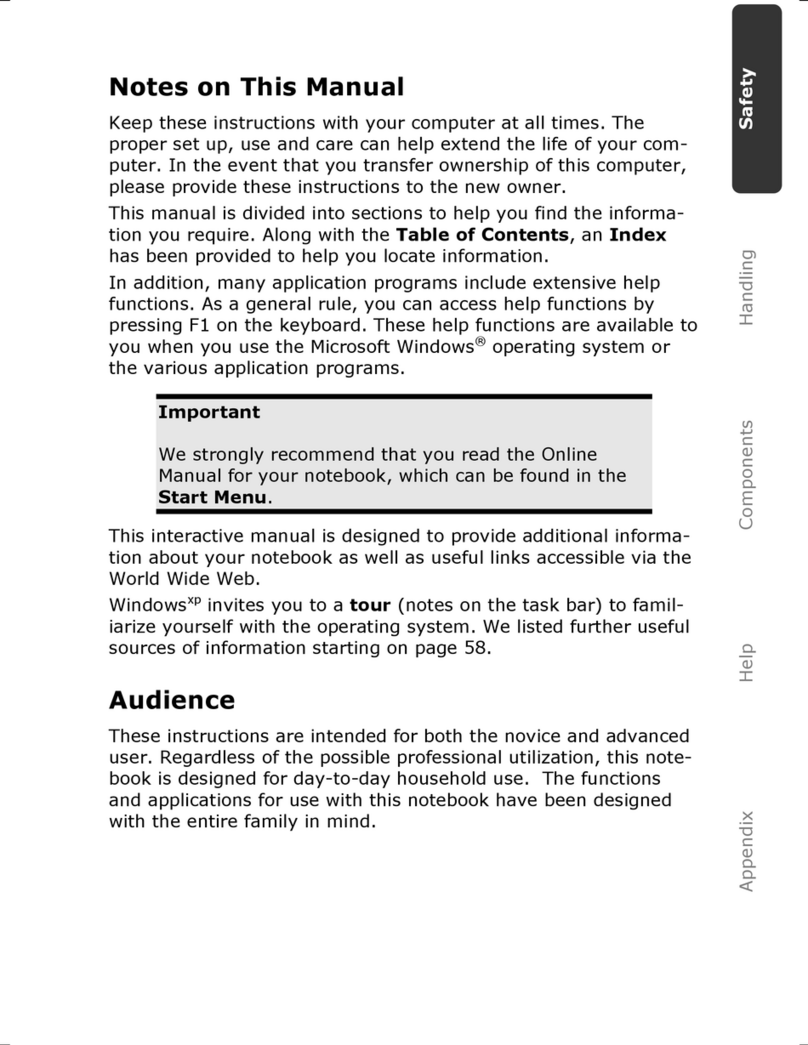2 of 80 Telephone: 1300 884 987
Internet: www.medion.com.au
After Sales Support
10.2.mSATA Hard Drive (optional)........................................................................................34
11.The Optical Drive............................................................................................. 35
11.1.Inserting a disc...................................................................................................................35
11.2.Playing/Reading Discs.....................................................................................................36
11.3.Regional playback information for DVDs.................................................................36
11.4.Issues Relevant to the Burner.......................................................................................37
12.The Sound System........................................................................................... 38
12.1.External Audio Connections .........................................................................................38
13.Network Operation ......................................................................................... 39
13.1.What is a Network? ..........................................................................................................39
13.2.Wireless LAN (Wireless Network) ................................................................................39
14.Bluetooth......................................................................................................... 41
14.1.Flight Mode.........................................................................................................................41
15.The Multi-Card Reader.................................................................................... 42
15.1.Inserting a Memory Card ...............................................................................................42
15.2.Removing Memory Cards ..............................................................................................42
16.The Webcam .................................................................................................... 43
17.The Universal Serial Bus Port ........................................................................ 43
17.1.Charging function for Compatible Mobile Phones ..............................................44
18.Securing your Notebook ................................................................................ 45
18.1.Power-on Password..........................................................................................................45
18.2.Kensington Security Lock ..............................................................................................45
19.Software........................................................................................................... 46
19.1.Getting to know Windows®8 ........................................................................................46
19.2.Windows Activation.........................................................................................................46
19.3.Windows®8 – What’s New .............................................................................................47
19.4.Overview..............................................................................................................................49
19.5.Logging in to Windows...................................................................................................50
19.6.Linking a User Account to a LiveID.............................................................................51
19.7.Windows®8 Start Screen................................................................................................52
19.8.Windows®8 Desktop........................................................................................................53
19.9.Using the Search Function ............................................................................................56
20.Control Panel................................................................................................... 56
20.1.Windows®8 Power On/Off Functions ........................................................................58
20.2.Control Panel Settings.....................................................................................................59
20.3.Resetting the Notebook to its Factory Settings.....................................................60
20.4.BIOS Setup Program ........................................................................................................61
20.5.Kaspersky Internet Security ..........................................................................................62
20.6.Windows®8 – Help and Support .................................................................................63
21.FAQ – Frequently Asked Questions................................................................ 64
MD 99081 S4216 Aldi AUS Final MSN 4004 3137 Content.indd 2MD 99081 S4216 Aldi AUS Final MSN 4004 3137 Content.indd 2 25.09.2012 14:16:3925.09.2012 14:16:39