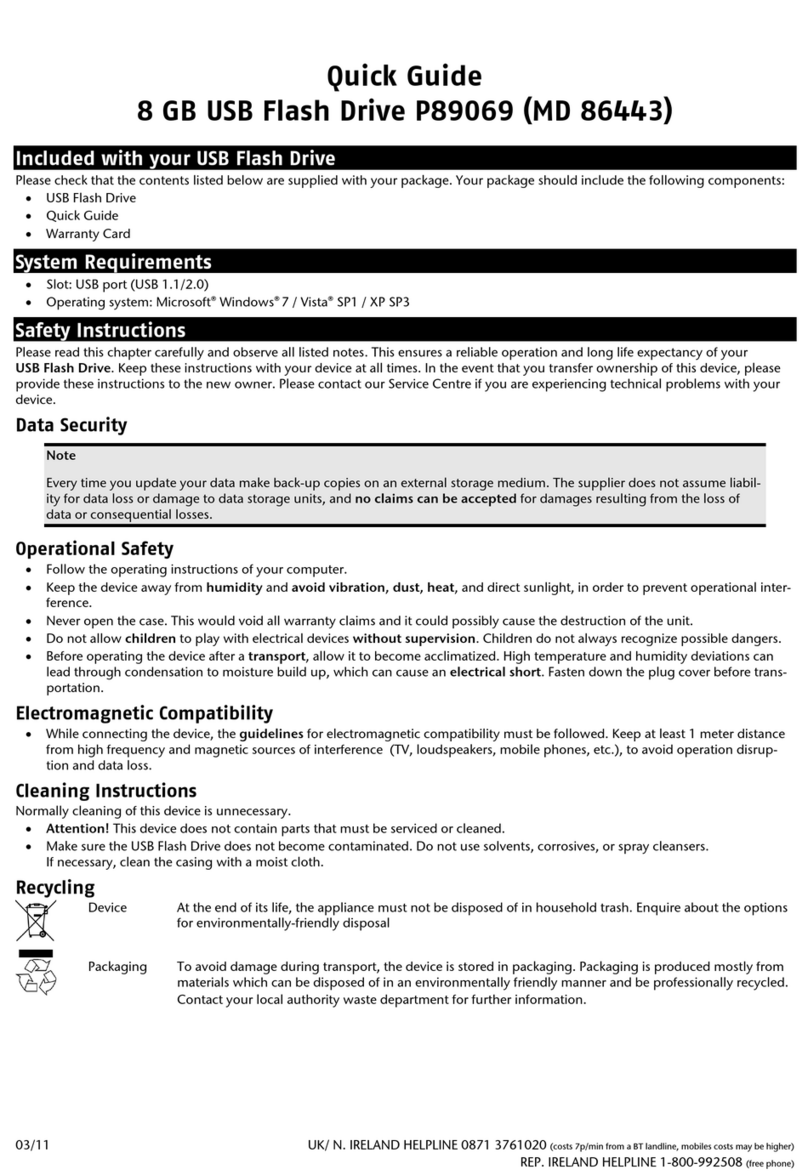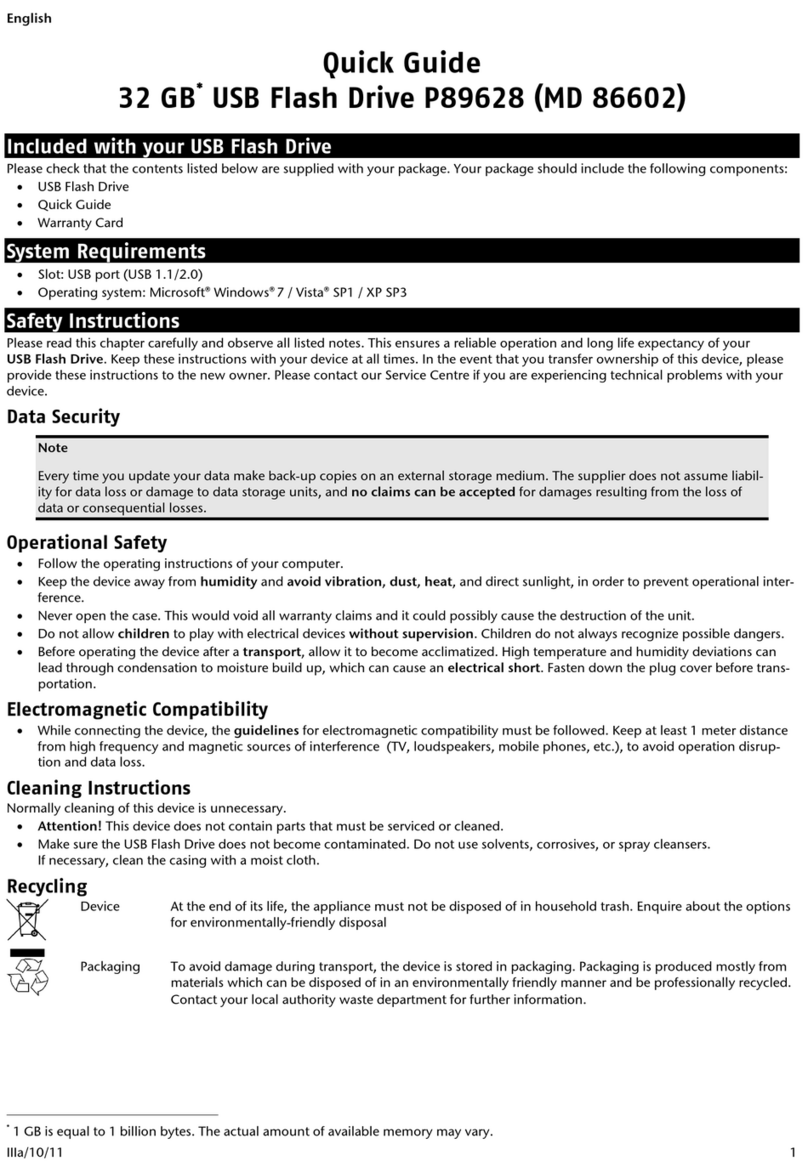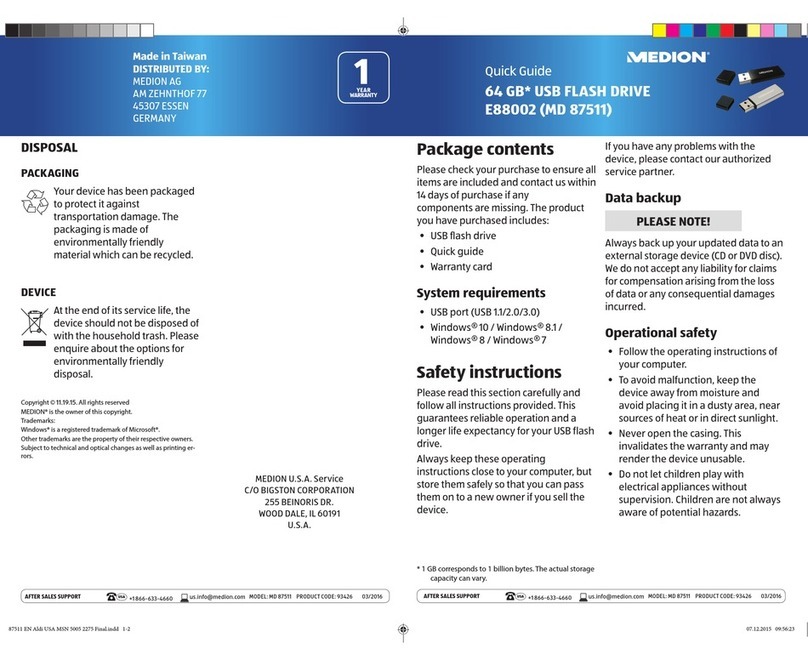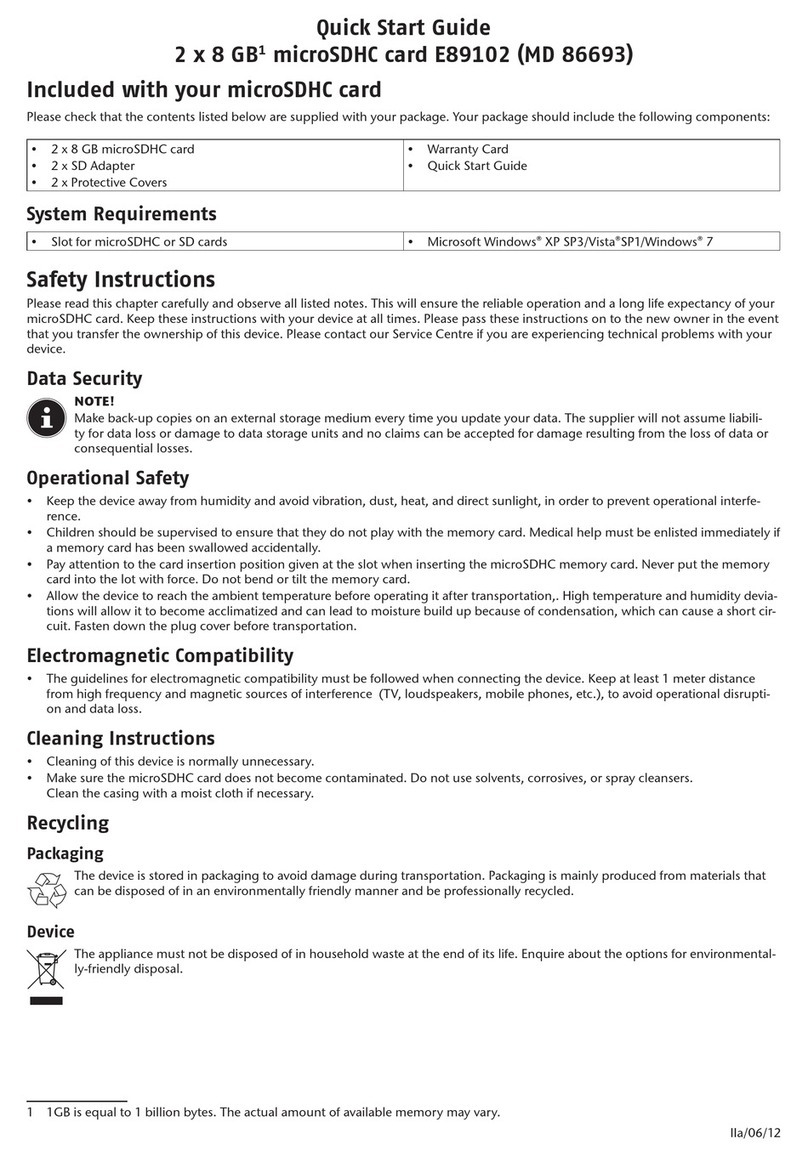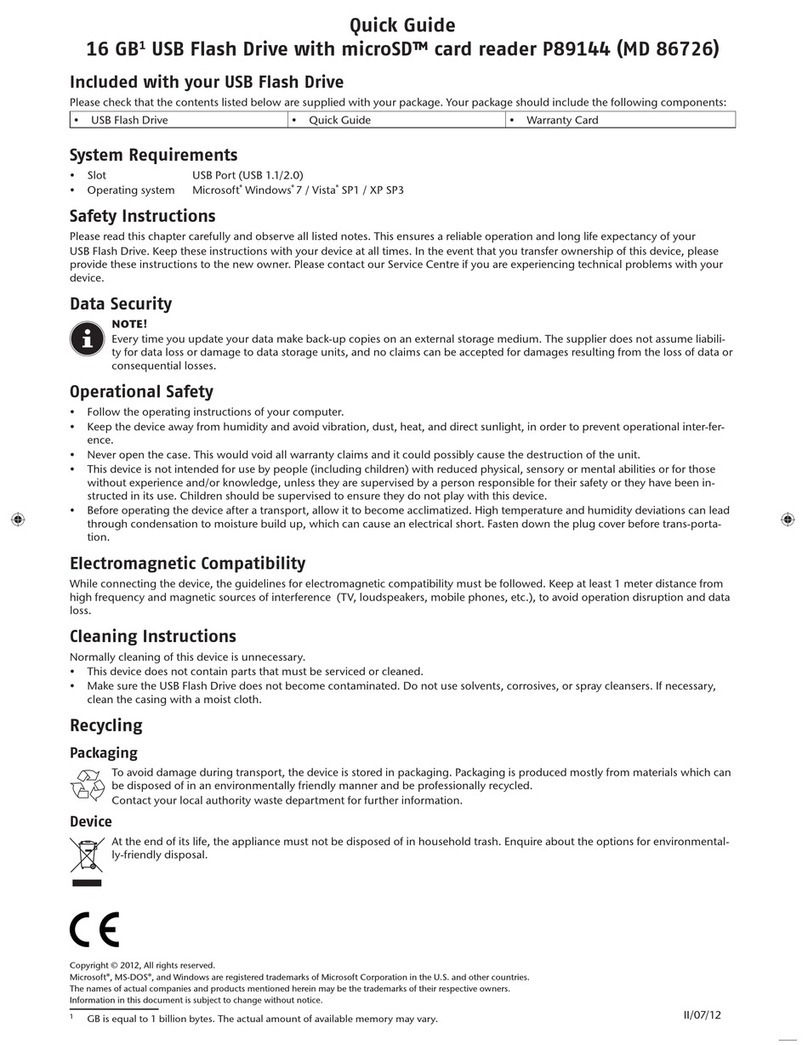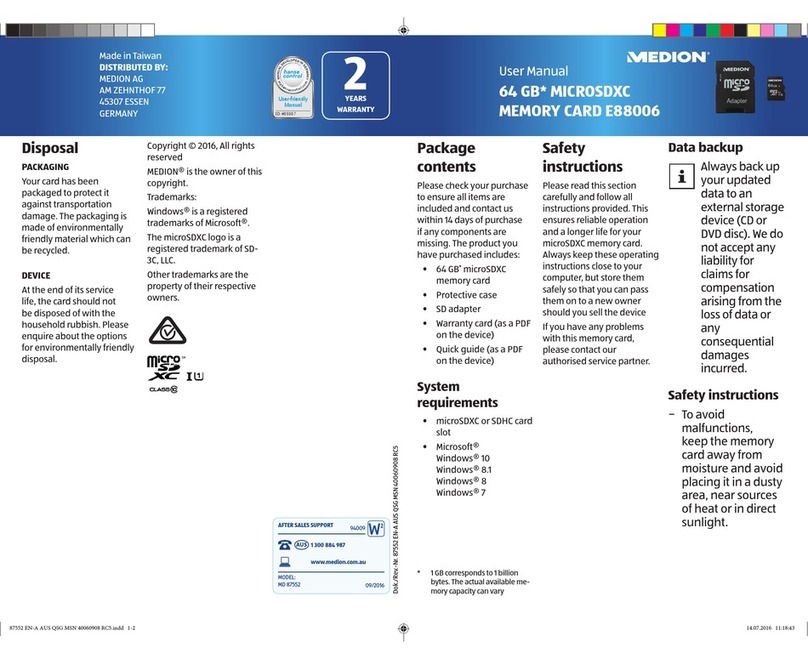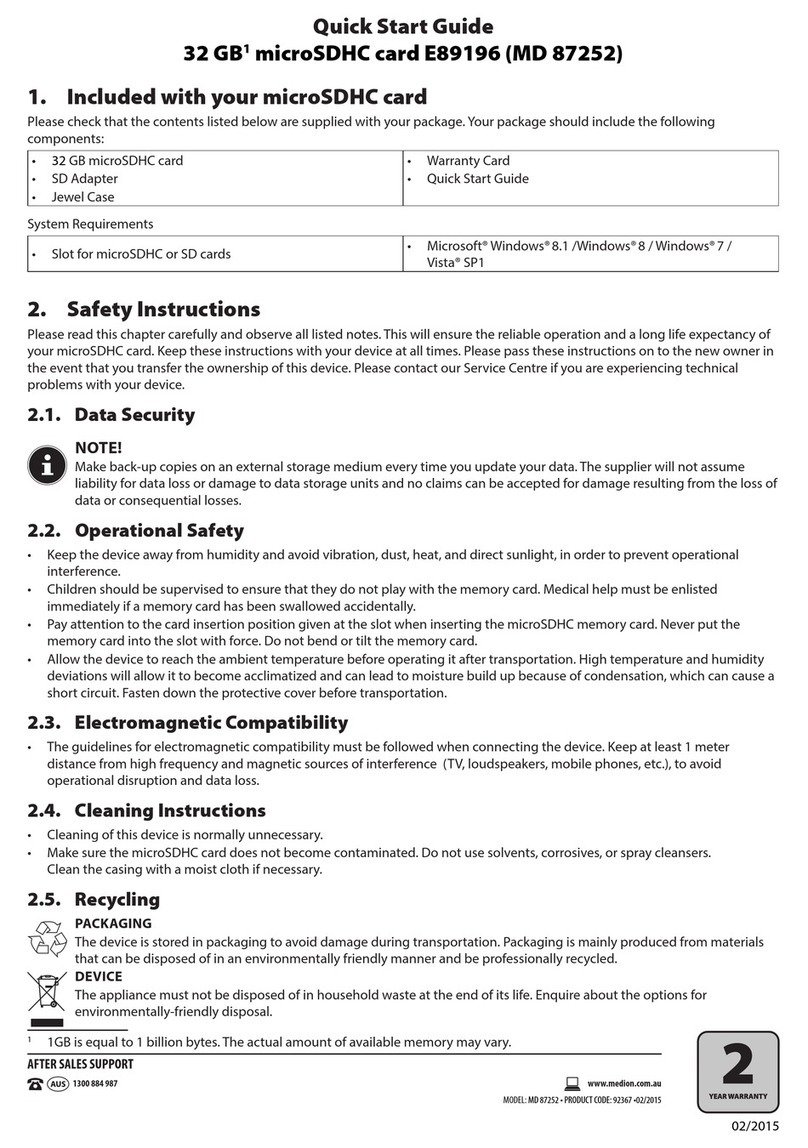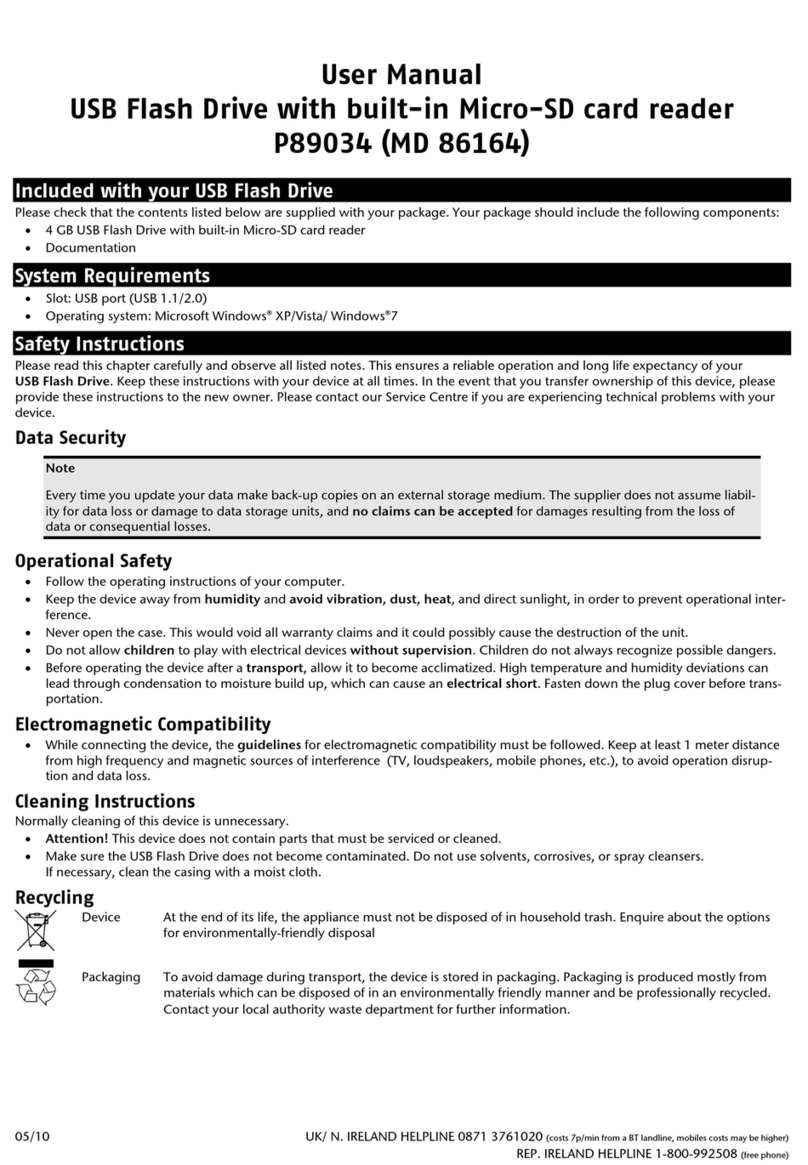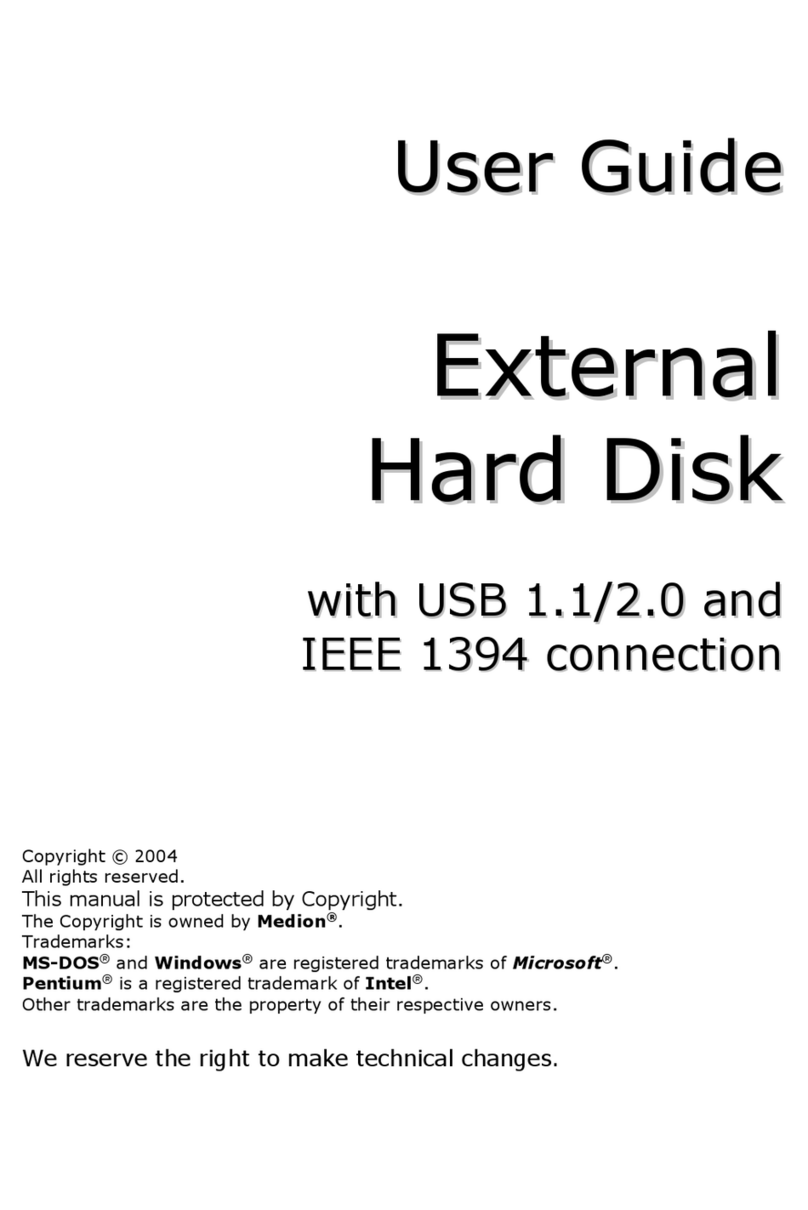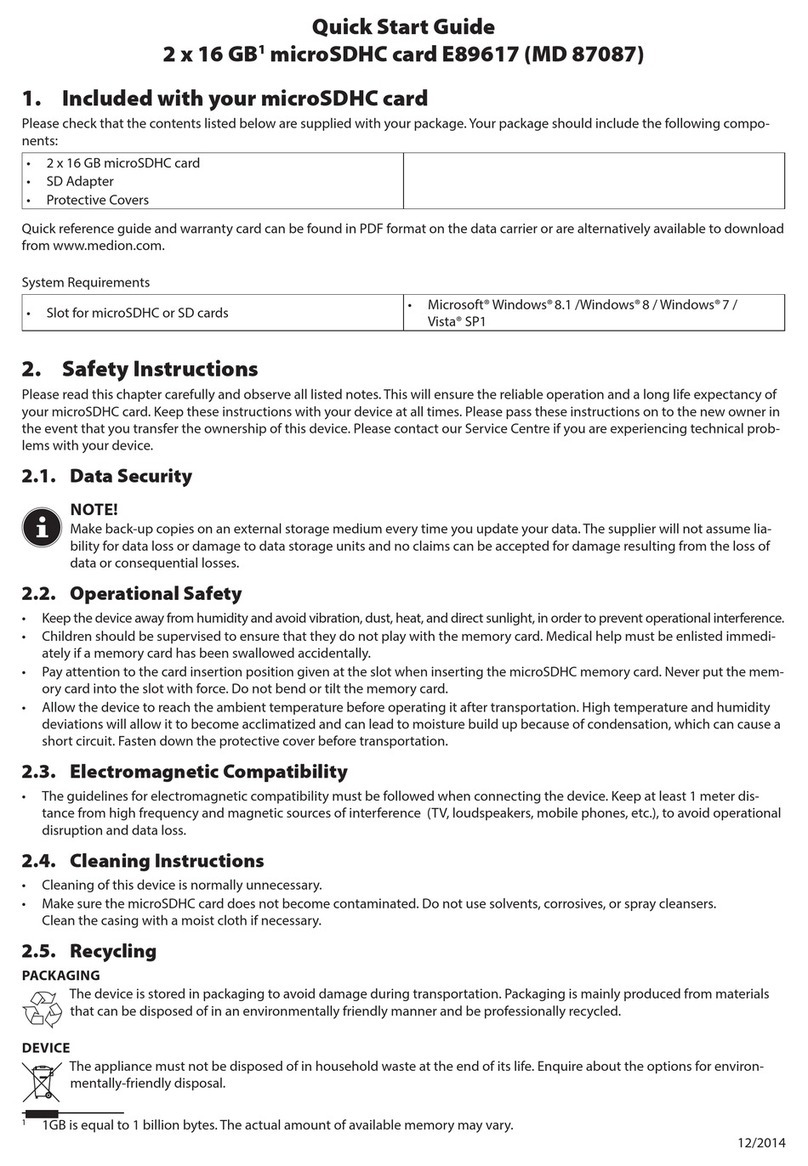12/09
After Sales Support TEL: 1 300 884 987 WEB Support: www.medion.com
2
MEDION Australia Pty Ltd
St. Leonards, NSW 2065
Australia
MEDION Help Desk: 1300 884 987
Operating Hours: Monday to Friday
8:30 AM to 6:30 PM EST
www.medion.com.au
Customer Service
Errors and Possible Causes
USB Flash Drive is not recognized:
Is the device connected correctly?
Check in the Windows® device manager, whether the USB units are correctly linked. If necessary re-install the USB controller.
Data can not be read / written:
Did you format the USB Flash Drive with another computer? Different formats (FAT/FAT32/HFS) may be incompatible. Save the
data and reformat the USB Flash Drive with a compatible format.
Do You Require Additional Support?
If the suggestions in the above section have not solved your problem, please contact the service hotline and we will attempt to help
you solve the problem. However, before you contact the MEDION help desk on 1 300 884 987, please keep the following information
available:
How is your computer configured?
What additional peripherals do you use?
What messages, if any, appear on your screen?
What software were you using when the error occurred?
What steps have you already undertaken to solve the problem?
If you have been given a customer number previously, please quote this.
What Your 1 Year Warranty Means
Great care has gone into the manufacture of this product and it should therefore provide you with years of good service when used
properly. In the event of product failure within its intended use over the course of the first year after the date of purchase, we will
remedy the problem as quickly as possible once it has been brought to our attention. In the unlikely event of such an occurrence, or if
you require any information about the product please contact us via our after sales support services, details of which can be found in
this manual and on the product itself
Warranty
The receipt serves as proof of first purchase and should be kept in a safe place. It is required should you need to make use of the
warranty. If the product is passed onto another user, then they shall be entitled to warranty services for the remaining period of the warranty.
The receipt of purchase as well as this declaration should be passed onto the new user.
We guarantee that this equipment is in perfect working order and from a technical point of view it complies with the descriptions in the enclosed
documentation. Upon production of the receipt, the remaining period of warranty shall pass on from the original parts to the respective re-
placement parts. If you hand in this equipment to make use of the warranty, you must remove all programs, data and removable storage media.
Products which are sent without accessories will be replaced without accessories.
The warranty obligation does not apply in the case of the problem being caused by an accident, a catastrophe, vandalism, misuse, incorrect use,
ignoring the safety and maintenance regulations, changes by software, viruses or another piece of equipment or accessories or by other modifi-
cations not approved by ourselves. This limited warranty declaration replaces all other warranties of express or implied nature. This includes the
warranty of saleability or the suitability for a certain purpose but is not limited to this. In some countries the exclusion of implied warranties is not
permissible upon principle. In this case the validity of all express and implied warranties is limited to the warranty period. Once this period has
expired, all warranties become invalid. In some countries limiting the period of validity for implied warranties is not permitted, so that the above
limitation does not come into force. If you have any questions with regard to these warranty conditions, please contact us.
Liability Limitations
The contents of this manual are subject to unannounced changes caused by technical progress. Manufacturer and sales shall not be
responsible for any damages which have been caused as a result of omissions or errors in the information provided in this manual.
Under no circumstances shall we be liable for any of the following:
1. Claims made against you by third parties based on loss or damage.
2. Loss or damage to your blanks, recordings or data.
3. Economic follow-on damage (including lost profit or savings) or associated damage even in the case that we have been
informed of the possibilities of this type of damage.
In some countries the exclusion or limitation of accompanying or follow-on damage is not le-
gally accepted so that the above limitations do not come into force.
© 2009 All rights reserved. This manual is protected by Copyright. The Copyright is owned by Medion®.
Trademarks:
MS-DOS®and Windows®are registered trademarks of Microsoft®. Pentium®is a registered trademark of Intel®.
Other trademarks are the property of their respective owners.
Medion® makes no warranty of any kind with regard to this material, including, but not limited to, the implied warranties of
merchantability and fitness for a particular purpose.
Medion®shall not be liable for errors contained herein or for incidental or consequential damages in connection with the
furnishing, performance, or use of this material.
Medion®assumes no responsibility for the use or reliability of its software on equipment that is not furnished by Medion®.
This document contains proprietary information that is protected by copyright. All rights are reserved. No part of this docu-
ment may be photocopied, reproduced, or translated to another language without the prior written consent of Medion®.
Information in this document is subject to change without notice.