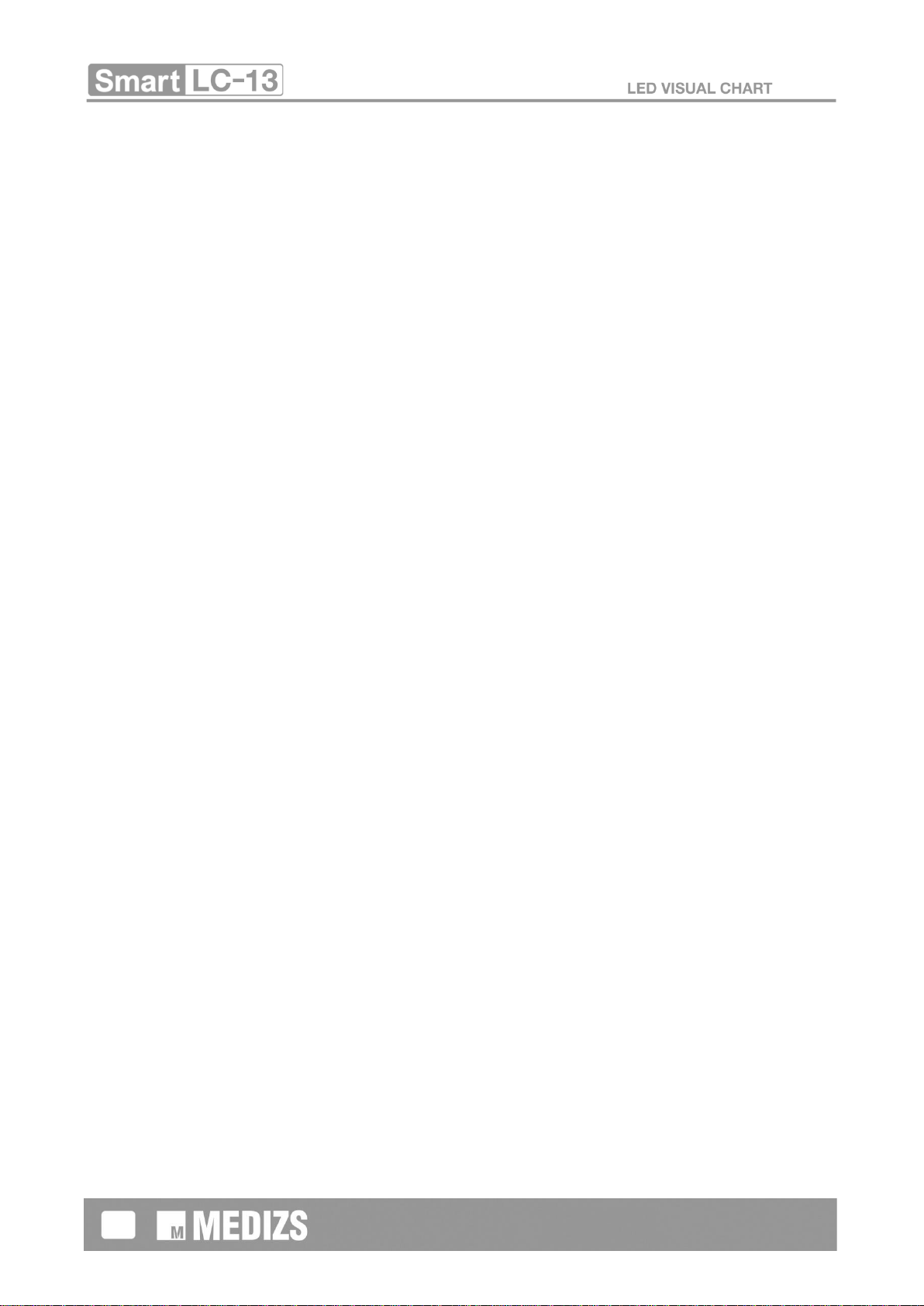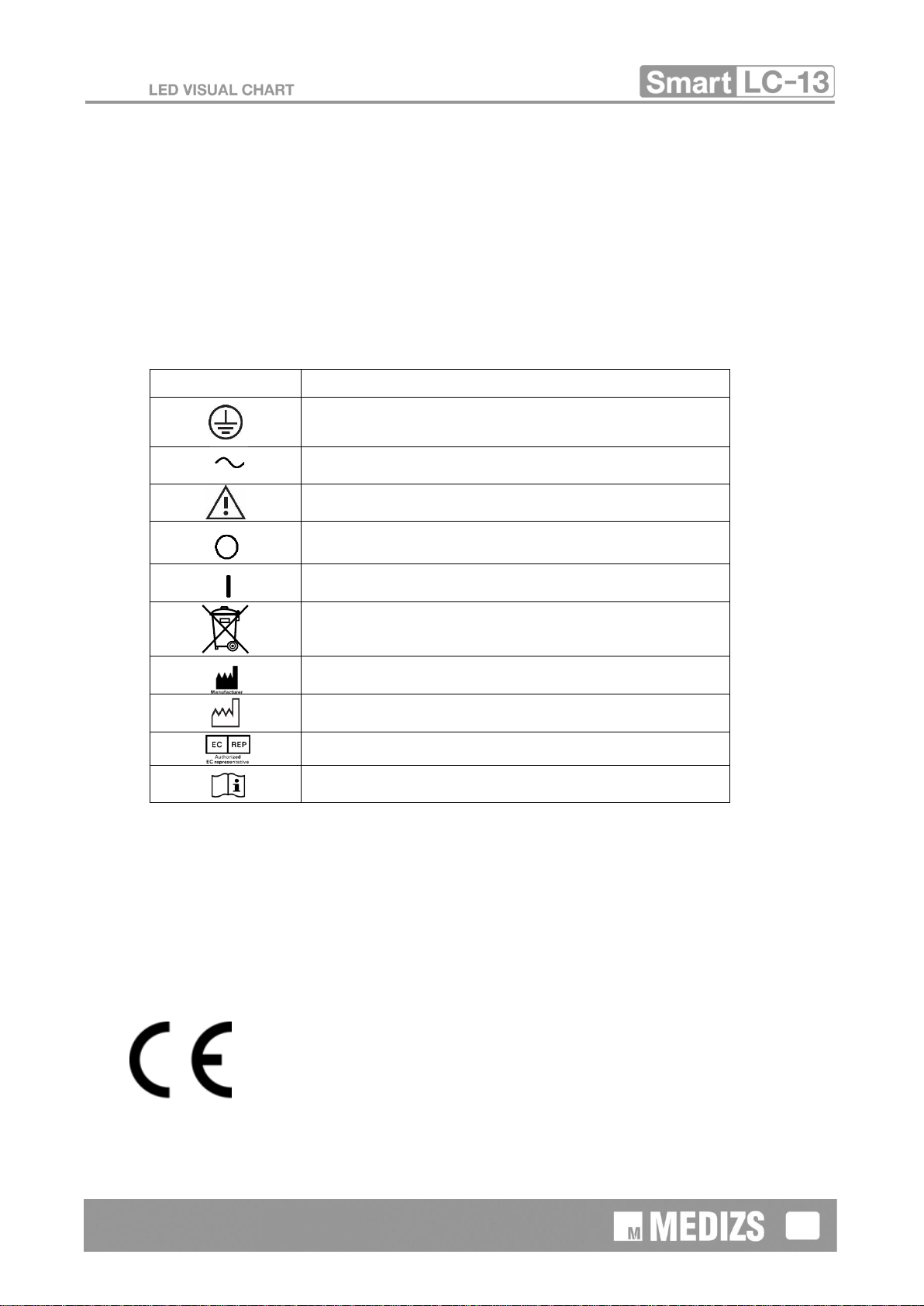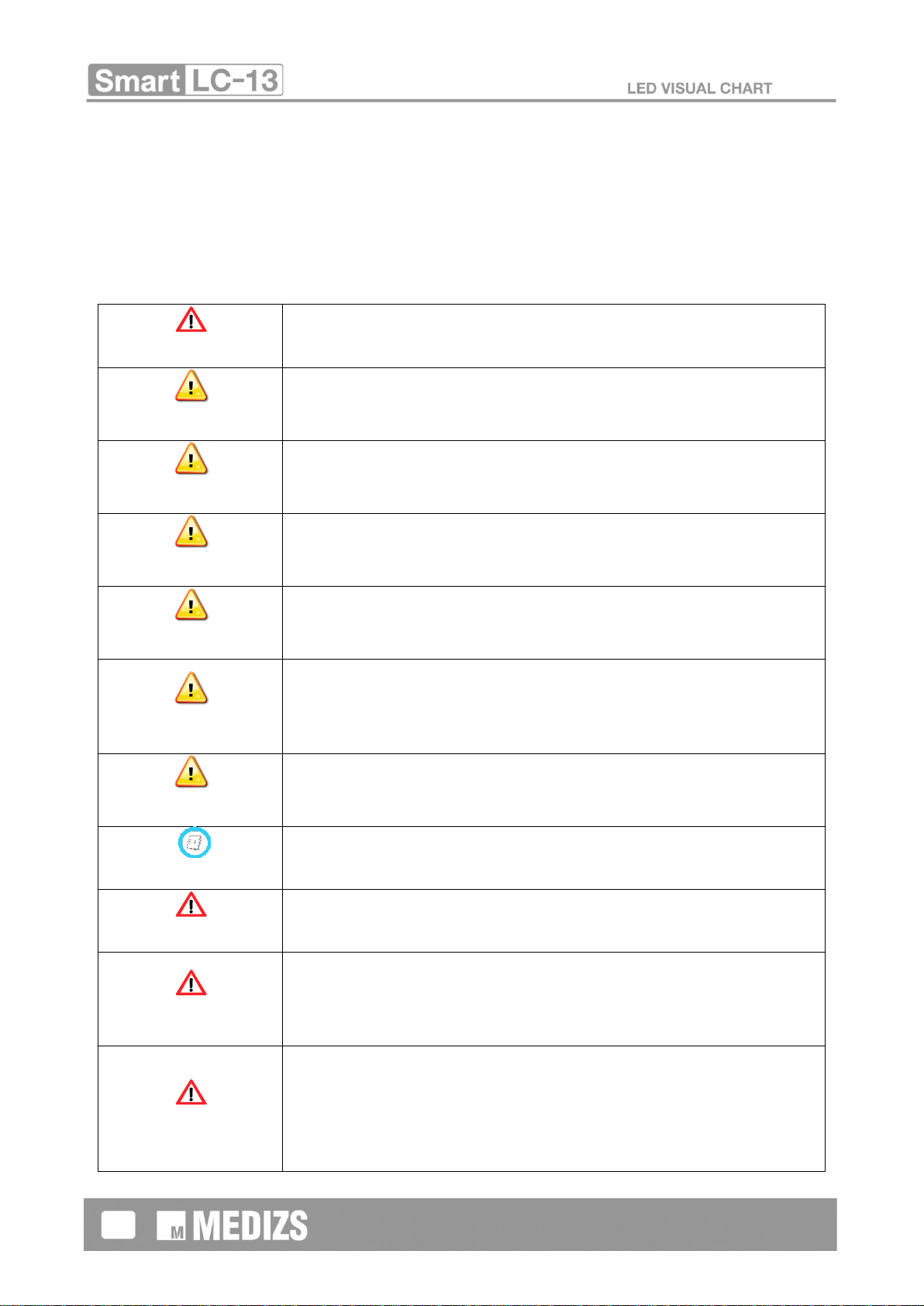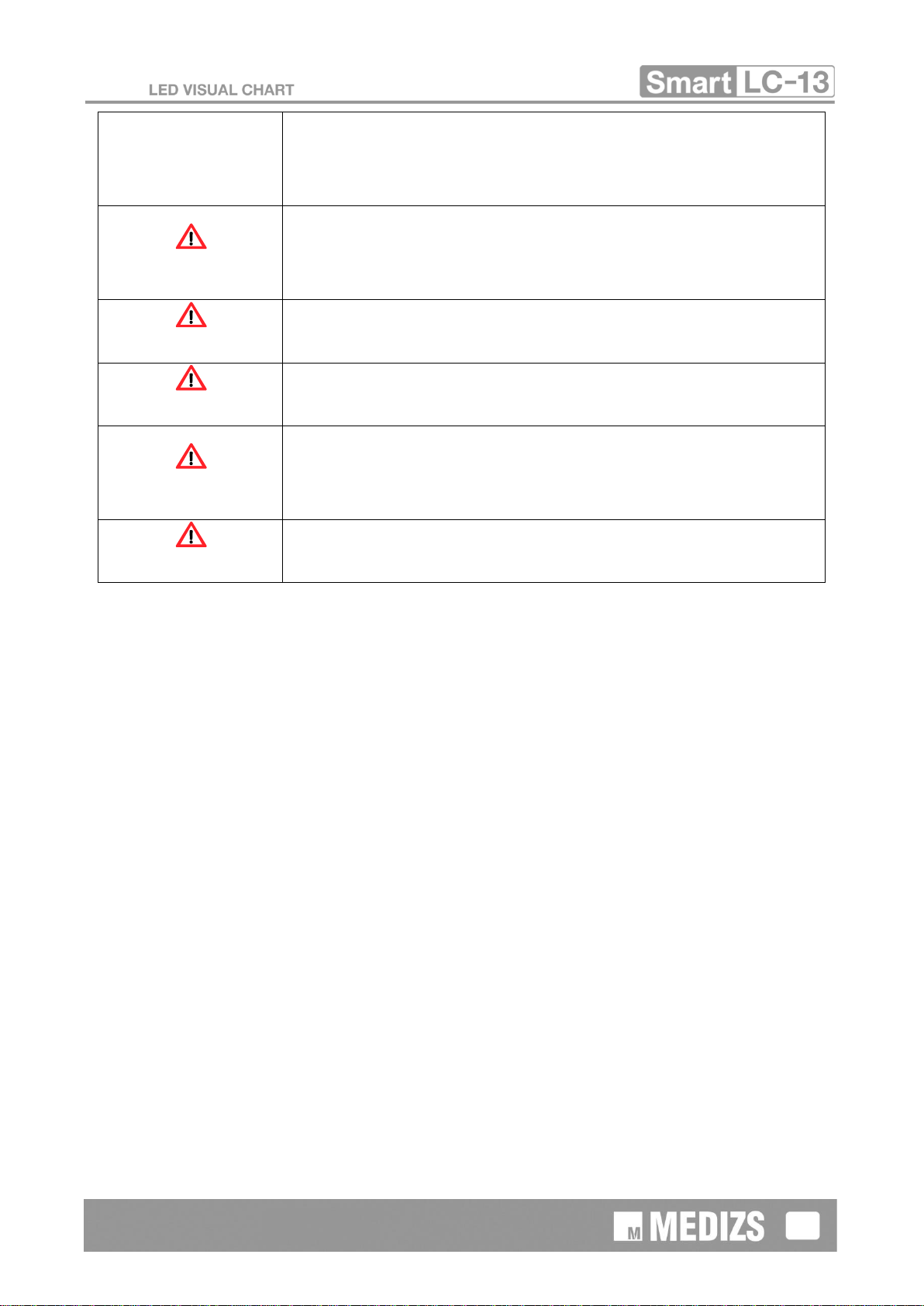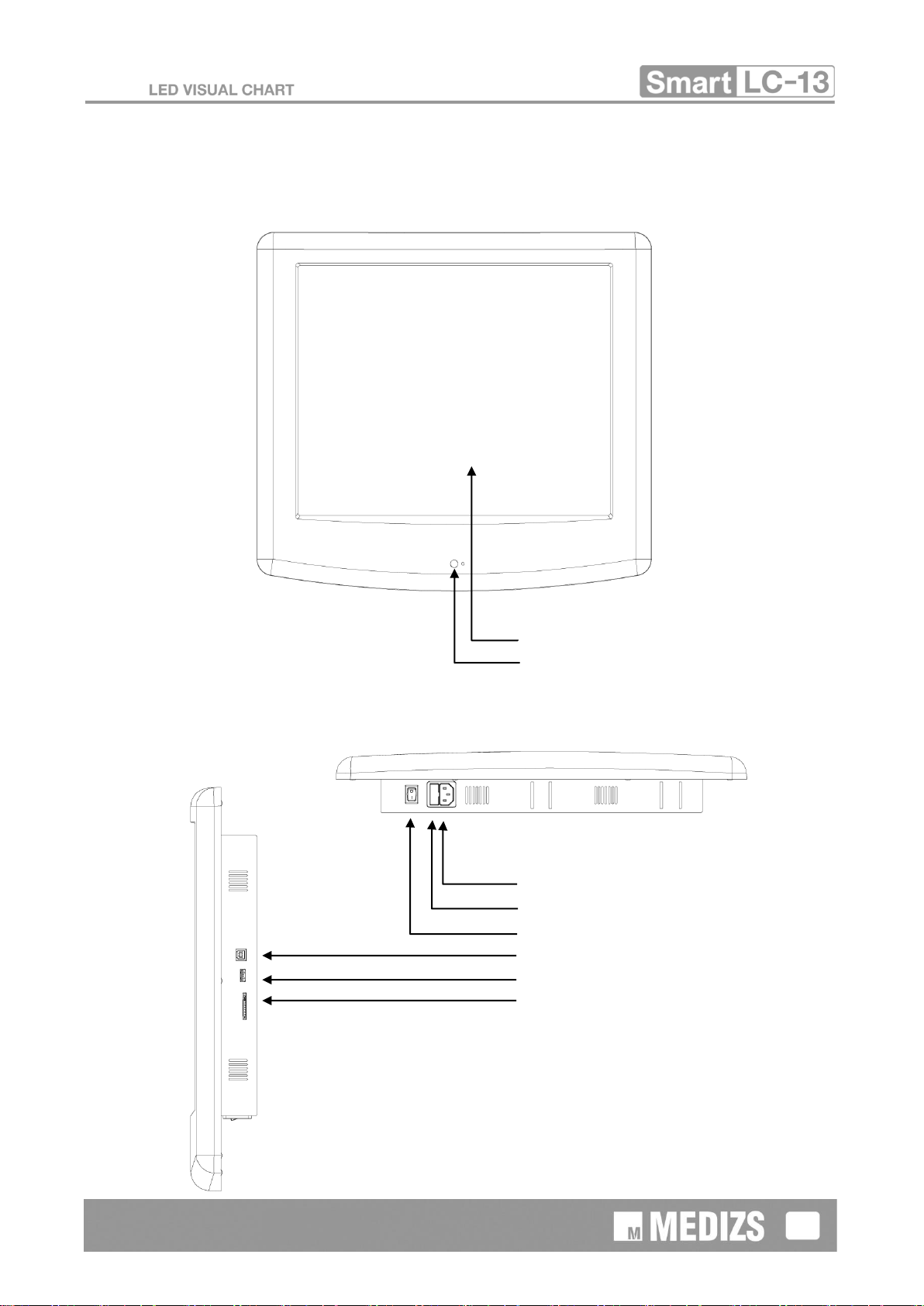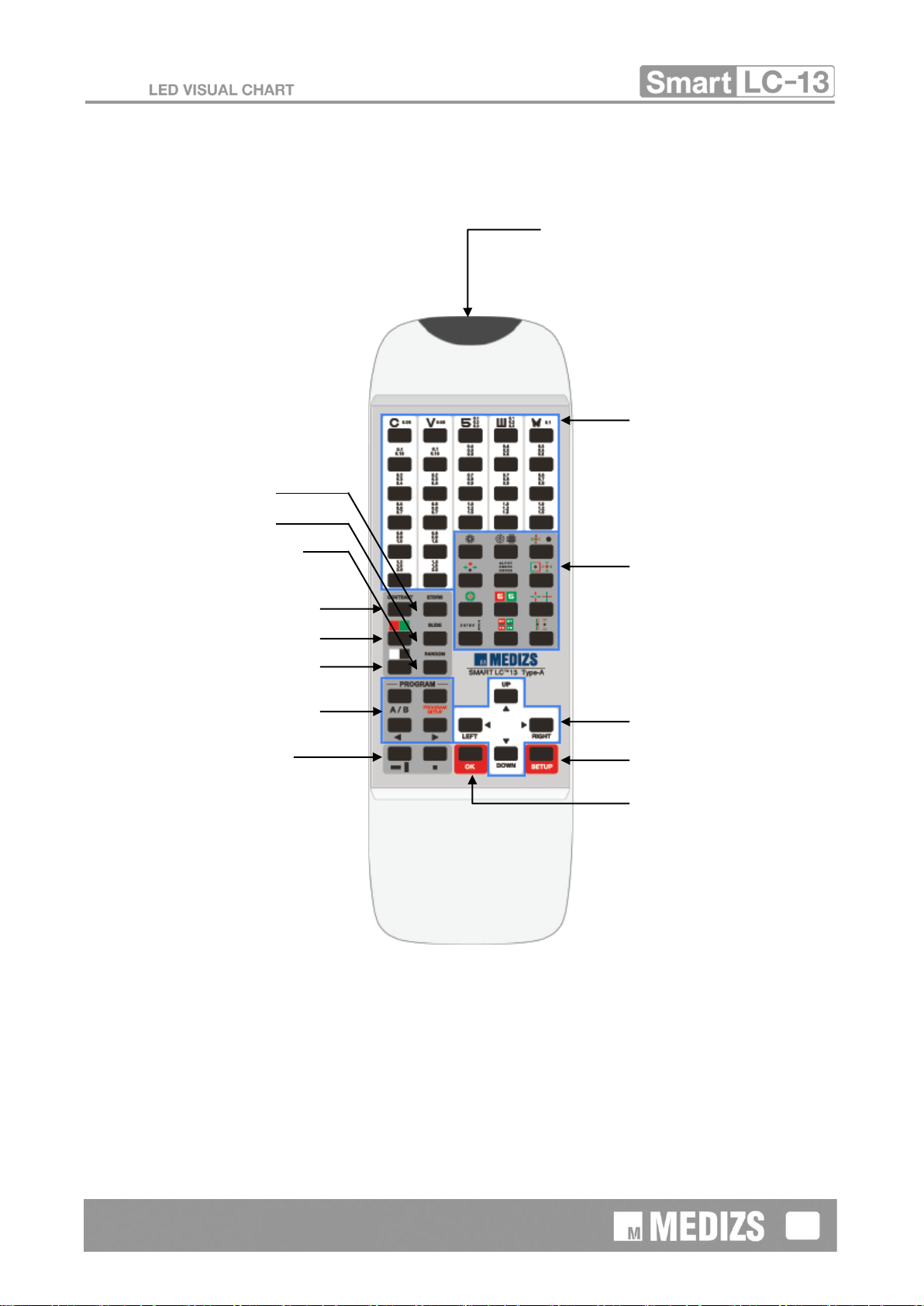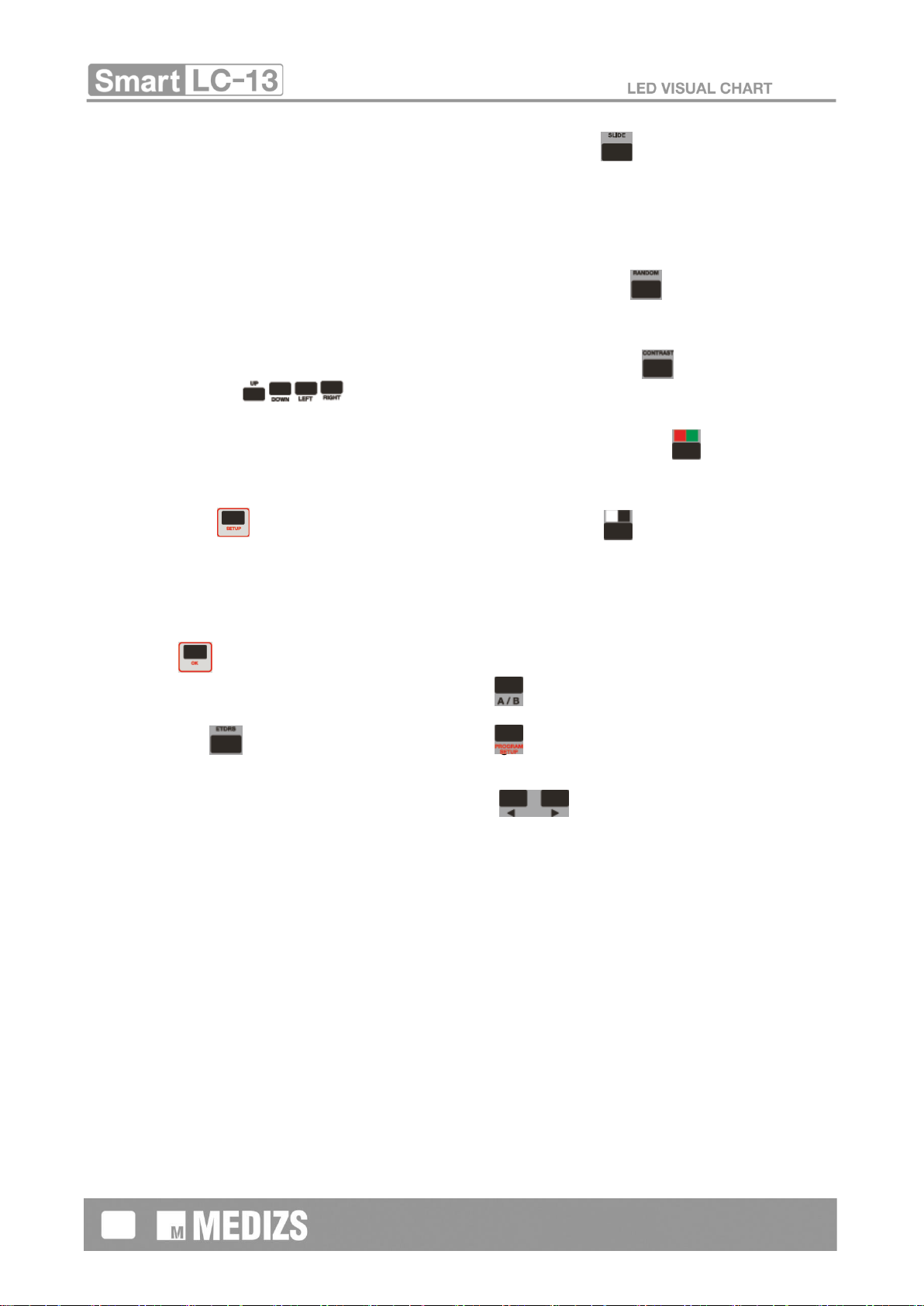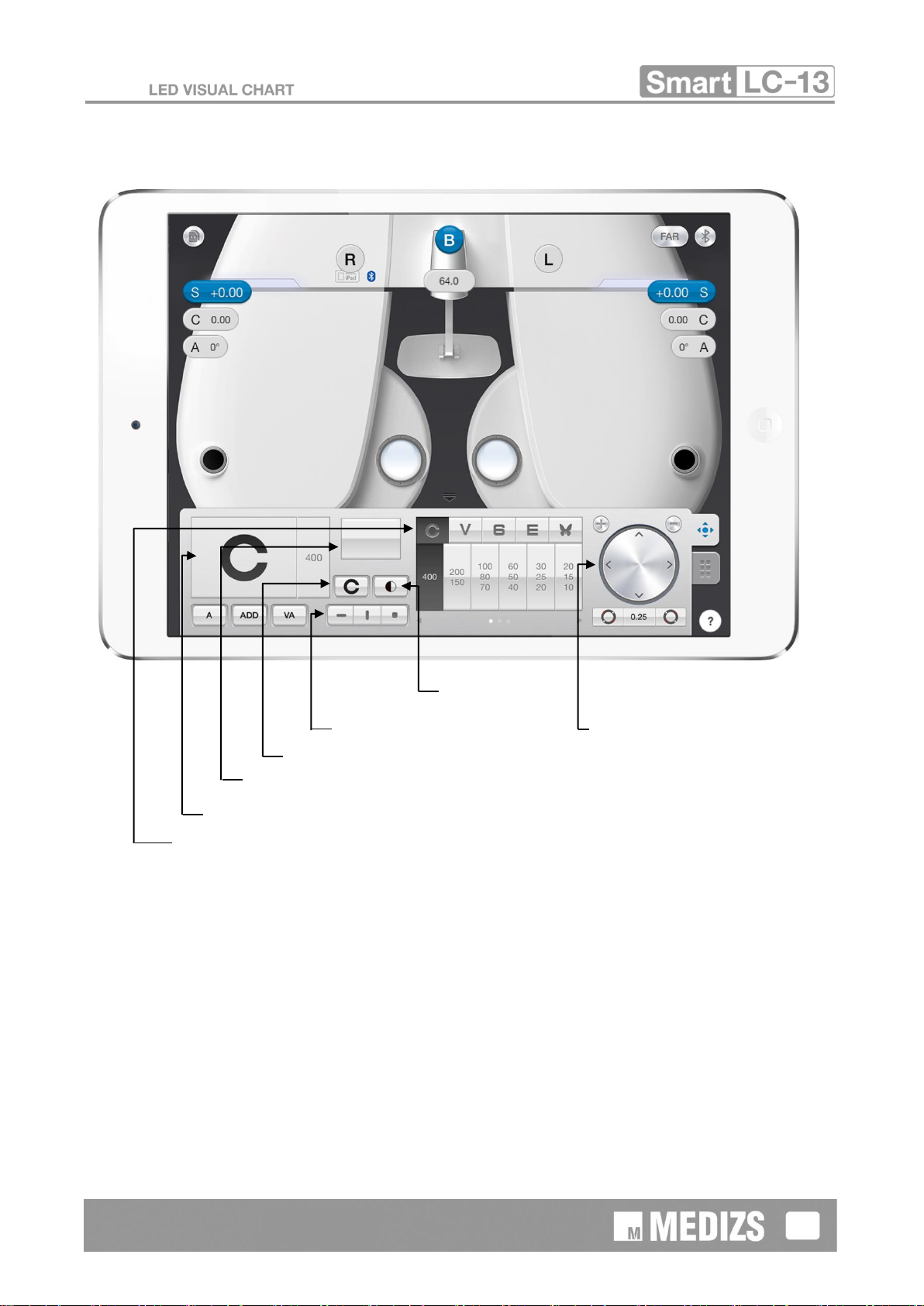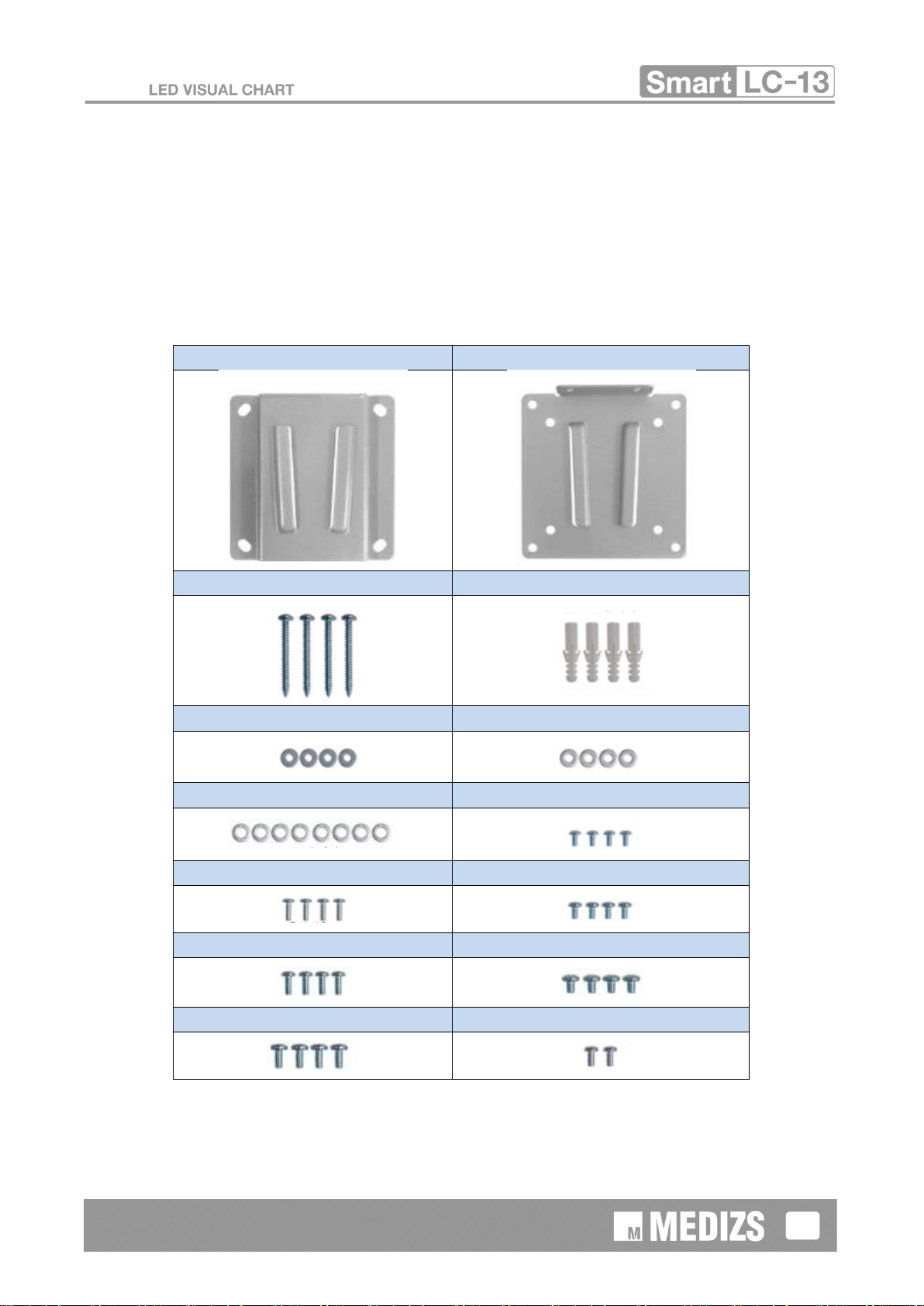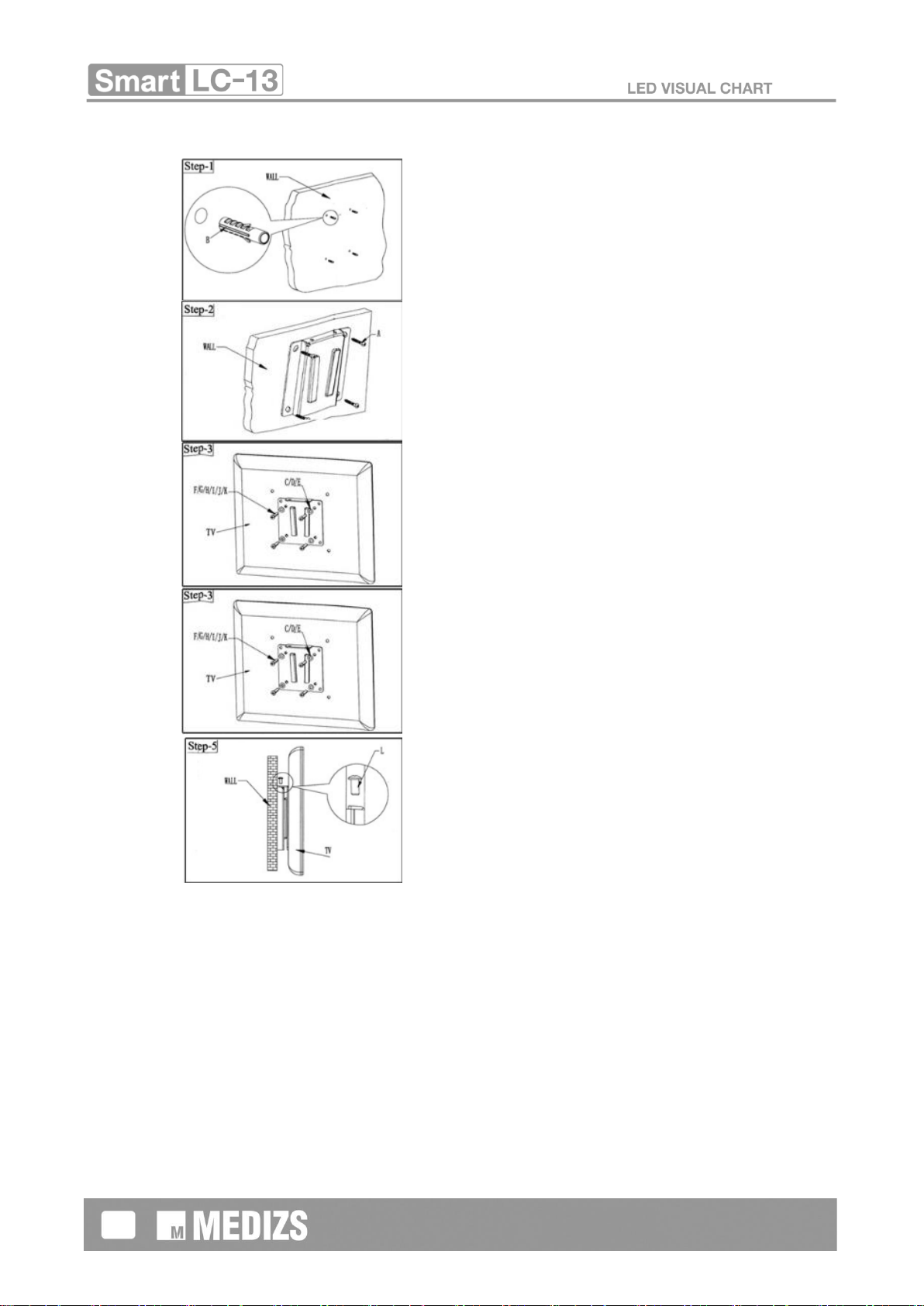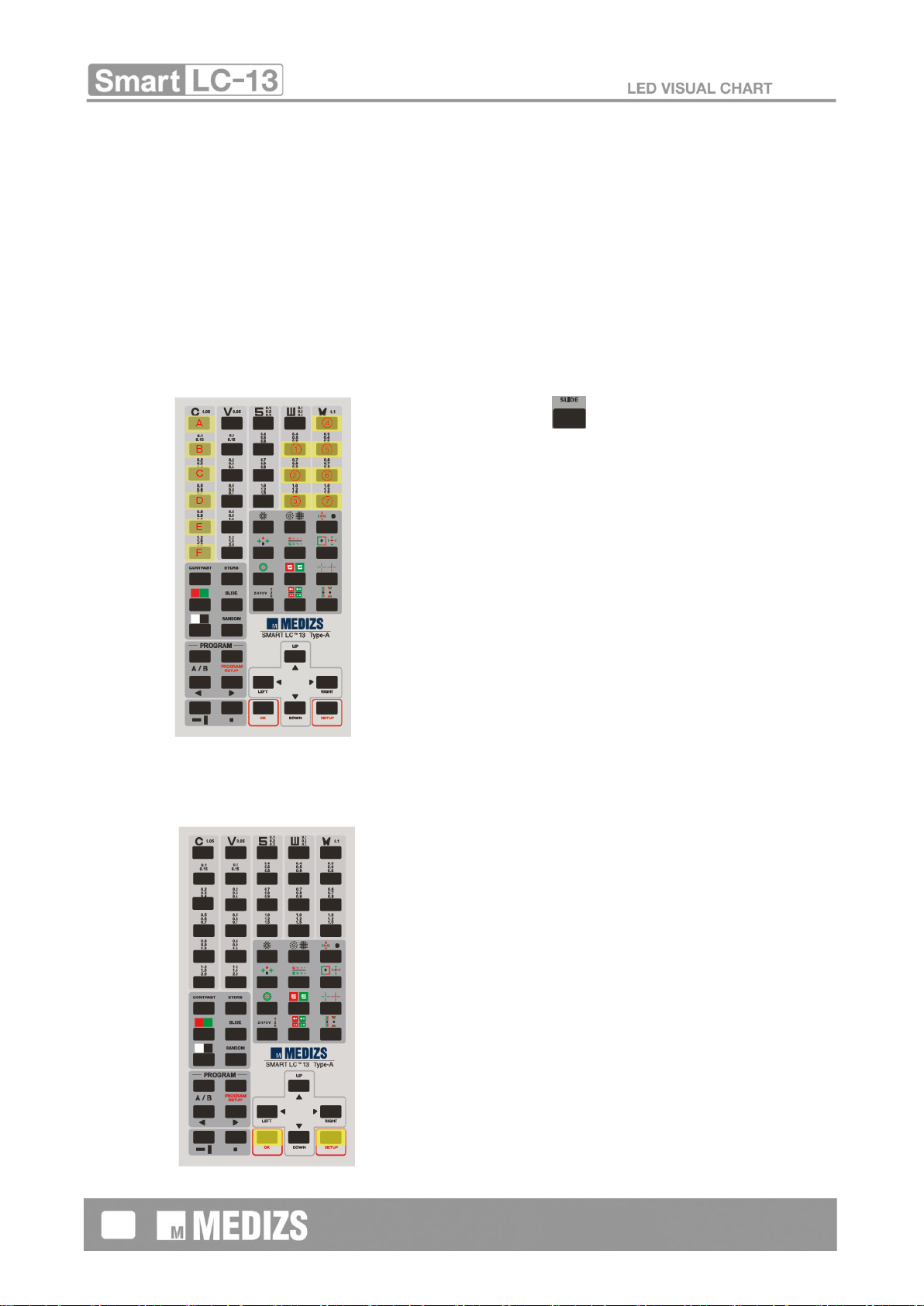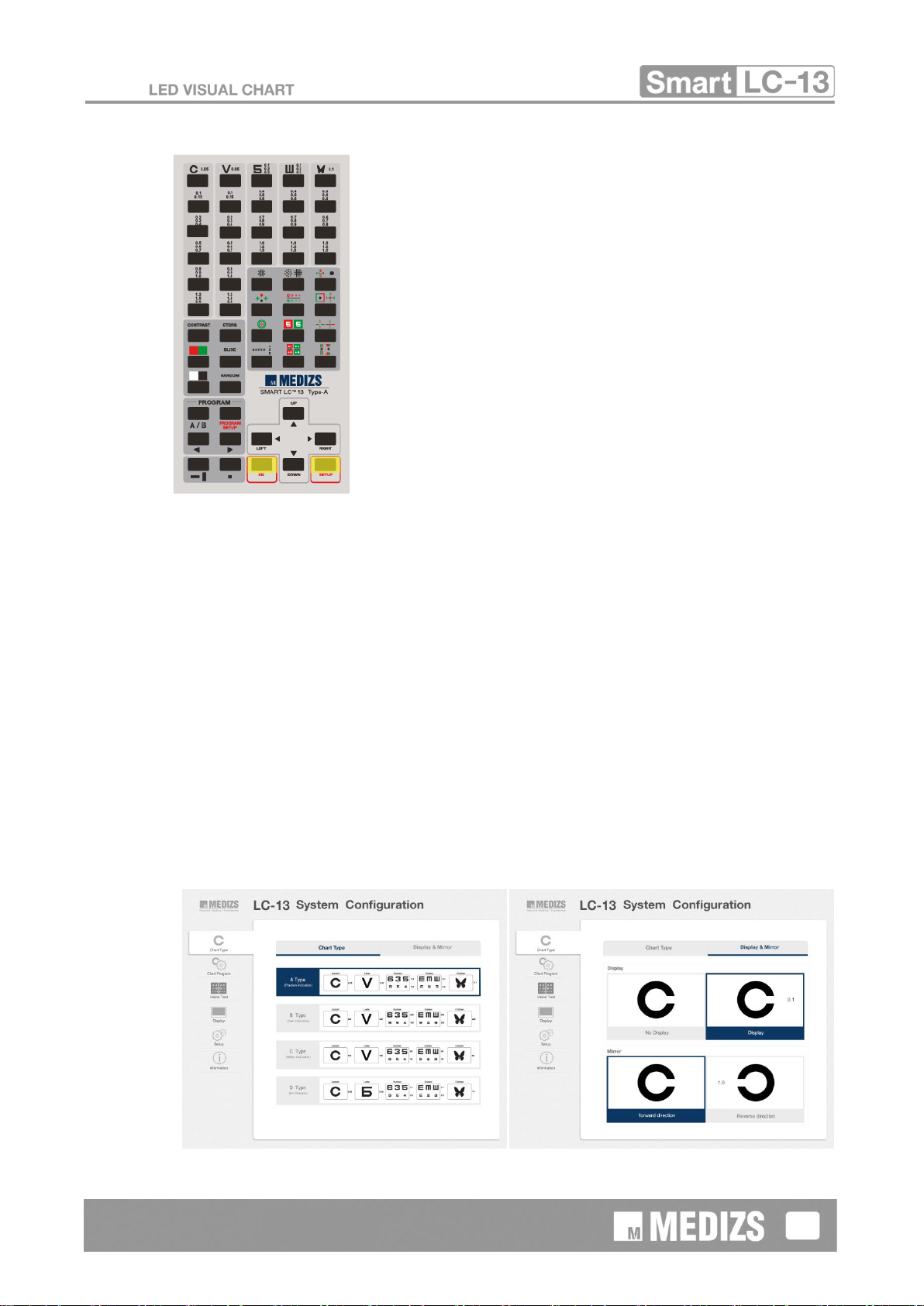1. Introduction
1-1. Outline of Device
LC-13 is a visual acuity chart system that has been designed to present more than 90 various
charts, Animation, Color-Blindness chart, etc on LED TFT LCD and WINCE system. Operator can
control the system and select the charts by an IR remote controller. In contrast to other chart
system, Smart LC-13 can be controlled by a tablet PC via Bluetooth communication, such as iPad
and iPad mini.
1-2. Features
∙LC-13 provides bright and clear screen using LED TFT LCD Panel and white uniform brightness
of 250cd/㎡.
∙High resolution LCD provides a wide range of testing option and sharper letter edge quality from
VA 0.05 to VA 2.0 without aliasing.
∙More than 90 various chats for LC-13 support all manners of tests for the visual acuity and visual
functions, such as Astigmatism, Color Blindness, Strabismus, Heterophoria, Stereopsis, Binocular
Balance, Binocular Fusion, Vision Suppression, Aniseikonia, etc.
∙In accordance with refraction circumstance, the testing distance can be set in the range of 1.5
to 8 m in increments of 0.25 m. Even in less than 1.5 m, refraction is available with Mirror function.
The chart size is reduced and enlarged as per the set refraction distance to keep the visual angle
same.
∙Using random adjustment function, the charts of a same visual acuity can be switched randomly.
This prevents erroneous test result from the subject memorizing the charts.
∙In accordance with refraction circumstance or patient’s eye condition, white and black function,
contrast function, or R/G adjustment function can be used.
∙For easy refraction, LC-13 provides standard programmed test having 16 steps and 5
customized program having maximum 20 steps can be programmed by the user.
∙High Resolution 19-inch LCD provides a wide range of testing option and sharper letter edge
quality from the biggest and the smallest.
∙Chart selection is performed by either IR Remote control or Table PC such as iPad or iPad mini.
Bluetooth Chip approved by Apple Inc. is mounted on the device for stable wireless communication.
∙Animation, Eye care information and Slide show may be displayed instead of Charts.
Customized Images and Video also can be displayed.