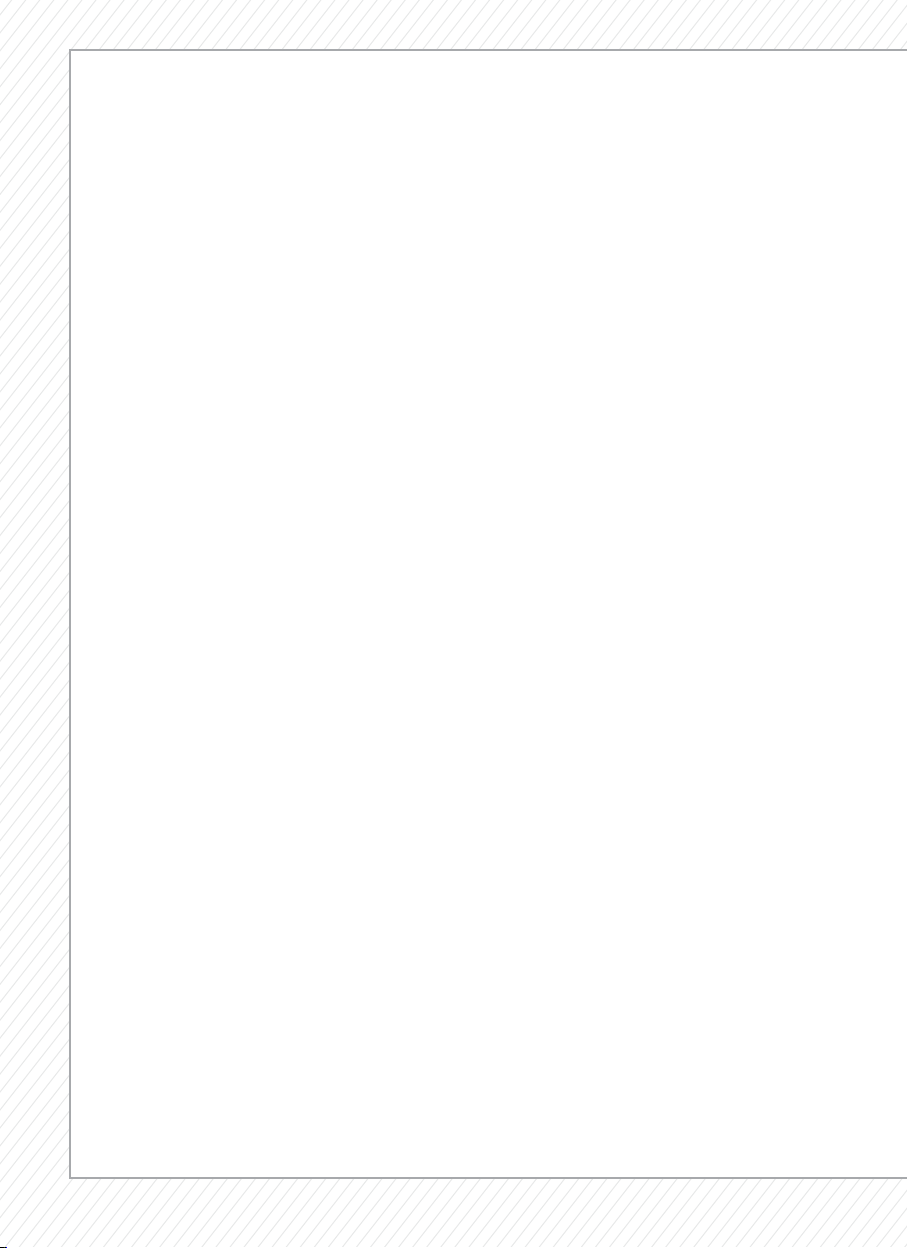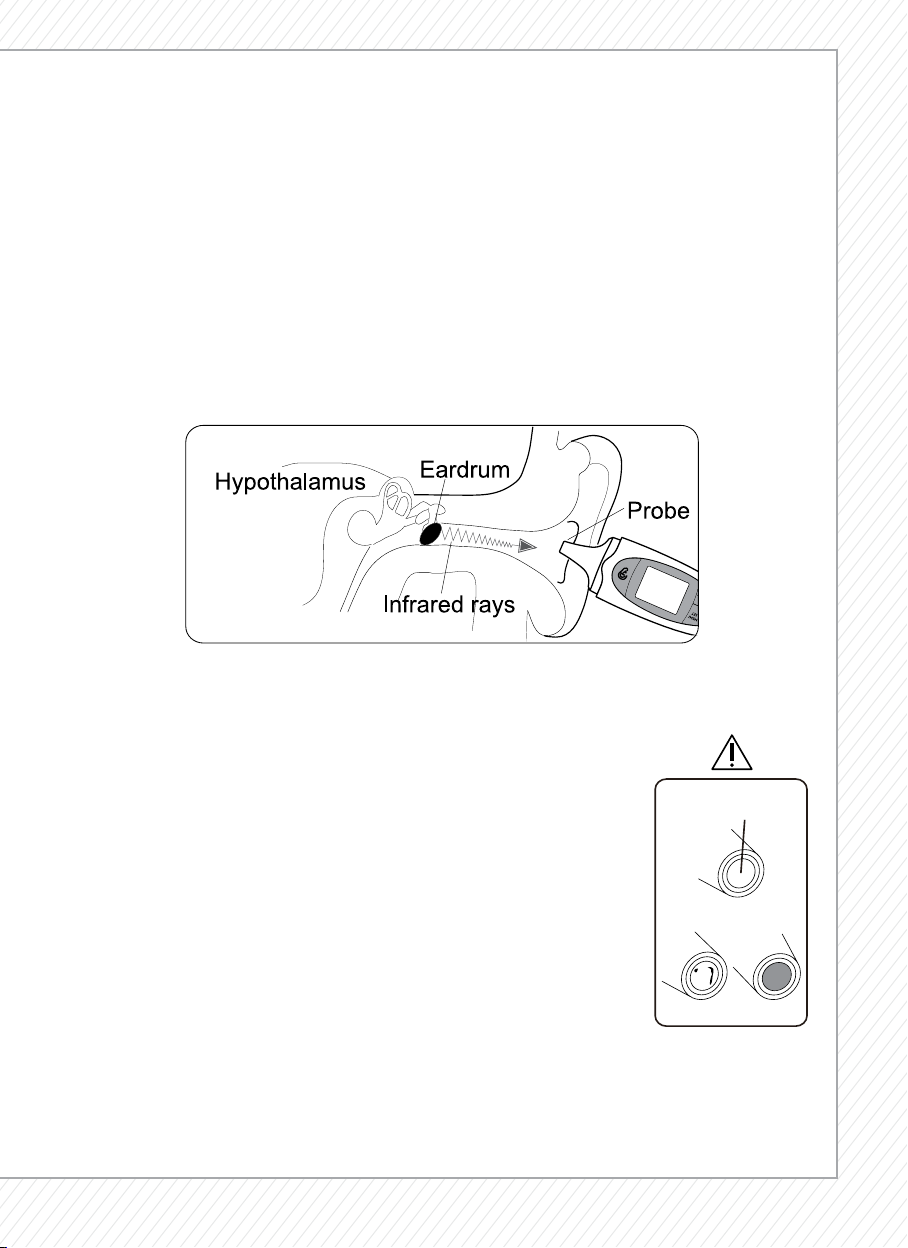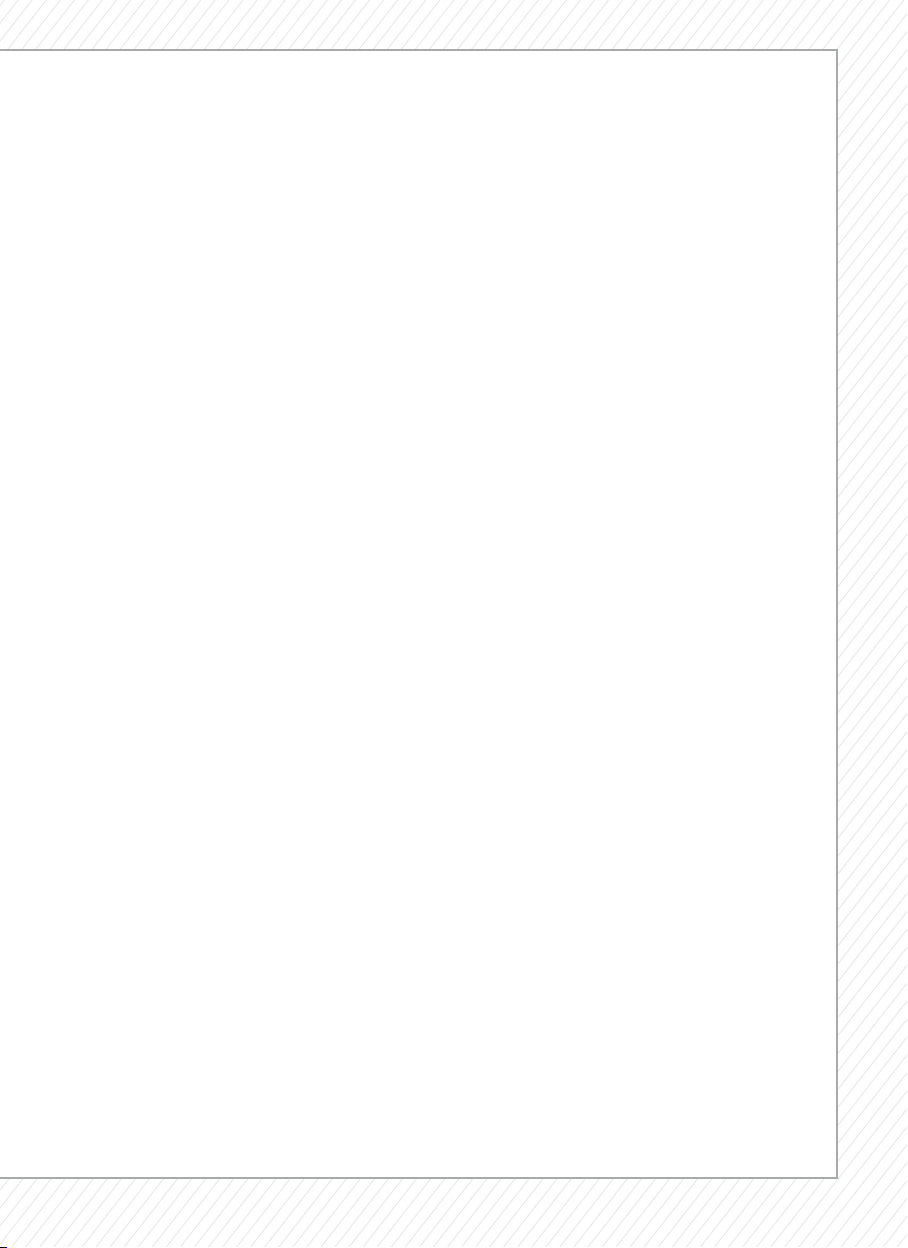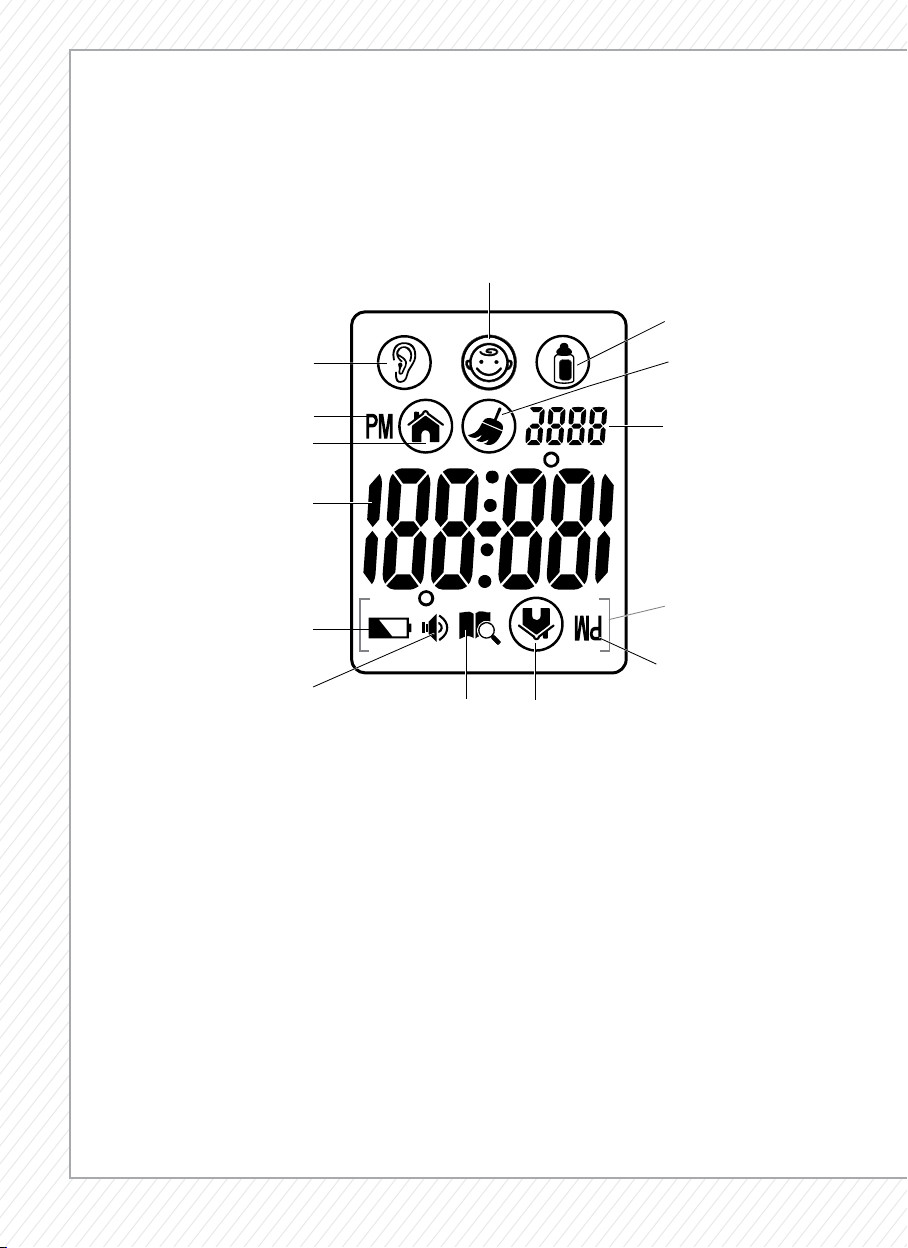1-800-MEDLINE (633-5463) |medline.com 5
•Keep the thermometer out of the reach of children and pets to avoid inhalation or
swallowing of small parts. Do not allow children to take their temperatures unattended.
Children may not be able to use the device according to the instructions in this user
manual. This thermometer is not a toy.
•Don’t throw the thermometer battery into fire. The battery is likely to explode in fire.
•Don’t store the thermometer in extreme temperature environments (below -4°F /-20°C
or over 131°F/55°C) or or in extreme humidity (below 20% RH or over 90% RH). Storing
the thermometer in these extreme environments may cause inaccuracy.
•Don’t use this product in ear mode inside of a wet ear, such as after showering,
swimming, or bathing. Doing so may damage the ear or thermometer.
•Don’t use the thermometer if it is damaged in any way (for example, the infrared
sensor is broken). The continuous use of a damaged unit may cause injury, improper
results, or serious danger.
•Don’t take apart, repair or change any parts of the unit at any time outside of replacing
the battery.
•Don’t use a mobile phone nearby when the thermometer is in use.
•If your thermometer will not be used on a regular basis, remove battery to prevent
possible damage due to chemical leakage. If the battery does leak, remove carefully.
Do not allow bare skin to touch the leaking fluid.•When using, do not touch the
patient and the battery simultaneously.
•The materials (e.g., ABS) of expected contact with the patient have passed the ISO
10993-10 standards test, meaning that this device will not cause toxicity, allergies, or
irritation from normal use. However, if you have an allergic reaction to any material,
please stop the use of this thermometer immediately and consult your physician.
•Store the thermometer in a dry, clean place. Do not leave the product exposed to any
chemical solvent, lint, dust, direct sunshine or high temperatures.
•If you have any problems with this device, such as setting up, maintaining or using the
thermometer, please contact the customer service department of the manufacturer,
Medline Industries, Inc.
•Please report any unexpected events or reactions while using this device to the
manufacturer.
Caution: This thermometer should not be used adjacent to or stacked with other
equipment. If said equipment must remain in close proximity to the
thermometer being used, it should be monitored in order to verify normal
operation during the time of measurement.