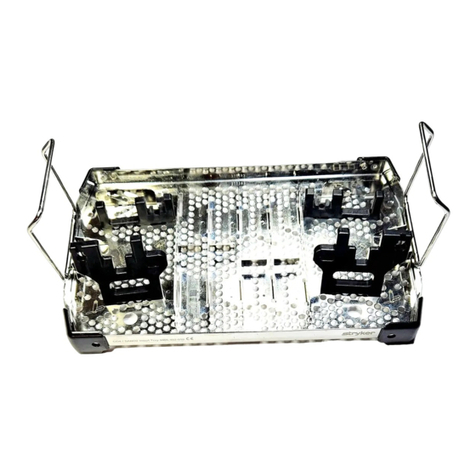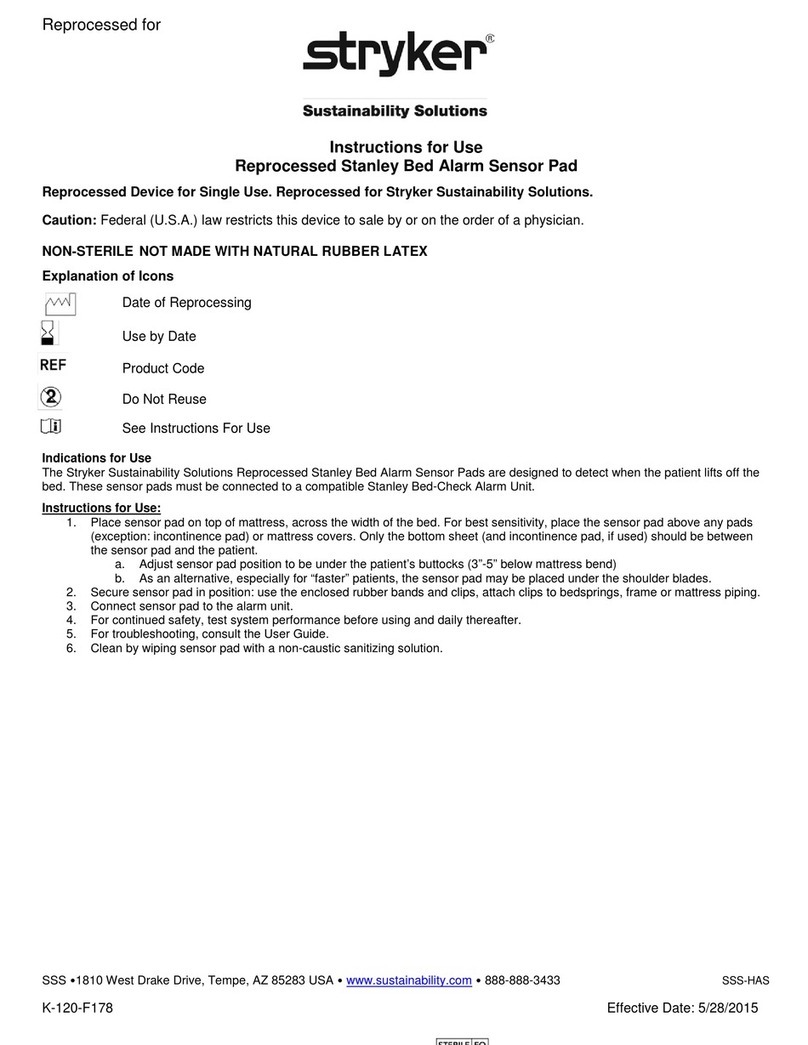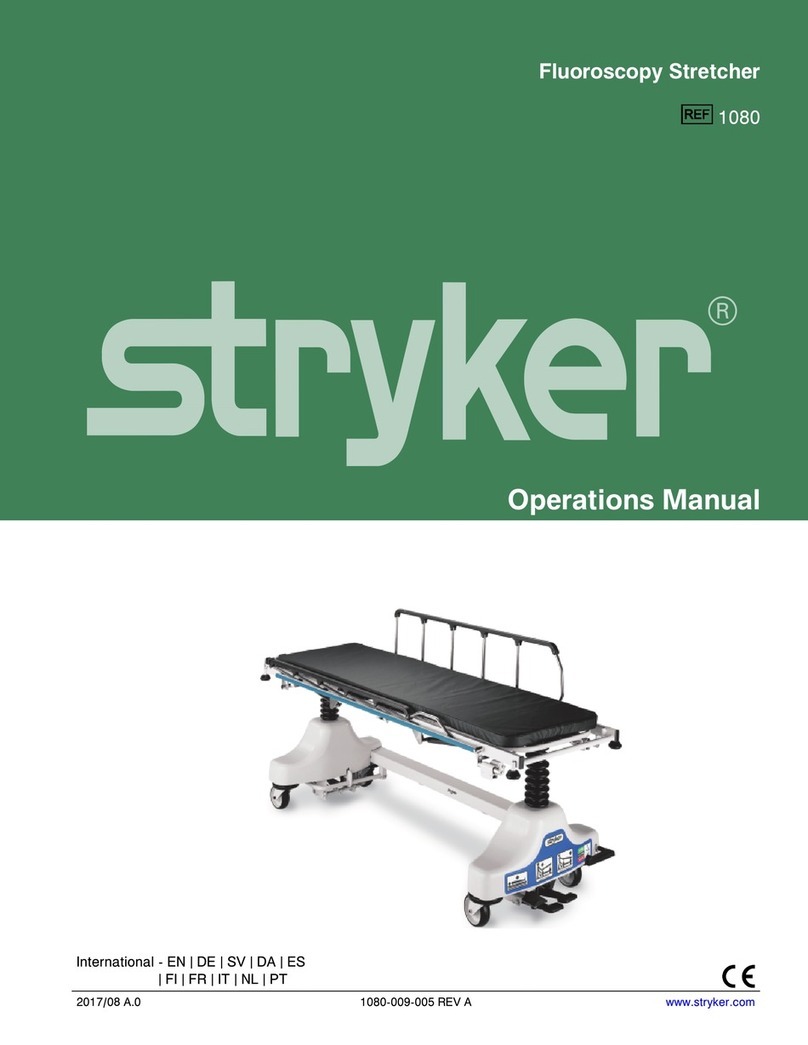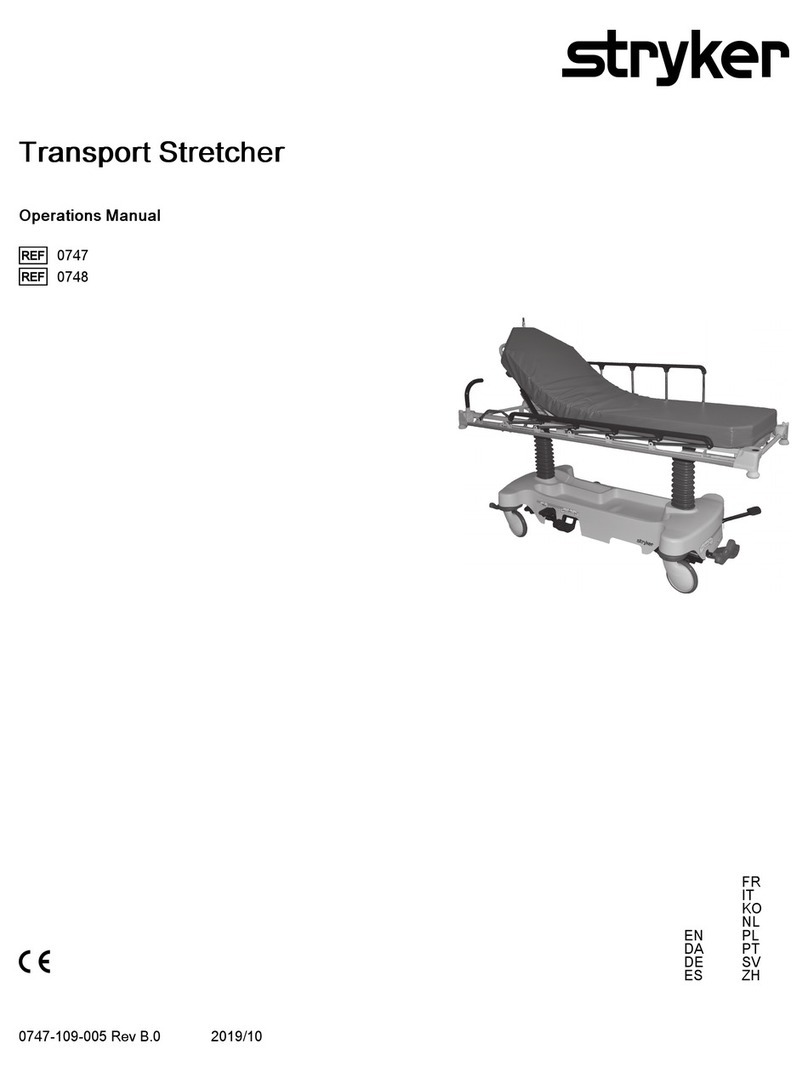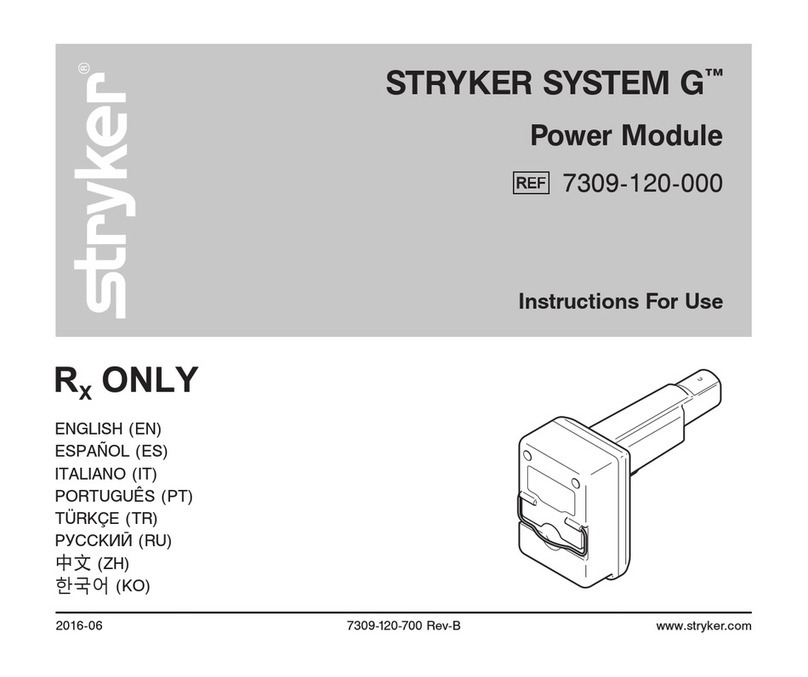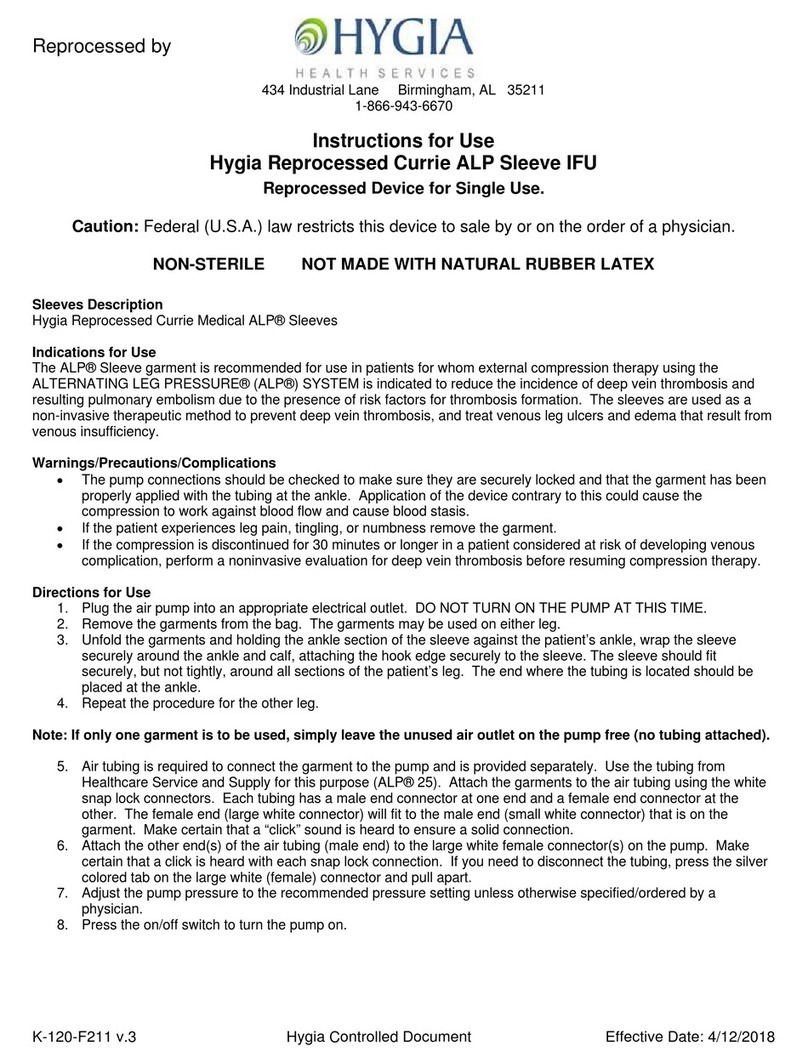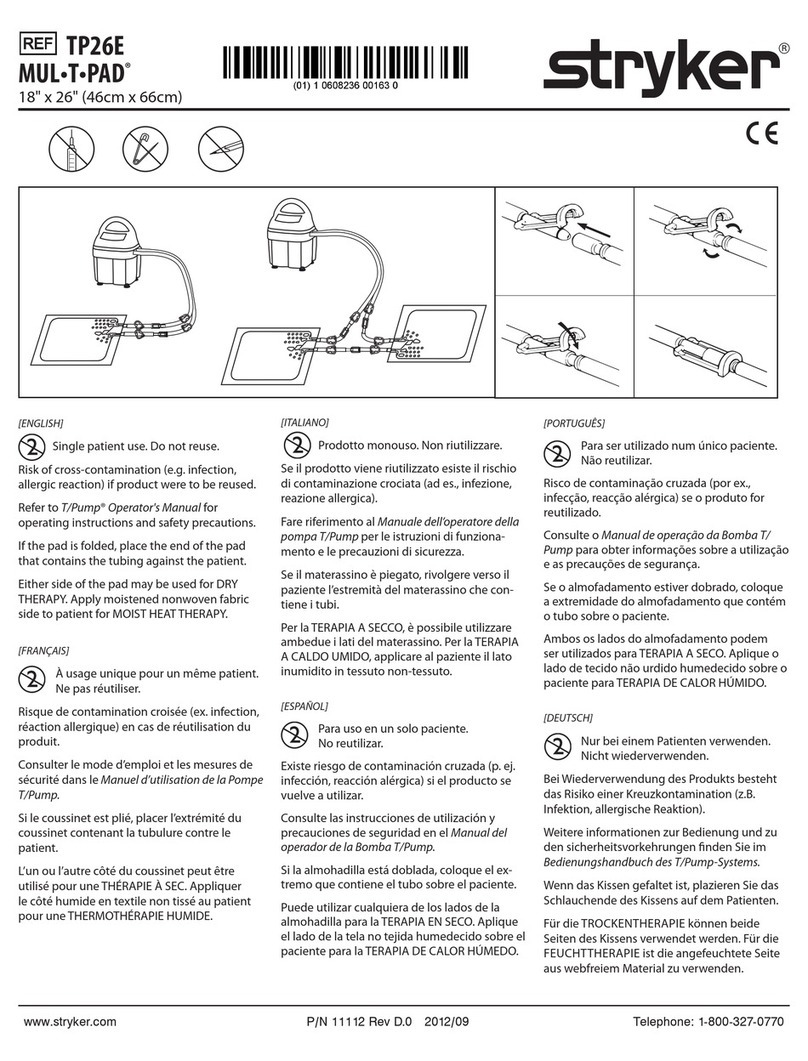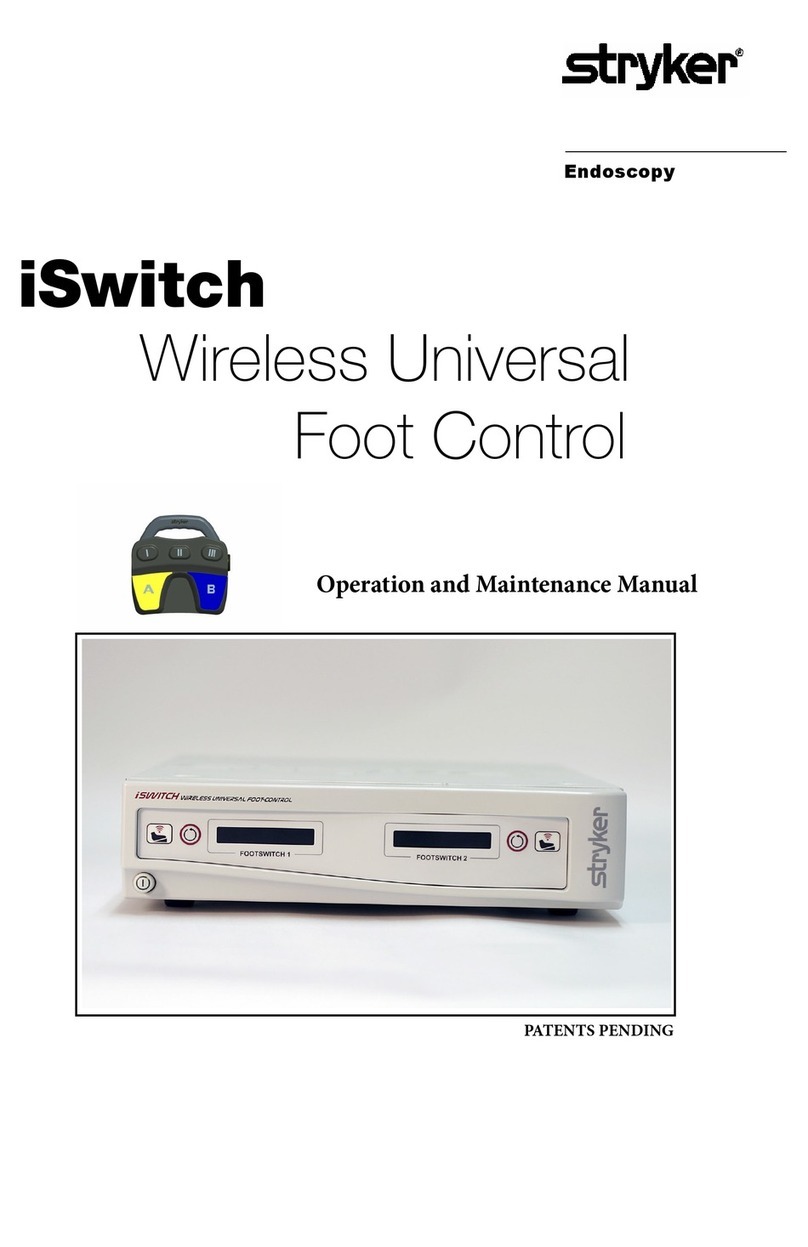TTaabbllee ooff CCoonntteennttss
1 Important Information.............................................................................................................................................2
1.1 WARNINGS......................................................................................................................................................2
1.2 Known Use Errors .............................................................................................................................................3
1.3 Using this Manual..............................................................................................................................................4
1.4 Contact Information ...........................................................................................................................................4
1.5 Safety Directives ...............................................................................................................................................5
1.6 Indications For Use............................................................................................................................................8
1.7 Contraindications ..............................................................................................................................................8
1.8 Intended Users..................................................................................................................................................8
1.9 Patient Profile....................................................................................................................................................8
2 Product Overview ..................................................................................................................................................9
2.1 System Operation..............................................................................................................................................9
2.2 System Components and Interface ...................................................................................................................11
2.3 For Use With...................................................................................................................................................12
2.4 Documentation................................................................................................................................................13
2.5 Features — Hardware......................................................................................................................................14
2.6 Features — Software Menu..............................................................................................................................18
2.7 Features — Software Screens..........................................................................................................................19
2.8 Definitions.......................................................................................................................................................24
3 Getting Started.....................................................................................................................................................31
3.1 To Unpack the Rover.......................................................................................................................................31
3.2 To Add Canister Prefill Fluid .............................................................................................................................31
3.3 To Test the Rover............................................................................................................................................32
3.4 To Adjust the Settings......................................................................................................................................34
4 Using Your Product..............................................................................................................................................36
4.1 To Setup the Rover..........................................................................................................................................36
4.2 To Install Disposable Components....................................................................................................................37
4.3 To Operate the Rover ......................................................................................................................................40
4.4 To Collect a Specimen.....................................................................................................................................43
4.5 To Shut Down the Rover ..................................................................................................................................47
5 After Use ..............................................................................................................................................................50
5.1 To Clean and Disinfect the Rover......................................................................................................................50
5.2 To Inspect the Equipment ................................................................................................................................51
5.3 To Replace the HEPA Filter..............................................................................................................................52
5.4 To Dock the Rover...........................................................................................................................................54
6 References...........................................................................................................................................................58
6.1 Storage and Handling ......................................................................................................................................58
6.2 Troubleshooting ..............................................................................................................................................58
6.3 Troubleshooting Codes....................................................................................................................................62
6.4 Service ...........................................................................................................................................................65
6.5 Disposal/Recycle.............................................................................................................................................65
6.6 Specifications..................................................................................................................................................66
6.7 Power Cord Specifications ...............................................................................................................................68
6.8 Electromagnetic Compatibility ..........................................................................................................................70
6.9 Federal Communications Commission (FCC) and Industry Canada (IC) Compliance............................................73
6.10 Glossary .......................................................................................................................................................74
700000969828 Rev-AA 1 EN