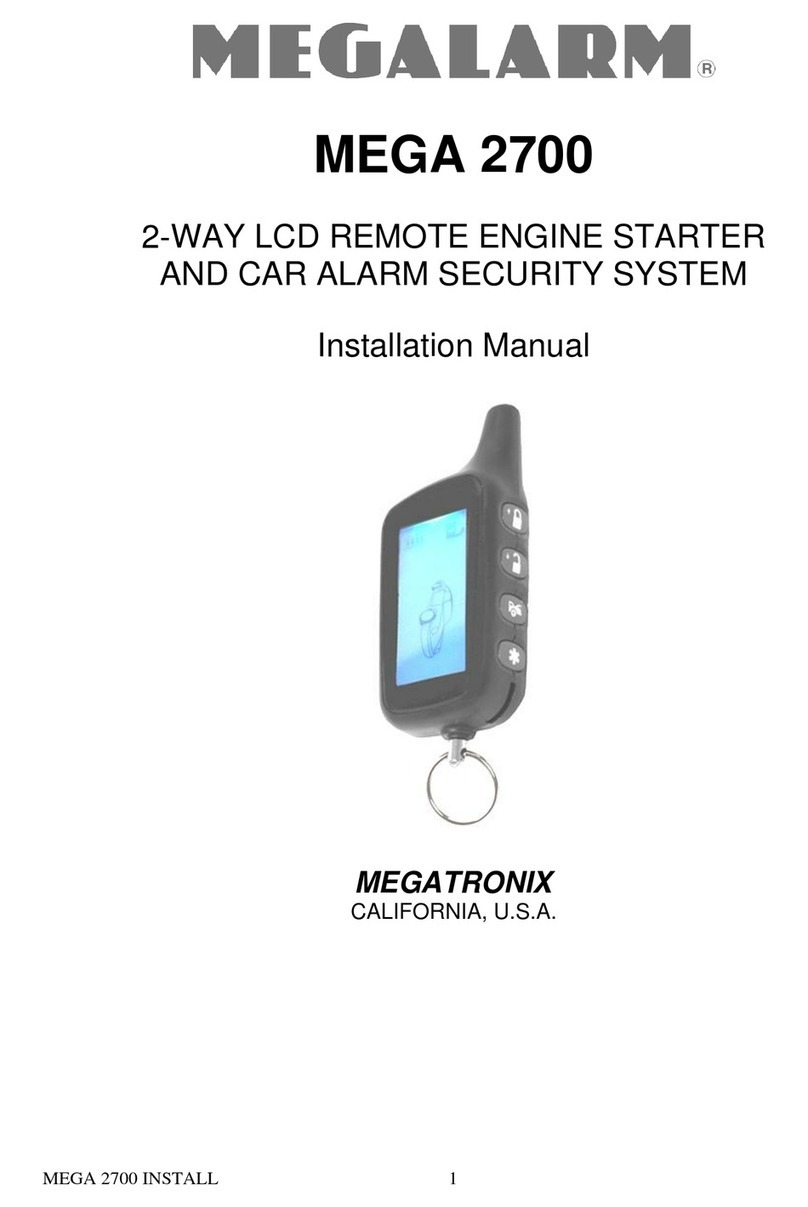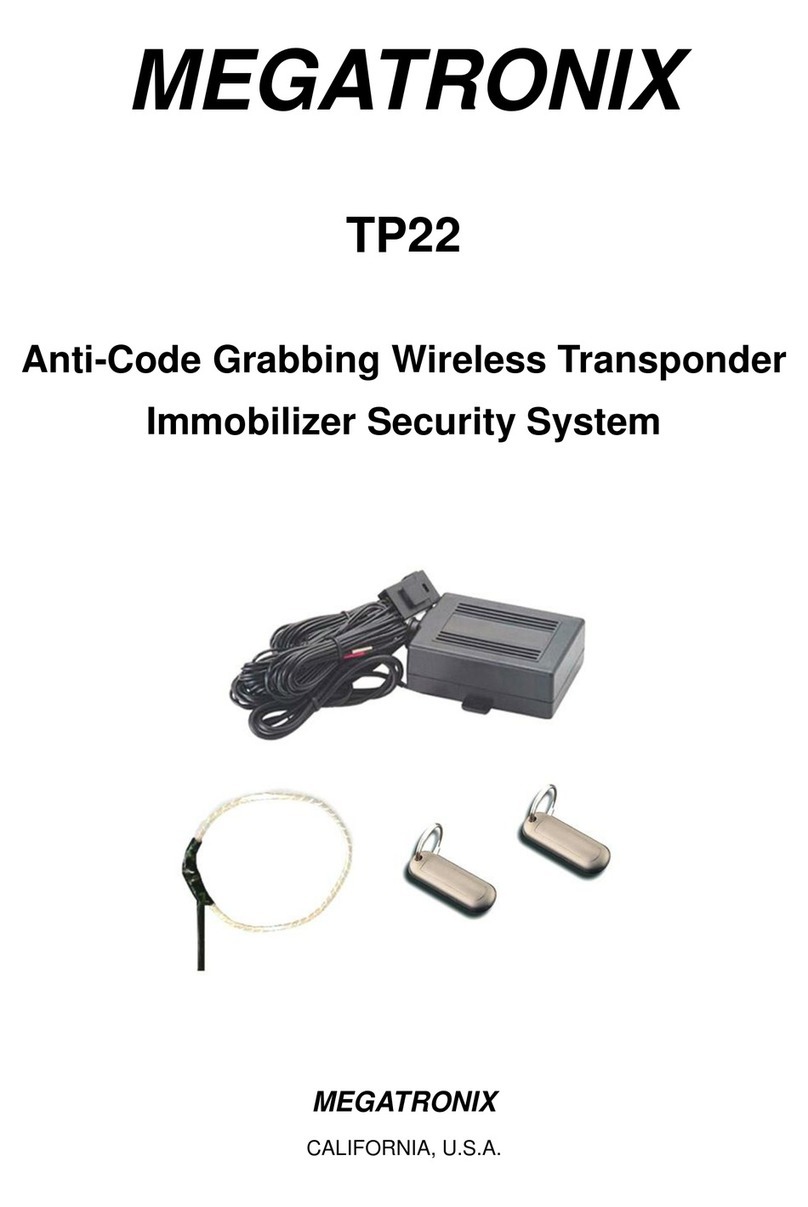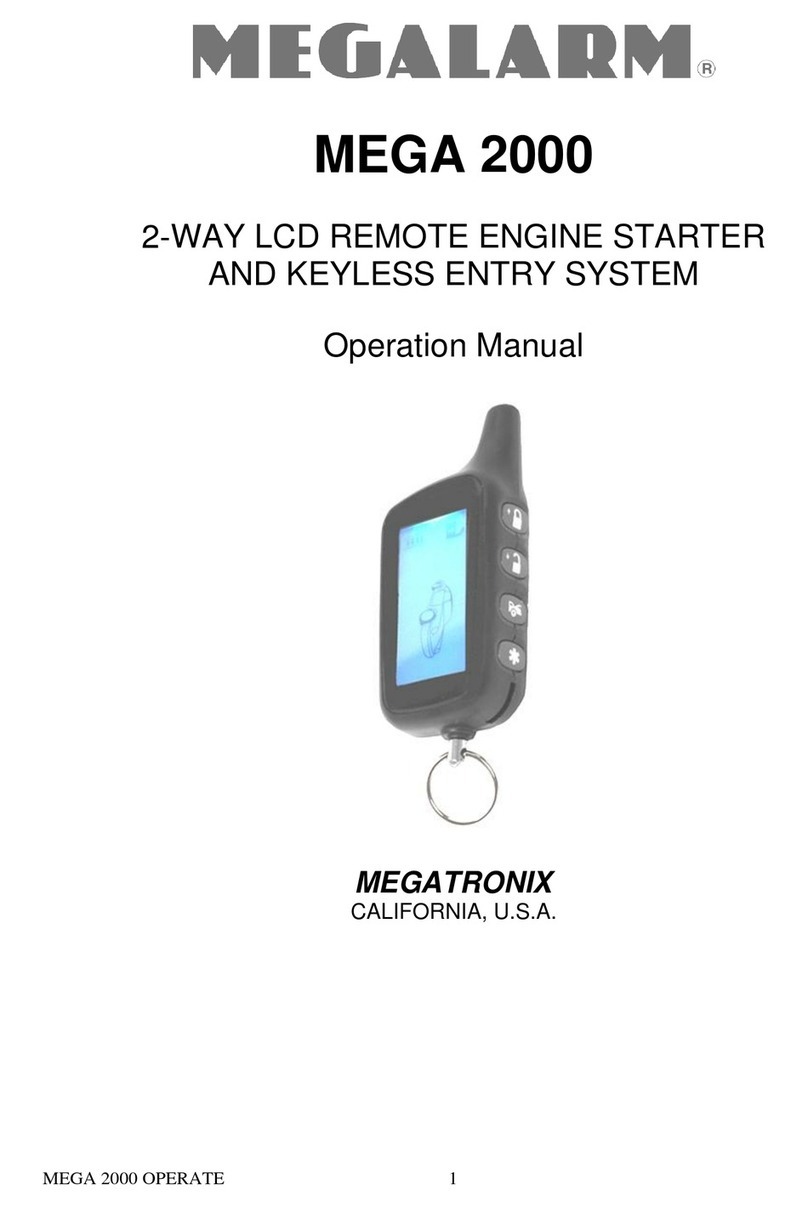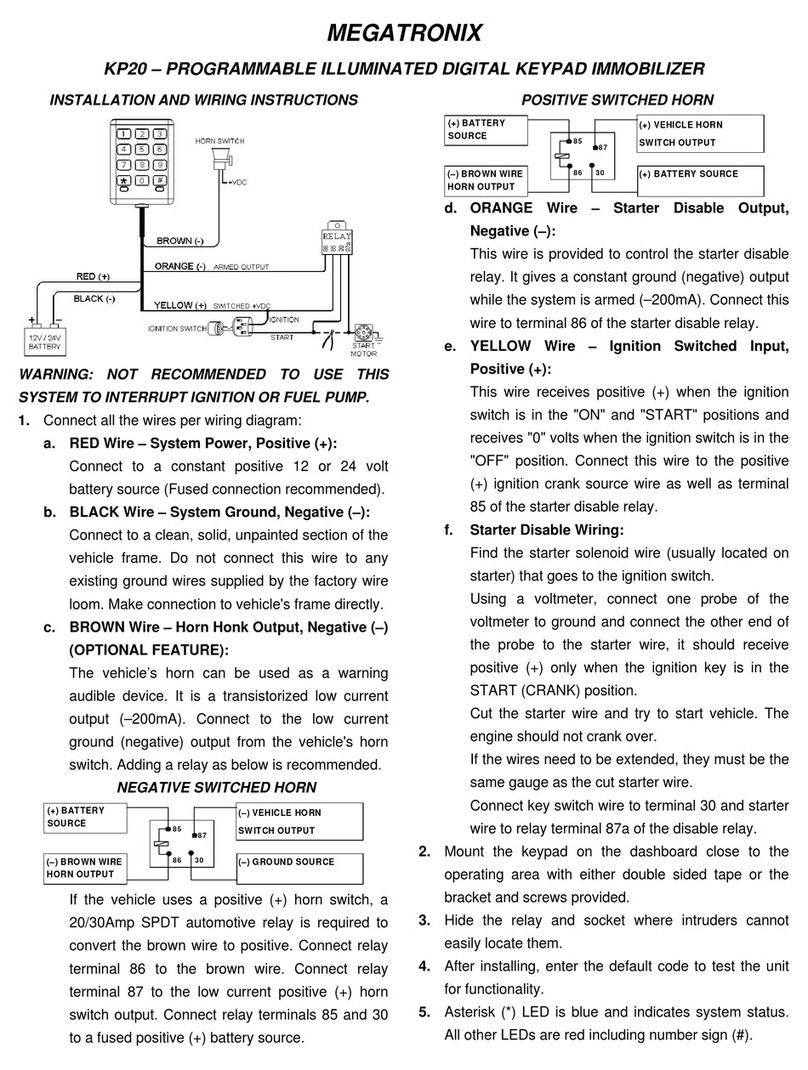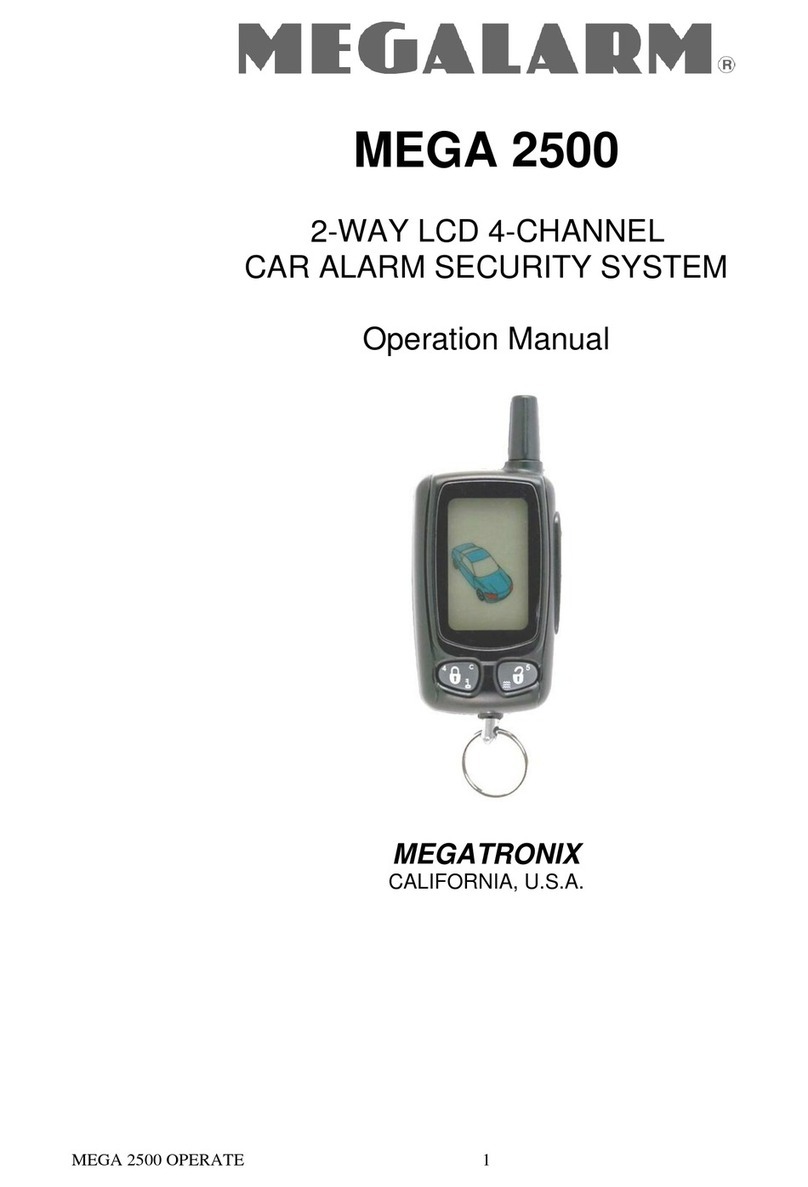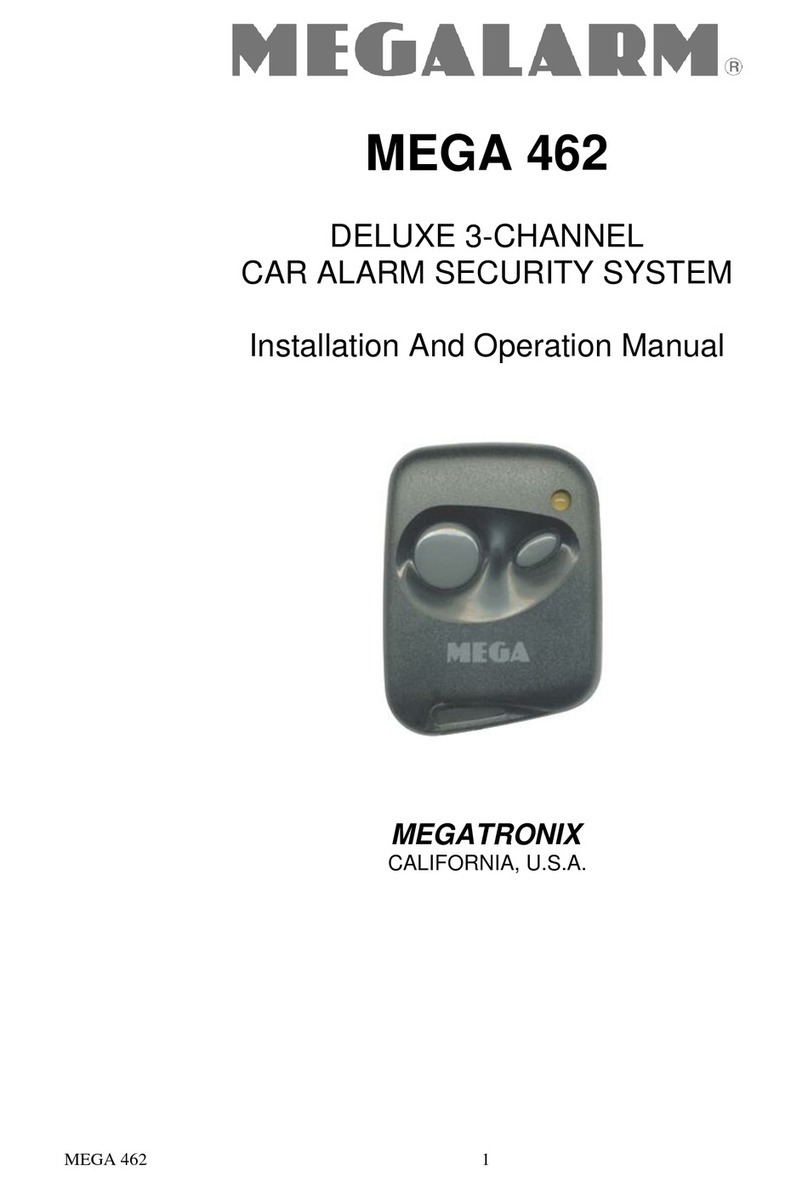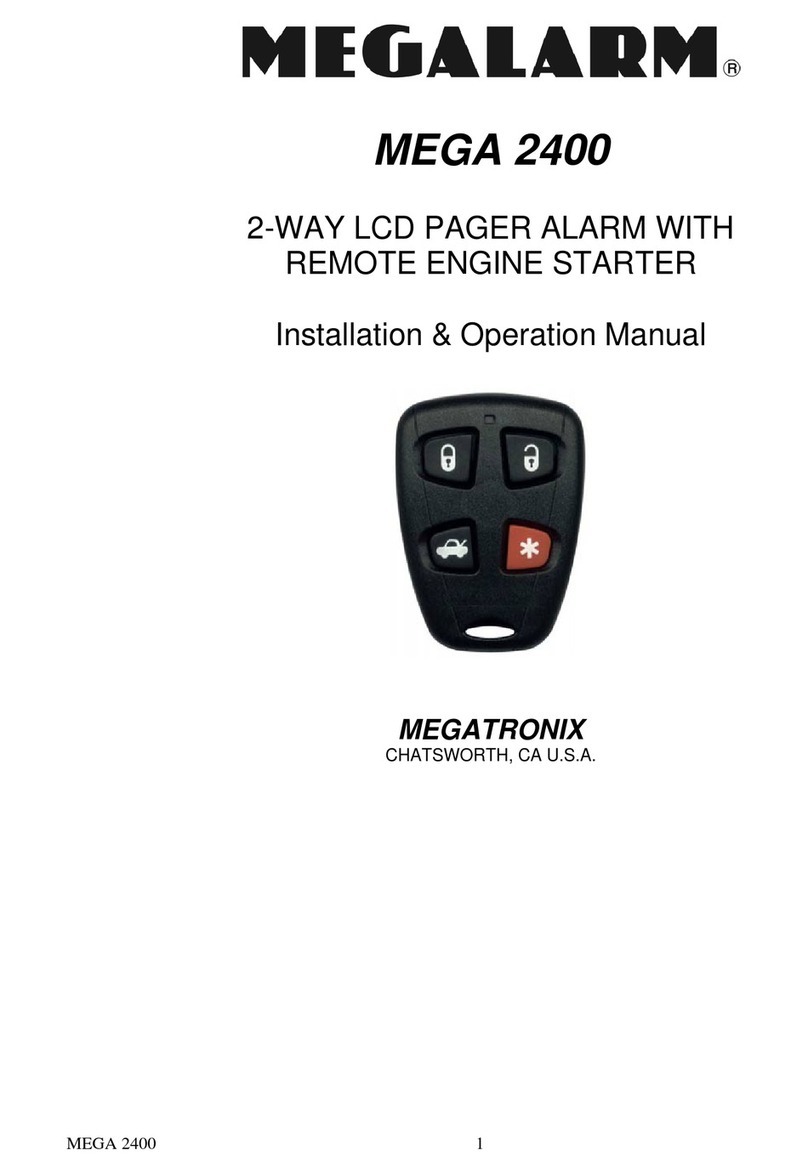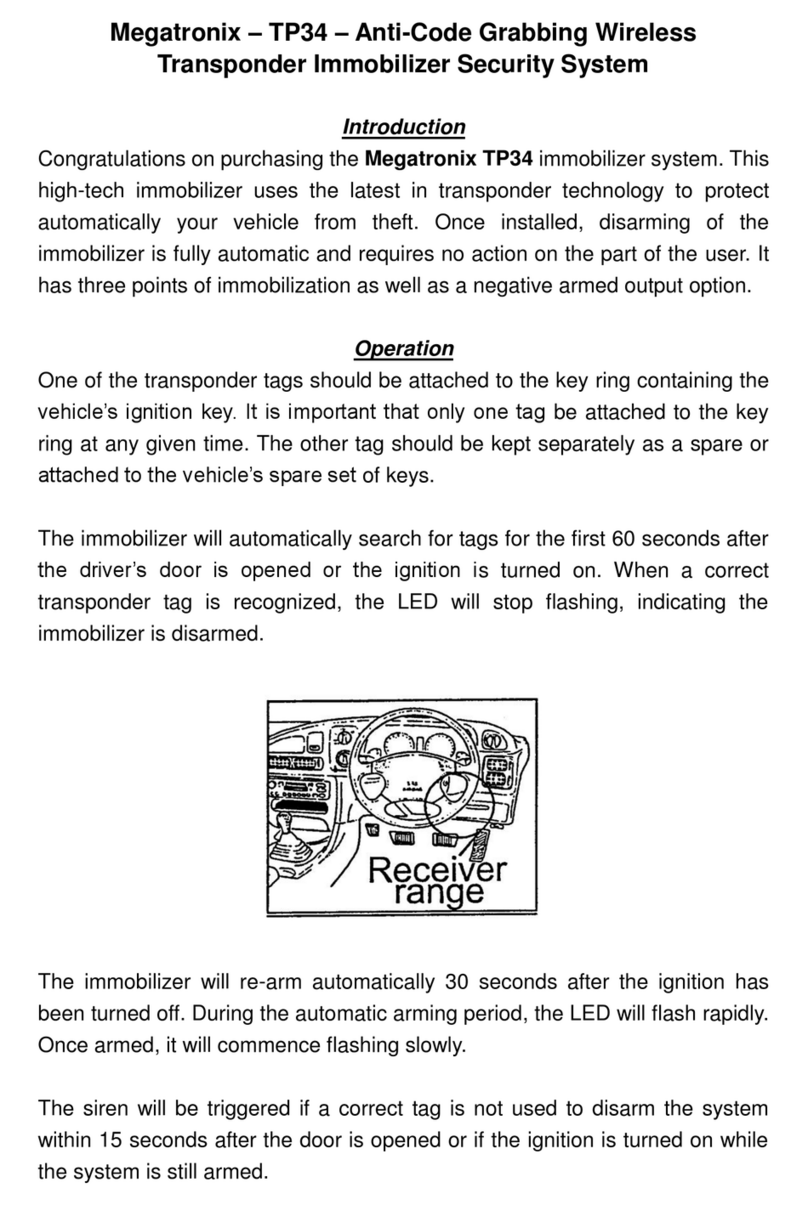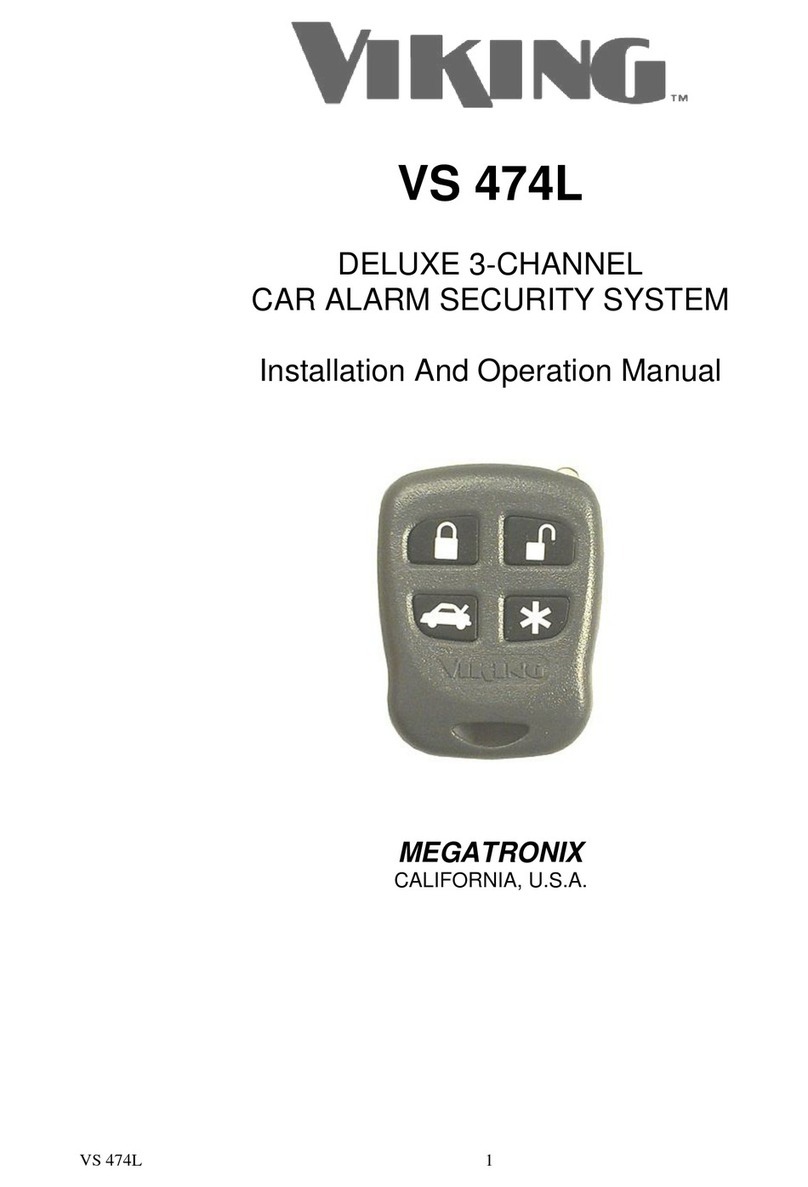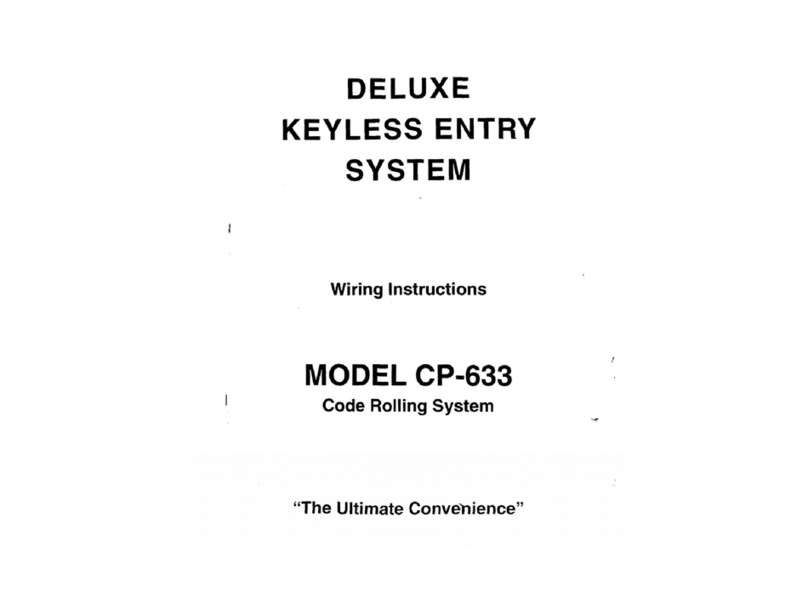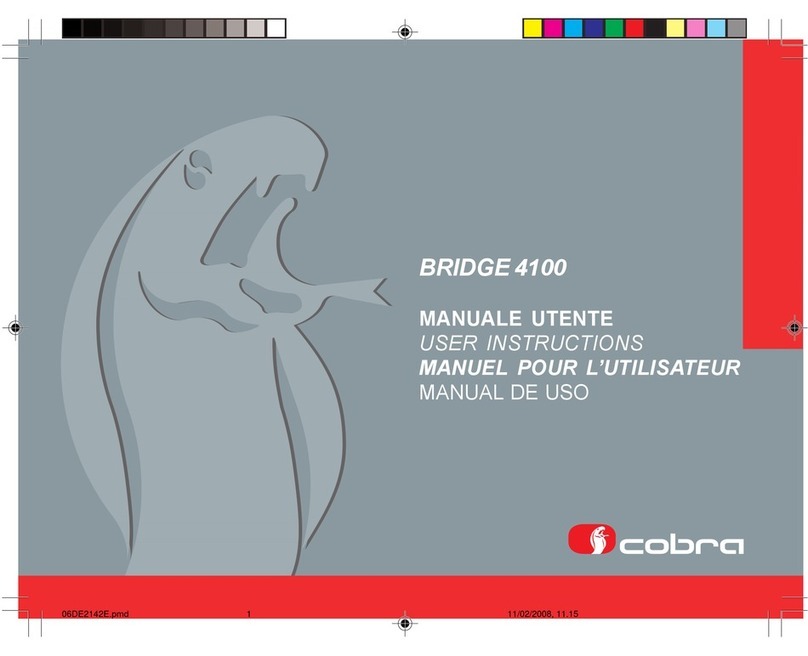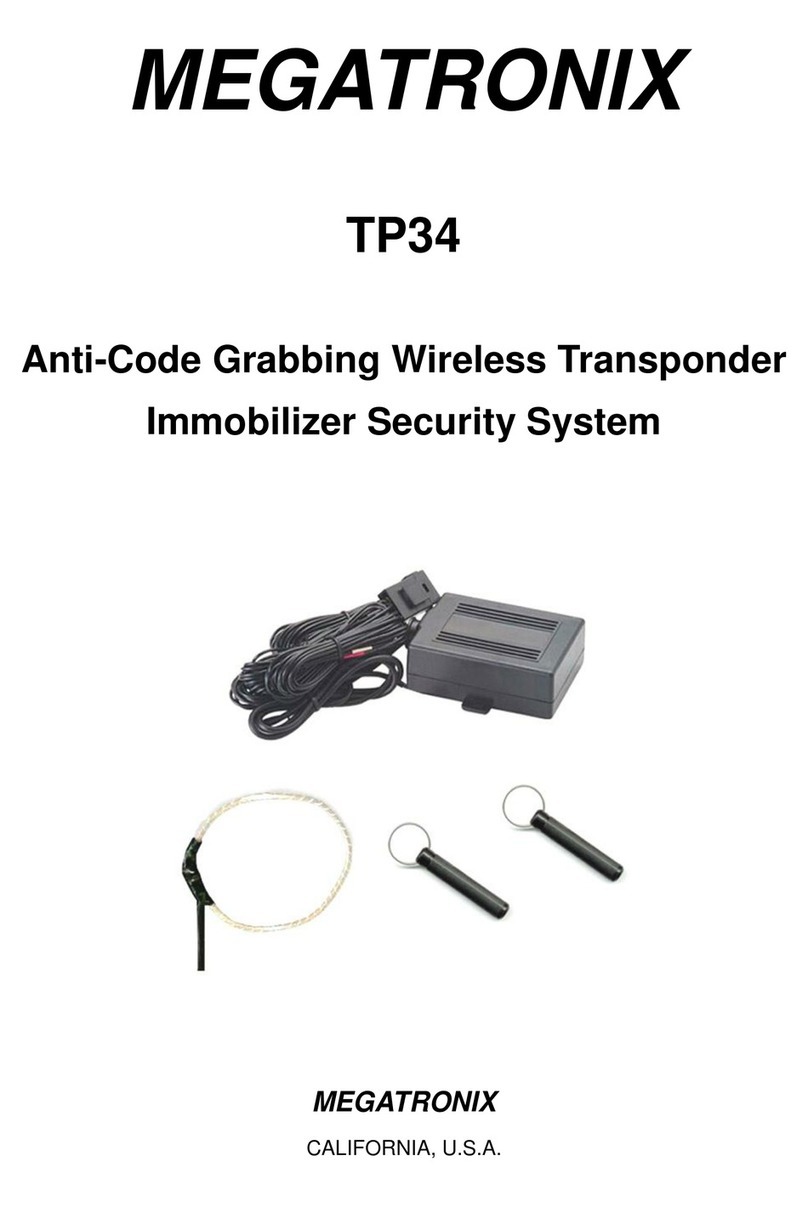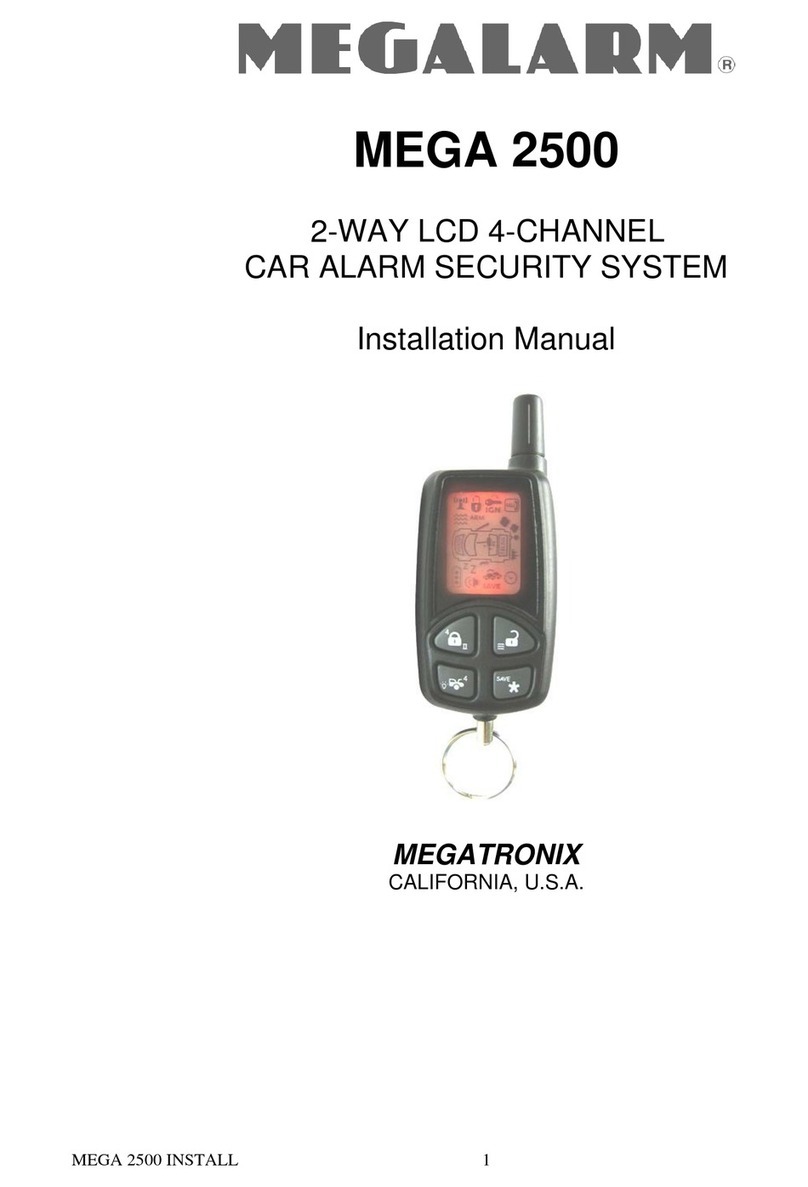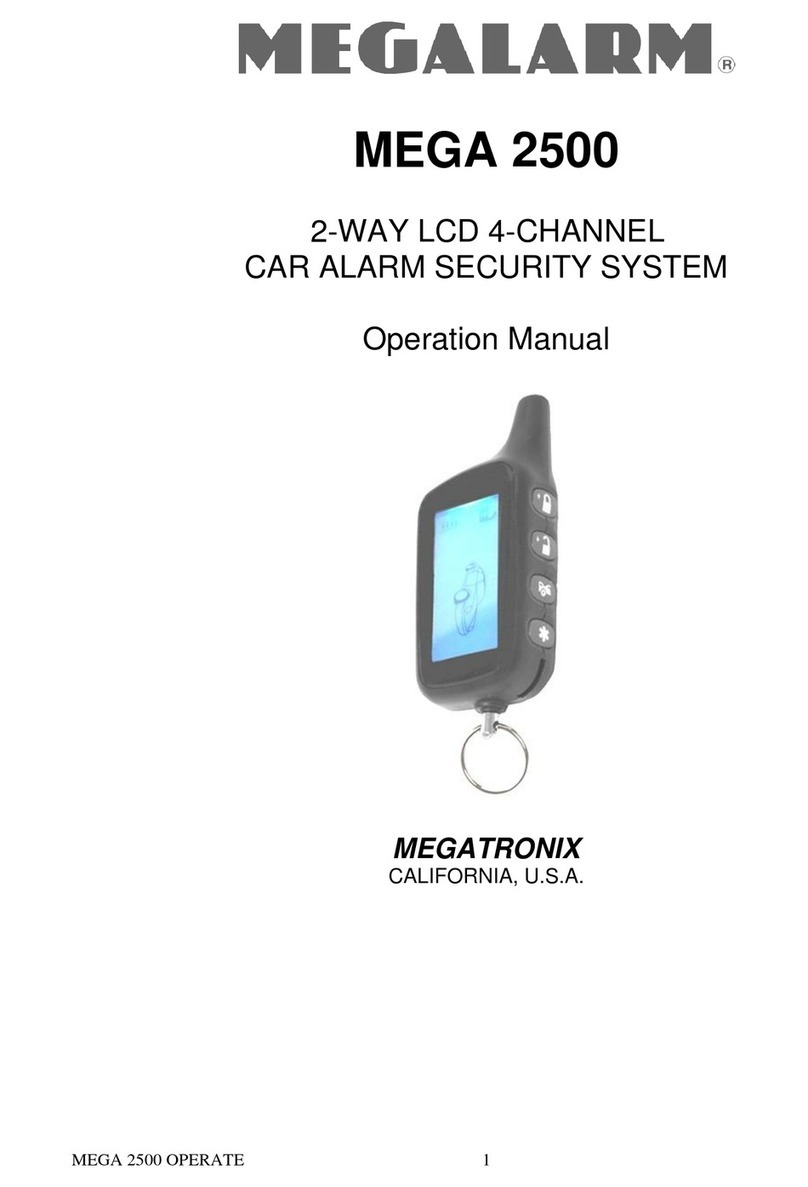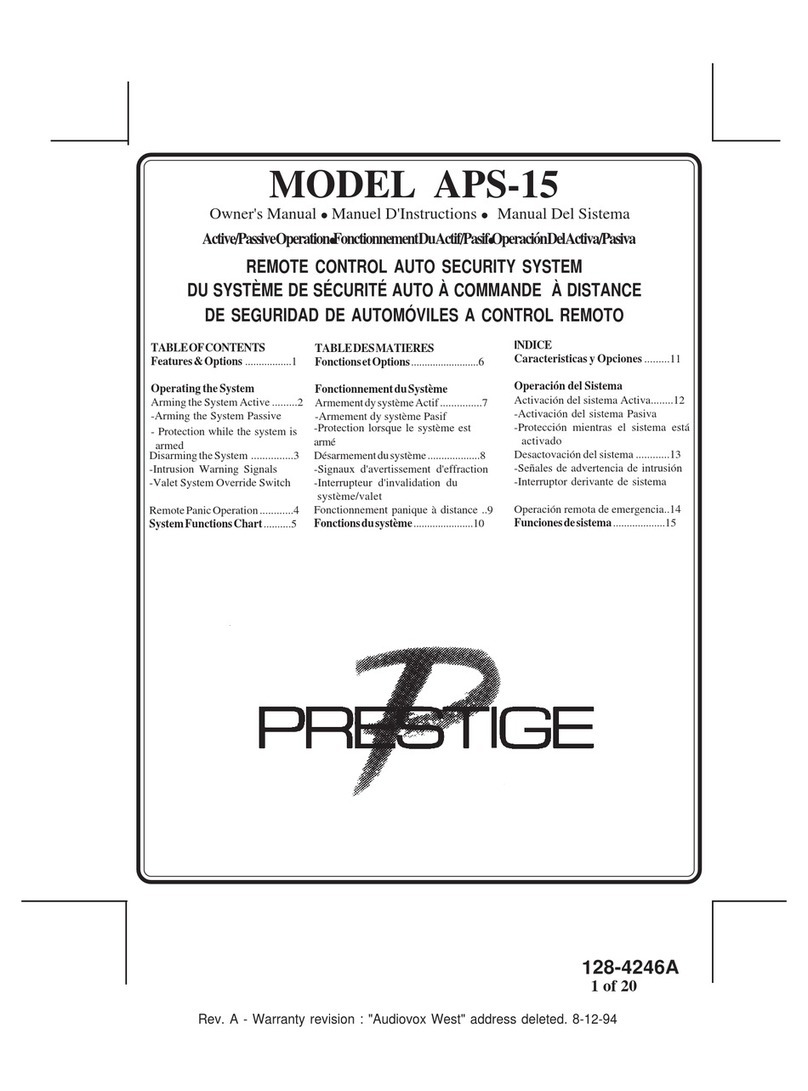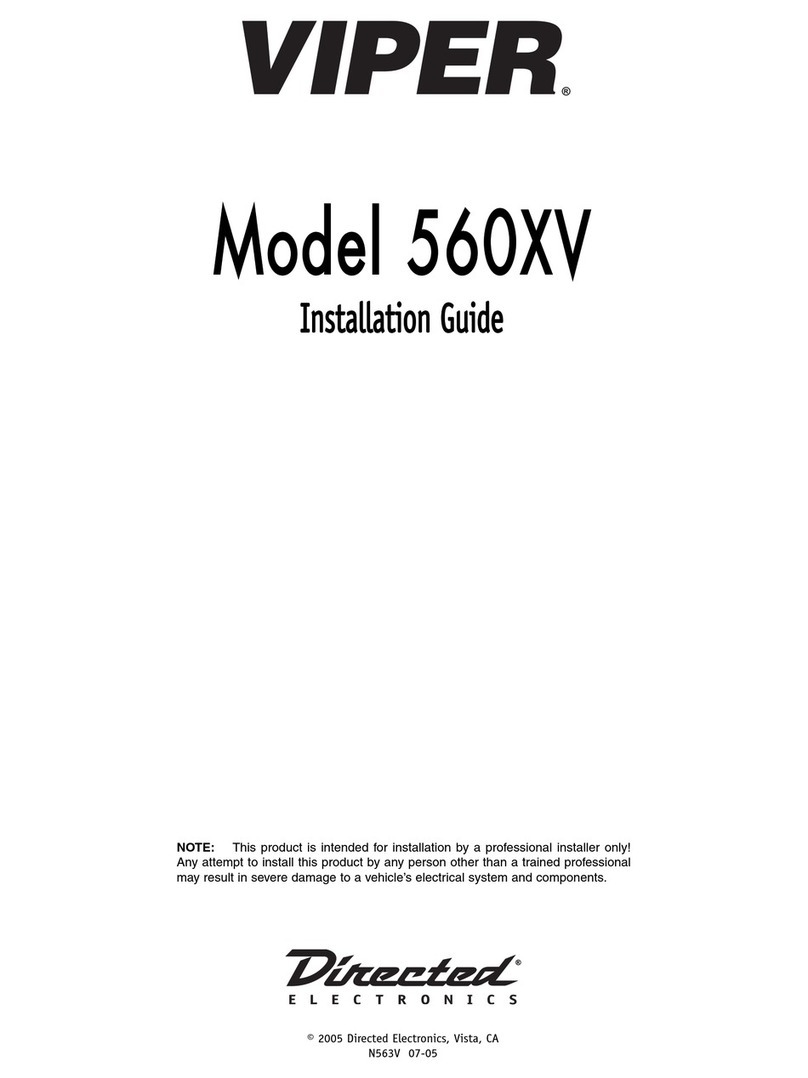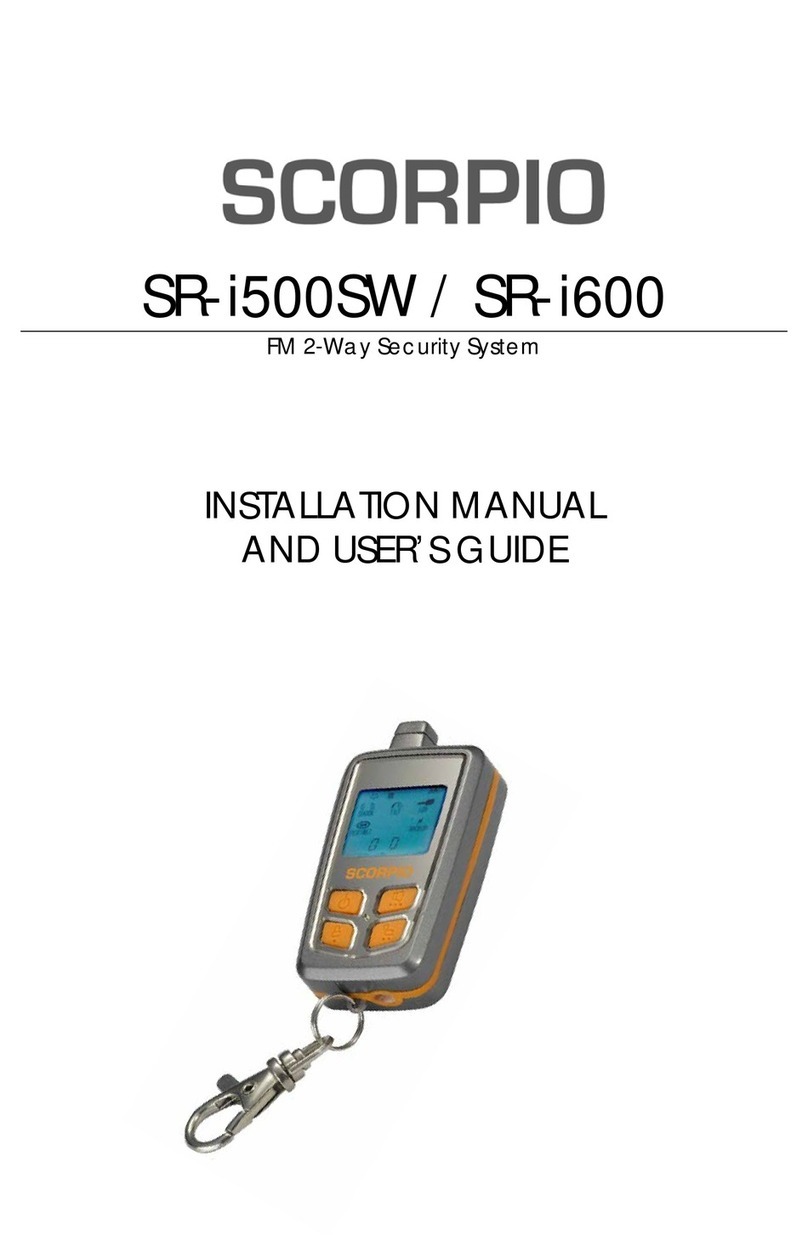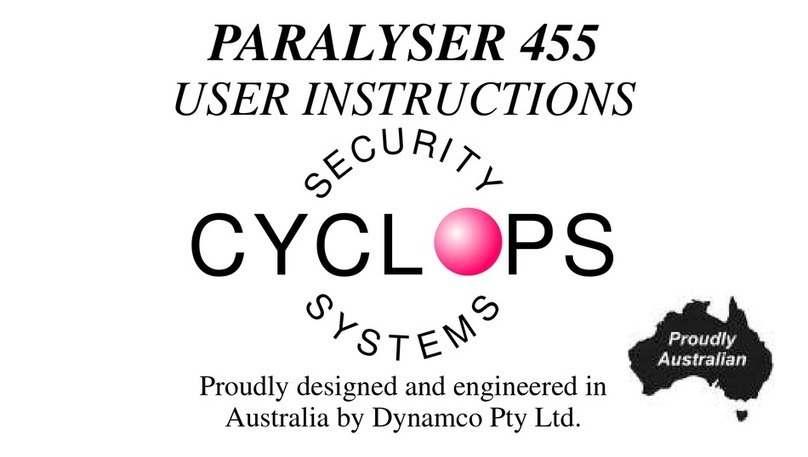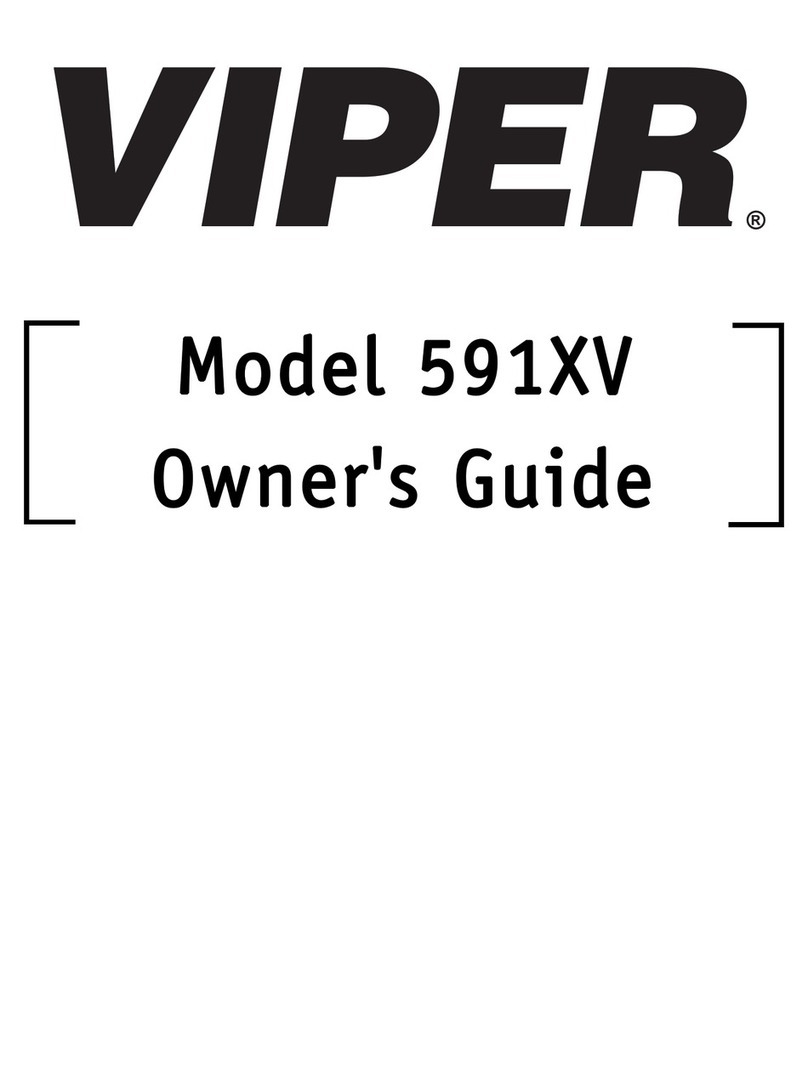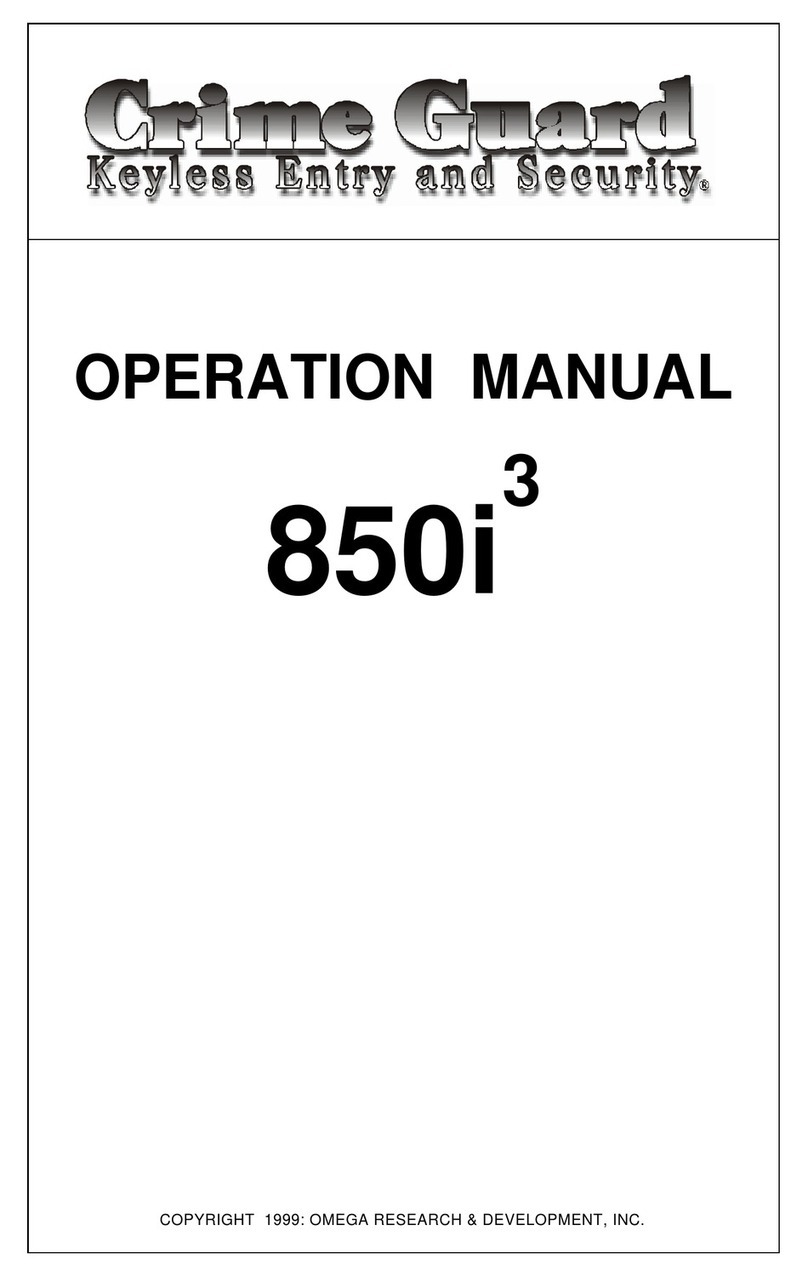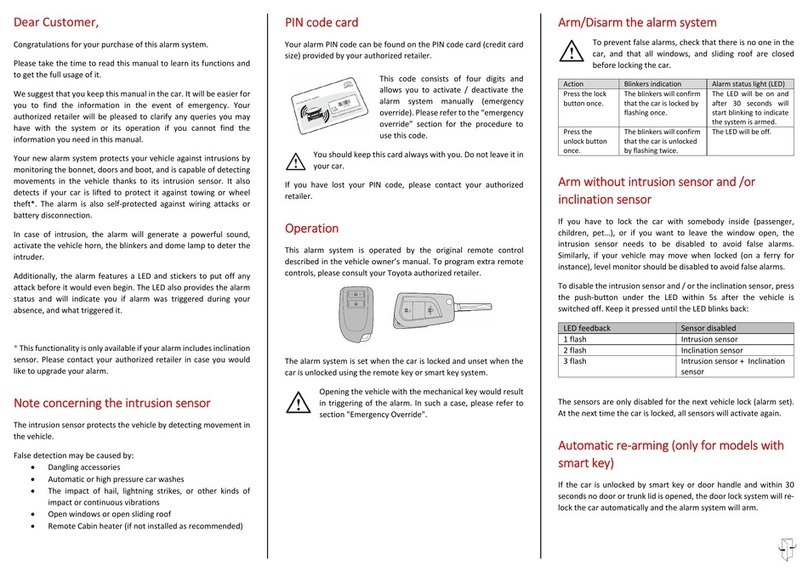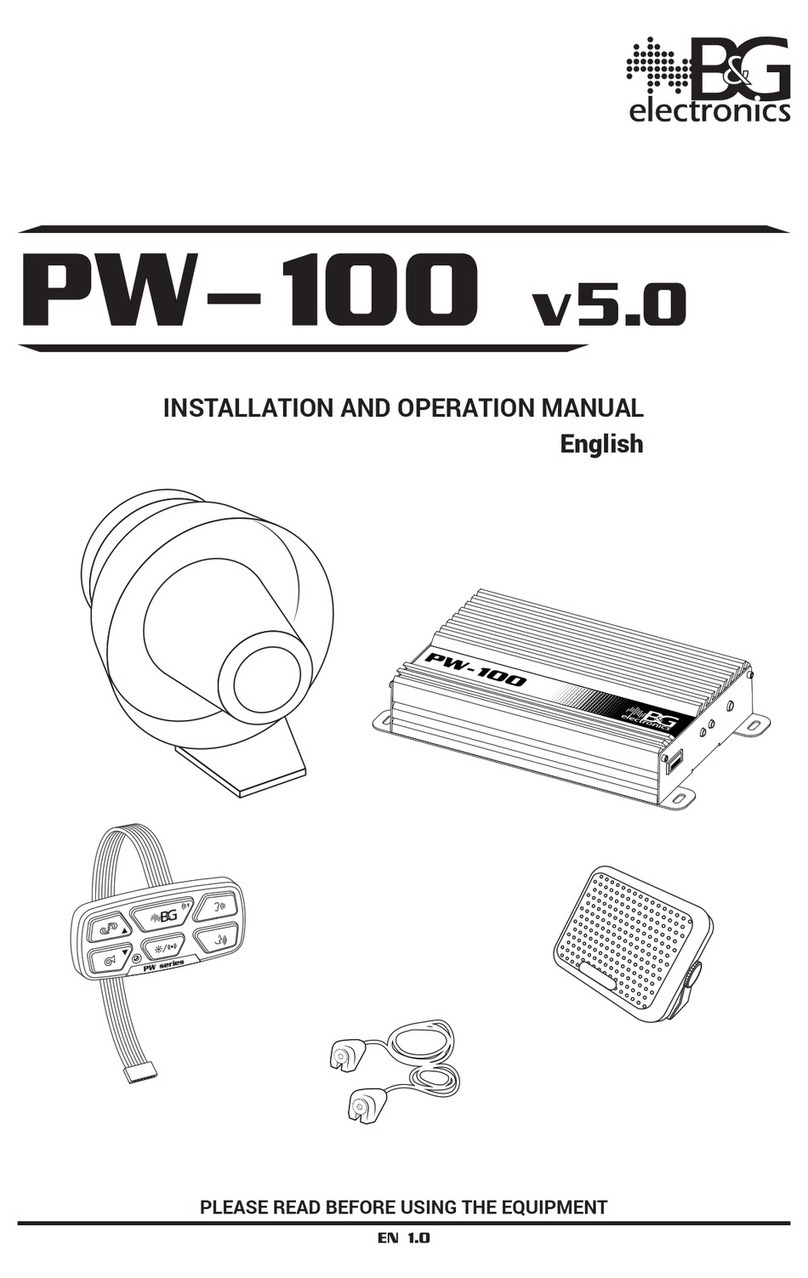DISARMING
1. Press * then enter CODE then press #,
keypad will chirp twice.
2. Turn ignition ON within 15 seconds and
system will disarm and Blue LED will be off.
3. When entering CODE, keypad will chirp once
after each button is pressed. After pressing #
button, if pin code is correct, keypad will chirp
twice. If CODE is incorrect, keypad will chirp
four times.
4. Before pressing # button, if entered CODE is
wrong, press * button to reenter CODE. If
wrong code is entered three times, keypad
will lockout for 3 minutes. Blue LED will flash
twice quickly and be off one time.
VALET MODE
1. Set KP10 in DISARM mode.
2. Leave ignition key turned OFF.
3. Within 30 seconds, press * then enter CODE
then press #.
4. Keypad will chirp 3 times and system will
enter VALET MODE. Blue LED will be
constantly ON whether ignition is in ON or
OFF position.
5. Exit VALET MODE: While in VALET MODE,
turn ignition ON, then within 30 seconds,
press * then #. Keypad will chirp three times,
indicating system has exited VALET MODE.
Blue LED will turn OFF.
NOTE: VALET MODE feature means that
vehicle’s engine is not under immobilization
protection.
EMERGENCY OVERRIDE (OPTIONAL)
NOTE: IF DO NOT WANT THIS FEATURE, DO
NOT WIRE TOGGLE SWITCH.
Connect optional SPST on/off toggle switch
(rated 3A 250V AC / 6A 125V AC) as shown in
diagram above between keypad orange wire
and relay socket orange wire pin 86:
1. Flip toggle switch OFF to override system.
2. Exit EMERGENCY OVERRIDE: Flip toggle
switch ON.
ANTI-CARJACKING (OPTIONAL)
NOTE: IF DO NOT WANT THIS FEATURE, DO
NOT CONNECT DOOR TRIGGER WIRE.
1. When ignition is ON, if door is opened, ANTI-
CARJACKING function is activated.
2. One minute after door is closed, keypad will
chirp four times, backlight of keypad will flash,
and Blue LED will blink quickly.
3. Within 30 seconds, press * then enter CODE
then press # to exit ANTI-CARJACKING
mode.
4. If entered code is correct, keypad will chirp
twice and LED will turn OFF.
5. If entered code is incorrect or 30 seconds has
passed, exit ANTI-CARJACKING will end and
if ignition is turned OFF, engine cannot be
started.
6. Exit IMMOBILIZATION MODE: Turn ignition
from OFF to ON. Keypad will chirp four times.
Within 30 seconds, press * then enter CODE
then press #. Keypad will chirp twice to exit
IMMOBILIZATION MODE.
MEGATRONIX
WWW.MEGATRONIXUSA.COM
COPYRIGHT © MEGATRONIX, CA U.S.A.