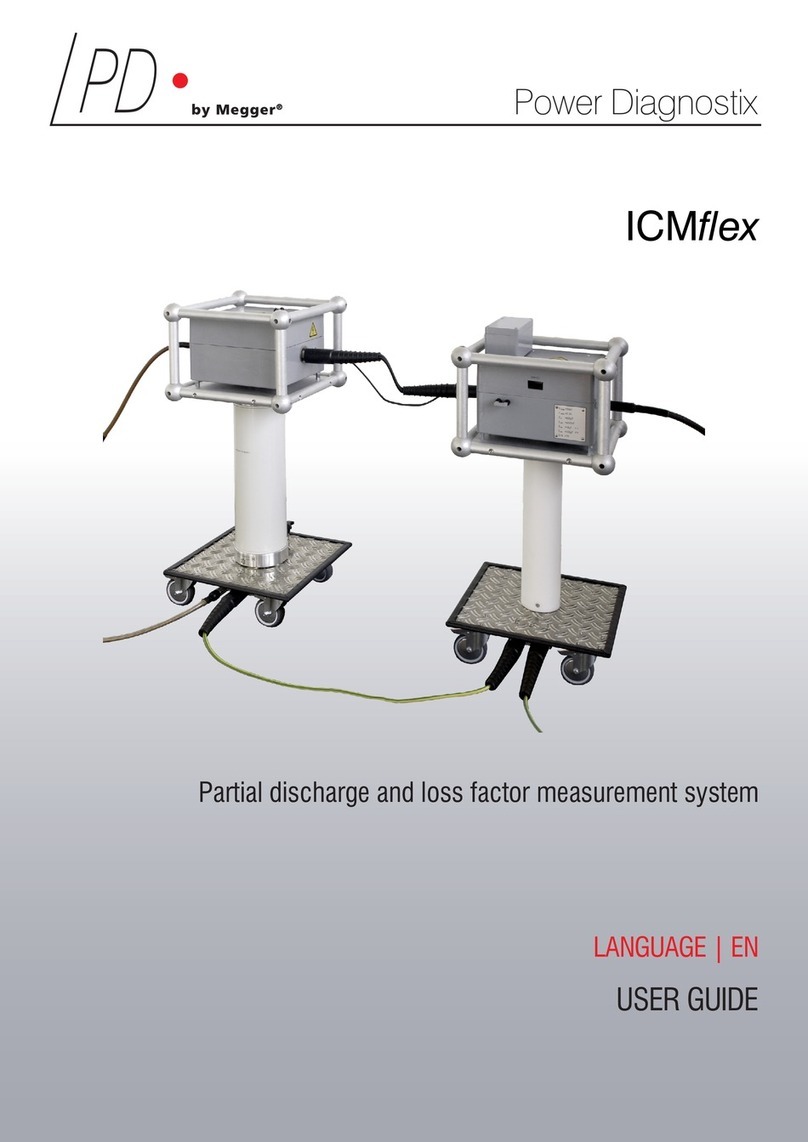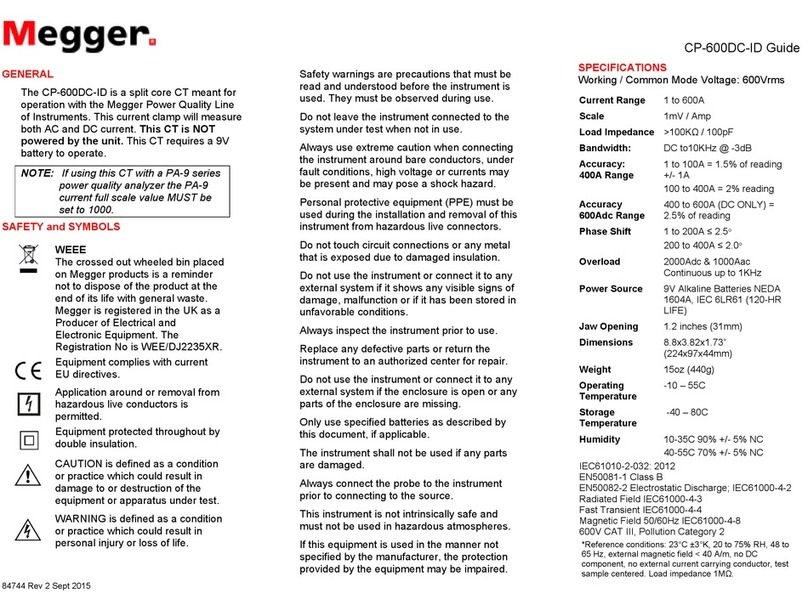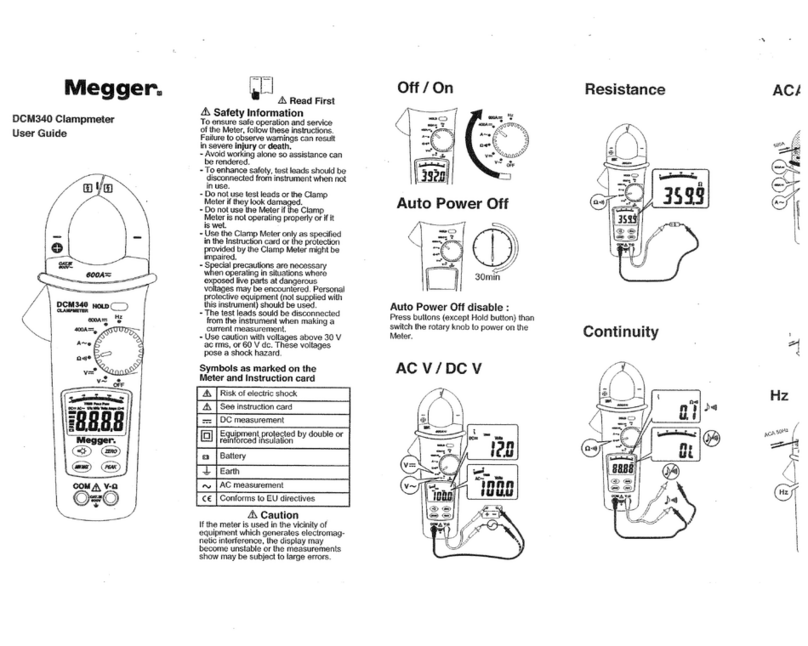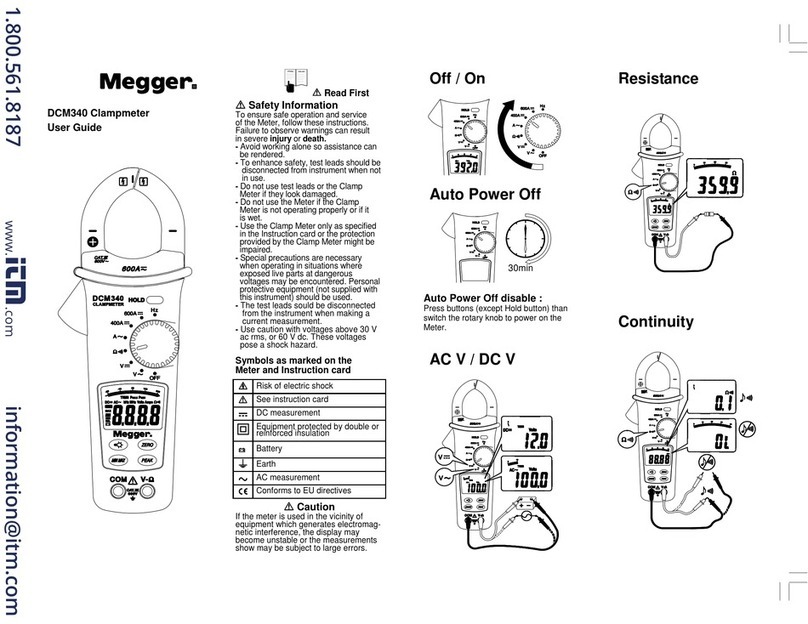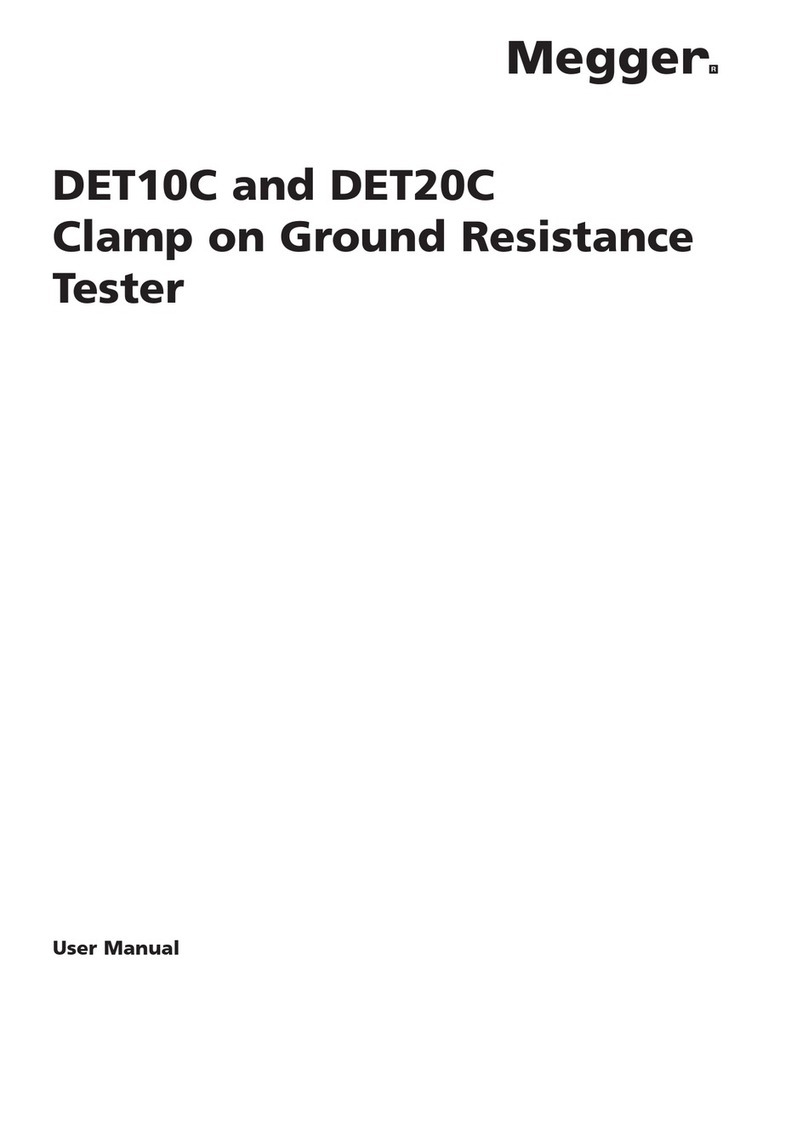AG033586EE ZP-AG03E IDAX 300/322/350 9
2 SAFETY
2.2 Safety instructions
1. It is not possible to eliminate all potential
hazards from, and in using, electrical test
equipment. For this reason, every effort has
been made to point out in this instruction
manual the proper procedures and precautions
to be followed by the user in operating this
equipment and to mark the equipment itself
with precautionary warnings where appropriate.
It is not possible to foresee every hazard which
may occur in the various applications of this
equipment. It is therefore essential that the user,
in addition to following the safety rules in this
manual, also carefully consider all safety aspects
of the test before proceeding.
2. The test set and the specimen to which it is
connected are a possible source of high-voltage
electrical energy and all persons making or
assisting in tests must use all safety practice
precautions to prevent contact with energized
parts of the test equipment and related circuits.
3. Persons actually engaged in the test must stand
clear of all parts of the complete high-voltage
circuit, including all connections, unless the
test set is de-energized and all parts of the
test circuit are grounded. Persons not directly
involved with the work must be kept away from
test activities by suitable barriers, barricades, or
warnings.
4. Treat all terminals of high-voltage power
equipment as a potential electric shock hazard.
There is always the potential of voltages being
induced at these terminals because of proximity
to energized high-voltage lines or equipment.
5. Always ground connection points of the test
specimen before connecting any leads from the
test set. Whenever possible, always keep one
side of the test specimen grounded at all times.
Always use a safety ground stick to ground any
high-voltage conductor.
6. The ground connection on the test set must
be the first made and the last removed. Any
interruption of the grounding connection can
create an electric shock hazard.
7. Make sure that the instrument is properly
grounded, both through its AC power cord and
through the ground connector. The AC power
cord is the disconnecting device.
8. Always disconnect test leads from test specimen
before attempting to disconnect them at the
test set.
9. High-voltage discharges and other sources
of strong electric or magnetic fields may
interfere with the proper functioning of heart
pacemakers. Persons with heart pacemakers
should obtain expert advice on the possible risks
before operating this equipment or being close
to the equipment during operation.
10. All persons making or assisting in tests must
use all practical safety precautions to prevent
contact with energized parts of the test
equipment and related circuits. Also follow all
local and company safety requirements. Persons
actually engaged in the test must stand clear of
all parts of the complete high- voltage circuit,
including all connections, unless the test set is
de-energized and all parts of the test circuit are
grounded. Persons not directly involved with the
work must be kept away from test activities by
suitable barriers, barricades, or warnings.
11. Safety is the responsibility of the user.
12. Misuse of this high-voltage equipment can be
extremely dangerous.
13. The purpose of this equipment is limited to use
as described in this manual. Do not use the
equipment or its accessories with any device
other than specifically described.
14. Before making any connections, make sure that
the instrument is de-energized and that all parts
of the test circuit are properly grounded.
15. Never connect more than one output at the
time. All outputs are energized by the same
amplifier and therefore all outputs are energized
simultaneously.
16. Operation is prohibited in rain or snow.
17. Do not use the test set in an explosive
atmosphere.
18. Refer all servicing to qualified personnel.
19. A qualified operator should be in attendance
at all times while the test equipment is in
operation.
20. Observe all safety warnings marked on the
equipment.
21. Corrective maintenance must only be performed
by qualified personnel who are familiar with the
design and operation of the test set and the
hazards involved.
Maintenance
1. DISCONNECT the MAINS plug before any
cleaning or maintenance.