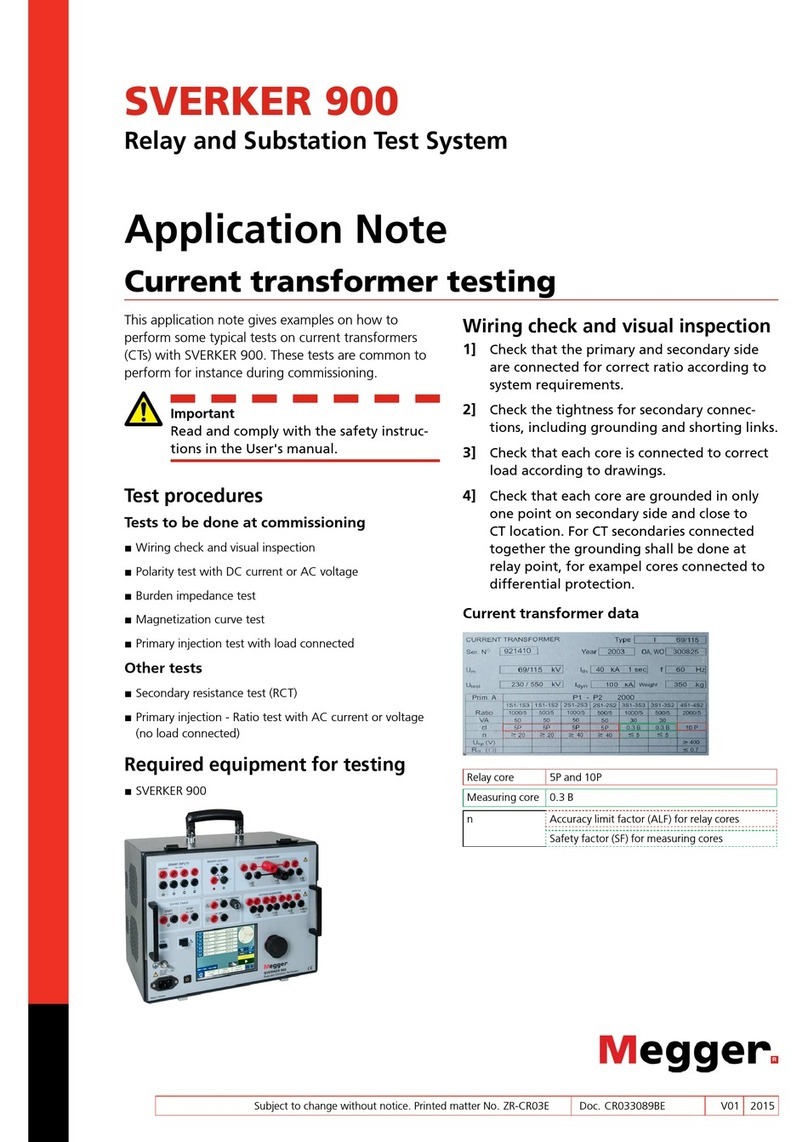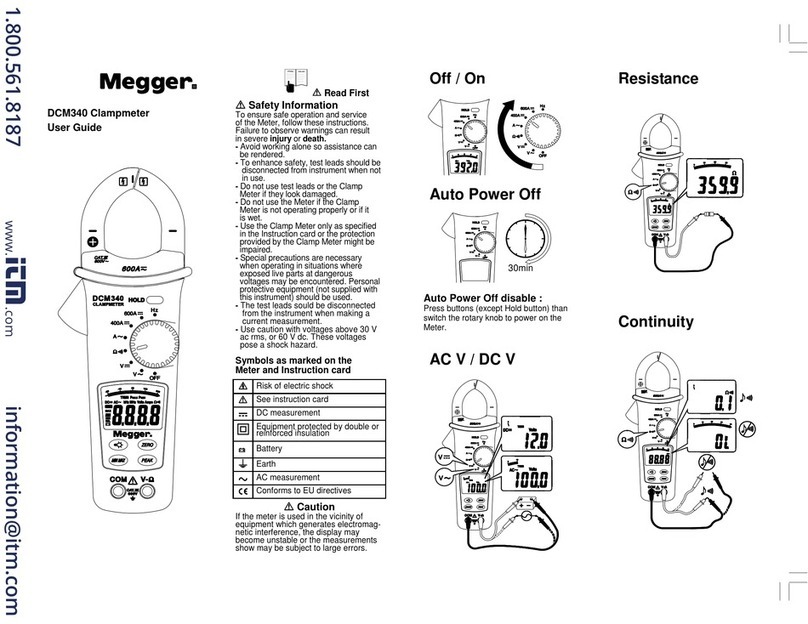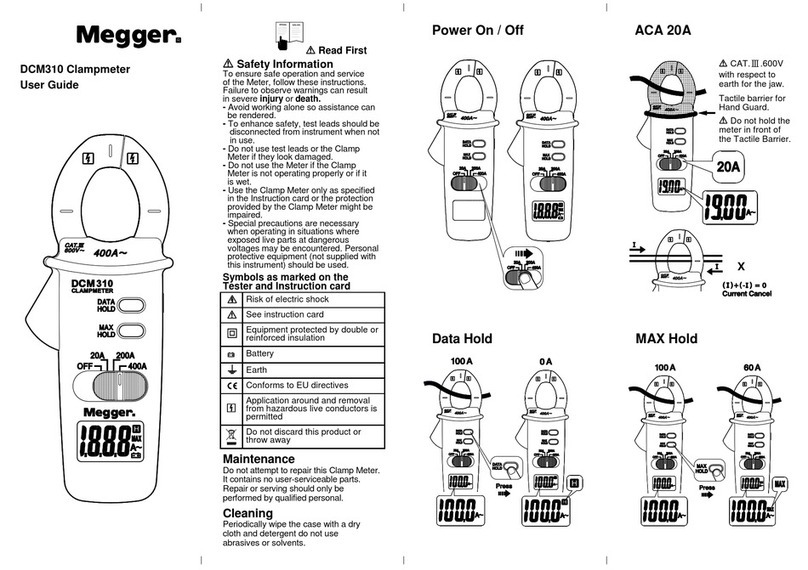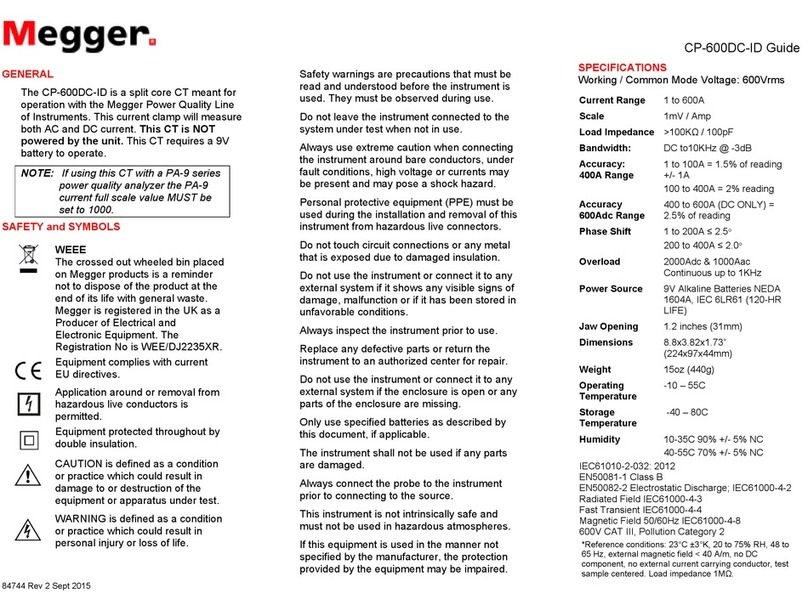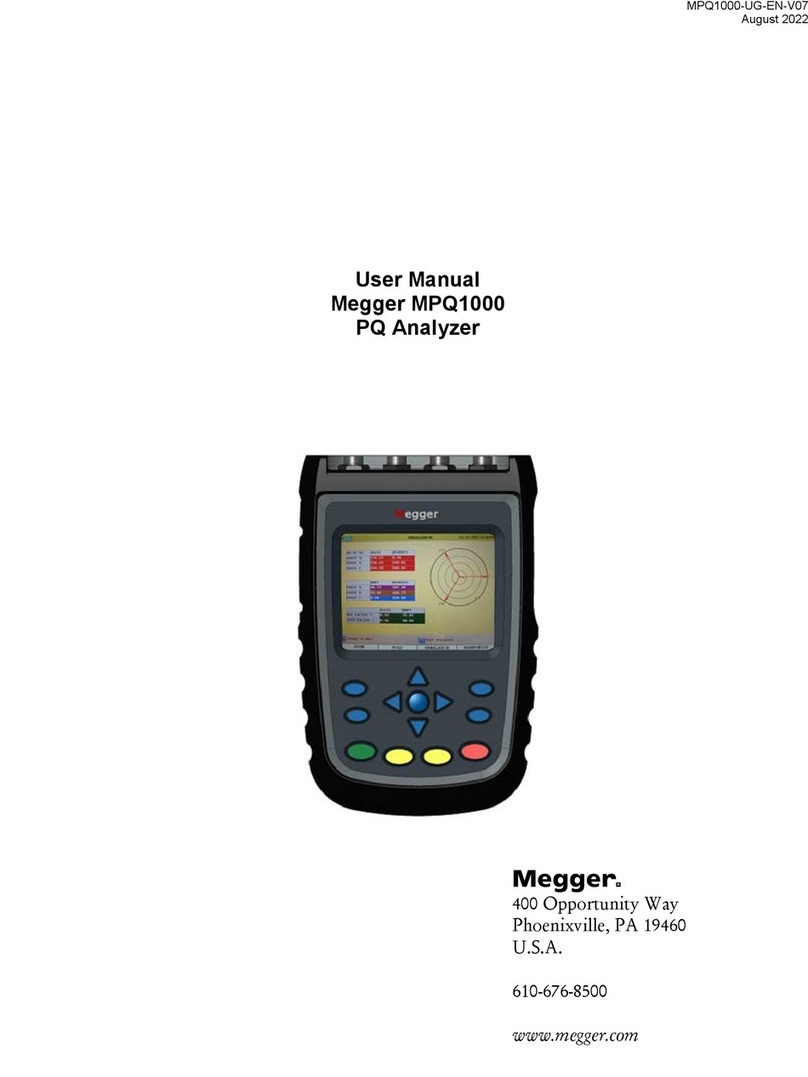MCCV6000-18 Guide
85240 Rev 3 January 2017
GENERAL
The MCCV6000-18 is a flexible multi-range,
auto identifying current clamp meant for
operation with the Megger Power Quality Line
of Instruments. This current clamp will measure
AC current up to 6000Aac. This CT is powered
by the Megger line of Power Quality
Instruments.
SAFETY and SYMBOLS
WEEE
The crossed out wheeled bin placed
on Megger products is a reminder
not to dispose of the product at the
end of its life with general waste.
Megger is registered in the UK as a
Producer of Electrical and
Electronic Equipment. The
Registration No is WEE/DJ2235XR.
Equipment complies with current
EU directives.
Application around or removal from
hazardous live conductors is
permitted.
Equipment protected throughout by
double insulation.
G
CAUTION is defined as a condition
or practice which could result in
damage to or destruction of the
equipment or apparatus under test.
F
WARNING is defined as a condition
or practice which could result in
personal injury or loss of life.
Safety warnings are precautions that must be
read and understood before the instrument is
used. They must be observed during use.
Do not leave the instrument connected to the
system under test when not in use.
Always use extreme caution when connecting
the instrument around bare conductors, under
fault conditions, high voltage or currents may
be present and may pose a shock hazard.
Personal protective equipment (PPE) must be
used during the installation and removal of this
instrument from hazardous live connectors.
Do not touch circuit connections or any metal
that is exposed due to damaged insulation.
Do not use the instrument or connect it to any
external system if it shows any visible signs of
damage, malfunction or if it has been stored in
unfavorable conditions.
Always inspect the instrument prior to use.
Replace any defective parts or return the
instrument to an authorized center for repair.
Do not use the instrument or connect it to any
external system if the enclosure is open or any
parts of the enclosure are missing.
The instrument shall not be used if any parts
are damaged.
This instrument is not intrinsically safe and
must not be used in hazardous atmospheres.
If this equipment is used in the manner not
specified by the manufacturer, the protection
provided by the equipment may be impaired.
SPECIFICATIONS
Max Voltage: 1000V to Ground
The instrument is not suitable for measuring
DC currents.
Current Range: 5 – 60AAC RMS
Scale at 60A 16.7mV / Amp
Current Range: 60 – 600AAC RMS
Scale at 600A 1.67mV / Amp
Current Range: 600 – 3000AAC RMS
Scale at 3000A 0.33mV / Amp
Current Range: 1500 – 6000AAC RMS
Scale at 6000A 0.167mV / Amp
Bandwidth: 20 Hz to 5 kHz
Accuracy: 1% of reading @ 50/60Hz
Phase Shift: < 0.7⁰max @ 60A
Phase Shift: < 0.4⁰max @ 600A
Phase Shift: < 0.4⁰max @ 3000A
Phase Shift: < 0.4⁰max @ 6000A
Overload: 20KA Continuous
Power Source: PQ Instrument
ID: 7 inches (18.0cm)
Length: Total Cable Length
6 feet (182.8cm)
Weight: 10 oz (283g)
Operating
Temperature: -20 – 50C
Storage
Temperature: -40 – 70C
Humidity: 95% NC
Altitude: 2000 meters
5
10
15
20
25
30