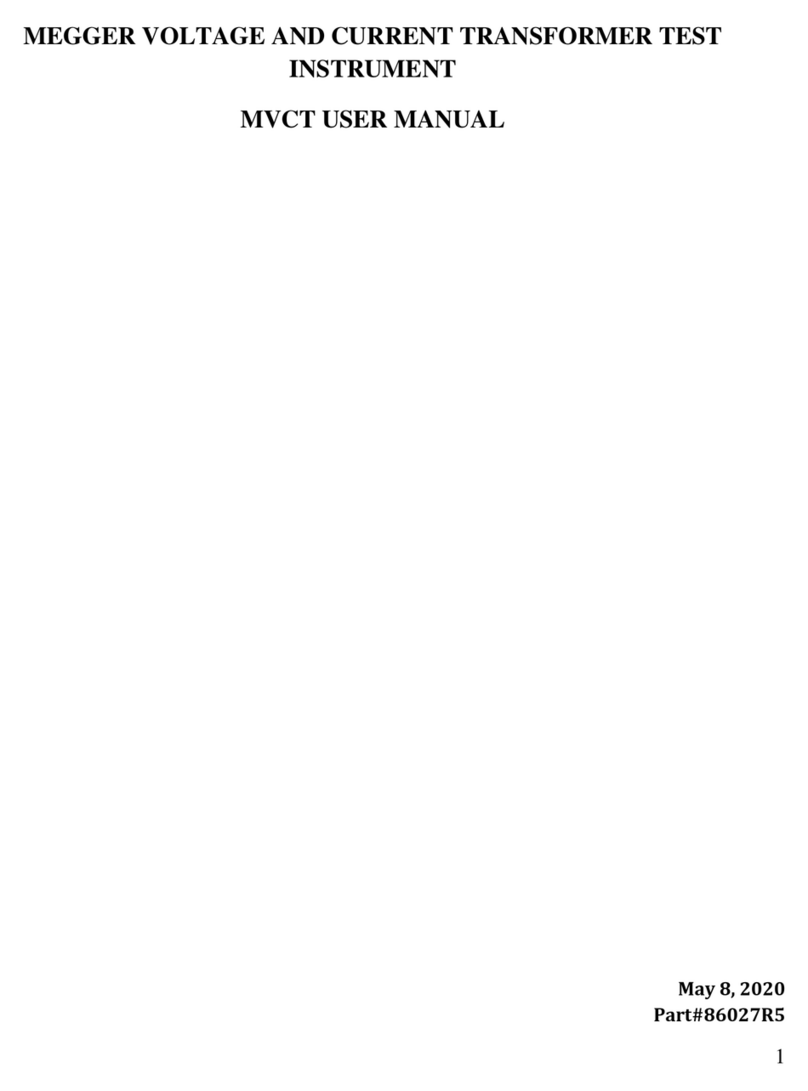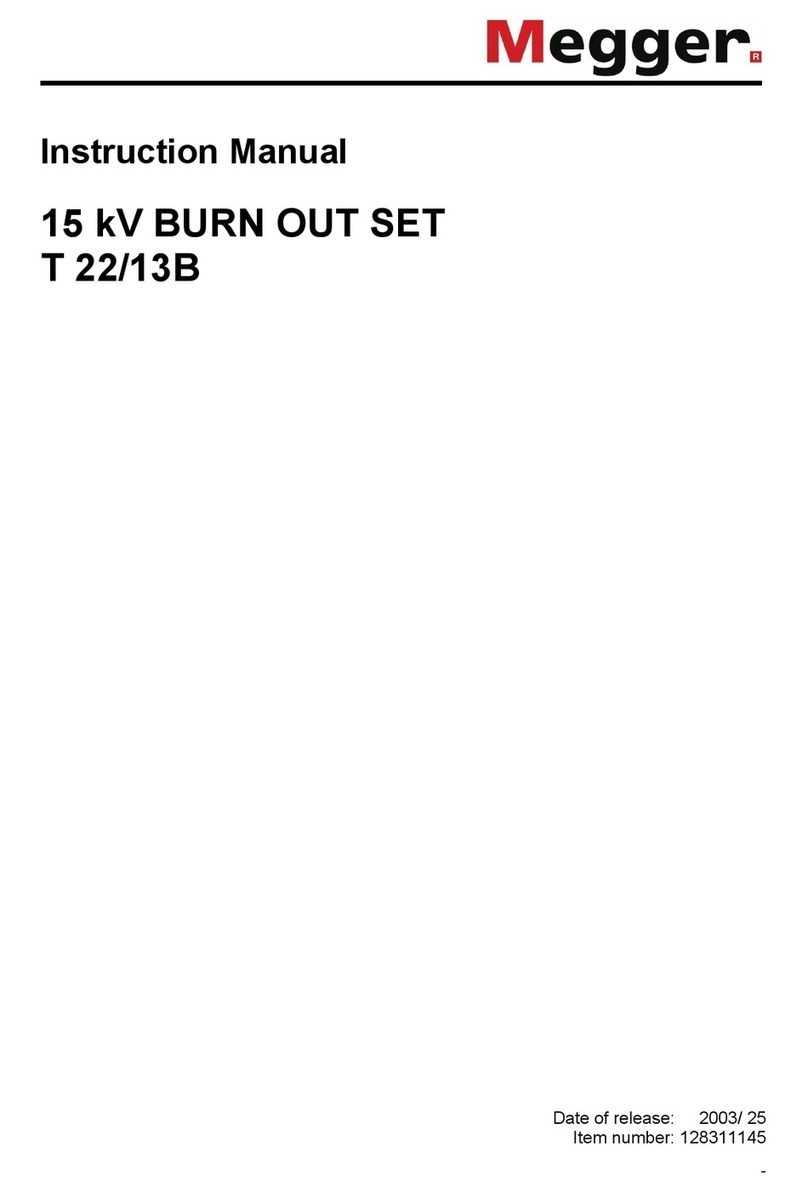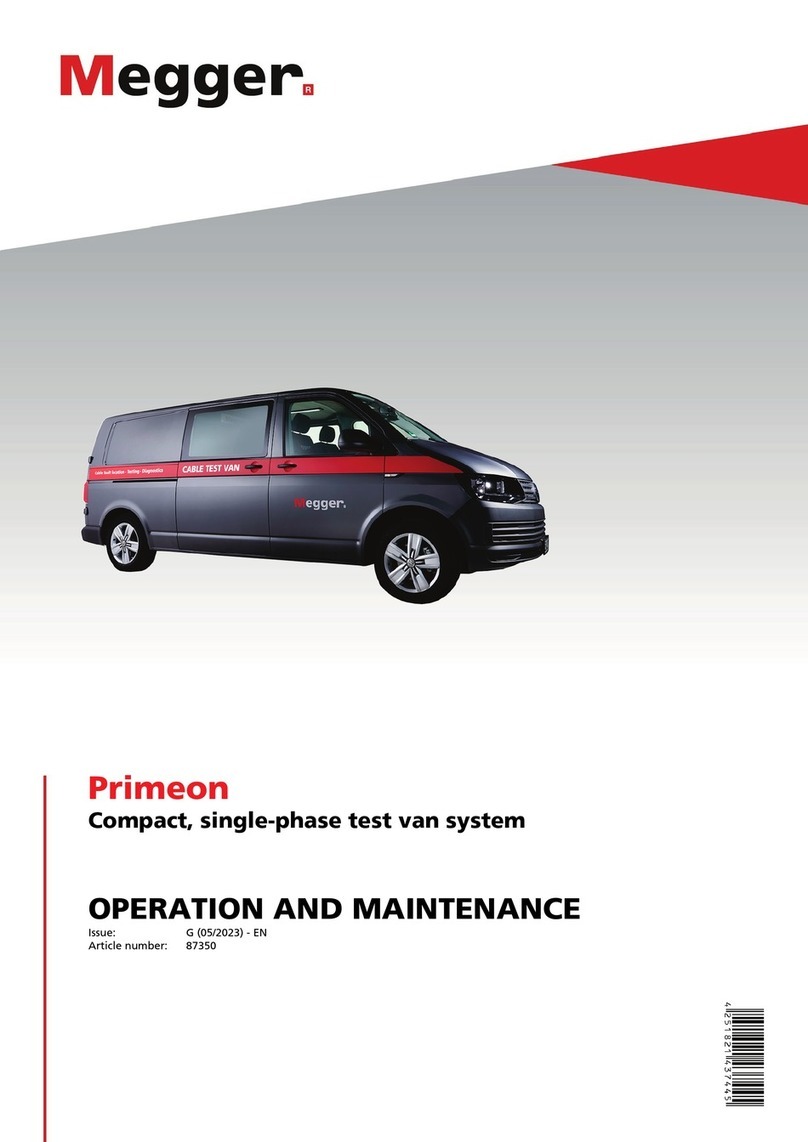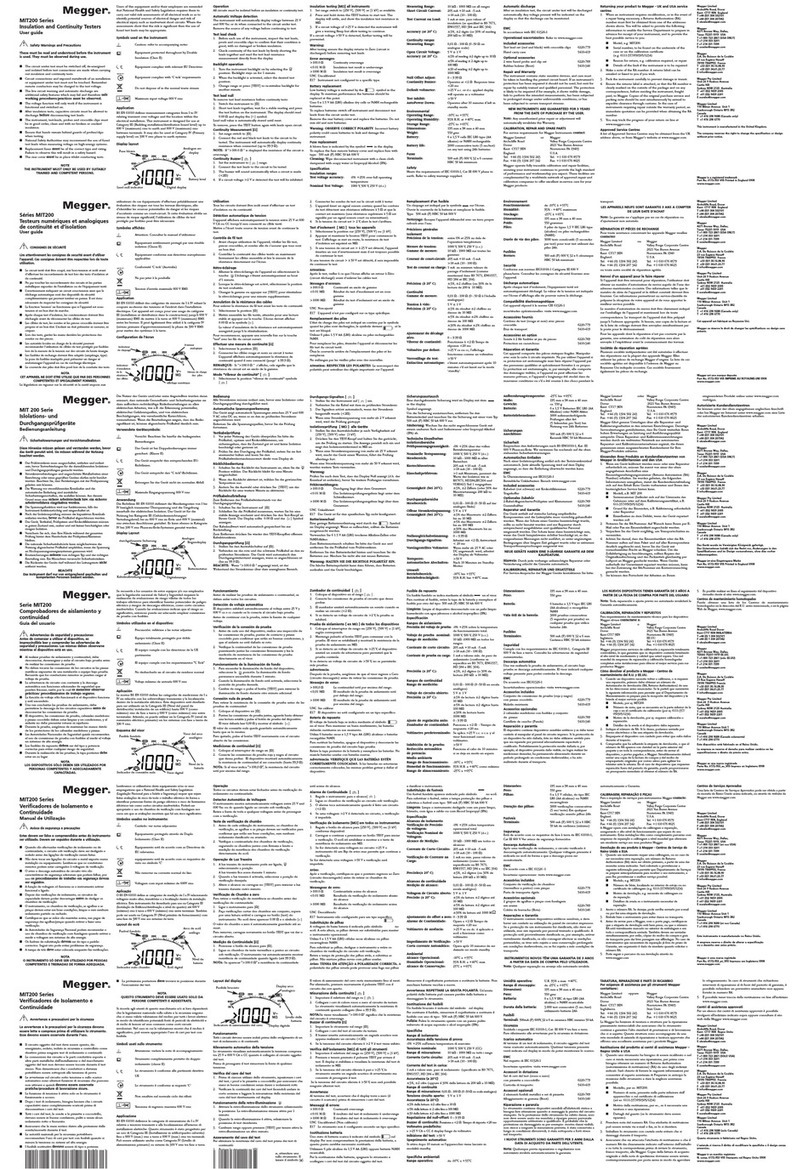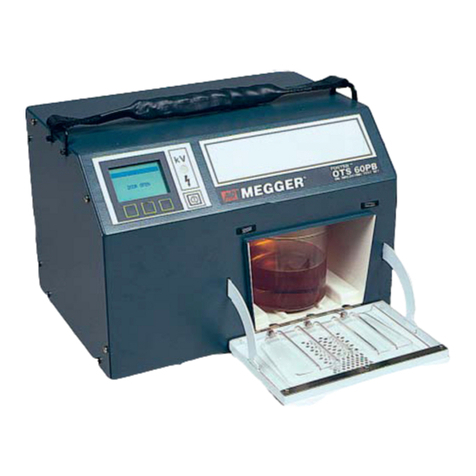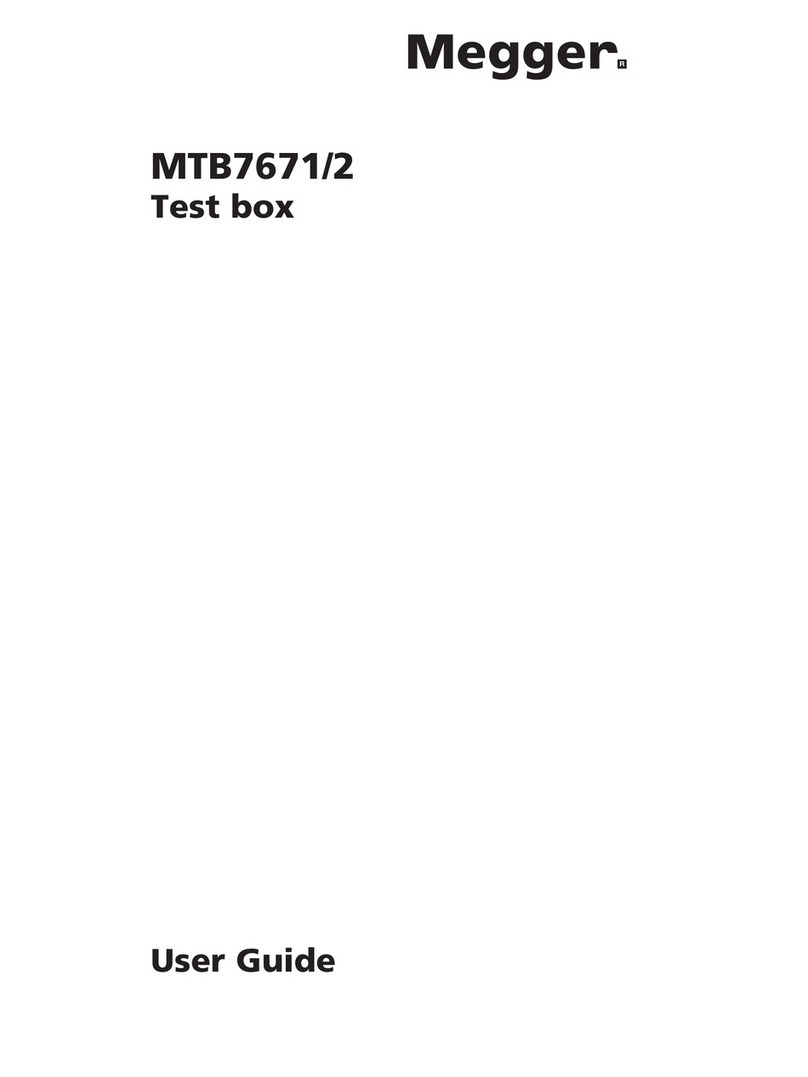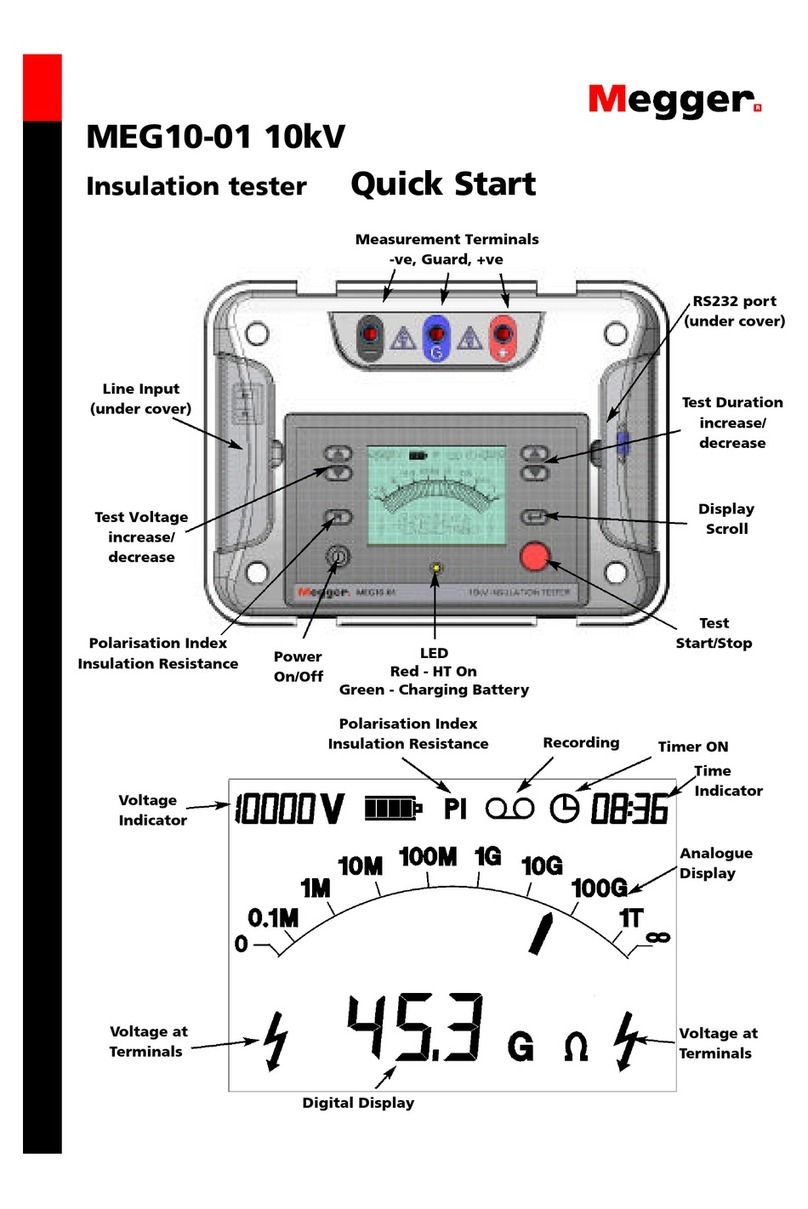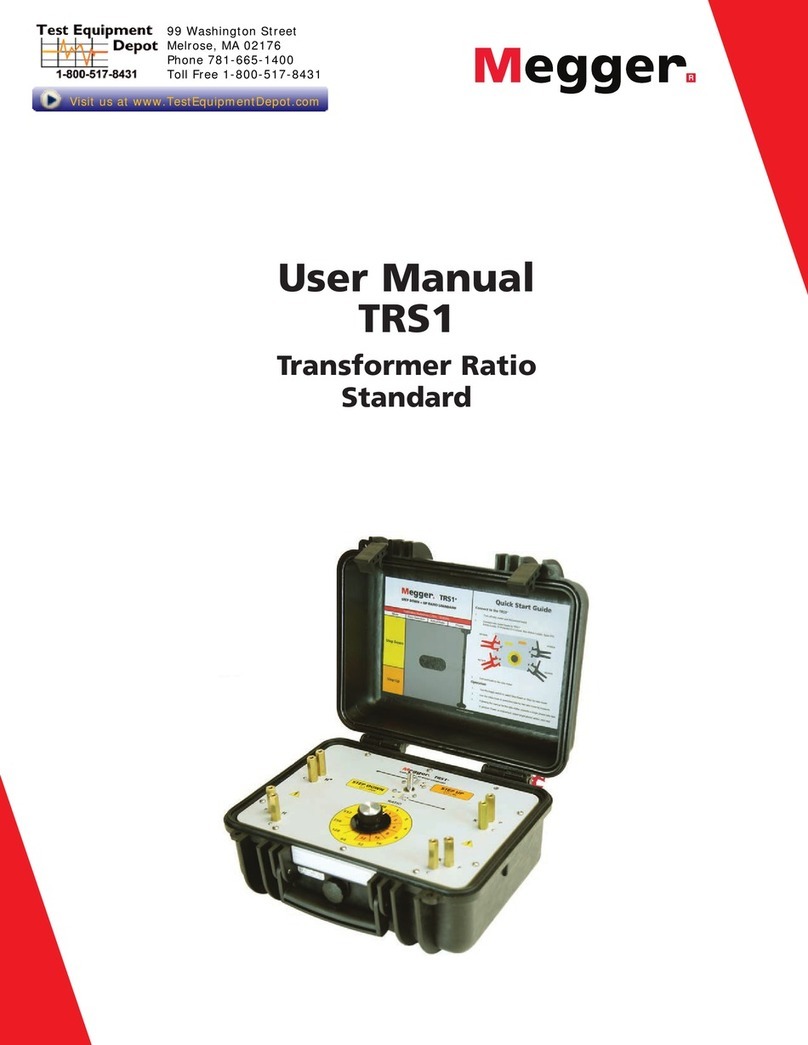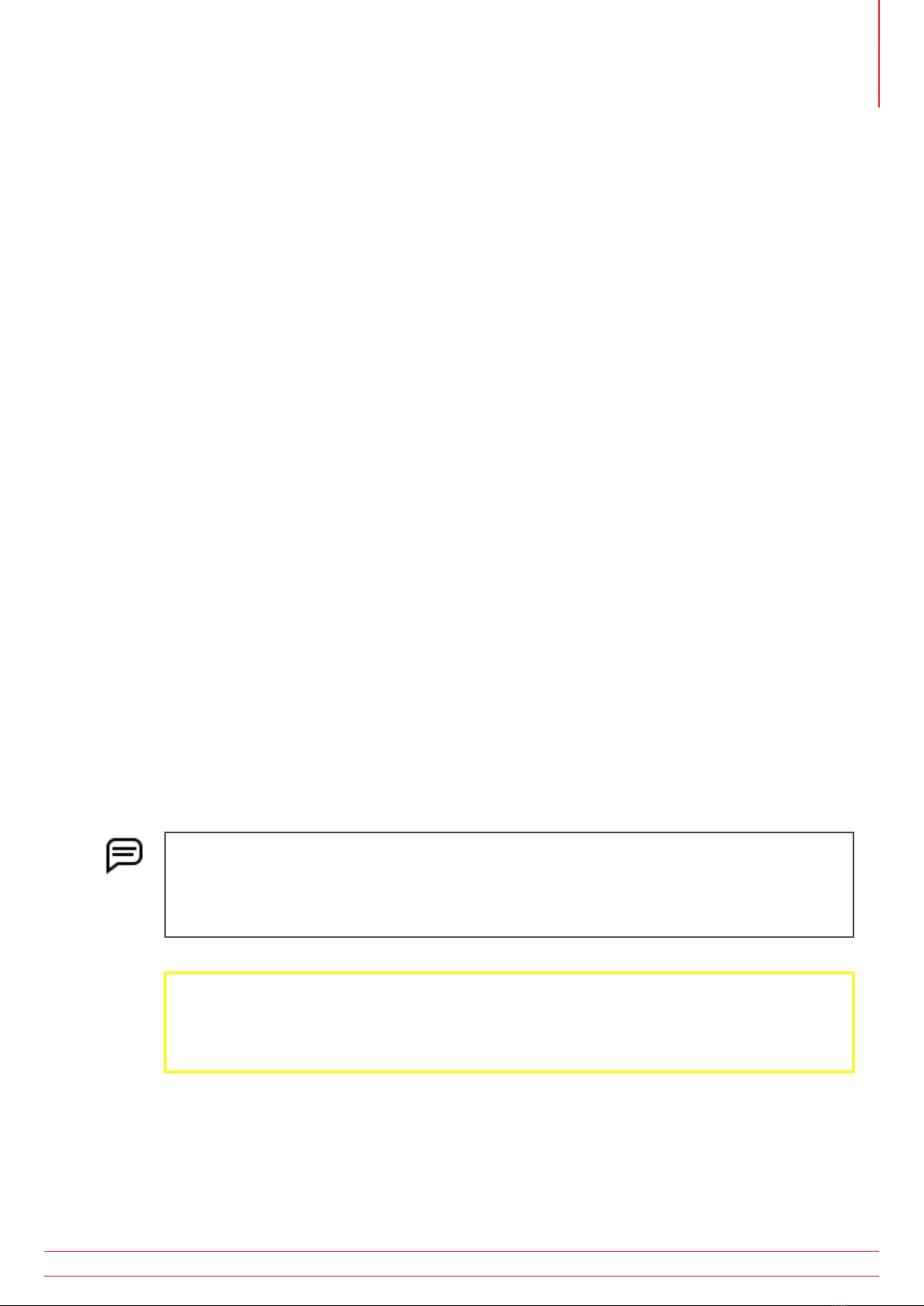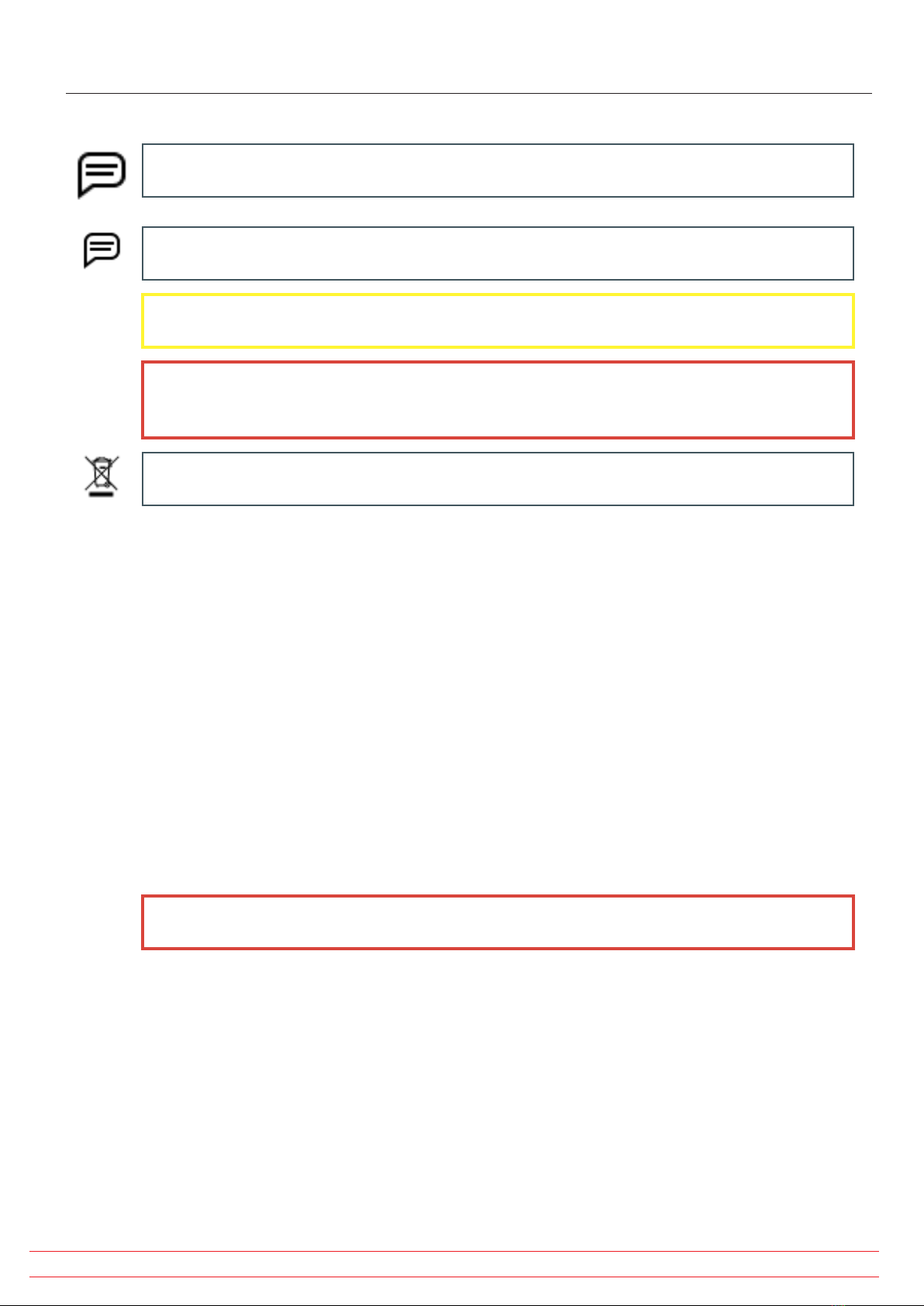DO NOT open or disassemble the instrument. There are no user-serviceable parts within the instrument. Refer all
servicing to Megger Support.
Use appropriate safety equipment required by your organization including high-voltage gloves, eye protection,
barriers, warnings signs, warning lights, and equipment stop devices.
This instrument is for indoor use only. Do not use in wet conditions.
Ground the product: The devices covered in this manual are grounded through the power cord’s grounding
conductor. To avoid electrical shock, plug the power cord into a properly wired/grounded receptacle before
connecting the product test leads.
The circuit under test must be switched off, de-energized, securely isolated, and proved dead before test
connections are made.
Ensure that adjacent circuits are also de-energized, protected from accidental connection, and adequately isolated
from the equipment being tested.
Do not leave the equipment unattended while in use.
Do not use the instrument if there is evidence of oil leaking from within.
Clean the instrument with a cloth dampened with water. Make sure the instrument is dry before use.
Before connecting the leads, visually inspect the test lead receptacles to ensure that no foreign matter is inside.
Test Lead Safety Precautions
Use only Megger-approved power cords, test leads, and accessories with this instrument.
Ensure that all test leads, probes, and clips are in good order. Ensure that they are clean and have no broken or
cracked insulation before use.
Replace defective, damaged, or broken test leads with factory-authorized parts to ensure safe operation and
maintain performance specifications. Use only Megger-approved test leads with this instrument.
Ensure that hands remain behind finger guards of probes and clips.
The safe maximum limit of a measurement connection is that of the lowest rated component in the measurement
circuit formed by the instrument, test leads, and any accessories.
Ensure that test leads, clips, or other accessories are not energized before connecting them to the device under test
(DUT).
Do not to put anything into test lead receptacles at any time other than the test lead banana clips when making
connections for testing. Always inspect receptacles before each use to ensure that they are free of any foreign
matter.
After connecting the test leads to the DUT, route the cables in a safe manner between the DUT and the ADX tester
so as not to pose a tripping hazard or interference with the testing process.
Do not coil excess test lead length on or near the ADX, or near other equipment that may be affected by
electromagnetic interference.
Placing coiled test leads on top of the unit can result in damage to the ADX and could affect test results.
The test leads provide basic insulation for the rated voltage. Do not touch the test leads, clips, or probes while the
test circuit is energized.
Do not connect the test leads to the mains supply or to live circuits.
Protection provided by the test leads may be impaired if they are not used in a manner specified by the
manufacturer.
The test leads may be cleaned with a cloth dampened with water. Make sure the leads are dry before use.
www.megger.com/baker Megger Baker ADX Quick Reference Guide 3
General Operating and Safety Information