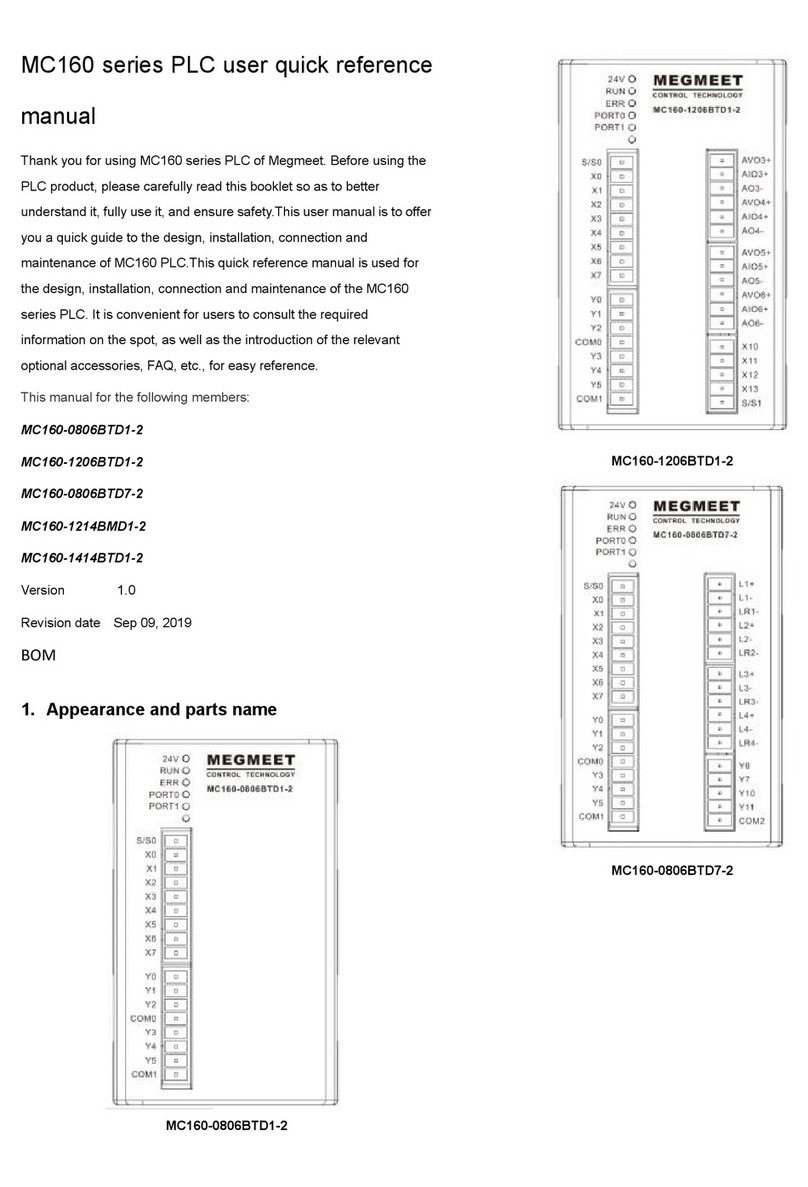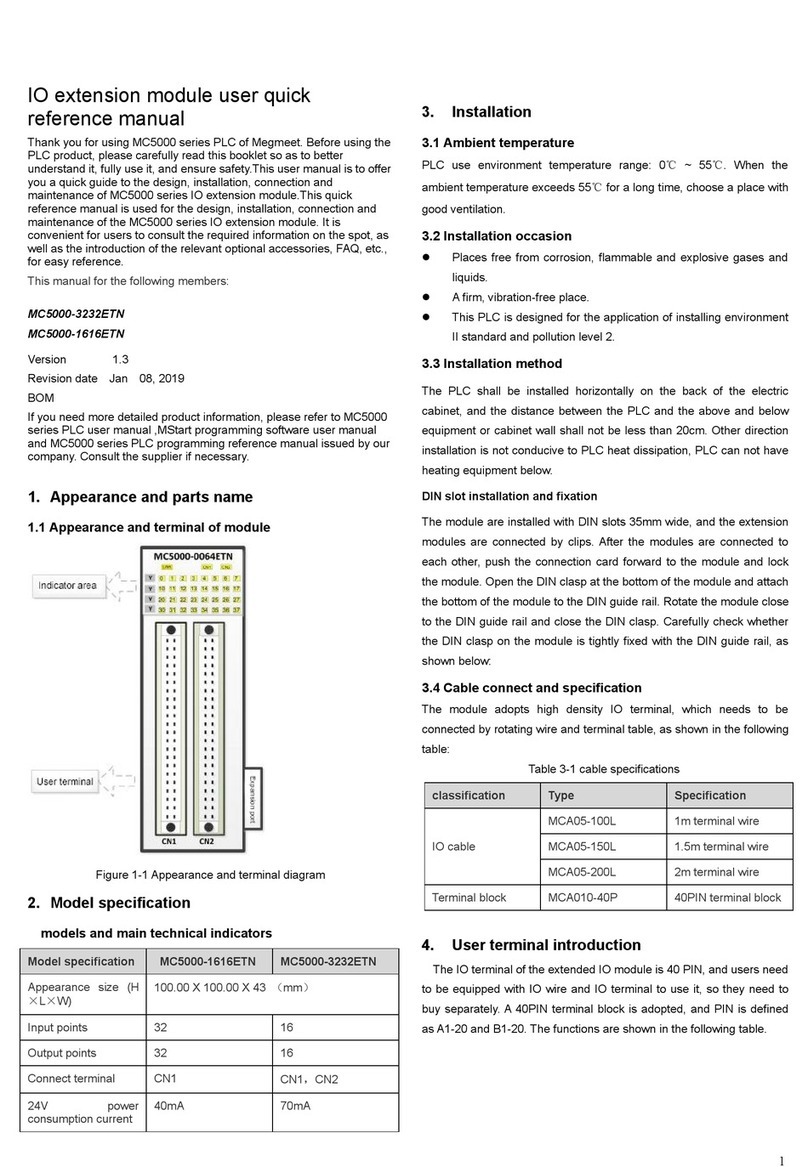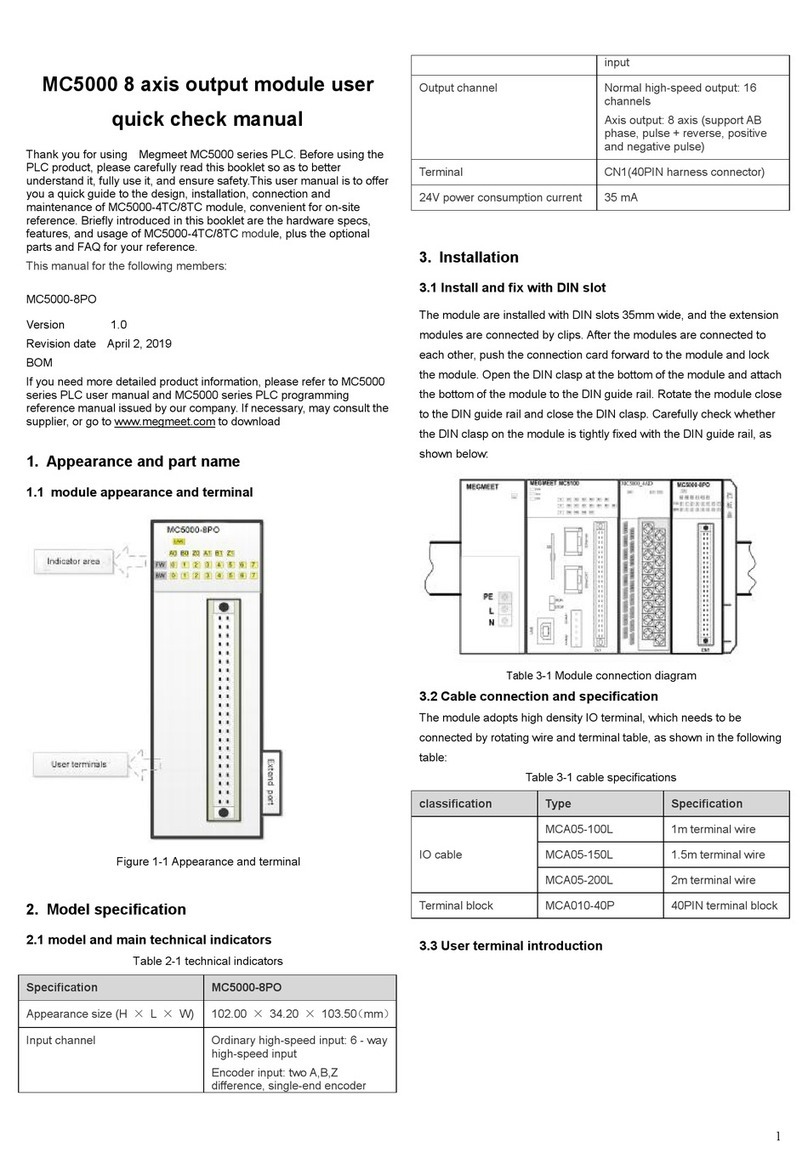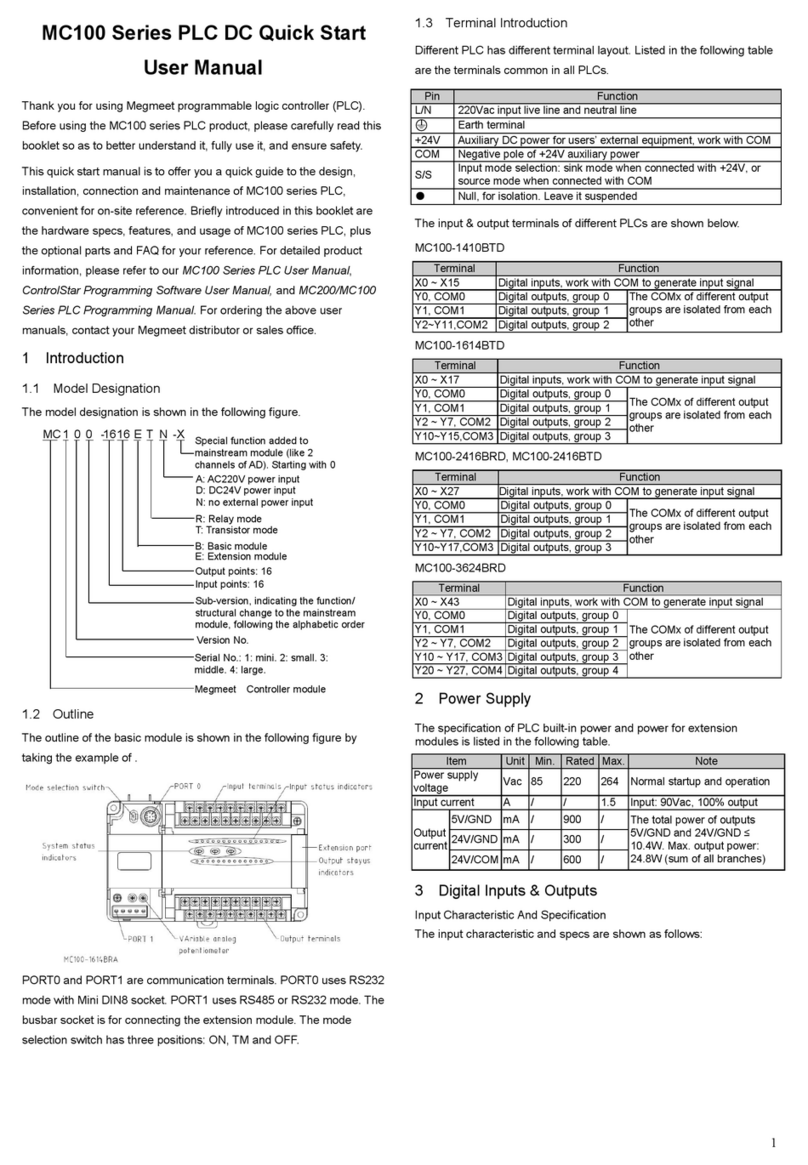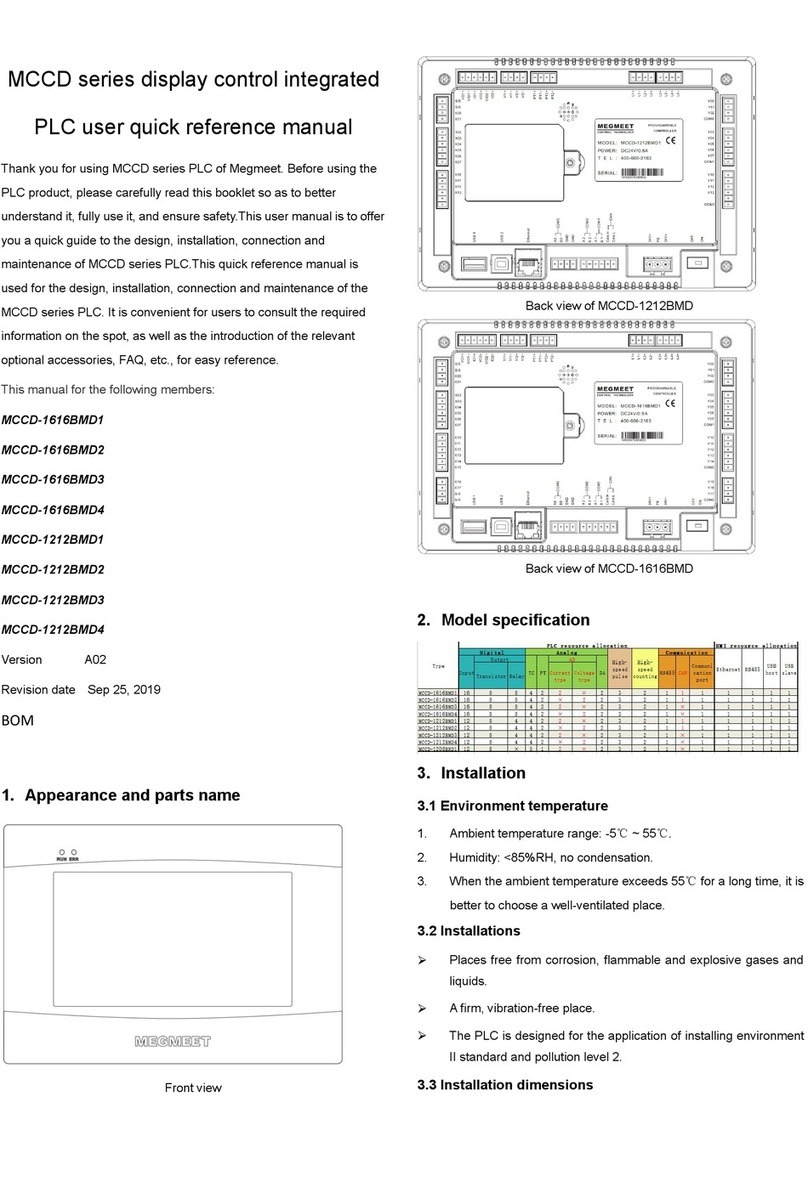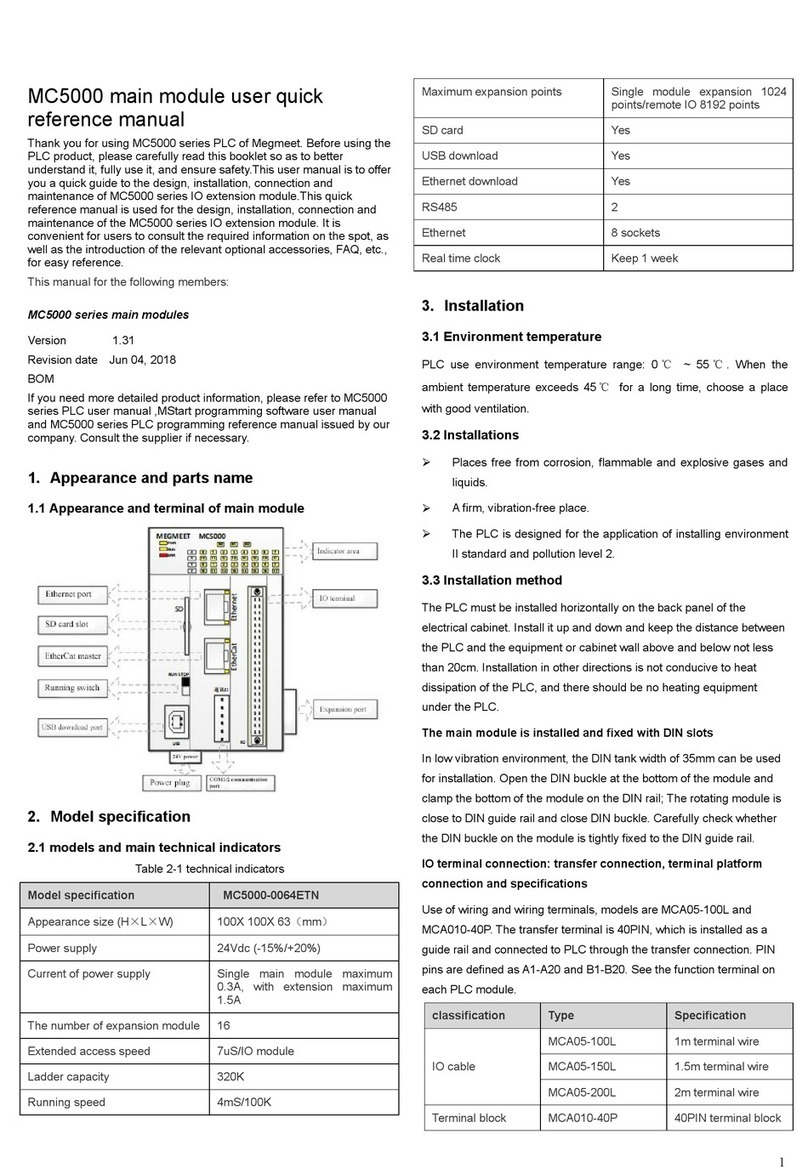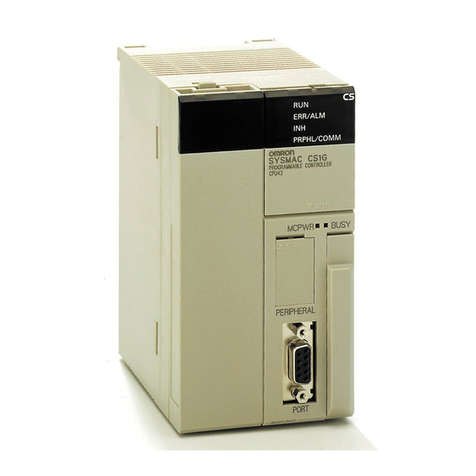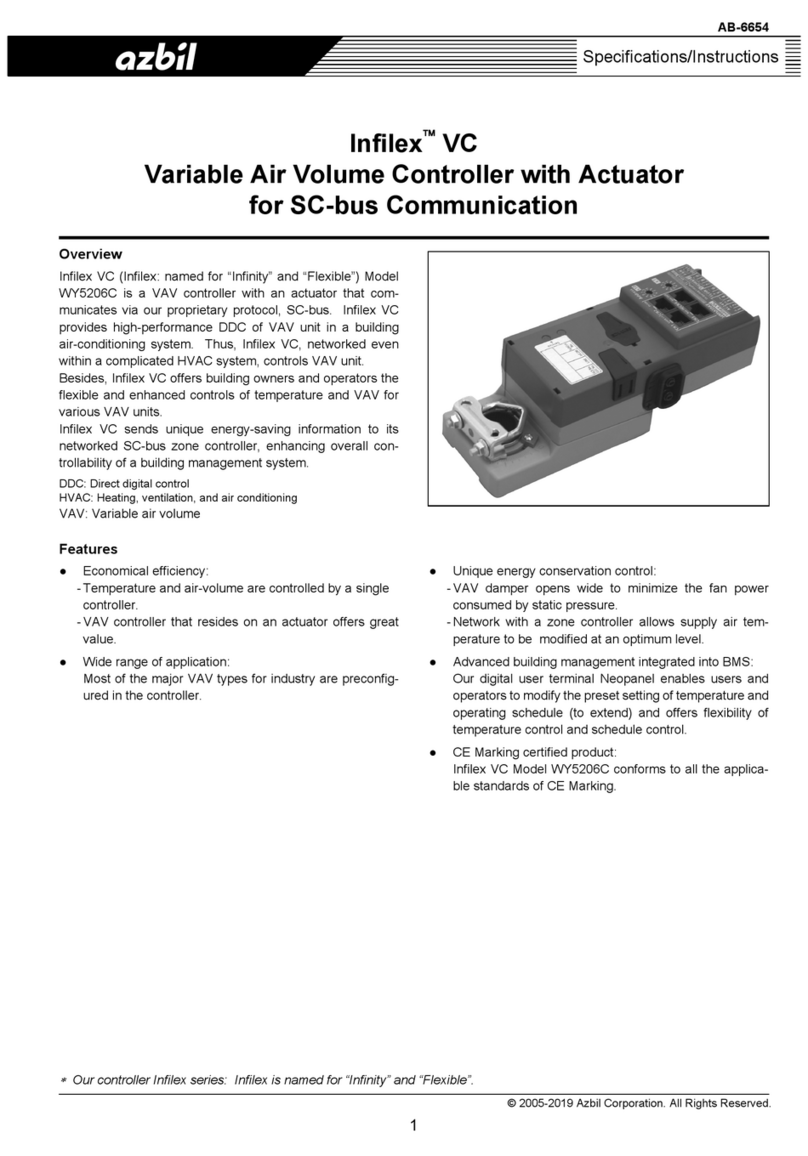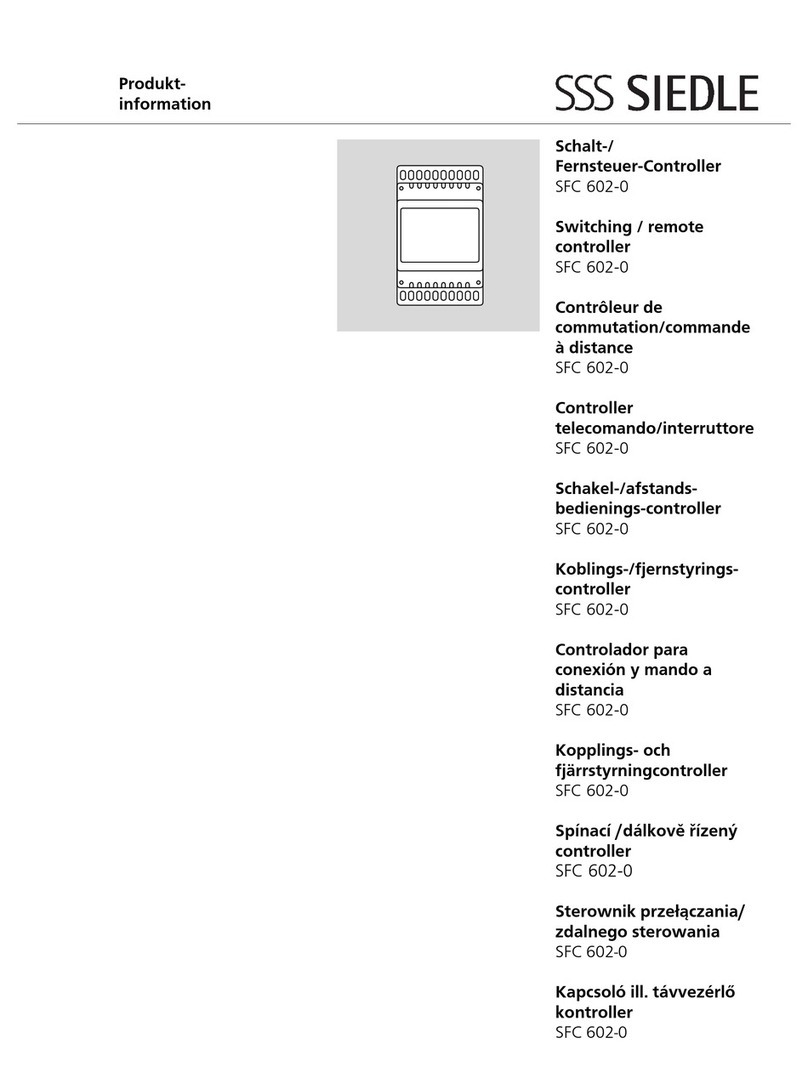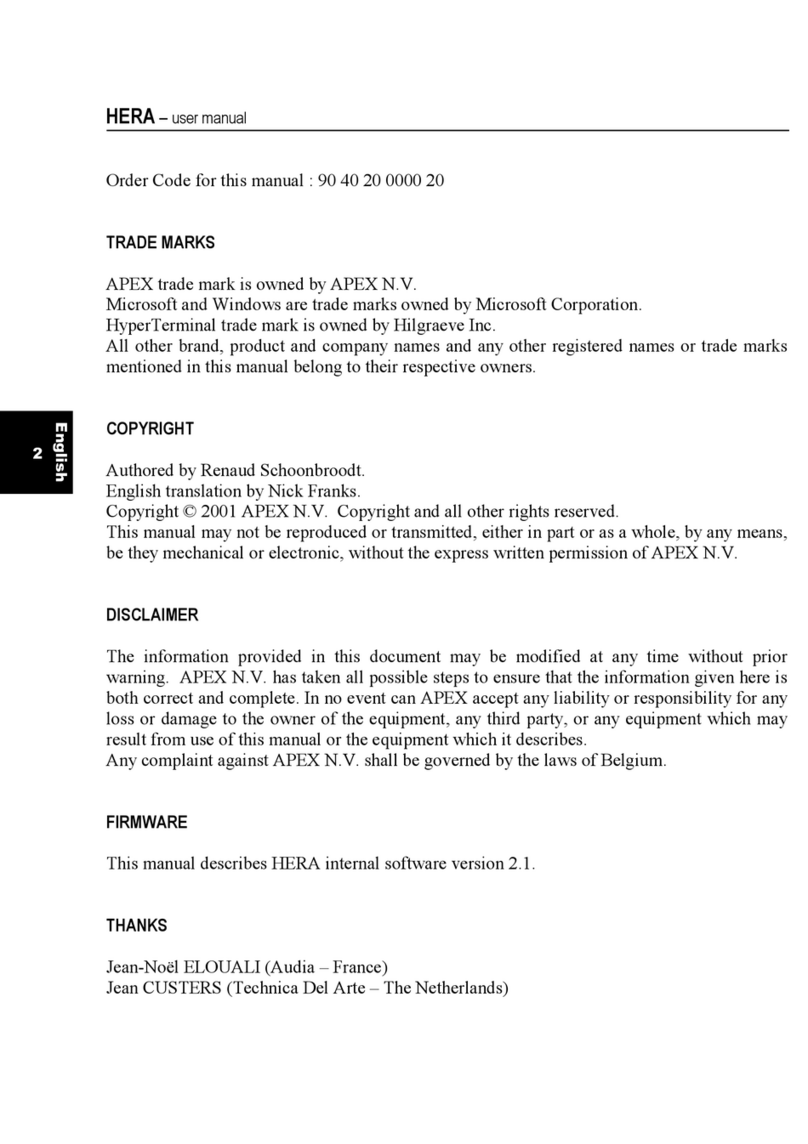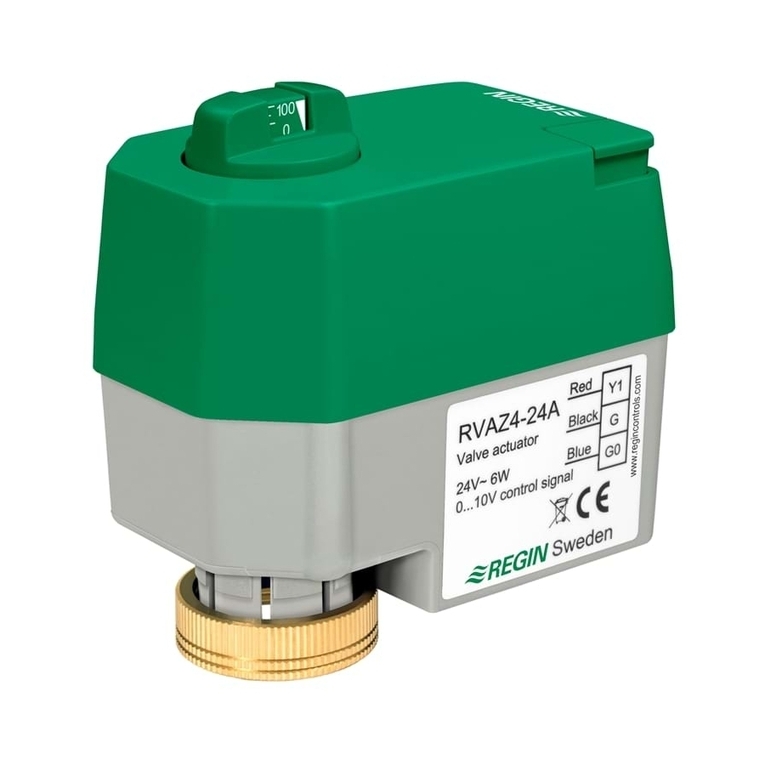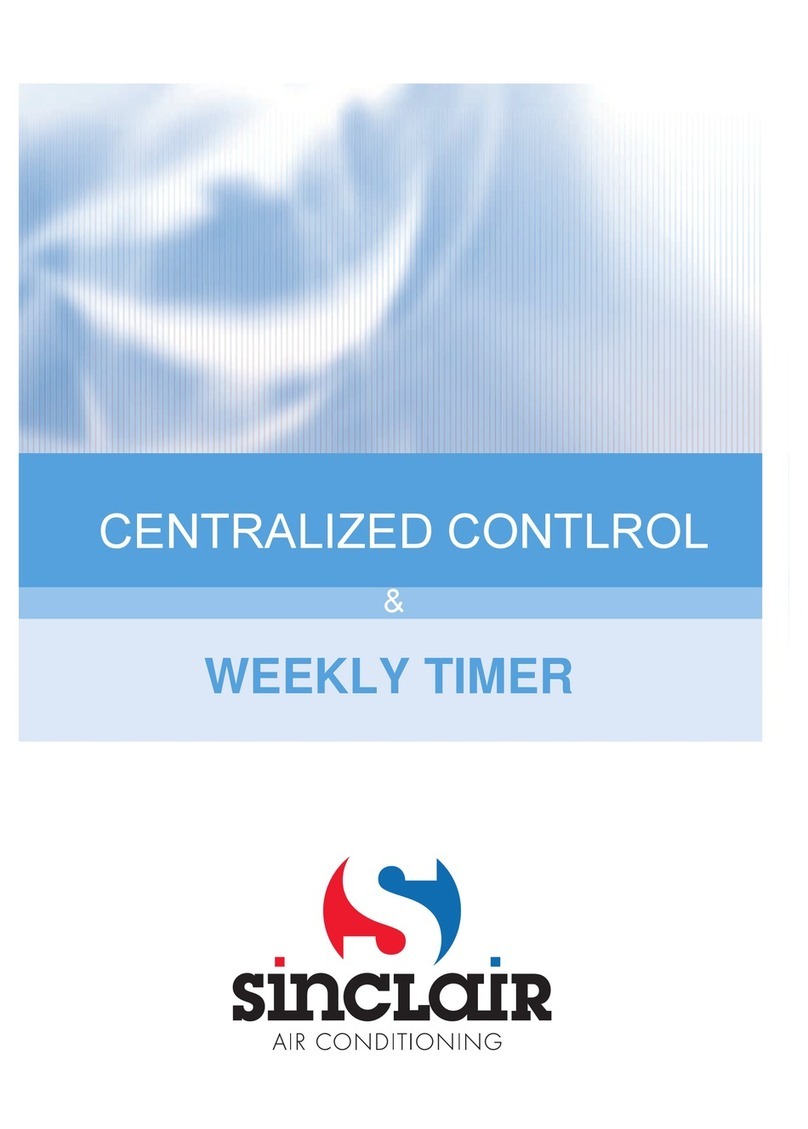6
3.3 Installation direction and gap...................................................................................45
Chapter 4 Drive Wiring ........................................................................................47
4.1 Main circuit terminal wiring and description.......................................................... 50
4.1.1 Main circuit input and output terminal types.................................................50
4.1.2 Connection of drive and accessories.............................................................. 53
4.1.3 Basic operation wiring....................................................................................... 57
4.2 Control circuit terminal wiring and description..................................................... 58
4.2.1 Control circuit terminal layout..........................................................................58
4.2.2 Control circuit terminal wiring......................................................................... 58
4.2.3 Drawing of control board..................................................................................71
4.3 Installation instructions for EMC requirements..................................................... 72
4.3.1 Noise suppression...............................................................................................72
4.3.2 Field wiring requirements.................................................................................74
4.3.3 Grounding............................................................................................................76
4.3.4 Installation of relay, contactor and electromagnetic brake .......................77
4.3.5 Leakage current and measures...................................................................... 78
4.3.6 Proper EMC installation of drive ......................................................................79
4.3.7 Operating instructions for power filter.......................................................... 82
4.3.8 Drive radiation emission................................................................................... 82
Chapter 5 Quick Operation Guide for Drive....................................................84
5.1 Operating panel...........................................................................................................84
5.1.1 Introduction.......................................................................................................... 84
5.1.2 Identification of LED display symbols............................................................. 88
5.1.3 Basic operations................................................................................................. 89
5.2 Operation mode..........................................................................................................92
5.2.1 Operation command channel...........................................................................92
5.2.2 Operation status................................................................................................ 93
5.2.3 Control mode and operation mode................................................................ 93
5.2.4 Drive frequency and torque channel............................................................. 94
5.3 Initial power-on........................................................................................................... 95
5.3.1 Inspection before power-on............................................................................. 95
5.3.2 Initial power-on operation................................................................................96
Chapter 6 Parameter List................................................................................... 97