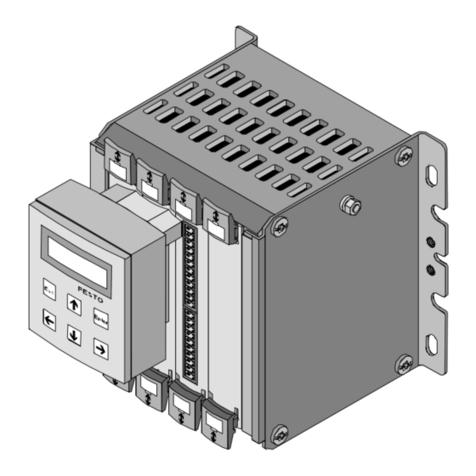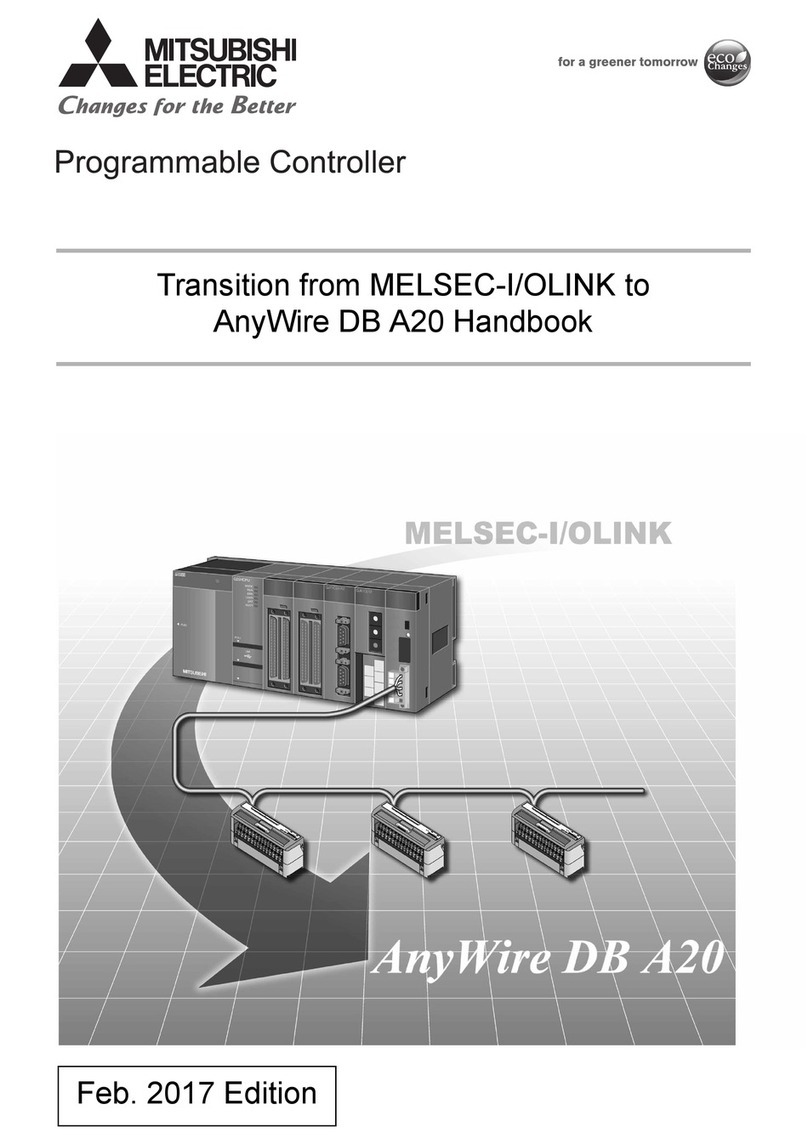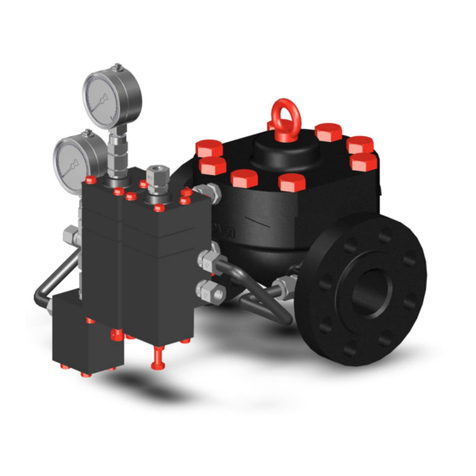Megmeet MC100 Series User manual

1
MC100 Series PLC DC Quick Start
User Manual
Thank you for using Megmeet programmable logic controller (PLC).
Before using the MC100 series PLC product, please carefully read this
booklet so as to better understand it, fully use it, and ensure safety.
This quick start manual is to offer you a quick guide to the design,
installation, connection and maintenance of MC100 series PLC,
convenient for on-site reference. Briefly introduced in this booklet are
the hardware specs, features, and usage of MC100 series PLC, plus
the optional parts and FAQ for your reference. For detailed product
information, please refer to our MC100 Series PLC User Manual,
ControlStar Programming Software User Manual, and MC200/MC100
Series PLC Programming Manual. For ordering the above user
manuals, contact your Megmeet distributor or sales office.
1 Introduction
1.1 Model Designation
The model designation is shown in the following figure.
MC
1
0
0
-
16
16
E
T
N
-
X
A: AC220V power input
D: DC24V power input
N: no external power input
Output points: 16
Megmeet Controller module
Serial No.: 1: mini. 2: small. 3:
middle. 4: large.
Version No.
R: Relay mode
T: Transistor mode
Input points: 16
Sub-version, indicating the function/
structural change to the mainstream
module, following the alphabetic order
B: Basic module
E: Extension module
Special function added to
mainstream module (like 2
channels of AD). Starting with 0
1.2 Outline
The outline of the basic module is shown in the following figure by
taking the example of .
PORT0 and PORT1 are communication terminals. PORT0 uses RS232
mode with Mini DIN8 socket. PORT1 uses RS485 or RS232 mode. The
busbar socket is for connecting the extension module. The mode
selection switch has three positions: ON, TM and OFF.
1.3 Terminal Introduction
Different PLC has different terminal layout. Listed in the following table
are the terminals common in all PLCs.
Pin
Function
L/N
220Vac input live line and neutral line
Earth terminal
+24V
Auxiliary DC power for users’ external equipment, work with COM
COM
Negative pole of +24V auxiliary power
S/S
Input mode selection: sink mode when connected with +24V, or
source mode when connected with COM
●
Null, for isolation. Leave it suspended
The input & output terminals of different PLCs are shown below.
MC100-1410BTD
Terminal
Function
X0 ~ X15
Digital inputs, work with COM to generate input signal
Y0, COM0
Digital outputs, group 0
The COMx of different output
groups are isolated from each
other
Y1, COM1
Digital outputs, group 1
Y2~Y11,COM2
Digital outputs, group 2
MC100-1614BTD
Terminal
Function
X0 ~ X17
Digital inputs, work with COM to generate input signal
Y0, COM0
Digital outputs, group 0
The COMx of different output
groups are isolated from each
other
Y1, COM1
Digital outputs, group 1
Y2 ~ Y7, COM2
Digital outputs, group 2
Y10~Y15,COM3
Digital outputs, group 3
MC100-2416BRD, MC100-2416BTD
Terminal
Function
X0 ~ X27
Digital inputs, work with COM to generate input signal
Y0, COM0
Digital outputs, group 0
The COMx of different output
groups are isolated from each
other
Y1, COM1
Digital outputs, group 1
Y2 ~ Y7, COM2
Digital outputs, group 2
Y10~Y17,COM3
Digital outputs, group 3
MC100-3624BRD
Terminal
Function
X0 ~ X43
Digital inputs, work with COM to generate input signal
Y0, COM0
Digital outputs, group 0
The COMx of different output
groups are isolated from each
other
Y1, COM1
Digital outputs, group 1
Y2 ~ Y7, COM2
Digital outputs, group 2
Y10 ~ Y17, COM3
Digital outputs, group 3
Y20 ~ Y27, COM4
Digital outputs, group 4
2 Power Supply
The specification of PLC built-in power and power for extension
modules is listed in the following table.
Item
Unit
Min.
Rated
Max.
Note
Power supply
voltage
Vac
85
220
264
Normal startup and operation
Input current
A
/
/
1.5
Input: 90Vac, 100% output
Output
current
5V/GND
mA
/
900
/
The total power of outputs
5V/GND and 24V/GND ≤
10.4W. Max. output power:
24.8W (sum of all branches)
24V/GND
mA
/
300
/
24V/COM
mA
/
600
/
3 Digital Inputs & Outputs
Input Characteristic And Specification
The input characteristic and specs are shown as follows:

2
Item
High-speed input
terminals X0~X7
General input terminal
Input mode
Source mode or sink mode, set through s/s terminal
Electric
parameters
Input
voltage
24Vdc
Input
impedance
3.3kΩ
4.3kΩ
Input ON
External circuit resistance < 400Ω
Input OFF
External circuit resistance > 24kΩ
Filtering
function
Digital filter
X0~X17 have digital filtering function. Filtering time: 0,
8, 16, 32 or 64ms (selected through user programme)
Hardware
filter
Input terminals other than X0 ~ X17 are of hardware
filtering. Filtering time: about 8ms
High-speed function
X0~X7: high-speed counting, interrupt, and pulse
catching
X0 and X1: up to 50kHz counting frequency
X2~X5: up to 10kHz counting frequency
The sum of input frequency should be less than 60kHz
Common terminal
Only one common terminal: COM
The input terminal act as a counter has a limit over the maximum
frequency. Any frequency higher than that may result in incorrect
counting or abnormal system operation. Make sure that the input
terminal arrangement is reasonable and external sensors used are
proper.
4 Analog Inputs & Outputs
4.1 Usage Of Analog Terminals
MC100 series PLC provides the basic module with integated AD/DA
function, serving as a small-scale total solution with low cost for users
who need to control the analog signal.
The user terminals related to analog signals are defined below.
Terminal
Note
Terminal
Note
Analog input
AV1+
Input CH1: voltage input
Analog output
AVO+
Output CH: volt
signal output
AI1+
Input CH1: current input
AVI1-
Input CH1: common ground
AIO+
Output CH:
current output
AV2+
Input CH2: voltage input
AI2+
Input CH2: current input
AO-
Output CH:
common GND
AVI2-
Input CH2: common ground
Note:
Never input voltage signal and current signal to the same channel
simultaneously. When measuring the current signal, short the voltage
signal input terminal with the current signal input terminal
4.2 Analog Signal Input & Output Specs
The analog signal input and output specs is listed in the following table.
Item
Description
Max.
conversion
speed
AD conversion
4ms/2 channels
DA conversion
4ms/channel
Analog
input
range
Voltage input
-10 ~ 10Vdc (input impedance ≥ 200kΩ), input
signal freq. <10Hz. Warning: the unit could be
damaged with input voltage >±15Vdc
Current input
-20 ~ 20mA (input impedance: 250Ω), input
signal freq. <10Hz. Warning: the unit could be
damaged with input voltage >±30mA
Item
Description
Analog
output
range
Voltage output
-10~10Vdc(external load impedance:2kΩ~1MΩ)
Current output
0 ~ 20mA (external load impedance: ≤ 500Ω)
Digital range
-10000 ~ 10000
Resolution
Voltage I/O
5mV
Current I/O
10µA
Total
precision
Analog input
DC -10 ~ 10V, -20 ~ 20mA:±1%
Analog output
±1%
Isolation
Between analog circuit and digital circuit: optical
coupler. Between analog channels: none
5 Communication Port
MC100 series PLC basic module has two serial asynchronous
communication ports: PORT0 and PORT1. Supported baud rates:
115200 bps
57600 bps
38400 bps
19200 bps
9600 bps
4800 bps
2400 bps
1200 bps
The mode selection switch determines the communication protocol.
RS485 terminal
Mode selection
switch
RS232 terminal
A
PORT0
A amplified
Pin No. Description
Ground
3 GND
4 RXD
Serial data
receiving pin (from
RS232 to PLC)
5 TXD
Serial data
transmitting pin (from
PLC to RS232)
1,
2,
6,
7,8 Reserved Undefined pin,
leave it suspended
87 6
54 3
21
PORT1
Name
As a terminal dedicated to user programming, PORT0 can be
converted to programming protocol through the mode selection switch.
The relationship between PLC operation status and the protocol used
by PORT0 is shown in the following table.
Mode selection
switch position
status
PORT0 operation protocol
ON
Running
Programming protocol, or Modbus protocol,
or free-port protocol, or N: N network protocol
(ECBUS), as determined by user program
and system configuration
ONTM
Running
Converted to programming protocol
OFFTM
Stop
OFF
Stop
If the system configuration of user program is
free-port protocol, it converts to programming
protocol automatically after stop; or system
protocol keeps unchanged
PORT1 is ideal for connection with equipment that can communicate
(such as inverters). With Modbus protocol or RS485 terminal free
protocol, it can control multiple devices through the network. Its
terminals are fixed with screws. You can use a shielded twisted-pair as
the signal cable to connect communication ports by yourself.
Note: Never use RS232 terminal and RS485 at the same time. Besides,
suspend the unused terminals, or communication could be interrupted.
6 Installation
PLC is applicable to Installation category II, Pollution degree 2.

3
6.1 Installation Dimensions (Unit: mm)
The dimensions for the outline and mounting holes of MC100-1410BTD
are shown below:
The dimensions for the outline and mounting holes of MC100-1614BTD
are shown in the following figure:
The dimensions for the outline and mounting holes of MC100-2416BRD
and MC100-2416BTD are shown in the following figure.
The dimensions for the outline and mounting holes of MC100-3624BRD
are shown below:
6.2 Installation Position
Mount the PLC onto the cabinet backboard horizontally. You must
provide a clearance of at least 15cm, both above and below the unit, for
proper cooling. Never mount them to the floor or ceiling of an enclosure
or other directions. See the following figure. No heat generating
equipment should be around the PLC.
6.3 Installation Method
DIN rail mounting
Generally you can mount the PLC onto a 35mm-wide rail (DIN), as
shown in the following figure.
Screw fixing
Fixing the PLC with screws can stand greater shock than DIN rail
mounting. Use M3 screws through the mounting holes on PLC
enclosure to fix the PLC onto the backboard of the electric cabinet, as
shown in the following figure.
6.4 Cable Specs
When wiring a PLC, use multi-strand copper wire and ready-made
insulated terminals to ensure the quality. The recommended model and
the cross-sectional area of the cable are shown in the following table.
Wire
Cross-sectional
area
Recommended
model
Cable lug and
heat-shrink tube
AC power
cable (L, N)
1.0~2.0mm²
AWG12, 18
H1.5/14 round insulated
lug, or tinned cable lug
Earth cable
( )
2.0mm²
AWG12
H2.0/14 round insulated
lug, or tinned cable end
Input signal
cable (X)
0.8~1.0mm²
AWG18, 20
UT1-3 or OT1-3
solderless lug
Φ3 or Φ4heat
shrinkable tube
Output signal
cable (Y)
0.8~1.0mm²
AWG18, 20
Fix the prepared cable head onto the PLC terminals with screws.
Fastening torque: 0.5~0.8Nm.
The recommended cable processing-method is shown in the following
figure.

4
≤ 5.0 ≤ 5.0
UT solderless lug Heat shrinkable tube
Cable SN label
Cable
OT solderless lug Heat shrinkable tube
H type round insulated lug
Tinned cable end Cable
PG
18
47
682
7 Power-on Operation And Maintenance
Startup
Check the cable connection carefully. Make sure that the PLC is clear
of alien objects and the heat dissipation channel is clear.
1. Power on the PLC, the PLC POWER indicator should be on.
2. Start the Controlstar software on the host and download the
compiled user program to the PLC.
3. After checking the download program, switch the mode selection
switch to the ON position, the RUN indicator should be on. If the ERR
indicator is on, the user program or the system is faulty. Loop up in the
MC200/MC100 series PLC Programming Manual and remove the fault.
4. Power on the PLC external system to start system debugging.
Routine maintenance
Do the following:
1. Ensure the PLC a clean environment. Protect it from aliens and dust.
2. Keep the ventilation and heat dissipation of PLC in good condition.
3. Ensure that the cable connections are reliable and in good condition.
Notice
1. The warranty range is confined to the PLC only.
2. Warranty period is 18 months, within which period Megmeet
Network Power conducts free maintenance and repairing to the PLC
that has any fault or damage under the normal operation conditions.
3. The start time of warranty period is the delivery date of the
product, of which the product SN is the sole basis of judgment. PLC
without a product SN shall be regarded as out of warranty.
4. Even within 18 months, maintenance will also be charged in the
following situations:
Damages incurred to the PLC due to mis-operations, which are
not in compliance with the User Manual;
Damages incurred to the PLC due to fire, flood, abnormal voltage,
etc;
Damages incurred to the PLC due to the improper use of PLC
functions.
5. The service fee will be charged according to the actual costs. If there
is any contract, the contract prevails.
6. Please keep this paper and show this paper to the maintenance unit
when the product needs to be repaired.
7. If you have any question, please contact the distributor or our
company directly.
Shenzhen Megmeet Control Technology Co.,Ltd
Address: 5th Floor,Block B,Ziguang Information Harbor, Langshan Rd,
Science& Technology Park, Nahshan District, Shenzhen
Homepage: www.megmeet.com
Copyright © 2011 by Shenzhen Megmeet Control Technology Co.,Ltd
All rights reserved. The contents in this document are subject to change
without notice.
This manual suits for next models
5
Other Megmeet Controllers manuals

Megmeet
Megmeet MV820 User manual
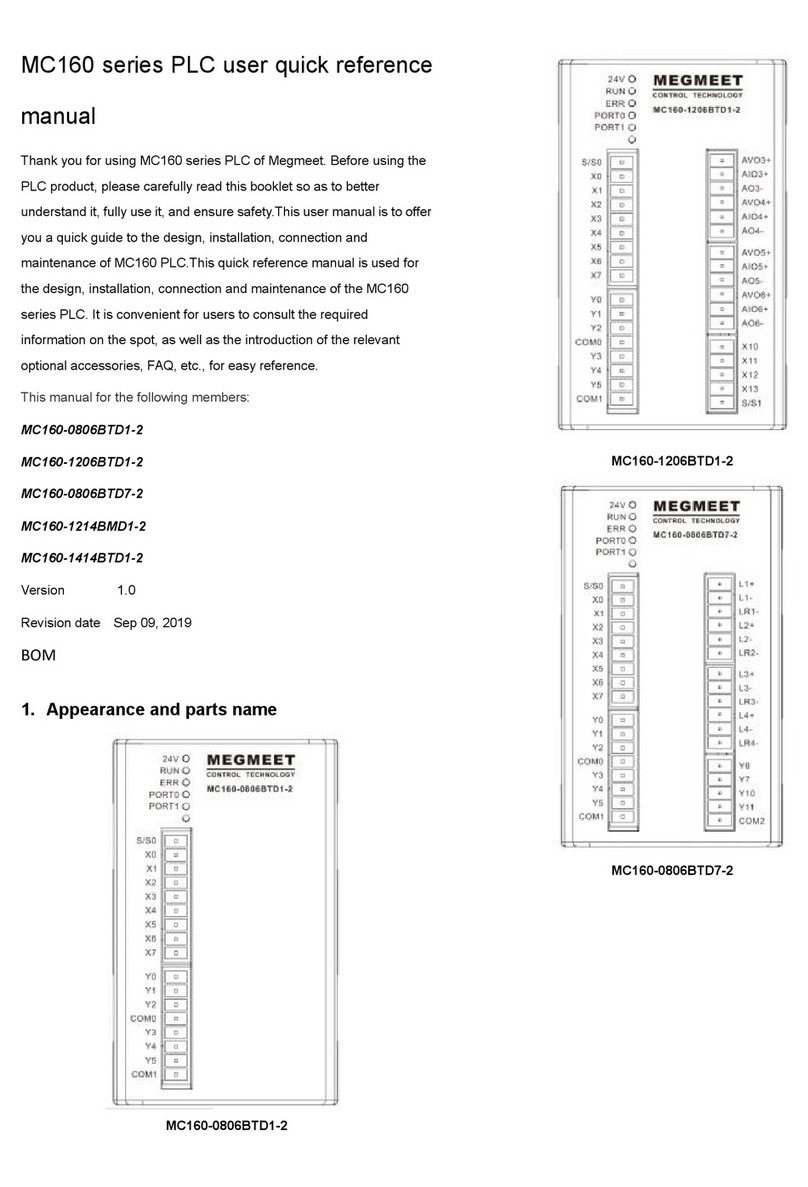
Megmeet
Megmeet MC160 PLC Series User manual

Megmeet
Megmeet MC200E Series Manual
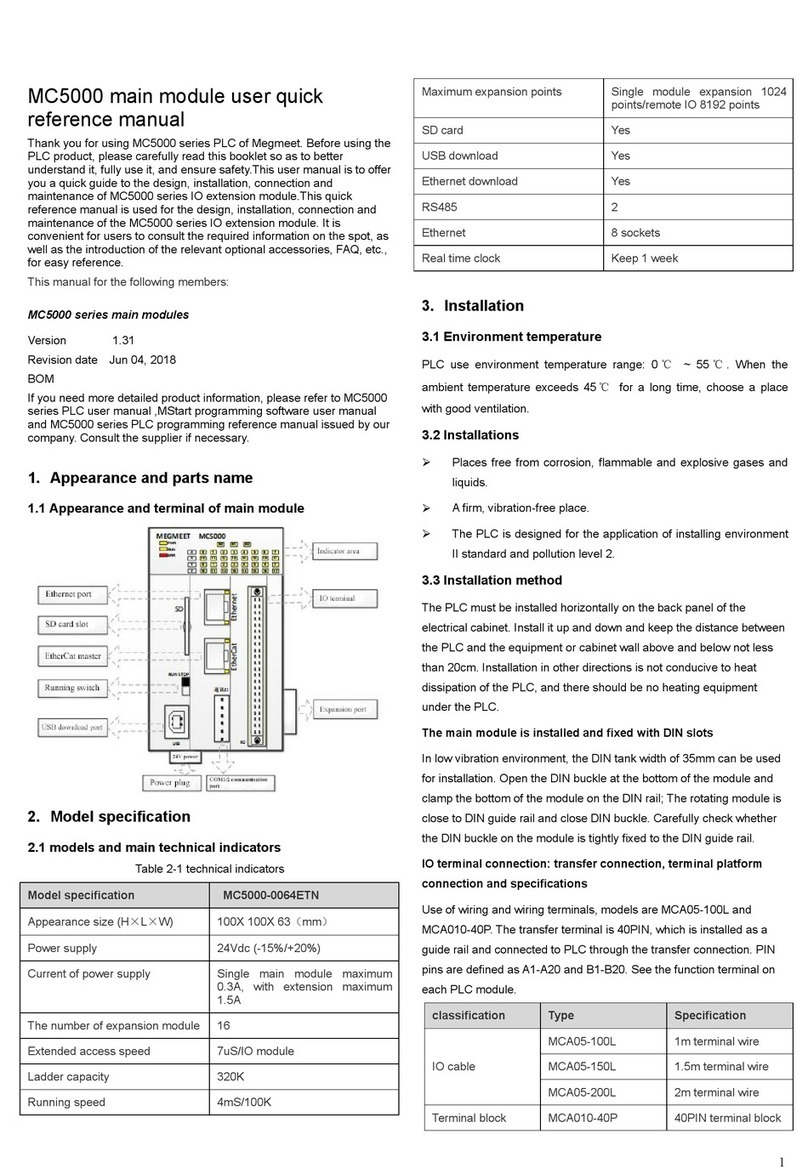
Megmeet
Megmeet MC5000 Series User manual

Megmeet
Megmeet L6 Series User manual
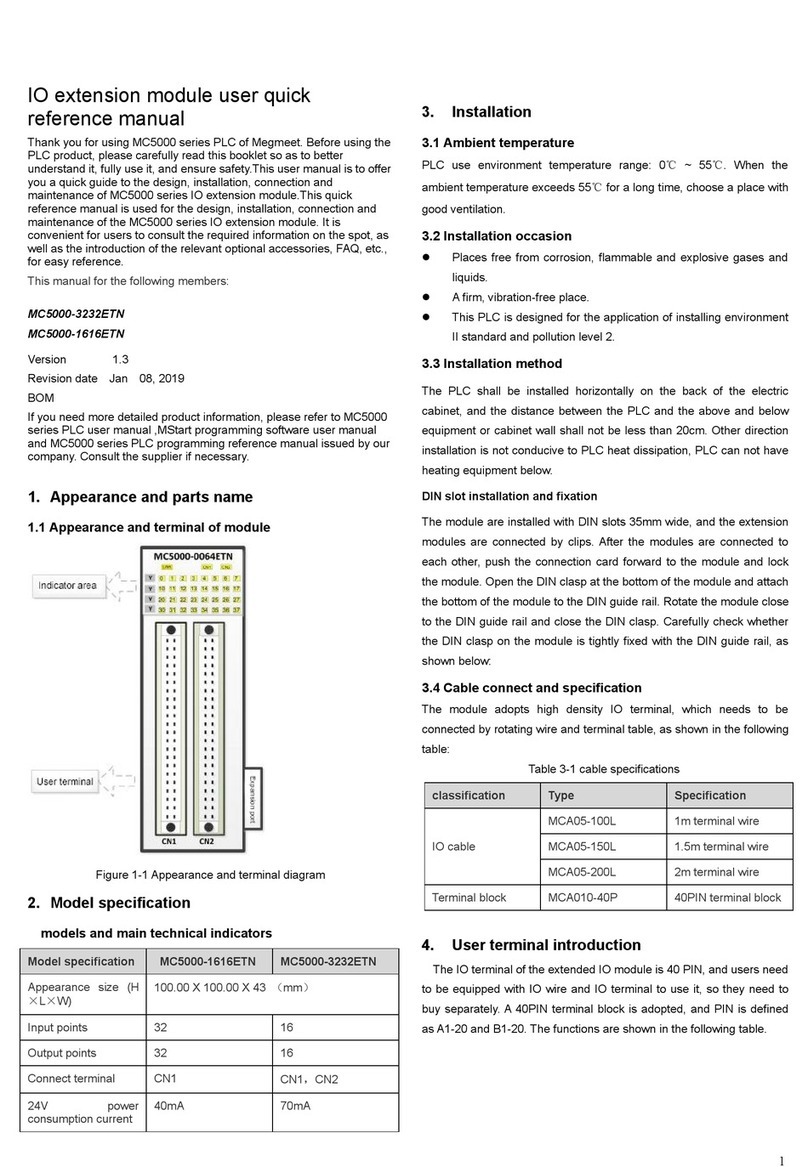
Megmeet
Megmeet MC5000 Series User manual
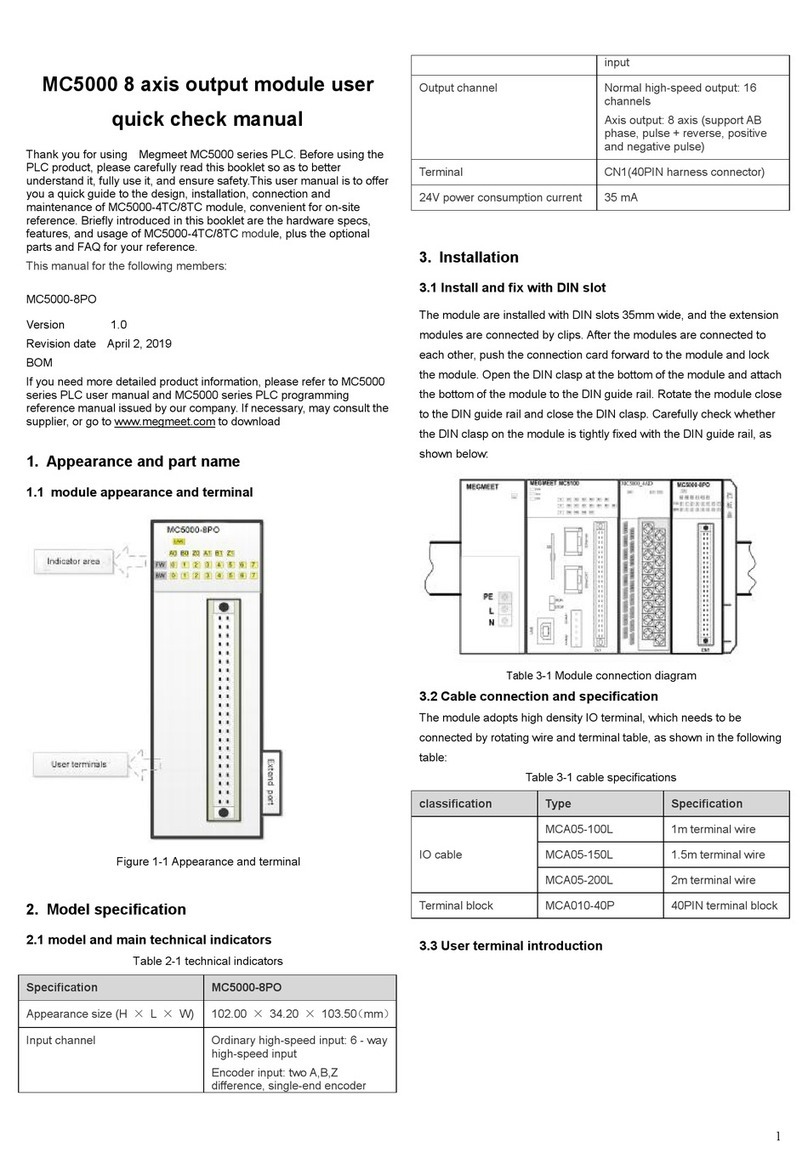
Megmeet
Megmeet MC5000 Series User manual
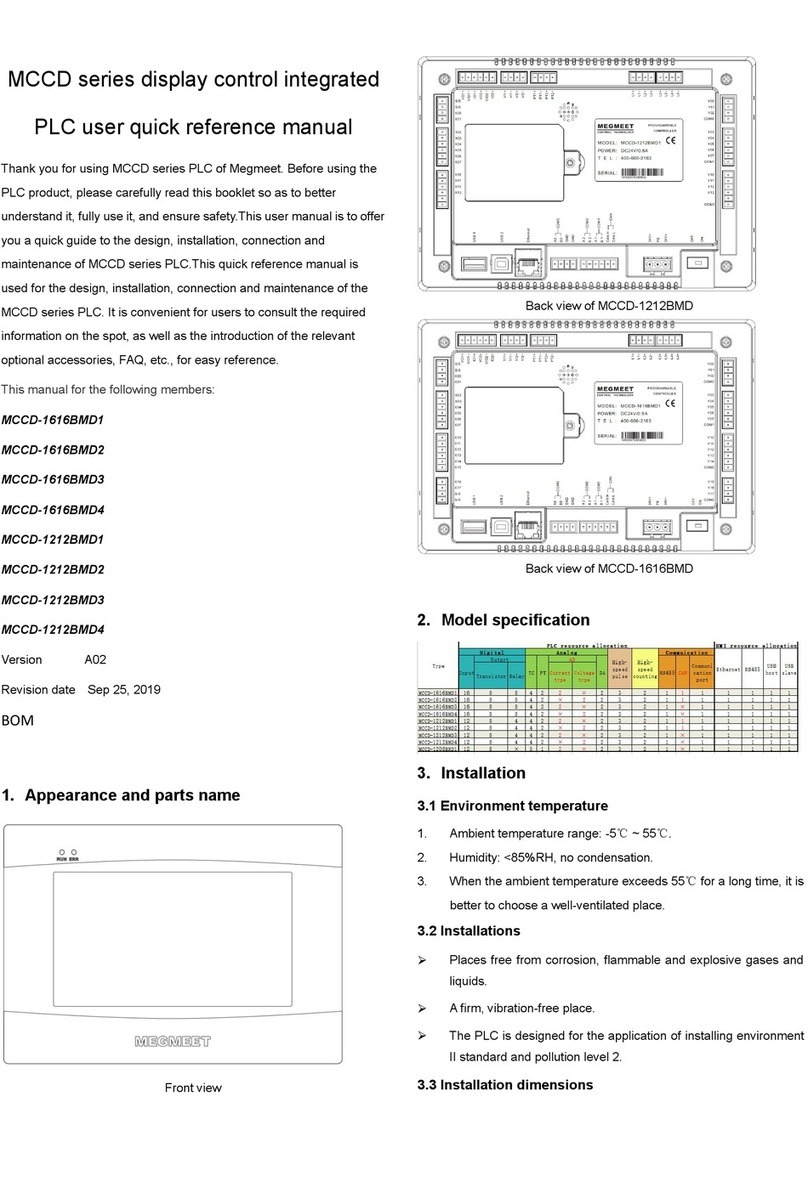
Megmeet
Megmeet MCCD Series Service manual
Popular Controllers manuals by other brands
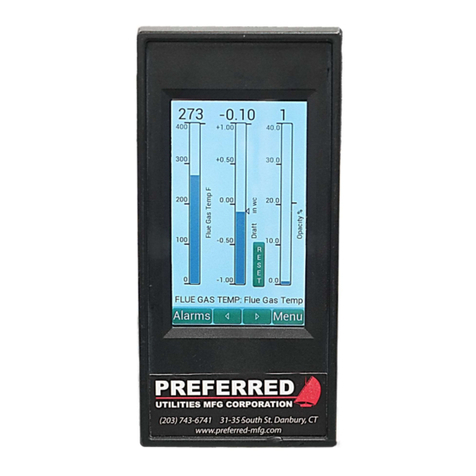
Preferred
Preferred JC-23D2 Installation & operation instructions
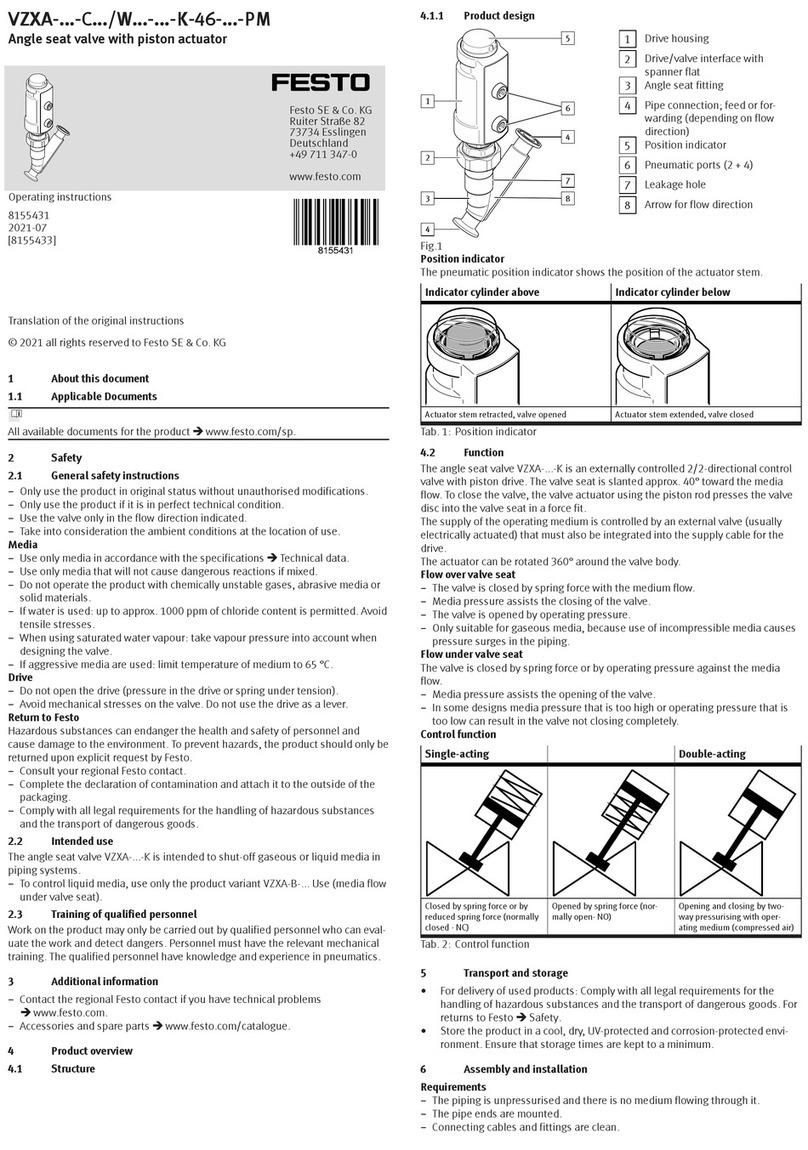
Festo
Festo VZXA Series operating instructions

tecatlantis
tecatlantis LUMINUS operating manual

Extron electronics
Extron electronics MLC Plus 84 D Setup guide
Pixel
Pixel EM-181Mu user guide
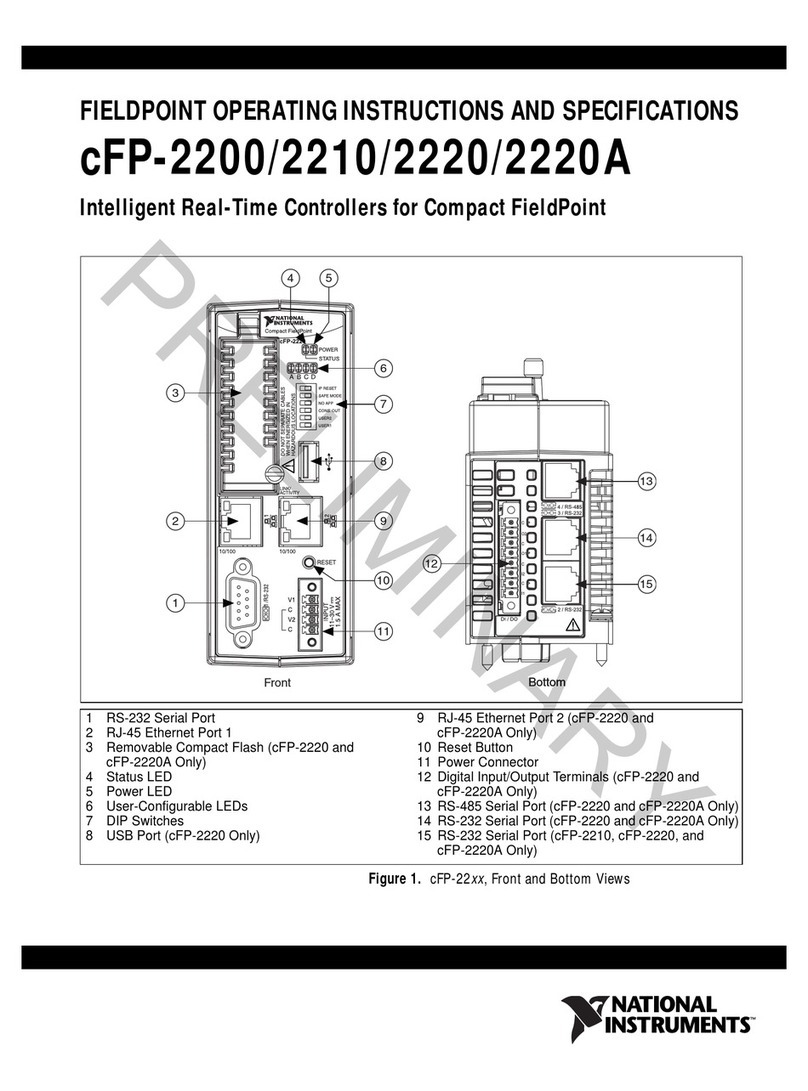
National Instruments
National Instruments cFP-22 Series manual