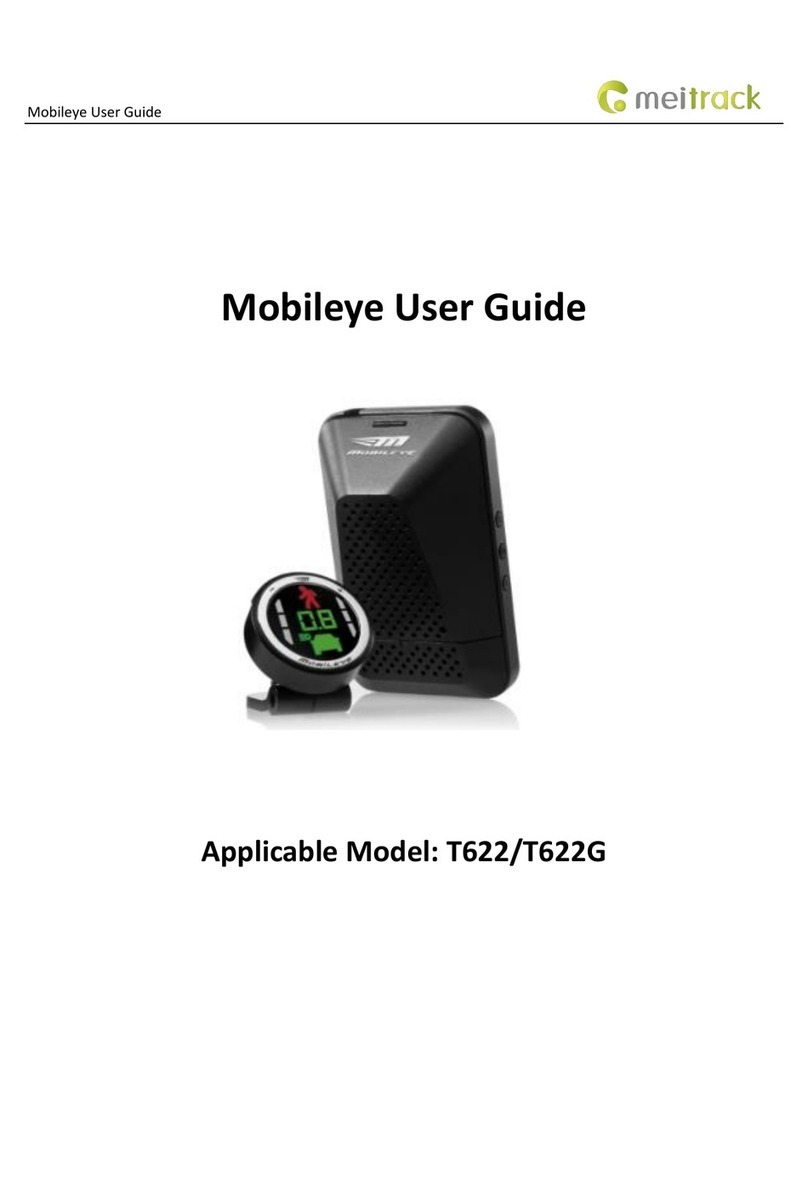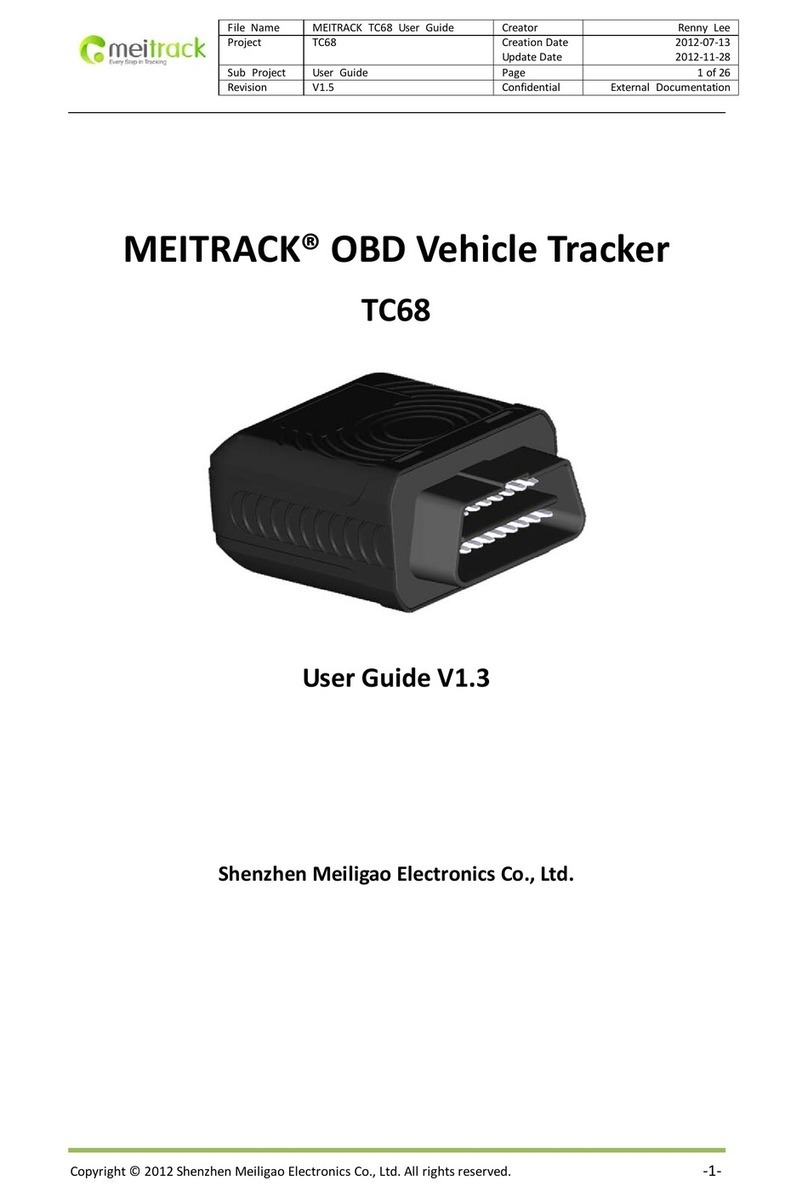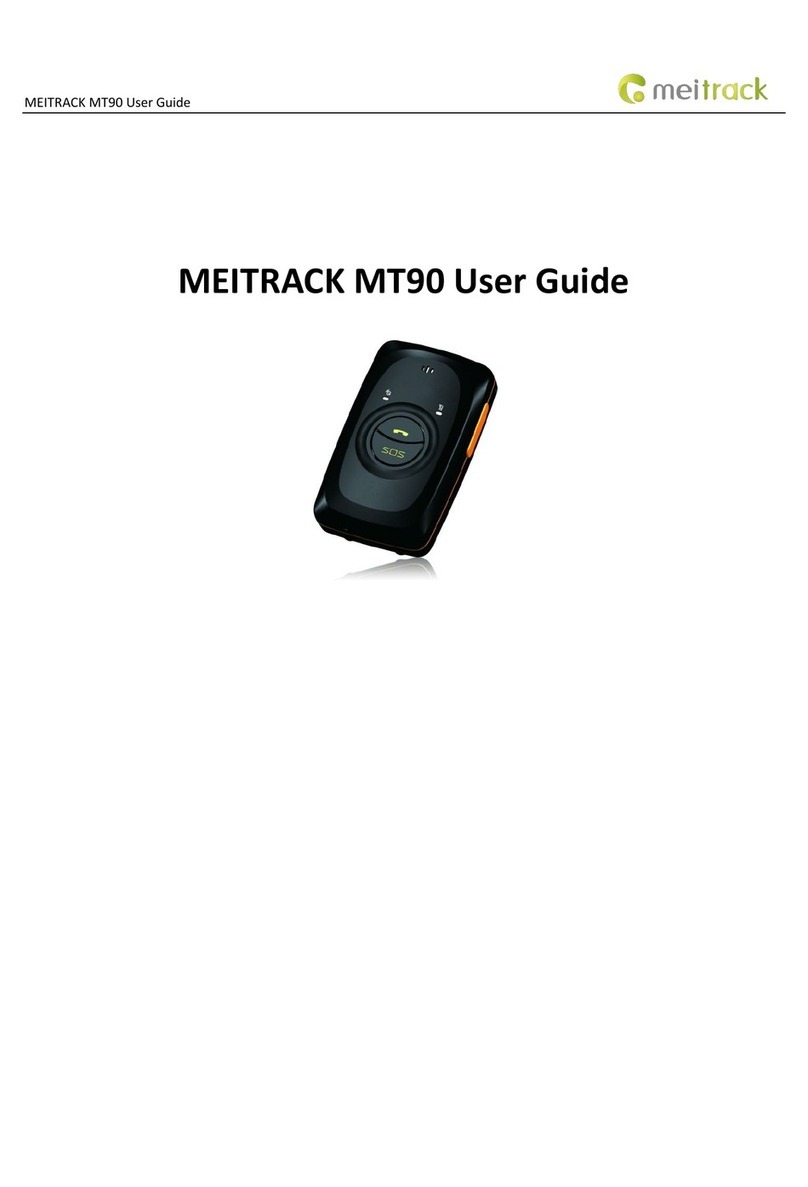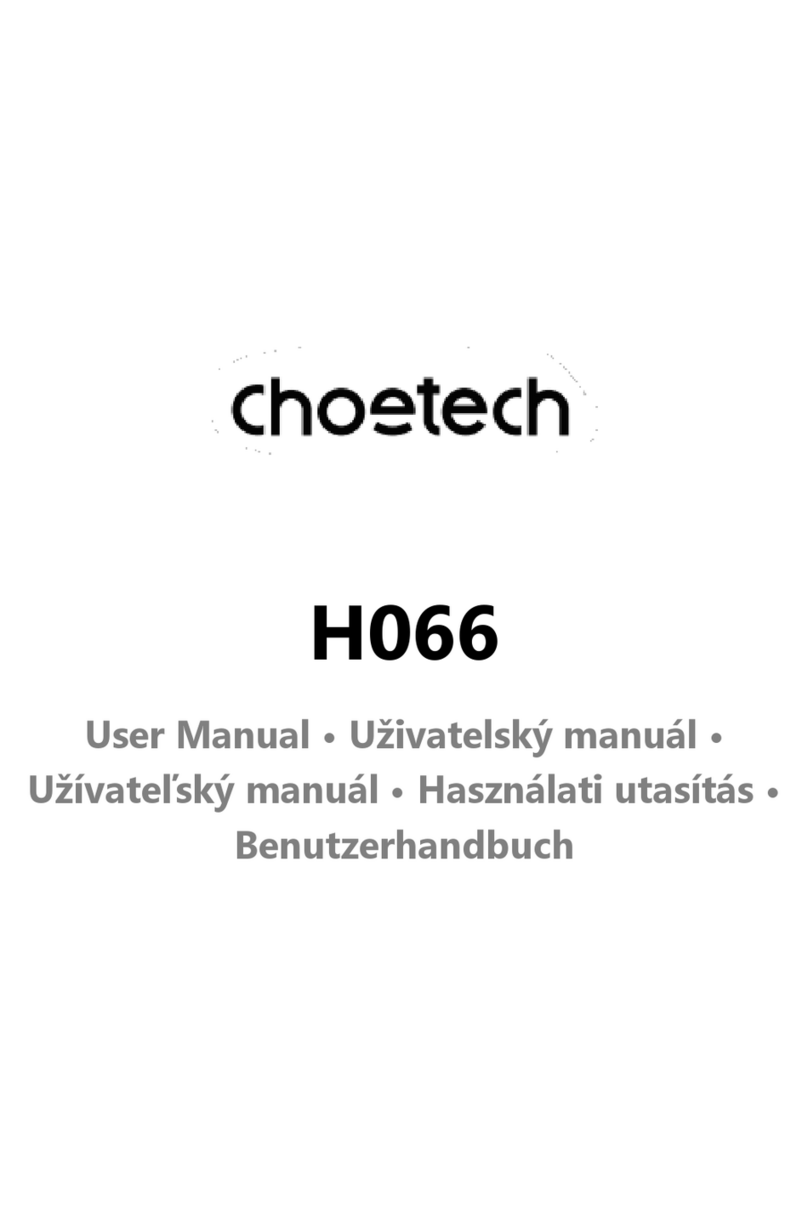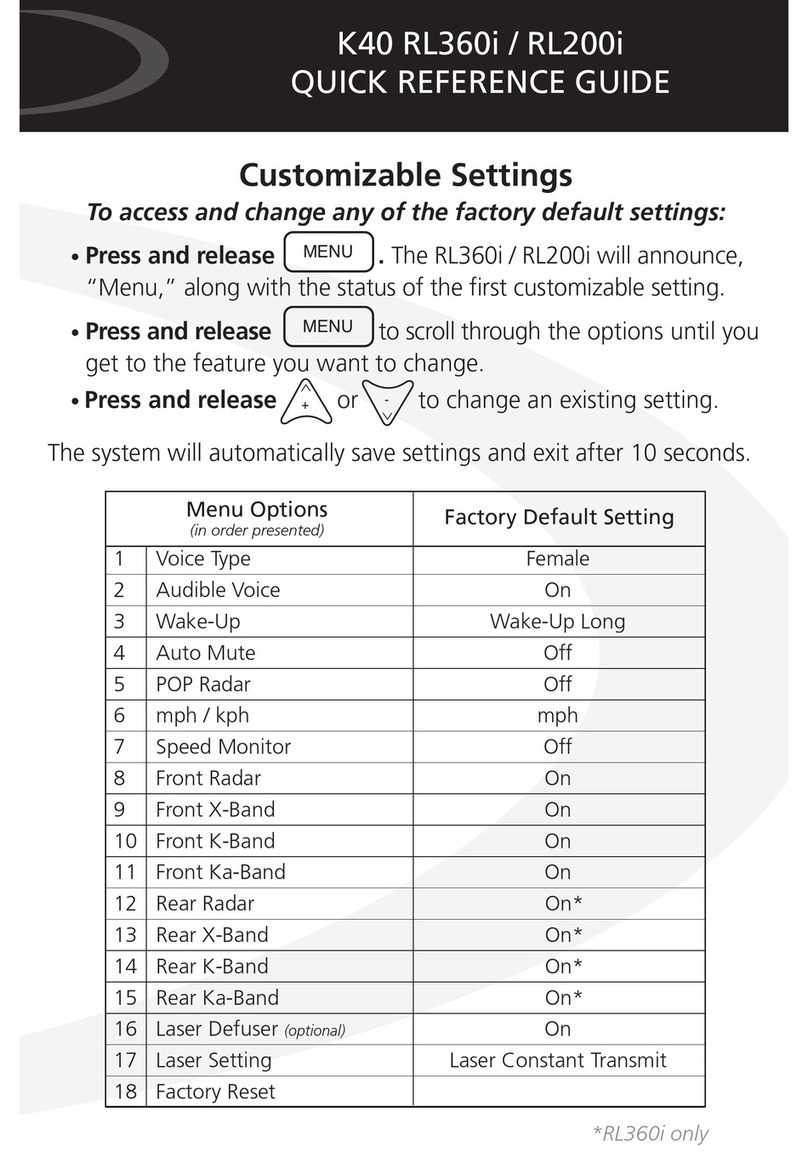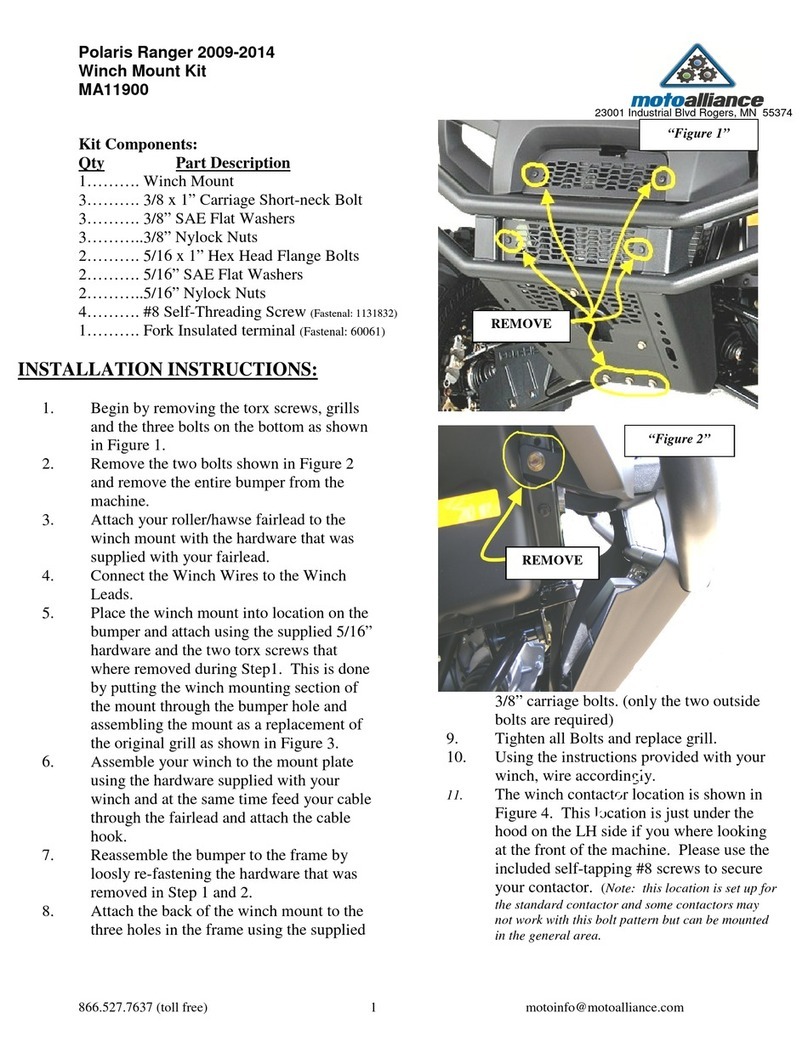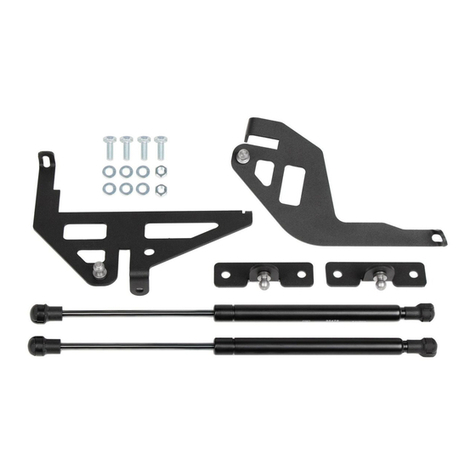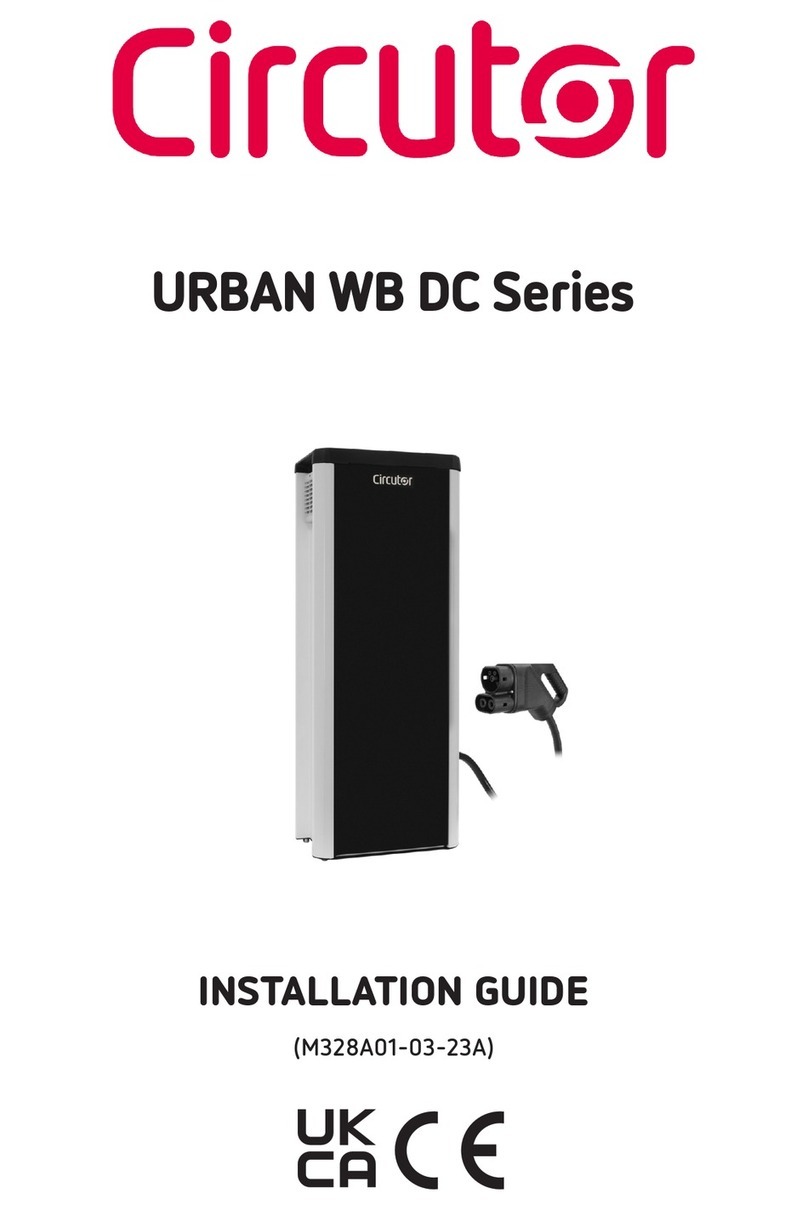MeiTrack MT90 User manual

SHENZHEN MEILIGAO ELECTRONICS CO.,LTD.
Address: 6/F, Cafu Plaza, No.5 Guihua Road, Futian Free Trade Area, Shenzhen
Tel: +86(755) 8346 2818
Fax: +86(755) 8346 2061
Email:[email protected]m
Website: www.meitrack.net Revision: V1.8


1
Warm Tips
Choose a rate plan wisely: Your MT90 can use up Internet bandwidth quickly.
Before you use your MT90, we strongly recommend that you talk to your mobile
operator about data rates. If you’re on a standard data plan, the costs could really
add up. Switching to a at-rate plan could be a lot cheaper.
Thanks for purchasing this Meitrack MT90. This device will provide you high quality
GPS tracking service based on Meitrack’s exceptional technology and standards.
This user manual has been specially designed to guide you through the functions
and features of your MT90.
Please read this manual carefully before using your device to ensure safe and
correct use.
The descriptions of your manual are based on the default setting of MT90.
Please keep this manual for future reference.

MT90 Applications 3
MT90 Features 3
MT90 Main Functions 4
MT90 Specications 4
Inside the Box 6
Your MT90 7
Getting Started 12
Quick Operation Instruction 16
Conguration by Computer 22
Log on GPS Platform 33
Safety Usage and Information 34
Correct Disposal of Batteries of MT90 34
Copyright and Disclaimer 35
2
Contents

3
MT90 Applications
Personal Tracking and Protection
Pet Tracking
Assets Tracking and Security
Vehicle Tracking
MT90 Features
SiRF IV GPS and Quad Band GSM 850 / 900 / 1800 / 1900Mhz
Small in Size (77x47x20mm) and Light in Weight (65g)
Waterproof IP65
Low Power Consumption and Long Standby Time
GPS and GSM Base Station of Bi-module Positioning
Track by SMS / GPRS (MEITRACK Protocol)
Inbuilt Accelerometer Sensor
Inbuilt Battery

Track on Demand Track by Time Interval Track by Distance Interval
Two-way Audio Data Logger SOS Alarm
Geo-fence Alarm GPS Blind Area Alarm Low Battery Alarm
Speeding Alarm Mileage Report Listen-in (Voice Monitoring)
4
Item Specications
Dimension 77 x 47 x 20mm
Weight 65g
Charging Voltage Mini USB charging interface, DC4.2V~5.5V / 400mA
Back-up Battery 1100mAh / 3.7V rechargeable and replaceable lithium-ion
battery(NokiaBL-5C compatible)
Power Consumption 65mA standby current
MT90 Main Functions
MT90 Specications

5
Operating Temperature -20oC~55oC
Humidity 5%~95%
Work Time 45 hours in power-saving mode and 14 hours in normal mode
LED 2 LED lights to show power, GPS, GSM and other status
Button 5 Buttons for making phone call and sending SMS
Microphone/Speaker Internal microphone and speaker
Memory 8MB
Sensor Accelerometer
GSM Frequency GSM850 / 900 / 1800 /1900MHz
Channel 48 channels all-in-view tracking
GPS Chip Latest GPS SiRF IV chipset
GPS Sensitivity -163Db
Positioning Accuracy 10 Meters, 2D RMS
Item Specications

6
Inside the Box
Please check your product box for the following items:
MT90 Device
Battery
USB Cable
Travel Adapter (Charger)
Mini Screwdriver
Lanyard
User Manual, Warranty Manual and CD
Soft Reminder: Use only Meitrack-approved software. Pirated or illeagal software may
cause damage or malfunctions that are not covered by Meitrack’s
warranty. The supplied accessories perform best for your device.

7
No. Item Description
1GPS LED Flashlight
(Blue)
Indicates GPS and battery status, please refer to
below LED Indications.
2GSM LED Flashlight
(Green)
Indicates GSM status, please refer to below LED
Indications.
6
7
3
4
8
12
11
2
9
10
5
1
Your MT90

8
No. Item Description
3Answer / Hang-up
Button
Press to receive an incoming call.
Press to complete a conversation.
Long press for 2 seconds to send GPRS message
to the server when no incoming call or conversation.
4 SOS Button
Long press for 2 seconds, MT90 will dial 3
preauthorized phone numbers in turn. It will stop
dialing when one number answers. Meanwhile, MT90
will send an SMS to the preauthorized phone number
and send GPRS message to the server if GPRS
function is enabled.
Press to wake up if MT90 is in sleep mode.
5Microphone It will run automatically when using listen-in and call
functions.
6Speaker It will run automatically when using call function.

9
7Power On / Off
Button
Long press for 2 seconds to turn on MT90.
Long press for 2 seconds to turn off MT90.
Press to wake MT90 up from sleep mode, power
LED will slowly ash for 10 seconds.
8 Mini USB Mini USB is used for charging, connecting to computer
for setting parameters, updating software and so on.
9Volume+ / GPS
Log Button
Light press to turn up the volume.
Long press for 2 seconds to start hands-free
conversation.
In standby mode, long press for 2 seconds, when the
buzzer “BI” once, the logger will run automatically.
MT90 will log the route every 30 seconds (default)
automatically. Route record can be exported with the
computer.
Long press for 2 seconds again, when the buzzer
“BI” twice, and the logger will stop automatically.
Note: you can disable GPS Log button through
Meitrack Manager to avoid operating failure (default:
valid).
No. Item Description

10
10 Volume- / GPRS
Button
Light press to turn down the volume.
In standby mode, long press for 2 seconds, when
the buzzer “BI” once, GPRS function will be enabled
automatically. ( Precondition: GPRS parameter must
be set in advance, default GPRS message interval is
10 minutes).
Long press for 2 seconds again, when the
buzzer “BI” twice, GPRS function will be disabled
automatically.
Note: you can disable GPRS button through Meitrack
Manager to avoid operating failure (default: valid).
11 Lanyard Loop For connecting lanyard.
No. Item Description
12 Battery Cover Install the battery, SIM card and Micro SD card by
removing the battery cover.

11
GPS LED Flashlight (Blue)
On Charging
Flashing
(every 5 seconds) Sleeping
Flash (1 second on,
1 second off)
No GPS x or
initializing
Off GPS x
Fast Flash
(0.3 second on,
0.3 second off)
Low battery
GSM LED Flashlight(Green)
On A call is coming in
or busy
Flashing (every 5
seconds) Sleeping
Flashing
(1 second on and
1 second off)
No GSM signal or
initializing
Off MT90 is connected
to the GSM network
LED Indications
Long press the switch for 2 seconds to turn on / off MT90.

1. Remove the Battery Cover
With the device turned off, place your MT90 with
the front facing down. Use the mini screwdriver to
remove the two screws to release the back cover.
Lift up the back cover from the notch at the bottom
of the device.
2. Insert the SIM Card
Place the SIM card into the device with the gold-
colored side facing down.
Note: Make sure there is enough credit on the SIM
card. It is also important that the SIM card has
Called ID Display function. If you will be using the
GPRS function, you should pay attention to the
current SIM card GPRS charge.
12
Getting Started

3. Insert the Micro SD Card
Insert the Micro SD card into the slot with its gold
contacts facing down and push it until it clicks into
place.
4. Insert the Battery
Insert the contacts side of the battery rst and then
gently push the battery cover into place.
Notes: Battery performance depends on many
factors, including signal strength, the temperature
of the environment in which you operate your
phone, the features and/or other program usage
patterns.
13

5. Charge the Battery
The battery is partially charged when shipped.
Before using the device for the first time, it is
recommended that you charge the battery for 8
hours. Connect one end of the USB cable to the
device, and the other end of the USB cable to the
USB port of the AC adapter.Please charge the
battery for 8 hours for the rst time by turning off the
device.
Note: While charging, the device may heat up. This
is normal and should not affect your device’s lifespan
or performance.If the battery is low, it may affect the
positioning effect and data transfer. Please charge
the battery before using.
6.Charge with the Travel Adapter
Open the cover of the multifunction jack of the
device. Plug the small end of the adapter into the
multifunction jack. Then plug the larger end of the
travel adapter into a p ower outlet.
Note: Improperly connecting the travel adapter can
cause serious damage to the device. Any damage
caused by misuse is not covered by the warranty.
14

7.Attach A lanyard
Slide the lanyard through the slot and hook it over
the small projection.
15
Once you’ve installed your battery, SIM card and Micro SD card, you can turn on
your device and start using it.
When you turn on the device for the rst time, you will be promoted to set up your
device. For more information on how to set up your device, please read the following
instructions.

Operation Tips: To properly use the MT90, common parameters should be set in
advance before initial use. This can be done by using the parameter editor or by
sending SMS commands to the device. Doing so will adapt the tracker to local time,
allowing you to better enjoy the GPS service of Meitrack.
16
Quick Operation Instruction
1. Real-time Location Tracking
This location-tracking for knowing the current location of MT90, to ensure normal
function of the GPS signal.
Call the SIM card number embedded in MT90, hang up till the dial sound 2-3
times, as follows:
If your phone does not support direct
access, you can enter longitude
and latitude to the URL to check the
location. maps.google.com
In the SMS, the values after “lat” is the
latitude, the values after “lng” is the
longitude.
* Meitrack Manager and SMS command.
The default password is 0000, password
can be revised through Meitrack Manager
and SMS command. MT90 will only accept
commands from a user with the correct
password and report SMS report to the
user. If preauthorized phone number was
set, only this phone number can receive SMS reports. The common format of SMS command is:
Password,Command,Parameter

2. SOS
This command is to set the SOS emergency communications number, call the
phone number, inform the location by SMS and other SMS additional features at
the same time.
The Content of Mobile Phone SMS:
Sent to the embedded SIM card numbers.
(Tips: ","should be English comma and no space before and after the comma)
MT90 automatic reply SMS:
Prompts successful, successfully set up SOS emergency communications number.
When you press the SOS emergency button, MT90 will dial 3 function
phone numbers. It will stop dialing when one number answers.
Note: The default value is empty,if the function numbers are less than three while
setting, it must be add ","to avoid setting failure. The last function number
doesn’t need a “,”. For example:
17
IMEI, A71, OK
0000, A71, Function Number 1, Function Number 2, Function Number 3
0000,A71,13500000000,, 0000,A71,13500000000,13600000000,
0000,A71,13500000000,13600000000,13700000000

To clear the combination of functions directly sending
* If this function can’t be achieved, please add your Country and Area Code before your phone number
when you set the function numbers, or you can also consult your local mobile operator.
3. Listening-in (Voice Monitoring)
This command enables users to listen-in to the surrounding environment.
Conguring this feature will allow the devices to condentially and automatically
answer and allow listening-in, one-way voice communication.
The Content of Mobile Phone SMS:
Sent to the embedded SIM card numbers.
Successfully set up monitor number.
When the pre-set monitor number calls the MT90, the device will answer
automatically and enter into the listening state. It will not emit any sound.
18
0000, A71
IMEI, A72, OK
0000, A72, Monitor Number 1, Monitor Number 2
Other manuals for MT90
7
Table of contents
Other MeiTrack Automobile Accessories manuals
Popular Automobile Accessories manuals by other brands

Dakota Digital
Dakota Digital VHX-68D-STD manual

Cequent Performance Products
Cequent Performance Products Tough & Trusted Bulldog instructions

Axis
Axis JS043K installation manual

Chipolino
Chipolino JOURNEY Instruction manual for use

KAP
KAP JAGUAR 2008 - XF instruction manual

Whispbar
Whispbar K988W Fitting instructions