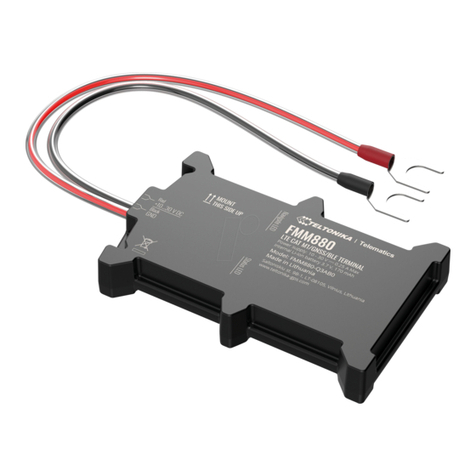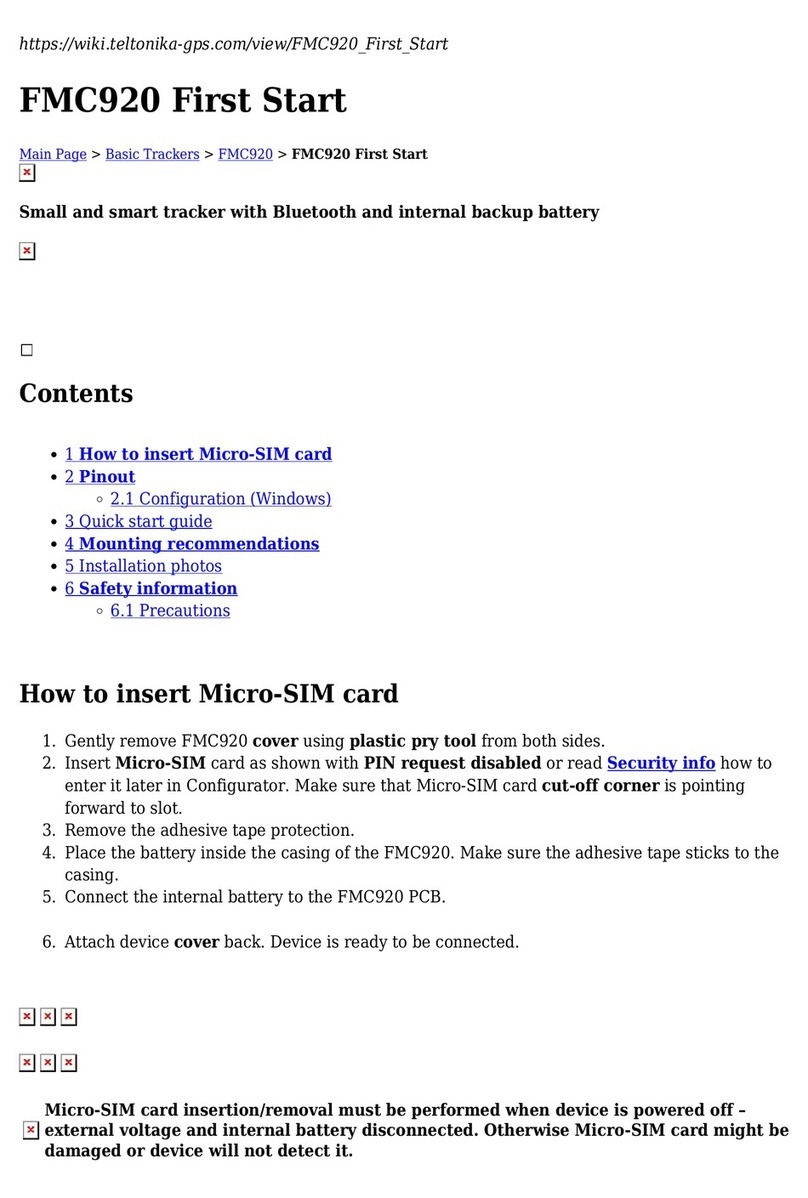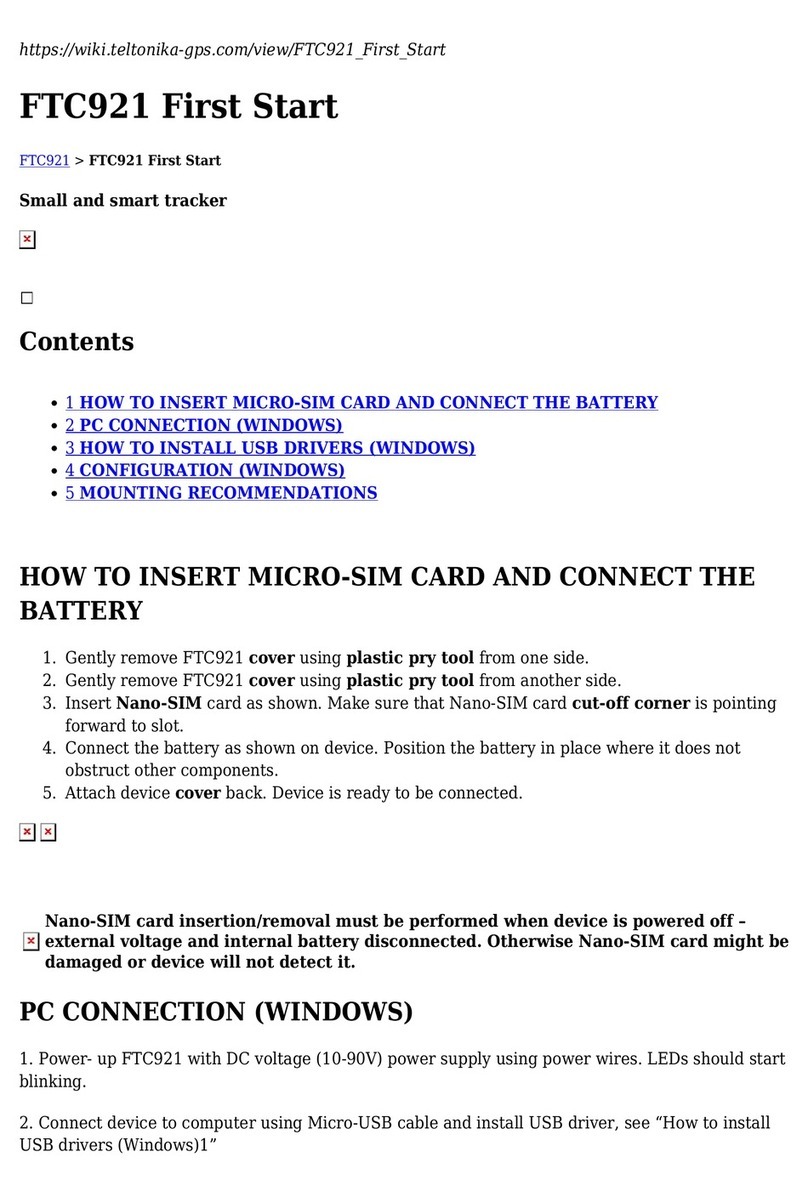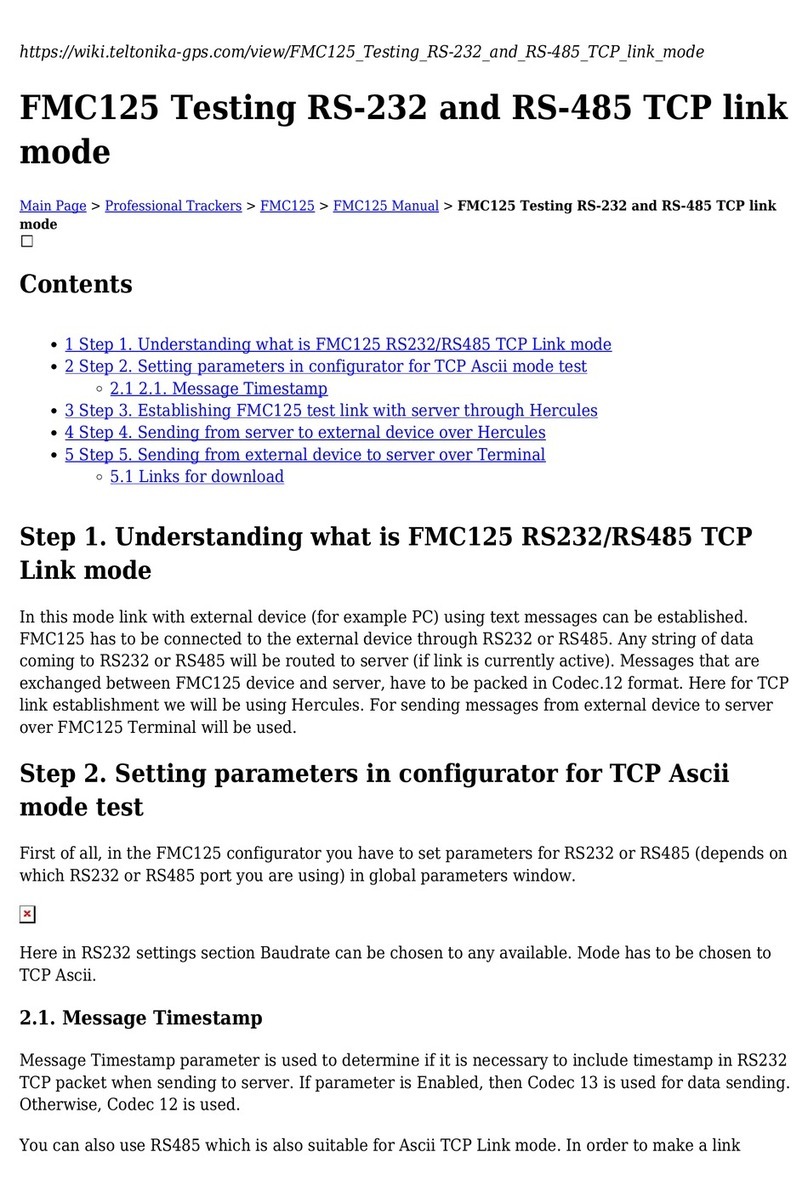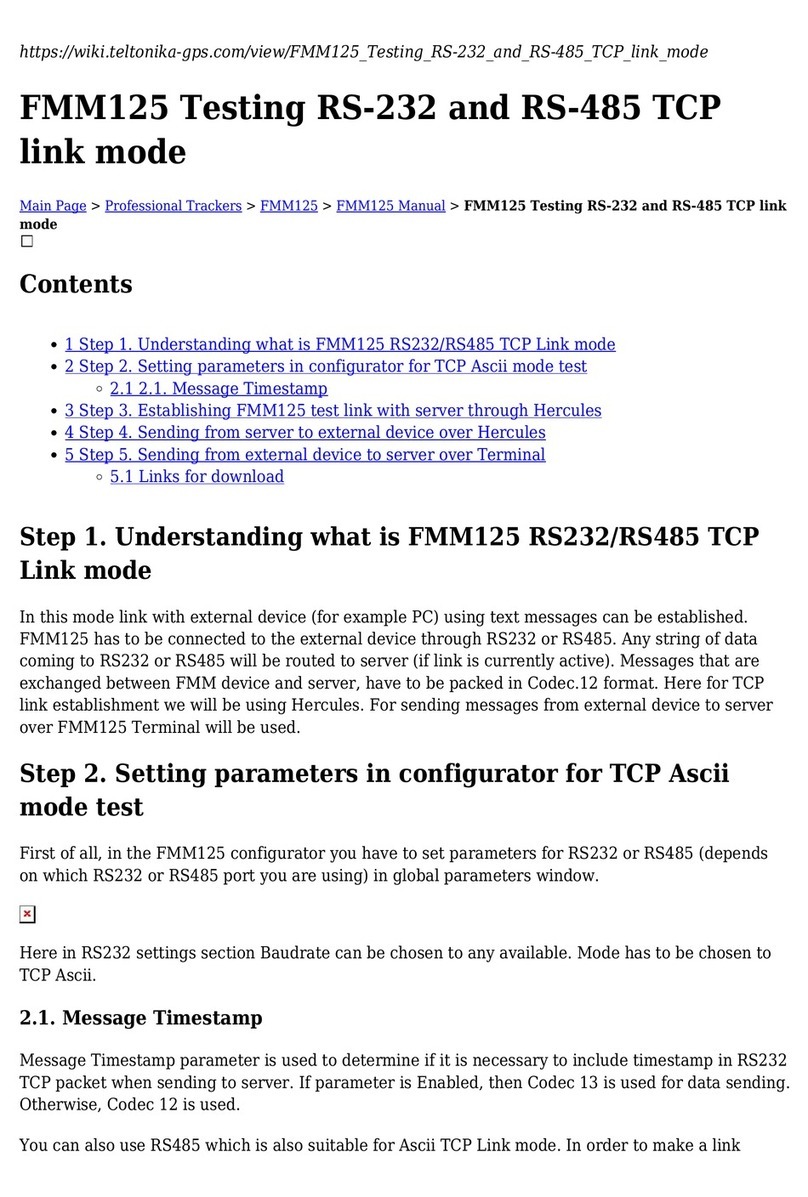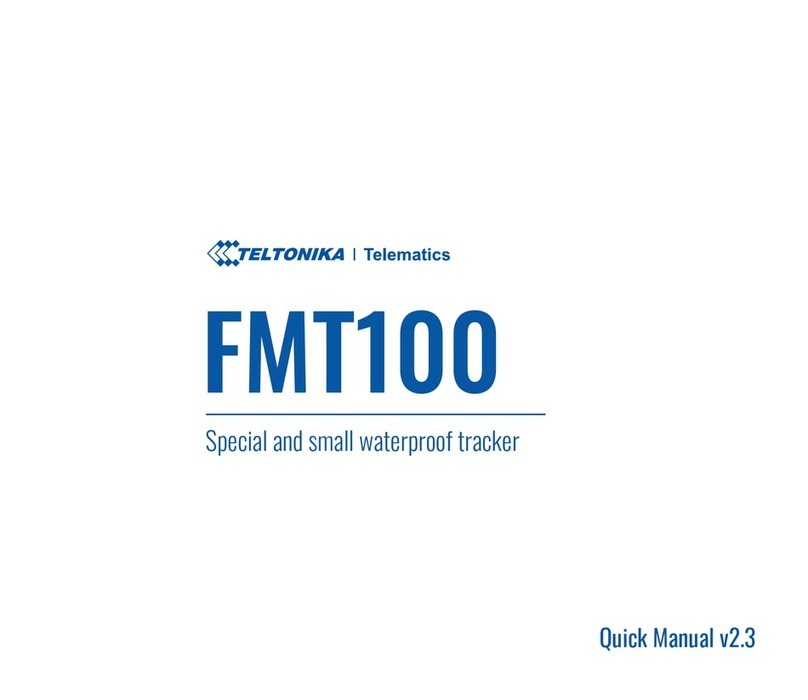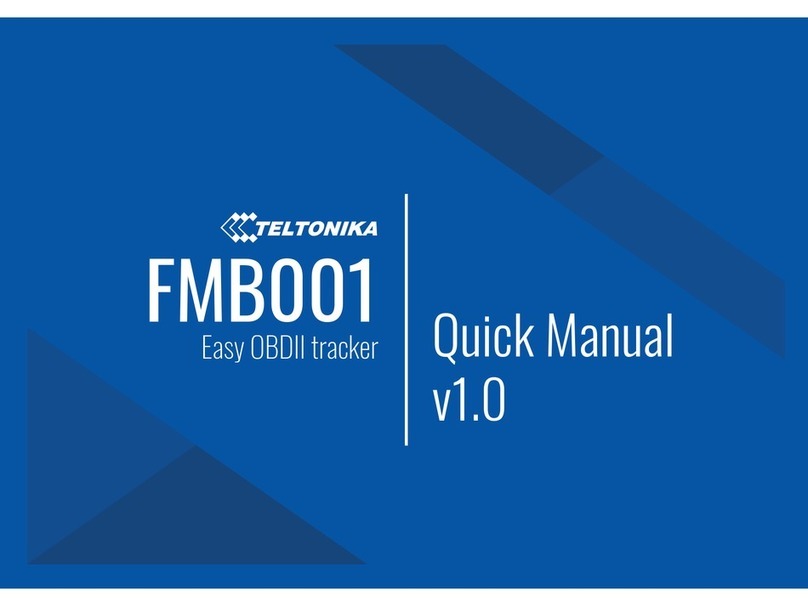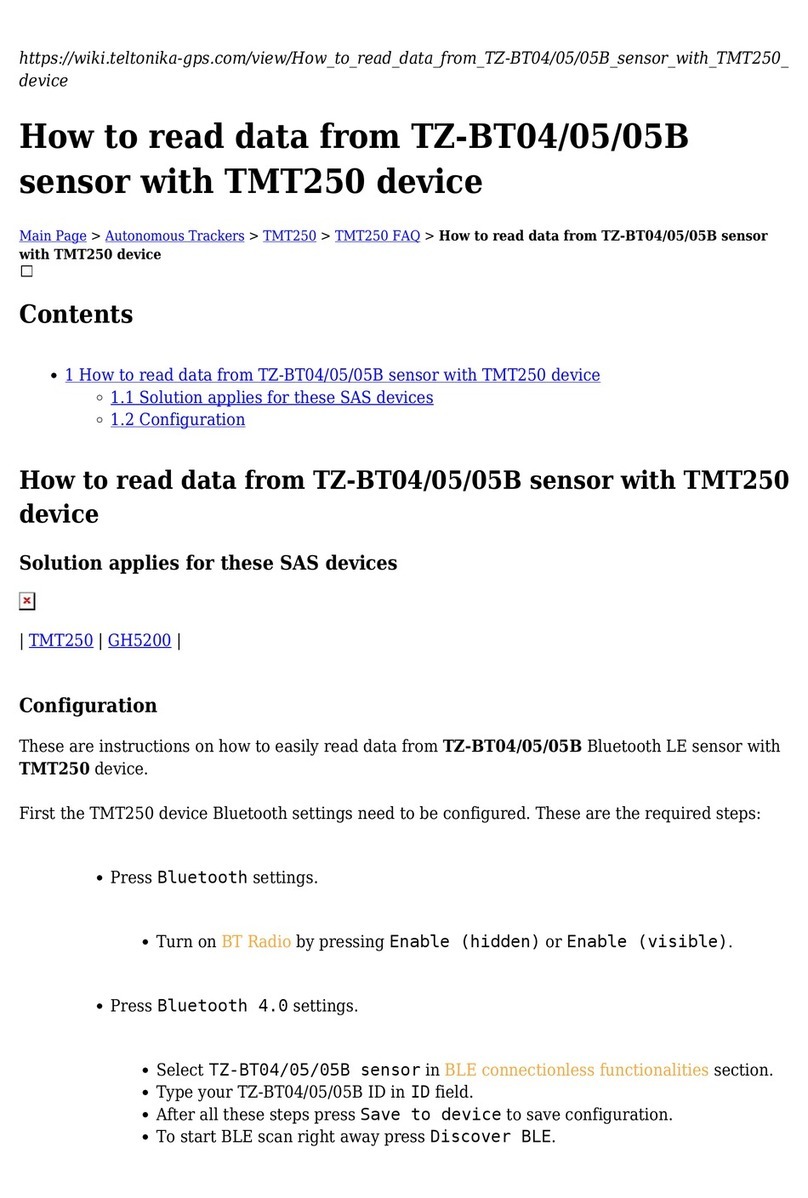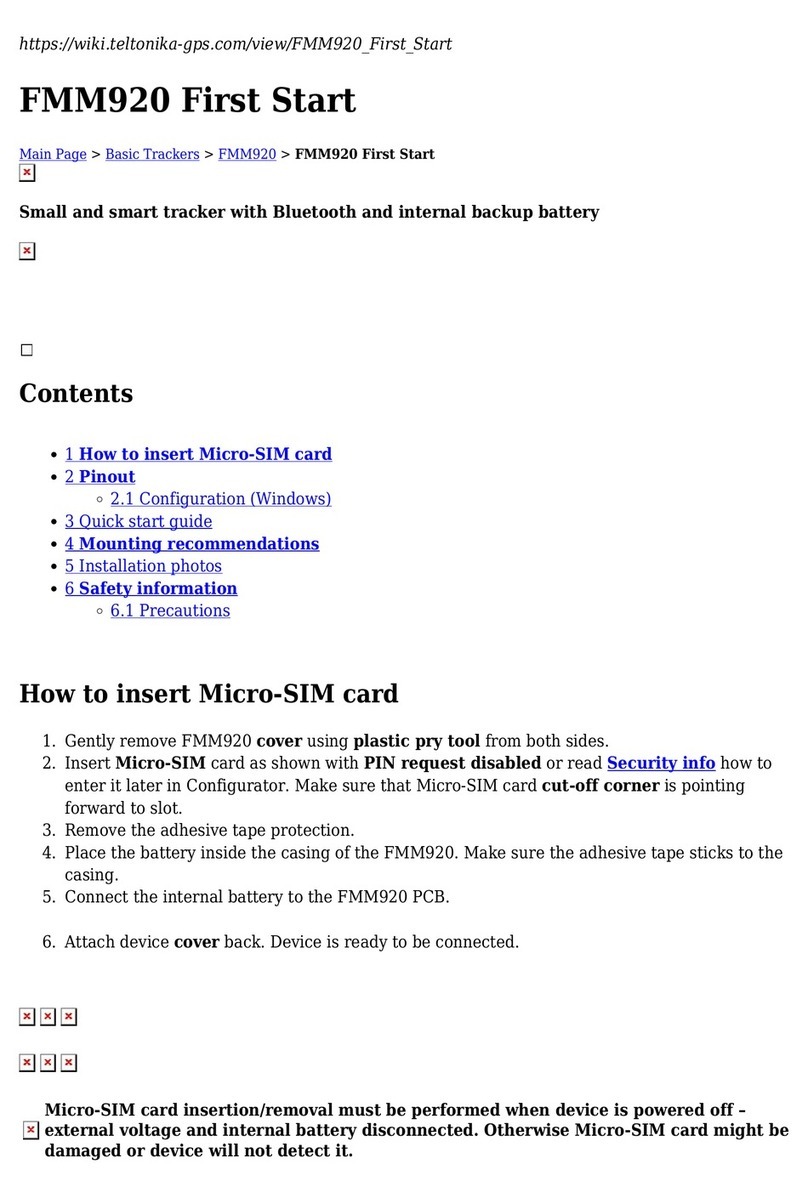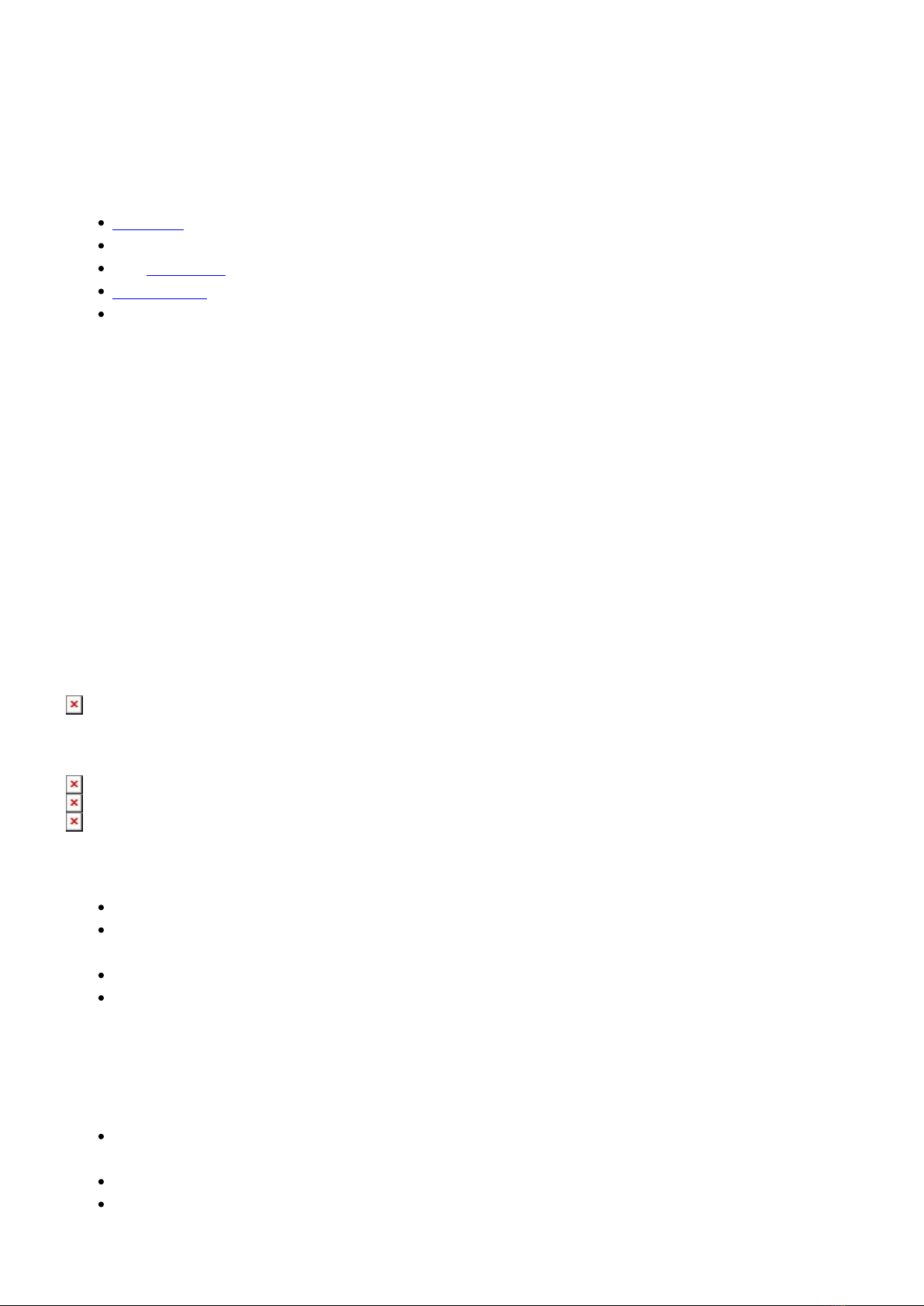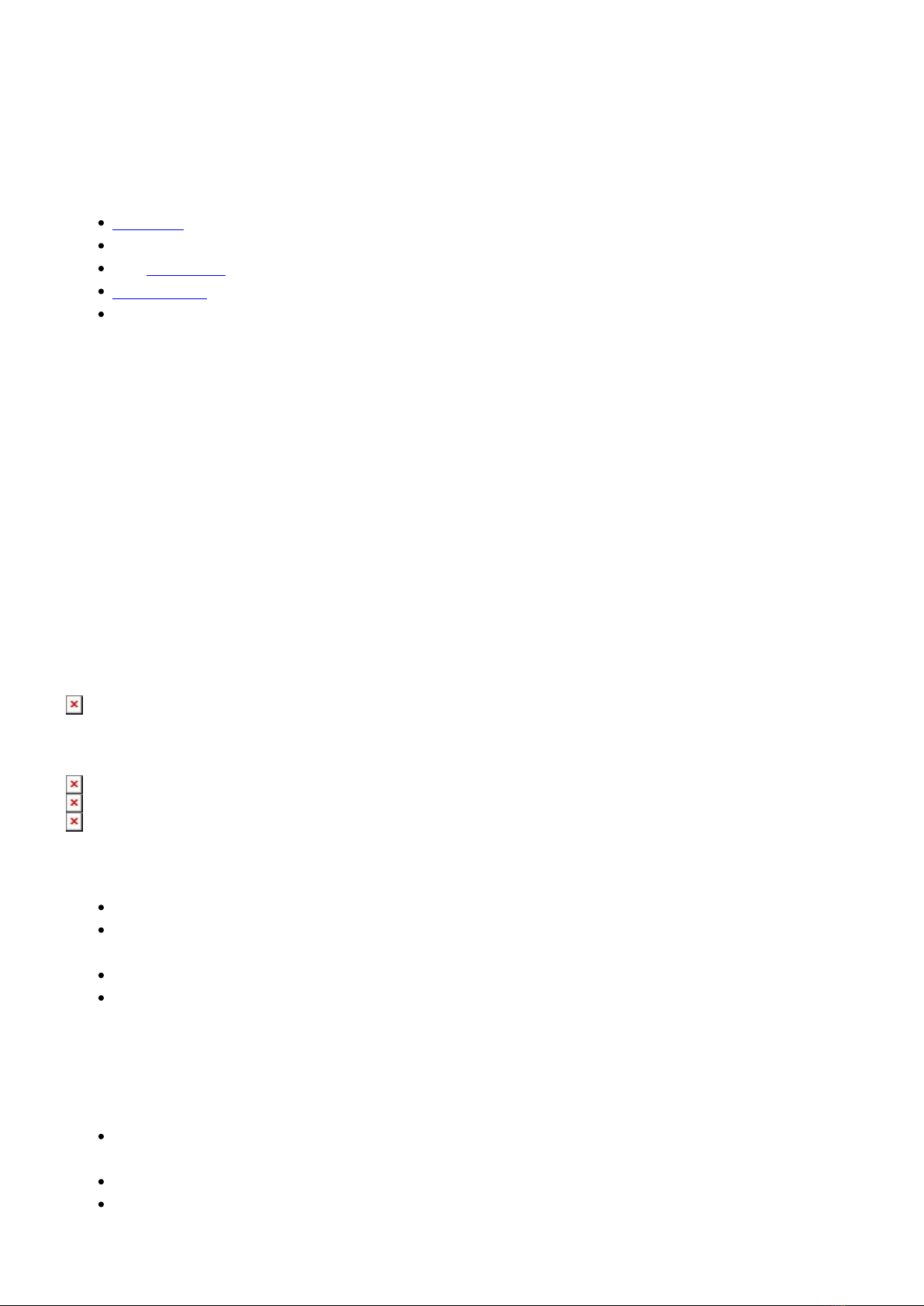
Teltonika MSP500 is a special tracking terminal with GNSS/GSM/Bluetooth 4.0 connectivity,
internal GNSS/GSM antennas, RS232 interface, internal Ni-Mh battery, and waterproof IP65 casing.
The device has been specifically designed with the key feature – speed limiting control.
What you need for a solution?
MSP500 device.
Electronic Throttle Controller.
The SIM card in order to get data to your server.
FOTA WEB to remotely send the configuration to the device.
*Solenoid Valve.
*Solenoid Valve is optional for one of the wiring schemes shown below
Installation
MSP500 tracker can be connected in 3 different ways based on the speed limiting scenario that will
be implemented. It’s important to hide the tracker, so it would not be a simple task for the thieves to
find and unplug it.
Although devices have high gain antennas it’s important to mount devices with stickers on top and in
metal-free space. The device should be firmly fixed to the surface or cables. Please make sure, that
device is not fixed to heat emitting or moving parts.
To have a working solution it’s important to properly wire the devices. In the picture below it's
shown how to correctly wire the device when implementing electronic throttle controller solution.
There are 3 ways of connecting the MSP500 device which are displayed below:
During installation please follow recommendations in order to avoid damaging device and vehicle:
Wires should be connected while the module is not plugged in.
Be sure that after the car computer falls asleep, power is still available on the chosen wire.
Depending on the car, this may happen in a 5 to 30 minutes period.
When the module is connected, be sure to measure the voltage again if it did not decrease.
The ground wire is connected to the vehicle frame or metal parts that are fixed to the frame.
ETC Connections
1. ETC connection between vehicle ECU and Accelerator Pedal:
Test the connection between ECU and Accelerator Pedal to detect the +V and -V wires using
Multimeter.
Unplug vehicle battery cable before connecting ETC and MSP500.
Connect wires as per the following sequence.