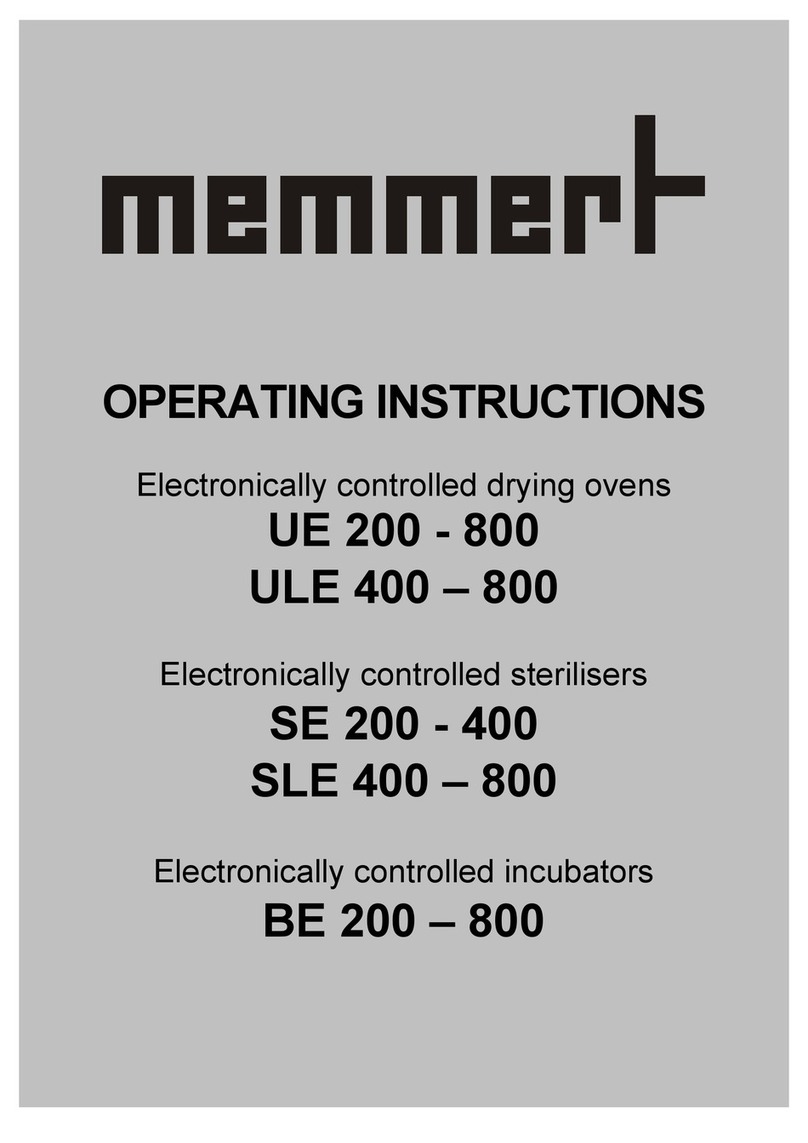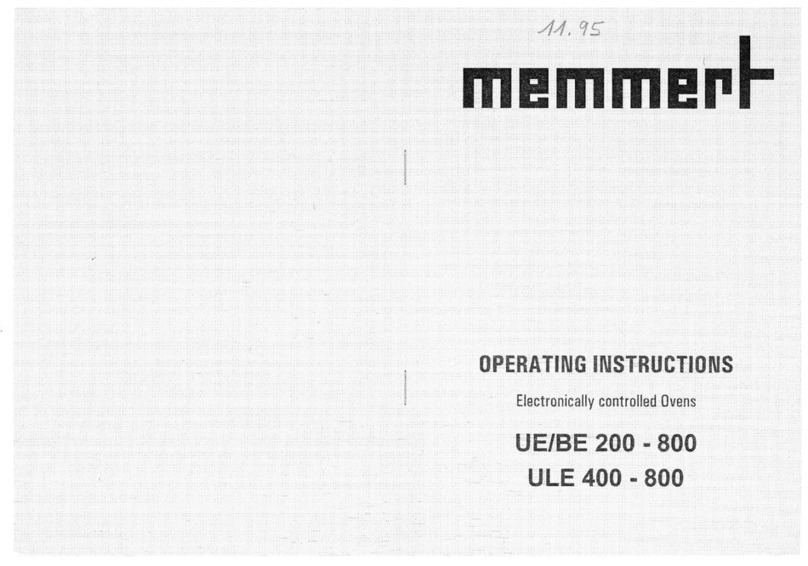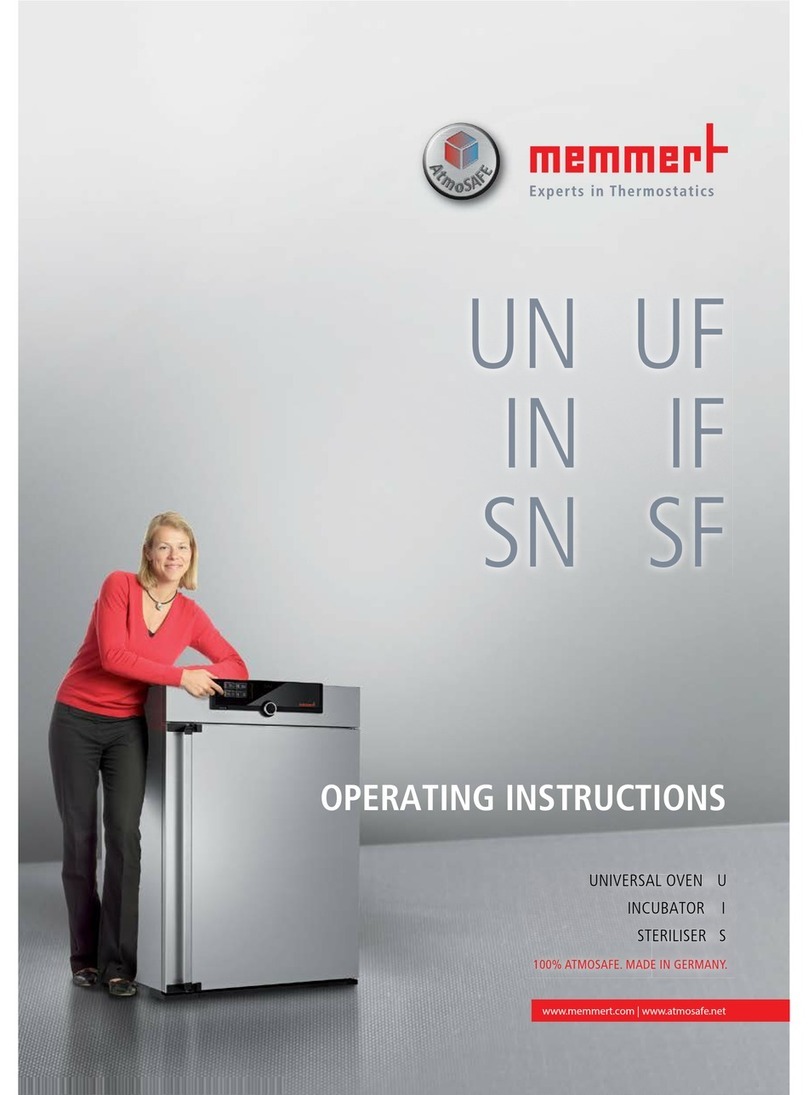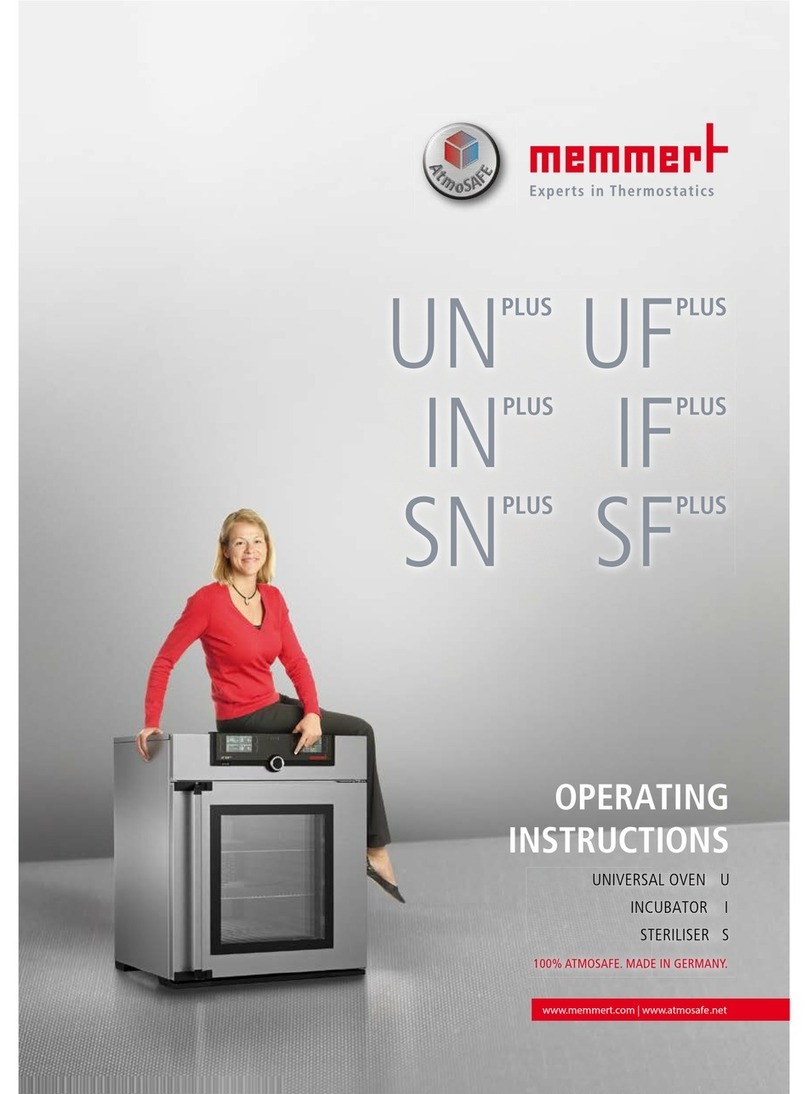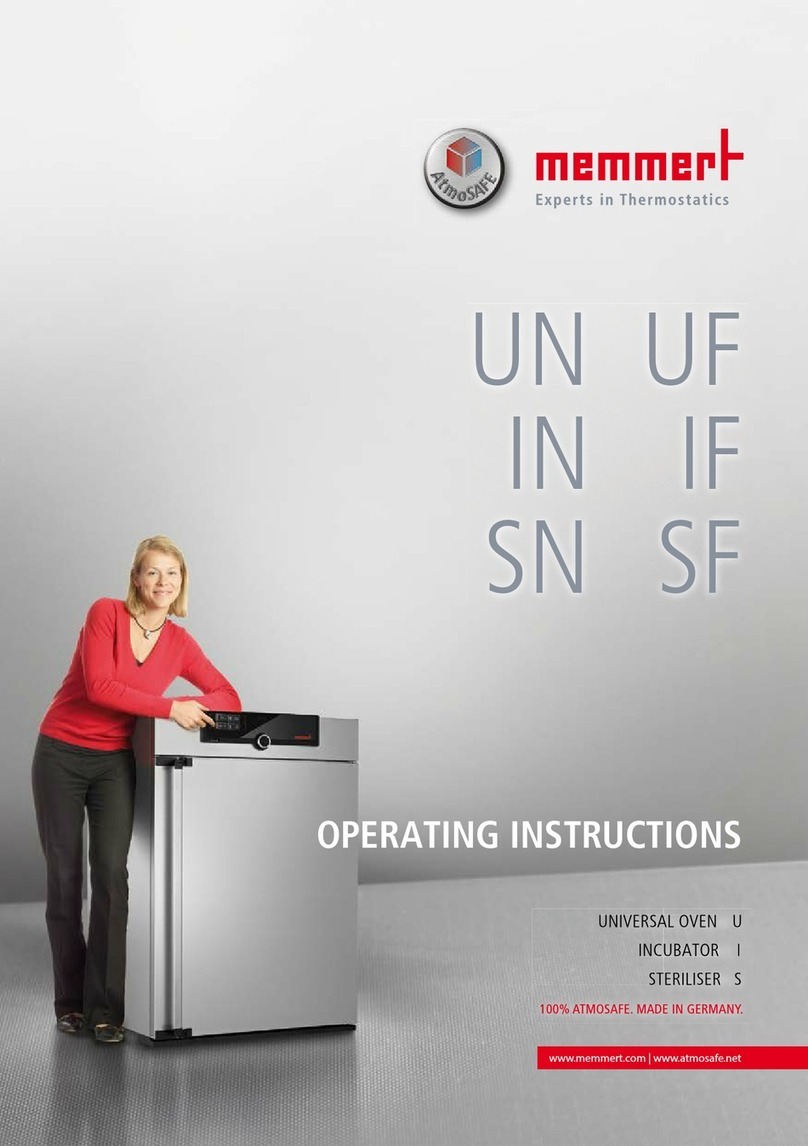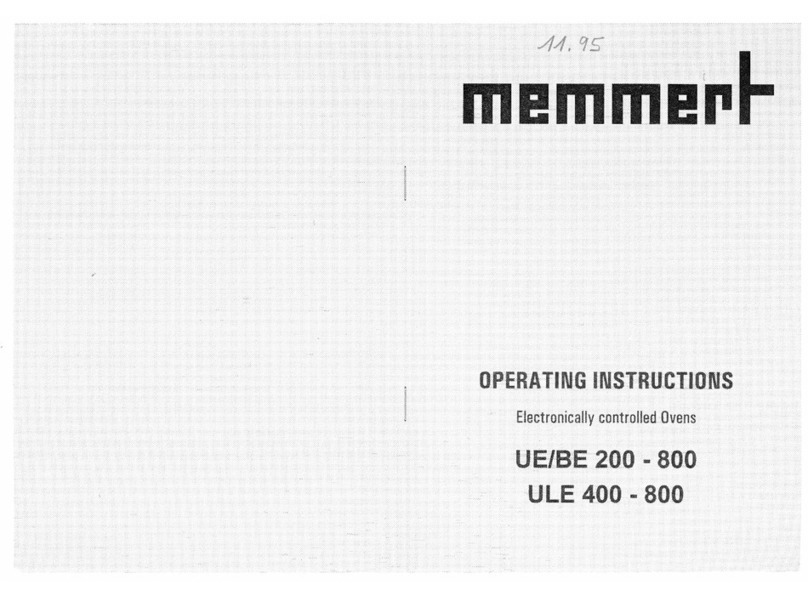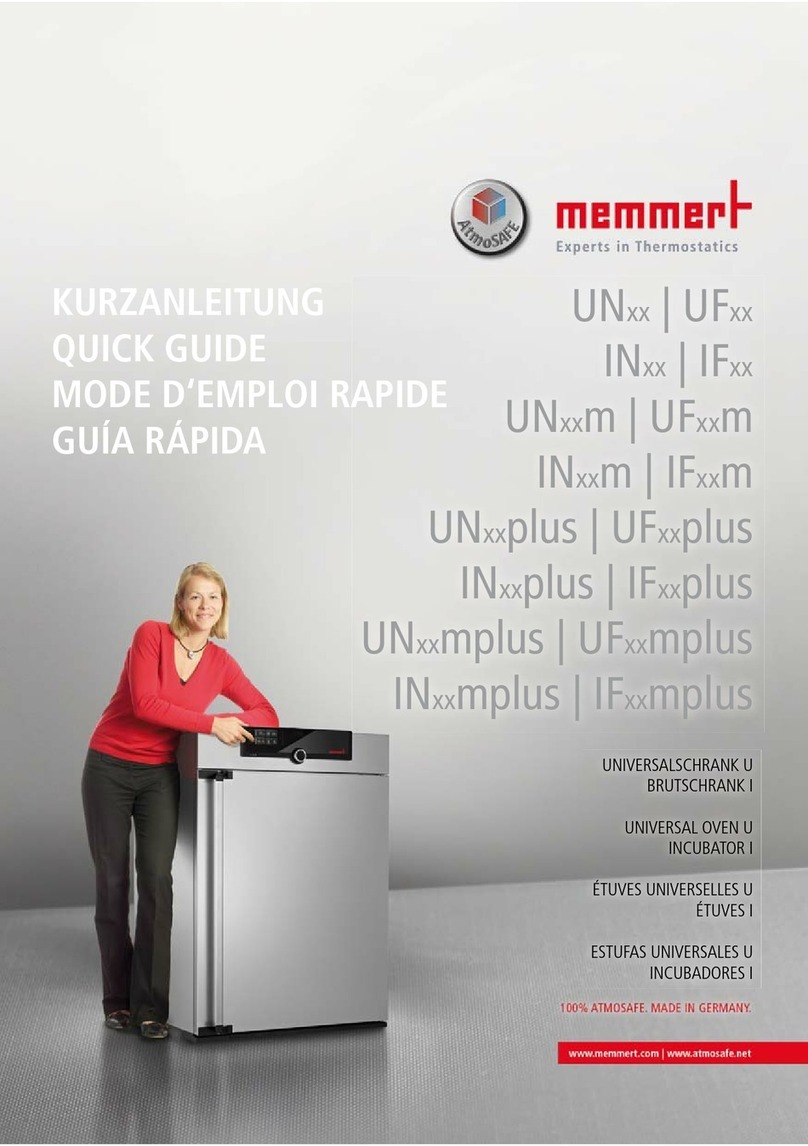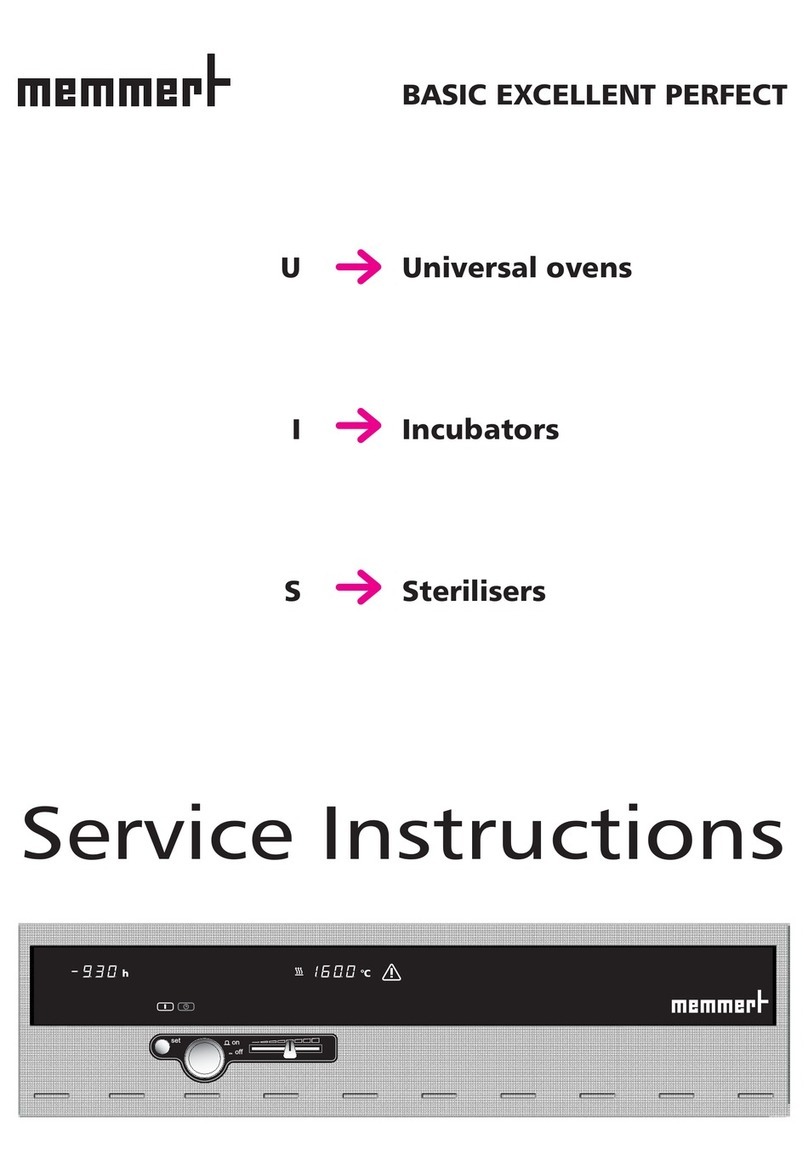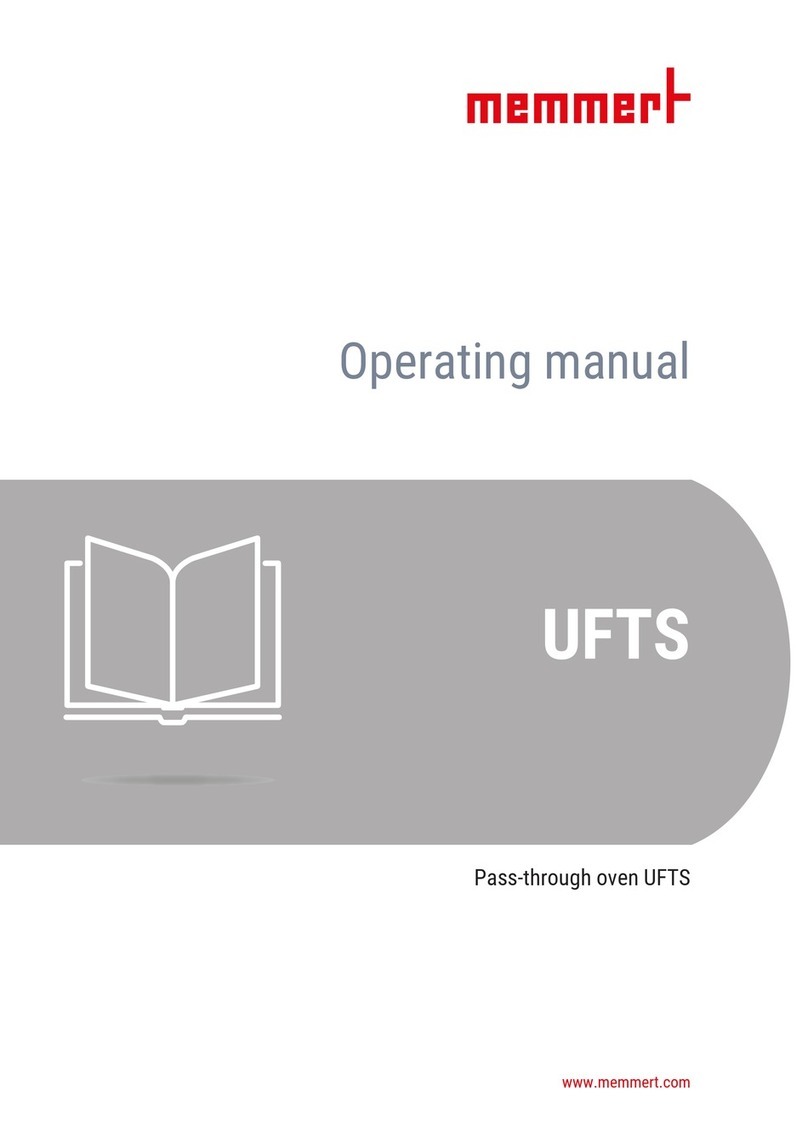4 D39374 | Date 08/2018
Contents
Contents
1. For your safety 6
1.1 Terms and signs used........................................................................................................... 6
1.2 Product safety and dangers ................................................................................................ 6
1.3 Requirements of the operating personnel.......................................................................... 7
1.4 Responsibility of the owner................................................................................................. 8
1.5 Changes and alterations...................................................................................................... 8
1.6 Behaviour in case of malfunctions and irregularities.......................................................... 8
1.7 Switching off the appliance in an emergency .................................................................... 8
2. Design and description 9
2.1 Design.................................................................................................................................. 9
2.2 Intended use...................................................................................................................... 10
2.3 Function............................................................................................................................. 10
2.4 Materials used ................................................................................................................... 12
2.5 Electrical equipment.......................................................................................................... 12
2.6 Connections and interfaces............................................................................................... 12
2.7 Designation (nameplate)................................................................................................... 15
2.8 Technical data .................................................................................................................... 16
2.9 Declaration of conformity ................................................................................................. 17
2.10 Ambient conditions........................................................................................................... 18
2.11 Scope of delivery ............................................................................................................... 18
2.12 Optional accessories.......................................................................................................... 18
3. Delivery, transport and setting up 19
3.1 Delivery .............................................................................................................................. 20
3.2 Transport............................................................................................................................ 20
3.3 Unpacking ......................................................................................................................... 20
3.4 Storage after delivery ........................................................................................................ 20
3.5 Setting up .......................................................................................................................... 21
4. Putting into operation 25
4.1 Connecting the appliance .................................................................................................25
4.2 Install suction..................................................................................................................... 27
4.3 Insert thermoshelves ......................................................................................................... 28
4.4 Switching on...................................................................................................................... 29
5. Operation and control 30
5.1 Operating personnel.......................................................................................................... 30
5.2 Opening the door.............................................................................................................. 30
5.3 Operating the appliance.................................................................................................... 31
5.4 Temperature monitoring .................................................................................................. 37
5.5 Pressure monitoring .......................................................................................................... 41
5.6 Graph................................................................................................................................. 42
5.7 Ending operation............................................................................................................... 43
6. Malfunctions, warning and error messages 44
6.1 Warning messages of the monitoring function................................................................ 44
6.2 Malfunctions, operating problems and appliance errors ................................................ 45
6.3 Power failure...................................................................................................................... 47