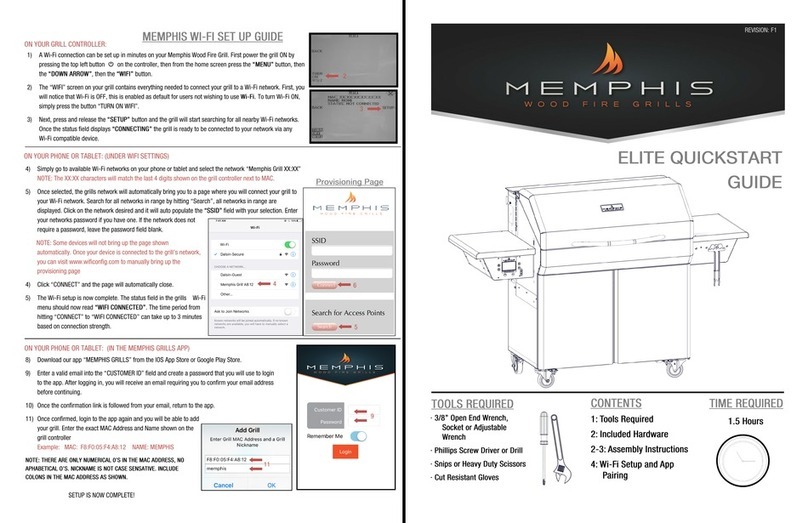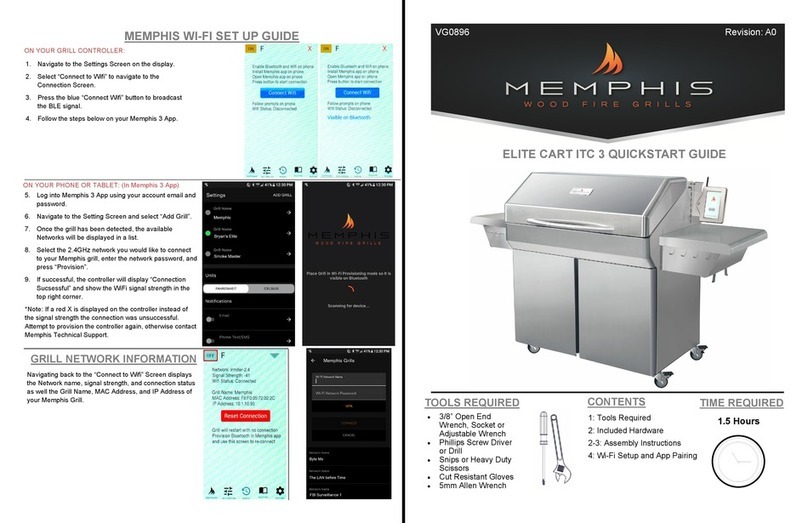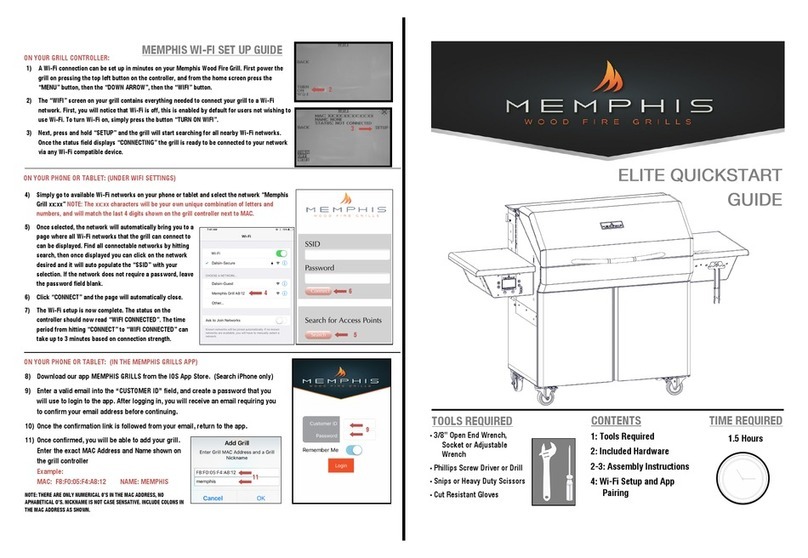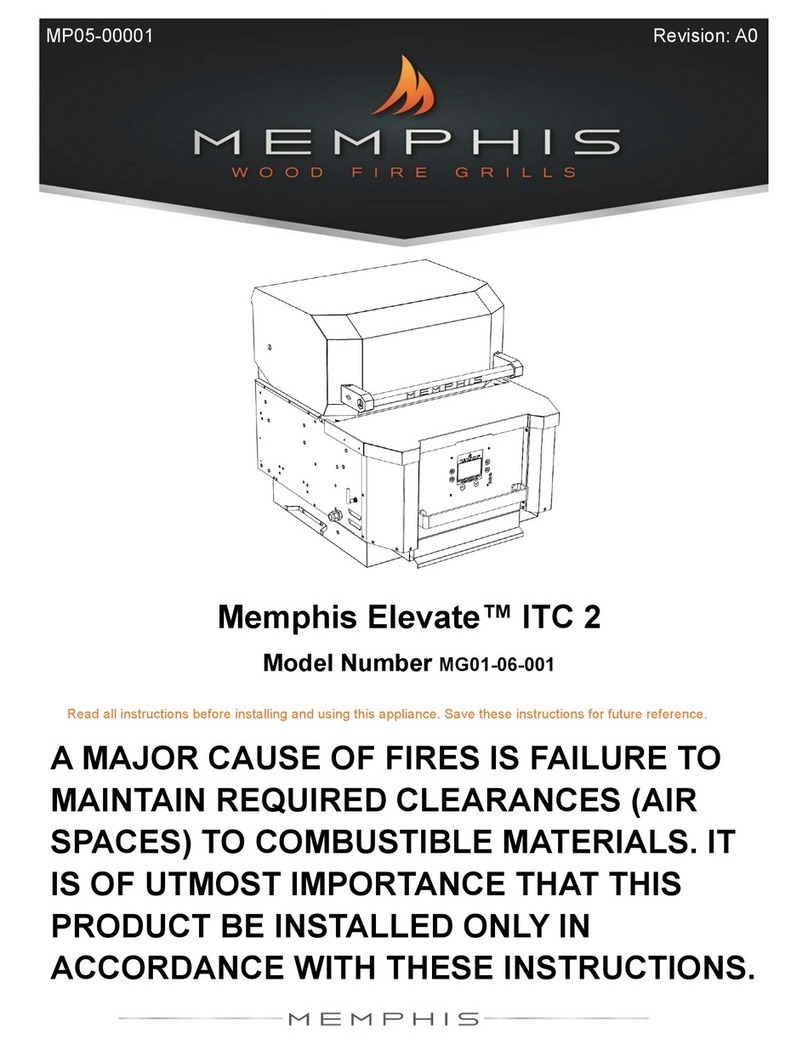TOOLS REQUIRED
·3/8” Open End Wrench,
Socket or Adjustable
Wrench
·Phillips Screw Driver or Drill
·Snips or Heavy Duty Scissors
·Cut Resistant Gloves
TIME REQUIRED
1.5 Hours
CONTENTS
1: Tools Required
2: Included Hardware
2-3: Assembly Instructions
4: Wi-Fi Setup and App
Pairing
MEMPHIS WI-FI SET UP GUIDE
ON YOUR GRILL CONTROLLER:
1) A Wi-Fi connection can be set up in minutes on your Memphis Wood Fire Grill. First power the
grill on pressing the top left button on the controller, and from the home screen press the
“MENU” button, then the “DOWN ARROW”, then the “WIFI” button.
2) The “WIFI” screen on your grill contains everything needed to connect your grill to a Wi-Fi
network. First, you will notice that Wi-Fi is off, this is enabled by default for users not wishing to
use Wi-Fi. To turn Wi-Fi on, simply press the button “TURN ON WIFI”.
3) Next, press and hold “SETUP” and the grill will start searching for all nearby Wi-Fi networks.
Once the status eld displays “CONNECTING” the grill is ready to be connected to your network
via any Wi-Fi compatible device.
4) Simply go to available Wi-Fi networks on your phone or tablet and select the network “Memphis
Grill xx:xx” NOTE: The xx:xx characters will be your own unique combination of letters and
numbers, and will match the last 4 digits shown on the grill controller next to MAC.
5) Once selected, the network will automatically bring you to a
page where all Wi-Fi networks that the grill can connect to
can be displayed. Find all connectable networks by hitting
search, then once displayed you can click on the network
desired and it will auto populate the “SSID” with your
selection. If the network does not require a password, leave
the password eld blank.
6) Click “CONNECT” and the page will automatically close.
7) The Wi-Fi setup is now complete. The status on the
controller should now read “WIFI CONNECTED”. The time
period from hitting “CONNECT” to “WIFI CONNECTED” can
take up to 3 minutes based on connection strength.
ON YOUR PHONE OR TABLET: (UNDER WIFI SETTINGS)
ON YOUR PHONE OR TABLET: (IN THE MEMPHIS GRILLS APP)
8) Download our app MEMPHIS GRILLS from the IOS App Store. (Search iPhone only)
9) Enter a valid email into the “CUSTOMER ID” eld, and create a password that you
will use to login to the app. After logging in, you will receive an email requiring you
to conrm your email address before continuing.
10) Once the conrmation link is followed from your email, return to the app.
11) Once conrmed, you will be able to add your grill.
Enter the exact MAC Address and Name shown on
the grill controller
Example:
MAC: F8:F0:05:F4:A8:12 NAME: MEMPHIS
NOTE: THERE ARE ONLY NUMERICAL 0’S IN THE MAC ADDRESS, NO
APHABETICAL O’S. NICKNAME IS NOT CASE SENSATIVE. INCLUDE COLONS IN
THE MAC ADDRESS AS SHOWN.
2
4
5
6
9
11
3