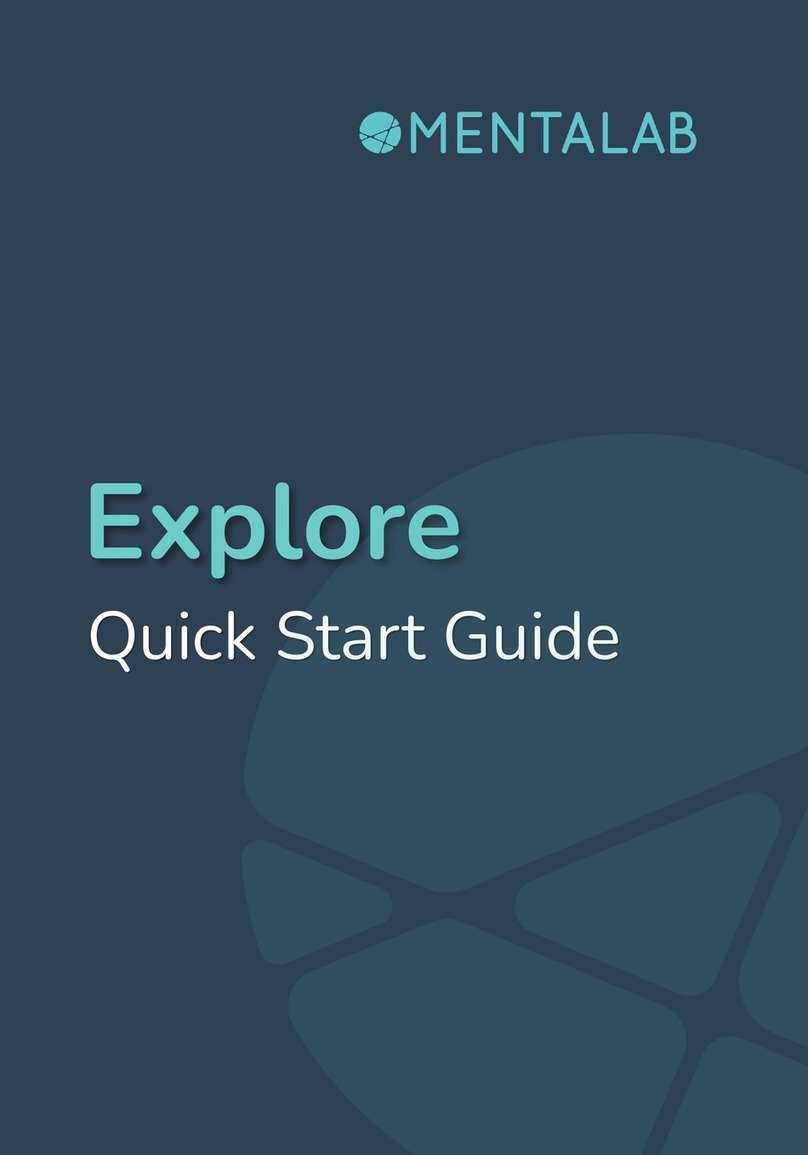Mentalab EXPLORE User manual

QUICK-START GUIDE

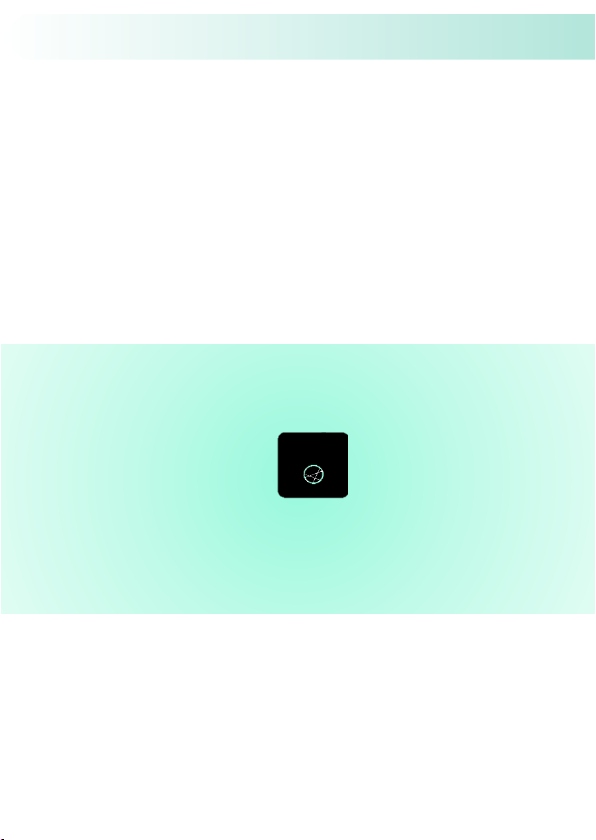
Mentalab Explore is a versatile, high-end solution for biomedical
recordings that provides research-grade precision in a mobile format.
The Explore offers different options to automate your data pipeline:
you can stream data to a Bluetooth device for real-time applications, or
record data and work with it offline. Mentalab Explore provides a
comprehensive set of sensors for ExG, movement and orientation data.
Our open source toolbox and APIs (application programming
interfaces) are free on GitHub in different languages.
Please note that Mentalab Explore is a research-grade device and
should not be used for medical purposes.
OVERVIEW 1
9-axis movement sensors
Accelero- / Gyro- / Magnetometer
Optimal mobility
Portable, lightweight format
4 or 8 channels
High-end ExG system
High precision
24 bits, 1 GΩ input impedance
Bluetooth & flash memory
2.0 & micro USB
Flexible interface
3 open-source APIs
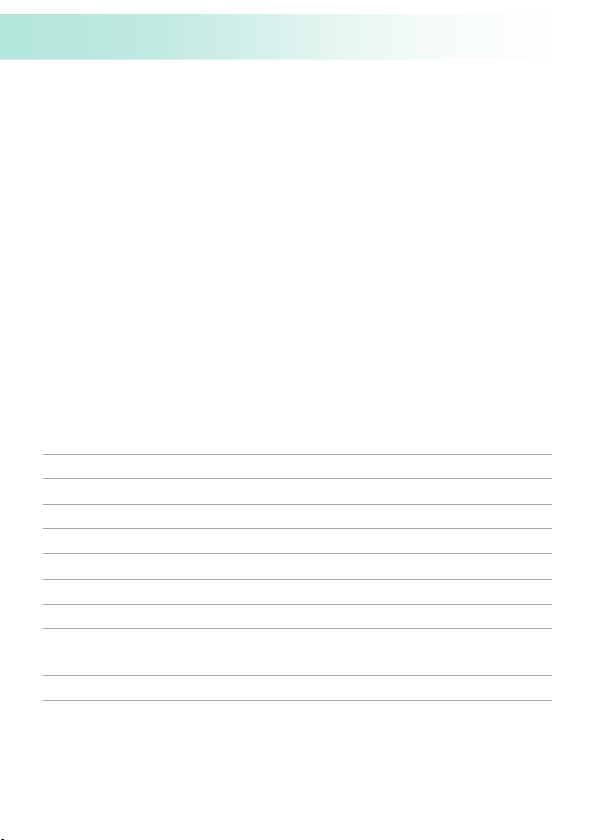
This guide contains basic information to start streaming and recording
data with your Mentalab Explore device. For more extensive
information regarding safety and usage, please read the user’s manual.
Content
−1 Mentalab Explore device
−1 USB 2.0A to micro-USB cable
−This quick-start guide
−Electrodes and cap of your choice
−Optionally: electrode gel and cleaning solution
Technical Specifications
No. of Channels
4, 8
Sampling Rates
250 (default), 500, or 1000 (in beta phase) sps
Dimensions
41 x 42 x 18 mm
Operation Time
8h online, 12h offline recording
Differential Input Range
400 mV
Input Impedance
> 1 GΩ
Resolution
24 bits, < 1 µV resolution
USB Output Interface
USB 2.0
Additional Sensors
Gyro-, Accelero- and Magnetometer: 20 sps
Device Temperature, Battery: 1 sps
Flash Memory Size
512 MB
Bluetooth Range
10 m
2 GETTING STARTED

Device Configuration
Your Explore device’s configuration is encoded on the device label. You
will find one on the back of the device and one on this quick-start guide.
The next figure shows a label for an 8-channel device without flash
memory with the Bluetooth name “Explore_1438”:
Data Recording
1) Charge the device through USB. A green LED indicates sufficient
battery. Disconnect from your power source prior to use.
2) Connect the cable set to the device and set up the electrodes in your
preferred configuration. Each channel (1-4 or 1-8) is recorded against
the reference electrode. The order of electrodes is shown in the figure
below.
3) Push the power button to start the device. The Explore device is now
recording data on its internal memory.
QUICK SETUP 3

4) Two blue blinks per second indicate that the device is now visible via
Bluetooth. Its Bluetooth name is Explore_xxxx, with the last four digits
on the label indicating the Bluetooth ID.
5) Once a Bluetooth connection to the host machine has been
established (see page 7: API) the Explore device will start transferring
data via Bluetooth. If no device connects to the Explore within 4
minutes, it will go into offline recording mode, indicated by a green
blinking LED.
6) Press the device button once if you want to mark a timepoint during
the recording. A pink LED signal indicates that a marker has been set.
7) Please shut down the device when you are finished recording. To do
so, hold the power button for 3 seconds until the LED blinks red 3 times.
Always shut down the device before connecting it to USB.
4 QUICK SETUP
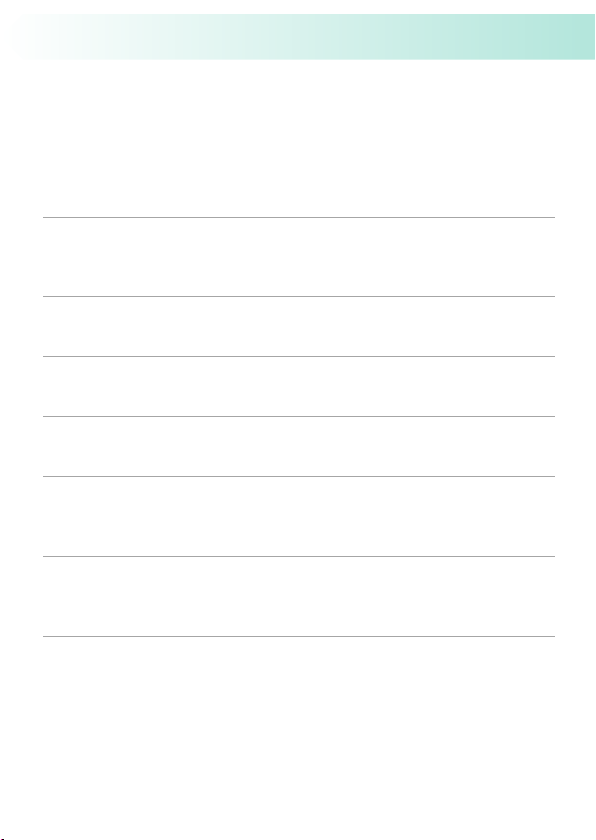
LED Codes
The following table describes the Explore’s LED blinking patterns:
LED colour
Blinking pattern
Meaning
Red
Yellow
Green
At device startup,
about 3 sec
Startup in progress. The colour indicates
the battery level (green > 60 %, yellow
30 - 60 %, red < 30 %)
Blue
Blinking 2x / sec
Bluetooth visible and advertising to pair
/ connect to a host machine
Blue
Blinking 1x / sec
Bluetooth visible and connected to the
host machine. Online mode in progress.
Green
Blinking 1x / sec
Bluetooth is inactive. Offline mode in
progress.
Pink
Blinking 1x / sec
Full memory! Pressing the button twice
will free up space by deleting the oldest
files.
Light Pink
One-time flash
Button has been pressed: a marker with
the timestamp corresponding to the
button event is stored and transmitted.
Red
Flash 3x
Button was pressed for > 3 sec.
The device will turn off now.
INSTRUCTIONS 5

Connection
To pair a Mentalab Explore with a mobile device or a computer, use
that device’s standard Bluetooth menu. The Explore uses a Serial Profile
Protocol (SPP) over Bluetooth to transfer all raw data as soon as a
Bluetooth connection is established. If the connection is lost, the
Explore goes back to BT-visible mode, and is ready to reconnect.
Explore remains in this state for 4 minutes. If no connection is
established, the Explore will continue recording in offline mode.
To avoid any data loss, Mentalab Explore always records data on its
internal memory, whether there is a Bluetooth connection or not.
Data
ExG data will be sampled at 250 Hz (default value) with a 24-bit
resolution. In addition to ExG data, accelerometer, gyroscope and
magnetometer data is recorded and transmitted. This allows for the
absolute orientation of the device to be derived. Device temperature
and battery voltage are also communicated continuously.
The data is stored in a binary file (.BIN suffix) in the flash memory. It can
be retrieved from the device via USB after recordings. Files cannot be
deleted via USB, instead they are overwritten in a ring-buffer fashion.
To format the memory, you can use the provided API tools. Please refer
to the user manual for more details.
6 INSTRUCTIONS

You can capture and visualize data using the Explore APIs written in
Python, C++ and MATLAB. Everything is open-source, feel free to
contribute:
https://github.com/Mentalab-hub
Our main software is Explorepy, written in Python. It provides an
extensive set of the tools required to build customized biosignal
applications. For detailed instructions on the installation and use of
Explorepy, please visit the Explorepy Wiki page:
https://explorepy.readthedocs.io
Features
Explorepy provides useful functionalities for all users, regardless of
prior programming knowledge. Using the command line of your Python
terminal, you can quickly access features such as:
−Data acquisition in CSV and EDF
−Data visualization in a browser-based dashboard GUI
−Electrode impedance measurement
−Setting event markers
−Configuration of device settings
−Integration with other tools such as LabStreamingLayer (LSL)
−Conversion of BIN-data from device memory to other formats
… and more!
API 7
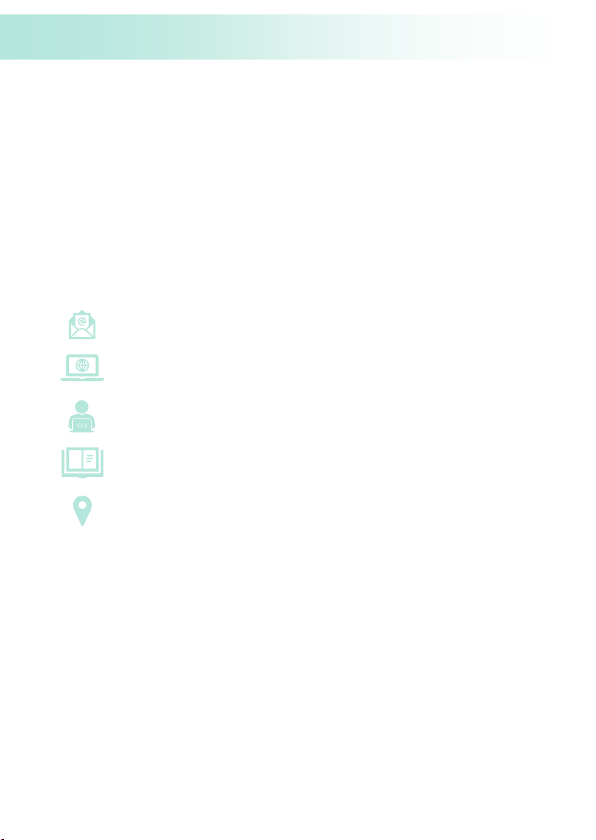
Mentalab is a biomedical technology company from Berlin, Germany.
Mentalab Explore is a better mobile high-end measurement device for
biosignal applications. Mentalab Explore is used by researchers and
scientists around the world in applications ranging from BCIs to sleep
and neuropsychology research. Our team is happy to support you in
developing your own innovative solutions.
https://mentalab.com
https://github.com/Mentalab-hub
https://explorepy.readthedocs.io
Mentalab GmbH, Torstraße 78, 10119 Berlin
Version 1.0. Copyright: Mentalab GmbH, 2020.
8 RESOURCES
Other manuals for EXPLORE
3
Table of contents
Other Mentalab Medical Equipment manuals
Popular Medical Equipment manuals by other brands

Getinge
Getinge Arjohuntleigh Nimbus 3 Professional Instructions for use

Mettler Electronics
Mettler Electronics Sonicator 730 Maintenance manual

Pressalit Care
Pressalit Care R1100 Mounting instruction

Denas MS
Denas MS DENAS-T operating manual

bort medical
bort medical ActiveColor quick guide

AccuVein
AccuVein AV400 user manual