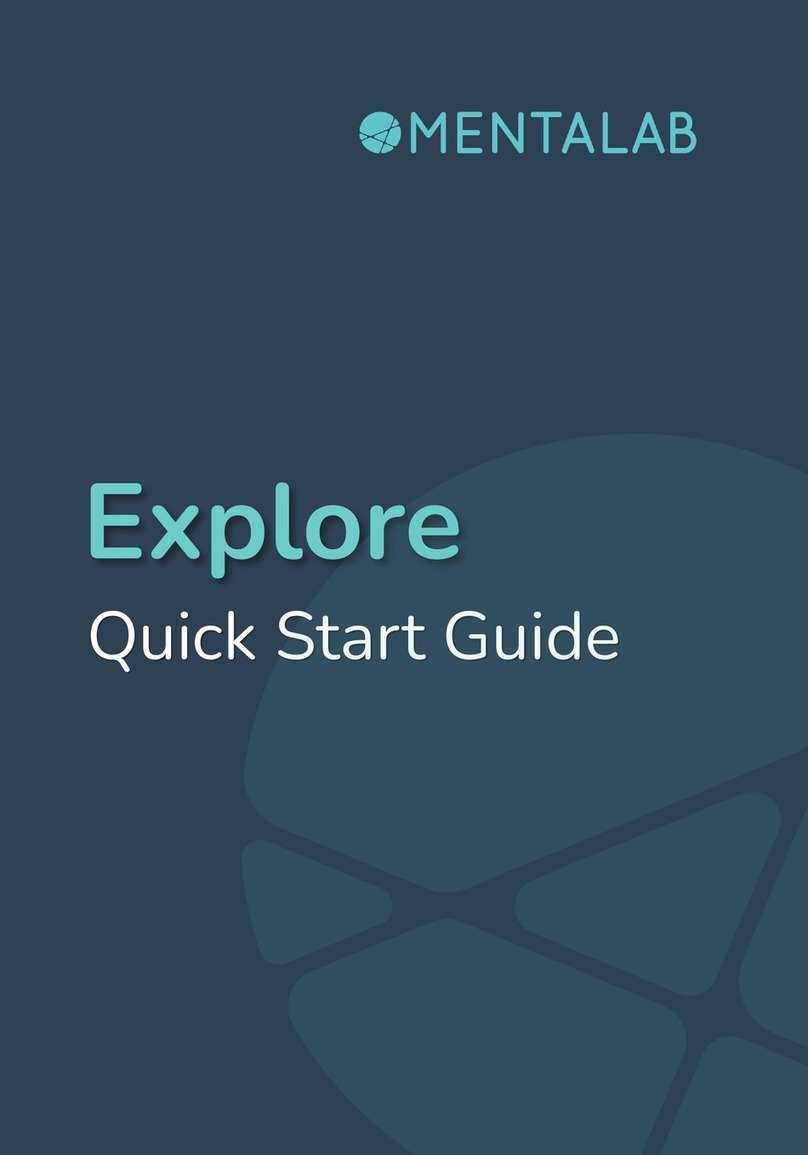8
Instructions
If the connection is lost, the device will revert to BT-visible
mode, and is ready to reconnect. Explore remains in this state
for 4 minutes until moving to offline mode (flash memory) or
shutting down (no flash memory).
Data
Explore samples ExG data at 250 Hz (default value) with a 24-
bit resolution. The device also records and transmits
accelerometer, gyroscope and magnetometer data. This means
you can derive the absolute orientation of your device at all
times. Device temperature and battery voltage are also
communicated continuously.
Data are stored in a binary file (.BI suffix) in flash memory. To
retrieve data from the device, connect Explore to a computer via
USB. Files cannot be deleted via USB, instead they must be
overwritten. To format the memory (and delete all previous
data), use our open-source APIs. Please refer to the user
manual or website for more details.
Capture and visualize data using Explore’s APIs written in
Python, C++, Java and MATLAB. Everything is open-source, feel
free to contribute: https://github.com/Mentalab-hub.
Explorepy, written in Python, is most mature. It provides an
extensive set of tools that allow you to build customized
biosignal applications. For detailed instructions on the
installation and use of Explorepy, please visit the Explorepy
Wiki page: https://explorepy.readthedocs.io.
Software