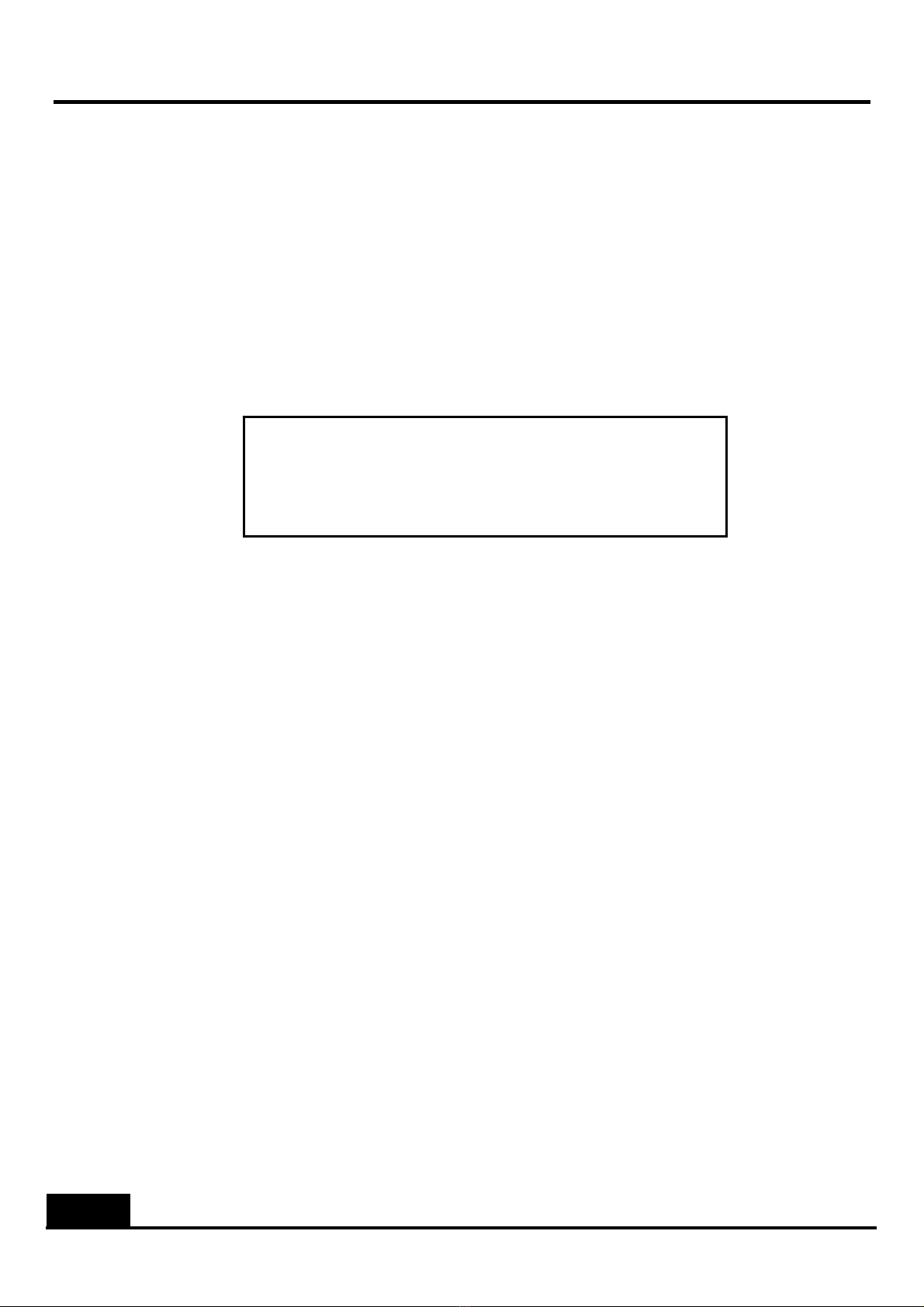INSTALLATIONINSTRUCTIONS
4
Rev3.0
Makesureelectricityisturnedoffatthe
mainpowerboxbeforecommencing
work. Turn off the power by removing
fuseorturningoffcircuitbreakerbefore
installingremotecontroller.
HOWTOINSTALLREMOTE
CONTROLLER
1. Thisremotecontrollersethas16possiblecode
combinationsforwirelesscontrol
communication.Codesettingonremotecontrol
transmitterandreceivermustmatcheach
otherforoperation.Otherwisetheremote
controllerwillnotwork.Thecodesettingcan
beadjustedthrough4switchesfoundonboth
thetransmitterandthereceiver.
Settingthecodeontransmitter
I. Removebatterycover.
II. SlidecodeswitchestoyourchoiceofON
orOFFposition.Useasmallscrew
driverorballpointpentoslideeach
switchfirmlyupordown.
III. Installbattery(included)
IV. Installbatterycoverontransmitter
Settingthecodeonreceiver
I. Slidecodeswitchesonthereceiverso
thattheyareonthesamepositionsas
thosesetonthetransmitter.
Ifyouwishtocontroltwoormoreceilingfans
independentlywithdifferentsetofremote
controllers,setdifferentcodesforeachremote
controllerset.
PossibleDIPSwitchSetting(ONsetting
representedby1;OFFsettingrepresentedby
0)
0000 0100 10001100
0001 0101 10011101
0010 0110 10101110
0011 0111 10111111
2. Make sure power supply is cut off before
removingfancanopy.
3. Thinkaboutbestorientationofremotereceiver
insidefancanopy.Connectreceiver’sinputand
output wires in accordance to wiring diagram
provided. Note:Isolationswitchmustbe
installed.