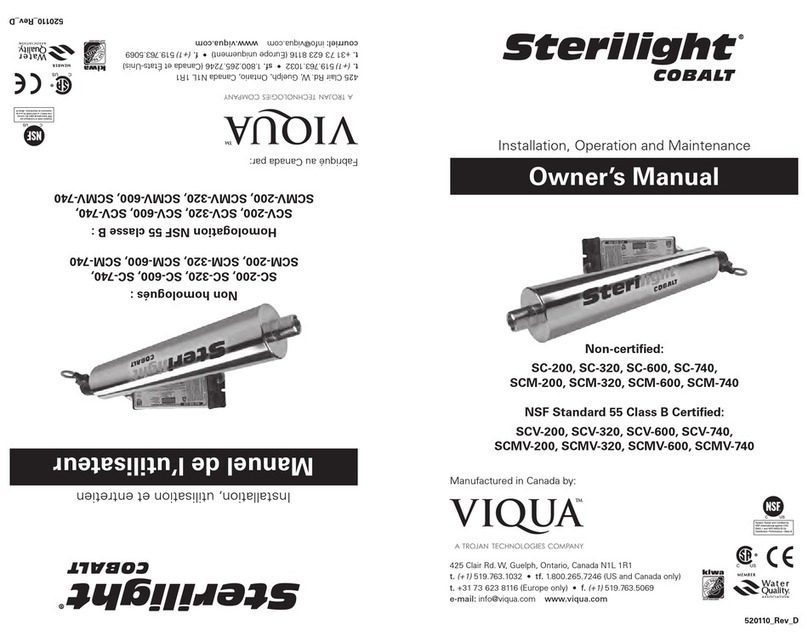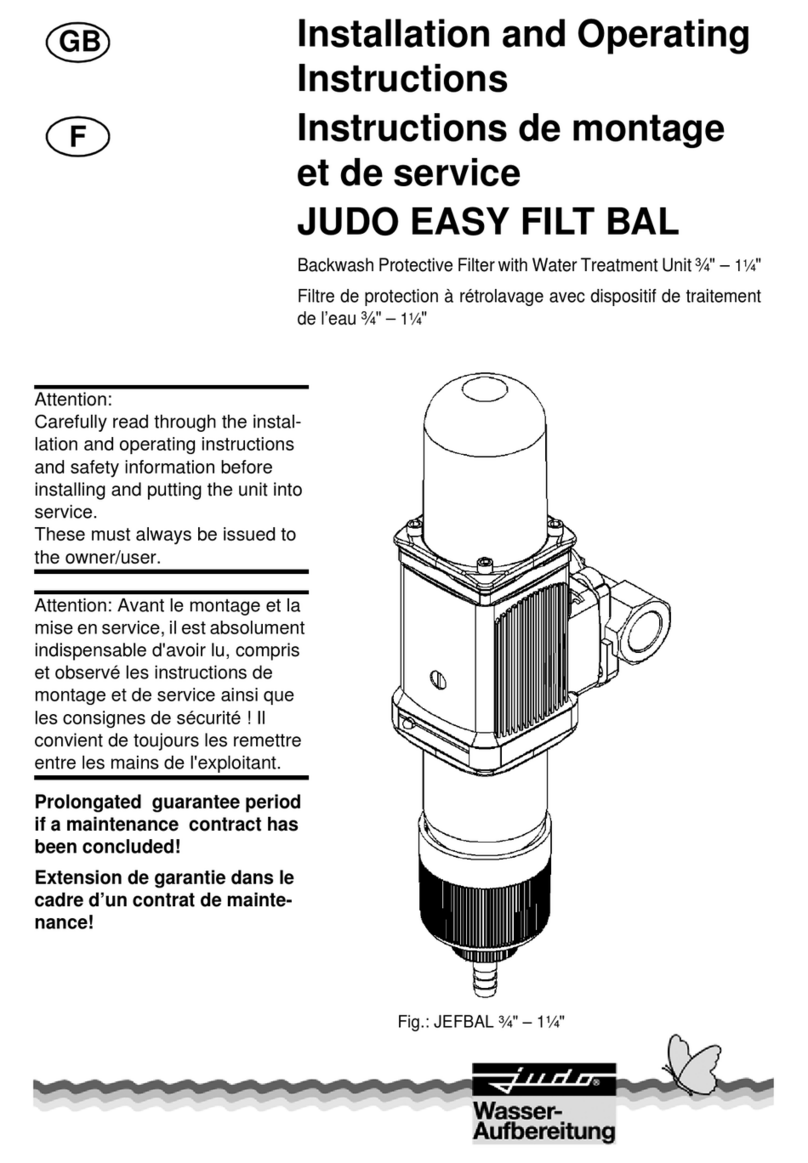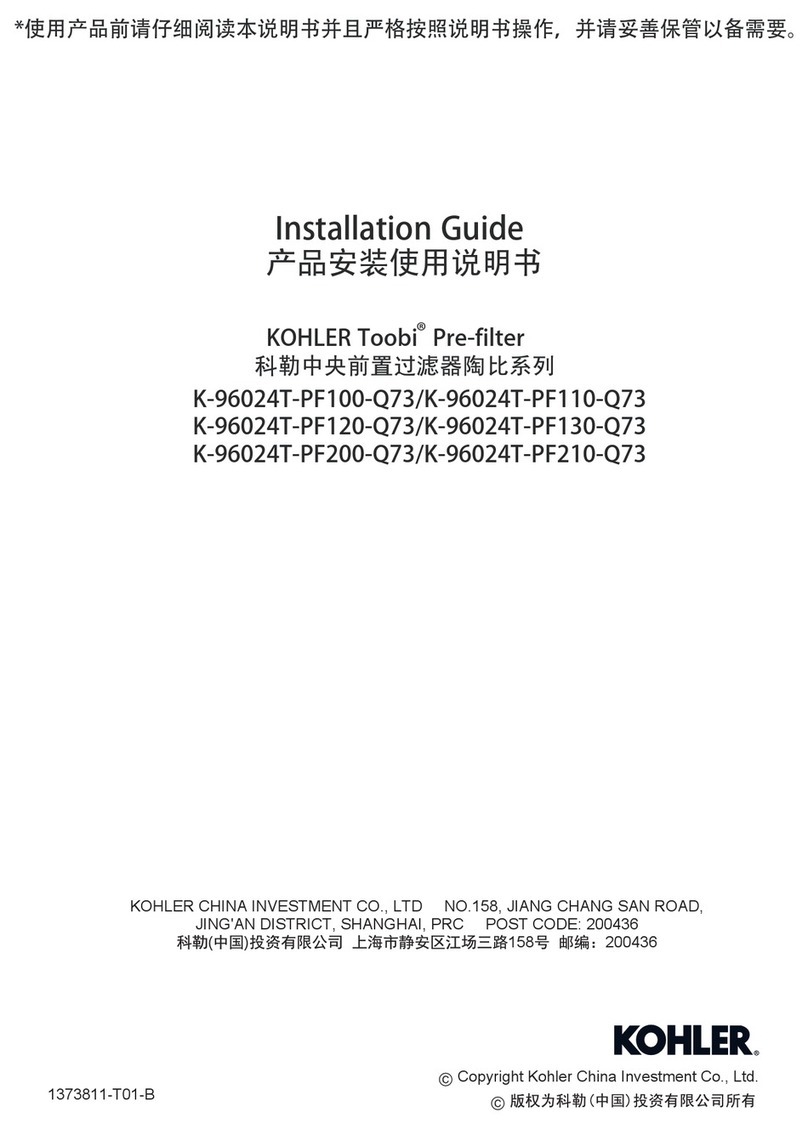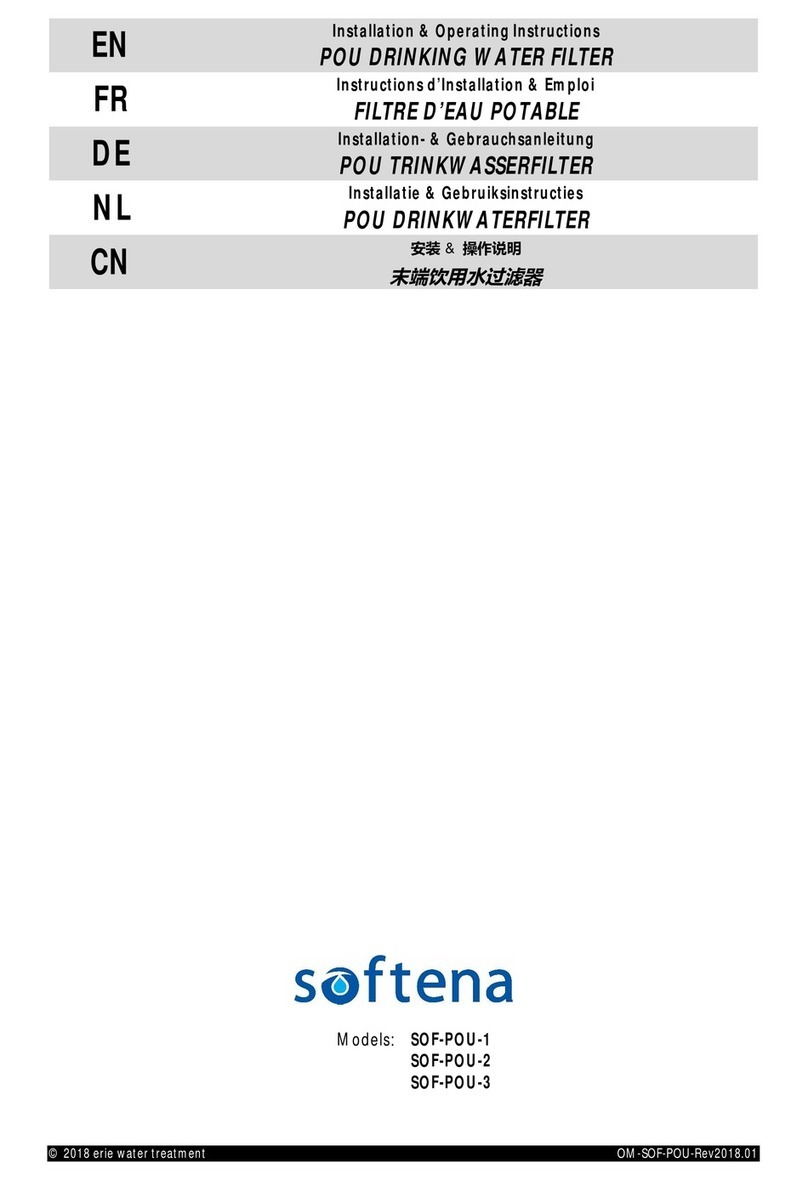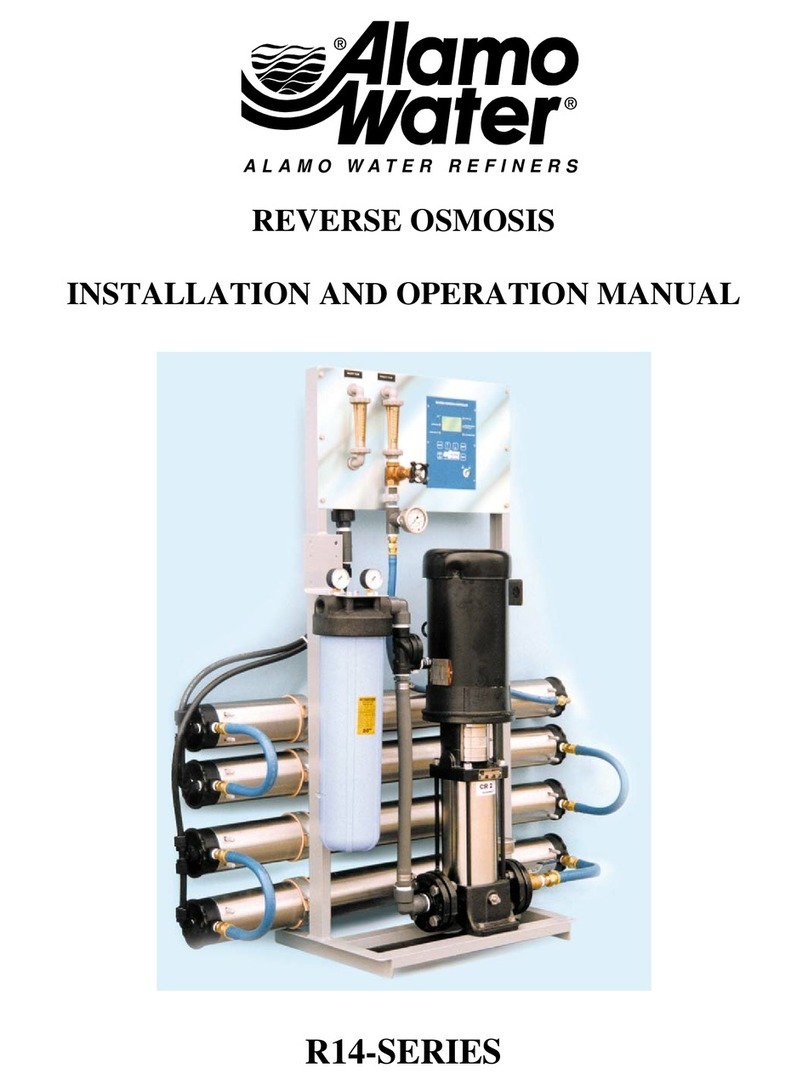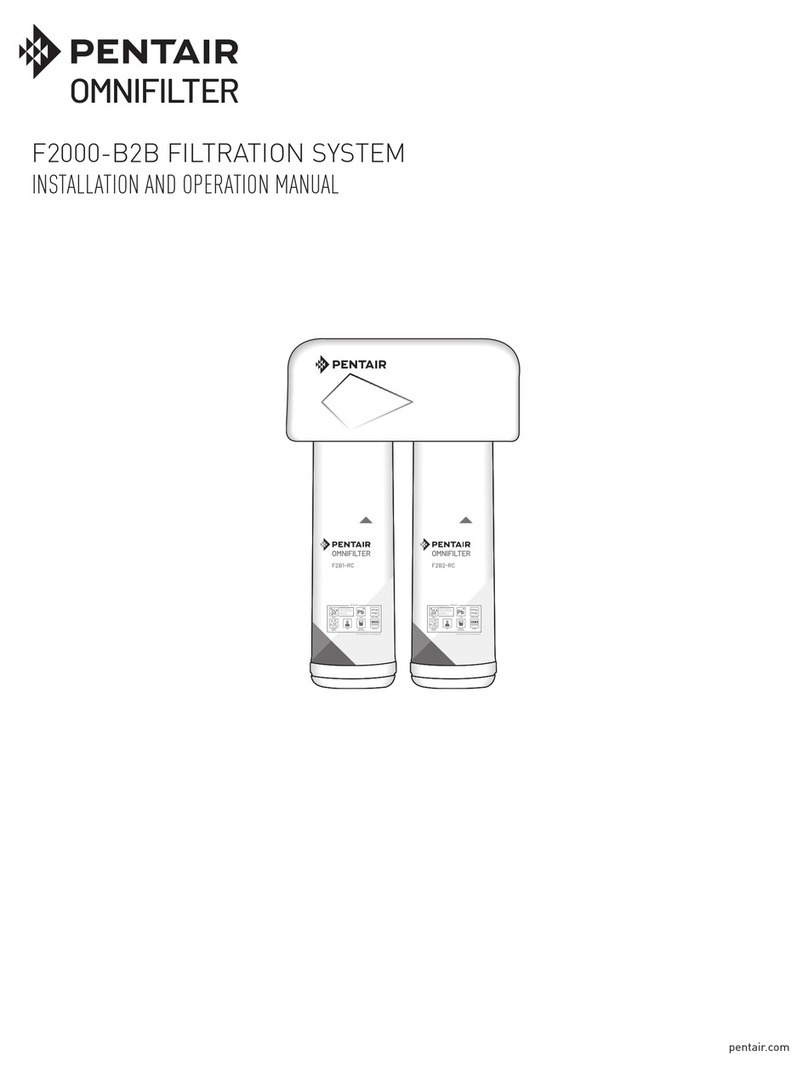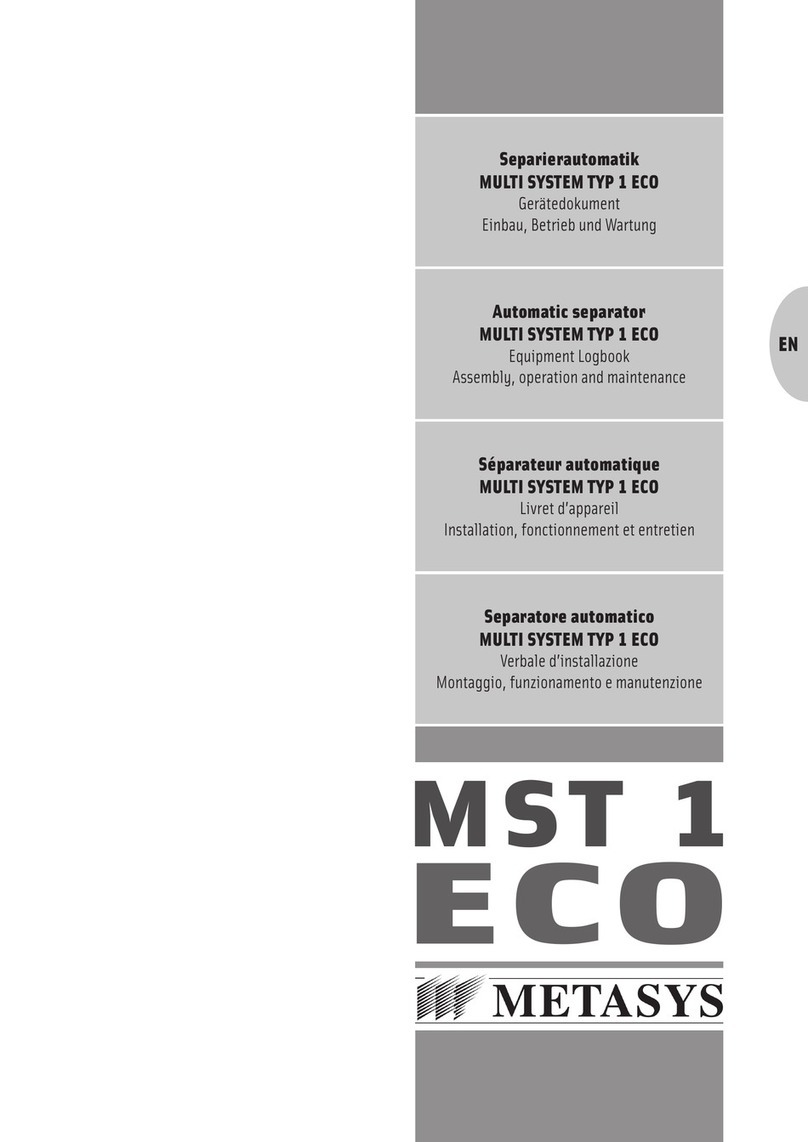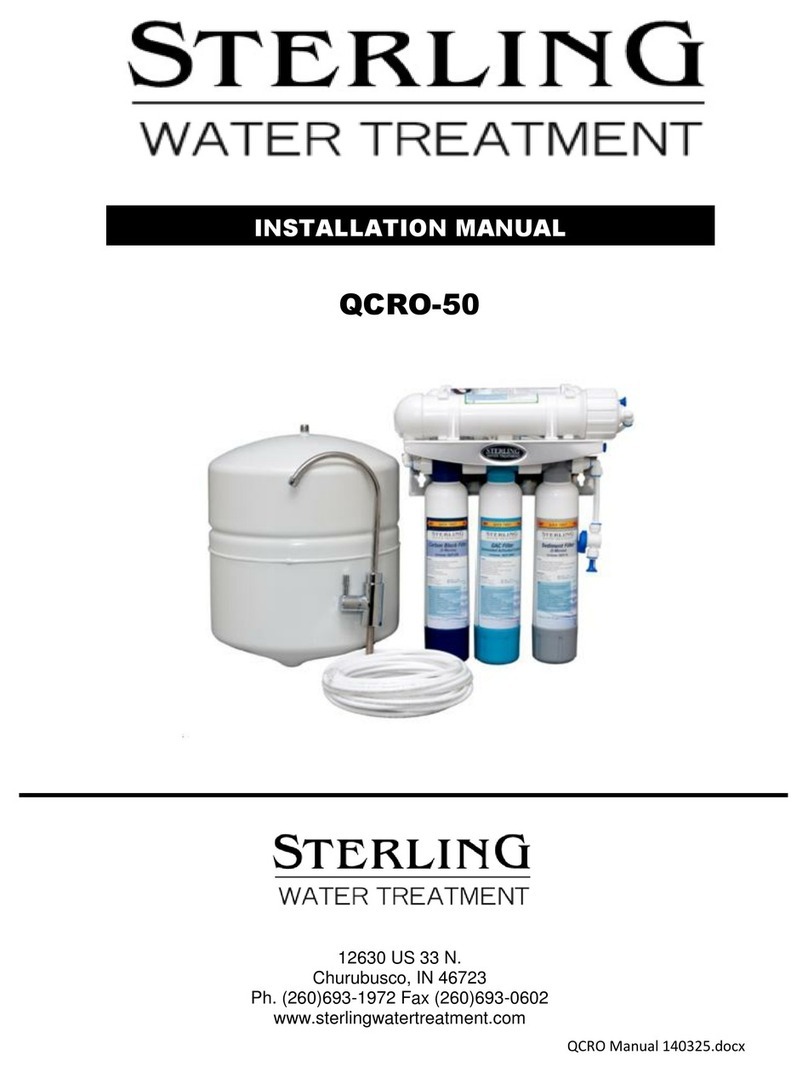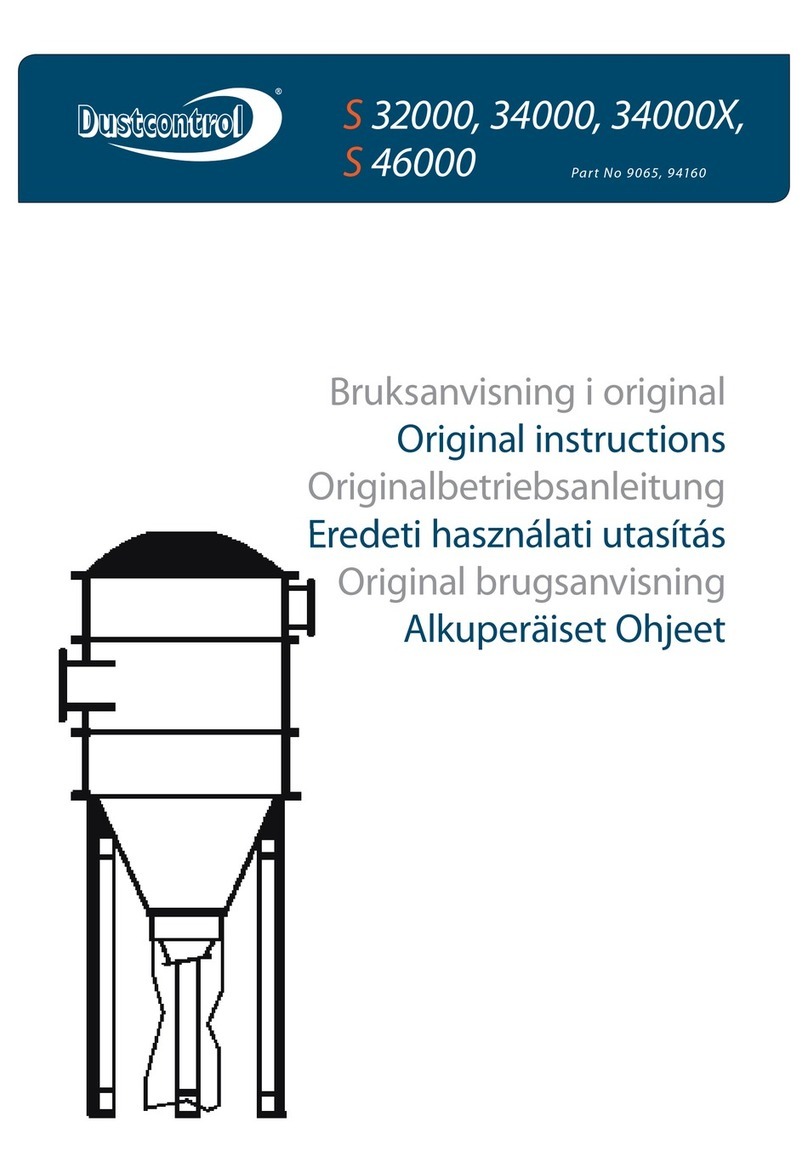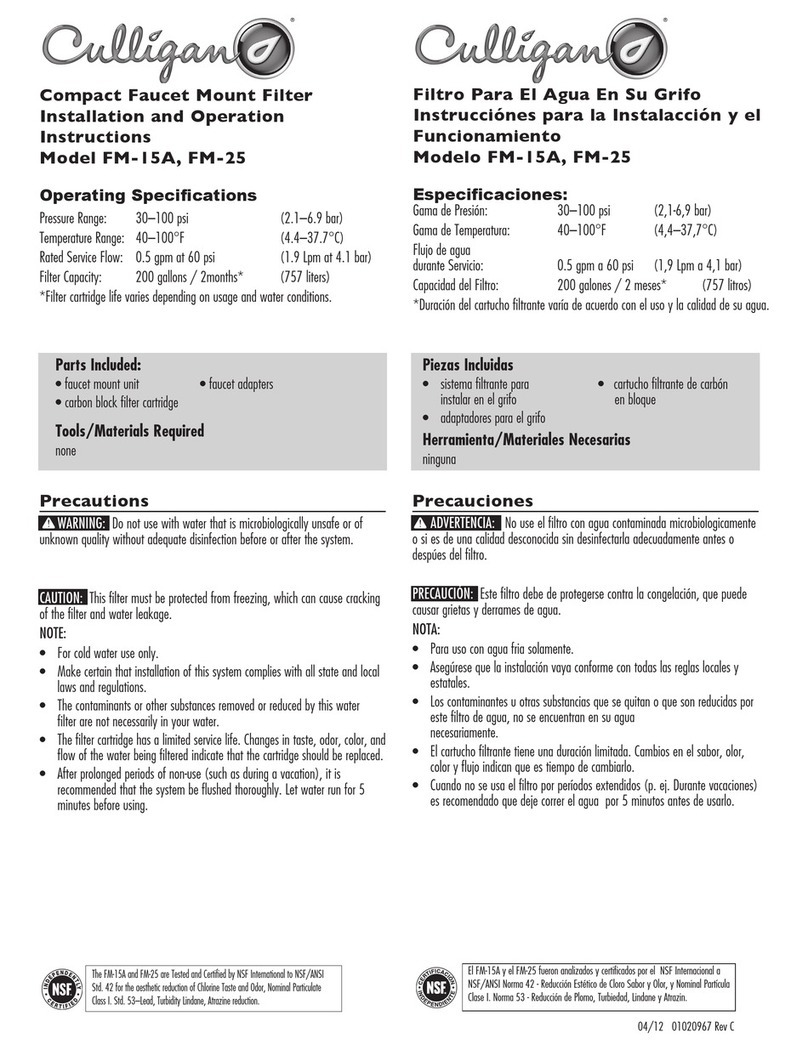EN | Table of contents
2
Table of contents
1. Notes ....................................................................................................................................................4
1.1. General instructions............................................................................................................................................................................................................ 4
1.2. Explanation of the symbols................................................................................................................................................................................................. 4
1.3. Copyright notice.................................................................................................................................................................................................................. 5
2. Intended use........................................................................................................................................6
2.1. Indication............................................................................................................................................................................................................................. 6
2.2. Contraindication.................................................................................................................................................................................................................. 6
2.3. Target group........................................................................................................................................................................................................................ 6
3. Safety-related information .................................................................................................................7
3.1. General safety-related information...................................................................................................................................................................................... 7
3.2. Safety instructions............................................................................................................................................................................................................... 7
3.3. Warnings............................................................................................................................................................................................................................. 7
4. Product description ............................................................................................................................8
4.1. Product description ............................................................................................................................................................................................................. 8
4.2. Technical data / performance data...................................................................................................................................................................................... 8
4.3. Type plate ........................................................................................................................................................................................................................... 8
4.4. Construction........................................................................................................................................................................................................................ 9
4.5. Functional description......................................................................................................................................................................................................... 9
5. Preparation for use ...........................................................................................................................11
5.1. Transport and storage........................................................................................................................................................................................................11
5.2. Installation requirements....................................................................................................................................................................................................11
5.2.1. Assembly variants ..............................................................................................................................................................................................11
5.2.2. Pipe and hose connections ............................................................................................................................................................................... 12
5.2.3. Connection dimensions..................................................................................................................................................................................... 13
5.2.4. Filter .................................................................................................................................................................................................................. 13
5.3. Installation, assembly and commissioning........................................................................................................................................................................ 13
5.3.1. Installationandassemblyofoptionalaccessories,retrotpartsandspareparts ............................................................................................. 15
5.3.1.1. Retrottingthenon-returnvalveforcentrifugepump........................................................................................................................................ 15
5.3.2. Connecting to other devices.............................................................................................................................................................................. 16
5.4. Electronics ........................................................................................................................................................................................................................ 16
5.4.1. Electrical connections........................................................................................................................................................................................ 17
6. Use .....................................................................................................................................................18
6.1. Normal operation .............................................................................................................................................................................................................. 18
6.2. External and internal displays........................................................................................................................................................................................... 18
6.2.1. External display................................................................................................................................................................................................. 18
6.2.2. Internal display .................................................................................................................................................................................................. 18
6.3. Error messages................................................................................................................................................................................................................. 19
7. Care and maintenance......................................................................................................................20
7.1. Regular cleaning measures .............................................................................................................................................................................................. 20
7.1.1. Daily cleaning with GREEN&CLEAN M2 .......................................................................................................................................................... 20
7.1.2. Cleaning the centrifuge inlet probe.................................................................................................................................................................... 20
7.2. Maintenance and service.................................................................................................................................................................................................. 21
7.2.1. Replacement of the collection container ........................................................................................................................................................... 21
7.2.2. Disposal of the collection container................................................................................................................................................................... 23
7.2.3. Normal operation test........................................................................................................................................................................................ 24
7.2.4. 1-year service kit ............................................................................................................................................................................................... 25
7.2.5. 5-year service kit ............................................................................................................................................................................................... 26
7.2.5.1. Visual check of the centrifuge ........................................................................................................................................................................... 26
7.2.6. Replacement of module 2 ................................................................................................................................................................................. 27
7.2.7. Replacement of module 3 ................................................................................................................................................................................. 27
7.2.8. Replacement of the magnetic valve .................................................................................................................................................................. 27
7.2.9. Replacement of inlet main body........................................................................................................................................................................ 28
8. Decommissioning .............................................................................................................................29
8.1. Disassembly...................................................................................................................................................................................................................... 29
8.2. Recycling and disposal ..................................................................................................................................................................................................... 29
9. Annex .................................................................................................................................................30
9.1. REF numbers and scope of delivery................................................................................................................................................................................. 30
9.1.1. Accessories, service kits, collection containers and spare parts....................................................................................................................... 30
9.1.2. Accessories....................................................................................................................................................................................................... 30
9.2. Warranty conditions .......................................................................................................................................................................................................... 38
9.3. Change history.................................................................................................................................................................................................................. 39