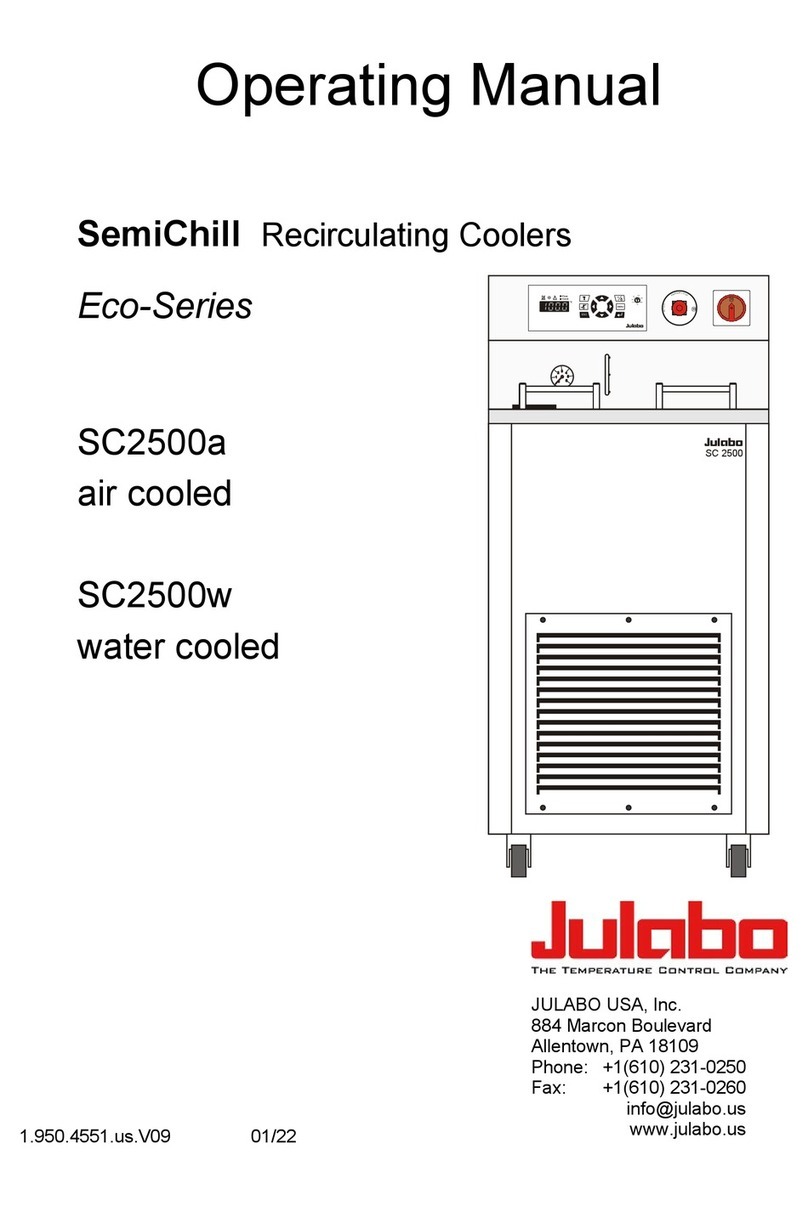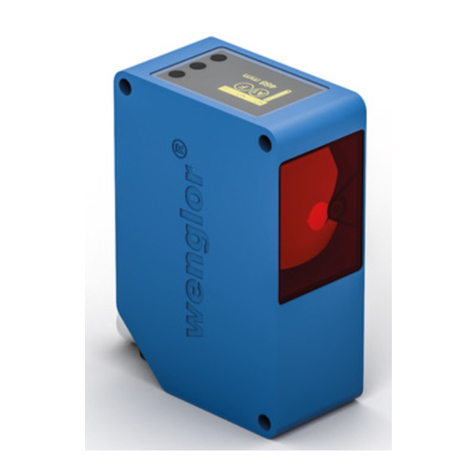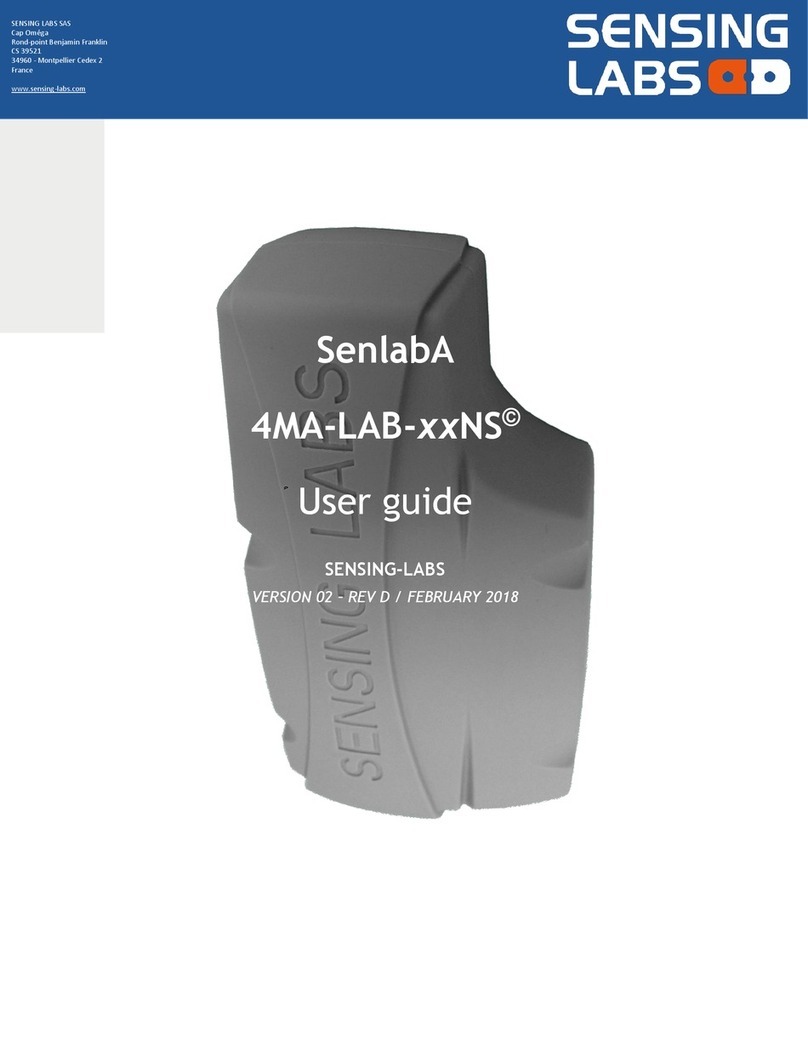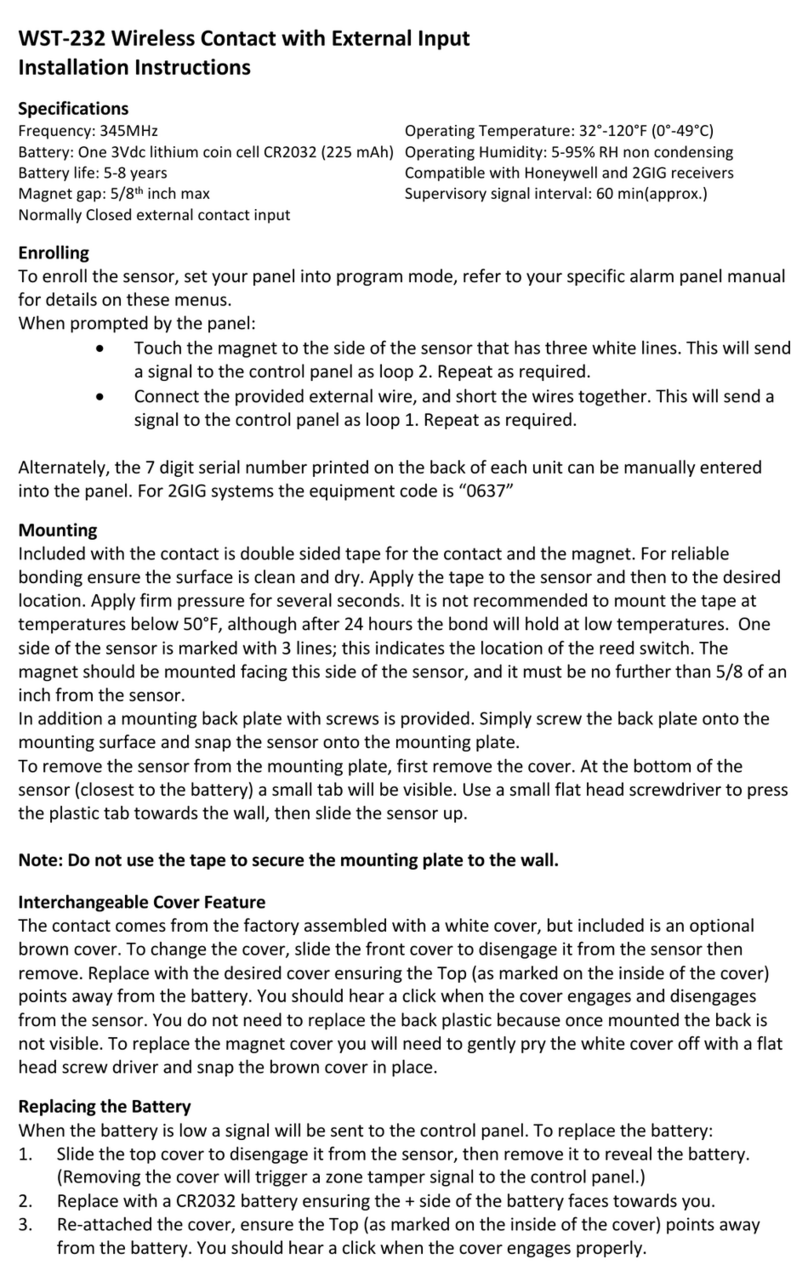3. Repack Soil and
Protect Cables
Secure and protect cables with
PVC casing or flexible conduit and
backfill the trench or hole.
1. Insert Sensor
Auger or trench a hole to the
desired sensor depth. Insert the
sensor into the undisturbed soil.
When using the borehole
installation tool, load the
TEROS10 as shown. Lower the
tool into the hole or trench with
the back of the tool supported by
the far wall. Pull on the lever to
activate the jack and insert the
sensor into hole wall.
Installation
TEROS 10 QUICK START
2. Check Sensor Operation
Plug the sensor into the data
logger and use the SCAN function
in the software to do a quick
check of sensor operation before
backfilling.
4. Plug Sensor In and
Configure Logger
Plug the sensor into the data
logger. Use data logger software
to apply appropriate settings to
the sensors plugged into each
data logger port.
The TEROS 10 is an analog sensor
and will not be automatically
recognized on METER data
loggers. Select the right sensor for
each port.
18244-03
5.29.2020
Preparation
Inspect and verify TEROS10 components. The TEROS verification
clip gives the best assessment of proper sensor function and
accuracy. The TEROS 10 should read 0.35 to 0.42 m3/m3on the
verification clip. If a verification clip is not available, test basic
sensor functionality in air and water. The TEROS 10 will read
~0.64m3/m3in water and a slightly negative value in air.
NOTE: The sensors are optimzed to read in soils, therefore the sensor will not read 100% in
pure liquid water. Values above use the mineral soil calibration.
Installation Tool
Proper installation of the sensors is critical for proper operation.
Refer to the TEROS 10 User Manual for details.
For easy installation, use the borehole installation tool. The
installation tool (shown below) is available for rent from METER
Group. Contact Customer Support for more information.
What is soil moisture?
Soil moisture is a key variable in controlling the exchange of
water and heat energy between the land surface and the
atmosphere through evaporation and plant transpiration.
Learn more at metergroup.com
ATTENTION
For best results, use the latest versions of METER software and
firmware for the computer or mobile device, ZENTRA products,
and sensors. Please use the software Help menu to find updates.
Consult the sensor user manual for more troubleshooting tips.
flashlight
carriage
lever
base plate
ack
shaft
actuator
cradle
TEROS
sensor
Port1Port 2Port 3Port4 Port5Port6
TEST
OK
ERROR
(-)
(-)(-) (-)
(-)(+)(-)(+)(+)
(+)(+)(+)