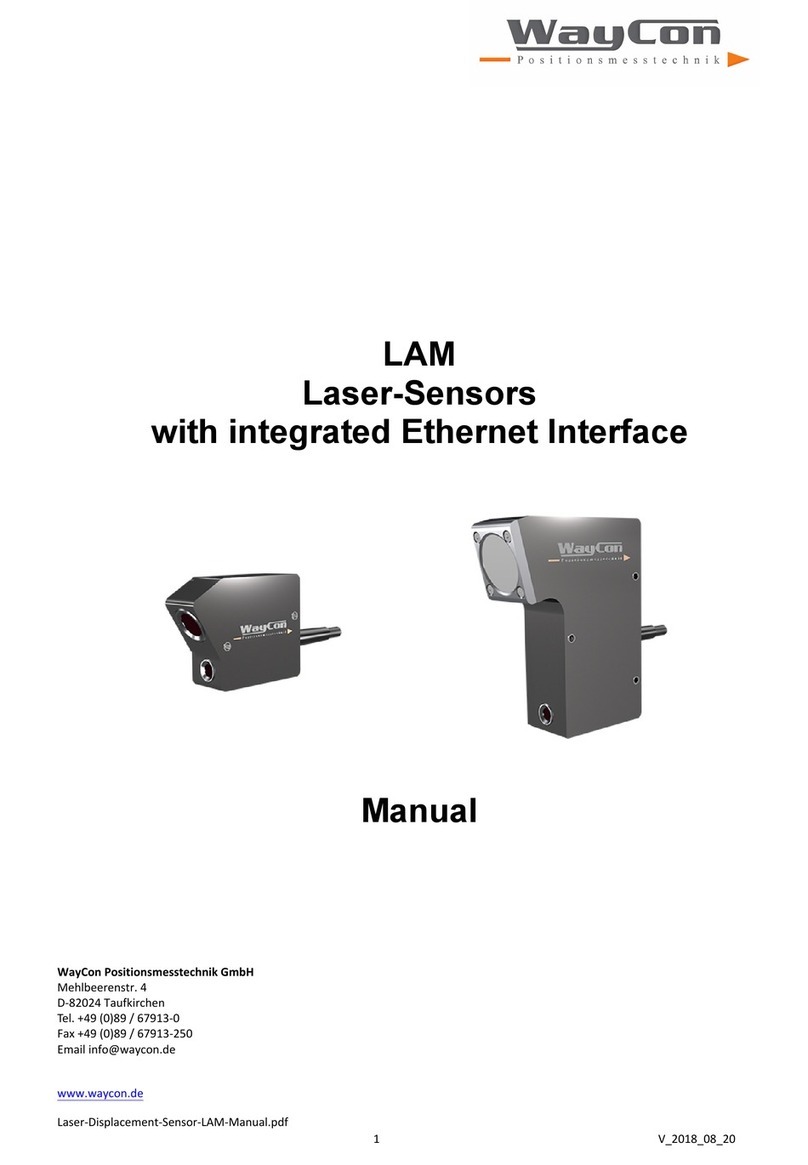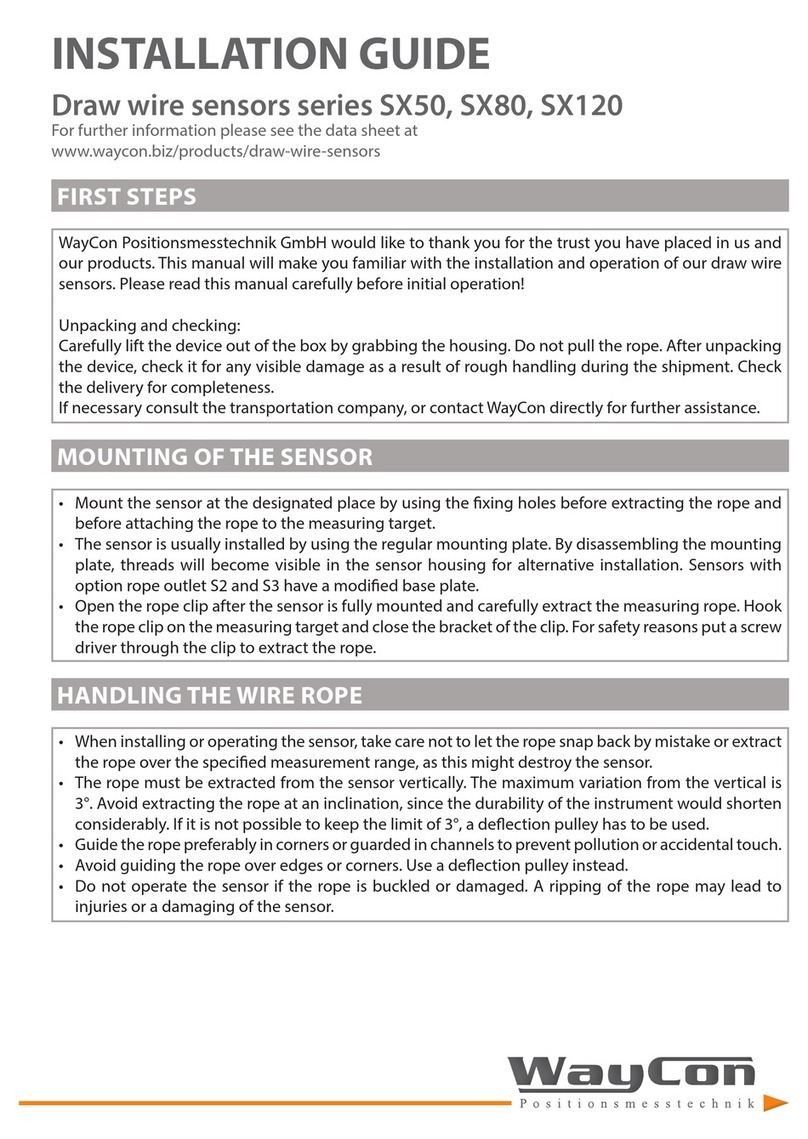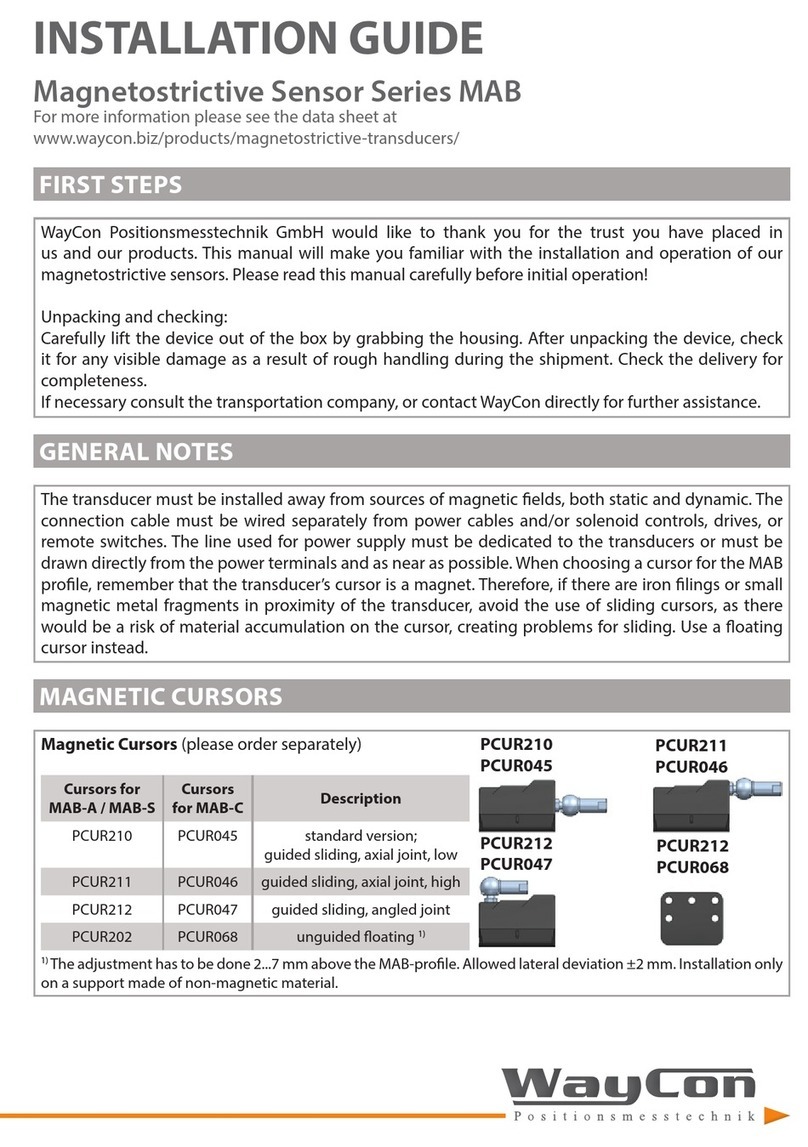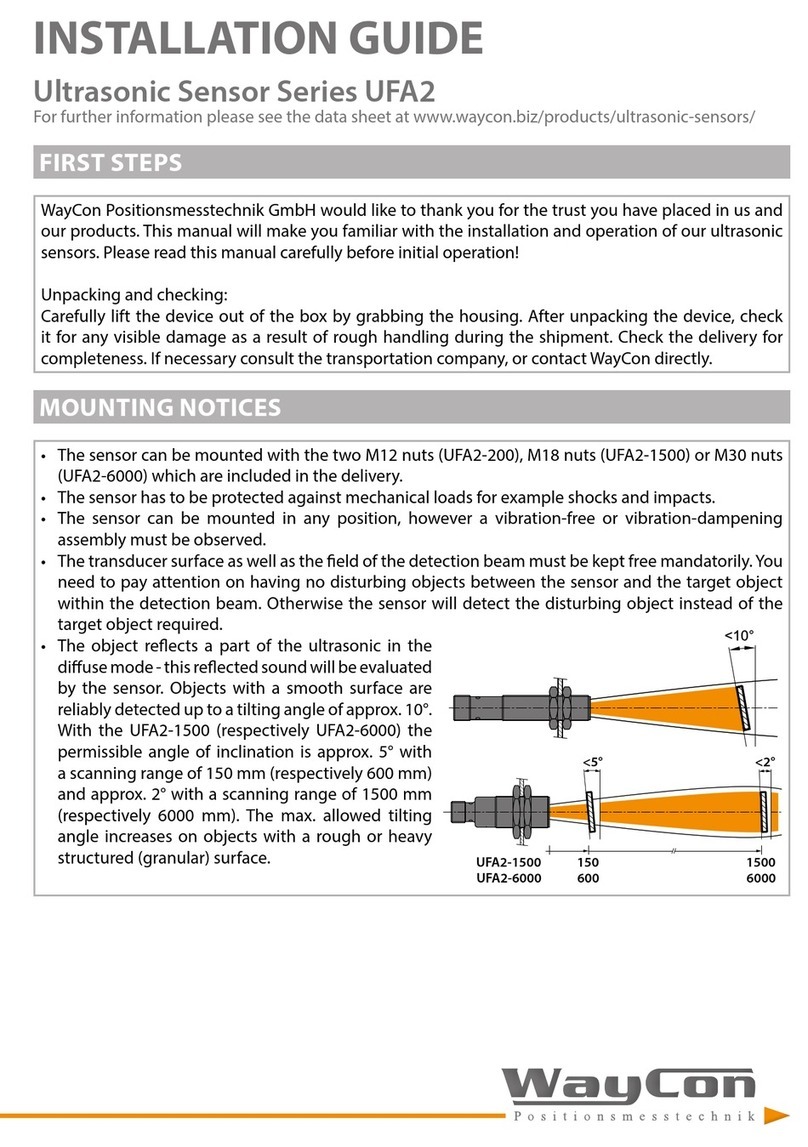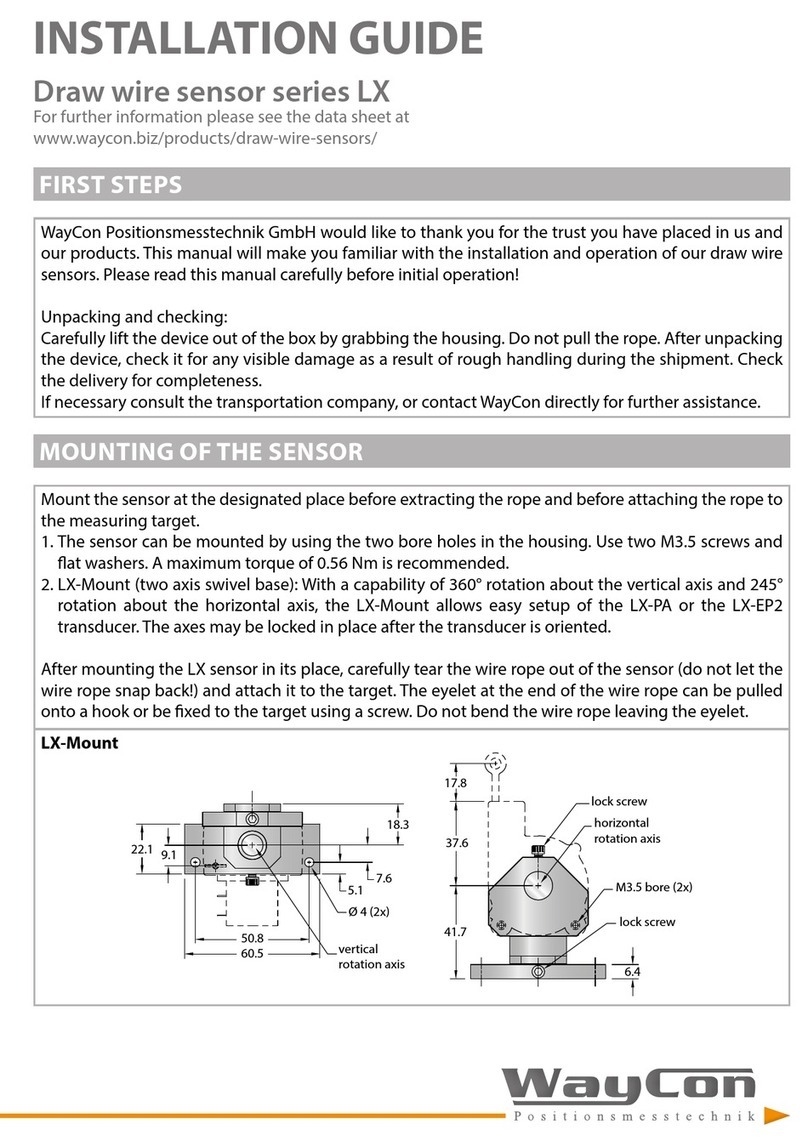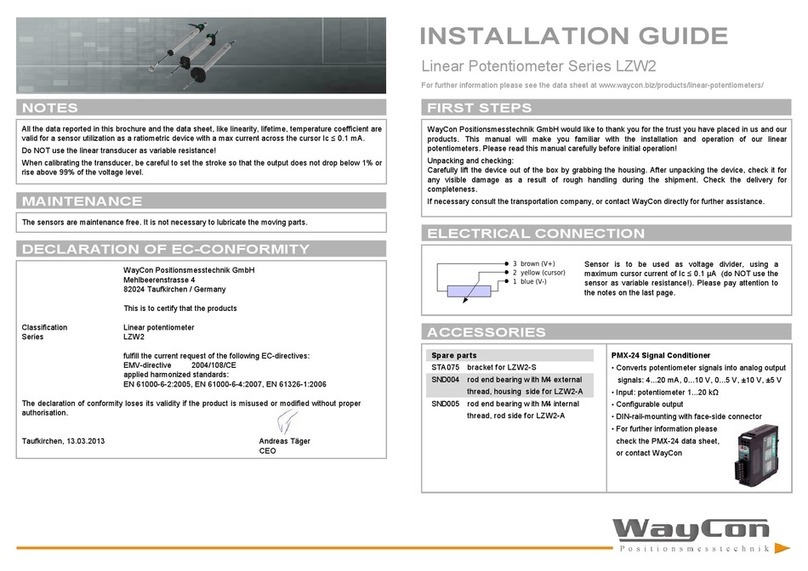ACCESSORY CABLE
LAS-T5:
Cable with mating connector M12, female, 5 pins
K5PXM-S-M12 X m, straight connector, shielded
K5PXM-SW-M12 X m, angular connector, shielded
21
43
5
Pin Cable colour
1 BN
2 WH
3 BU
4 BK
5 GY
LAS-T, LAS-TL:
Cable with mating connector M12, female, 8 pins
K8PXM-S-M12 X m, straight connector, shielded
K8PXM-SW-M12 X m, angular connector, shielded 21
7
6
5
4
3
8
Pin Cable colour
1 WH
2 BN
3 GN
4YE
5 GY
6 PK
7 BU
8 RD
TROUBLESHOOTING
Error Possible cause Correction
The sensor does not
measure
The sync. input or the teach-in wire is
connected to + V.
Connect the sync. Input or the teach-in
wire to 0 V.
The receiving beam is covered by an
object / edge / step.
Make sure that no object blocks the laser
beam. Is the laser sot visible for the sensor?
No receiving signal (transparent or
highly reective object).
See gure 4 (above). If possible, use a
diuse reecting surface (e. g. white paint).
The sensor has incorrect
measuring values
Mutual optical interferences between
two or more sensors.
Switch o close sensors that might
inuence the receiving unit of the sensor.
Strong ambient light (e. g. direct sun
light).
Prevent ambient light with a shield.
Semi-transparent, transparent, or
highly reective objects.
Make sure that the laser spot falls on a
diuse reecting target.
The sensor does not reach
the specied accuracy
Rough surface A sensor with a laser line will work better.
Colour edges Mount the sensor the correct way.