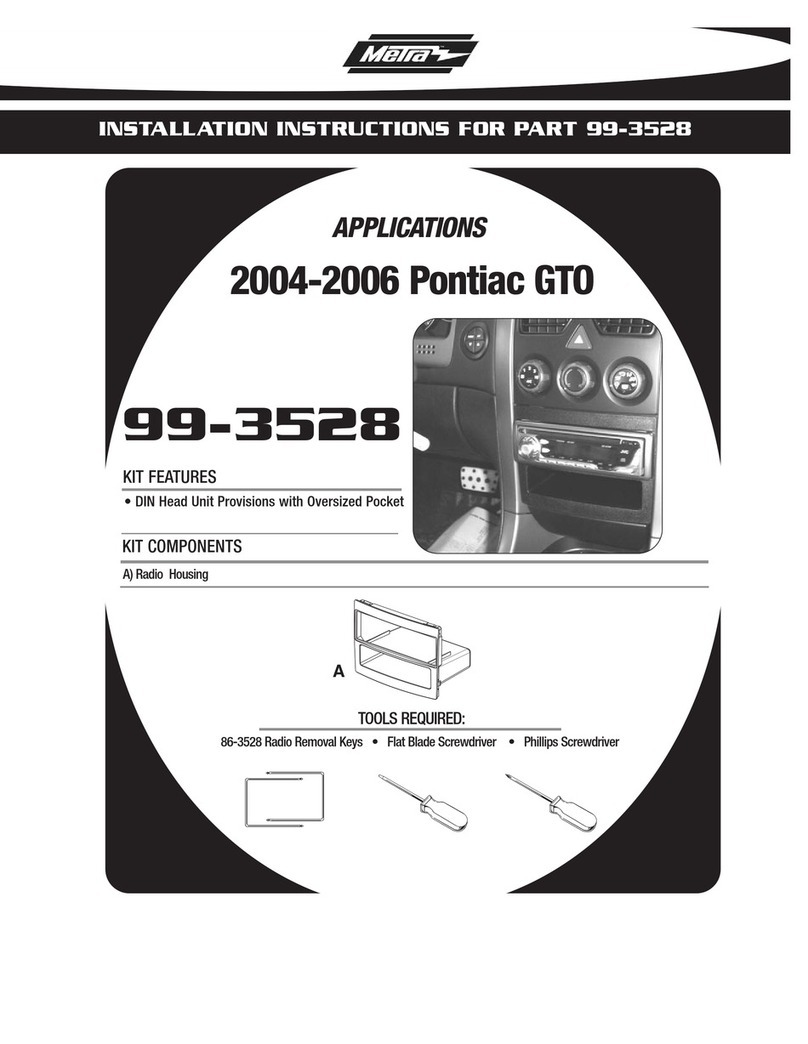Metra Electronics 99-9604B User manual
Other Metra Electronics Car Receiver manuals
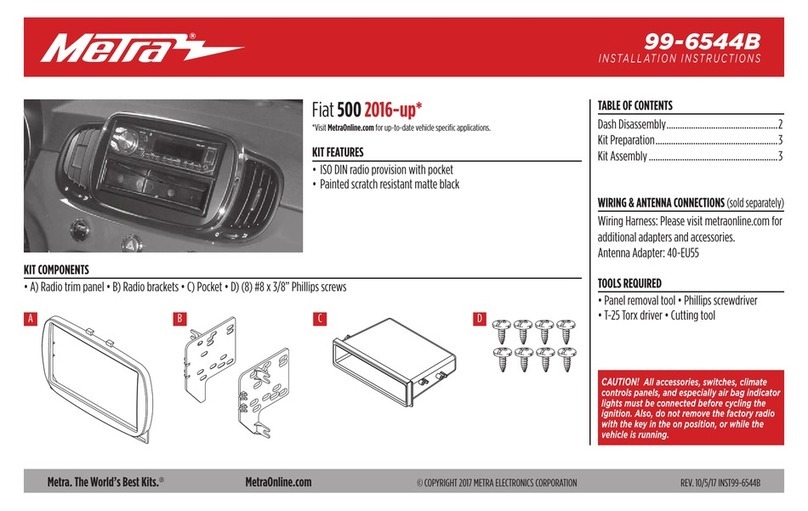
Metra Electronics
Metra Electronics 99-6544B User manual

Metra Electronics
Metra Electronics 99-3044 User manual

Metra Electronics
Metra Electronics 99-8209 User manual

Metra Electronics
Metra Electronics 99-9013HG User manual

Metra Electronics
Metra Electronics BUICK Lacrosse 2005-2009 User manual

Metra Electronics
Metra Electronics 99-6527B User manual

Metra Electronics
Metra Electronics 99-7519B User manual

Metra Electronics
Metra Electronics 99-5600 User manual

Metra Electronics
Metra Electronics 99-7509 User manual
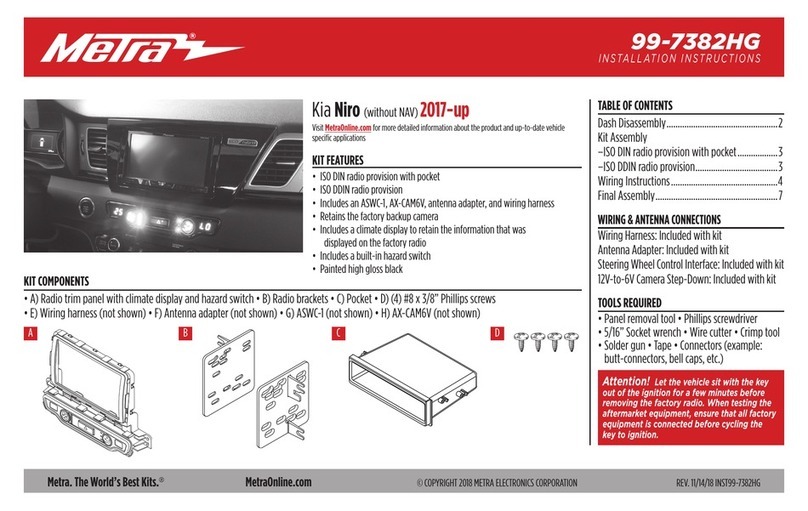
Metra Electronics
Metra Electronics 99-7382HG User manual
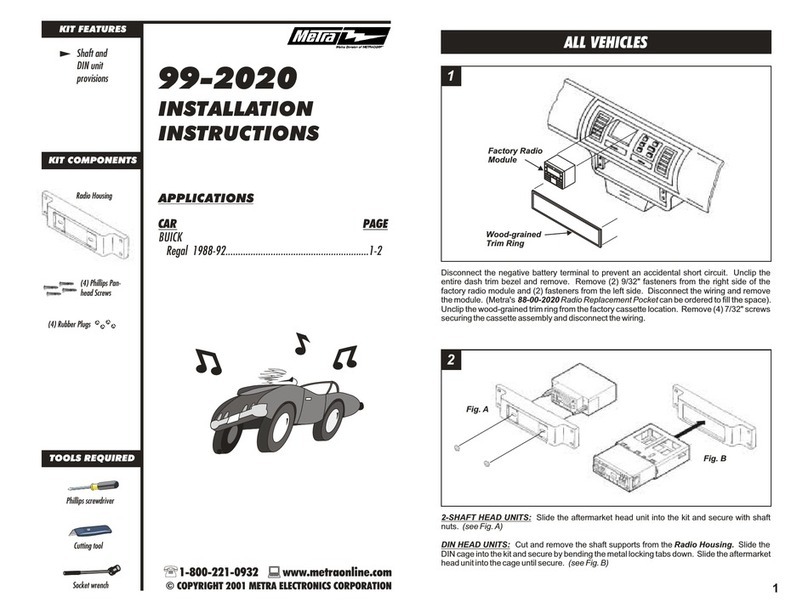
Metra Electronics
Metra Electronics 99-2020 User manual

Metra Electronics
Metra Electronics 99-6537B User manual

Metra Electronics
Metra Electronics 99-5810 Parts list manual
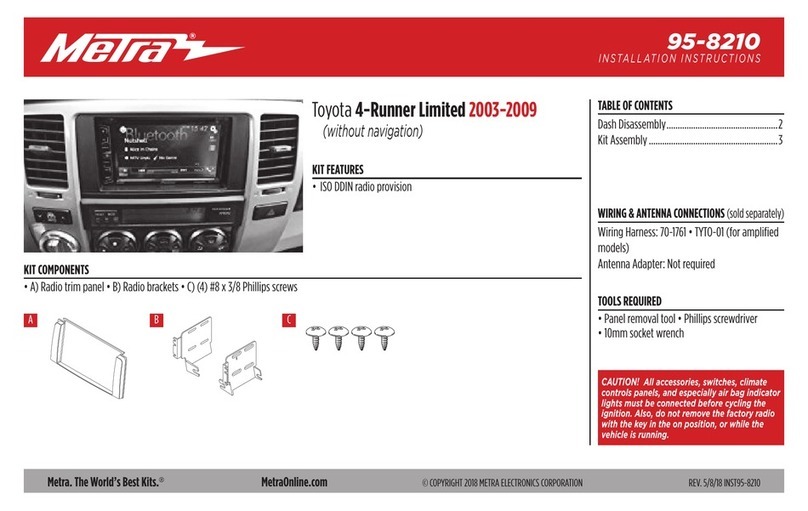
Metra Electronics
Metra Electronics 95-8210 User manual

Metra Electronics
Metra Electronics 99-6543HG User manual

Metra Electronics
Metra Electronics 99-8249 User manual

Metra Electronics
Metra Electronics DP-3021B User manual

Metra Electronics
Metra Electronics 95-7377B User manual

Metra Electronics
Metra Electronics MDF-8202-1 User manual

Metra Electronics
Metra Electronics 99-5722 User manual