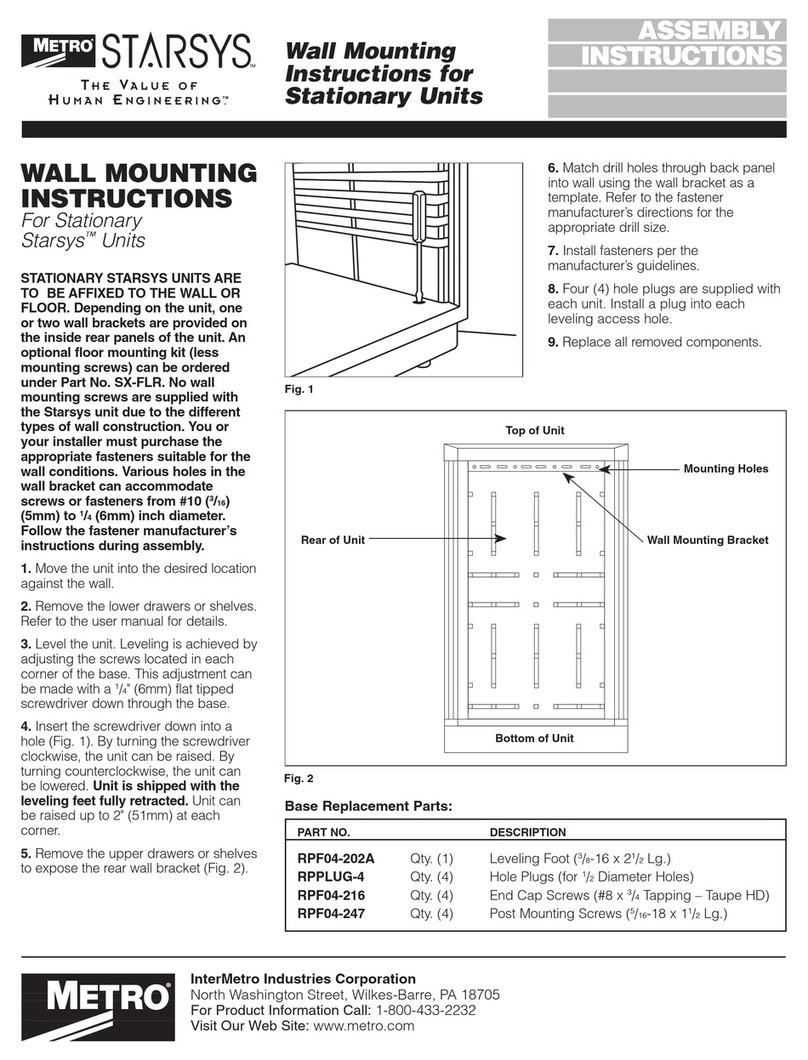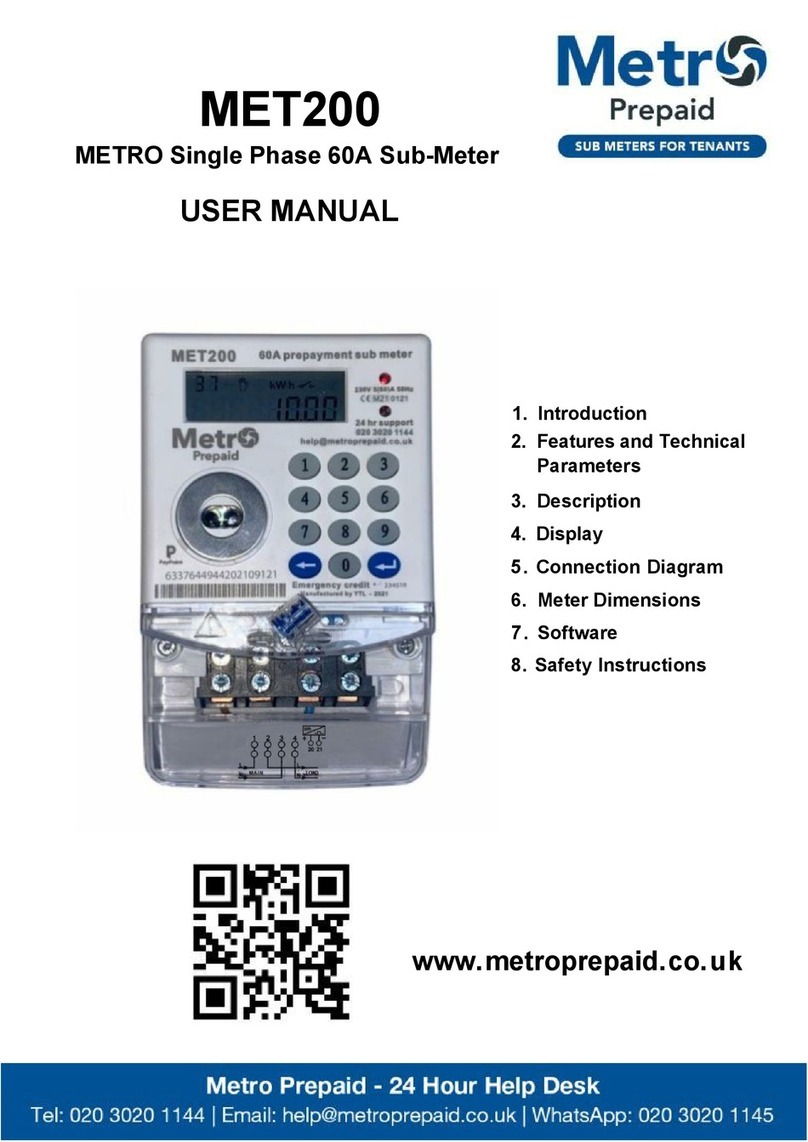Metro DataVac MET100 User manual

www.metroprepaid.co.za
MET100
(CL710K16)
Single Phase
Prepaid Electronic Meter
User Manual


- 1 -
1.Product Appearance
2.Technical Parameters
Item
Parameter
Wiring Mode
Single Phase Two-wire LNNL
Basic Current (Ib)
5A
Max Current (Imax)
80A
Starting Curren(0.4%Ib)
20mA
Rated Voltage (Un)
230V
Voltage Range
70% Un ~ 120%Un
Frequency(fn)
50Hz ± 5%
Accuracy Class
Active IEC Class 1.0
Meter Constant
Active 1000imp/kWh

- 2 -
3. Wiring Diagram
4. LCD Display
4.1. LCD Display characteristics
Meter Full Display:
Icon
Name
Function
Short code
Display 3-digit short code
Main screen
To display electricity quantity,
demand, time, voltage, current and
meter ID number etc
Tariff
Display the current tariff
Unit tag
Indicates units of registers:
1 )Power: kW, kVA
2) Energy: kWh, kVAh
3) Current: A
4) Voltage: V
5) Frequency: Hz

- 3 -
Icon
Name
Function
Tampering
hand-shaped
tag
Indicates whether the meter is under
tampering or not; the tampering event
includes open meter cover and open
terminal cover. The display mode is
as follows:
1)Disappears; no tampering occurred.
2)Blinks, detect tampering and confirm
now.( Instantaneous state set)
3) Keep displaying, tampering event
has detected.(confirmation state set)
Alert tag
Indicates the detected meter alert
event. The alert event includes below
two types:
1) Meter failure:relay, time failure and
meter not be calibrated and metering
error
2) Alert events: over current, over
voltage, under voltage, current
reverse, low power factor
The display is as follows:
1) Disappears, no alert status has been
detected.
2) Blinks, alert event is detected.
3) Keep displaying, meter failure
event has detected.
Current
Reverse tag
Indicates reversal current
Relay tag
Indicates the current relay status
The display mode is as follows
1) Keep displaying, the relay is in
disconnected status.
2) Disappears, the relay is in
connected status
3) Blinks, the relay is under failure or
pre closing state
Credit level
tag
Indicates the meter is in the pre-paid
mode, the current remaining credit
line level is classified as follows:
When the low credit line is not 0, the
ratio of low credit will be used to
classify the level. When 0<
Remaining credit ≤Low credit, it is
classified as 1 level; when Low credit
< Remaining credit ≤2 times of low
credit, it is classified as 2 level, and
the subsequent level is analogized.

- 4 -
Icon
Name
Function
Quadrant tag
Indicate the quadrant where the meter
is operating:
Note: When the meter is no load
state, it only displays coordinate
symbols, not quadrant symbols.
Payment
mode tag
When the meter is in the prepaid
mode, the icon keeps display.
In the prepaid mode, blink indicates
allow credit alert status.
Battery tag
1) Disappears, the battery is normal.
2) Keeps displaying, voltage of
battery is low.
Reserved
Reserved
Reserved
Reserved
Open meter
cover tag
1) Disappears, meter cover has not
been opened.
2) Blinks, meter cover is opening.
3) Keeps displaying, meter cover has
been turned on and it will disappear
after the tampering is reset.
Open terminal
cover tag
1) Disappears, terminal cover has not
been opened.
2) Blinks, terminal cover is opening.
3) Keep displaying, terminal cover
has been turned on and it will
disappear after the tampering is
reset.
Reserved
Reserved
1) Disappears, the meter is in user
mode
2) Keep displaying, the meter is in
factory mode.
1) Disappears, the meter is operation
mode
2) Keep displaying, the meter is non-
operation mode.

- 5 -
4.2. Display List:
Automatic scroll display list:
Short Code
Display Items
007
Remaining credit
Power down list:
In pre-paid mode:
Short Code
Display Items
007
Remaining credit
In post-paid mode:
Short Code
Display Items
001
Total active energy (forward + reverse)
4.3 LED Indicators
LED
Function
Active
pulse LED
Pulse LED is red, and it blinks during active power consumed.
Alarm LED
Alert LED is red, and will blink when alert events occurred, and
keeps displaying when the relay is tripping.
Credit LED
When the credit is normal, the credit LED will keep displaying
Green.
Low credit threshold, the credit LED will blink in green.
The emergency mode is not activated and relay open when
arrears, the credit LED will blink in red.
Power Consumption in emergency mode (or power consumption during
friendly hours), red and green lights blink alternately.
The emergency mode has been activated which relay trips due
to running out of emergency credit, the light will keep displaying
in red.

- 6 -
5. Electricity Purchasing Process
5.1. Check Meter number
Input “6” ”5” and then press button , the meter will auto display 11-digit the
meter number in two screens.
Note: The displayed number must be the same as the card/barcode (for purchasing
electricity).
5.2 Purchasing Power
Visit the store (see all other options on Metro website)
Provide meter ID number to the operator.
Inform the operator how much credit you want to buy and pay.
Obtain 20-digit TOKEN.
5.3. Recharge Meter
Input the 20 digits of purchasing TOKEN via keypad.
Confirm the entered TOKEN code on the display.
If TOKEN input is incorrect, please delete it with “ ” on the keypad.
After the input TOKEN is correct, press “ ” to confirm.
If TOKEN is correct, “accept” will be displayed on the screen and meter
recharge is successful.
If TOKEN is incorrect, “reject” will be displayed on the screen and
recharge had failed
6. Purchase Power Data Displaying on the LCD
If TOKEN is correct, “accept” will be displayed as below:
If TOKEN is incorrect, “reject” will be displayed as below:
If TOKEN is expired, “old” will be displayed as below:

- 7 -
If TOKEN has been used, “used” will be displayed as below:
7. Troubleshooting
Condition
Solution
When LCD displays only some symbols,
LCD is unclear or energy LED flashes, or
LCD has stops displaying.
Contact Metro Help Desk
LCD has no display and the pulse LED
doesn’t blink.
1.Check whether the wiring
correct and the breaker on the
main board is ON
2.Check whether voltage is
within operating range.
LCD displays normal, but the energy pulse
LED doesn’t flash during power
consumption.
1. Check whether the wiring is
connected properly
2. Power usage amount is less
than 0.4%Ib.
8. Cleaning the Meter
Use a soft cloth to clean meter until it is clean. The meters must be cleaned regularly.
Don't use sharp objects to clean meter.
Don't use wet clothes to clean meter.
Don't use liquid like alcohol to clean meter.
This manual suits for next models
1
Table of contents
Other Metro DataVac Measuring Instrument manuals