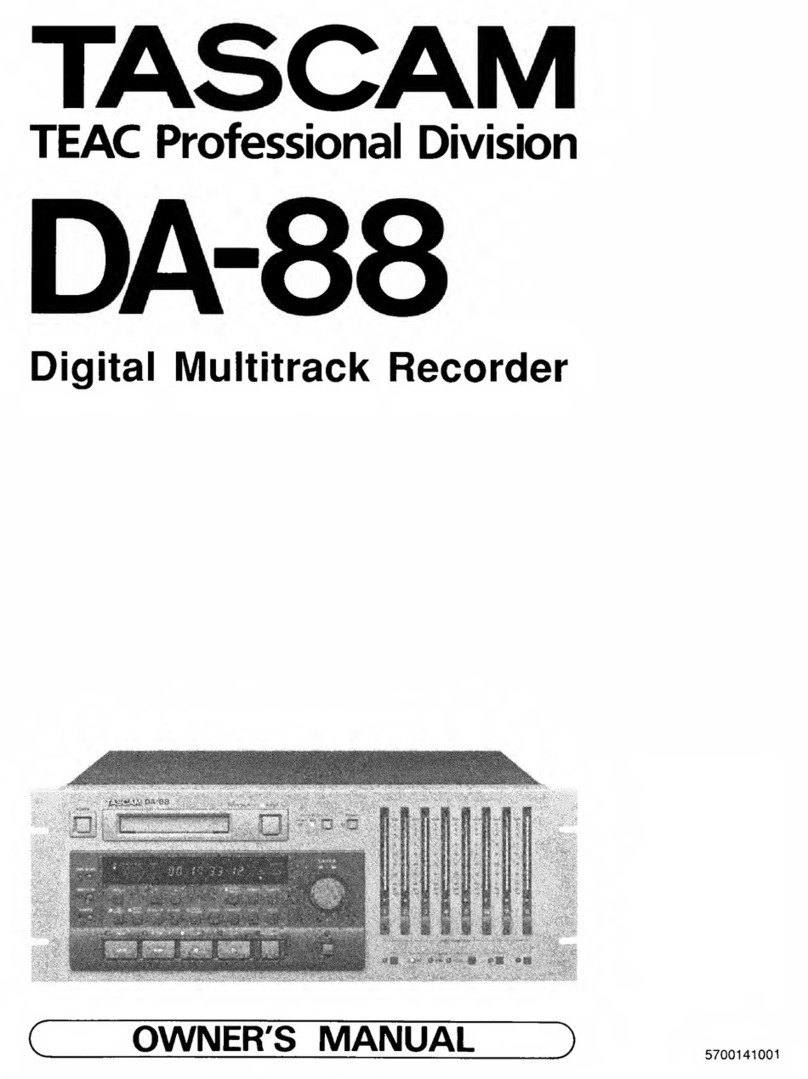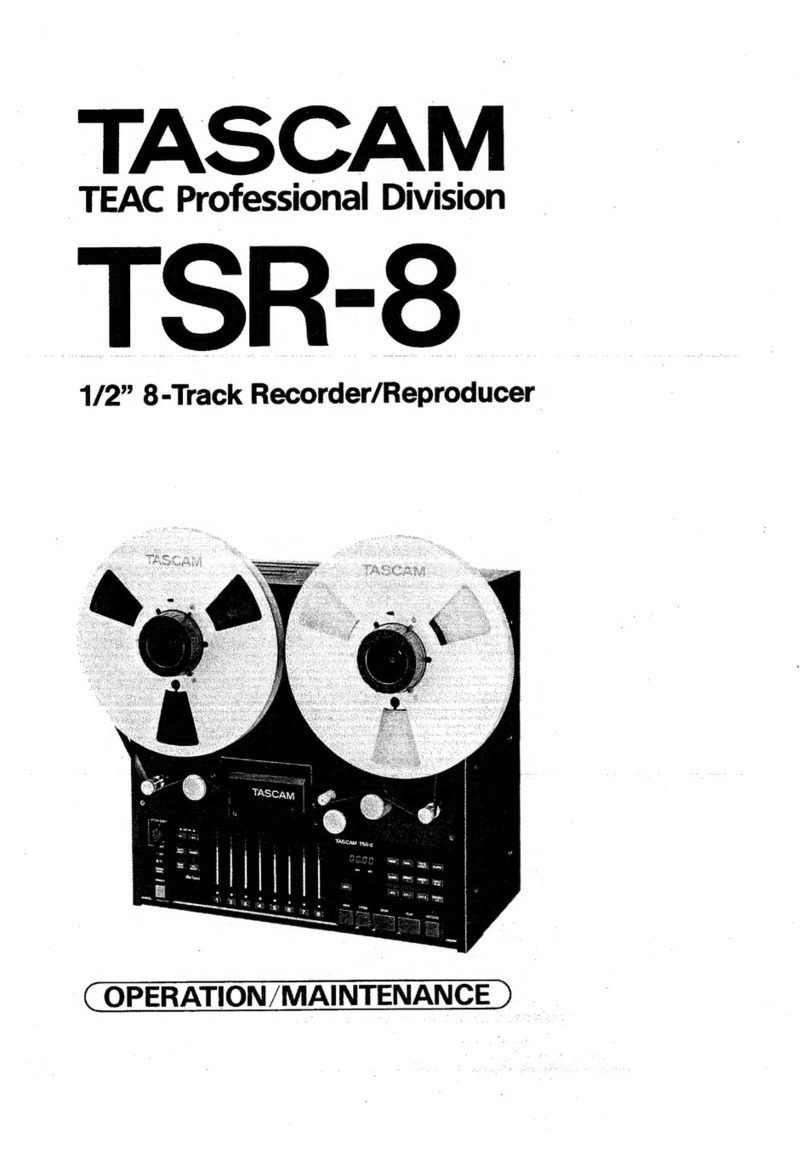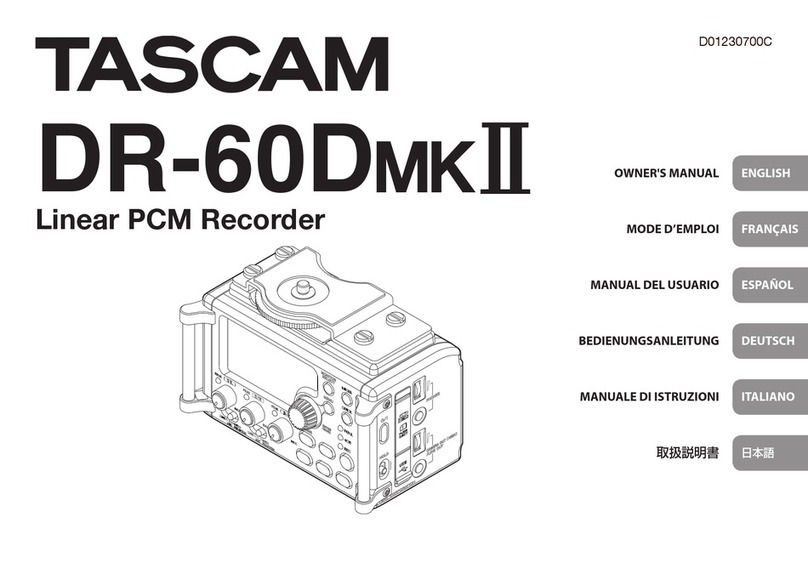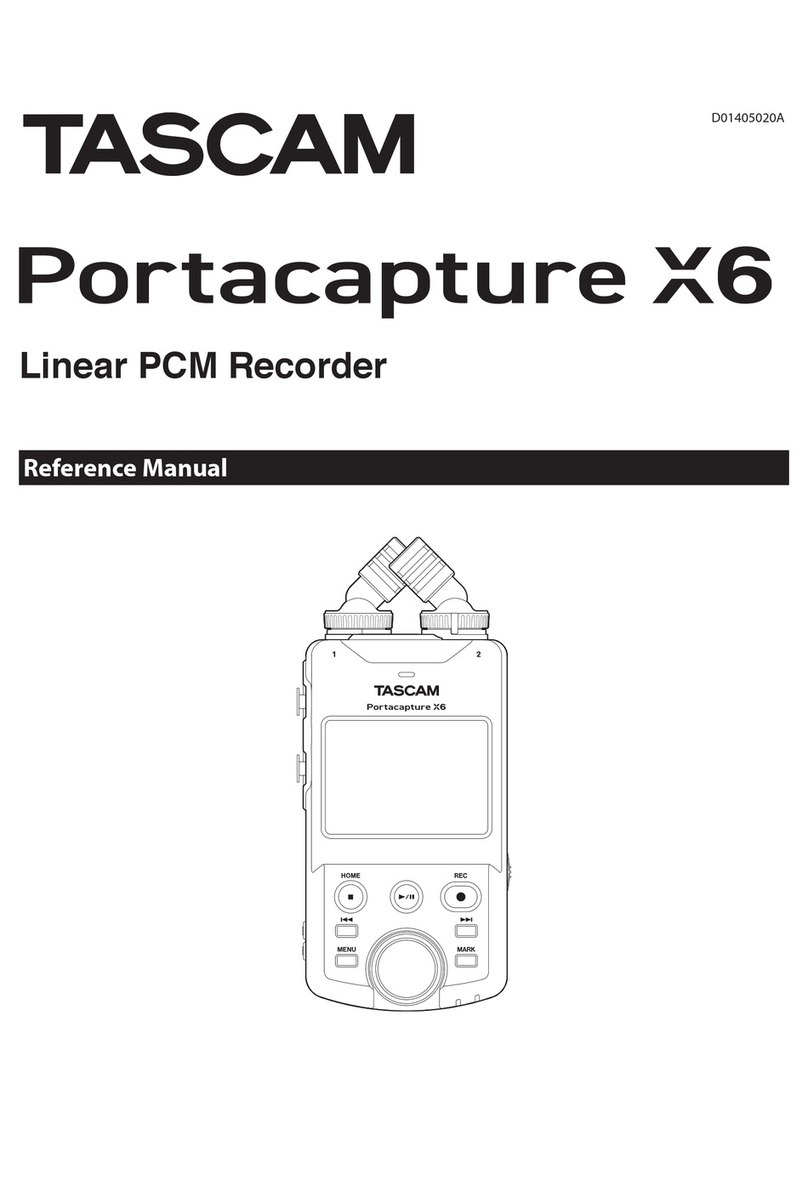DR-100
2TASCAM DR-100
Owner's Manual Additional Information
We are adding the following explanations to aid your understanding of the unit.
CAUTION•
Do not insert or remove the SD card while the unit's
power is on. You could lose data on the SD card.
Page 28 ”Automatically cutting silences•
during recording”
See “Automatically pausing recording (PAUSE)“ on
page 30 for how to set the unit to automatically cut
silences during recording.
See “Move to a mark position“ on page 30 for how to
make divisions after recording using marks.
Page 30: ”Automatically pausing recording•
(PAUSE)”
Marks are also automatically added when the input
signal exceeds the START LEVEL value and recording
starts automatically again after pausing once.
Page 31: ”Recording the moment before•
pushing RECORD (PRE REC)”
Set REC DELAY to OFF when you set PRE REC to ON.
Page 31: ”Adjust the levels of the input and•
playback sounds”
Adjust the level of the input signal with the INPUT
knob.
See “Adjusting the playback level (MIX BALANCE)“ on
page 42 for how to adjust the mix balance between
input and playback levels.
Page 39: ”Add identification tags to files•
(QUICK TAG)”
When an MP3 file is selected, ID3 tag information is
displayed instead of the file name.
In this case, the identification tag added to the end
of the file name using the QUICK TAG function is not
displayed.
Please use the Identification Tag (“Home Screen“ q
on page 22) on the Home Screen or the BROWSE
screen to check QUICK TAG information.
Owner's Manual Corrections
Page 10: ”Turn the power on”•
Page 17: ”Using AA batteries”•
The orientation of the AA batteries is shown
backwards.
Page 28: ”Dividing a reorded file manually•
(DIVIDE)”
Incorrect: Use the wheel to determine where the file
will be divided, and press the ENTER/MARK
key.
Correct: Use the wheel to determine where the file
will be divided, and press the RECORD key.
Page 15: ”Rear panel”•
The SD card is shown backwards on the illustration of
the closed card slot cover.
Page 37: ”Transferring files from a computer”•
There is no “MANUAL” folder inside the ”DR-100”
drive.