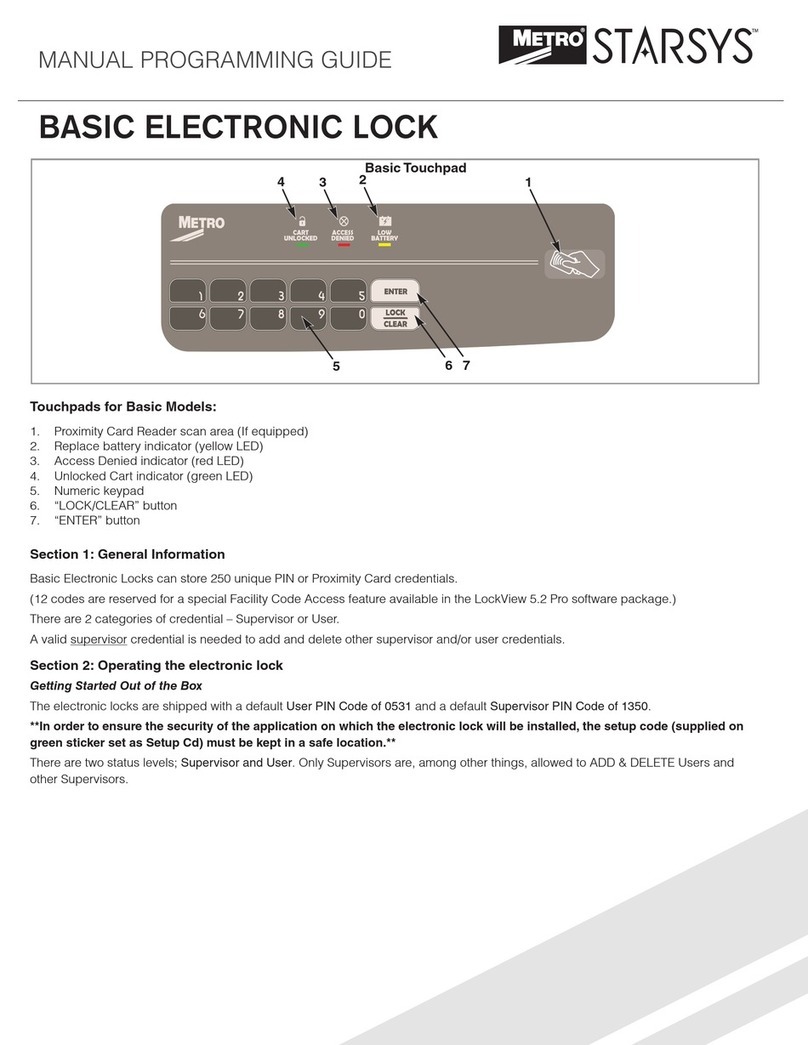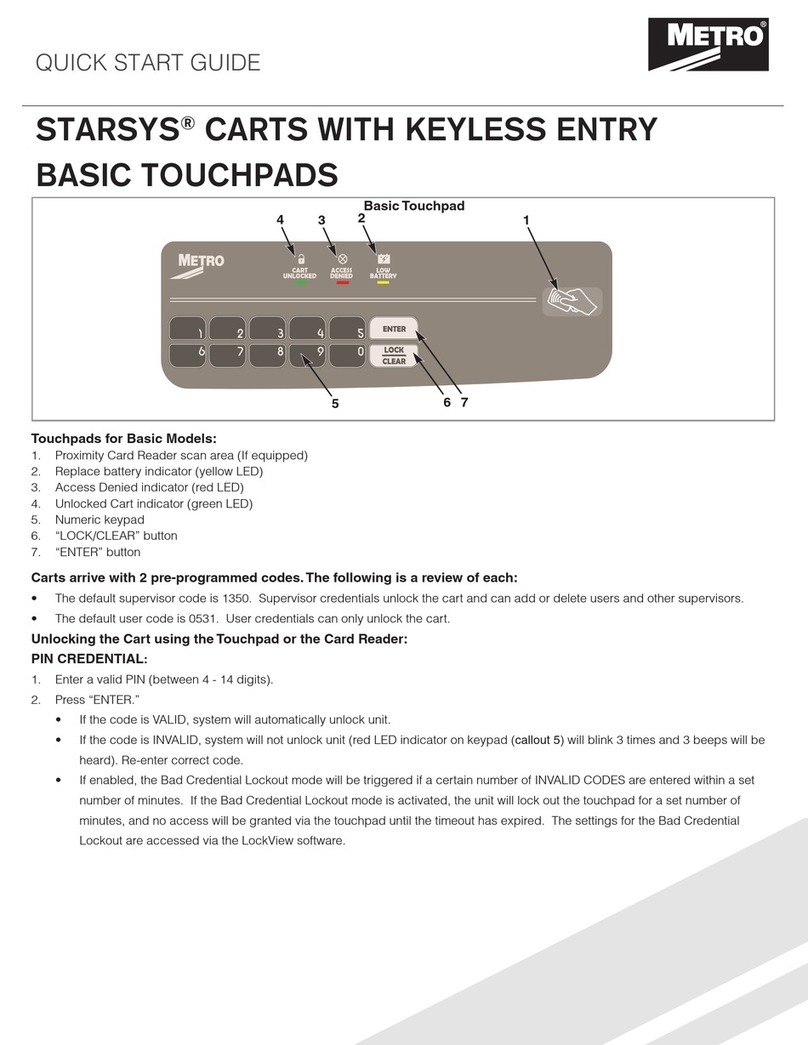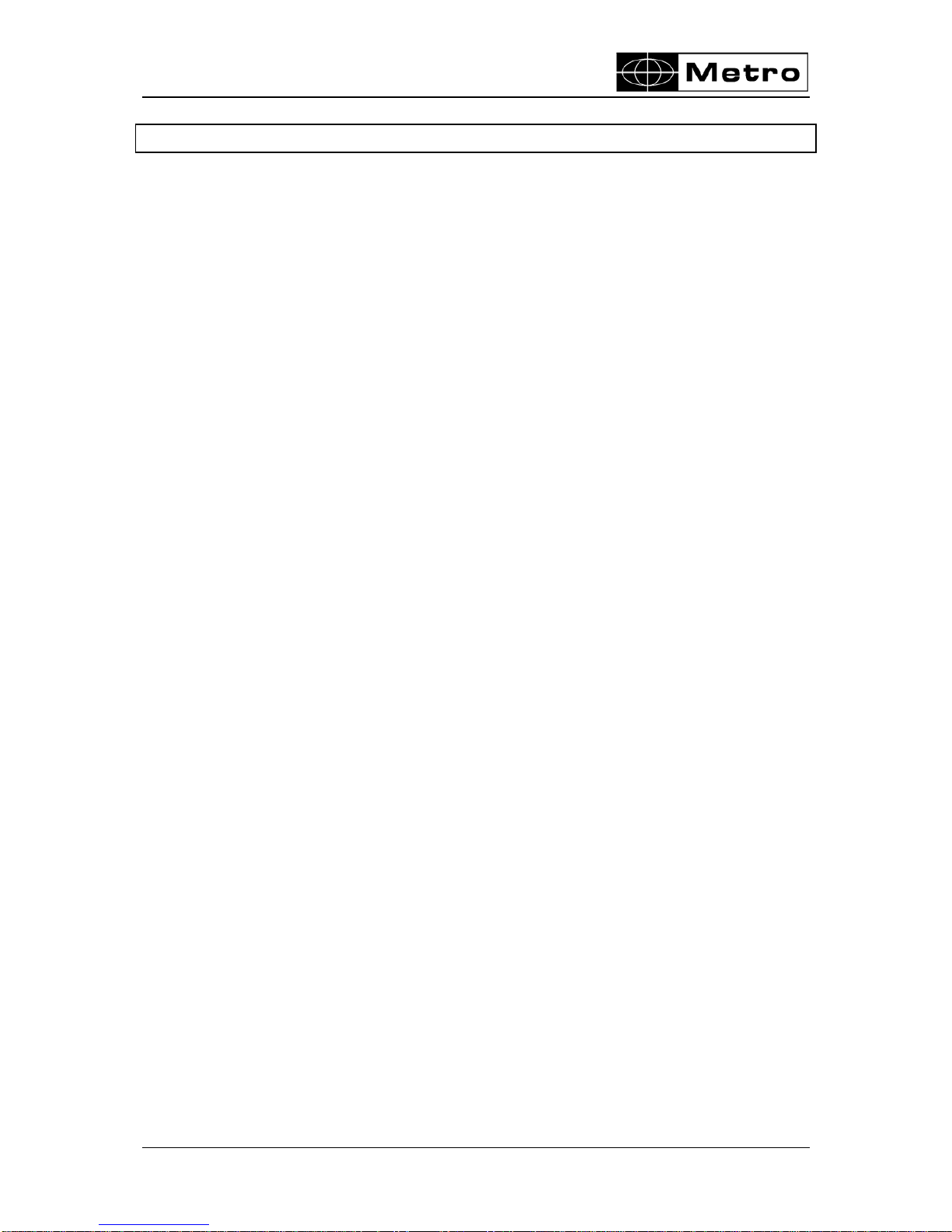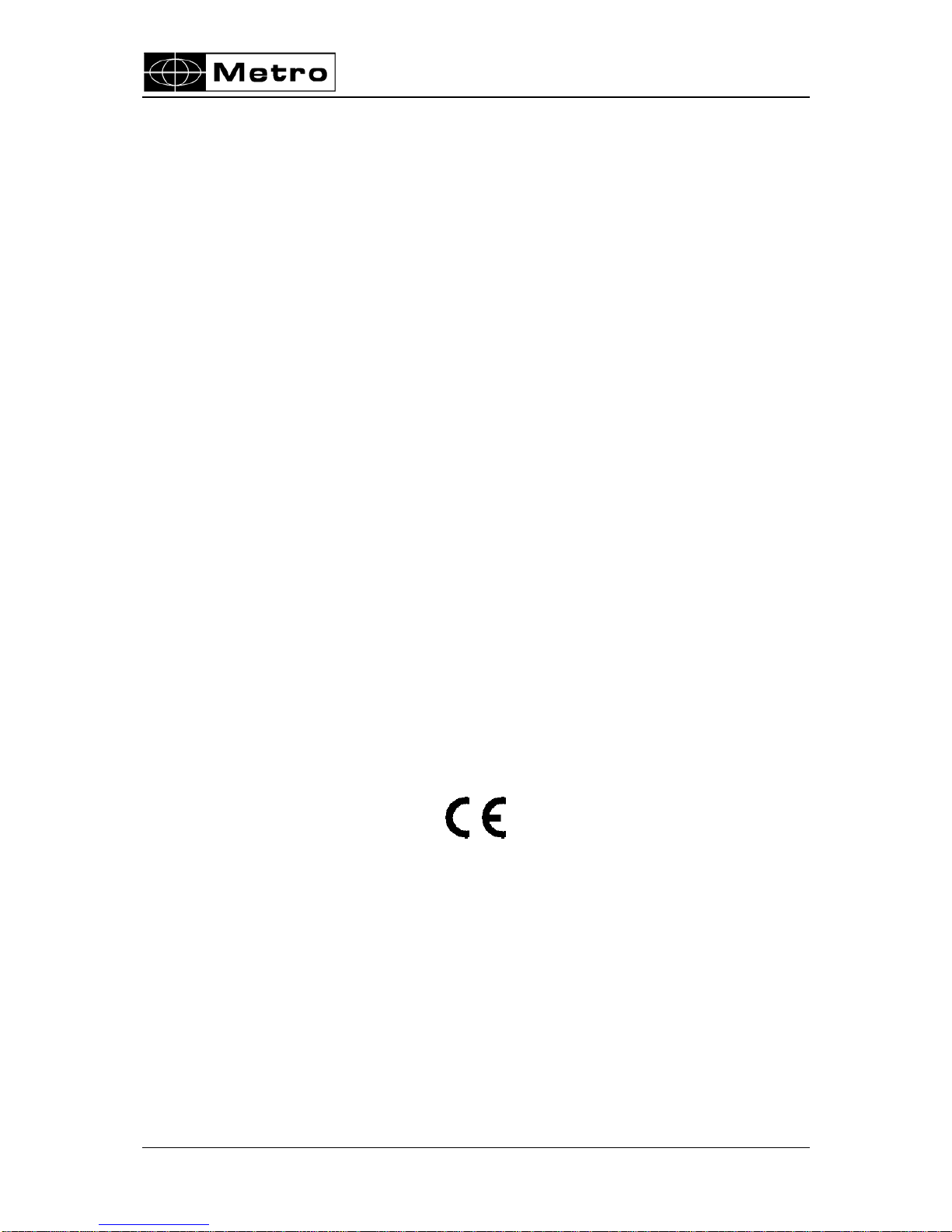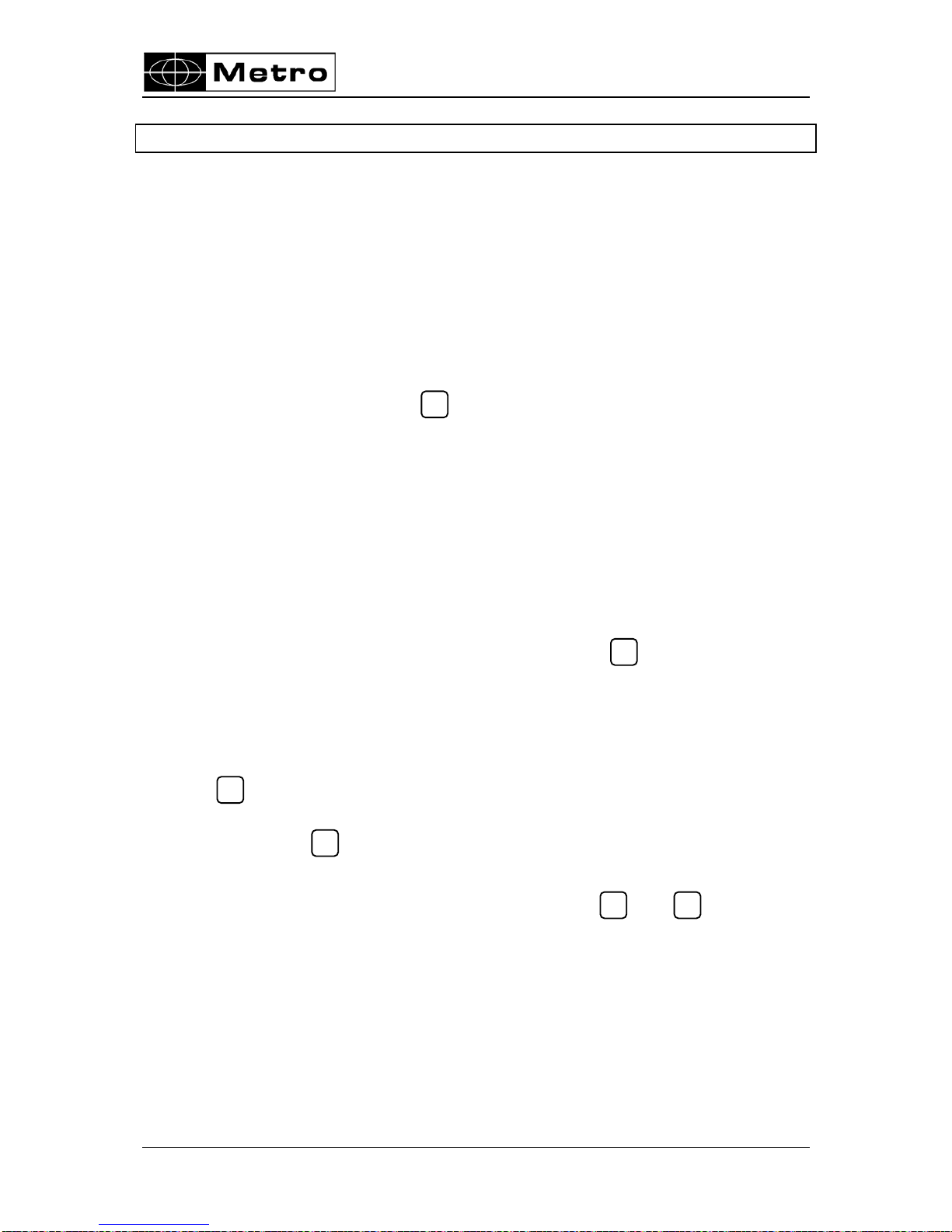MANOMETER DPC 20
Page 2 INTRODUCTION
CONTENTS
1. INTRODUCTION .....................................................................................................3
1.1 Presentation of the product ................................................................................3
1.2 Precautions ........................................................................................................3
1.3 Features.............................................................................................................4
1.4 Front panel.........................................................................................................5
1.5 Battery charge....................................................................................................5
2. CONFIGURATION OF PARAMETERS ...................................................................6
2.1 Unit of measure..................................................................................................6
2.2 Displayed value..................................................................................................7
2.3 Limits of tolerance..............................................................................................7
2.4 Sample size .......................................................................................................7
2.5 Mastering ...........................................................................................................8
2.6 Measurement of differential pressure.................................................................9
2.6 Overview of setting options for parameters........................................................9
3. HOW TO MEASURE .............................................................................................10
3.1 Measuring without recording of values.............................................................10
3.2 Measuring with recording of values (SPC application) .....................................10
3.3 Measurement of differential pressure...............................................................11
4. USING THE DPC 20 WITH THE SPC 400 AEROSOL..........................................11
4.1 Using the manometer permanently connected.................................................11
4.2 Walking around measurements with data download ........................................11
5. HOW TO USE THE SERIAL LINK (RS-232) .........................................................12
5.1 The RS-232 connector .....................................................................................12
5.2 Commands.......................................................................................................12
5.2.1 Transfer of the measurement made on part number n..................................12
5.2.2 Transfer of all memorized measurements and reset of memory ...................13
5.2.3 Transfer of all memorized measurements.....................................................14
5.2.4 Transfer and erasure of memorized measurements one by one...................14
5.2.5 Reset of all memorized measurements.........................................................14
5.2.6 Imposed stand-by..........................................................................................15
6. MAINTENANCE OF THE MANOMETER ..............................................................15