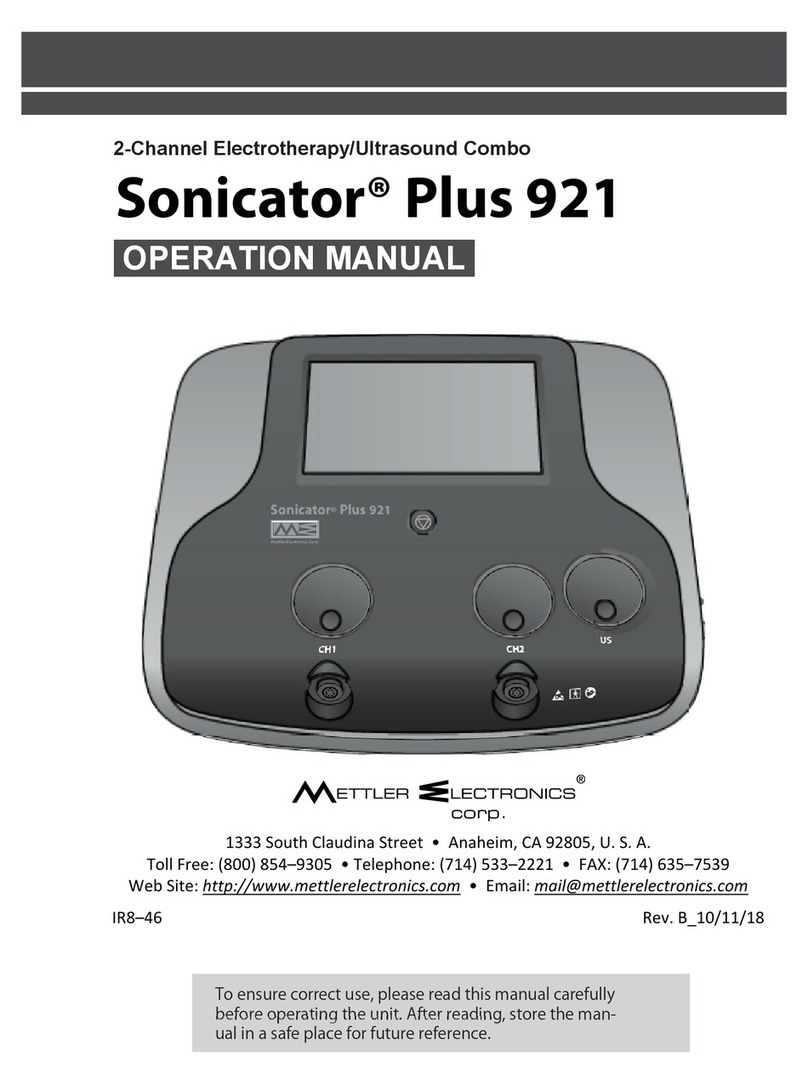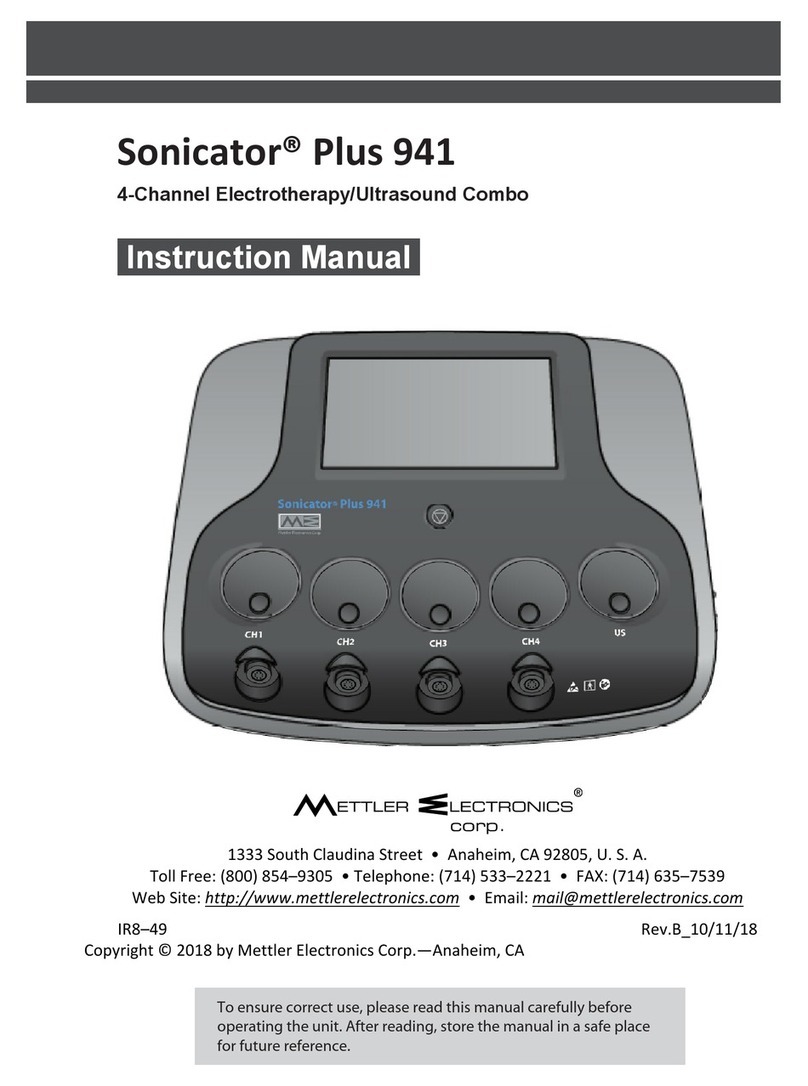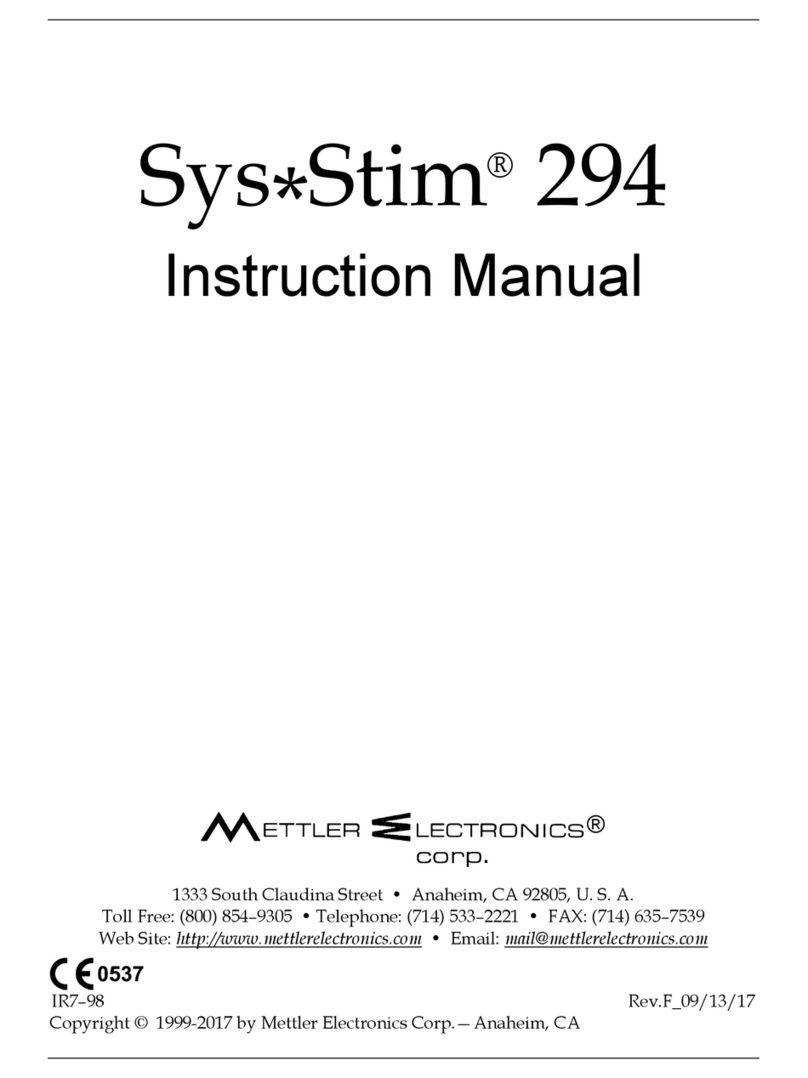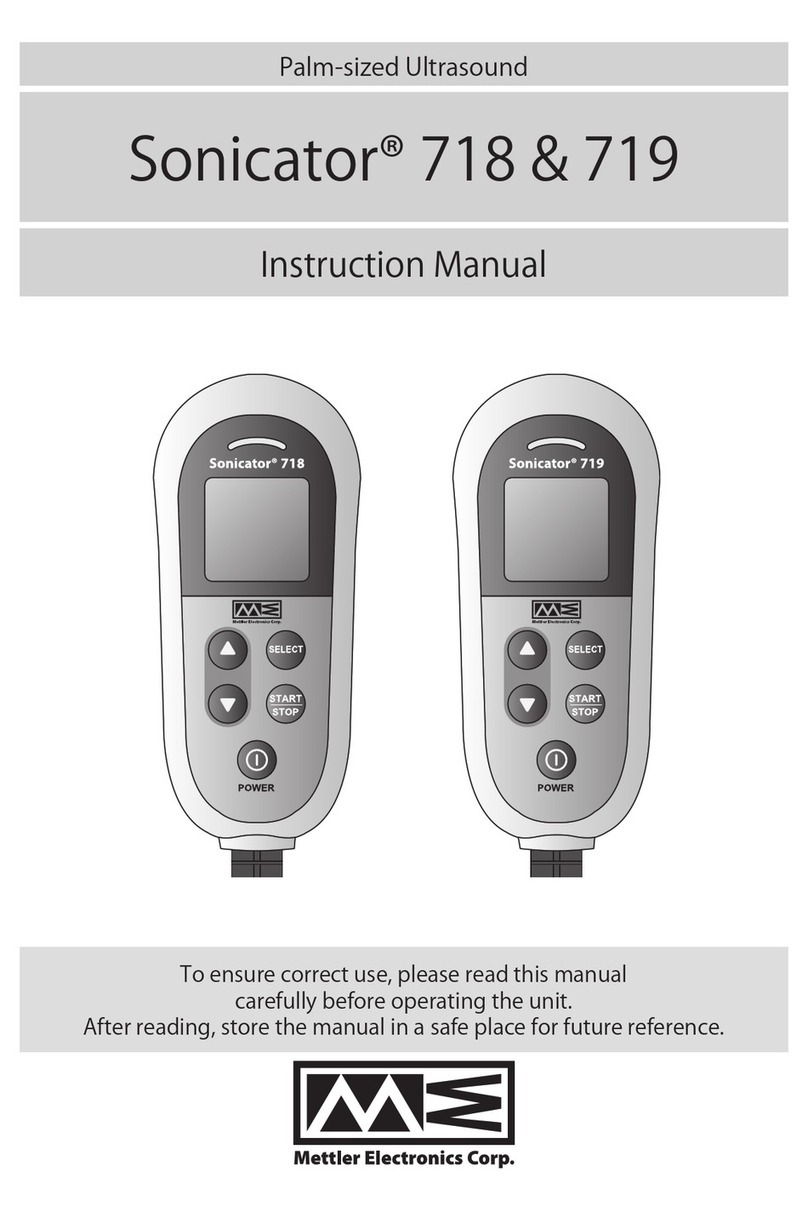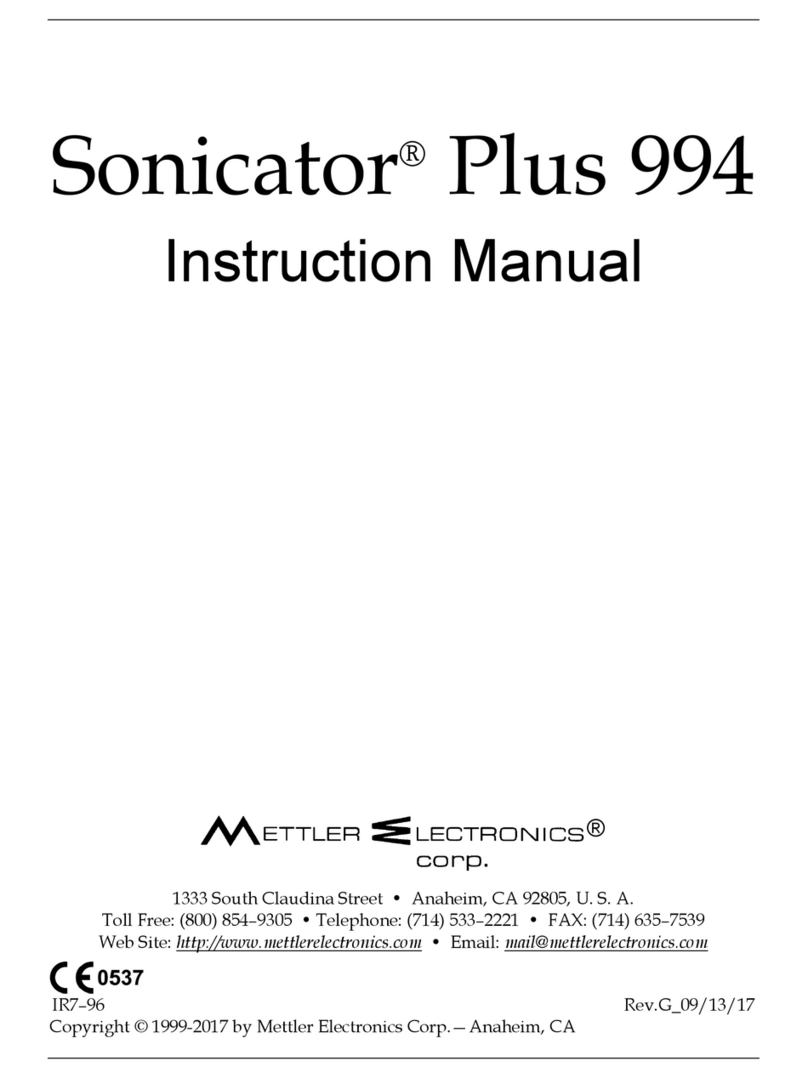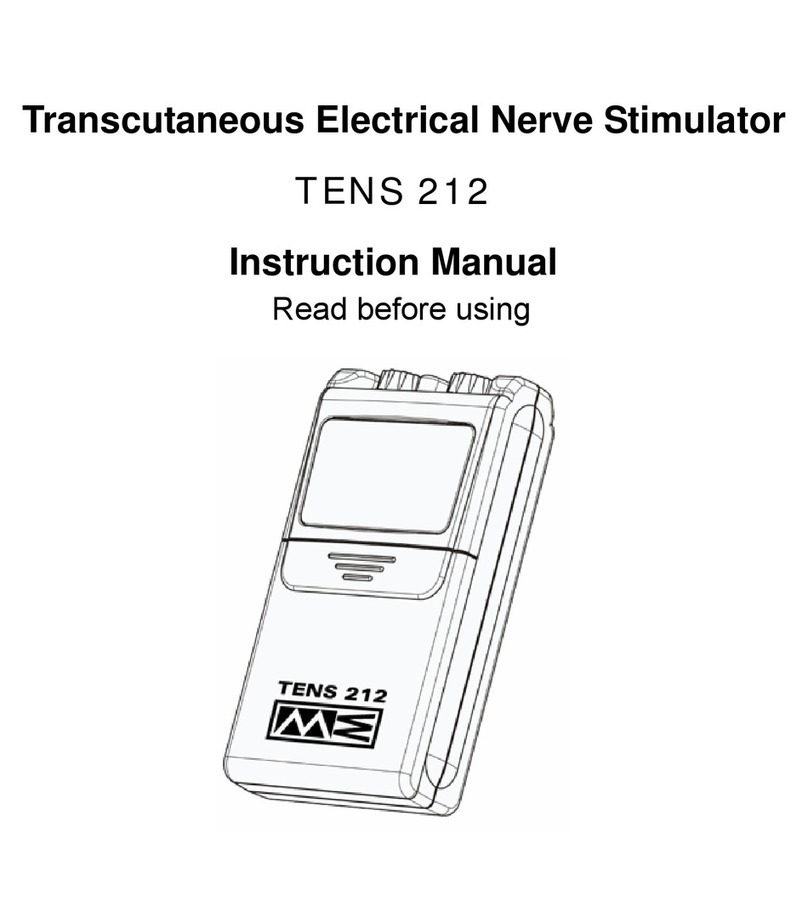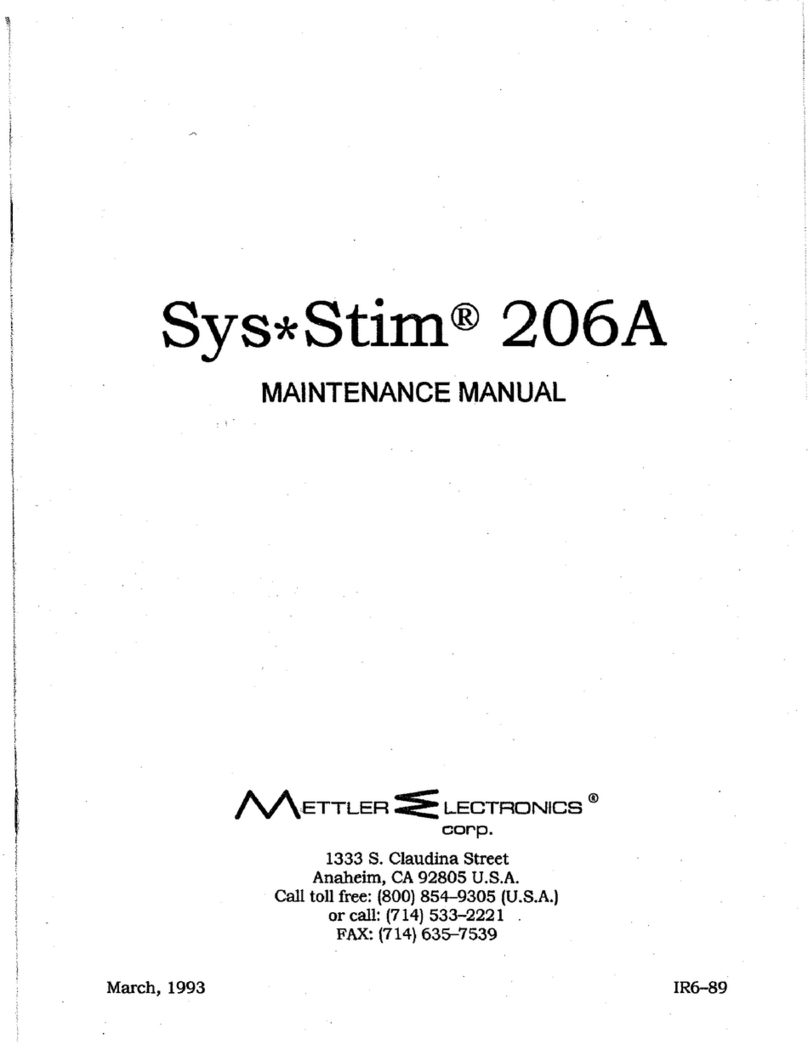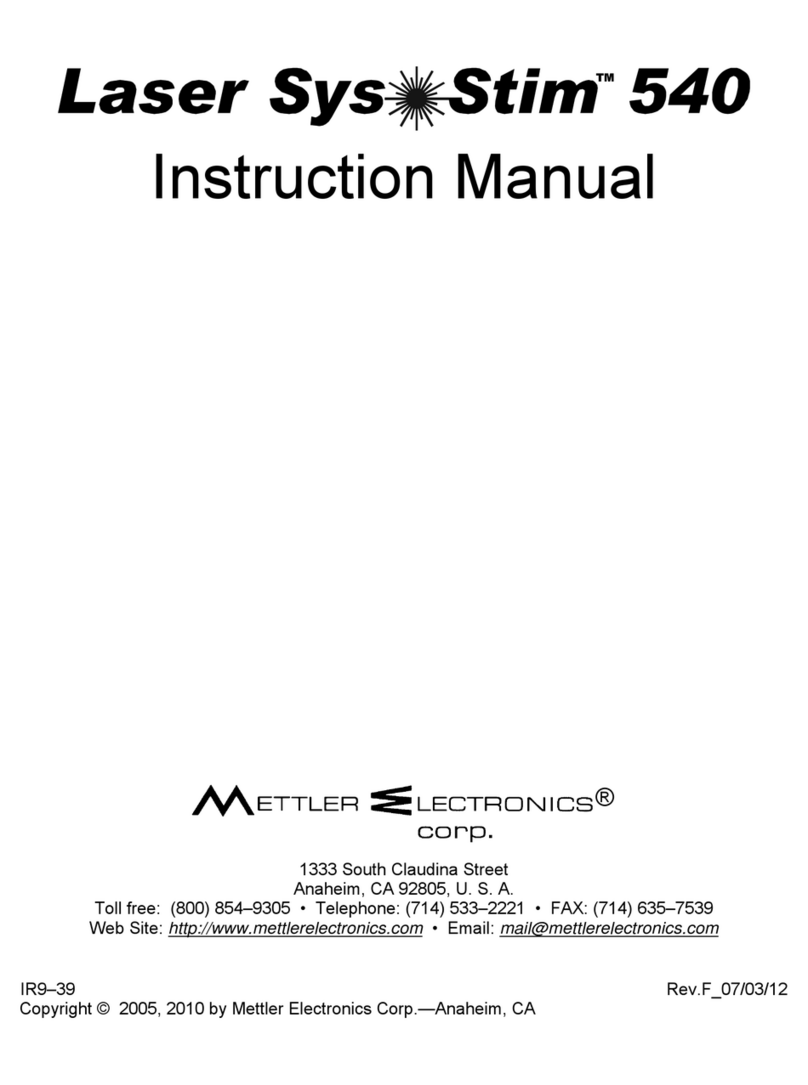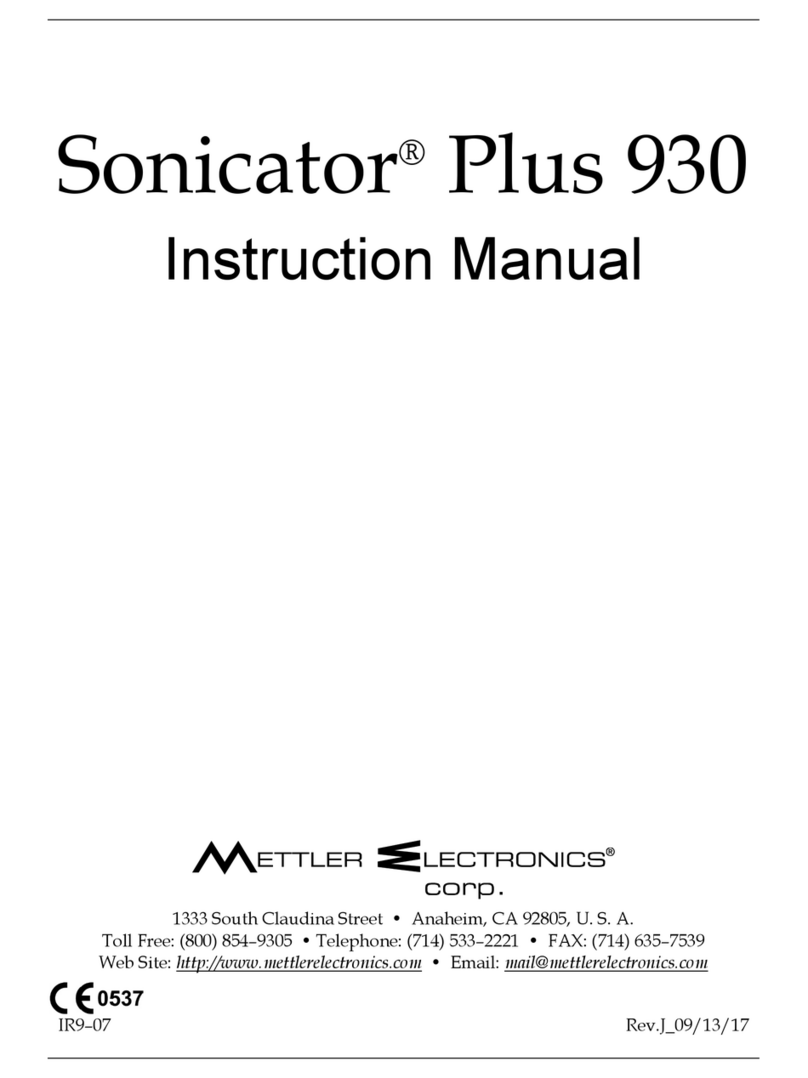Mettler Electronics Corp. — Rev.G_06/28/12
6
1.2 Introduction to This Manual
Read the contents of this manual prior to treating patients with the Sonicator 740.
This manual has been written to assist you with the safe operation of the Sonicator 740. It is intended for use
by the owners and operators of the Sonicator 740. The goal of this manual is to direct the correct operation
and maintenance of this unit.
The specifications and instructions presented in this manual are in effect at the time of its publication. These
instructions may be updated at any time at the discretion of the manufacturer.
1.3 Safety Precautions
The Sonicator 740 operates with high voltages. Servicing of the Sonicator 740 should be performed by
qualified biomedical technicians with training in ultrasound service or it should be returned directly to the
factory. To maximize safety during use, the unit should be plugged into a grounded wall outlet of proper
voltage only unless operating with optional battery power.
To assure compliance with FDA, 21 CFR 1050.10 standards, the Sonicator 740 should be calibrated and
safety tested on an annual basis. This service may be obtained from the manufacturer by sending the
Sonicator 740 in its original shipping container to: Mettler Electronics Corp., 1333 South Claudina Street,
Anaheim, CA 92805, ATTN: Service Department. (Telephone toll free: (800) 854–9305) This service may also
be performed by qualified biomedical engineers or technicians trained in ultrasound calibration.
NOTE: All warranty repairs must be performed by Mettler Electronics Corp. or by a service facility
authorized by Mettler Electronics to perform warranty repair work.
1.4 Caution
Federal law restricts the sale of this device to, or on the order of a physician, dentist, veterinarian or any
other practitioner licensed by law of the state in which he practices.
Use of controls or adjustments or performance of procedures other than those specified herein may result in
hazardous exposure to ultrasonic energy. Treatment should be administered only under the direct
supervision of a health care professional.
1.5 Shipping Damage
Your new Sonicator 740 is shipped complete in one carton. Upon receipt, please inspect the carton and the
unit for visible and hidden damage. If any damage is discovered, hold all shipping materials, including the
carton, and call the shipping agent who delivered the unit.
The carton in which your new Sonicator 740 was received is specially designed to protect the unit during
shipping. Please retain all shipping materials in the event that you will need to return your unit for
servicing. NOTE: All repairs must be performed by Mettler Electronics Corp. or by a service facility
authorized by Mettler Electronics to perform repair work.
1.6 Package Contents
Your new Sonicator 740 comes complete with all the necessary components to perform therapeutic
ultrasound. Below is a list of items that are included in the shipping carton.
1. Sonicator 740
2. A Sonicator 740 ultrasound applicator: 5 cm², 1 and 3.2 MHz (ME 7413); The Sonicator 740x also includes
the following additional applicators: 10 cm², 1 MHz (7410) and 1 cm², 3.3 MHz (7431).
3. Detachable, hospital grade line cord, (ME 7293)
4. Universal applicator cable, (ME 7391)
5. One trial-size tube of Sonigel
6. Instruction Manual
7. An optional battery (ME 7401) may also be included in this package if ordered at the time of purchase.
Additionally, it may be ordered separately at any time.