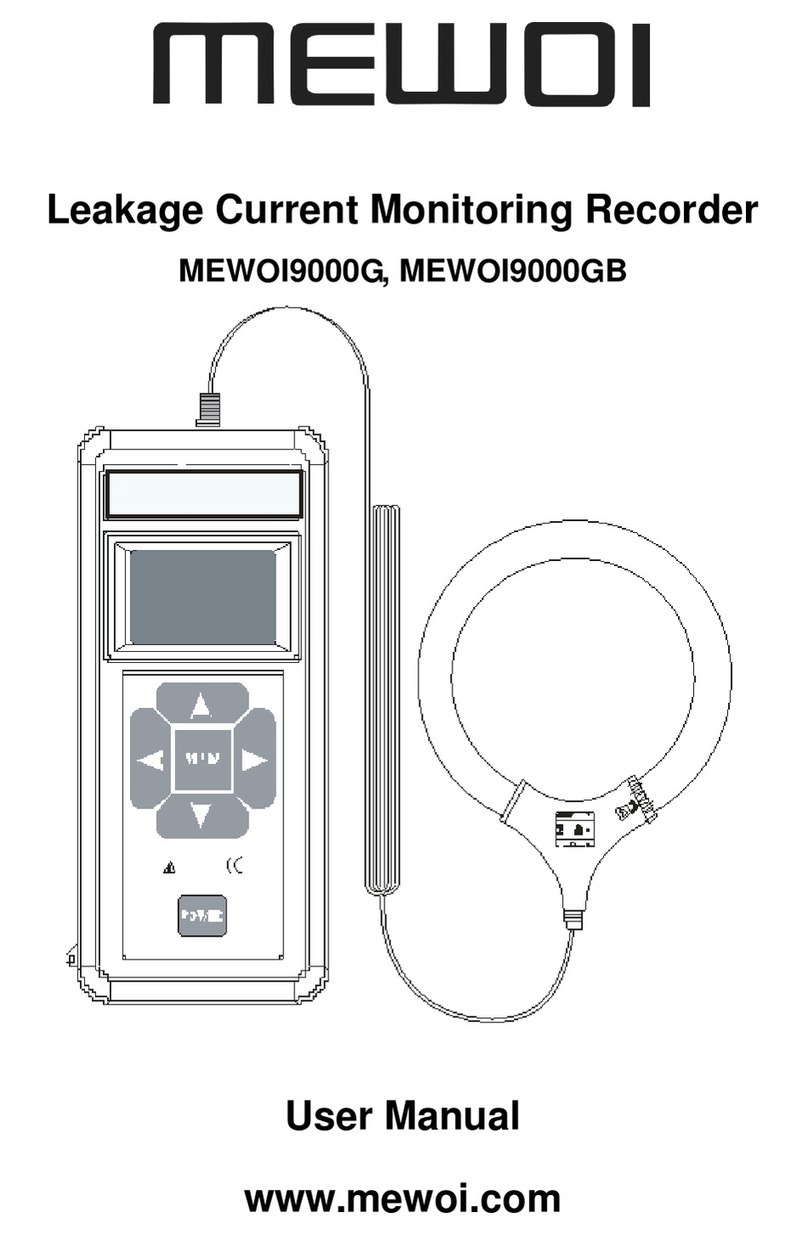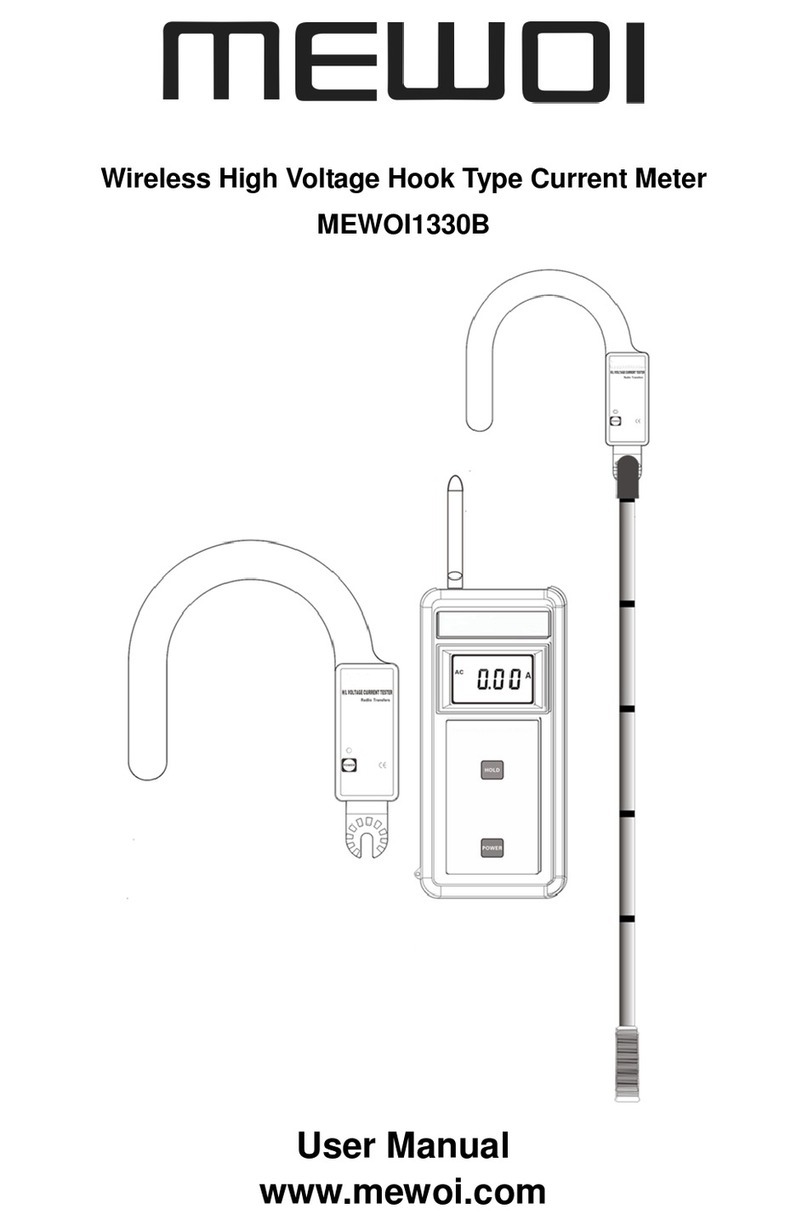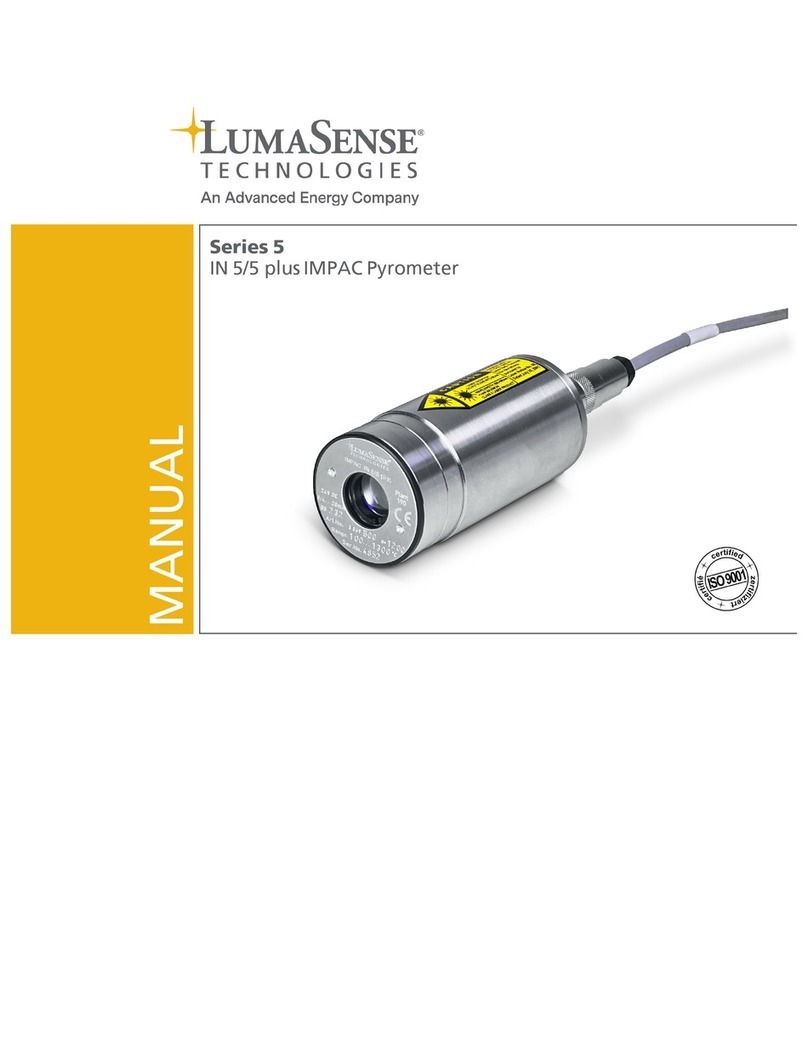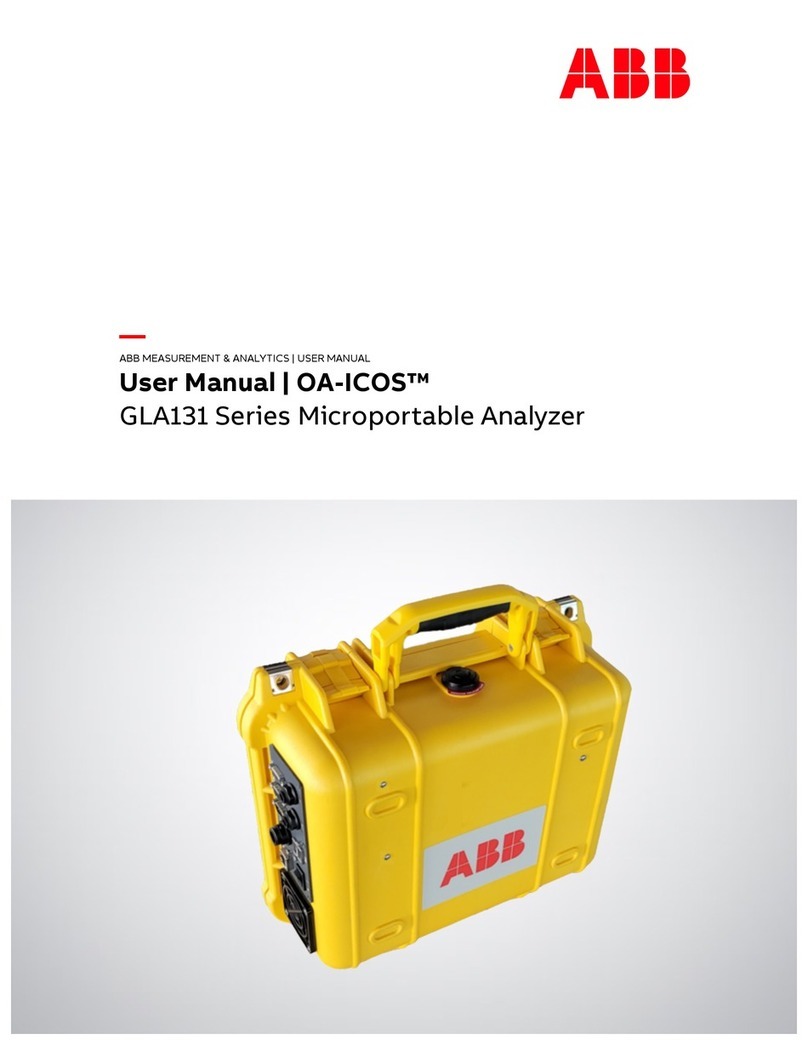MEWOI MEWOI1310B User manual
















Table of contents
Other MEWOI Measuring Instrument manuals

MEWOI
MEWOI MEWOI-HY128 Series User manual

MEWOI
MEWOI MEWOI1200 User manual
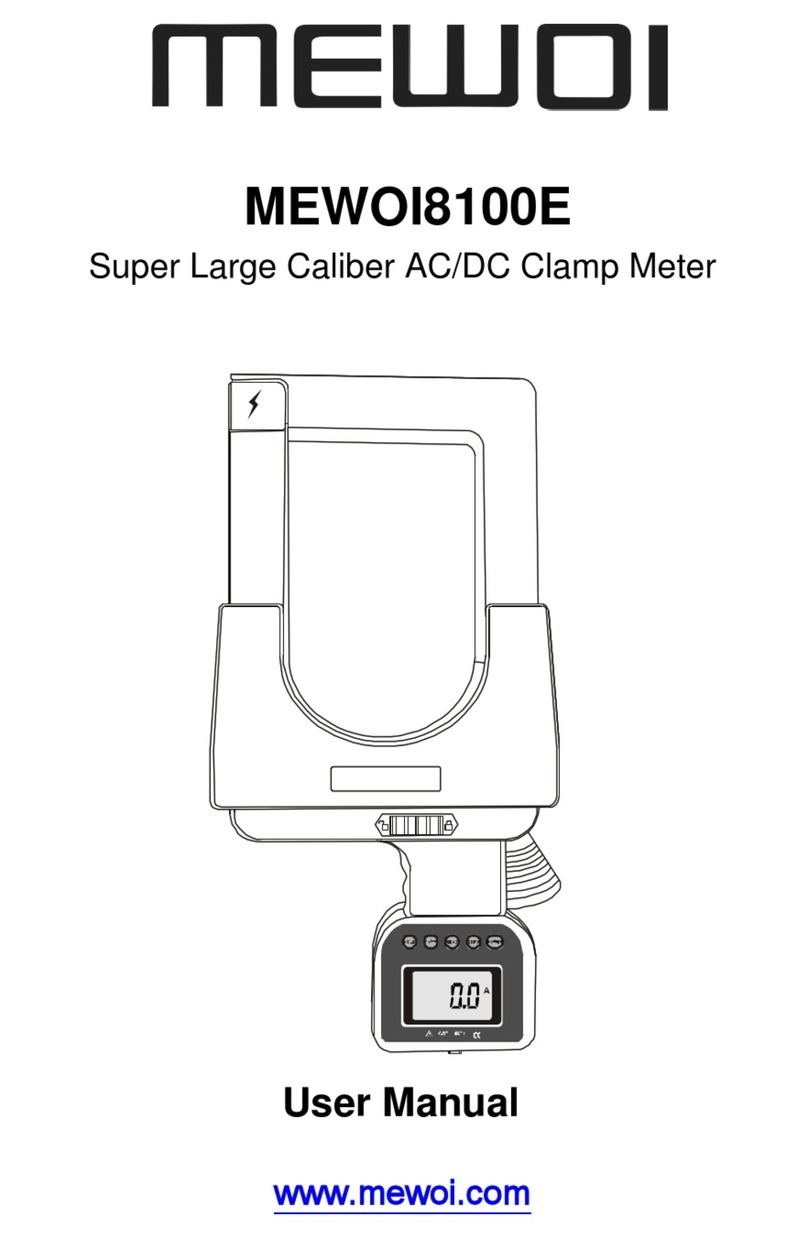
MEWOI
MEWOI MEWOI8100E User manual
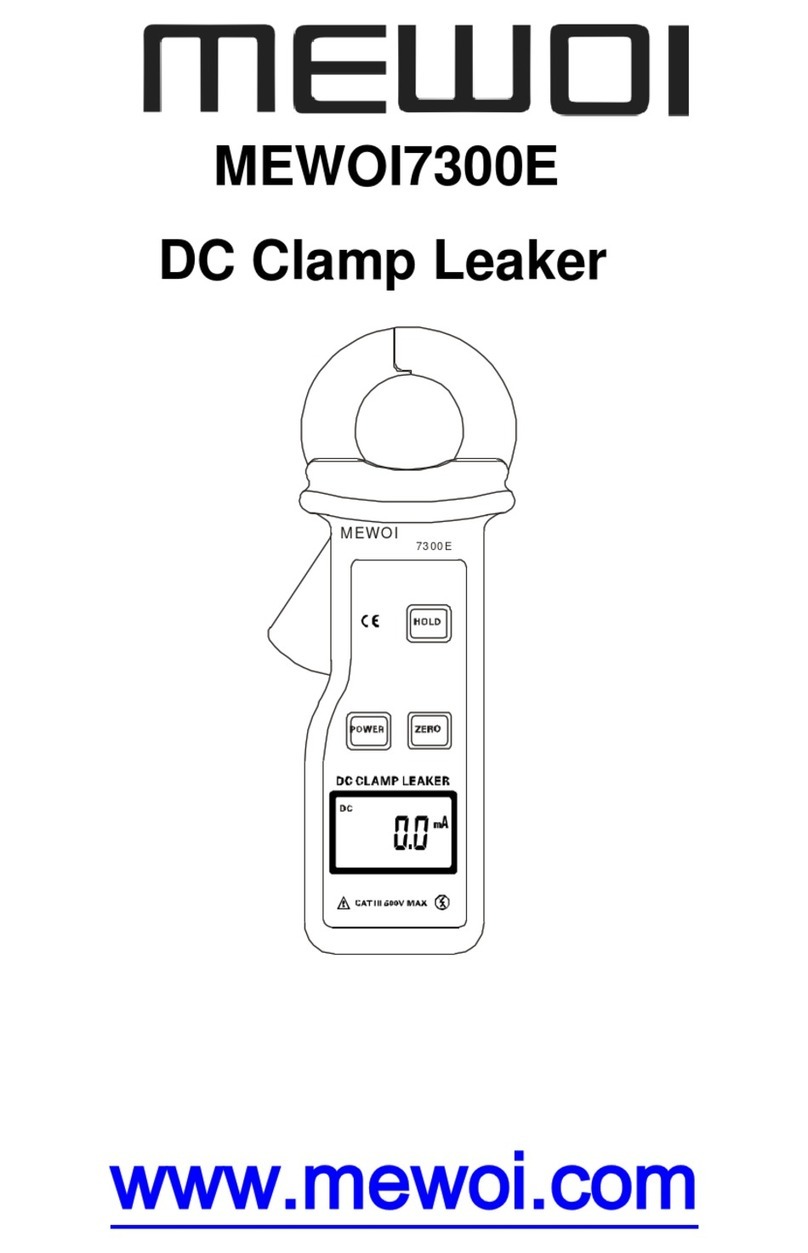
MEWOI
MEWOI MEWOI7300E User manual

MEWOI
MEWOI MEWOI8000B User manual
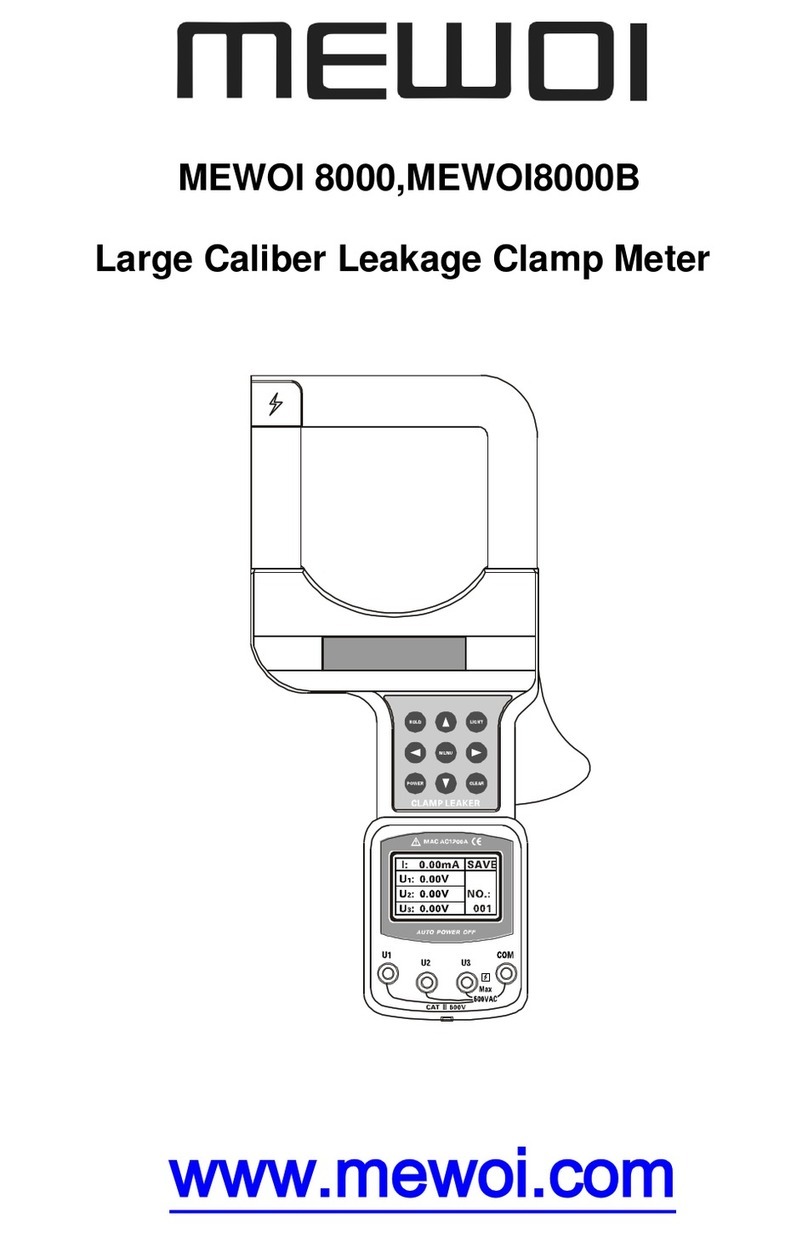
MEWOI
MEWOI 8000 User manual
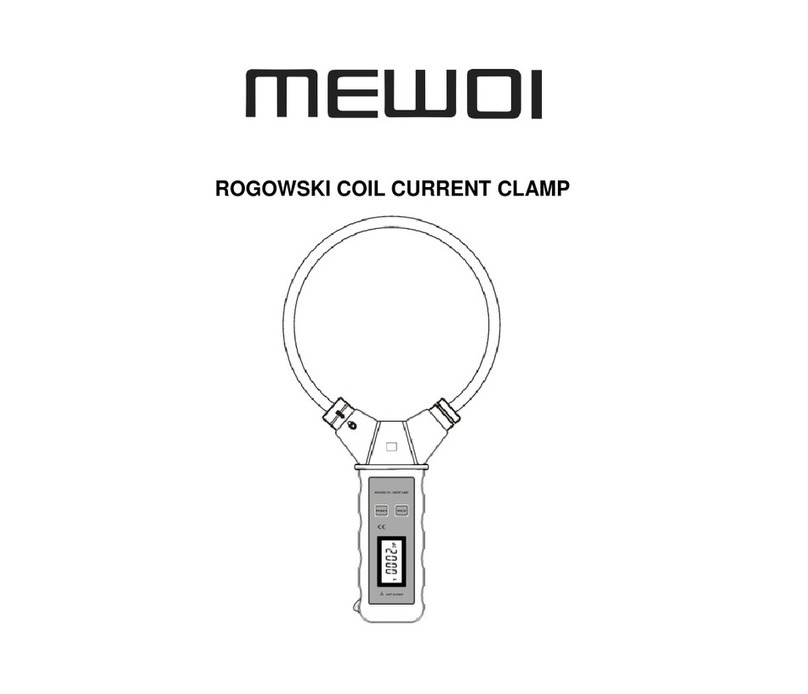
MEWOI
MEWOI MEWOI7900 User manual

MEWOI
MEWOI MEWOI1000 User manual

MEWOI
MEWOI MEWOI-JY218 User manual

MEWOI
MEWOI MEWO1000T User manual
Popular Measuring Instrument manuals by other brands

Hastings
Hastings LOGMASTER LM2000A quick start guide
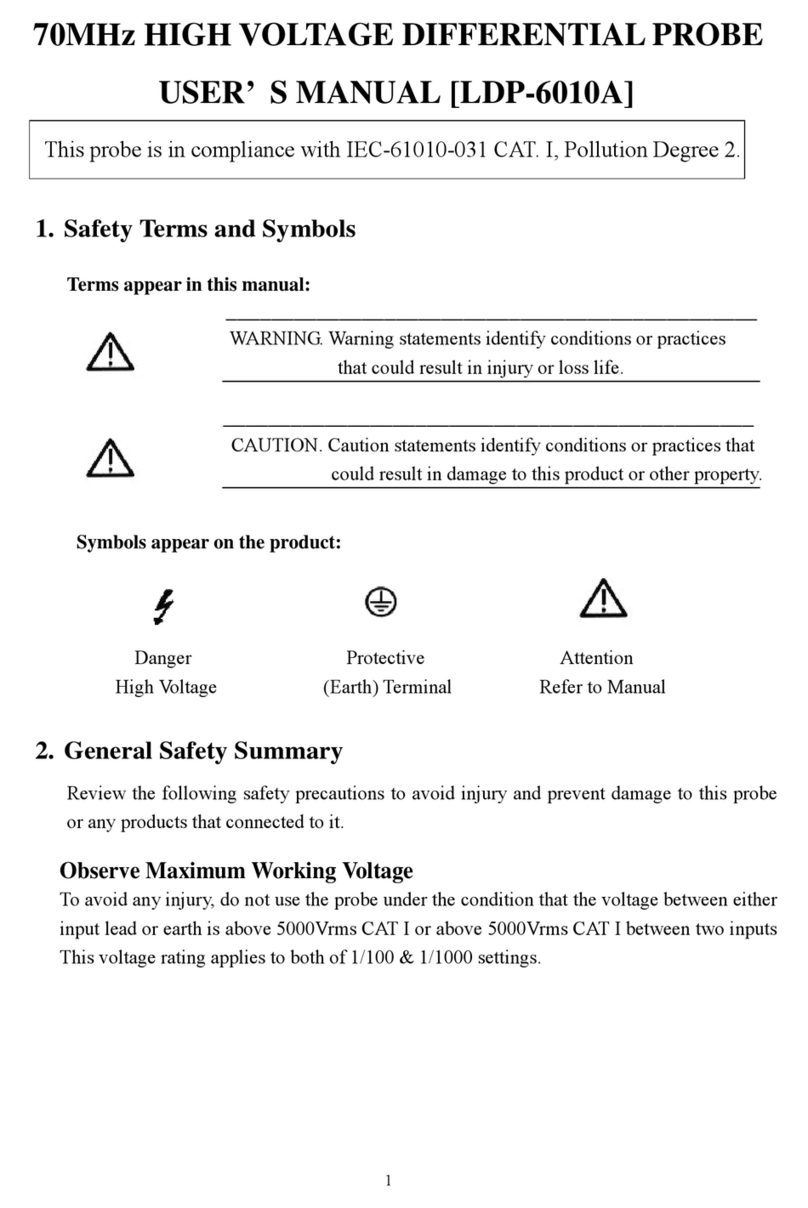
Sapphire Instruments
Sapphire Instruments LDP-6010A user manual

Wile
Wile Bio Moisture Wood operating instructions

Chauvin Arnoux
Chauvin Arnoux PSD 21 user manual
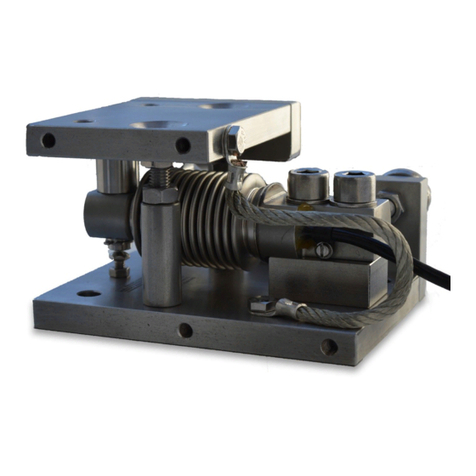
Siemens
Siemens SIWAREX WL230 BB-S SA Equipment manual

GARO
GARO GNM3T-RS485 Installation and programming manual
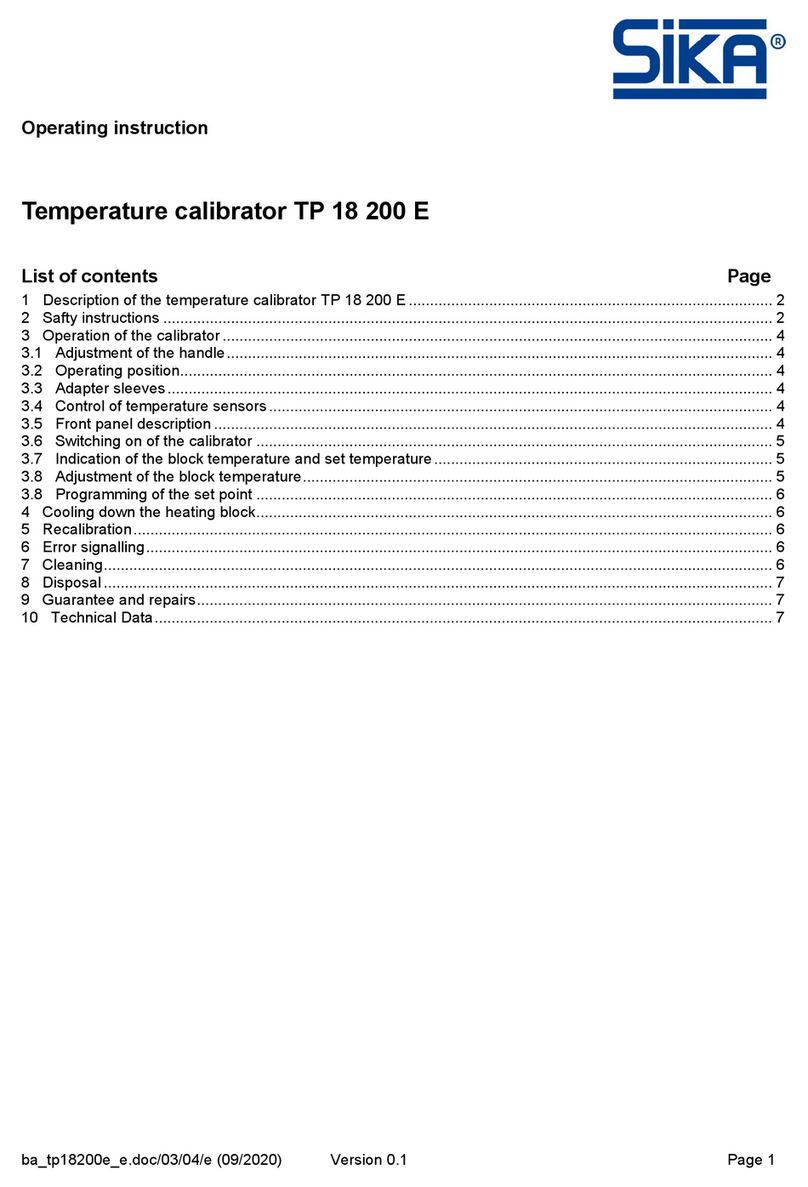
SIKA
SIKA TP 18 200 E Operating instruction

Ashcroft
Ashcroft 2074 operating instructions
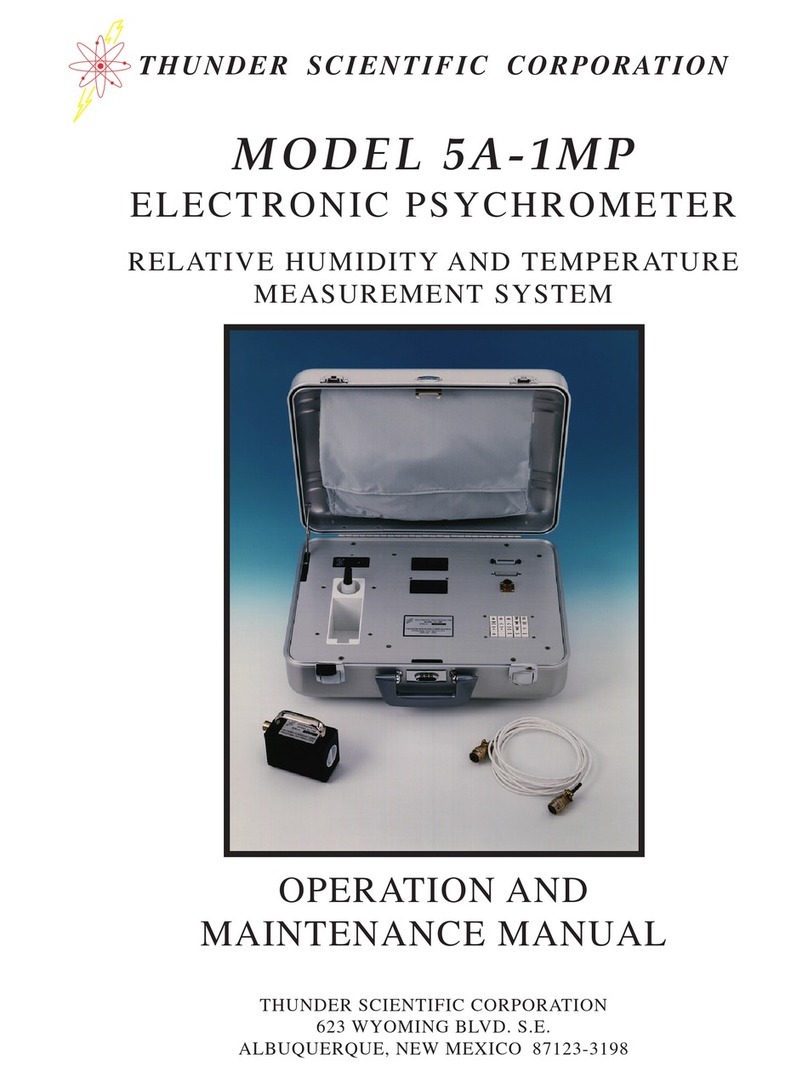
Thunder Scientific
Thunder Scientific 5A-1MP Owner's operation and maintenance manual
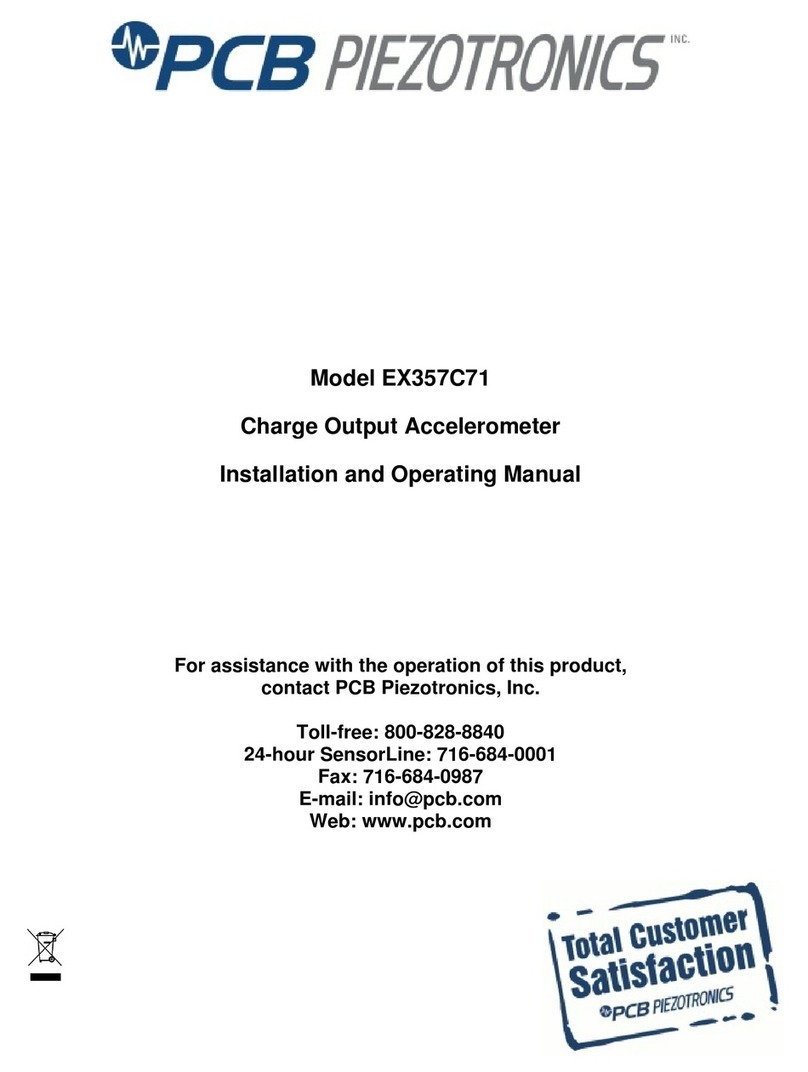
PCB Piezotronics
PCB Piezotronics EX357C71 Installation and operating manual

Endress+Hauser
Endress+Hauser LT1100 operating instructions

Ferraris Respiratory
Ferraris Respiratory eSense PiKo user manual