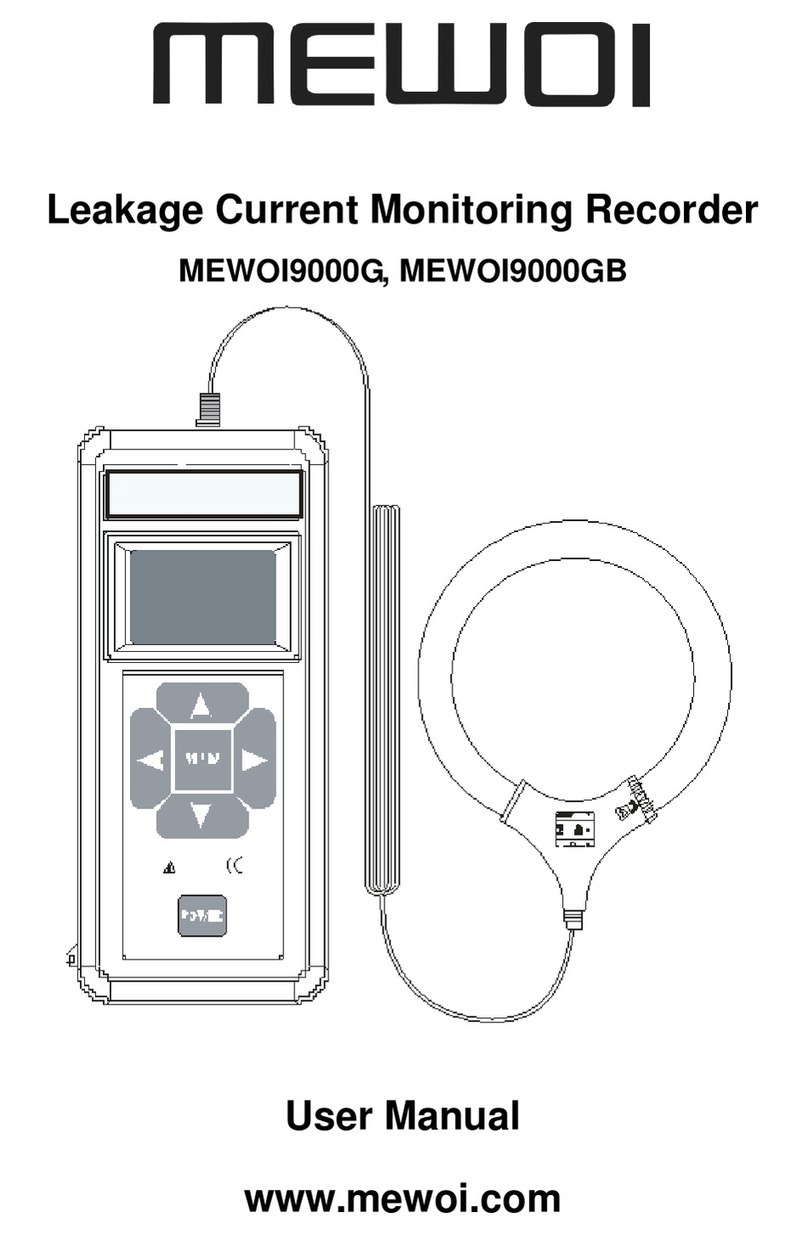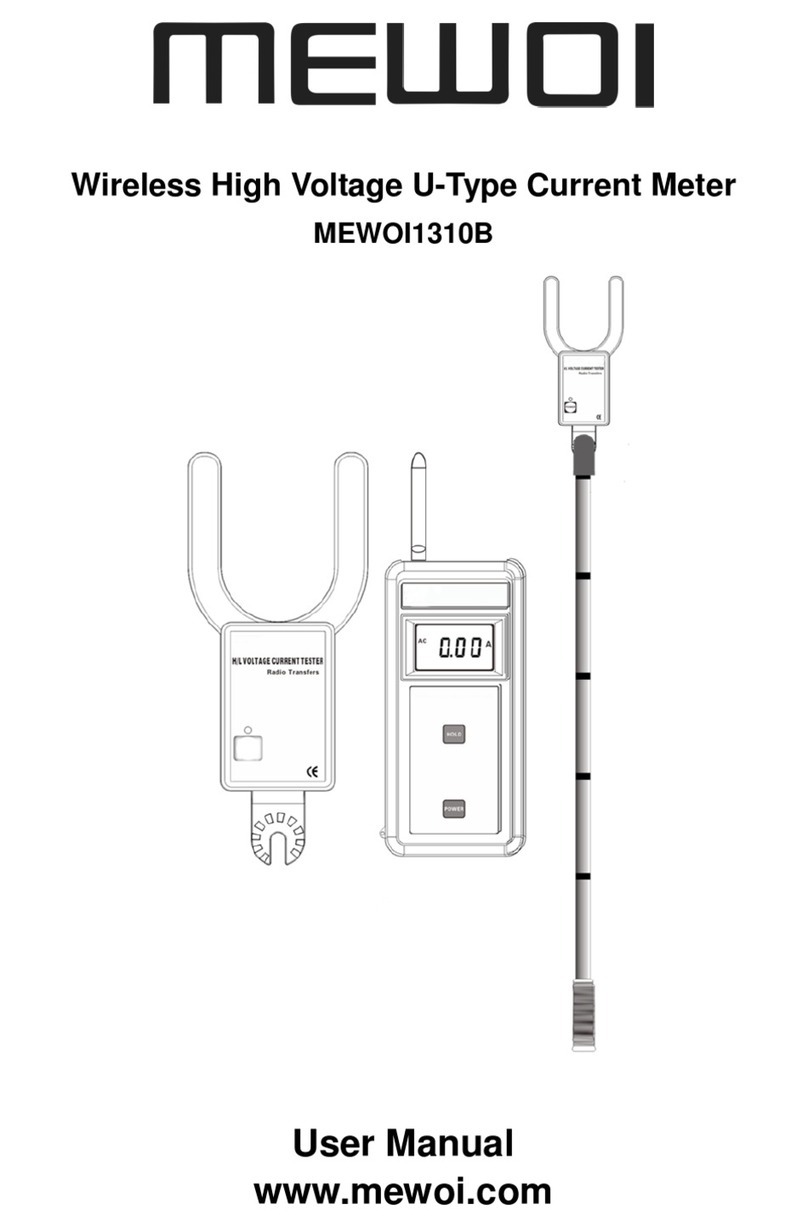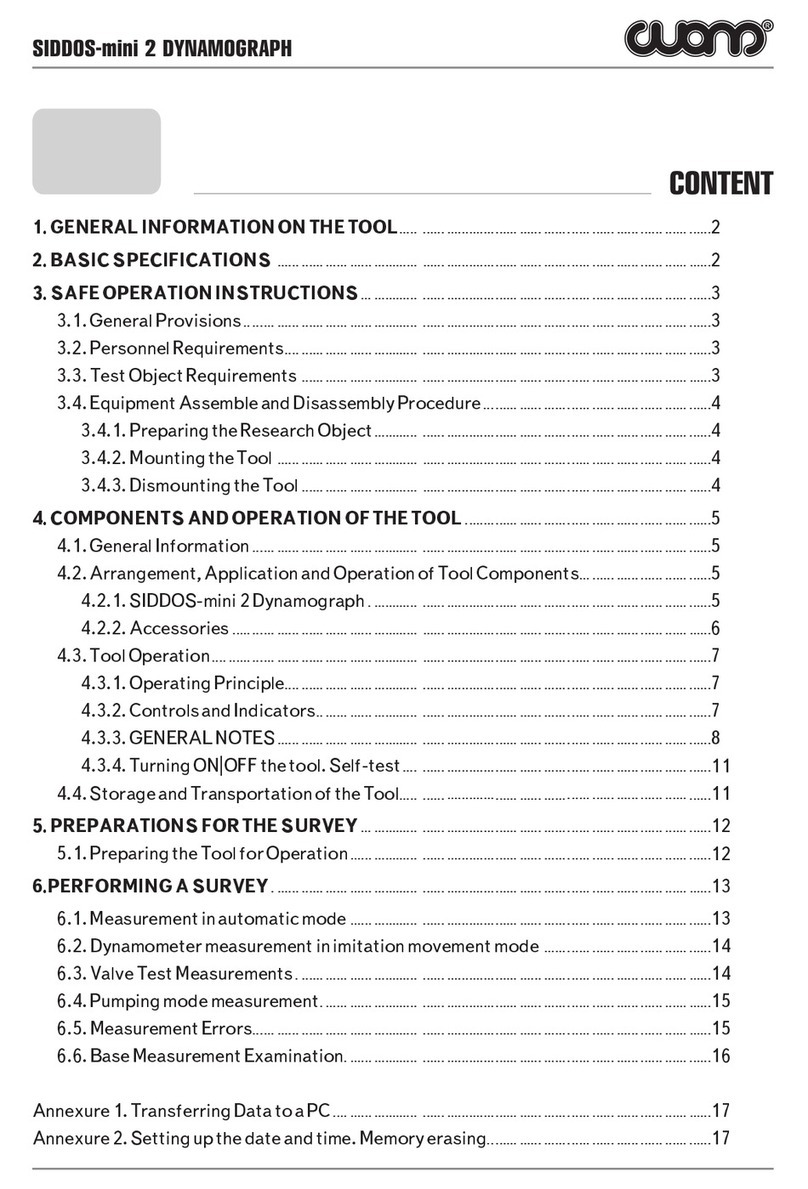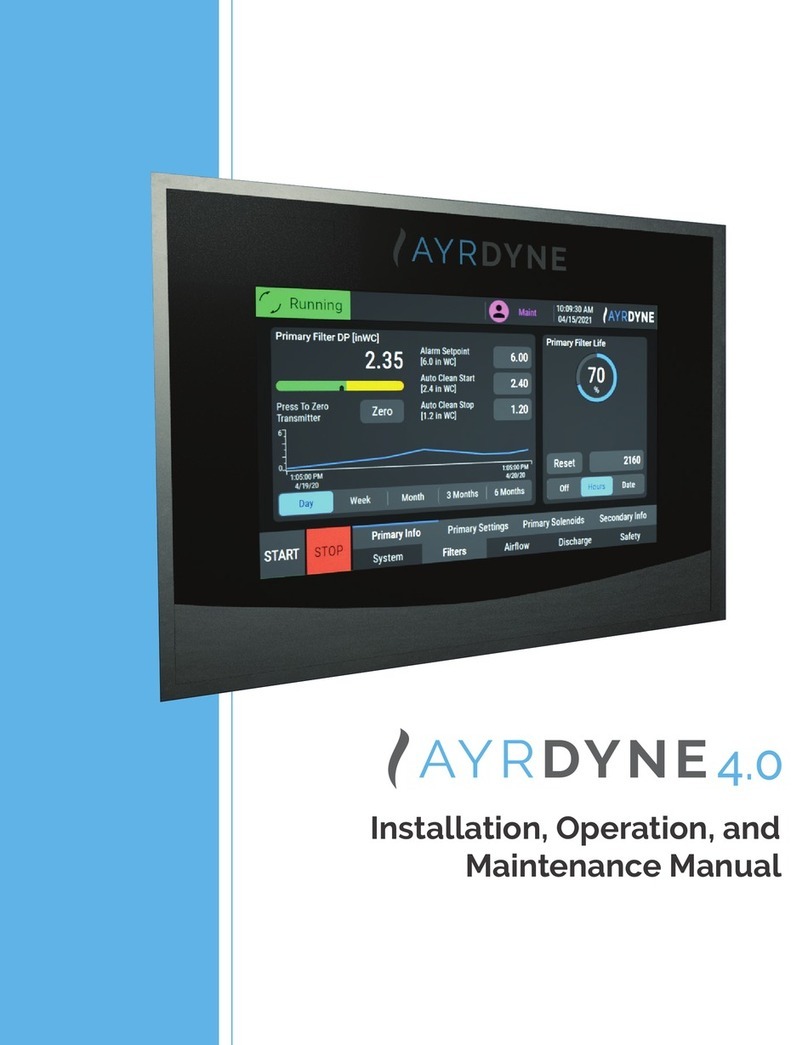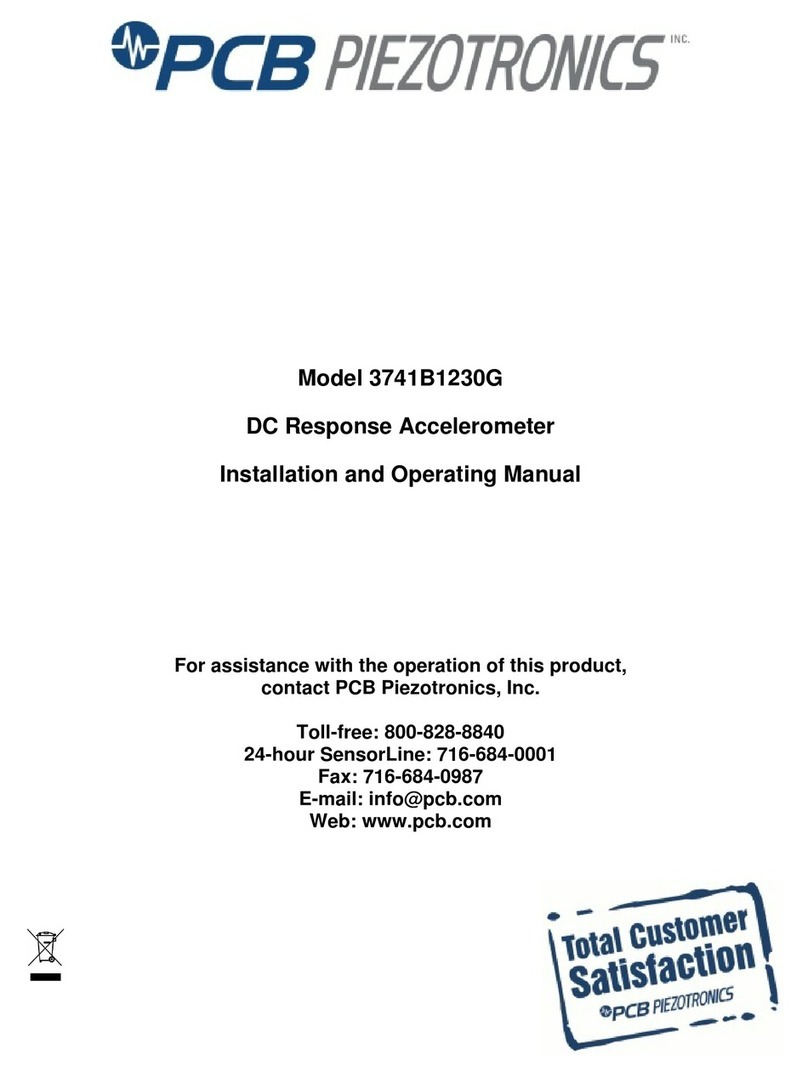MEWOI MEWOI8100E User manual

CONTENT
I. Safety Precautions And Procedures ............................................... 2
1. Preliminary Instructions............................................................... 3
2. During Use................................................................................... 3
3. After Use ...................................................................................... 4
II. Introduction........................................................................................ 4
III. Model................................................................................................. 4
IV. Electrical Symbols ........................................................................... 5
V. Technical Specification..................................................................... 5
VI. Instrument Structure........................................................................ 7
VIII. Method of Operation..................................................................... 8
1. Switch On/Off.......................................................................... 8
3. Peak Value Holding.................................................................. 9
4. Data Hold/Cancel/Storage/Consult/Delete............................. 10
5. Data Upload ............................................................................... 10
VII. Battery Replacement....................................................................11
VIII.Accessories...................................................................................11

-1-
Warning
Thanks for your purchase of MEWOI8100E Super Large Caliber AC/DC
Clamp Meter of our company. For better use of the product, please make
sure:
---To read this user manual in details.
---To abide by the safety regulations and precautions strictly.
♦Under any circumstance, it shall pay special attention on safety in use of this
tester.
♦Pay attention to words and symbols stick on the Tester.
♦Be careful while the measured line voltage is Exceed 60VDC or 30VAC.
♦Measured wire should at approximately the geometric center of the clamp,
The location deviation would increasing the measure error.
♦Please don’t place and store the instrument at the place with high
temperature, humidity, moisture condensation and straight sunlight for a long
time.
♦Replace battery in time when the battery voltage is low.
♦Take note of the polarity when replace the battery.
♦The operation, demolition, calibration and maintenance of the instrument
must be carried out by qualified personnel authorized to do so.
♦The meter should be stopped from being used immediately and sealed if
danger is brought up in case of continued use; only a competent body can be
authorized to deal with it.
♦“ ” in the manual is the safety warning sign, the contents of this manual
must be followed for safe operation.
♦“ ” and other safety signs, the contents of this manual must be followed
for safe operation.

-2-
I. Safety Precautions And Procedures
This instrument was designed in compliance with IEC1010-1& IEC1010-2-032
safety guideline relative to electronic equipment.
For your own safety and to avoid damaging the instrument you are
recommended to follow the procedures described in this manual and read
carefully all instructions preceded by this symbol
Before and during measurements keep to the following instructions:
●Do not take current measurements in wet places
●Do not take the measurements in the presence of explosive gas and
combustibles or in dusty places
●Avoid any contact with the circuit under test even though you are not
taking any measurement
●Avoid any contact with exposed metal parts, unused measuring terminals,
circuits etc. Do not take any measurement whenever anomalous conditions
occur such as deformations, breaks, leakages, blind display etc
The herewith symbols are used in this manual and on the meter
CAUTION: refer to the instruction manual. An improper use may
damage the instrument or its components as well as endanger the user.
High voltage danger: risk of electric shock

-3-
1. Preliminary Instructions
●This instrument has been designer for use in environments with pollution
degree 2
●It can be used for voltage and current measurements on electrical
installations with overvoltage CAT III 600V
●You are recommended to respect the usual safety regulations aimed at
protecting you against dangerous current and protecting the instrument
against improper use
●Only the original accessories supplied along with the instrument guarantee
compliance with the safety standards in force. They must be in a good
conditions and, if necessary, replaced with identical ones
●Do not test nor connect to any circuit exceeding the specified overload
protection
●Do not take measurements under environmental conditions exceeding the
limits indicated in this manual
●Make sure that batteries are correctly installed
2. During Use
You are recommended to read carefully the following instructions:
CAUTION
Failure to comply with warnings and instructions may damage the
instrument and/or its components as well as injure the operator
●Do not measure in the presence of external voltages. Although the
instrument is protected, an excessive voltage may cause malfunction
●Avoid submitting the instrument to voltage while measuring (i.e. a test lead
slipping off the measuring point accidentally touching an energized point)
CAUTION

-4-
If the “low battery”symbol is displayed during use
interrupt testing, switch off the instrument and replace batteries.
(Take note of the polarity when replace the battery.)
3. After Use
●Turn off the instrument pressing ON/OFF key after using it
●If you expect not to use the instrument for a long time remove batteries
II. Introduction
MEWOI8100E Super Large Caliber AC/DC Clamp Meter is well designed and
manufactured for measuring AC/DC current below 600V line Measure, it
adopt the latest CT technology and digital integrated technology. No exposed
metal conductor in the Clamp and no-contact measure model mean current
measure operation more safer and quicker. Super large Caliber is
particularly suitable for thick wire current measure. This meter is widely used
in electric power, communication, meteorology, railway, oil field, architecture,
measuring, teaching research unit, industrial mining enterprises, etc.
The instrument with current peak value holding, data holding, data storage
and other function. Equipped
With USB interface, communication line and supervision software, this meter
could achieve current online monitoring, show the real time current condition
via computer, with consult historical data, saving, print and other functions.
III. Model
Model
Range
Resolution
Note
MEWOI 8100E
DC:0.0A- 2000A
AC:0.0A~1000A
0.1A
Measure current

-5-
IV. Electrical Symbols
Extremely dangerous! The operator must strictly abide by the safety
rules; otherwise there is risk of electric shock, resulting in bodily
injury or fatalities.
Dangerous! The operator must strictly abide by safety rules;
otherwise there is risk of electric shock, resulting in bodily injury or
fatalities.
Warning! Safety rules must be strictly abided by, otherwise personal
injury or equipment damage may be caused.
Alternate Current(AC)
Direct Current(DC)
V. Technical Specification
Function
Measure AC/DC current, Current peak value holding, Online
current supervision
Power
6V DC(LR6×4 alkaline dry batteries)
Test Mode
Clamp CT, Non-contact Test mode
Clamp Size
108mm×148mm (can clamp electric cable of 108mm
diameter, or 160mm×4mm flat cable and steel earth wires)
Measurement
Range
DC:0.0A~2000A, AC:0.0A~1000A
Resolution
0.1A AC/DC
Measurement
Accuracy
(Reference
condition )
0.0mA~999A ±2%±5dgt
1000A~1499A ±3%±5dgt
1500A~2000A ±4%±5dgt
Reference
condition
23°C ±3°C , below 75%RH, measured wire at the center of
the clamp
Frequency
AC:45Hz~400Hz

-6-
response
Sample Rate
About 2 seconds per time
Measured
Wire Position
Measured wire at approximately the geometric center of the
clamp,the location deviation could increasing the
measurement error(maximum2%)
Display Mode
4 digitals LCD display
Dimension
L×W×H:350×180×55(mm)
LCD
Dimension
L×W:47×28.5(mm)
Polarity
Indication
Automatic recognize in AC test model ,display “-”
Gear Shift
Automatic shift
Line Voltage
Below 600V Line Measure
Software
Available, The stored data in instrument would upload to
computer via software.
USB interface
With USB interface ,upload data to computer ,software
supervision.
USB Line
1.5m
Data Storage
99 sets, “FULL”symbol indicate the memory is full
Peak Holding
Measure and Maintain the peak value, Press HOLD
and not let it go would show the peak value in test model .
Data Hold
“HOLD”symbol appears
Overflow
“OL”symbol appears
Automatic
Shutdown
Automatically shutdown about 5 minutes after power on t
o reduce battery consumption
Voltage
Detection
Low battery symbol “ " appears to remind the replac
ement of battery when the battery voltage drops below 4.
6V.
Weight of
Meter
1.5kg (with batteries)
Weight of
Package
2.6kg (with accessories)
Reference
Power
About 17mW
Working
Temperature
and Humidity
-10°C ~ 40°C ; 80%rh
Storage
-10°C ~ 60°C ; below 70%rh

-7-
Temperature
and Humidity
Insulation
strength
AC 3700kV/rms(between core and shell)
Safety
Specifications
IEC1010-1, IEC1010-2-032, 2 class of pollution, CAT III 600V
VI. Instrument Structure
1. Clamp (108mm×148mm)
2. Lock switch (after lock, the clamp can’t be open)
3. AC/DC Switch Key(Combination Key)
4. HOLD key (Combination Key) 5. READ display (Combination
Key)
6. LCD Display 7.USB Interface
8. Opening lever(Operate the clamp) 9. POWER key
10. ZERO key(DC Adjust zero key)
11. Battery cover 12. Battery cover screw
13. Up and down cover connecting screws (6 pieces)

-8-
VIII. Method of Operation
1. Switch On/Off
Press POWER key to switch on, LCD display, in test mode, press
POWER key to switch off. The meter LCD will twinkling 30 seconds after
booting 5 minutes later,then automatically power off. While the LCD is
Twinkling, Press POWER ,HOLD or READ ,the meter will keep working
for 5 minutes. If LCD display is darker, maybe the battery voltage is too low,
please replace batteries.
2. Current Measure
High voltage, very dangerous!Only qualified personnel
after training could conduct operation on it. The operator
should obey safety regulations; Otherwise there will be the
danger of electric shock resulting in personal injury or
casualty.
Dangerous! Can not be used to test voltage higher than
600V. Otherwise there will be the danger of electric shock
resulting in personal injury or casualty.
(1).Power
(2). Press / key to choose the kind of measurement. Adjust zero
before DC measure, the DC positive direction should toward the meter
front cover.
(3).In Current measure procedure, Measured wire should at
approximately the geometric center of the
clamp(location:”A”)(Attention:Measured wire in Location”B”will make
error increasing +2%, and in location”C”would make error increasing
-2%)
(4).Read the LCD display data, In case ”OL A”symbol was displayed, it
means that current of measured line is beyond the maximum limit of this
Meter; with this case, please choose Meter with much higher range limit.

-9-
Reference Figure
3. Peak Value Holding
Under the normal testing mode,press PEAK button(last more
than 3 seconds), display”PEHd”, That means the meter will
display and automatically keep the maximum value in the test.
Release the PEAK to exit from PEAK testing mode,
returning to normal testing mode.

-10-
4. Data Hold/Cancel/Storage/Consult/Delete
(1).Pressing HOLD key for a short time in the course of measurement (less
than 3 seconds), HOLD symbol will display, the meter will hold current
measuring data and automatically stored in the memory with a code; press
HOLD key again to release the hold state, and the meter continues its
measuring; in case stored data reached to 99 groups, press HOLD key again,
the “FULL” symbol will display, which means storage memory is full; press
HOLD key to cancel “FULL” flickering and return to measuring mode.
(2).Press READ keys to enter into data access mode and display Unit 1
storage data automatically; and then press HOLD key again to turn the page
of stored data; NULL will display when there is no data in stored in the
memory, press READ key to exit data access mode.
(3).After entering into data access mode, press HOLD key for more than 3
seconds will clean up all stored data; when the leaker displaying “dEL”
symbol, it means that it has finished cleanup process, and then return to
measuring state automatically.
5. Data Upload
Make good connection of company with RS232 communication wire of the
Tester, switch on the Tester and run monitoring software, and if the software
displays that interface is open and the connection is successful, then it can
read the stored historical data, upload to company and preserve.
Monitoring software has the function of online real-time monitoring and
historical inquiry, dynamic display, with the maximum, minimum, and
average value indication, with alarm value settings and alarm indicator, and
the function of historical data access, reading, preserve, print and other
functions.

-11-
VII. Battery Replacement
Warning! Make sure the battery cover is well closed
before measurement, otherwise there will be danger.
Take note of the battery polarity, otherwise it may
cause damage to the instrument.
If the battery power is not enough, please change in
time.
Take out the batteries if you expect not to use the
meter for a long time.
1.“ ”is displayed when the power voltage is lower than 5.2V, indicating
that the battery should be replaced.
2. Press POWER key, make sure the meter is power off. Open the battery
cover, replace new batteries and close the battery cover.
VIII. Accessories
Main Unit
1 piece
Meter Box
1 piece
USB Data Line
1 piece
Battery
4 pieces(Alkaline Dry Battery LR6)
User Manual
1 piece
Warranty Card
1 piece
Certification
1 piece

-12-

Your Testing Specialist
Table of contents
Other MEWOI Measuring Instrument manuals
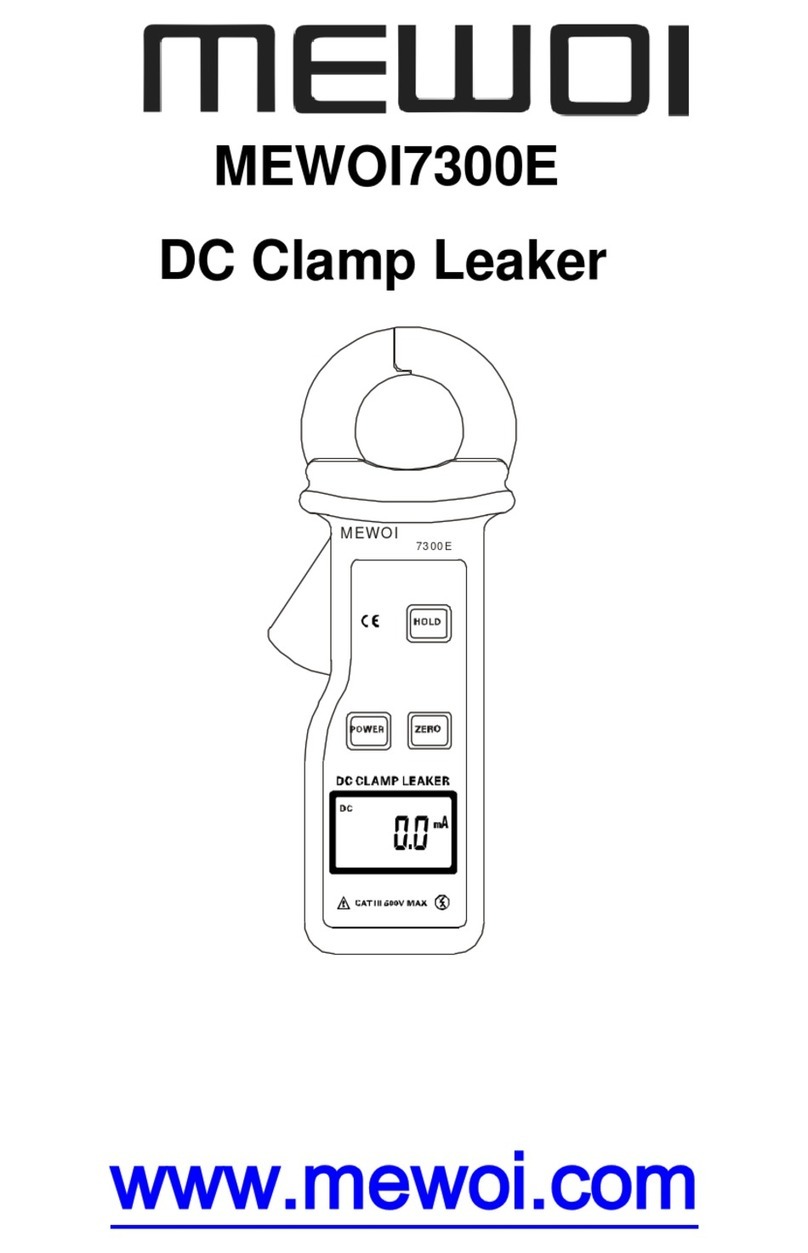
MEWOI
MEWOI MEWOI7300E User manual

MEWOI
MEWOI 7800 User manual
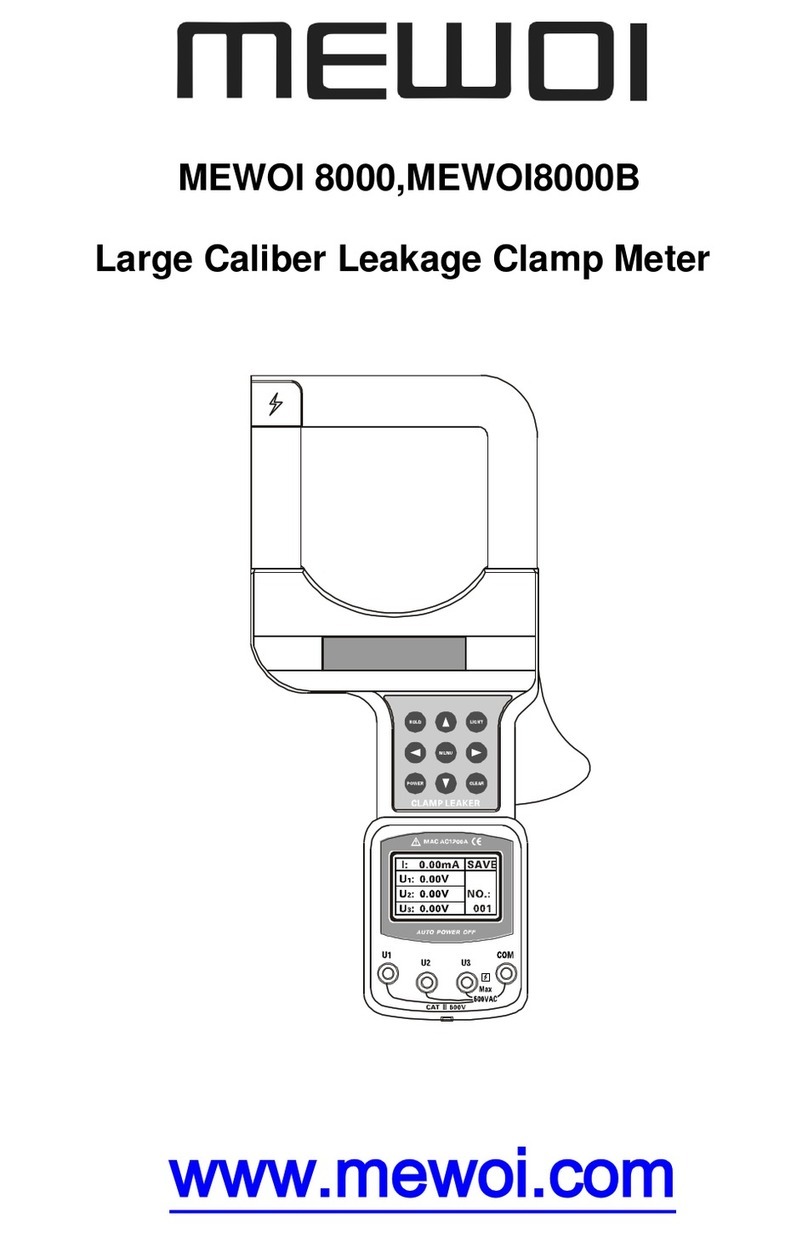
MEWOI
MEWOI 8000 User manual

MEWOI
MEWOI MEWOI400 User manual

MEWOI
MEWOI MEWO1000T User manual
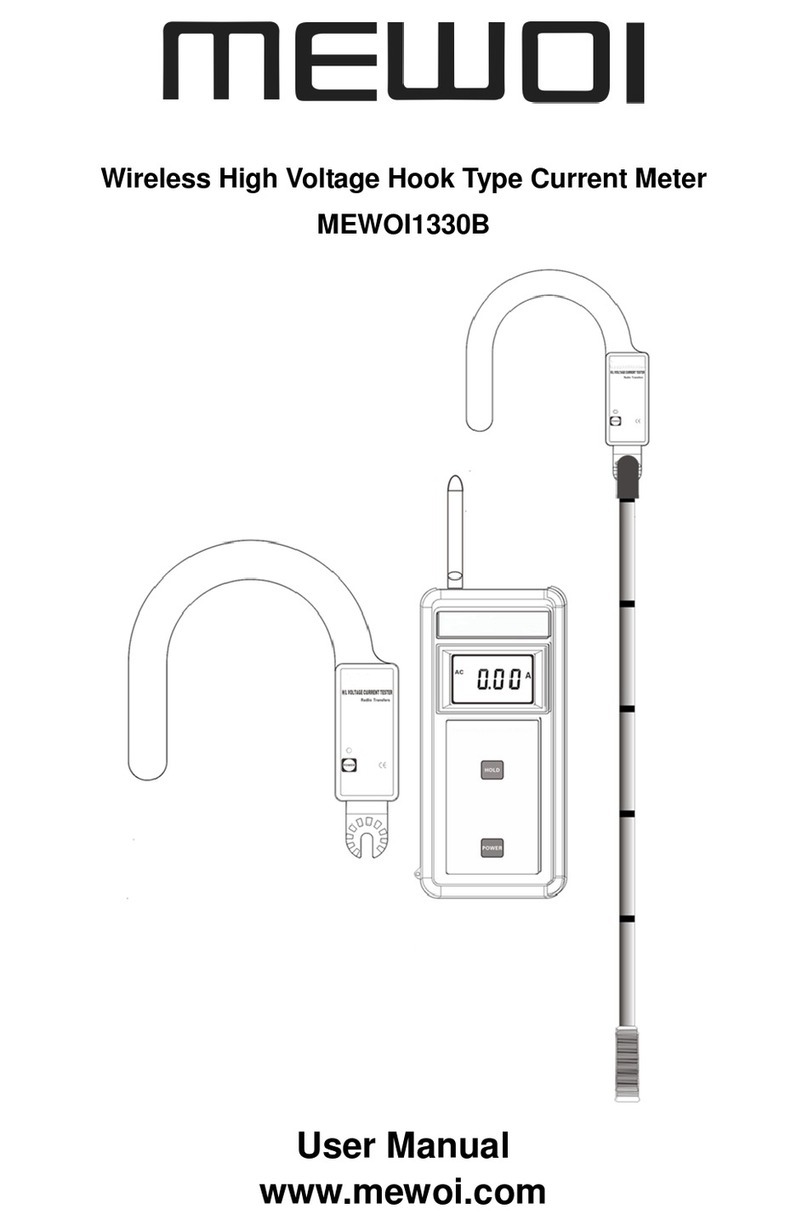
MEWOI
MEWOI MEWOI1330B User manual
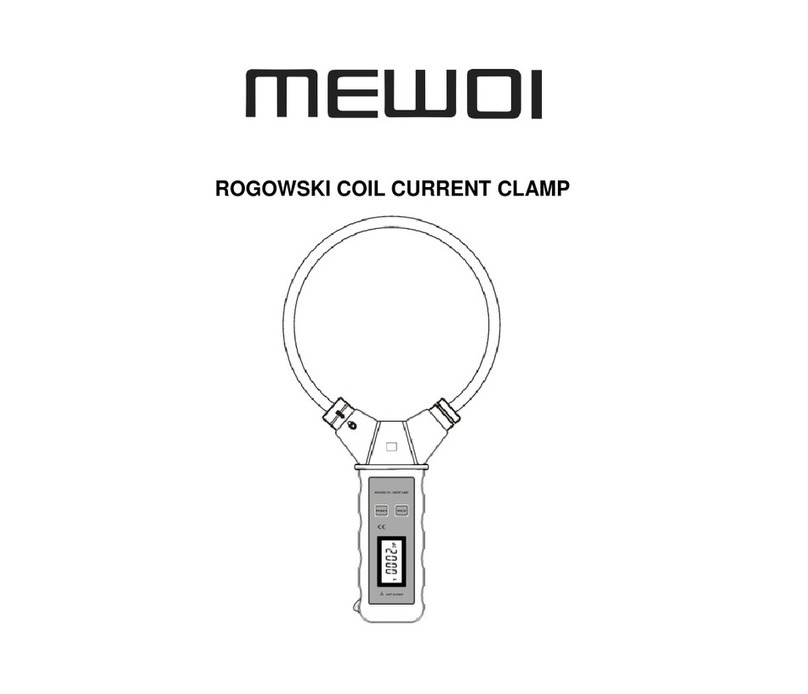
MEWOI
MEWOI MEWOI7900 User manual

MEWOI
MEWOI MEWOI1000 User manual

MEWOI
MEWOI MEWOI9000 User manual

MEWOI
MEWOI MEWOI1200 User manual
Popular Measuring Instrument manuals by other brands

Avisoft
Avisoft UltraSoundGate 116Hnb user guide

Keithley
Keithley 7701 user guide

Fluke
Fluke 301A user manual
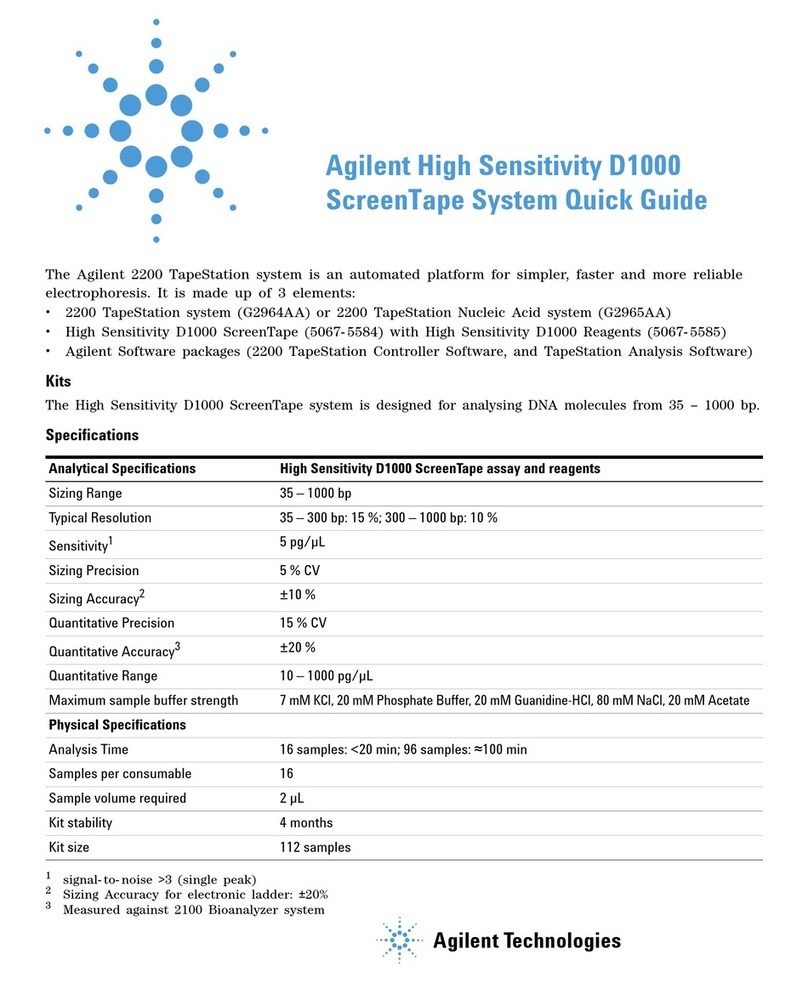
Agilent Technologies
Agilent Technologies 2200 TapeStation quick guide
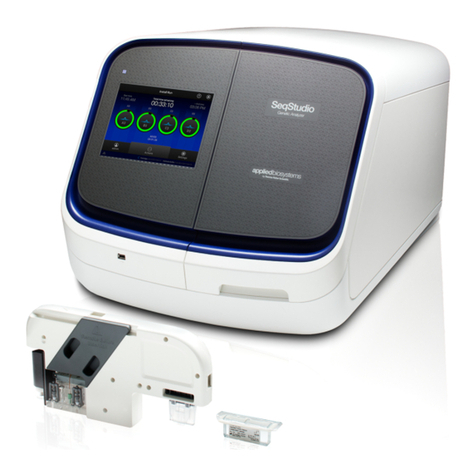
Thermo Scientific
Thermo Scientific Applied Biosystems SeqStudio Genetic... user guide

Magneti Marelli
Magneti Marelli Smart Gas operating manual