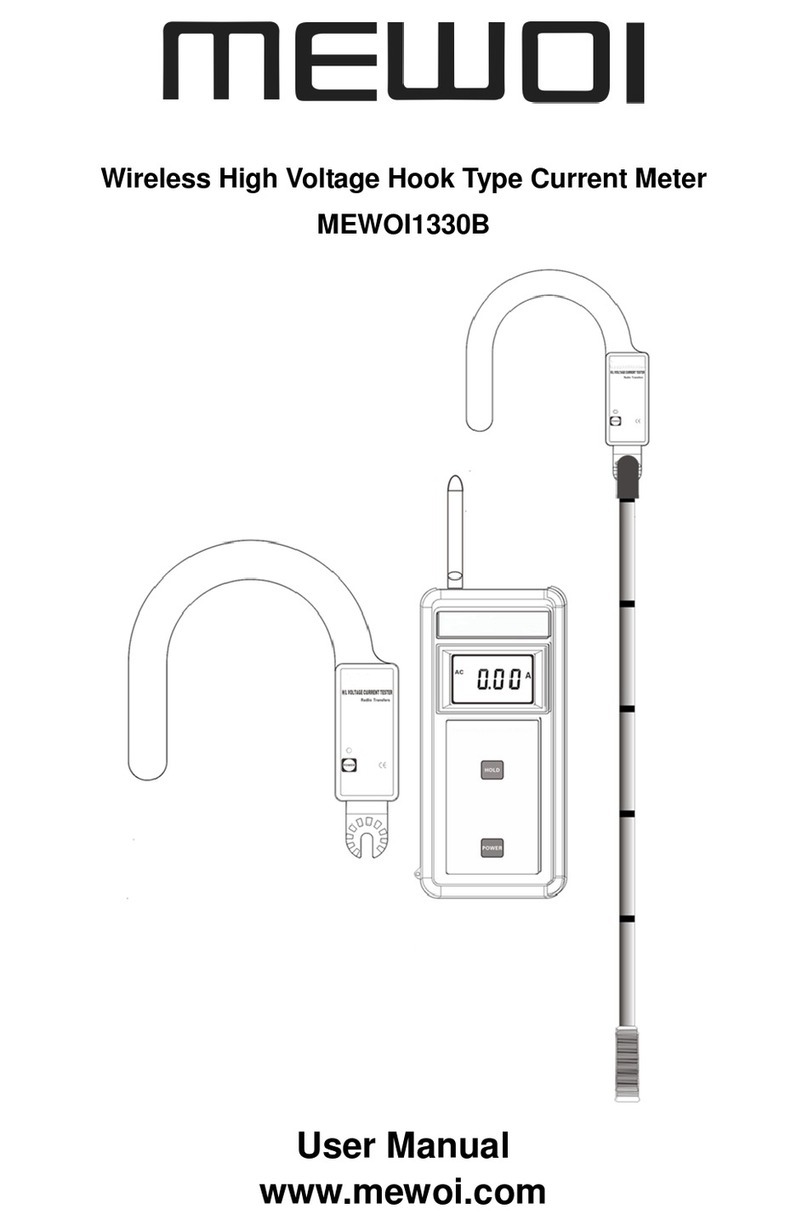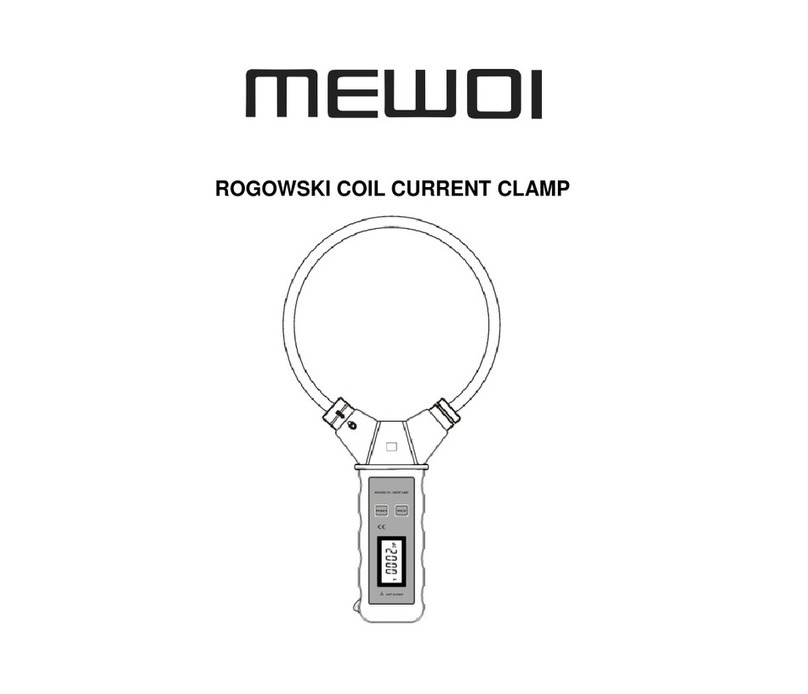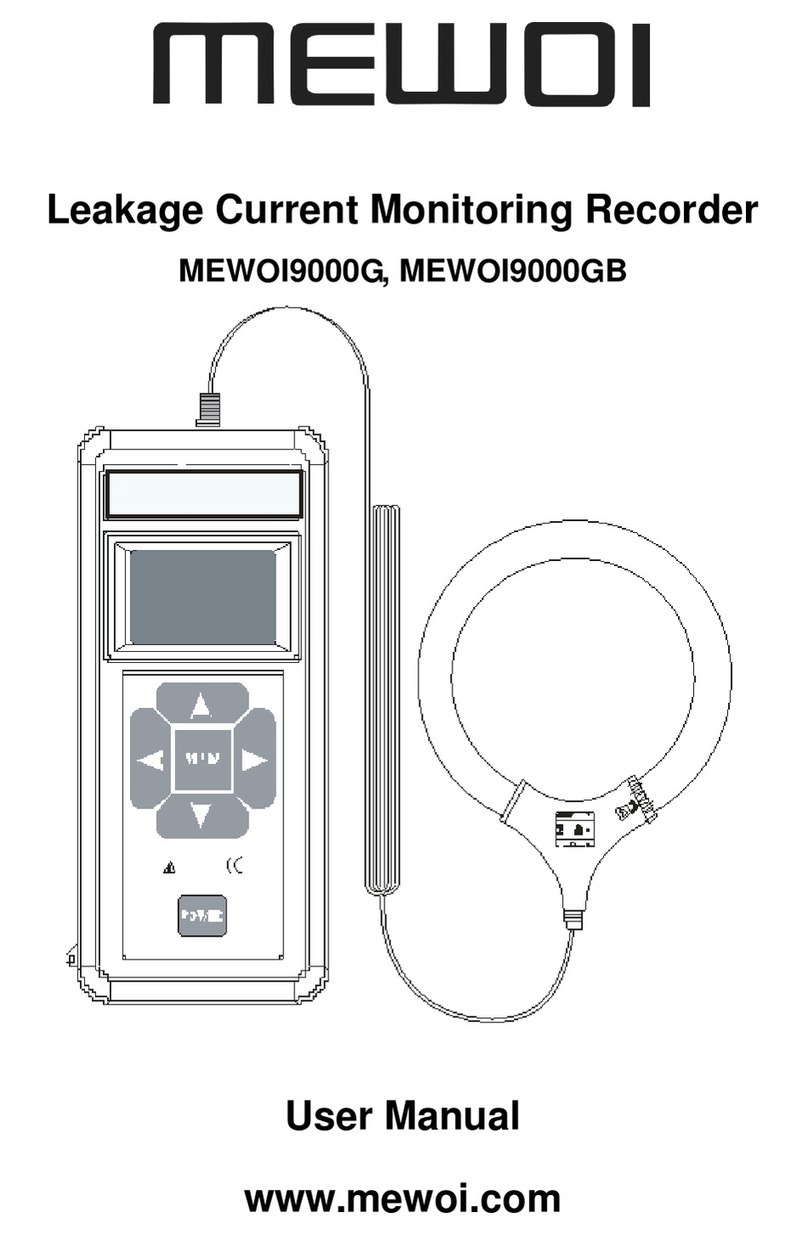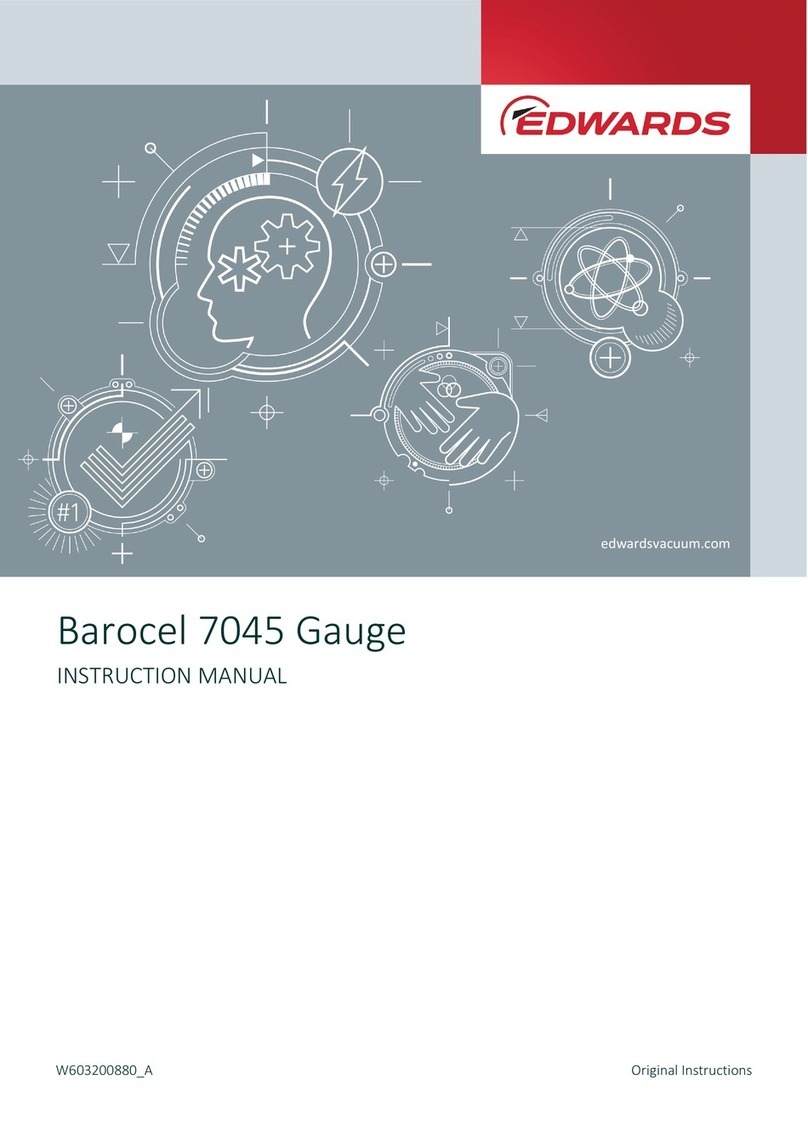MEWOI WBGT2019A User manual




















This manual suits for next models
1
Table of contents
Other MEWOI Measuring Instrument manuals
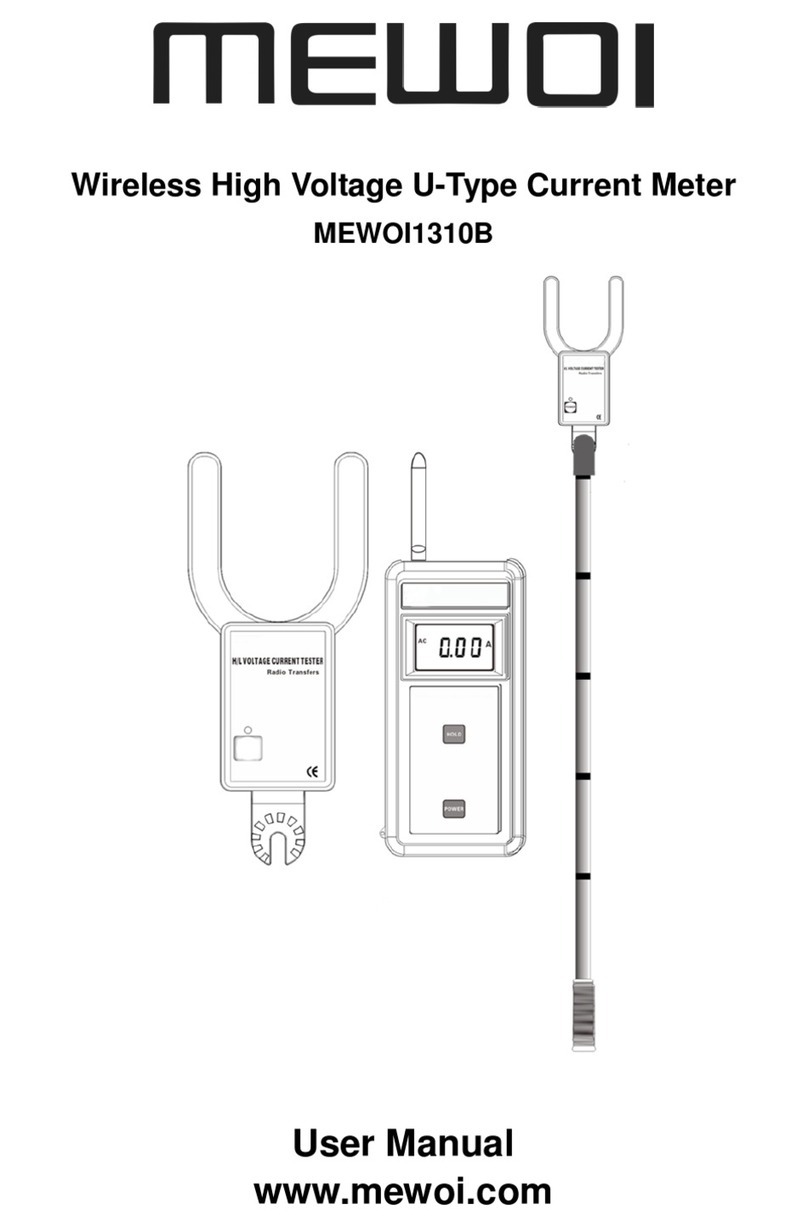
MEWOI
MEWOI MEWOI1310B User manual

MEWOI
MEWOI MEWOI400 User manual

MEWOI
MEWOI MEWOI8000B User manual

MEWOI
MEWOI MEWOI1000 User manual
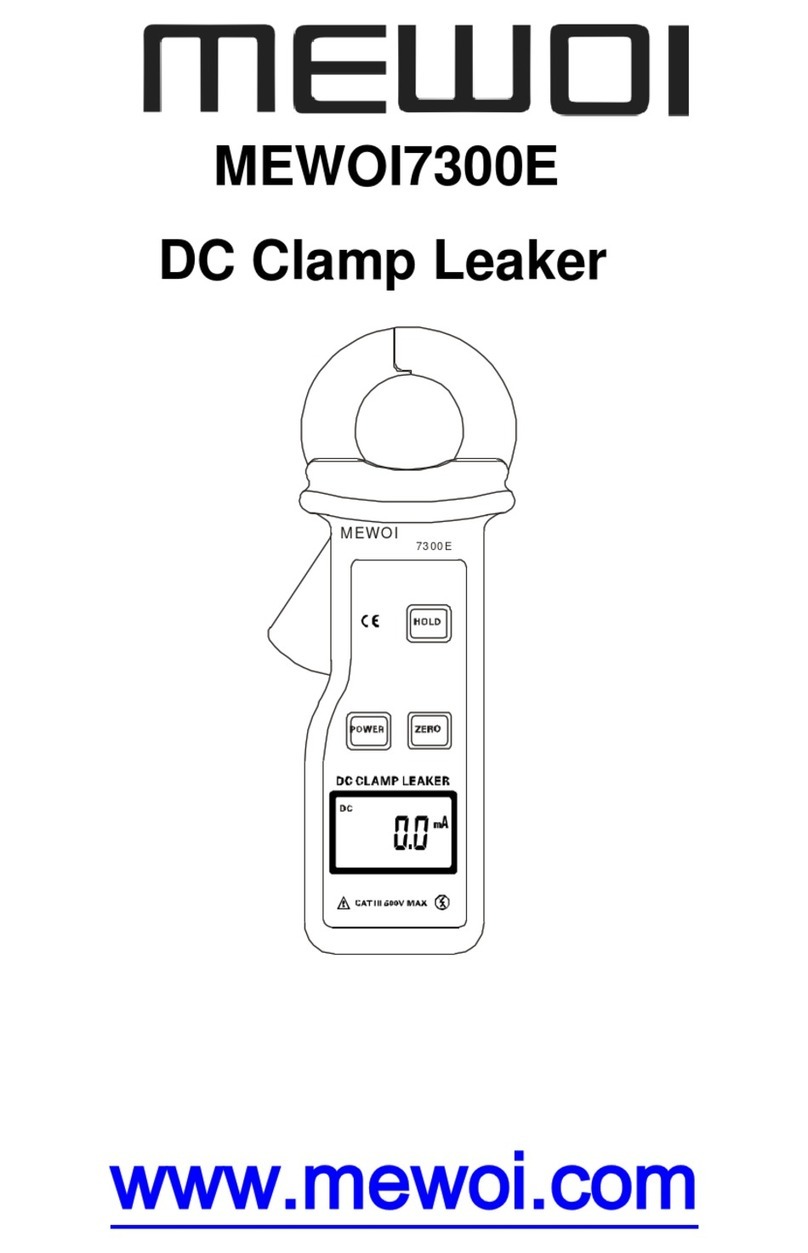
MEWOI
MEWOI MEWOI7300E User manual

MEWOI
MEWOI MEWOI-JY218 User manual

MEWOI
MEWOI 7800 User manual
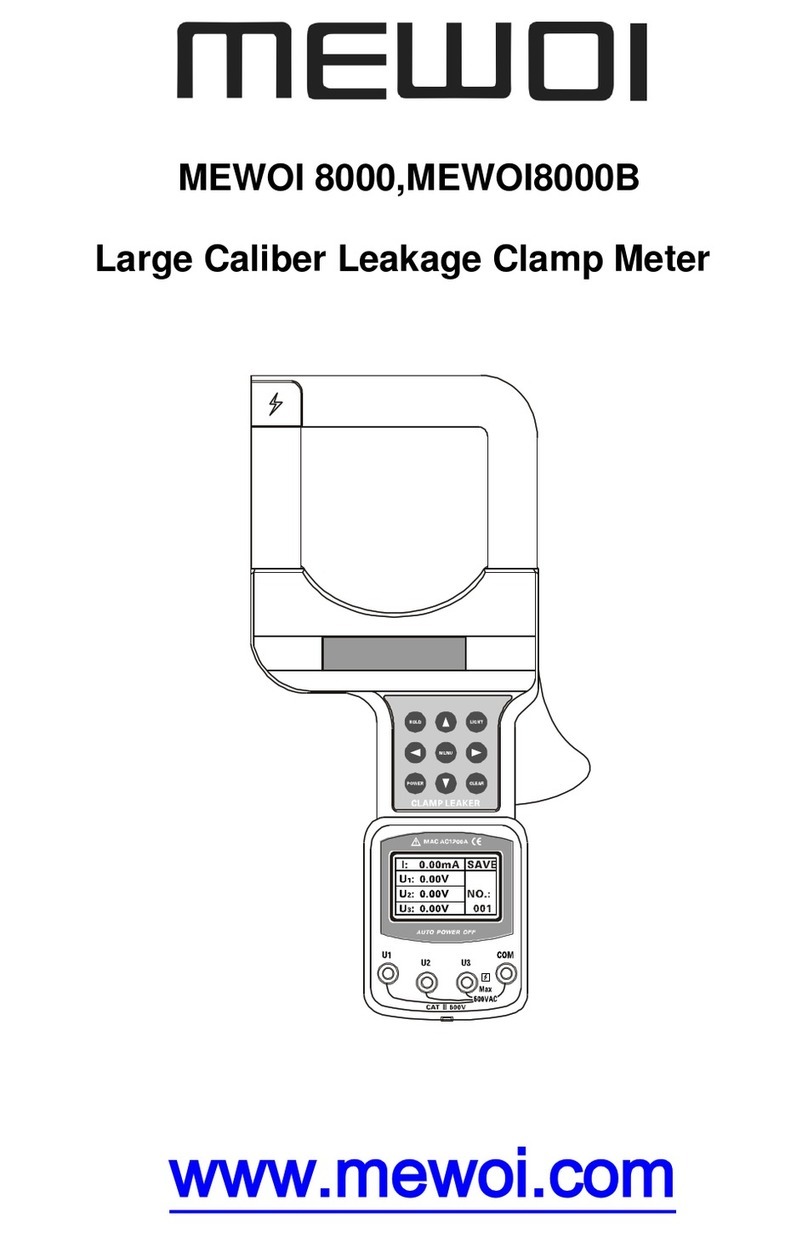
MEWOI
MEWOI 8000 User manual

MEWOI
MEWOI MEWOI1200 User manual
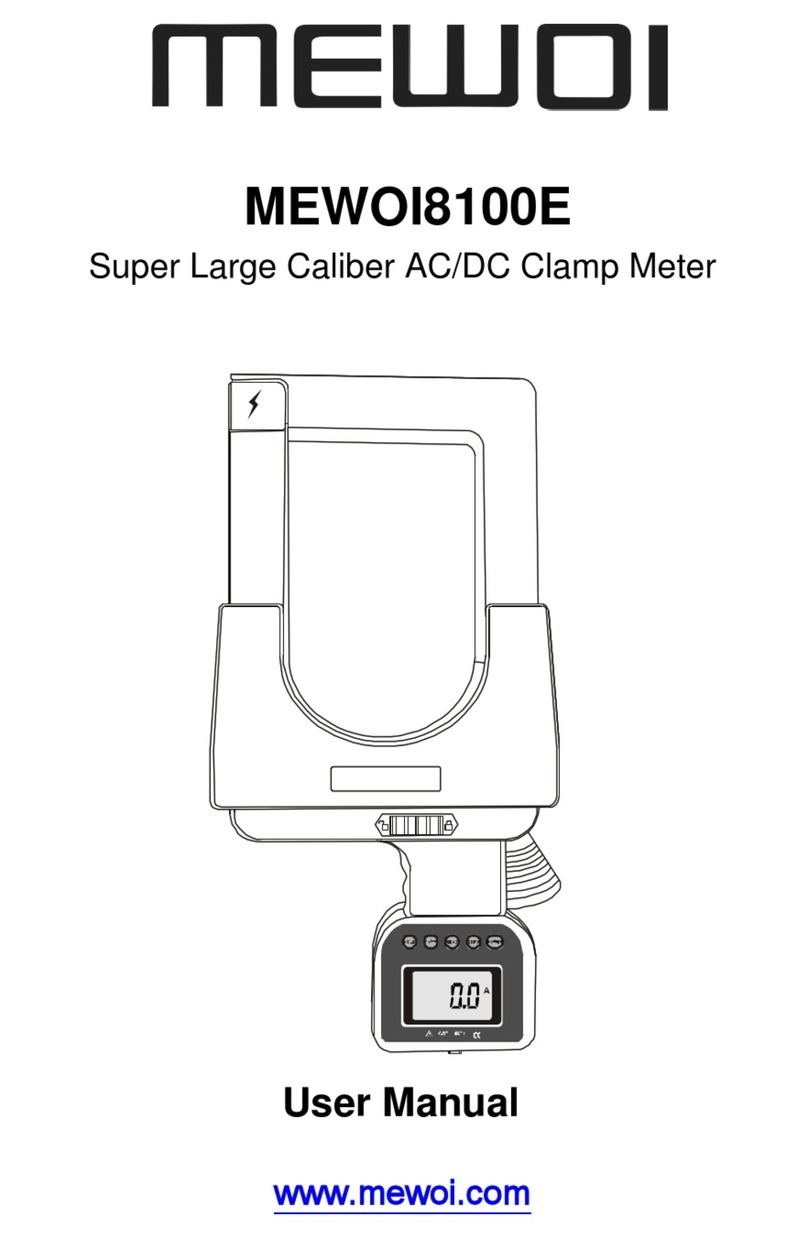
MEWOI
MEWOI MEWOI8100E User manual
Popular Measuring Instrument manuals by other brands

Molecular Devices
Molecular Devices SPECTRAmax PLUS 384 Operator's manual
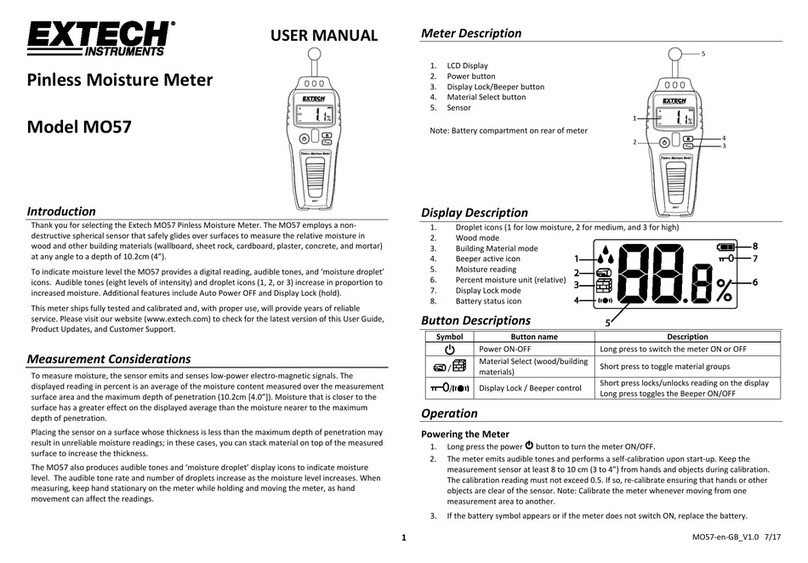
Extech Instruments
Extech Instruments MO57 user manual

SKF
SKF TKTL 31 Instructions for use

Sper scientific
Sper scientific 840012 instruction manual

Benning
Benning TA 6 operating manual

Veratron
Veratron OceanLink operating instructions
Bricon
Bricon SPEEDY manual
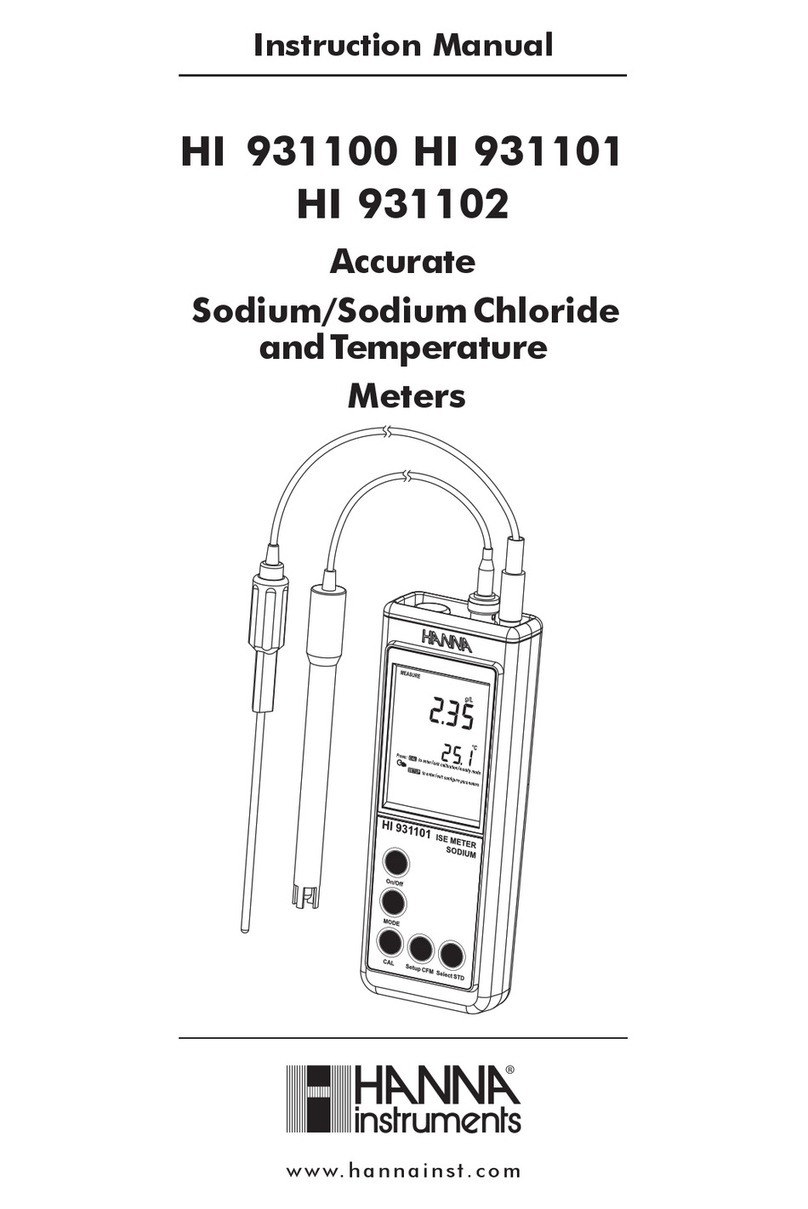
Hanna Instruments
Hanna Instruments HI 931100 instruction manual
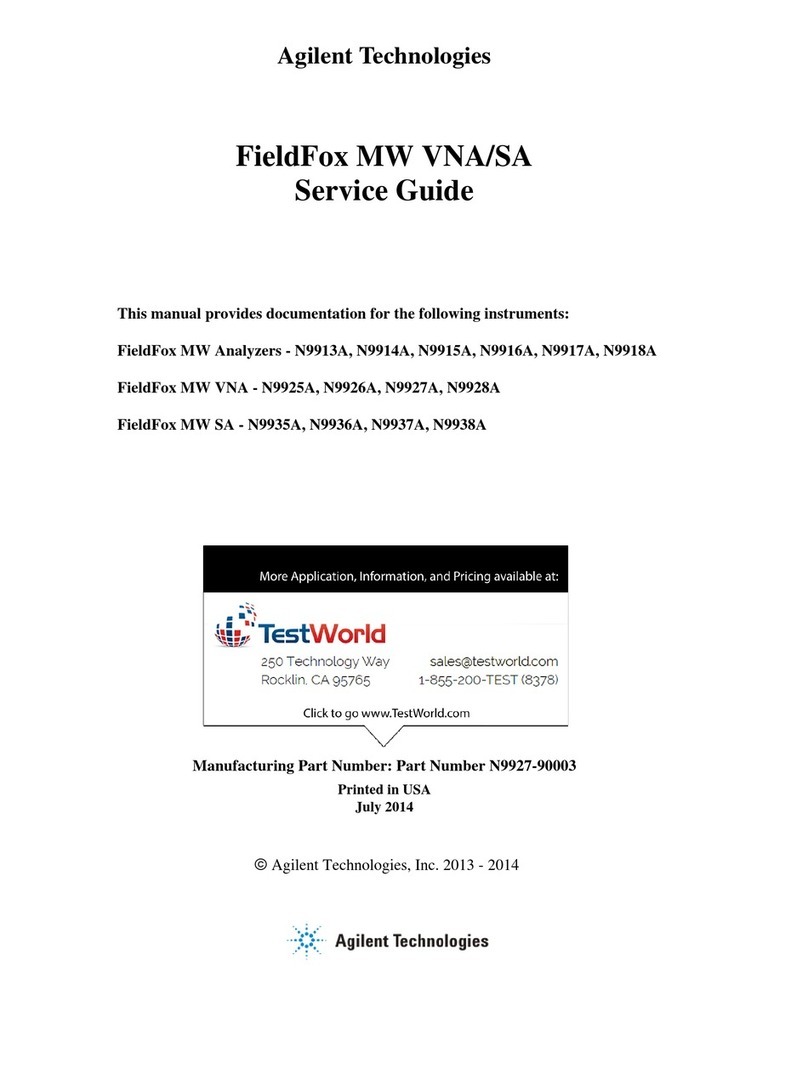
Agilent Technologies
Agilent Technologies FieldFox MW N9913A Service guide

Stocks AG
Stocks AG MM 117A Installation, Calibration and Operation
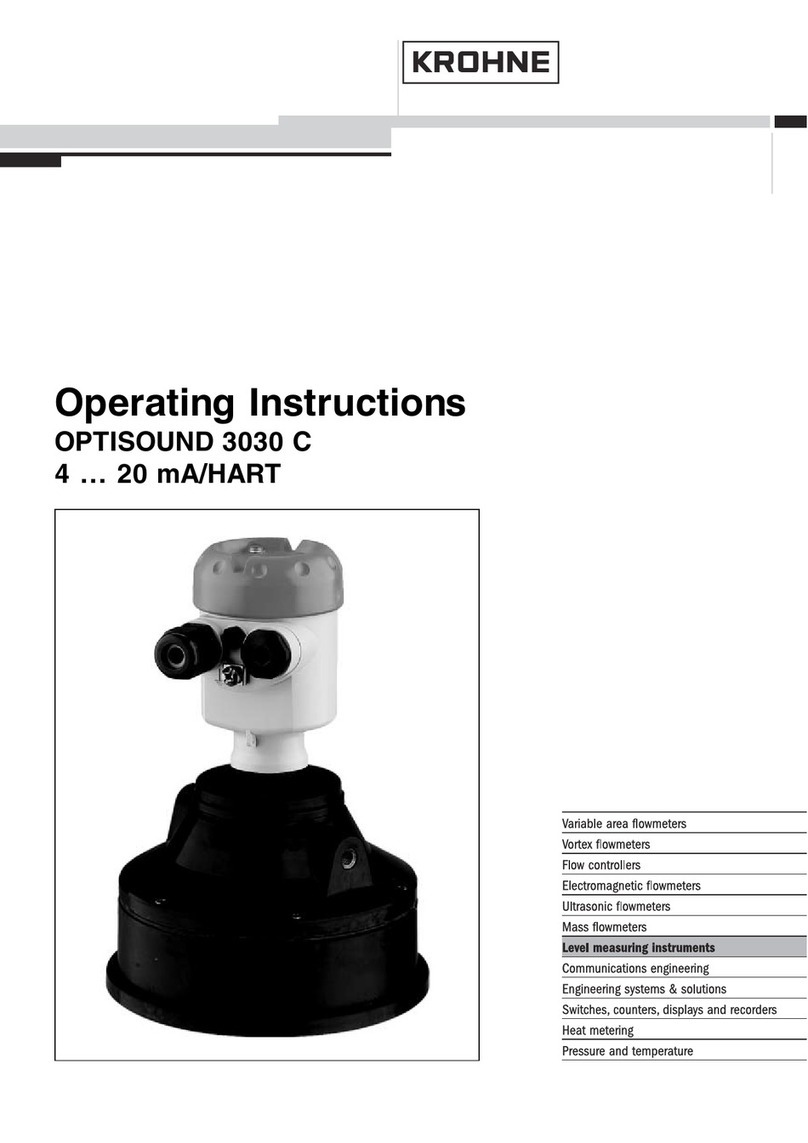
Krone
Krone OPTISOUND 3030 C operating instructions

Worldcast Systems
Worldcast Systems ecreso NEXT FM user manual