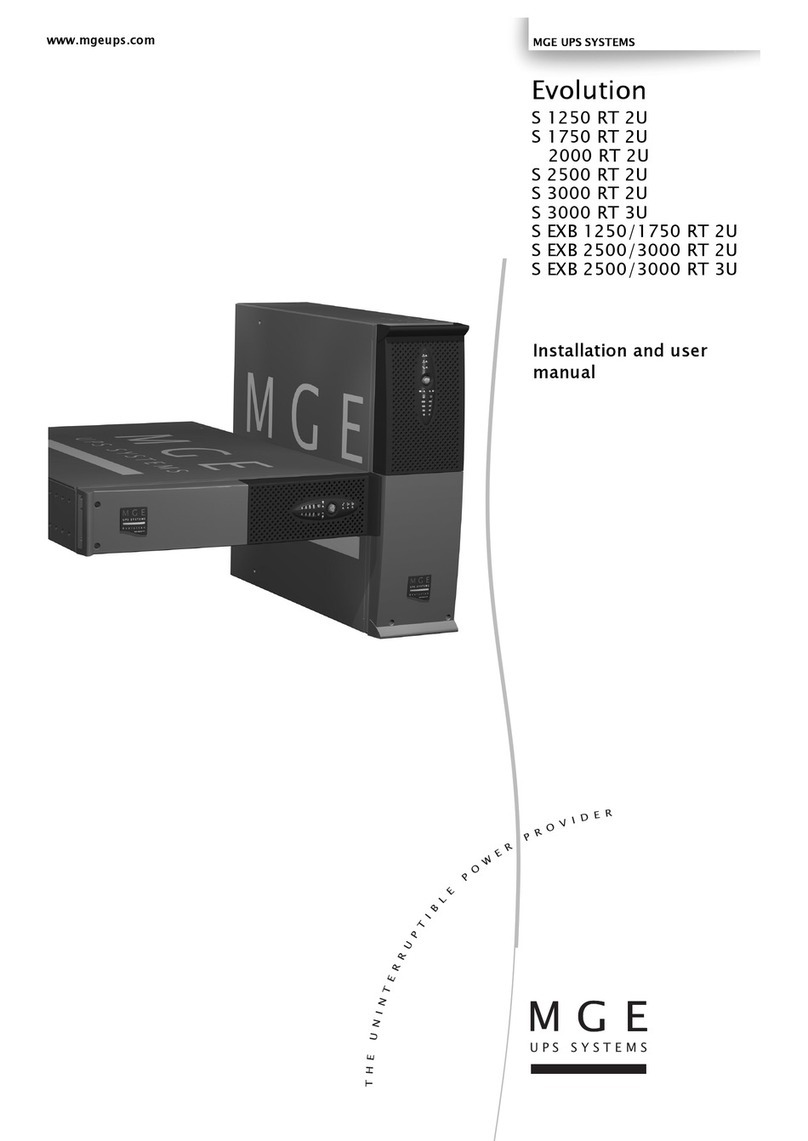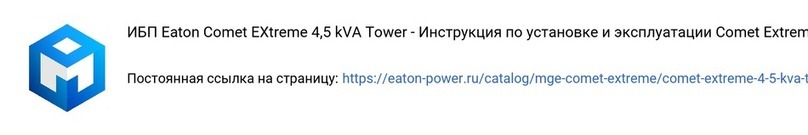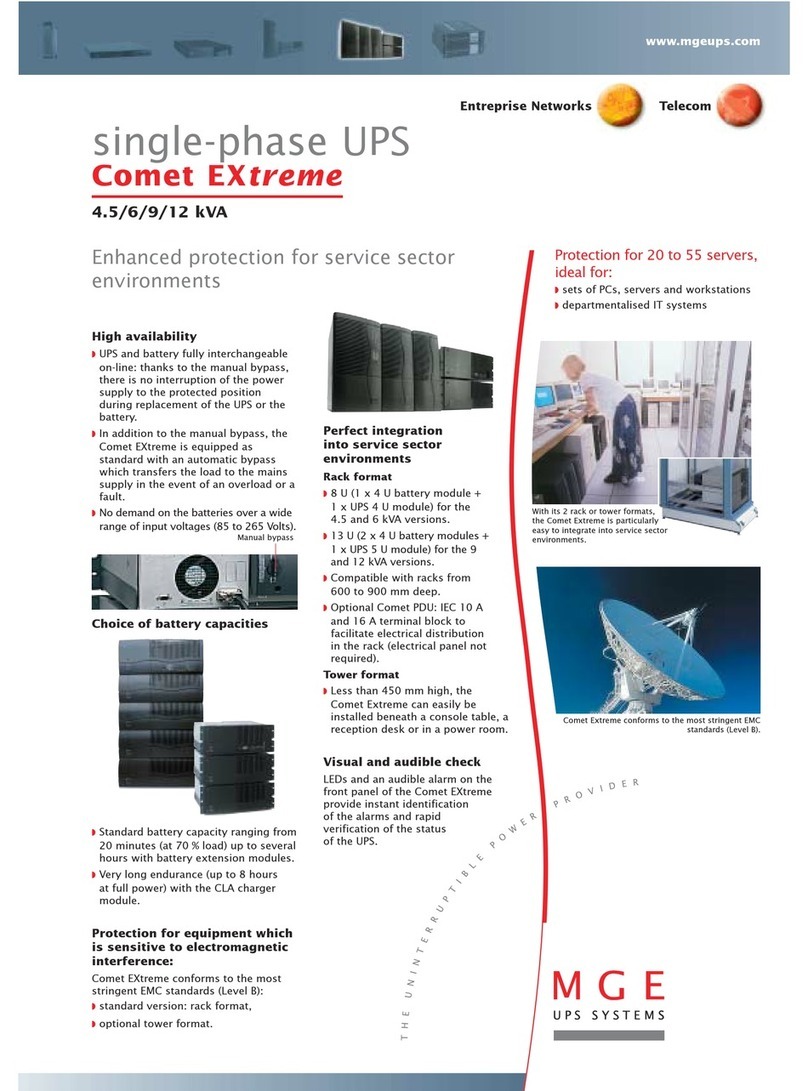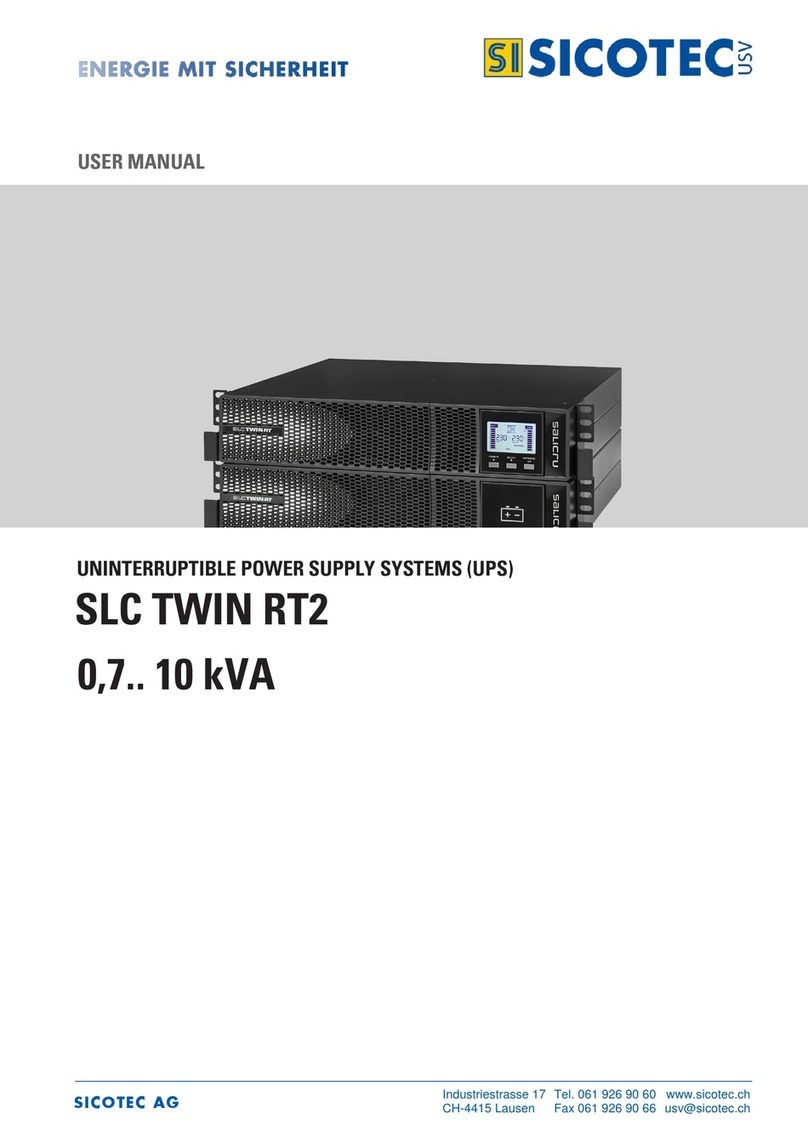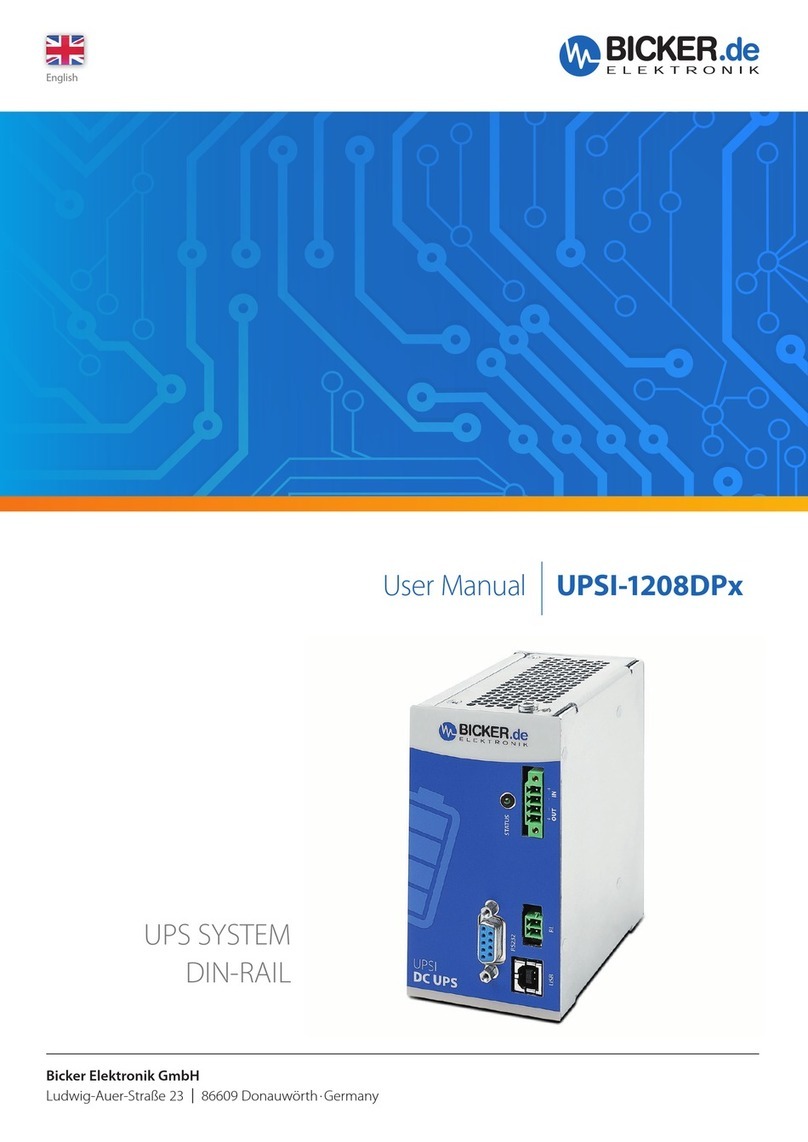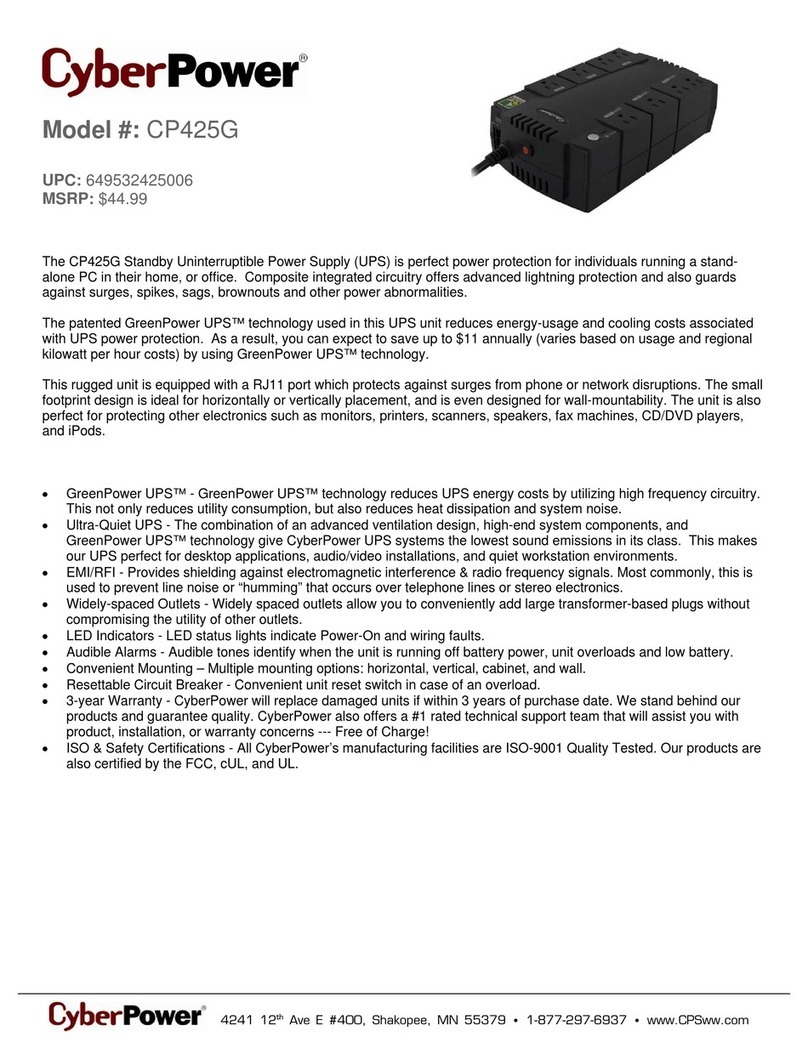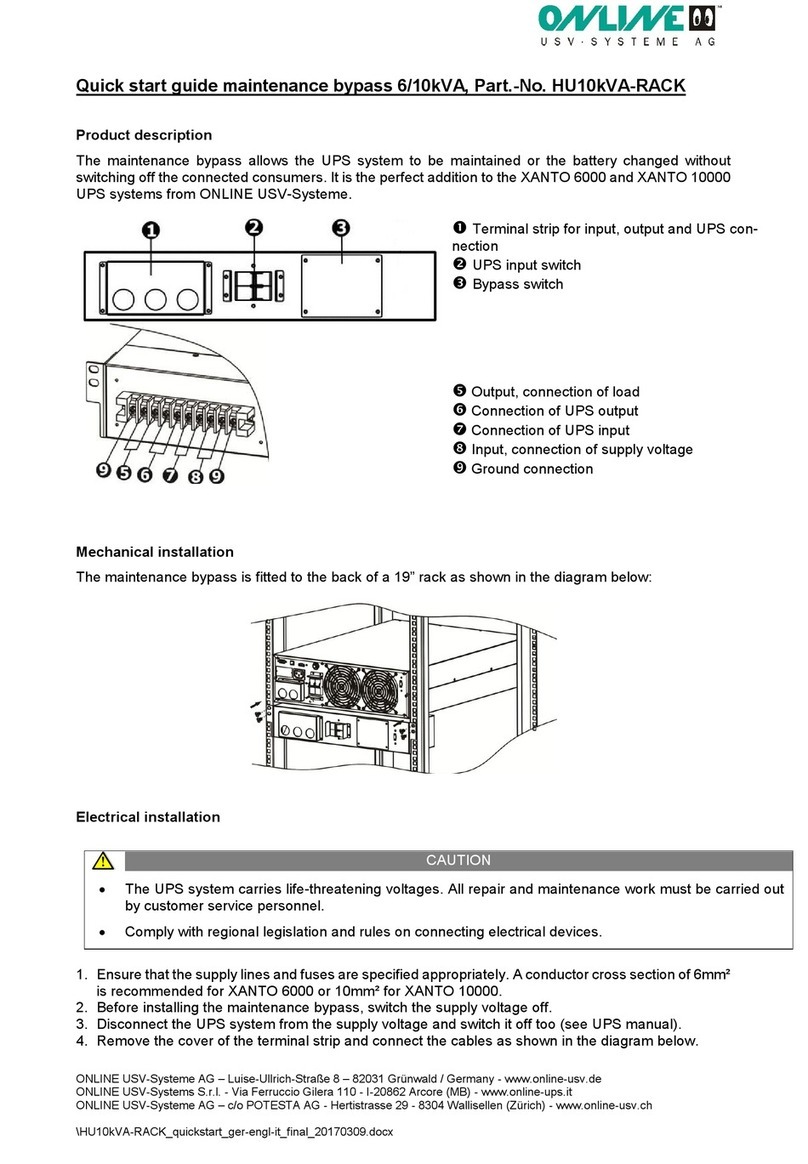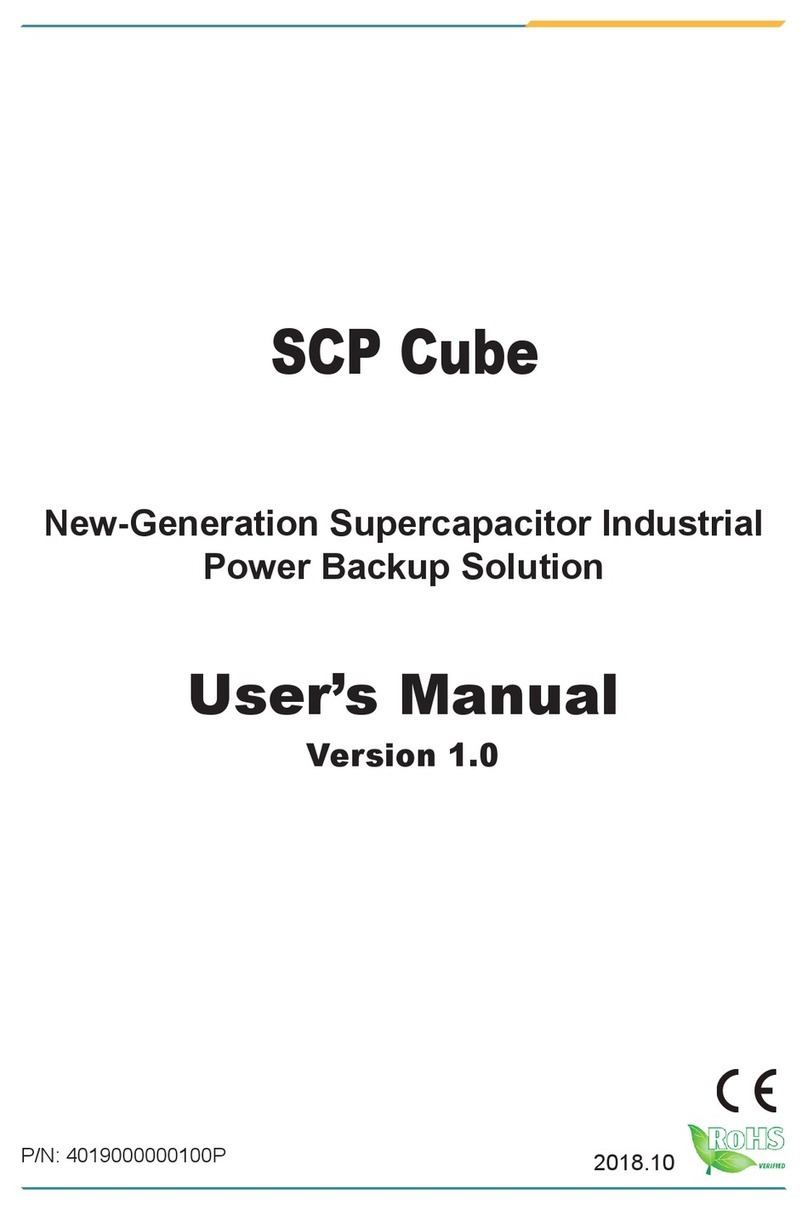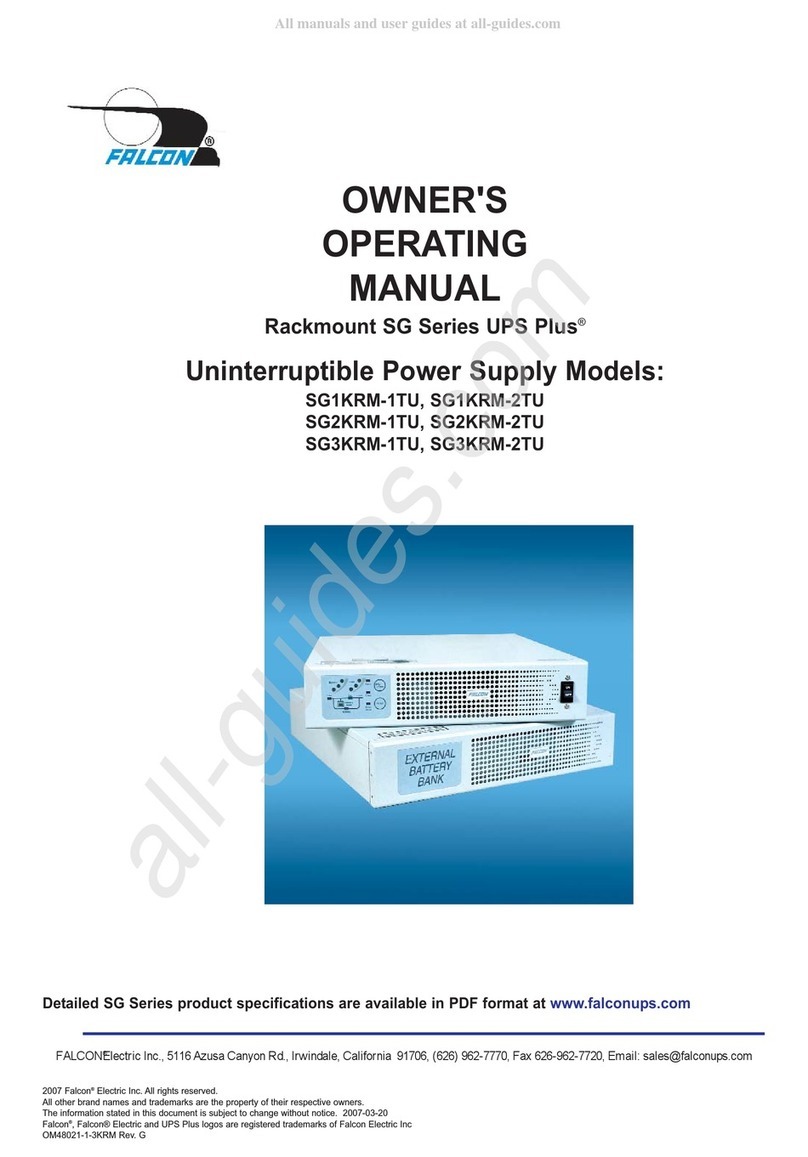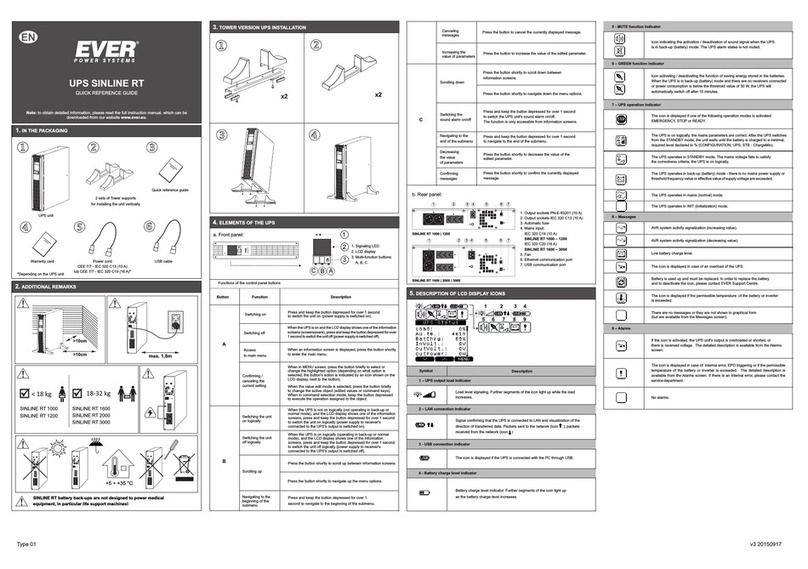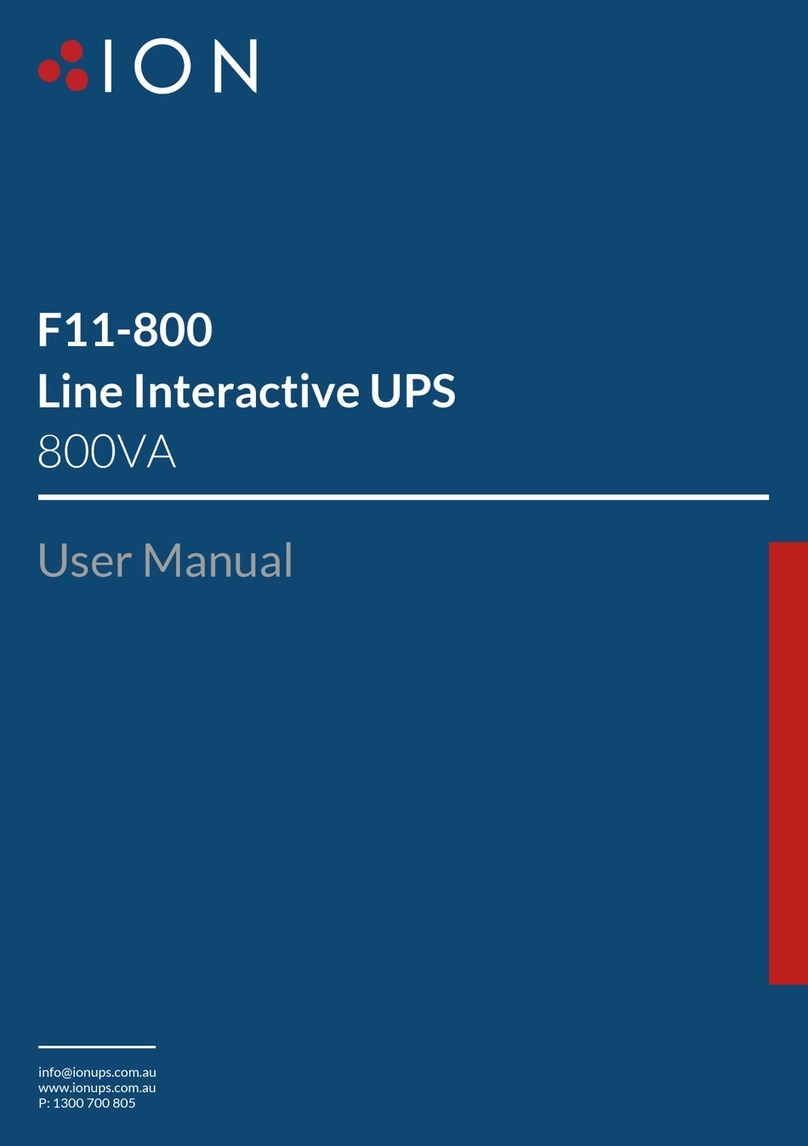MGE UPS Systems Pulsar EXtreme C UPS 1000 VA User manual
Other MGE UPS Systems UPS manuals

MGE UPS Systems
MGE UPS Systems EPS 6000 User manual
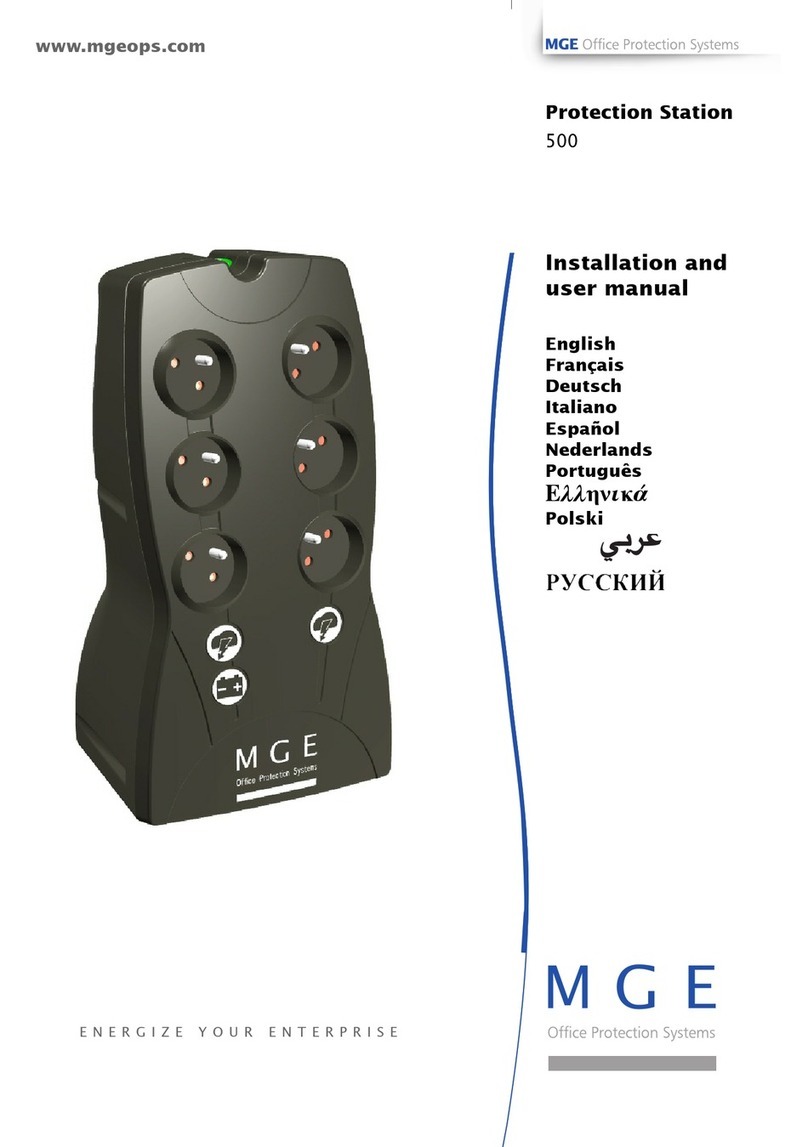
MGE UPS Systems
MGE UPS Systems PULSAR ELLIPSE 500 User manual

MGE UPS Systems
MGE UPS Systems 4000 RT User manual
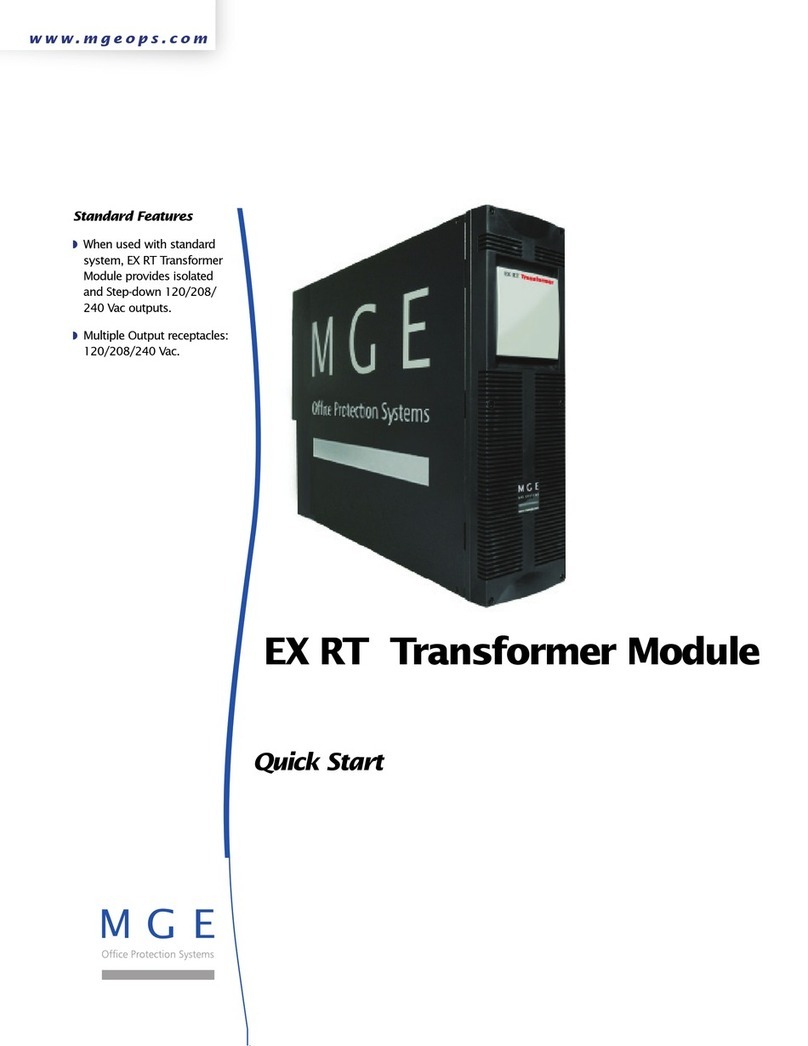
MGE UPS Systems
MGE UPS Systems EX 11RT User manual

MGE UPS Systems
MGE UPS Systems Evolution 850 Rack 1U User manual

MGE UPS Systems
MGE UPS Systems PULSAR 1000 User manual

MGE UPS Systems
MGE UPS Systems EX 11RT User manual

MGE UPS Systems
MGE UPS Systems Pulsar 700 User manual
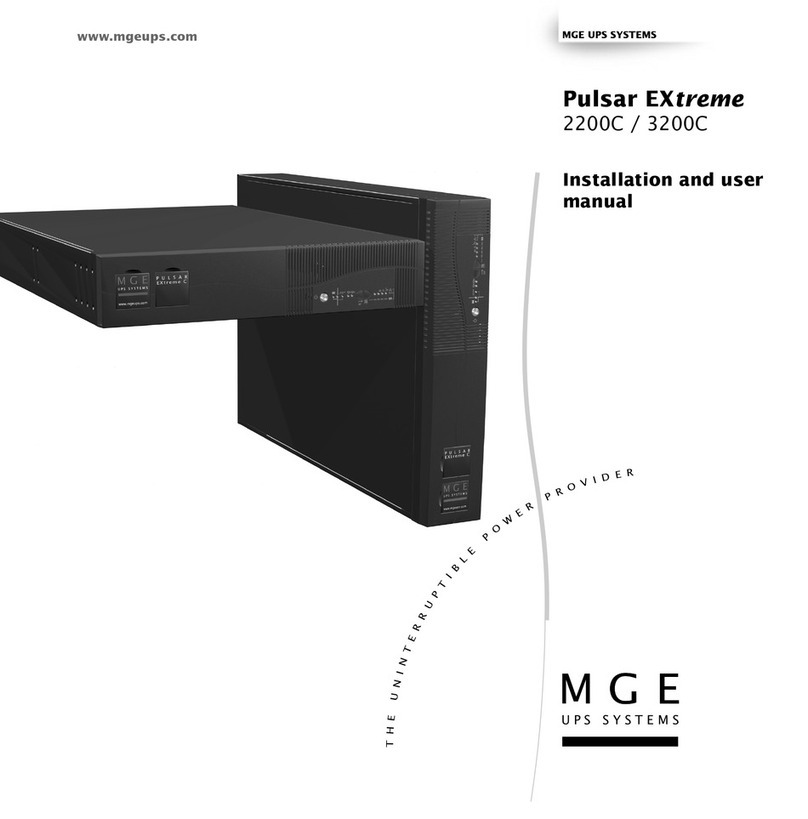
MGE UPS Systems
MGE UPS Systems Pulsar EXtreme 2200C User manual
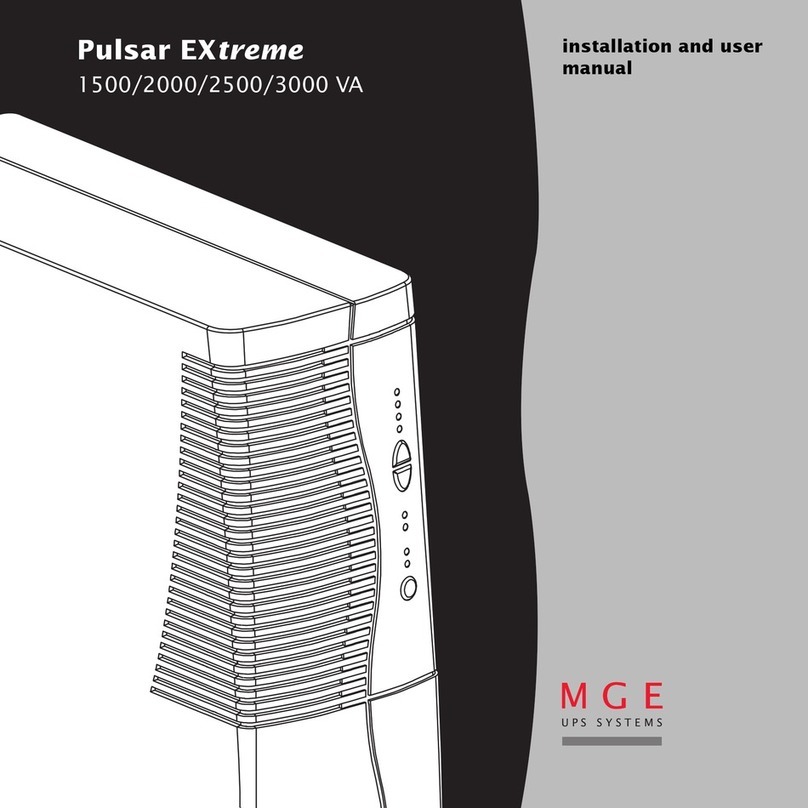
MGE UPS Systems
MGE UPS Systems Pulsar EXtreme 1500 User manual
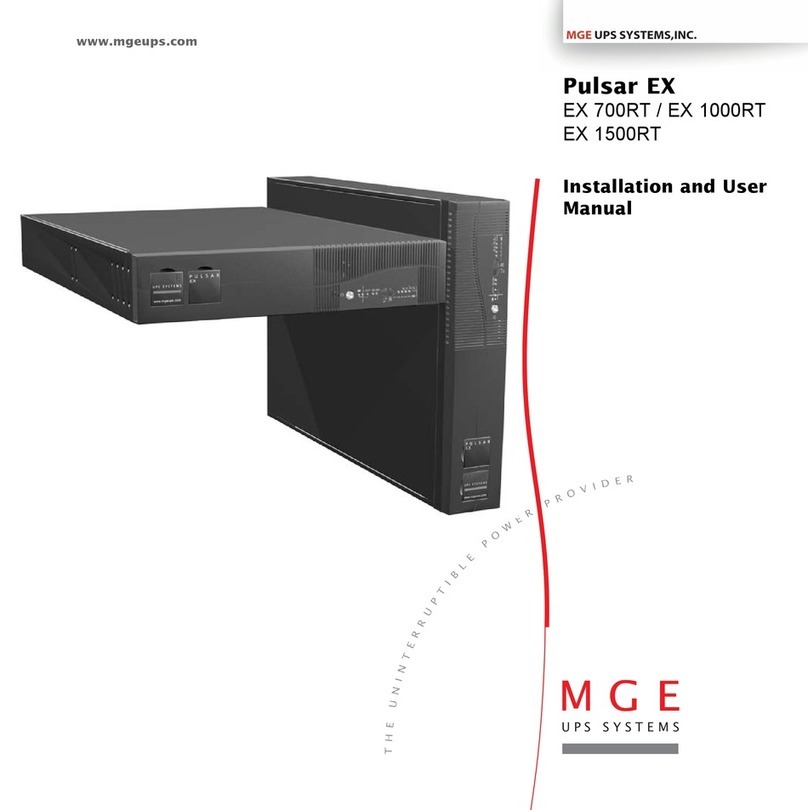
MGE UPS Systems
MGE UPS Systems Pulsar EX 700RT User manual
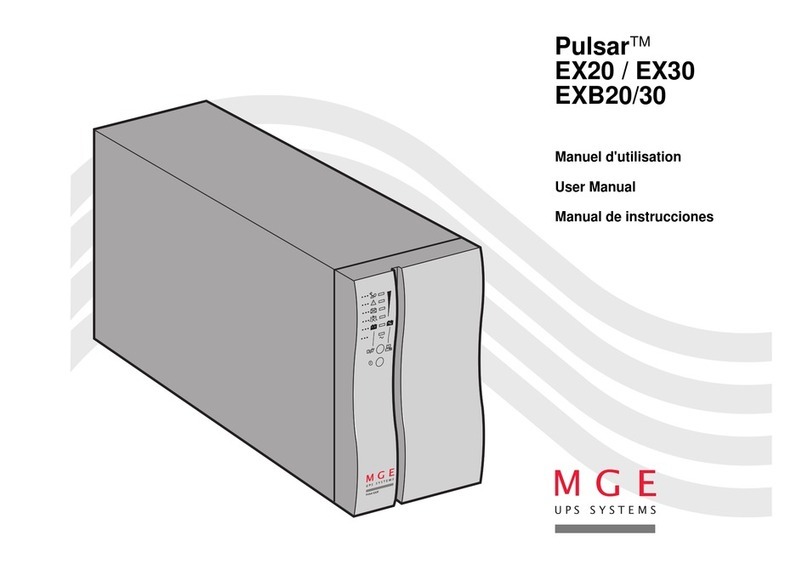
MGE UPS Systems
MGE UPS Systems Pulsar TM 30 User manual

MGE UPS Systems
MGE UPS Systems Pulsar EXB 1000 - 1500 RT User manual

MGE UPS Systems
MGE UPS Systems Pulsar ellipse 300 User manual

MGE UPS Systems
MGE UPS Systems Pulsar ellipse 300 User manual
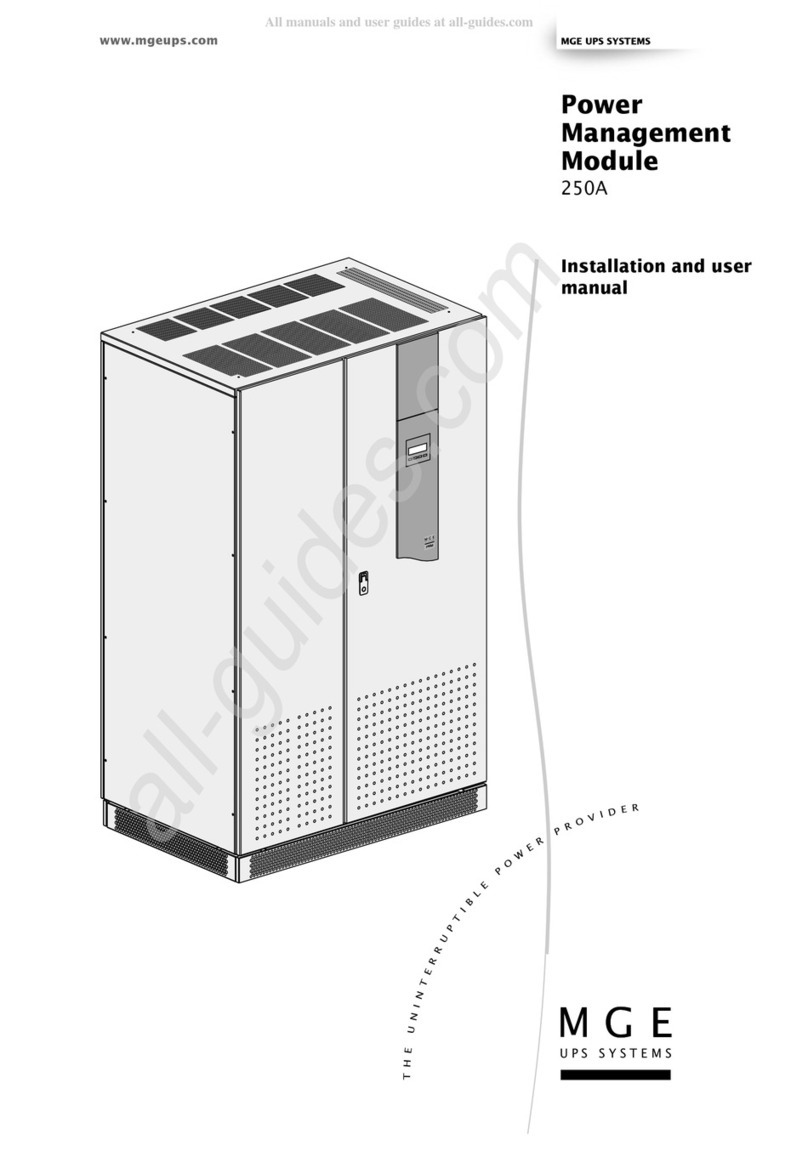
MGE UPS Systems
MGE UPS Systems 250A User manual

MGE UPS Systems
MGE UPS Systems UPS 500 User manual
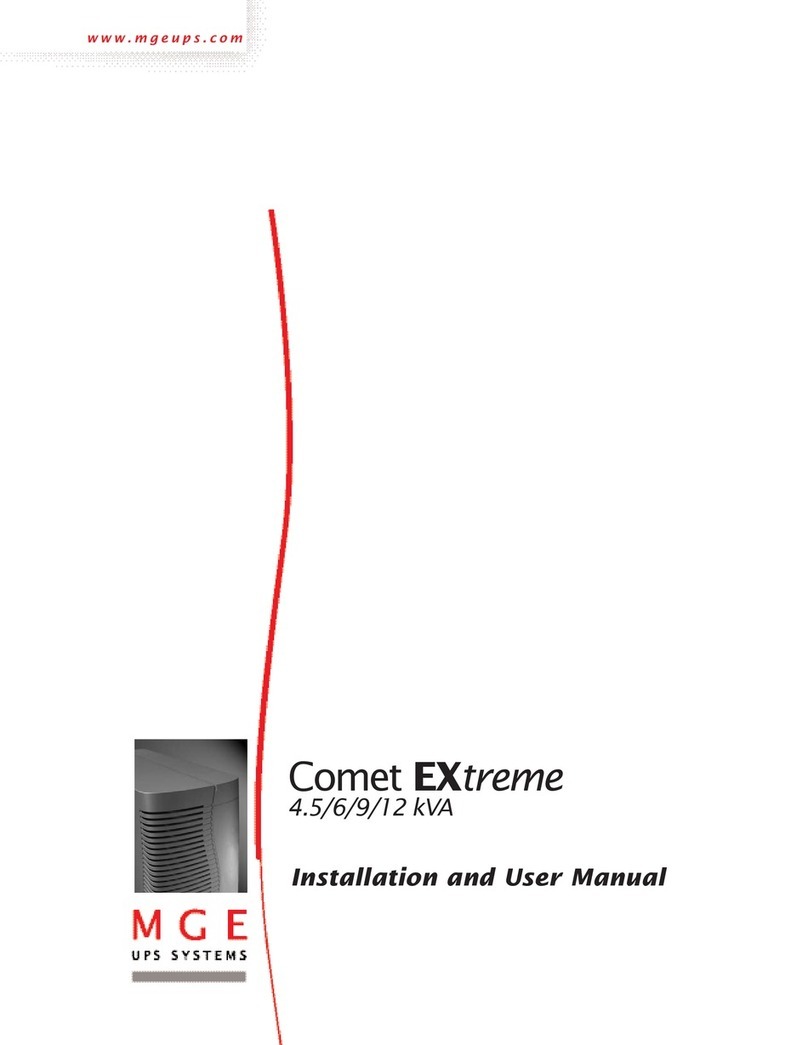
MGE UPS Systems
MGE UPS Systems Comet EXtreme Series User manual
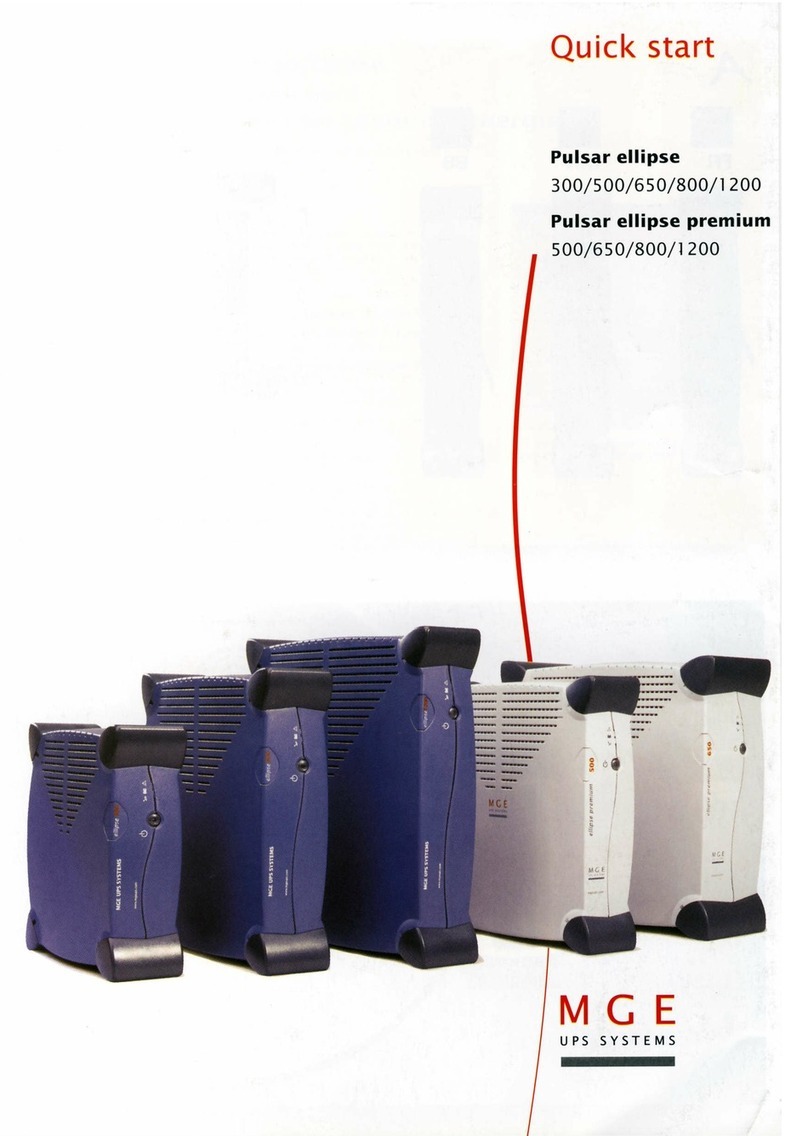
MGE UPS Systems
MGE UPS Systems Pulsar ellipse 1200 User manual
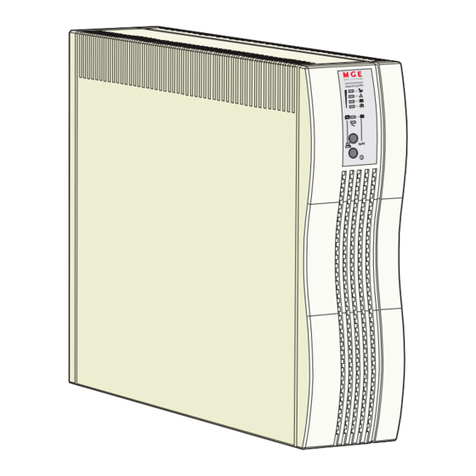
MGE UPS Systems
MGE UPS Systems Pulsar EX20 User manual
Popular UPS manuals by other brands

Para systems
Para systems Minuteman ED10000T user manual
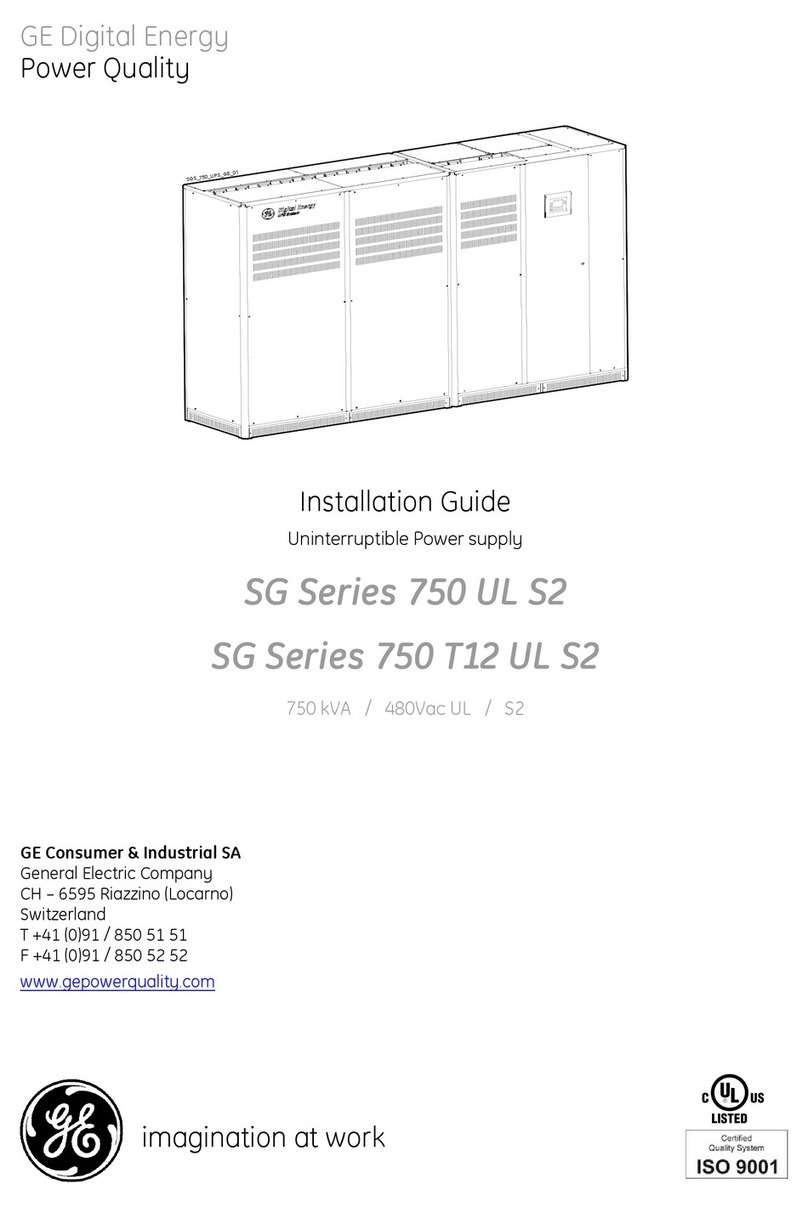
GE
GE SG 750 UL S2 Series installation guide

HP
HP UPS R5500 ERM installation instructions

OPTI-UPS
OPTI-UPS Thunder Shield TS500D user guide

CyberPower
CyberPower Smart App Sinewave Series user manual
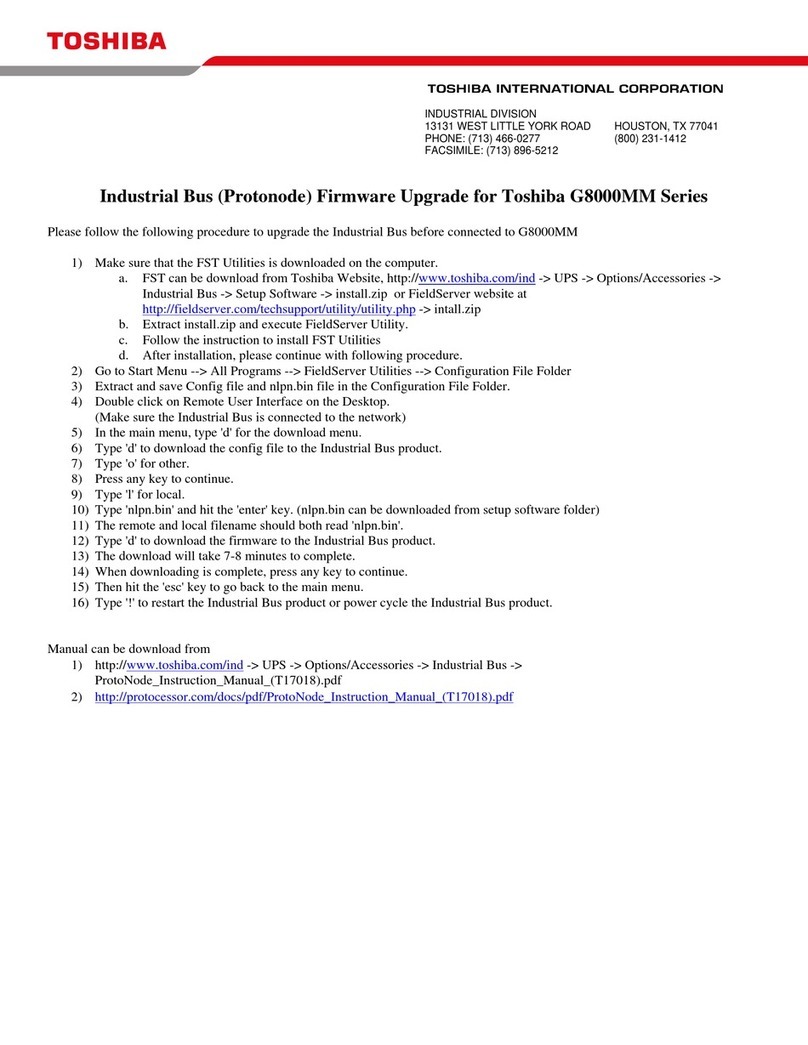
Toshiba
Toshiba G8000MM Series Firmware upgrade guide